Inside this Article
Short on time? These are our top choices for a website builder for podcasts in 2025:
- Squarespace – lets you host your podcast directly on your site, and offers gorgeous templates for you to choose from and customize however you like.
- Wix – with the free Wix Podcast Player, visitors can listen to your podcast right on your website. Wix is also very easy to use, and offers you a lot of design freedom.
Why a Podcast Host May Not Be Enough for You
If you settle for the basic setup of a podcast host alone, you won’t get access to many important features, such as:- Professionally designed website templates that you can customize to make your site look unique
- SEO tools to help your podcast get discovered on Google and podcast directories
- Marketing tools like newsletters and social media integration to stay in touch with your listeners
- The ability to connect a custom domain name
- Easy monetization options, such as donation buttons and Google Adsense integration
Option #1: Host Your Podcast on Your Own Squarespace Site
Squarespace’s biggest benefit is that you can host your podcast episodes right on your site – no external host necessary. All plans give you unlimited storage space and bandwidth, so you don’t have to worry about running out of resources once your podcast gains popularity. You can choose one of Squarespace’s six recommended templates for podcasters or start with any other template and customize it to suit your needs. To host your podcast, all you have to do is create a Blog Page (some templates have one built in), head to Blog Settings, and turn on Podcasting. Here are some of the other cool things you can do with Squarespace:- Connect multiple podcasts to the same website
- Distribute your RSS feed to podcast directories like Apple Podcasts, Google Play, Spotify, and Stitcher
- Track unique feed subscribers with built-in RSS analytics, or add third-party analytics to track more detailed episode listens and downloads
- Link to your social media accounts to grow your audience
- Add a PayPal button to collect donations
- Integrate your site with Google Adsense to make a little extra cash
In addition, Squarespace gives you all the benefits of a full-fledged website builder: beautiful mobile-responsive templates, endless options for personalization, built-in SEO tools, and even e-commerce features if you’re thinking of selling merchandise or digital items online.
One small downside is that Squarespace does not support video episodes. You can, of course, embed videos in any blog post, but they will not be included in your podcast feed.
Another thing to keep in mind is that Squarespace has no free plan. However, Squarespace’s 14-day free trial is a great option if you want try out the editor. Unless you plan to sell merchandise online, the cheapest plan (Personal) will give you everything you need for a great podcast site. And if you’re a student podcaster, you can get 50% off by signing up with an academic email address.
Discover all the pros and cons in our expert Squarespace review.
| Free plan available? | No, but there’s a 14-day free trial |
| Connect custom domain? | Yes, with any plan (and domain is free for the first year) |
| Money-back guarantee? | Yes, 14 days |
Option #2: Build Your Site with Wix and Use Wix Podcast Player
Unlike Squarespace, Wix does not offer direct podcast hosting. But you can definitely use Wix to create a great podcast website, including seamless episode streaming and great features for listener engagement. You’ll just need an external host for your podcast episodes.Why use Wix if you’ll still need an external host? Basically, you’ll get the best of both worlds:
- The awesome features of Wix, like podcast-friendly website templates, design flexibility, and strong SEO and marketing capabilities
- The specialized features of a podcast host, like easy monetization and more detailed analytics
- Connect more than one podcast to the same website
- Upload HD video, which is great for behind-the-scenes looks or video interviews
- Create a mailing list and send newsletters to your audience
- Link to all your social media platforms
- Use the Wix Forums app to create a listener community
- Create an events calendar to display upcoming content releases, interviews, and live shows
- Add a PayPal button to accept donations or use the free Google Adsense app to display ads on your site
- Create a members-only area for premium content
| Free plan available? | Yes |
| Connect custom domain? | Yes, with any paid plan (and domain is free for the first year) |
| Money-back guarantee? | Yes, 14 days |

Short on time?
Take this one-minute quiz to learn which website builders are best for your project.
Option #3: Use a Dedicated Podcast Website Builder
With dedicated podcast website builders, like Podpage or Podcastpage.io (I know, they sound super similar), you get less features and less customization options. But you can benefit from podcast-centric templates and some quirky features that only podcasters will appreciate. Podcastpage.io, for example, lets you create a branded audio player for your site. While Podpage allows your listeners to leave voicemail contributions. You can then download the audio to use in your podcasts, which is an ideal way to drive engagement with your listeners. Both of these dedicated website builders also:- Work with all podcast hosts, so your RSS feed will always update automatically when you release a new episode – they even auto-generate episode pages
- Come with built-in SEO features designed for podcasts
- Feature all the podcast subscribe buttons you could want
- Allow you to embed an audio player from your favorite podcast host
- Add videos and transcripts to your episode pages
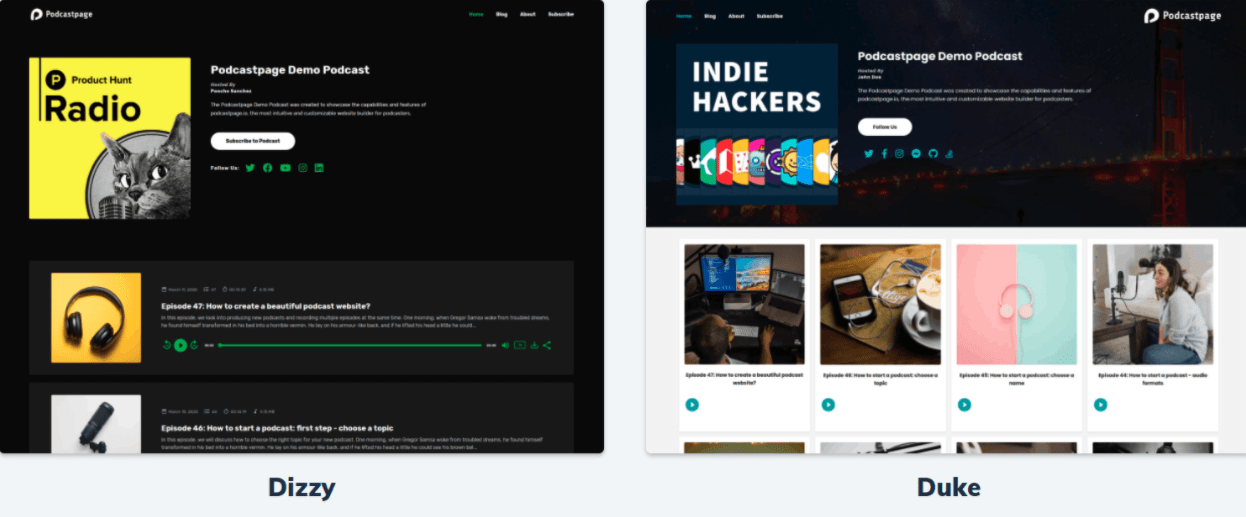
| Free plan available? | Podpage has a free plan, while Podcastpage.io only offers a 14-day free trial |
| Connect custom domain? | Yes – when you sign up to a paid plan |
| Money-back guarantee? | No |
So Which Option Is Right for Your Podcast Site?
Choosing between an all-purpose website builder like Squarespace and Wix, or using a dedicated podcast option like Podpage or Podcastpage.io, ultimately comes down to your personal preference regarding convenience vs. control:- If you want the most convenient, all-in-one solution,go with Squarespace. Because you can host episodes and build your website in the same place, you’ll get a more streamlined experience with fewer subscriptions to keep track of.
- If you want more control, both over your website and your podcast, Wix is the better choice. You’ll be able to create a website with features like listener forums and members-only areas for premium subscribers. At the same time, you can monetize your podcast, download detailed analytics, and get more specialized support from your podcast host.
- If you’re a modest podcaster, a dedicated option – like Podpage or Podcastpage.io – will let you take a hands-off approach to your website. You can create a simple website, which automatically updates every time you release a new episode.
Before you go, check this final recap to help you choose the right option for you.
| Biggest Pro | Biggest Con | |
|---|---|---|
| Option #1: Squarespace | Build a beautiful website and host your podcast in the same place, with easy distribution to all major podcast directories. | You won’t get specialized podcast features like built-in monetization or advanced listener analytics. |
| Options #2: Wix + External Host | Create a fully featured website with listener forums and auto-generated episode pages, plus advertising and analytics from your podcast host. | You’ll have to manage multiple accounts at once, which is inconvenient and can take up more of your time. |
| Option #3: A Dedicated Podcast Website Builder | Your content will always be pulled through automatically and you’ll gain access to some niche features and templates. | You’ll miss out on a lot of customization options, marketing features, and advanced functionality – like e-commerce stores. |


















