Short on Time? These Are the Best Free Website Builders in 2025
- Wix – Provides true drag-and-drop design, loads of customization options, tons of free apps, and much more
- Squarespace – 14-day free trial with incredibly cheap plans
- Jimdo – Lighting-fast builder with plenty of customization options
Jump down to see 8 more free builders we recommend| Comparison Table
1. Wix – The Best for Maximum Creative Freedom
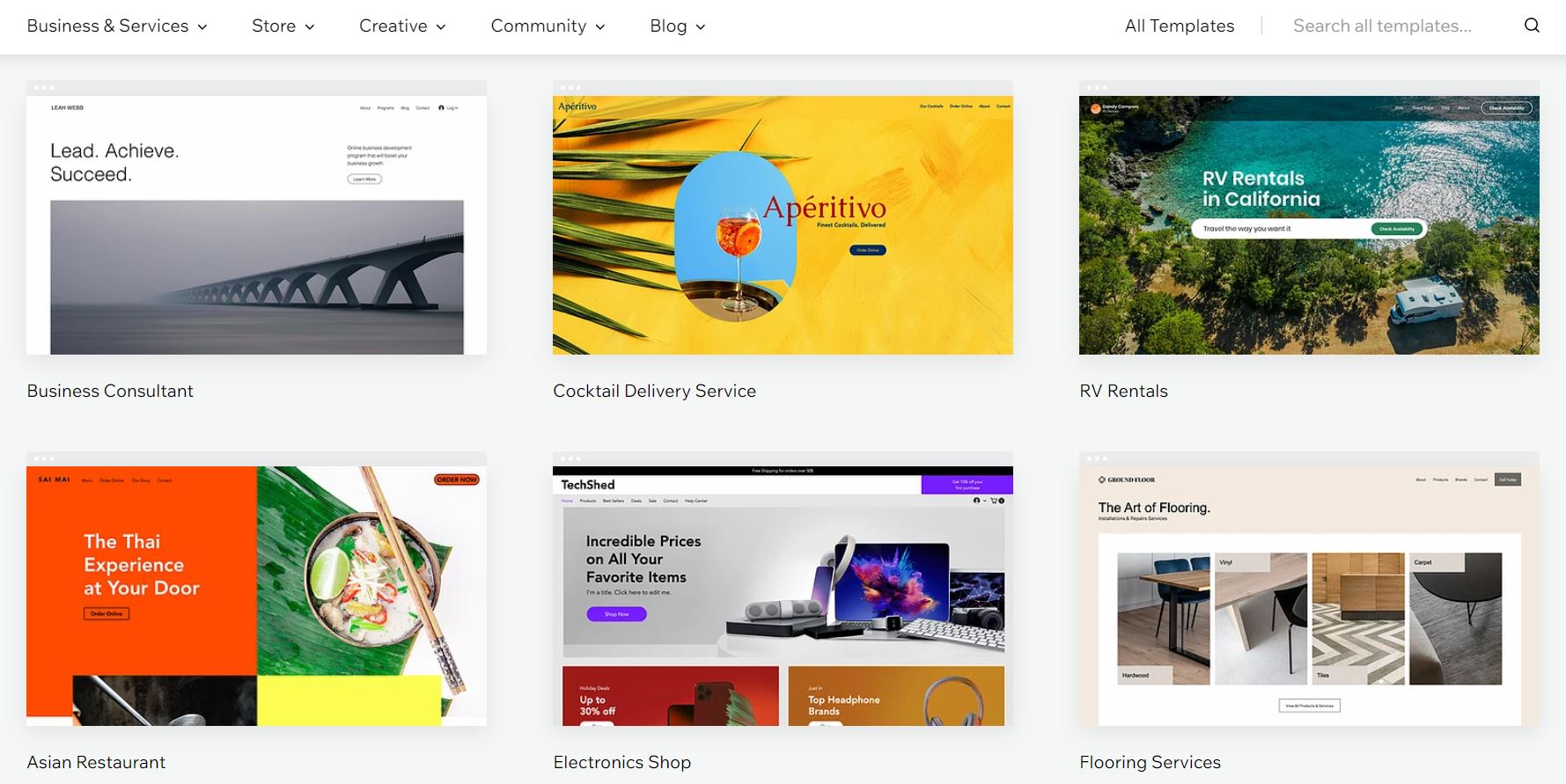
Save up to 50 % on your Wix plan!
Sign up for an annual plan and enjoy the savings.
Plus get a free custom domain for 1 year!
Features
If you’re building your very first site or you just want to try Wix out, here are the features that may interest you the most:- 900+ Templates – One of Wix’s best features is the simply massive template library. Some templates are better than others, some are a bit dated, but in my professional opinion, most are quite good.
- Complete Drag-and-Drop Freedom – What makes Wix’s editor so popular is the fact that you can drag and drop anything and place it anywhere on the page. Well, almost anywhere, but it’s still a lot of creative freedom compared to other builders.
- Free Apps – Wix App Market offers a pretty impressive library of apps to extend your site’s functionality, and even integrate it with third-party services. Now, not all of these apps are free. You may have to pay for some individually. But there are enough free apps to get you started with social media integration, advanced forms, event calendars, and much more.
- Marketing Tools – Need to get the word out about your site? Wix more than has you covered with SEO tools, email marketing, a social post designer – all for free. You’d have to upgrade to a paid plan to access more advanced analytics, the “Site Booster” app, and a few other perks like free ad credits.
- Blogging Tools – The Wix Blog is technically one of the “apps,” but it’s free, and it’s not that bad at all. You can create engaging, custom-designed blog posts easily enough, though you can’t just drag and drop content around like in the main site editor.
Summary
| Are All Templates Free? | Yes |
| Free Site URL | Subdomain & Subdirectory (username.wixsite.com/sitename) |
| Number of Ads/Branding Elements on Your Free Site | 1 |
| Ads Location | Top of the page |
| Ease of Use | Small learning curve |
| Free Storage | 500 MB |
| Free Bandwidth | 500 MB |
| Price of Cheapest Paid Plan | $17.00 per month |
2. Squarespace – Professionally Designed, Highly Visual Templates
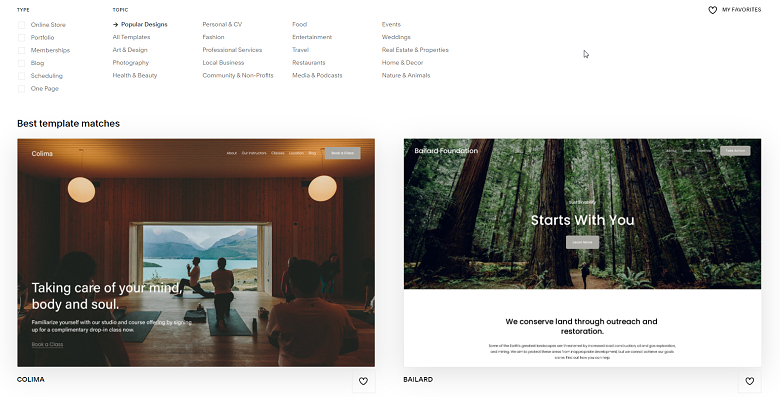

Save up to 36 % on your Squarespace plan today!
Plus get a free domain for one year!
Features
- Built-in image editing. Squarespace boasts the most image editing options, allowing you to make a range of adjustments (e.g., brightness, contrast, saturation, sharpness, shadows) so your visuals look their best.
- E-commerce functionality. You can sell pretty much anything you want, from digital and physical products to services and even gift cards. You can keep track of all sales from your dashboard.
- Integrated marketing. When it comes to spreading the word about your site, few other builders offer as many tools as Squarespace: social media, email marketing, and SEO are all integrated, and you can manage it all from your account.
- Unlimited bandwidth and storage. Squarespace doesn’t put a cap on your bandwidth or storage, which is particularly useful for media-heavy websites.
Summary
| Are All Templates Free? | Yes |
| Free Site URL | Yes |
| Number of Ads/Branding Elements on Your Free Site | N/A |
| Ads Location | N/A |
| Ease of Use | Super easy |
| Free Storage | Unlimited |
| Free Bandwidth | Unlimited |
| Price of Cheapest Paid Plan | $23.00 per month |
3. Jimdo – The Quickest Way to Build a Website
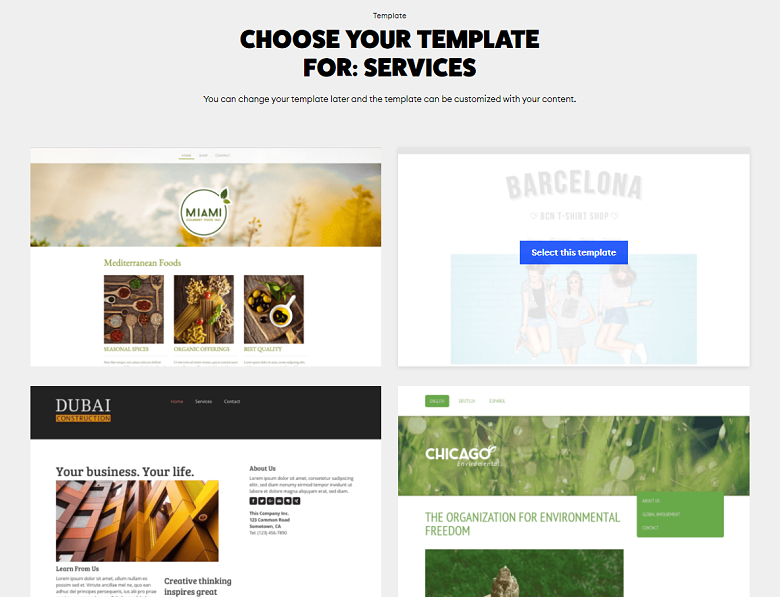
Features
- Simple photo galleries to showcase your work. Jimdo allows you to easily design the photo gallery you want. Select one of the layouts for a horizontal, vertical, grid, or slideshow display, then size and space your images, and enable a lightbox effect for improved image quality.
- Online store for physical products. List up to five physical products in your store on the free plan and accept payments through PayPal. Alternatively, you can upgrade your plan to sell more and increase payment options.
- Create your own logo. If you need a logo, you’re in luck. We tested out the Jimdo Logo Creator, and it’s super easy to use. Use your new logo to brand your website and all of your other marketing materials.
- Keep visitors engaged with a blog. Start a free blog to share tips, include stories of your work, or explain more about your experience and services. Embed videos and photo galleries or list store items in every post.
Summary
| Are All Templates Free? | Yes |
| Free Site URL | Yes |
| Number of Ads/Branding Elements on Your Free Site | 1 |
| Ads Location | Bottom left |
| Ease of Use | Super easy |
| Free Storage | 500 MB |
| Free Bandwidth | 2 GB |
| Price of Cheapest Paid Plan | $9.00 per month |

4. SITE123 – One of the Easiest Site Builders Out There
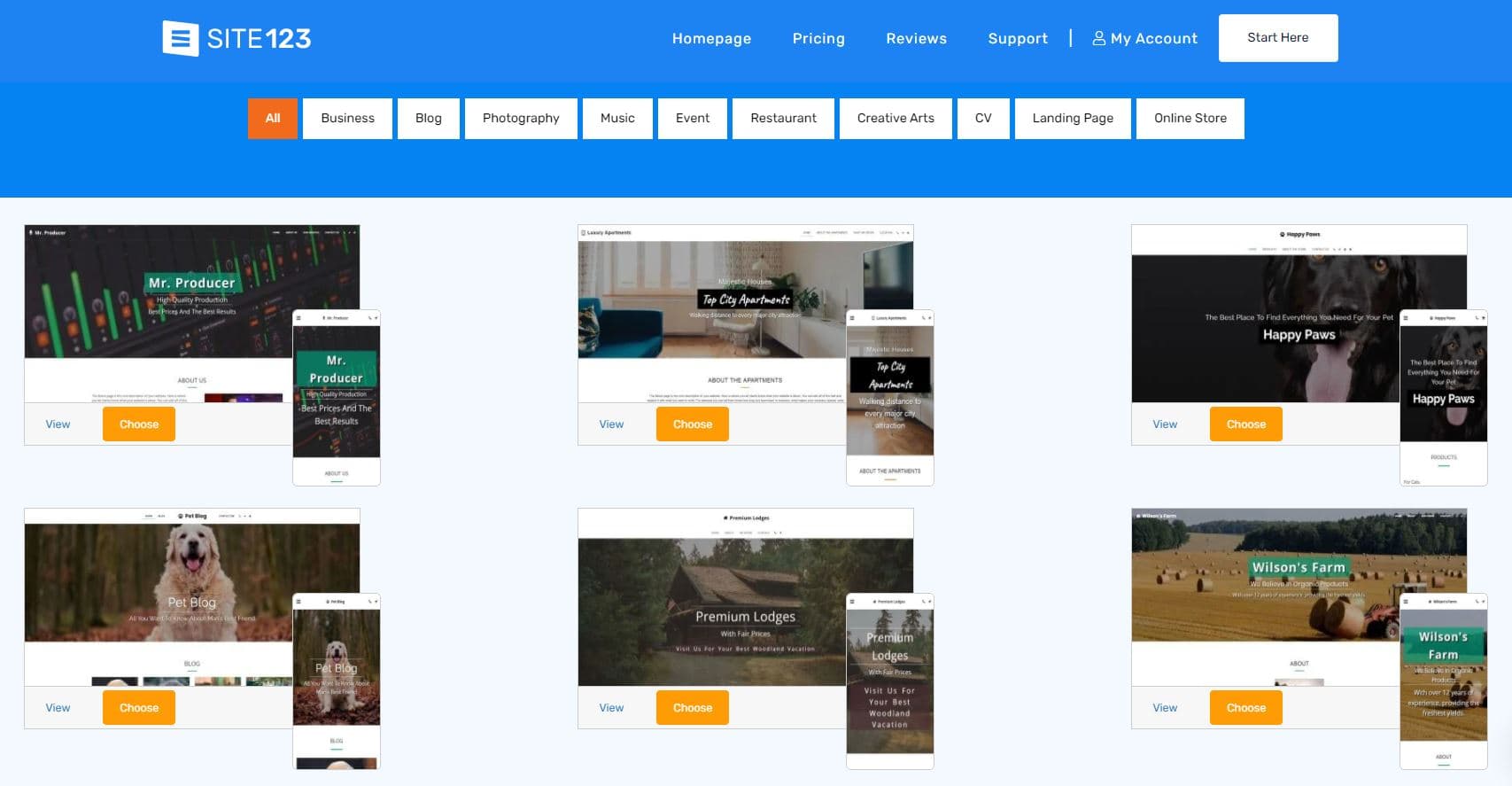
Features
In general, SITE123’s free features are solid, but they’re very simple. You can get a few more customization options if you upgrade to a paid plan, but here’s the fun free stuff:- Modular Design System – So there’s good news and “meh” news. SITE123’s design system is super simple to use, and offers easy ways to make your site fit your brand. Changing colors, fonts, and images is a matter of only a few clicks. The “bad” news is that you can’t just drag and drop things wherever you like. You have to choose from pre-designed page elements. It’s not bad, just kind of inflexible.
I should also mention again that your customization options are a bit limited on the free plan. - Blogging – Yup, you get a built-in blog with the free plan, as shown in the demo site. It’s a simple system with tags, thumbnail images, post scheduling, and a classic, Microsoft-Word-style text editor.
- Contact and Donation Forms – If you want to build your own custom form or run an online store, you’ll need to pay. But if you just need a simple contact form, or a way for people to donate to your nonprofit, that’s all free.
- Small Business Tools – Event calendars, appointment scheduling, restaurant reservations, and a few more options are all available in the “pages” menu. Just pick one and go.
Summary
| Are All Templates Free? | Yes |
| Free Site URL | Random subdomain |
| Number of Ads/Branding Elements on Your Free Site | 2 |
| Ads Location | Sticky bar on scroll, text at bottom |
| Ease of Use | Super easy |
| Free Storage | 500 MB |
| Free Bandwidth | 1 GB |
| Price of Cheapest Paid Plan | $12.80 per month |
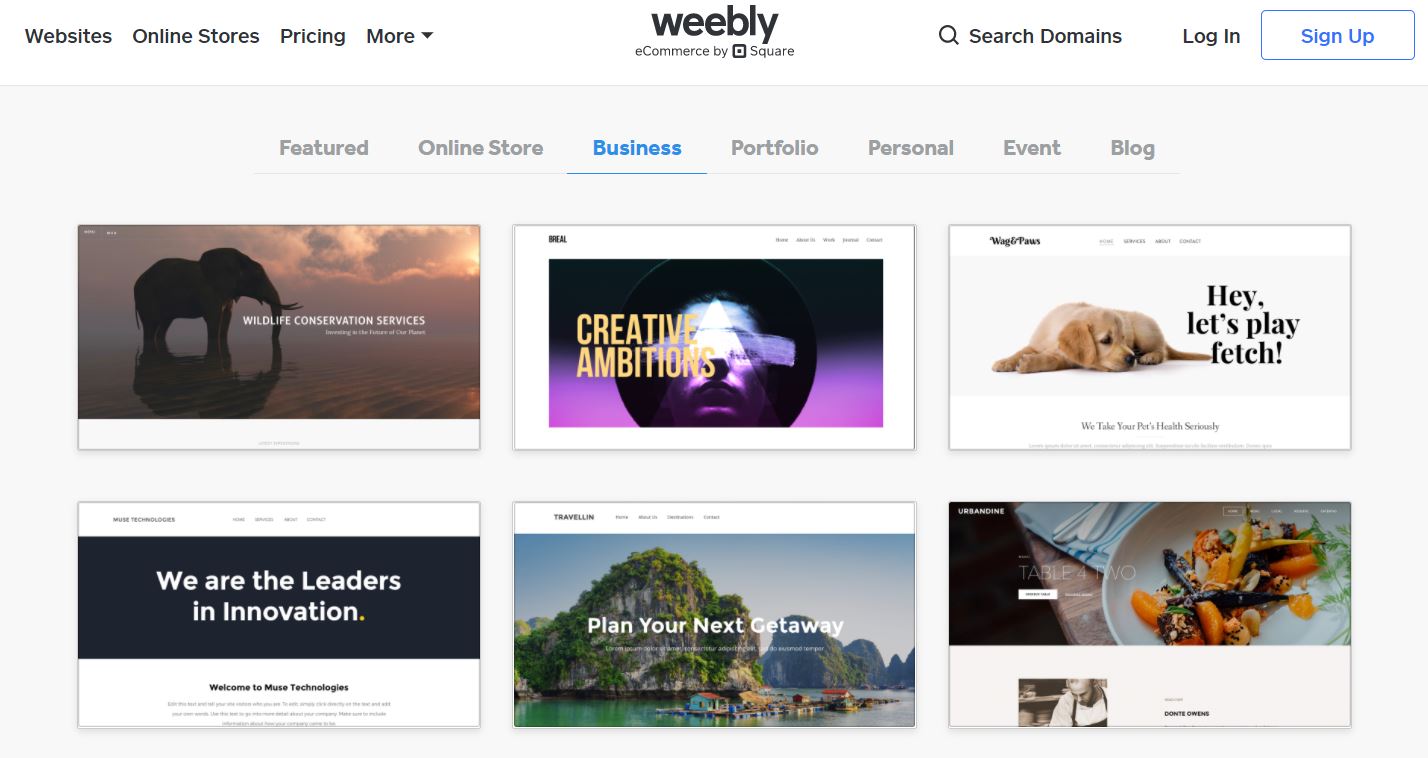
Features
- Block-Based Drag-and-Drop Design – While Weebly has a somewhat small number of themes (this is what they call templates), they are well-made and quite pretty. Within those themes, you can drag and drop blocks of content (text, images, menus, maps, etc.) into almost any layout you like. Not “anywhere on the page,” like with Wix, but you do have quite a bit of control over the final design.
- Blogging – You can edit your blog posts in the site editor itself, which I like. You can drag and drop blocks of content and functionality into blog posts just like you can with any other page, though without the same layout flexibility.
- Free Ecommerce (in Some Countries) – Okay, this feature isn’t available in every country, but in the US and a few other locations, you can set up a store and sell products for free. The only limitation to this feature is that on the free and cheaper plans, there is no shopping cart. Customers would have to buy products one at a time.
- Free Apps – Weebly’s App Market includes free apps, premium apps, and apps with both free and premium plans. You can use them to integrate your site with social networks, create advanced forms, and more.
- Free SEO/Marketing Tools – On the free plan, these tools are rather basic, but still useful. As far as SEO goes, you can customize all of your pages’ metadata manually. As for marketing, there’s a tool for taking newsletter sign-ups. You can also embed surveys, and monetize your site with Google AdSense, all on the free plan.
This is quite impressive, as most site builder free plans won’t let you monetize your site at all.
Summary
| Are All Templates Free? | Yes |
| Free Site URL | Subdomain |
| Number of Ads/Branding Elements on Your Free Site | 1 |
| Ads Location | Sticky box at bottom left |
| Ease of Use | Pretty easy |
| Free Storage | 500 MB |
| Free Bandwidth | N/A |
| Price of Cheapest Paid Plan | $10.00 per month |
6. WordPress.com – By Far The Best Free Blogging Platform
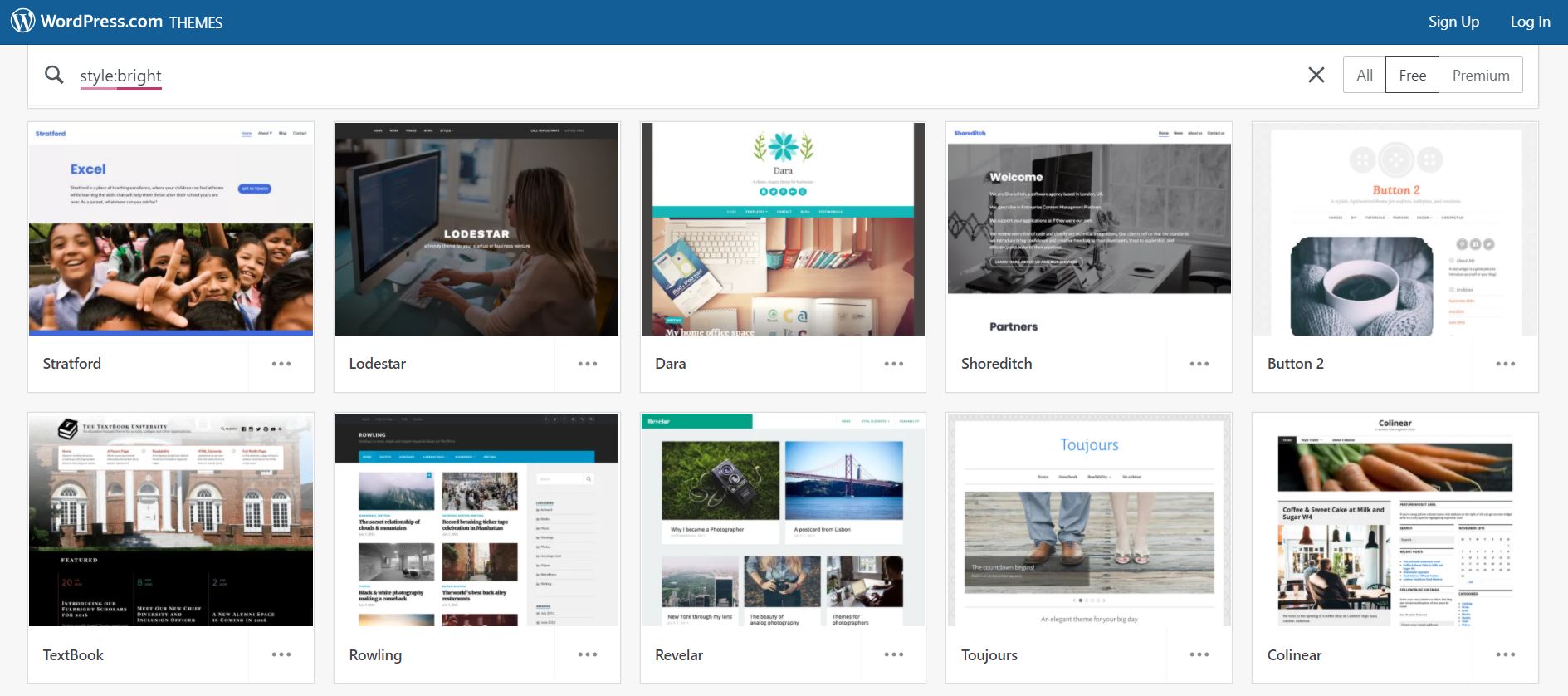


WordPress is now only $4.00 per month!
Sign up for an annual plan and enjoy the savings.
Features
- One of the Best Blogs Around – WordPress is, first and foremost, blogging software. You can make it do just about anything else, but that takes time. If you just want a solid blog, or a simple business site with a blog, WordPress.com can do it well.
- Over 100 Fantastic Free Themes – As an old-school CMS, WordPress is very theme-based. While you do have some control over the layout of your content, most of the design choices will be made “for you” by the theme you choose. Some themes are highly customizable, but not all.
- Built-in Portfolio Feature – One thing WordPress.com has that the original software doesn’t is the ability to quickly and easily build a portfolio on your site. You basically add pages in the Portfolio section of your site, and certain themes (such as the one in the demo) will display your portfolio pieces automatically.
- Marketing and SEO Tools – Not a lot to say here: analytics, newsletters, SEO. The gang’s all here. A lot of the more advanced SEO functionality is provided by plugins rather than WordPress itself; plugins, unfortunately, are locked behind the paid plans.
Summary
| Are All Templates Free? | No |
| Free Site URL | Subdomain |
| Number of Ads/Branding Elements on Your Free Site | 2 |
| Ads Location | Sticky bar at top, text at bottom |
| Ease of Use | Medium-to-expert-level learning curve |
| Free Storage | 3 GB |
| Free Bandwidth | Unlimited |
| Price of Cheapest Paid Plan | $45.00 per month |
7. SimpleSite – It’s Extremely Simple Alright
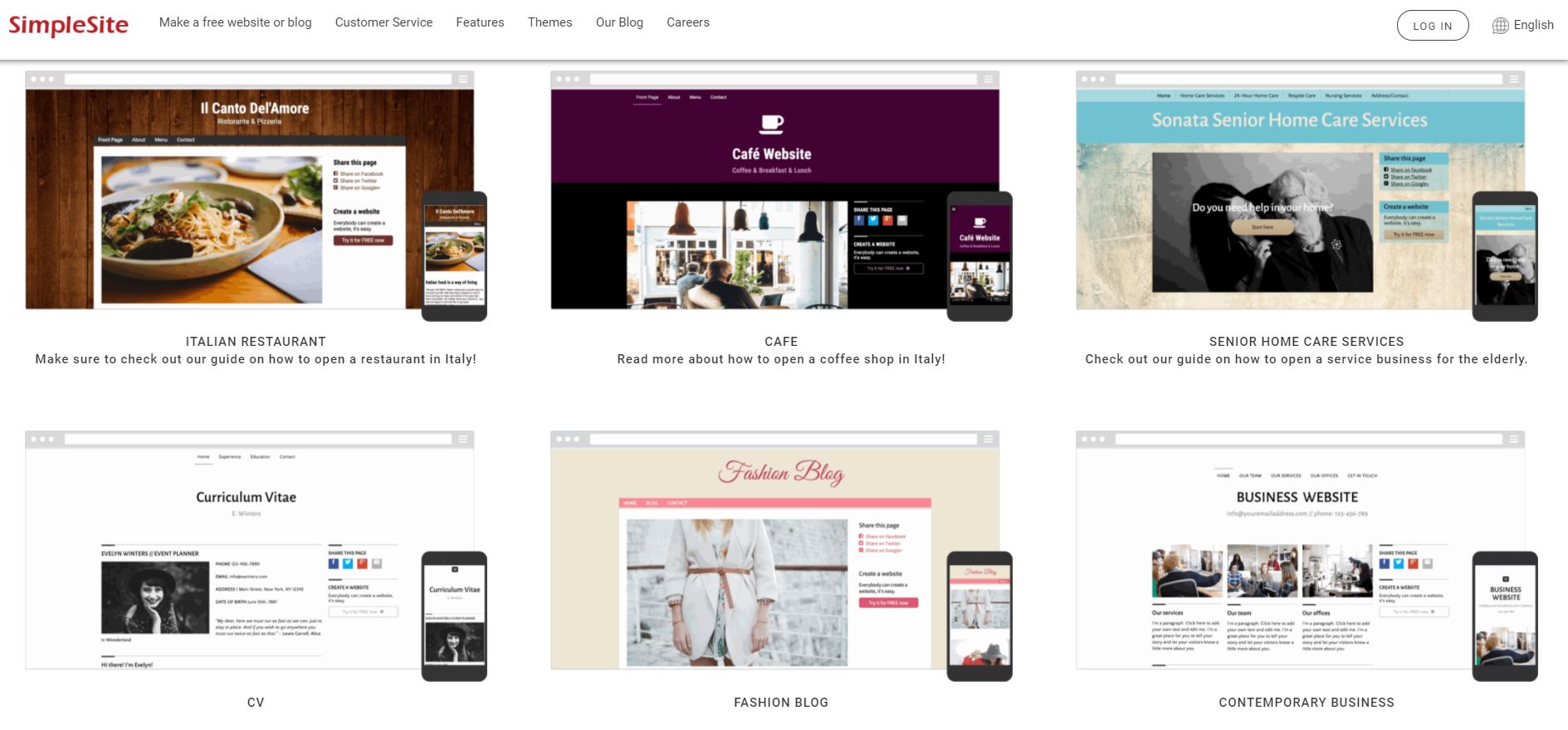


SimpleSite is now only $11.25 per month!
Sign up for an annual plan and enjoy the savings.
Features
- Change the Look of Your Site – After you choose a template, you can’t easily switch to another, but you can customize all colors and fonts.
- Flexible Content Layout – You do actually get some control over how you lay out your content. I actually couldn’t figure out how to make vertical columns of content the last time I tried the editor for a different article, but I managed it this time.
- Useful Content Widgets – I’m mostly talking about the ability to embed videos and maps in your page content. That’s not a lot, but it’s useful.
- Contact Forms – If you want to give people an easy way to write you an email from your site, you need a contact form. Enough said.
Summary
| Are All Templates Free? | No |
| Free Site URL | Subdomain |
| Number of Ads/Branding Elements on Your Free Site | 1 |
| Ads Location | Sticky box at bottom left |
| Ease of Use | Pretty easy |
| Free Storage | N/A |
| Free Bandwidth | N/A |
| Price of Cheapest Paid Plan | $11.25 per month |
8. Elementor – The Best Site Builder Plugin, but the Free Plan Is Limited
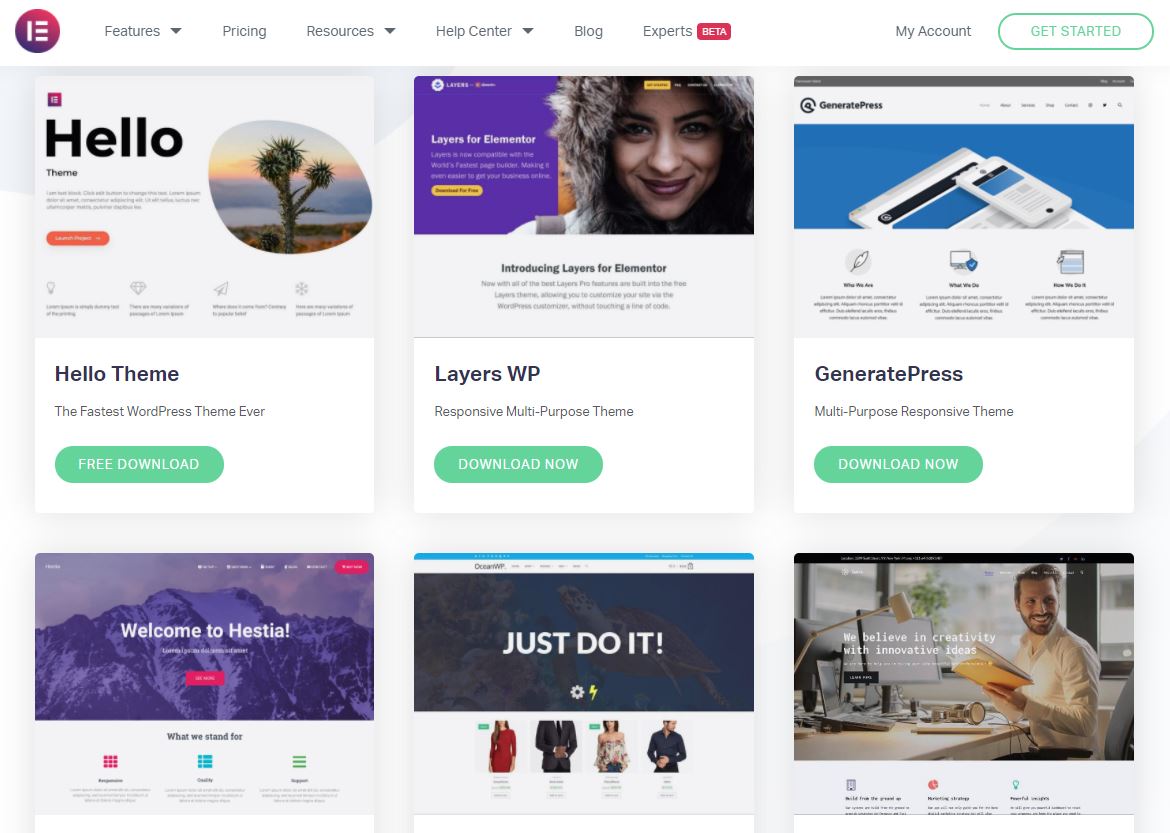
Get Elementor PERSONAL Plan for Only $49.00
Pay only $49.00 for year plan at Elementor
Features
- Page and Content Templates – There are loads of templates that will set up entire pages, or just sections of pages, for you. It should be mentioned though, that these templates might clash with the WordPress theme you have installed. Also, most of them (including templates for things like site navigation) are locked behind the Pro plan.
- Basic Content Widgets – And that’s it. You get text, image embedding, basic image galleries, image sliders, and a few other useful things. You frankly almost get more from the free plan on WordPress.com.
- Addons – Yep, in the world of WordPress, there are addons to plugins. Basically, these are other WordPress plugins that extend the functionality of Elementor with new kinds of content blocks. Because why not?
Summary
| Are All Templates Free? | No |
| Free Site URL | N/A |
| Number of Ads/Branding Elements on Your Free Site | None |
| Ads Location | N/A |
| Ease of Use | Easy-ish |
| Free Storage | N/A |
| Free Bandwidth | N/A |
| Price of Cheapest Paid Plan | $59.00 per month |
9. Webnode – Fast and Pretty Sites
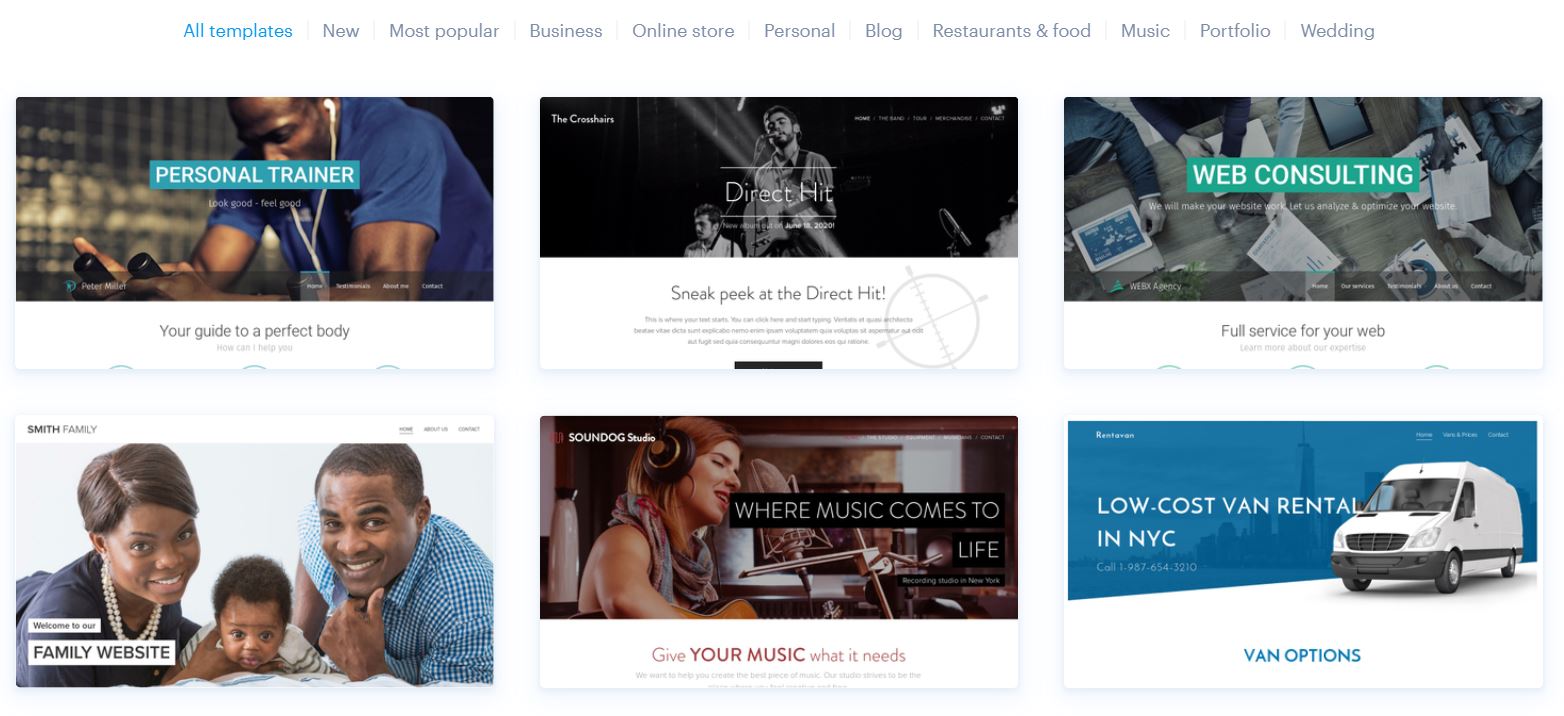


Webnode is now only $3.50 per month!
Sign up for an annual plan and enjoy the savings.
Features
- Lightly Customizable Templates – Though you do get some control over how your content is laid out, most aspects of the look and feel of your site will be determined by the template you choose. It’s a good thing they’re pretty. You can customize fonts and colors, though, so that helps.
- Mobile Editor – A lot of site builders actually provide a terrible experience, or just don’t work, on mobile devices. Webnode is one of the exceptions – you can easily edit your site on your phone or tablet.
- Blogging – Again, I do love it when I can edit blog posts in almost the same way I edit any other page. You can add pretty much all the same kinds of content, too, including tables, forms, maps, and more.
- Google AdSense – Yep, you can throw some ads on your free site. Oddly, Google Analytics is reserved for a paid plan. Go figure.
- Add (small bits of) Code to the HTML – It’s a minor thing, but being able to inject your own code into the page (such as third-party analytics code) is a nice perk.
Summary
| Are All Templates Free? | Yes |
| Free Site URL | Subdomain |
| Number of Ads/Branding Elements on Your Free Site | 2 |
| Ads Location | Text at bottom, Banner at bottom |
| Ease of Use | Pretty easy |
| Free Storage | 100 MB |
| Free Bandwidth | 1GB |
| Price of Cheapest Paid Plan | $3.90 per month |
10. Strikingly – Excellent One-Page Websites
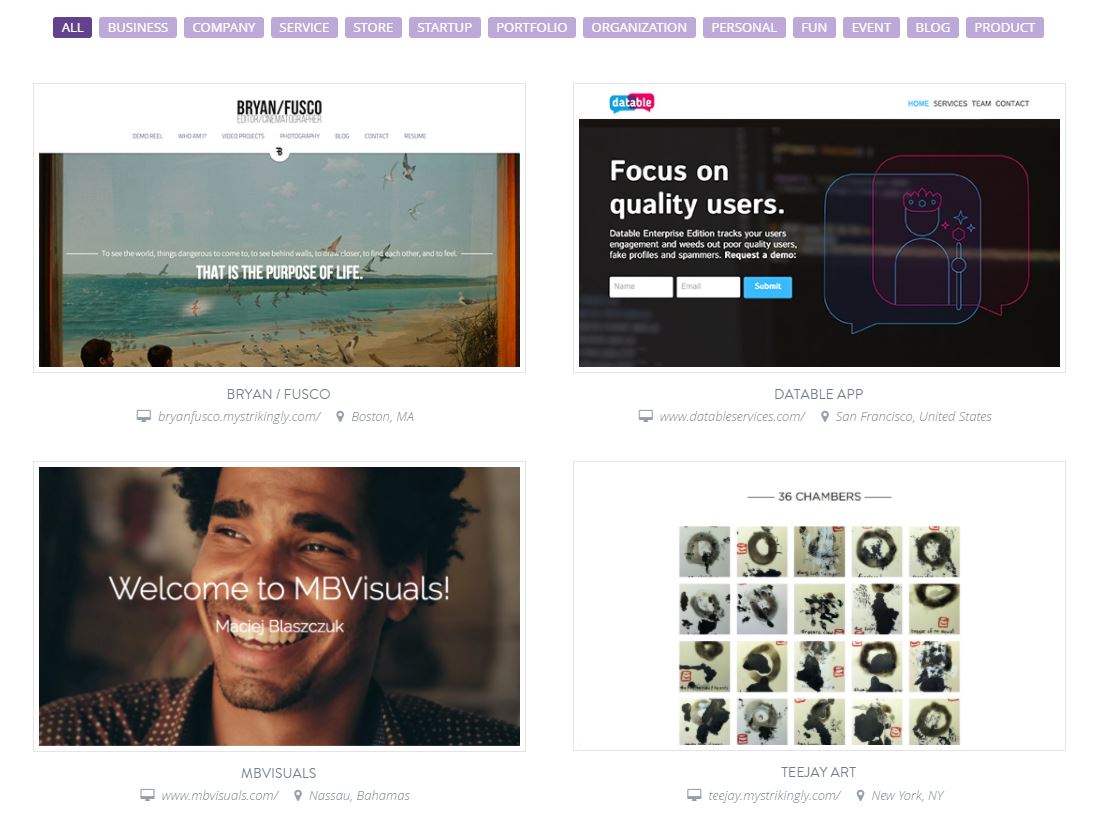
Features
- A Very Simple (Though Limited) Site Editor – Strikingly’s design system is one where you can choose from one of a limited number of templates to start, then choose “sections” or blocks of content to add to your homepage. You cannot create any sort of custom layout unless you pay for one of the premium plans, though.
- Blogging – Strikingly has solid blogging features, including the usual things like categorizing, tagging, and scheduling posts. I do like that you can edit your blog posts via much the same interface as you use to edit the rest of your site, and you can see exactly what your post will look like.
- Marketing and Analytics Tools – You’ll find the usual SEO tools here, as well as email and some built-in analytics tools. Newsletter sign-up forms are available as well.
- Social Integration Features – Beyond simply adding icons that take people to your social feeds, you’ll find a couple of other neat tools in here, like the ability to embed all of your social feeds from Facebook, Twitter, and Instagram right into your page.
Summary
| Are All Templates Free? | Yes |
| Free Site URL | Subdomain |
| Number of Ads/Branding Elements on Your Free Site | 1 |
| Ads Location | Sticky box at bottom |
| Ease of Use | Very Easy |
| Free Storage | 500 MB |
| Free Bandwidth | 5 GB |
| Price of Cheapest Paid Plan | $8.00 per month |
11. Mozello – A Quite Generous Free Plan
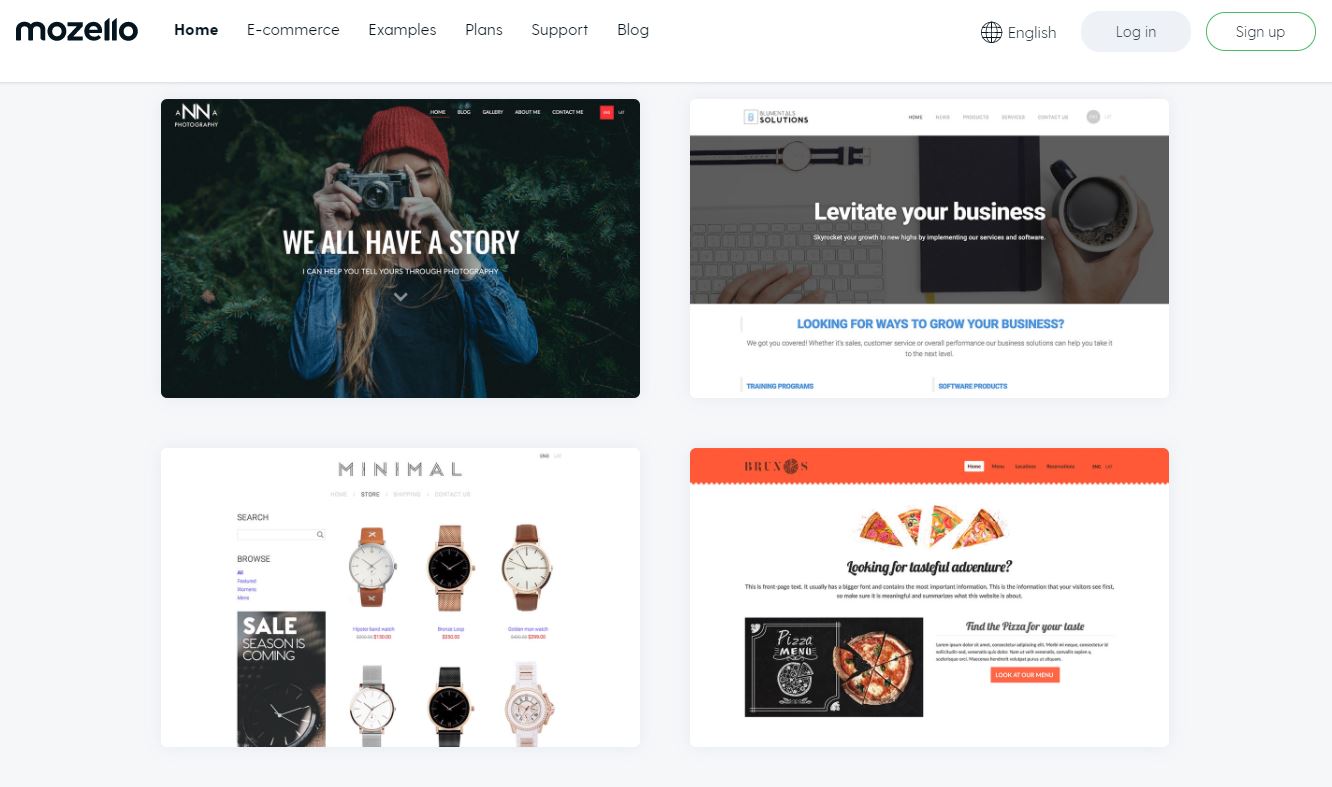
Features
- Template and Block-Based Design – At first glance, the templates are going to look a bit plain and boring, but don’t be fooled. They’re just flexible enough, and easily allow you to switch out fonts, colors, and content layouts. You can’t do much about the layout of the overall template, but you can choose from quite a few handy content layouts.
- Custom Form Builder – Here’s something you don’t see on every free plan. It’s really as simple as adding a form to your page. You can then add text boxes, checkboxes, radio buttons, and other basic form input types.
- A Limited Online Store – That’s right, you can sell stuff on the free plan. Sure, you can only sell five products, and the only payment method supported is PayPal. That’s not a lot. But if you’re selling your first book online, for example, that could be a great start!
- Marketing Tools – Mozello gives you basic SEO tools, email marketing, and integration with Google Analytics. I do like that they specifically advertise that you can access the HTML code (in a limited fashion) to put in your own analytics tracking code.
Summary
| Are All Templates Free? | Yes |
| Free Site URL | Subdomain |
| Number of Ads/Branding Elements on Your Free Site | 1 |
| Ads Location | Text at bottom of page |
| Ease of Use | Pretty easy |
| Free Storage | 0.5 GB |
| Free Bandwidth | Unlimited |
When Should I Upgrade to a Paid Plan?
The answer is generally simple: when you’ve reached the limits of what you can do with the free plan of your chosen site builder, it’s time to pull out your credit card. When you’ve run out of storage, or you’re getting enough traffic to use up the bandwidth available to you, you’re not going to have much of a choice. Other possible signs it’s time to upgrade:- You want to have more control over your branding, and choose your own domain name.
- You want to have more control over your branding, and you’re annoyed by the ads on your free site.
- You want to have an online store with lots of products in it.
- You just want access to features (like advanced apps or addons) that the free plan doesn’t have.
| Free Templates | Free Apps | Free Storage Space | Sell Products for Free? | ||
|---|---|---|---|---|---|
| Wix | 900 + | Estimated 200 + | 500 MB | No | |
| Squarespace | 100 + | 14 | Unlimited | No | |
| Jimdo | 40 + | N/A | 500 MB | No | |
| SITE123 | N/A | No | 500 MB | No | |
| Weebly | 50 + | 50 + | 500 MB | Yes | |
| WordPress | 100 + | No | 3 GB | No | |
| SimpleSite | 30+ | N/A | 15 Pages | Yes | |
| Elementor | N/A | N/A | N/A | N/A | |
| Webnode | 90 + | N/A | 100 MB | No | |
| Strikingly | 50 + | No | 500 MB | Yes | |
| Mozello | 40 + | 1 | Approx. 500 MB | Yes |

















