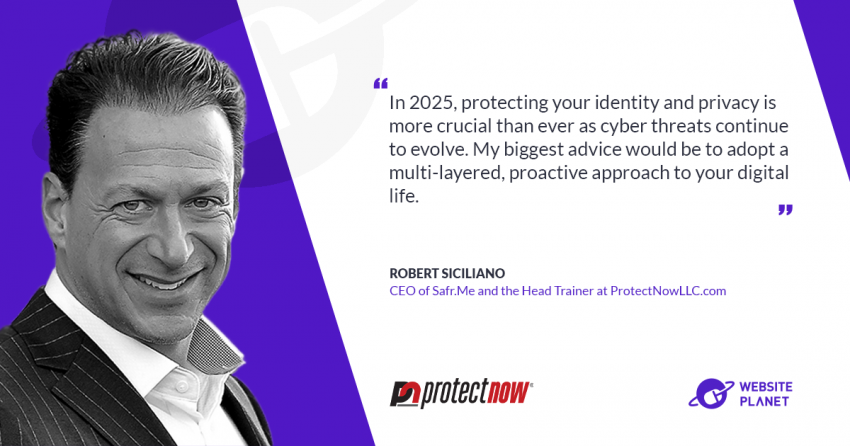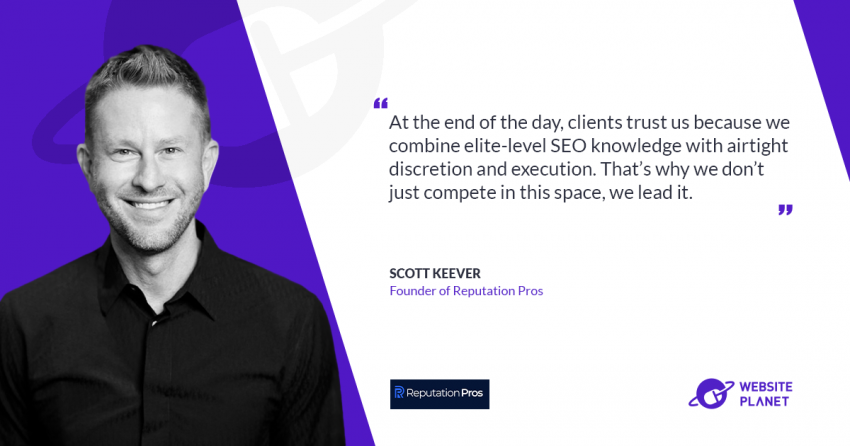Website Planet had the chance to sit down and chat with Martijn Smit, founder of WhatPulse, a productivity app used by millions of online workers to better understand their computing habits and improve their health. We discover how the idea came to life, what makes WhatPulse stand out in the sea of productivity apps, and what are its benefits for remote teams and freelancers.
Let’s introduce WhatPulse to our audience. What is it and how does it work?
WhatPulse is a powerful productivity application that allows users to track and analyze their computer usage. By providing detailed statistics and insights, WhatPulse helps users gain a better understanding of how they spend their time on a computer, ultimately enabling them to increase productivity and make data-driven decisions.
Our key features include:
- Keyboard and Mouse Statistics: WhatPulse counts every keystroke and mouse click, allowing users to see their activity in terms of keypresses, clicks, and mouse scrolls and distance traveled. Users can monitor their typing speed, identify patterns, and gain insight into their computer habits, leading to improved efficiency and productivity.
- Application Statistics: WhatPulse tracks the time spent on different applications, providing users with a clear overview of where their time is being invested. Users can identify time sinks, optimize their workflow, and focus on the most productive tasks, resulting in enhanced time management.
- Network Usage Monitoring: WhatPulse captures network statistics, enabling users to monitor their data usage, bandwidth, and connectivity. Users can identify excessive network consumption, detect potential issues, and optimize their network performance.
- Team and Community Metrics: WhatPulse offers team and community functionality, allowing groups of users to compare and compete with each other. Agencies working on client projects can track their team’s collective productivity, enhance collaboration, and foster a healthy competitive environment to drive better results for their clients.
How did it all start, and what are your achievements to this day?
WhatPulse started as a personal project that I developed during my spare time. As a technology enthusiast, I was curious about how much I used my computer and what activities I performed the most. This curiosity led me to create WhatPulse, a desktop application that tracks and analyzes keyboard and mouse usage.
Since its humble beginnings almost 20 years ago, WhatPulse has achieved various milestones. We have grown a vibrant and supportive community of users who passionately track their computer usage. We’ve been adding features throughout the years, like network, uptime, and application statistics. To date, WhatPulse has been downloaded by millions of users worldwide and has garnered a strong following.
Through WhatPulse, our users have gained valuable insights into their computing habits, leading to more efficient work practices, increased productivity, and a better understanding of their computer usage patterns.
We take pride in empowering people to take control of their digital lives.
Validating and developing WhatPulse came with its fair share of challenges. One significant obstacle was ensuring that the application was compatible with all operating systems and devices that our users might use. Achieving cross-platform support while maintaining a stable and reliable application requires significant effort and expertise.
How does your mission differ from the other companies in your niche?
WhatPulse stands out from the competition with its comprehensive feature set, user-centric design, and analytics capabilities. Our product offers a range of unique selling points that give us a competitive edge:
- Extensive Metrics: WhatPulse provides users with detailed analytics on keyboard and mouse input, network usage, application usage, and more. This breadth of data sets us apart from competitors who only focus on a limited aspect of computer usage.
- Cross-platform Compatibility: We support multiple operating systems, including Windows, macOS, and Linux. This versatility allows users to track their activities seamlessly across different devices and platforms.
- User-Friendly Interface: We prioritize simplicity and ease of use, ensuring that users can navigate our software intuitively. Our user interface is designed to make tracking and analyzing data a seamless experience.
- Privacy and Security: We take privacy seriously and prioritize the protection of our users’ data, and make sure users can choose exactly what data is collected. We utilize encryption and employ best practices to ensure that personal information remains secure.
How does WhatPulse help improve remote work environments?
One of our customers, let’s call them ABC Corp, approached us with a pain point of lacking visibility into their employee’s computer habits and productivity. Being a remote company, they struggled to understand how their workforce was using their time and if it aligned with their organizational goals. When they started using WhatPulse teams, they gained valuable insights and were able to address their pain point effectively.
Armed with WhatPulse’ data, they identified areas of inefficiency and implemented targeted interventions to improve productivity. For example, they switched a few applications that were taking up too much time to operate.
By promoting mindful computer usage and providing data-driven feedback, ABC Corp observed a significant increase in their workforce’s productivity and time management skills. Additionally, employees reported feeling more engaged and motivated, leading to a more positive work environment overall.
How can companies improve their workers health with WhatPulse?
A leading hardware company, let’s call them TechCo, approached us with a unique challenge. They wanted to gain deep insights into how their keyboards were being used by users to develop more ergonomic and user-friendly keyboard designs.
WhatPulse provided TechCo with
anonymized data on keyboard usage patterns from a large pool of users. This data included keystrokes, usage duration, and even typing speed across various key combinations. By analyzing this extensive dataset, TechCo’s design team was able to identify areas where users experienced discomfort, repetitive strain, or inefficient key placements.
Armed with these invaluable insights, TechCo implemented data-driven design changes to their keyboards. They optimized key positioning, introduced ergonomic features such as fine-tuned key resistance based on the aggregated data. These improvements were aimed at enhancing user comfort, reducing fatigue, and improving typing efficiency.
TechCo’s efforts were greatly appreciated by their customers, who reported
significant improvements in comfort and their typing experience.
Are there any significant milestones, feature releases, or expansions planned?
Yes, we are thrilled to announce the upcoming launch of WhatPulse Professional, a comprehensive offering specifically tailored for organizations.
With WhatPulse Professional, organizations will gain direct insights into their team stats collected by WhatPulse. This new feature will enable businesses to assess and track productivity metrics at an individual and team level, providing valuable data-driven insights to drive informed decision-making.
Organizations using WhatPulse Professional will have access to an intuitive dashboard that visualizes key performance indicators, enabling them to understand how time is allocated across applications, and identify patterns of computer usage within their teams. This deeper level of analysis will empower organizations to optimize workflows, identify areas for improvement, and enhance productivity across the entire workforce.
Furthermore, WhatPulse Professional will offer advanced reporting capabilities, allowing organizations to generate customized reports that align with their specific needs. This level of granularity will enable managers and teams to gain a deeper understanding of their collective computer usage patterns and make data-driven adjustments to optimize efficiency and well-being.
We are dedicated to continually improving and expanding WhatPulse to meet the evolving needs of our users. With the launch of WhatPulse Professional, we aim to provide organizations with a powerful tool to enhance productivity, streamline workflows, and foster a balanced and efficient work environment.