Inside this Article
Templates
Shopify Offers More Designs, Though Not All Are Free
Shopify offers 140+ attractive, responsive themes (129 paid and 12 free) organized by industry, features, and other criteria, like design style, popularity, and price. They’re all unique looking and built for e-commerce. Themes come pre-loaded with all the sales-focused features and tools you could ask for. This includes things like shopping carts, product pages, image/multimedia galleries, blog pages, and social media integrations. Each theme can be personalized to fit your brand using Shopify’s drag-and-drop editor. Shopify also allows you to edit the HTML and CSS of your website, offering unlimited customization.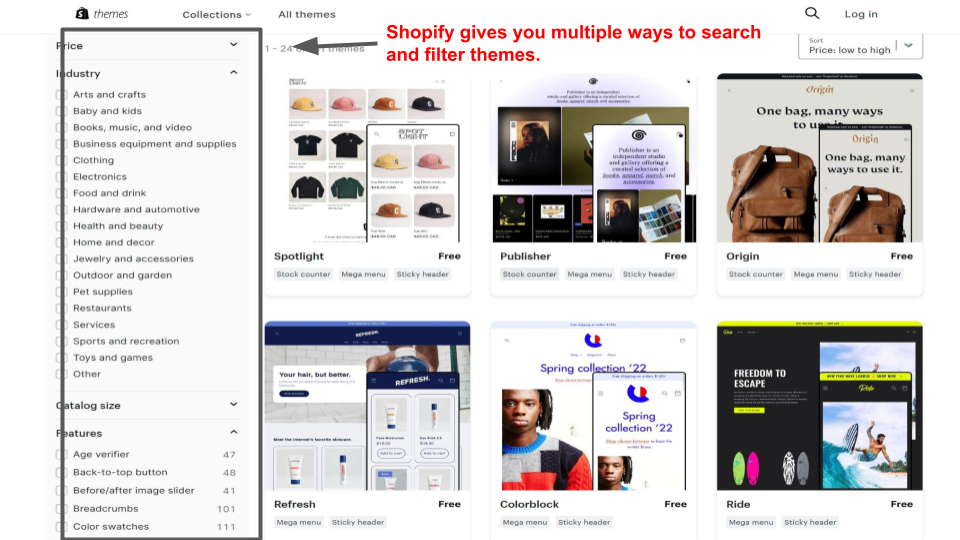
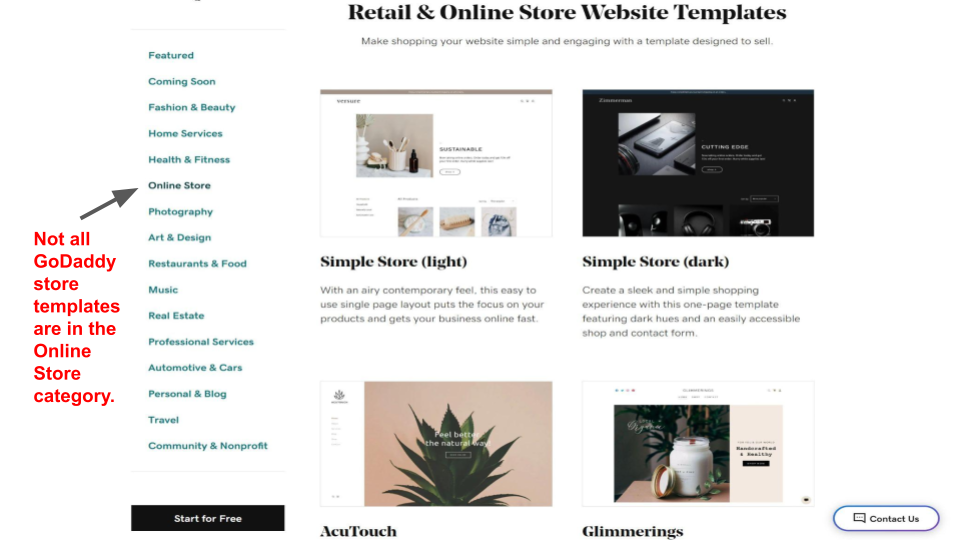
Features and Ease of Use
Both Are Easy to Use, But Shopify Has More Tools
Even though it comes with more functionality than GoDaddy, designing your Shopify store is easy, even for beginners. Its drag-and-drop editor gives you plenty of flexibility for customizing your theme. The step-by-step guide and pop-up tutorials also helped walk me through the store setup process.
I appreciated Shopify’s powerful built-in features, such as unlimited products variants and reviews. You’ll also get advanced features that allow you to filter and group customers, automate email notifications, and reach customers in their preferred language.
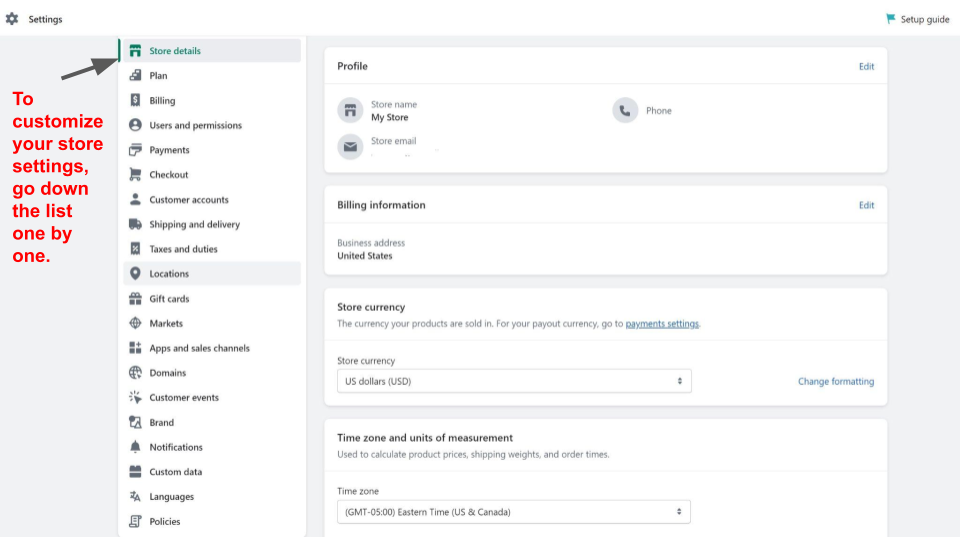
Apps/Integrations
Shopify’s App Market Has Everything Your Store Could Need
Shopify’s huge app store has over 8,000 apps, many of which are free. Apps are organized by use case so you can quickly find what you’re looking for, whether product sourcing, marketing and conversion, or store management. If you want to stock your store without having to pay for inventory or handle shipping and fulfillment, Shopify offers many apps for dropshipping. You’ll find dropshippers that handle whatever type of product you want to sell – fashion, health and beauty, home goods, and more.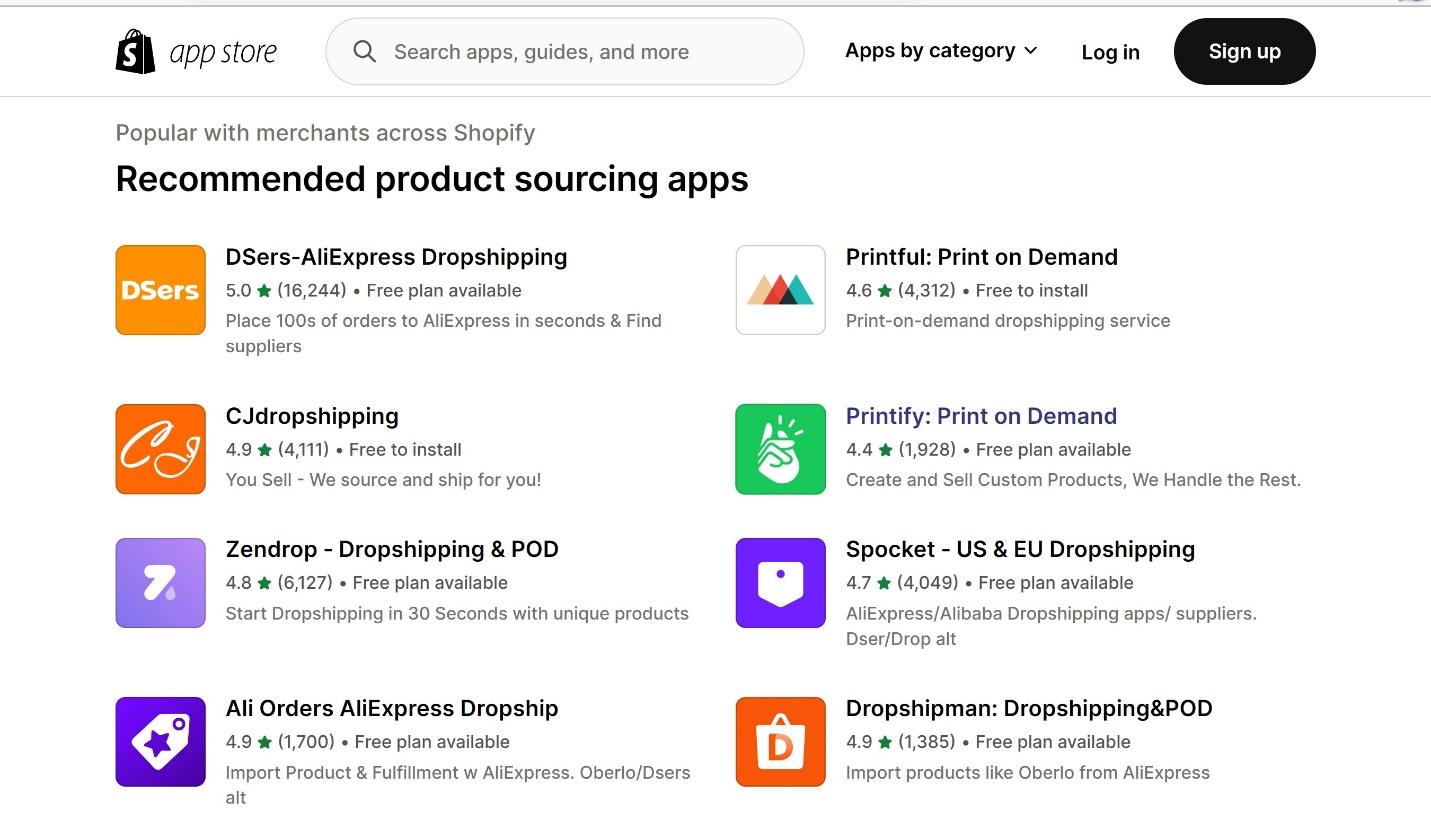

Short on time?
Take this one-minute quiz to learn which website builders are best for your project.
E-Commerce
Shopify Offers More Robust E-Commerce Features
Given its reputation in e-commerce, it’s no surprise that Shopify comes with all the tools you need to showcase your products, manage your inventory, and grow your retail business. From the Shopify dashboard, you can manage all your store settings: payments, the checkout experience, shipping and delivery, apps, sales channels, and more. Adding products is easily done and Shopify gives you excellent tools to present them at their best. Not only can you upload photos and videos, but you can also add GIFs and 3D modeling to give customers a more in-person experience. I love how Shopify lets shoppers zoom in on a product image, another great sales tool.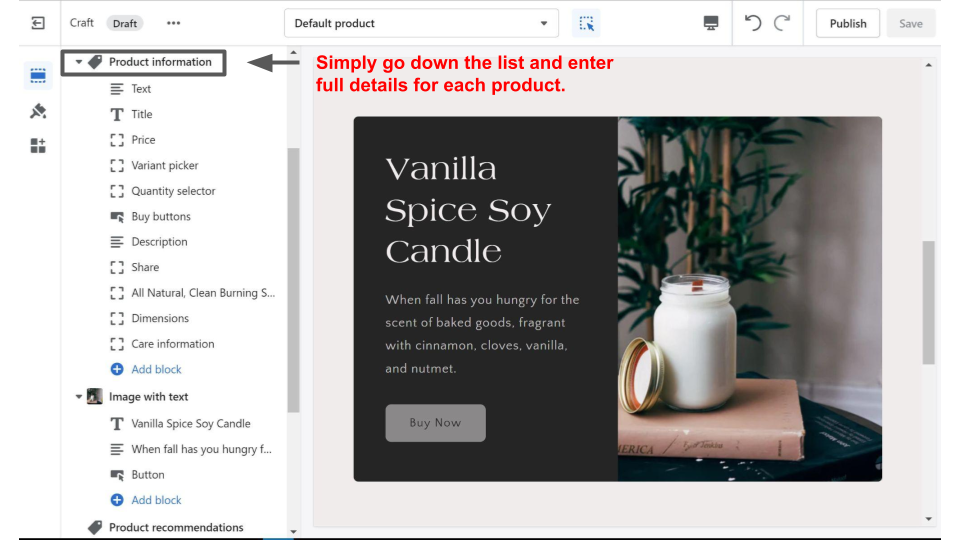
Marketing
Both GoDaddy and Shopify Have Excellent Built-in Marketing Tools
Marketing is a GoDaddy strength. Every plan includes GoDaddy Email Marketing, which allows you to create professional-looking emails to drive customer engagement. Using prebuilt templates, you can design and automate follow-up emails to welcome a new customer, highlight new products or special deals, or build rapport by sending special occasion greetings. E-commerce plans also include GoDaddy Studio. This graphic design tool lets you create social media posts, videos, and other marketing content using professionally designed templates.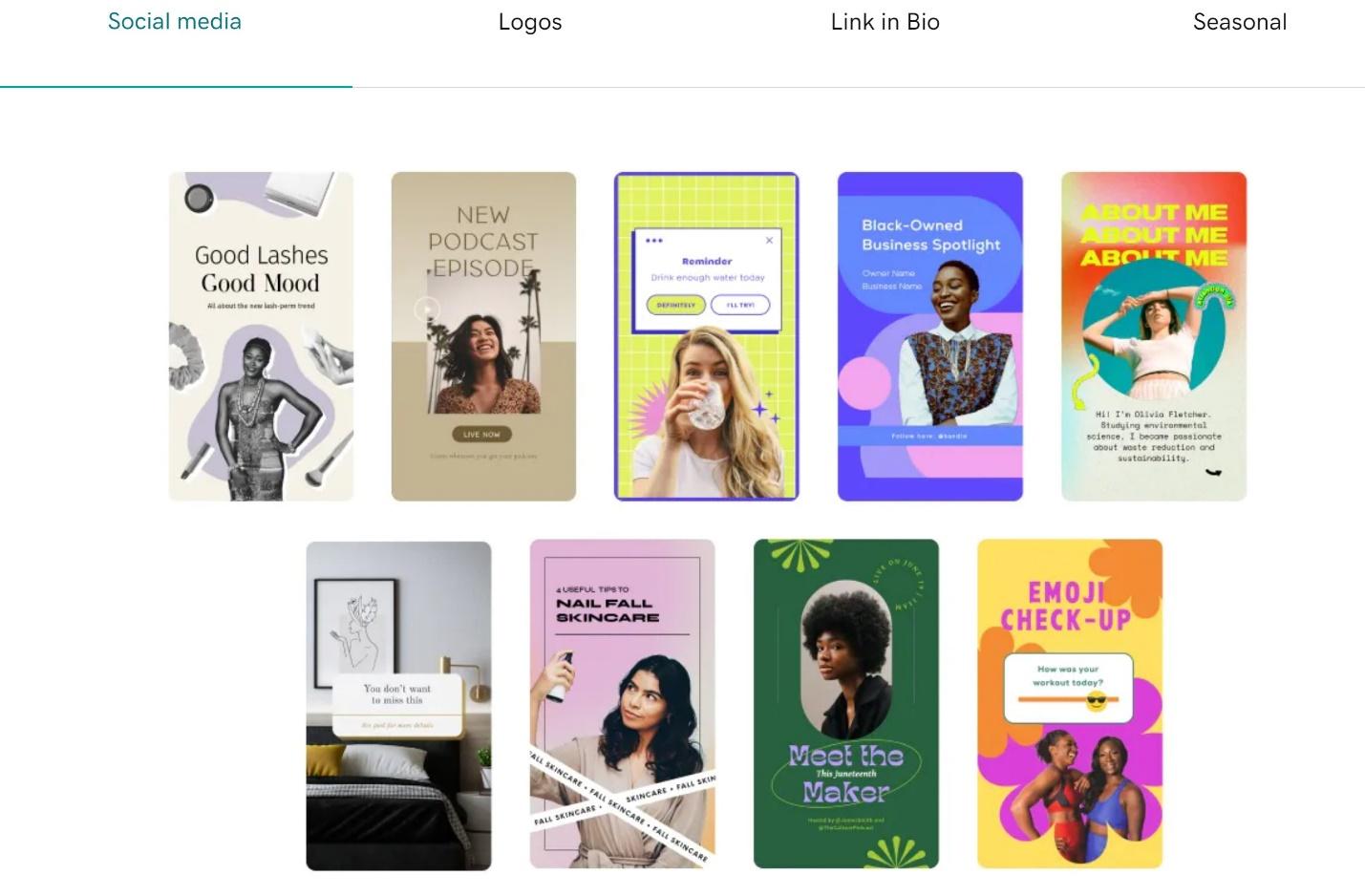
Pricing
GoDaddy is Cheaper, But Shopify Offers Better Value
Neither GoDaddy or Shopify offer a free plan, though both offer a free trial period, no credit card required. GoDaddy has 2 plans for online stores. With both plans, you’ll get a 1-year discount if you pay upfront for a full year. On the other hand, Shopify has 3 plans and offers a 25% discount if you pay yearly. Shopify also gives you an alternative to its preset plans, including the option to design a custom one. While similar in price (especially after the first year), GoDaddy can be a more affordable option, though there are tradeoffs. Shopify offers better value and more e-commerce features, especially with its entry-level plan.Here’s What You Get for Free
GoDaddy offers a 7-15-day free trial you can use to test its e-commerce plans. Despite repeatedly asking, I couldn’t clarify how you qualify for the longer free trial, though I suspect it’s with a pricier purchase. Comparatively, Shopify offers a shorter 3-day free trial. As an added perk, you’ll only pay $1 for the first three months of the Basic or Advanced plan when the trial period ends. However, when I contacted customer support, I also learned Shopify might agree to extend your free trial as a courtesy.Here’s What You Get If You Pay
GoDaddy offers two pricing plans you can use to build an online store: Commerce priced at $16.99 monthly and Commerce Plus priced at $29.99 monthly.
Here’s the catch: the steep discount on yearly payments is only good for the first year. Both plans renew at higher prices: about a 70% increase for the Commerce plan and a 65% increase for Commerce Plus.
If you opt for the Commerce plan, you’ll get essential features such as SEO, marketing and booking tools, and shipping discounts. For more advanced e-commerce features like automated tax collection and abandoned cart recovery emails, you’ll have to upgrade to Commerce Plus.
Unlike GoDaddy, Shopify is completely transparent about pricing. Its Basic Plan will cost you $29.00 per month. If you choose to pay yearly, you’ll get a 25% discount. You’ll also get the first three months for just $1 per month.
The Shopify Basic plan comes with all the e-commerce tools and features most stores will need, including many GoDaddy reserves for its top tier plan. These include unlimited products, automated tax collection, abandoned cart recovery, and international market and product pricing.
If you’re just starting out and want to test the market for a product, the Shopify Starter plan allows you to sell on social media and messaging apps for just $5 per month. It also includes Shopify’s excellent inventory management tools and performance reports.
Where Shopify gets expensive is its Advanced plan ($299.00 per month). However, based on my research, the Basic plan offers superb value and functionality for most online stores.
| GoDaddy | Shopify | |
|---|---|---|
| Starting Price | $16.99 | $29.00 |
| Responsive Online Store Templates | Yes, 40+, all free | Yes, 140+, 12 free |
| Unlimited products | No | Yes, on every plan |
| Marketing Tools | Yes | Yes |
| Apps/Integrations | Yes, limited selection | Yes, 8,000 apps |
| Detailed Reporting | Yes | Yes |
| 24/7 technical support | Yes, live chat, phone, text | Yes, live chat, phone, email |
Support
Shopify Has More Helpful Customer Support
While both GoDaddy and Shopify offer 24/7 live chat and phone support, that’s where the similarity ends. Shopify excels at direct support, while GoDaddy comes up short (though its phone support is decent). While I was able to access GoDaddy live chat support on a weekend, I found it difficult to get a straight answer to my questions. After 24 minutes, I gave up. My takeaway was that either the rep was poorly informed or GoDaddy isn’t transparent about its pricing and features.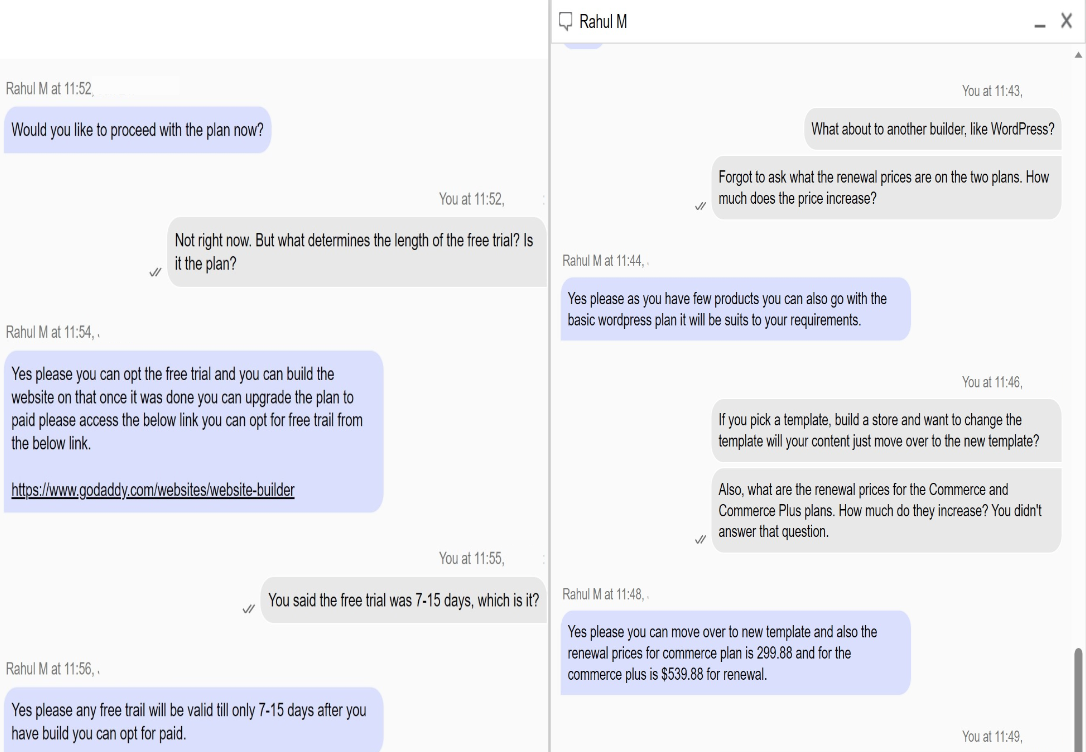
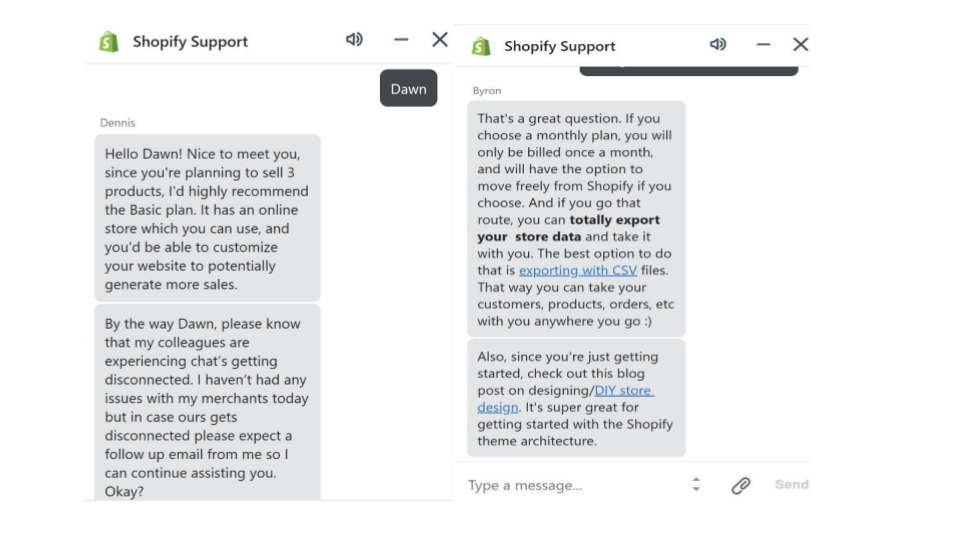
GoDaddy vs. Shopify: Which is Best for Selling Online?
Shopify is understandably viewed as the gold standard for e-commerce. Its extensive native and third-party tools are suitable for small and large stores alike. And despite offering advanced customization and functionality, it’s very beginner-friendly. While it may appear to be the more expensive option at the outset, Shopify is more cost effective in the long run when you take everything into account. On the other hand, GoDaddy is best if you want to include an online shop as a component of your website, rather than the main focus. However, its lack of advanced e-commerce features makes it harder for small businesses to scale. You’ll also have to upgrade to get tools Shopify includes on its cheapest plan.GoDaddy
Shopify
Templates
35+ free, mobile responsive store templates in Online Store and other categories like Fashion & Beauty
140+ responsive online store themes (12 free) organized by industry, features, popularity, price, and more.
Features & Ease of Use
Super easy builder gets a simple store online fast. More limited e-commerce features than other options
Intuitive and flexible drag-and-drop editor, extensive sales features, built-in POS, shipping, and payment tools
Apps/Plugins/Addons
Limited integrations (built-in and 3rd party), no app market
App store with 8,000+ free and paid apps organized by use case
E-Commerce
Basic e-commerce and inventory management tools, advanced features require plan upgrade
Excellent sales and inventory management features, integrated multi-channel selling
Marketing
Built-in marketing tools for automating emails and designing graphic content for social media, videos, and more
Apps and built-in tools for designing and automating targeted email and marketing campaigns to drive customer engagement
Pricing
Affordable pricing with discounted first year rates
Feature rich e-commerce plans offer great value and are suitable for small stores to enterprise scale businesses
Support
24/7 phone, live chat, text. Knowledge base, in-app tutorials, blog, and community forum. Phone hours vary depending on the country.
24/7 phone, live chat, email, and social. Knowledge base, in-app tutorials, courses, blog, and community forum.
















