Inside this Article
Features
ScalaHosting VPS Is Designed to Use Only What You Need
Let’s start with some general information. ScalaHosting offers both managed and unmanaged VPS plans, with the managed plans actually starting at a slightly lower price per month. Yeah, you read that right. The managed plans start off cheaper, and they’re based on CentOS 8, which I like very much.* ScalaHosting really wants you to get addicted to the customer service (more on that down below).*Update: I used to like CentOS, but now that the company has announced it’s switching to a rolling release (much less stable) instead of versioned releases, we have grown apart.
To simplify my life, and to test said customer service, I went with the cheapest managed VPS plan, which starts you off with 1CPU core, 2GB of RAM, and 20GB of space on an SSD. That’s admittedly not much, but it’s enough to launch a small site with.
If you need more, one of the big selling points is that you can scale up your server piece by piece, as it were. You can individually buy more CPU cores, more RAM, or more space. You only pay for what you need.
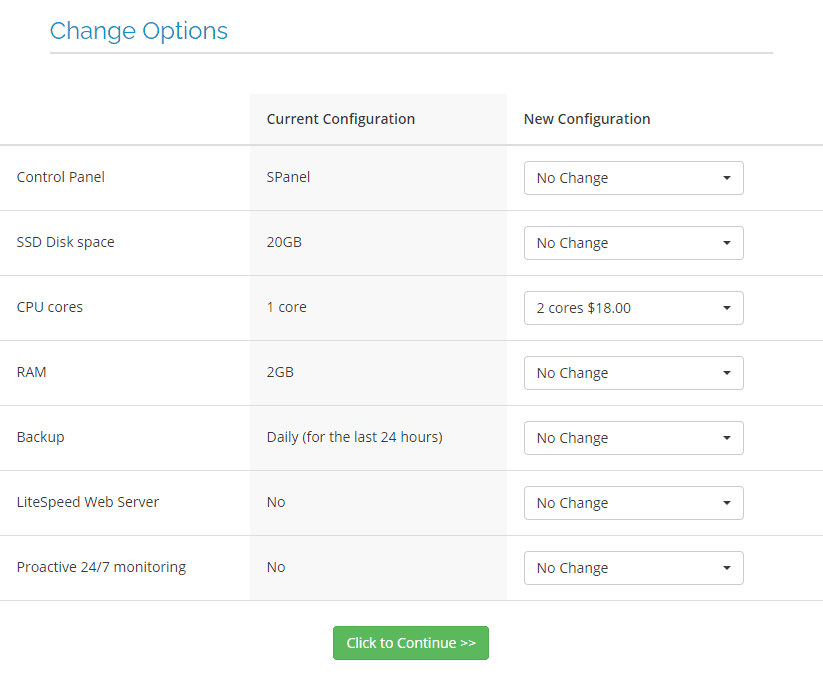
The Managed VPS Hosting Is a Breeze
The experienced developer will (probably) already know what managed VPS hosting is like, so this is for all my people out there who’ve been stuck on shared hosting all this time: Get. You. Some. Of. This. You might have balked at the idea of running your own server, virtual or otherwise, for the simple reason that server administration is complicated. I mean, who wants to figure out hardware, server security, plus server maintenance and updates? Well, I want to do that for fun, but for most people who just want to put a website up already? It’s too much. This is where ScalaHosting’s managed VPS plans come to the rescue, because the tech team takes care of all that background stuff for you. You don’t have to update anything except your WordPress installation and plugins.SShield Keeps Your Site Safe
SShield (or SPanel Shield) is one of those background services that makes your life easier. It’s an automated, AI-based security suite that’s constantly watching your site for hacks and attacks. In theory, it blocks most of them outright (ScalaHosting says it blocks 99.998% of attacks). When an attack does get through, the system is designed to notify you immediately and tell you what you can do to fix it. And if you don’t know how to use that information, you can always send it off to tech support.There’s Also Easy Node.js Setup
Okay, here’s one for my developer friends: While most of the internet runs on PHP, and PHP-based CMSs such as WordPress, you might want something a little more modern, like Node.js. While many VPS hosts will make you use an unmanaged server and configure everything yourself, ScalaHosting won’t. That’s right! Node.js is available and supported on the managed plans. You’ll have to talk to tech support to get it set up, but that’s one less thing you have to do manually.You Can Get Managed DigitalOcean and AWS Servers
That’s right: over the past couple of years, ScalaHosting has done something rather interesting. The company has partnered with both DigitalOcean and AWS (Amazon Web Services) to deliver high-performance, managed cloud hosting. If you want to take advantage of a top cloud infrastructure, but you don’t want to set up and handle the server stuff yourself, then ScalaHosting will do that for you. What’s more, you’ll get SPanel installed on all your AWS and DO server instances. Basically, if you want to go in and manage some things yourself without typing out every command in a terminal, you can. The benefit to you is that you get access to AWS’s and DO’s server locations, as well as to mountains of processing power/bandwidth. The benefit to ScalaHosting is that the company gets paid to provide server management. The cheapest managed AWS plan comes with 1 CPU Core, 2GB RAM, 60GB SSD, and 3TB Bandwidth. And on a managed plan, that’s pretty reasonable.Ease of Use
Acquiring and Configuring Your Server Is Simple(ish)
For the purposes of this article, I’m assuming that if you need a VPS, you know more or less what you’re doing, or you’re willing to learn. You don’t need to be a programmer to use a VPS, but it helps to have some idea of how hosting and servers work in general. So long as you’ve got that bare minimum of knowledge, you’re good. Signing up was simple enough that it bears no further comment. There’s no real confusion about “which plan is better” when you literally build your own by choosing the resources you want. When you first sign in, you even get a little tour to tell you where to find everything.The SPanel Control Panel Is Pretty Great
Assuming you don’t want to shell out the cash for cPanel, you’re still in pretty good hands with SPanel. It’s clean, it’s easy to navigate, and it has the basic features you’ll need. A tip for the newbies: When you’re running a VPS, SPanel actually comes in two parts: First, there’s the server management panel, which acts a bit like Web Host Manager (WHM), if you’re familiar with that. This is where you configure things like user accounts and how many websites run on your server. You can also use it to keep an eye on your server resources, reboot your server, and more. It’s designed for anyone who wants to run more than one site on a server, including resellers.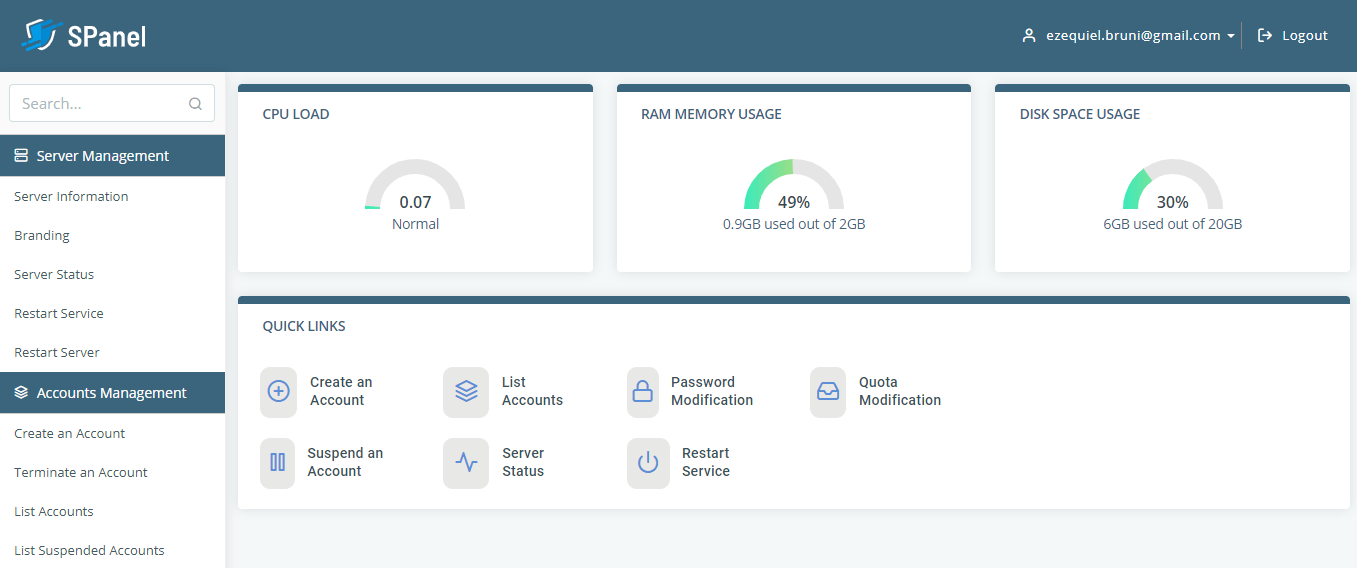
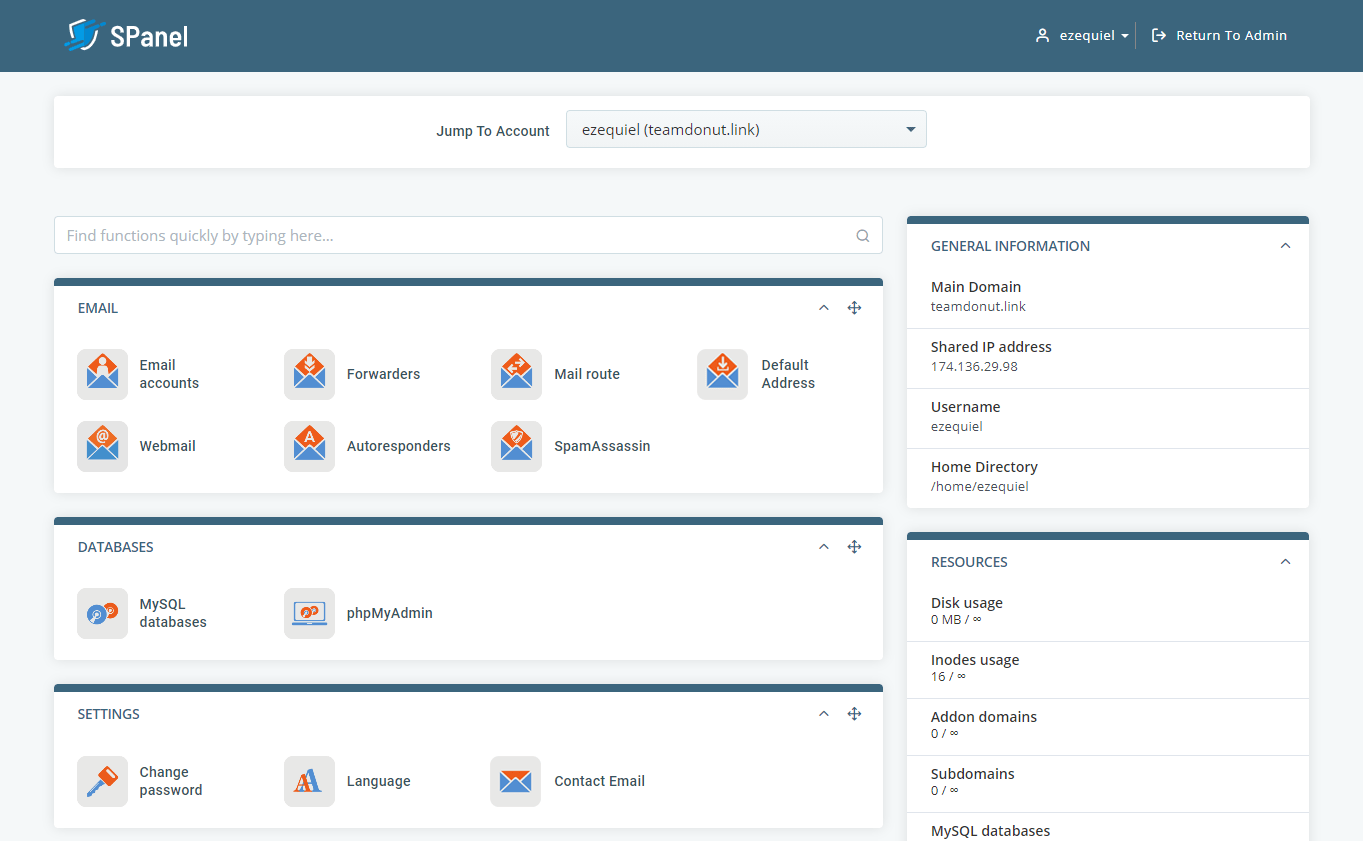
There’s Easy, One-Click WordPress Installation
Fair warning: This isn’t like cPanel, where you can install hundreds of different CMSs all with one click… but you can install WordPress easily enough. In fact, you can install WordPress on the same site as many times as you can make it fit and manage all of your WordPress sites in one easy-to-access place.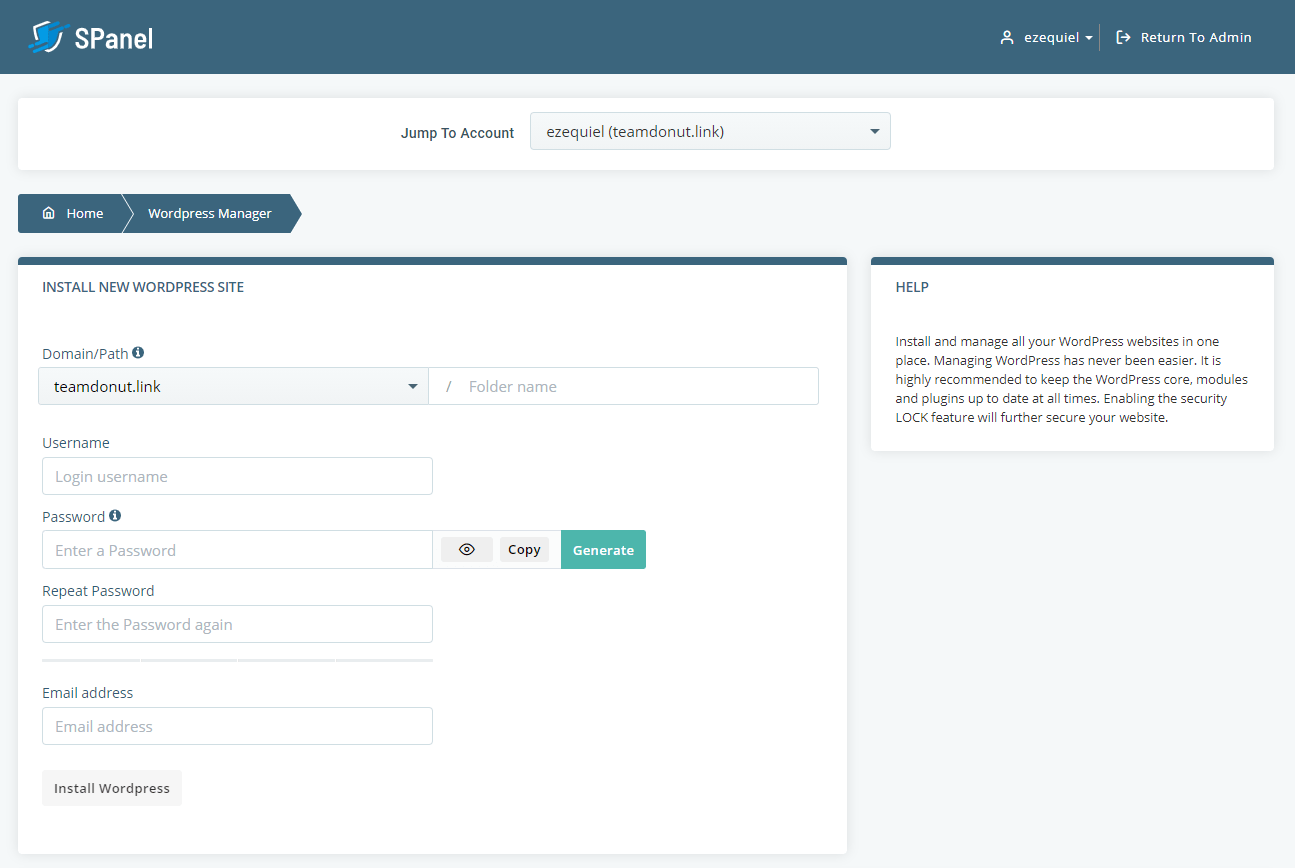
Automatic Backups Not Enough? Make Your Own
You can never have too many redundancies. The individual site management side of SPanel also allows you to make manual backups whenever you need. Unfortunately, if you have several sites on the server, you have to do this for each site account individually.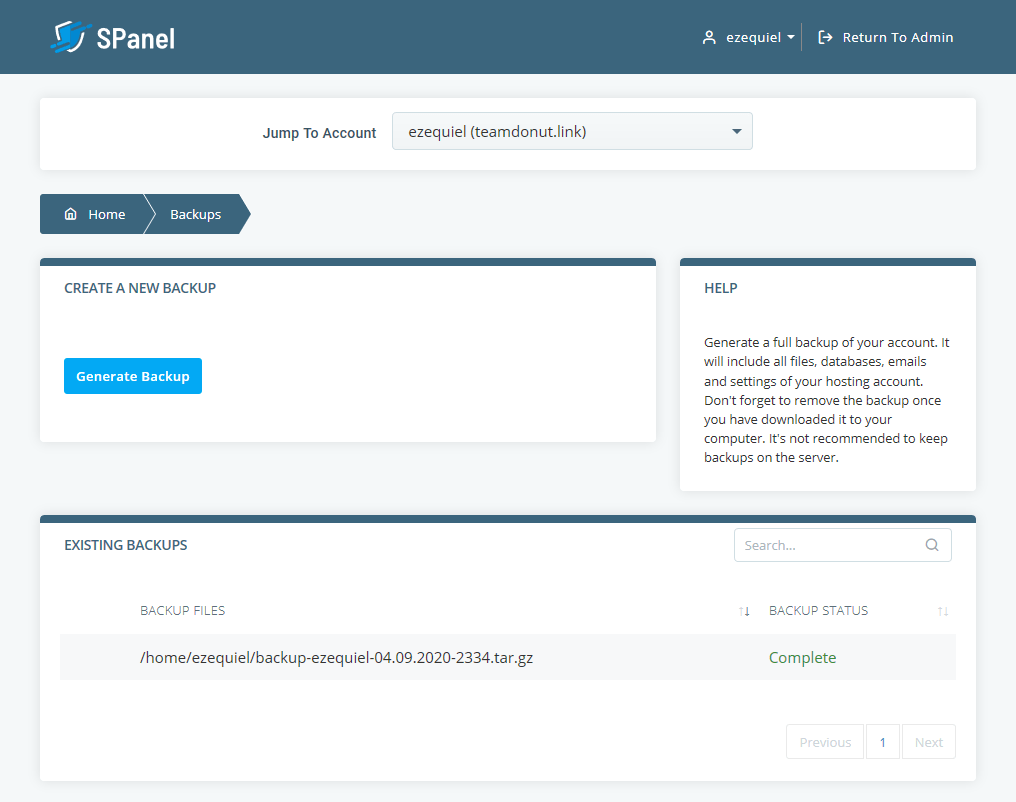
Performance
ScalaHosting Delivered Overall Excellent Performance
ScalaHosting gives you a choice between Apache, OpenLiteSpeed, or NGINX web server software, as well as the option to install LiteSpeed for an extra fee. You also get access to the Cloudflare content delivery network (CDN) to increase site performance around the world. Though ScalaHosting offers only three native dataserver locations (two in the US and one in the UK), you can also choose between the aforementioned AWS and DigitalOcean Servers all over the world. To test the true quality of ScalaHosting’s performance, I decided to set up a WordPress-based website. I also filled it with everything you’d expect to see from a modern landing page, like HD Images, custom CSS, and scroll effects. Every web host we test is subjected to a rigorous standardized methodology and ScalaHosting was no exception. If you want to learn more about exactly how we test web hosts, check out our in-depth testing guide. I should point out that for my testing website, I chose the OpenLiteSpeed web server software and installed the LiteSpeed Cache for WordPress (LSCWP) plugin. The plugin doesn’t come pre-installed, but I would definitely recommend it for anyone looking to build a WordPress site on a LiteSpeed server. The verdict? Well, on a personal note, the VPS felt incredibly satisfying and responsive. But let’s take a look at the hard data:The typical page load speed was an impressive 0.7 seconds, with results rarely going past the one-second mark and only once during the entire testing time exceeding 3 seconds. As for uptime, ScalaHosting achieved 99.982% uptime across two weeks of testing. Now, while everything short of 100% leaves something to be desired, 99.982% is well above most uptime-guarantee standards.
You can check the following sections for a more in-depth look at ScalaHosting’s results, or jump straight ahead to see why I was so impressed with its customer support.
GTmetrix
To test my website’s complete loading speeds, I used GTmetrix and ran continuous, hourly tests for the entire two-week testing period. The results ranged from 0.6 to 1.4 seconds for a fully-loaded site. The spike in the graph below might not seem great, but a single spike in a period of two weeks is perfectly normal, and not representative of the overall results.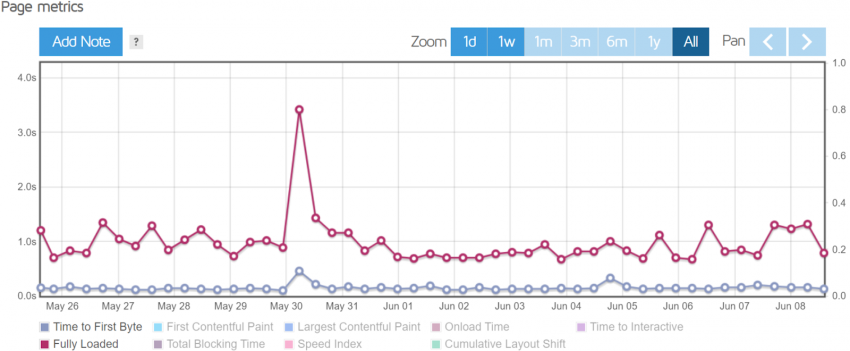

UptimeRobot
ScalaHosting is so sure in its 99.9% uptime guarantee that you can ask for compensation if it ever underdelivers. That’s a bold claim, and while it’s nice to see the company stand behind its product, the only way to test if it truly delivers is by… well, testing it. I used UptimeRobot to monitor my site for any periods of downtime, and wouldn’t you know it, ScalaHosting made good on its 99.9% uptime guarantee.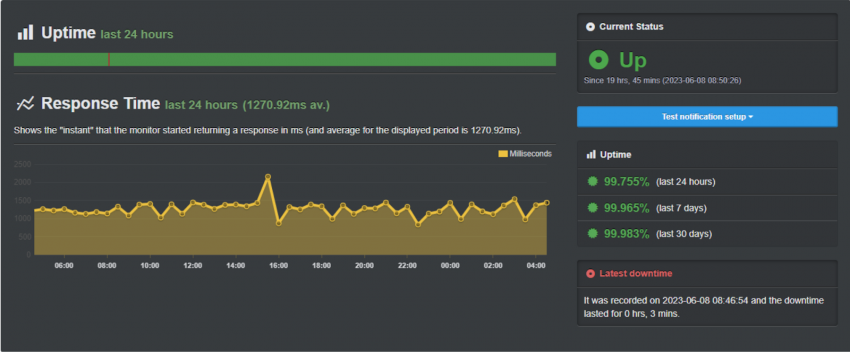
Support
The sales chat was helpful enough, and the agent responded in mere minutes. When the sales rep didn’t know an answer to one of my questions (about whether I could use Node.js on the managed servers), they took a moment to ask the support team. (Oh, and yes, you can use Node.js and Ghost with the managed servers.)
Communication between teams, people! I love it. It should be noted, though, that the sales and billing teams are only available from 7:30 a.m. to 10 p.m. (GMT).
Later, when I needed help from tech support (which is available 24/7), the results were likewise fast. I wasn’t actually having any problems, but I wanted to know what OS my server was running. Incidentally, it was CentOS 8.
Their English wasn’t perfect, and I wasn’t exactly asking tough questions, but I was satisfied enough with my experience.
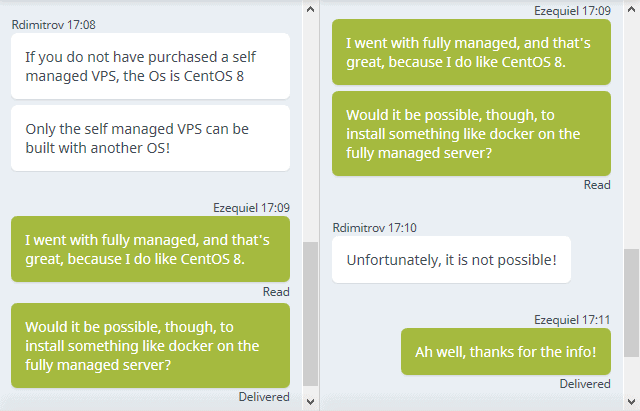
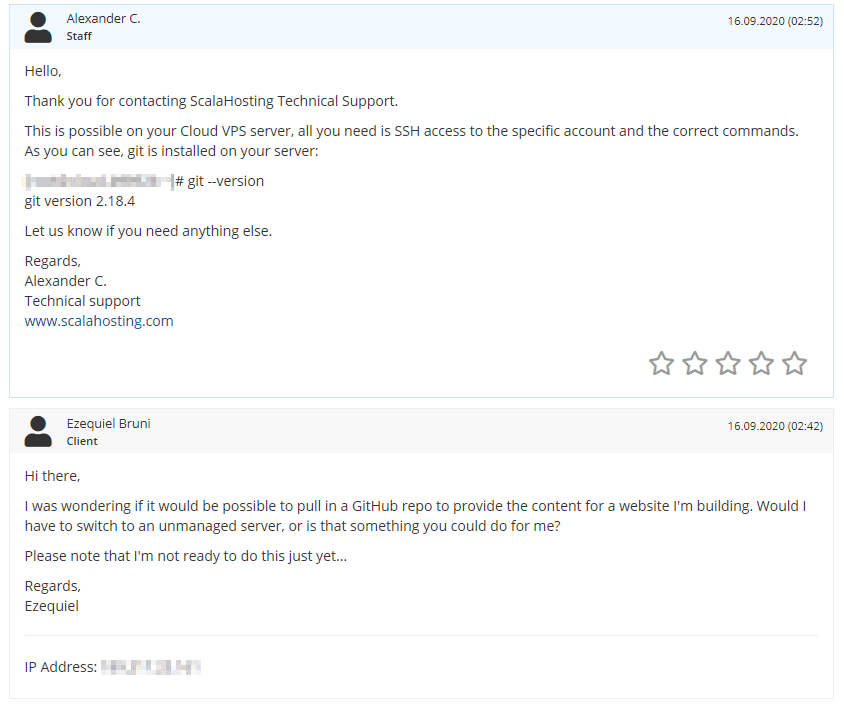
Pricing
While there are certainly cheaper VPS options out there, ScalaHosting is very affordable, and you don’t have to stick to the predefined server plans. Even on the managed plans, you get a lot of freedom to customize your server’s resources individually (you just won’t have to worry about the super-technical details of keeping your server up.) This can make a huge difference in pricing, making it less likely that you’ll pay for things you don’t need.
If you do enjoy getting super-in-depth, ScalaHosting also offers completely unmanaged VPS plans, so you get full control over your virtual machine. The unmanaged plans are a little more expensive, at least at first, which is actually quite odd considering that most other hosting providers charge extra for taking care of your server management for you.
ScalaHosting VPS Hosting
Plan NameStorageBandwidthCPURAMPrice
More detailsA free domain name is included with some hosting plans from ScalaHosting
Cancellations and Refunds
So if you decide that ScalaHosting just isn’t for you within 30 days, you’re good. You can get yourself a refund by just clicking on the little menu next to your server and then clicking Request Cancellation.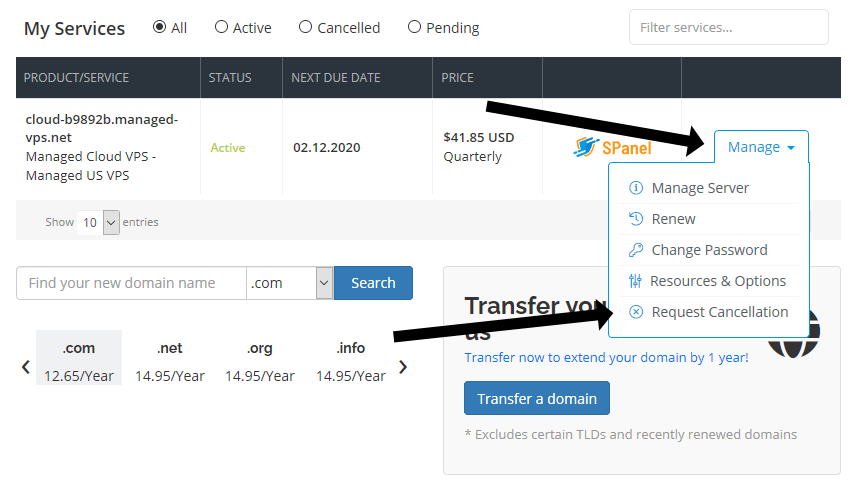







![How To Start a Clothing Store Online: A 6-Step Guide [2024]](https://dt2sdf0db8zob.cloudfront.net/wp-content/uploads/2024/06/How-To-Start-a-Clothing-Store-Online-img-02-e1718982195142-850x485.png)
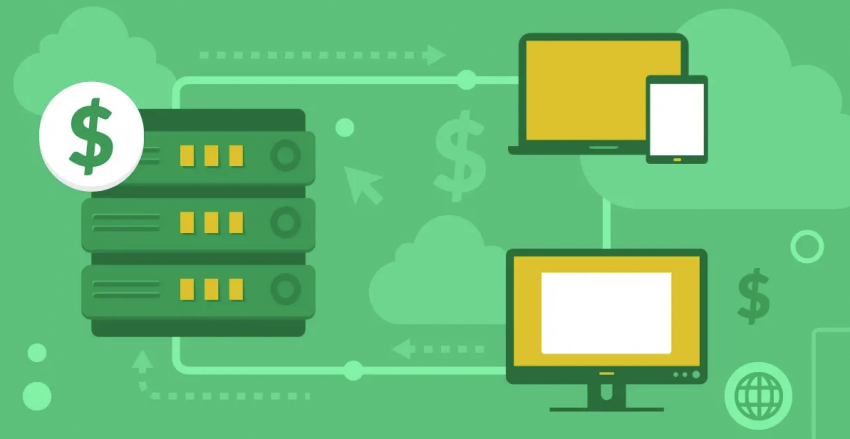





![How To Start a Food Blog in 5 Easy Steps [2024 Guide]](https://dt2sdf0db8zob.cloudfront.net/wp-content/uploads/2024/05/How-to-Start-A-Food-Blog-in-5-Easy-Steps-CurrentYear-Guide-e1715367475336-850x487.png)


