Inside this Article
Plans and Pricing
You Get Lower Prices with GreenGeeks Even Without Discounts
Unlike Kinsta (which specializes in database, application, and managed WordPress and WooCommerce hosting), GreenGeeks covers more hosting services. These include shared, reseller, VPS, WordPress, dedicated server, and application (CMS) hosting. To keep things simple, I’ll just be comparing Kinsta and GreenGeeks’ WordPress hosting packages. Kinsta offers ten managed WordPress hosting plans from simple to enterprise-level. GreenGeeks only has three WordPress hosting packages. With GreenGeeks, you can choose to subscribe monthly, annually, biennially, or triennially. Kinsta allows you to sign up on a monthly or annual basis (includes 4 months free). Kinsta Web Hosting
Plan NameStorageFree SSLNumber of SitesPrice
More details GreenGeeks Web Hosting
Plan NameStorageBandwidthFree SSLNumber of SitesPrice
More detailsA free domain name is included with some hosting plans from GreenGeeks
Features
Kinsta Is Designed for WordPress Hosting – GreenGeeks Sticks to the Basics
A couple of common features come as standard with Kinsta and GreenGeeks’ WordPress hosting plans. These include a free SSL certificate, free CDN, SSD-based storage, daily backups (nightly backups with GreenGeeks), and a staging environment. Now, for the differences. With Kinsta, you get from 1 to 150 hosted websites, 10 GB to 250 GB disk space, and 25,000 to 2.5 million monthly visits. GreenGeeks gives you from 1 to unlimited hosted websites, 50GB to unlimited webspace, and 50 to unlimited email accounts. Kinsta has the edge over GreenGeeks, as Kinsta WordPress packages are hosted on the powerful Google Cloud Platform. It also offers a multi-user environment that lets you assign and manage users by giving them access to your websites and billing. Using Kinsta’s 1-click site cloning feature, you can clone any of your live websites or staging environments to build a template for a client. Use the detailed table below to compare Kinsta and GreenGeeks further:| Kinsta | GreenGeeks | |
| Hosting Types | Managed WordPress hosting and WooCommerce, application, and database hosting | Shared, VPS, reseller, WordPress, application, and dedicated server hosting |
| Free Domain | ✘ | ✔ |
| Free SSL Certificate | ✔ | ✔ |
| Disk Space | 10 GB – 250 GB | 50 GB – Unlimited |
| Bandwidth | 25,000 – 2.5 million visits | Unmetered |
| Automatic Backups | ✔ | ✔ |
| Control Panel | MyKinsta admin | cPanel |
| Email Accounts | Unlimited | |
| Free CDN | ✔ | ✔ |
| Free Site Migration | ✔ | ✔ |
| Money-Back Guarantee | 30 days | 30 days (except for dedicated servers) |
Performance
GreenGeeks Can’t Catch Up with Kinsta’s Impressively Fast Speeds
Kinsta taps into Google Cloud’s global network of servers spanning more than 30 locations. These include the U.S.A., Canada, Brazil, the U.K., Belgium, the Netherlands, Germany, Finland, India, Singapore, Hong Kong, Japan, Australia, Taiwan, and Switzerland. GreenGeeks, on the other hand, only has servers in the U.S.A, Canada, the Netherlands, and Singapore. Both Kinsta and GreenGeeks use SSD storage with all plans. SSD storage performs much faster than regular HDD storage. In return, this reflects directly on your website’s stability, loading speeds, and overall performance. You’ll get a free CDN with all plans from both hosts. However, Kinsta uses an in-house CDN powered by Cloudflare (Kinsta CDN) and GreenGeeks uses the standard Cloudflare CDN.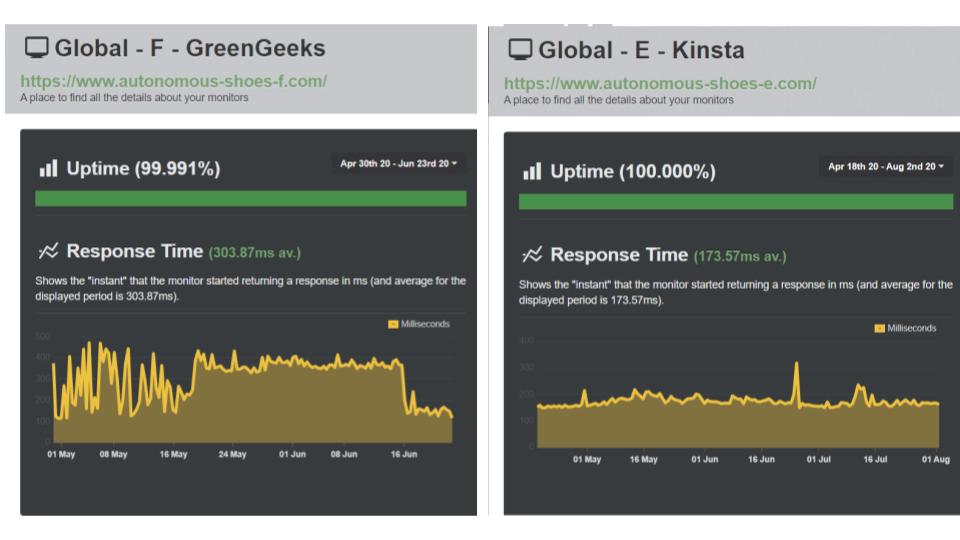
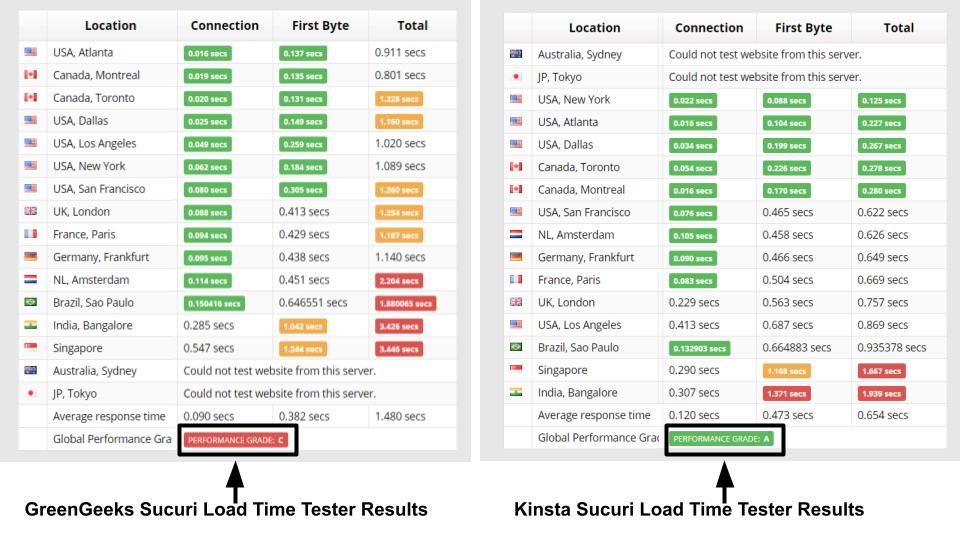
Security
You Get More Security Features with Kinsta
Both Kinsta and GreenGeeks implement 24/7 server monitoring, DDoS/Brute-Force protection, spam protection, and strong firewalls. Kinsta also has a safety pledge in place, two-factor authentication, and GeoIP blocking. It also automatically bans IPs with more than six failed login attempts in a minute (IPs with suspicious behavior). Both hosts use container technology on all plans. Kinsta uses LXC containers, while GreenGeeks uses Hosting Account Isolation. These systems securely isolate your account from others on the same server to protect it against threats targeting those accounts. Another benefit of the free CDN is its DDoS/Brute-Force protection to protect the entire network, including your website, against such attacks. Free CDN and SSL certificates come as standard with both hosts, in addition to free automatic daily backups. Both hosts take security seriously, but Kinsta offers more features to secure your website, making it the winner.Support
It’s Easier to Get Help from GreenGeeks
Kinsta has 24/7 customer support via live chat, email, contact form, and an integrated ticketing system. However, the live chat is only available from the dashboard to subscribed customers. The live chat agents are well-trained and helpful. They were able to answer all my questions promptly and professionally.![[Kinsta] - [support chat]](https://dt2sdf0db8zob.cloudfront.net/wp-content/uploads/2023/12/-images-kinsta-vs-greengeeks-3.jpeg)
![[GreenGeeks] - [support chat]](https://dt2sdf0db8zob.cloudfront.net/wp-content/uploads/2023/12/livechat-1.png)
Kinsta Outperforms GreenGeeks
Kinsta and GreenGeeks are both listed among the best web hosting services and for all the good reasons. GreenGeeks is great for shared hosting, but when it comes to WordPress hosting, GreenGeeks falls behind Kinsta’s robust managed WordPress hosting packages.
As you can see, Kinsta won the features, performance, and security challenges. On the other hand, GreenGeeks remains the more eco and budget-friendly option, especially for small website owners or less demanding businesses.
Kinsta
GreenGeeks
Plans and Pricing
Expensive. Offers four months for free with annual plans. 30-day money-back guarantee
Cheaper than Kinsta. 30-day money-back guarantee
Key Features
Free website migration, free SSL, and SSD storage
Free domain, free SSL, SSD storage, unlimited email accounts, and free website migration
Performance
More server locations, free Kinsta CDN, 99.9% uptime guarantee, no downtime, slightly faster loading speeds
Fewer server locations, free Cloudflare CDN, 99.9% uptime guarantee, little downtime, slightly slower loading speeds
Security
24/7 server monitoring, DDoS/Brute-Force protection, spam protection, strong firewalls, safety pledge, two-factor authentication, GeoIP blocking, free automatic daily backups
24/7 server monitoring, DDoS/Brute-Force protection, spam protection, strong firewalls, Hosting Account Isolation, free automatic daily backups
Support
Comprehensive and organized knowledgebase, 24/7 live chat, email, contact form, and support ticket, live chat is only available for customers, highly responsive and helpful staff
Comprehensive and organized knowledgebase, 24/7 live chat, email, and support ticket, phone available during working hours, the support staff is highly responsive and helpful







![How To Start a Clothing Store Online: A 6-Step Guide [2024]](https://dt2sdf0db8zob.cloudfront.net/wp-content/uploads/2024/06/How-To-Start-a-Clothing-Store-Online-img-02-e1718982195142-850x485.png)
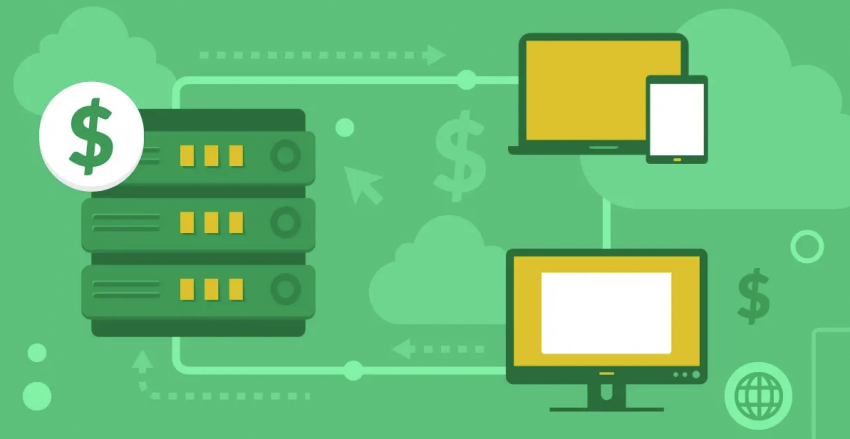





![How To Start a Food Blog in 5 Easy Steps [2024 Guide]](https://dt2sdf0db8zob.cloudfront.net/wp-content/uploads/2024/05/How-to-Start-A-Food-Blog-in-5-Easy-Steps-CurrentYear-Guide-e1715367475336-850x487.png)


