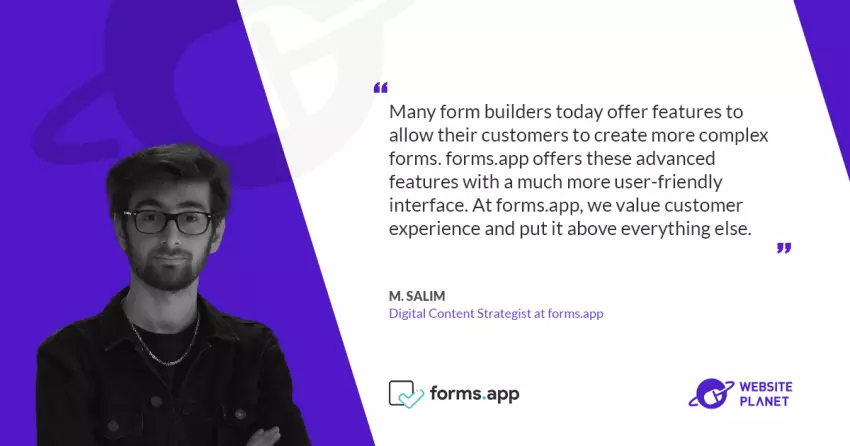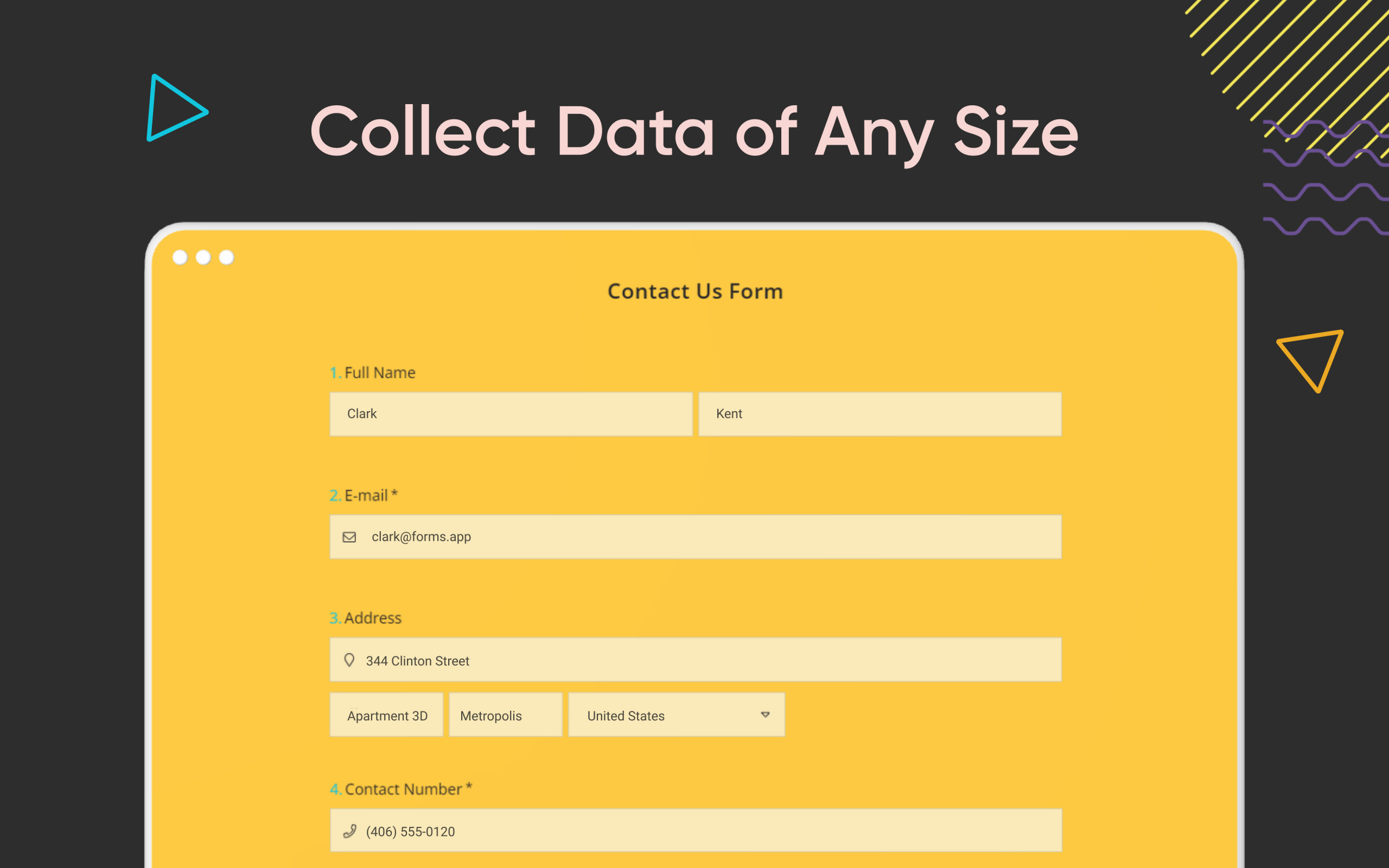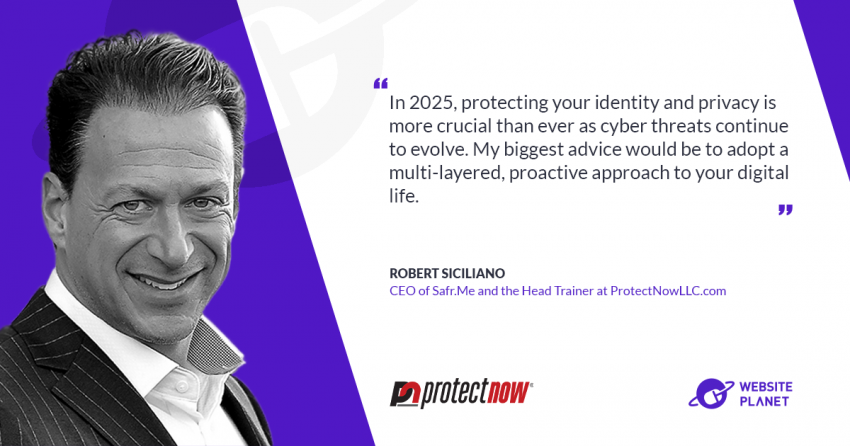Please tell us a little about forms.app and the need it fills.
forms.app is a web-based application that helps people create online forms, surveys, and quizzes without having to write any code. Everyone, from business owners to individuals, can create their own forms on forms.app with a few simple steps and use it to collect any type of data.What makes forms.app unique to other form builders?
Many form builders today offer features to allow their customers to create more complex forms. forms.app offers these advanced features with a much more user-friendly interface. At forms.app, we value customer experience and put it above everything else. Users can try almost all the features with the free forever plan. Then, they can upgrade their accounts at the most reasonable prices compared to other form builders once they are convinced of how capable forms.app is. Not to mention the excellent customer support that forms.app users have at their disposal whenever they need it.How do users create forms?
Creating forms on forms.app is quite an easy process. To make it even easier, forms.app offers more than 400+ premium-quality form templates for free. So it is up to users to choose a relevant template or start from scratch. Users can create their own form, survey, or quiz in 5 easy steps:- Opening a suitable form template or start with a blank page
- Editing form contents and adding questions in general
- Customizing form design manually or choosing ready-made themes
- Going over form settings, such as notifications, publishing dates, etc., and adjusting them if necessary
- Sharing their form on many platforms with a custom URL or embedding on a web page
What are some of the advanced features that users can add to forms without any coding or programming knowledge?
Our goal is to make every feature as user-friendly as possible. Users can try all the features of forms.app without any coding knowledge, including advanced features. Once they have added their questions and other form fields, for example, they can:- Set conditions: This allows them to show or hide some form fields based on their respondents’ answers. By adding conditions, users can collect necessary information without making their forms too long for respondents.
- Use calculator: The calculator is a feature to calculate a score based on the answers of a form or survey taker. Users can add points to specific answers and show the overall score at the end of their forms. It is also possible to show custom messages on Thank-you pages for different score ranges.
- Integrate with third-party applications: On forms.app, users can integrate their forms with other applications, such as Google Sheets, Discord, or Mailchimp. This will help them transfer their data to other applications in real time.
- Add a product basket field to sell products online: forms.app has a powerful form field called “Product Basket.” Users can use it to display their products and actually sell them with a form. They can also upload photos for their products, add size, color, or other options, enter stock information, and more. It is a capable field that can easily compete with other methods.
- Set geolocational restrictions: It is a feature to restrict form responses to one place. For example, if a local business creates a form for their website or to sell their products, they can adjust geolocation settings and allow submissions from only a specific area.
Are forms able to be styled to look like their website? How are the forms integrated into websites?
Yes, users can thoroughly change how their form looks. When it comes to design options, you see that forms.app did not hold back. Users can manually change the visual aspects of their forms, such as colors, backgrounds, border shapes, and more. And if they want to finish this process faster, they have an entire library of free themes available to them. Users can simply choose one of these themes and change their form design with only one click. Once users create their form, they can head over to the share tab to see all the sharing options. They can choose the “Embed as Iframe” option to integrate their form into a web page. Users can even add their forms as a feedback button to their websites. It’s possible to adjust its sizes and preview how it looks before using the embedding code. With the right design, forms can easily blend into any website.What type of security do you employ to keep forms and their data secure?
Our goal is to comply with the strictest security measures available on the market to ensure the privacy and security of our customers’ data. For this purpose, our company’s security and compliance framework has been certified by the following international standards, which are audited by independent companies. Compliance ISO/IEC 27001ISO/IEC 27001 is an international standard for information security. forms.app implements the standard to demonstrate to customers that they meet a strong level of security. We maintain confidentiality, integrity and availability of information according to ISO/IEC 27001. PSI DSS
forms.app does not store customers’ payment data and uses third-party applications for payment, and one of them is Stripe. Using Stripe ensures compliance with the Payment Card Industry’s Data Security Standards (PCI DSS 3.2) and the Revised Directive on Payment Services (PSD2) for processing our customers’ financial information securely in accordance with these standards. OWASP
The Open Web Application Security Project(OWASP) works to improve the security of software and forms.app follows the rules of that and tests of applications according to OWASP. CCPA Compliance
The California Consumer Privacy Act(CCPA) gives California consumers more control over the personal data that businesses collect about them, and the CCPA regulations provide guidance on how to implement the law. forms.app is compliant with the CCPA, which outlaws the processing of personal data of California consumers without their consent. GDPR Compliance The European Parliament adopted the GDPR in 2016. It carries a legal framework that sets guidelines for the collection, processing and protection of the personal data and privacy of EU citizens for transactions that occur within EU member states. The GDPR also regulates the exportation of personal data outside the EU. forms.app processes all of the customers’ personal data complying with the GDPR.