Inside this Article
Why Is Shopify Great for Dropshipping?
While many e-commerce platforms say they support dropshipping, few offer the sheer breadth of dropshipping features as Shopify. Among its 8,000+ apps, you’ll find 400+ for dropshipping and print-on-demand alone, giving you hundreds of thousands of products to choose from. Many offer auto-ordering features, so you won’t have to manually submit orders to your suppliers when a customer orders from you.
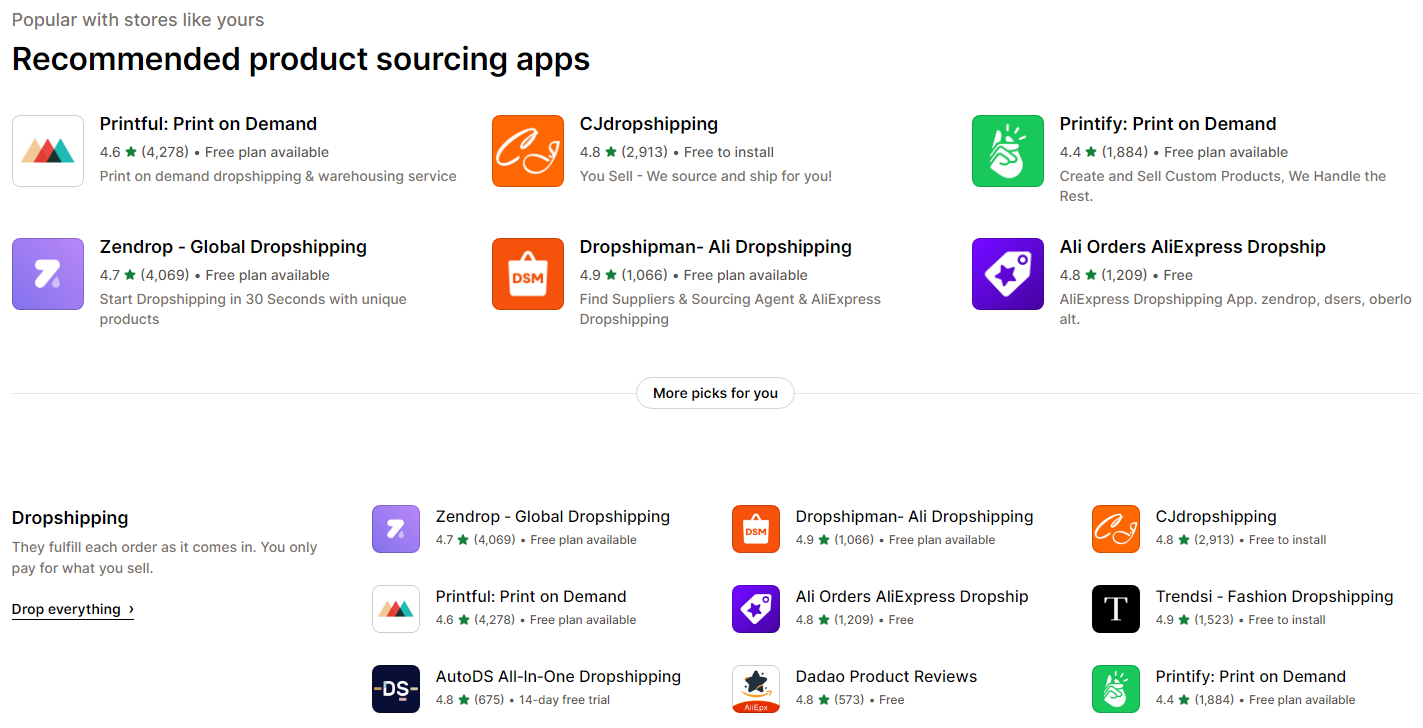
What Can I Dropship on Shopify?
Nearly all e-commerce platforms regulate the products you can sell. They don’t like dealing with fraudsters, scammers, and companies distributing illegal goods. This means that no matter what platform you use for dropshipping. Shopify is no exception to this rule.A Note on Terminology
If a product is prohibited, you cannot sell it. If a product is restricted, then additional terms apply. These terms could be using a specific payment gateway, having to provide a license, or only selling that product to certain countries.- Certain firearms and firearms parts
- Illegal products and content
- Products and content that infringe copyright or trademark law
- Age-restricted items, like alcohol and tobacco
- Drugs and related paraphernalia
- Financial services, including cryptocurrencies
- Medical devices and accessories
- Weapons and explosives, including fireworks
Product Regulations and Payment Gateways
Shopify Payments isn’t the only payment gateway that restricts the products you can sell – most payment gateways will only allow you to use them for “low-risk” products. Similarly, most payment processors will only work with businesses that operate in these low-risk industries. While there’s no set rule on what products are permitted, the best rule of thumb to follow is that if it’s age-restricted, it’s likely high-risk. Before you commit to dropshipping such products, ensure your payment gateway (and payment processor) allows high-risk businesses under their terms of service. Otherwise, you risk not being able to open a merchant account or having your account shut down without warning. To learn more about high-risk merchant accounts, check out our expert PaymentCloud review – it’s one of the best processors for high-risk businesses.How To Start Dropshipping on Shopify: Step-by-Step Guide
1. Research Your Product, Niche, and Customers
First, you need to identify whether your product is profitable. Fortunately, checking whether there’s demand for the products you want to sell is relatively easy. Shopify regularly posts curated lists of trending products. You can also use Google Trends to see where, when, and to what degree users search for similar products.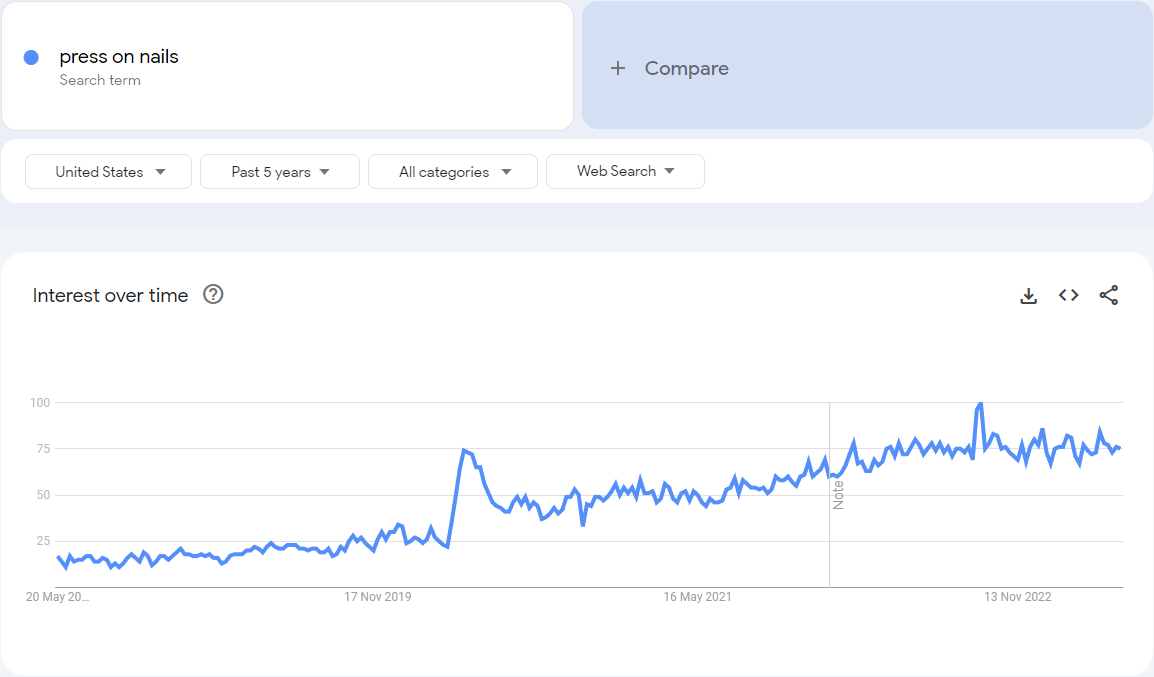
Top Tip: Market Research and Branding:
As you conduct market research, keep track of everything that can impact your branding. This is why competitor research is vital – it’ll give you an idea of how other businesses build their brand. Think about this while researching to save time once you start working on the look and feel of your online store.2. Set Up Your Shopify Store
So you have identified a great dropshipping niche and developed some branding ideas – way to go! It’s time to put that all into action. You don’t need to spend any money yet – you can get started with a 3-day Shopify trial. It’s not long, but if you need more, you can usually get a one-time extension from customer support.
When you create your Shopify store, you’ll answer a few questions about your business. The more information you provide, the more customized your quickstart checklist on your dashboard will be. You can either go through each point one by one or choose which parts of your store you want to work on first.
I recommend building your store before deciding which products to sell. To do that, click Customize your theme on your checklist. This will take you to the Themes page. There are over 100 themes, but only 11 are free. Fortunately, they all offer many customization options to make them your own.
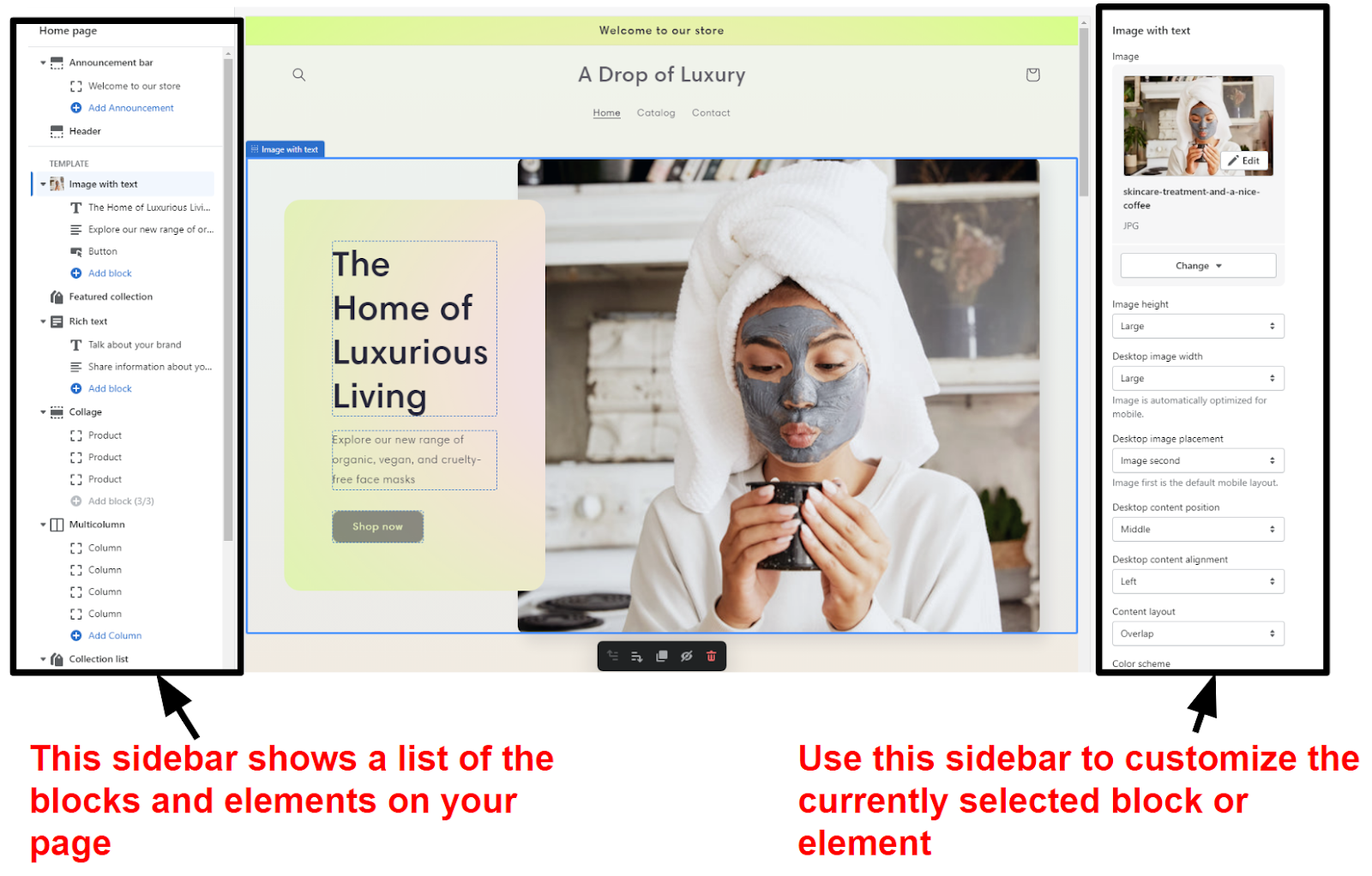
Top Tip: Business Names and Custom Domains
When you create your Shopify account, you’ll get a free subdomain (.myshopify.com) matching your business name. You don’t want to publish your site under this subdomain, though. A custom domain name makes it easier for customers to find your store – and makes it more trustworthy. Ideally, you want a custom domain name that matches your business name exactly. I recommend securing your domain early in your customization process so you don’t fall in love with a business name with no matching domain names.3. Connect a Dropshipping App
Once you’re happy with your store’s look, you’ll need to add dropshipped products. Shopify makes this easy with the help of dropshipping apps. To search the app store, you can either navigate to it directly or click Products > Find products to sell to go straight to the dropshipping app store. There are over 400+ dropshipping apps, so make sure you take your time to find one (or multiple!) that works for you.
While some dropshipping apps will have free plans, you’ll typically need to pay a monthly fee to get the most out of these apps. That’s because the free plans often limit the number of products, how many orders you can place, or how many stores you can have. For example, Spocket allows you to dropship from AliExpress for free, but you won’t be able to choose any products that are unique to Spocket.
Once you’ve found a dropshipping app that you like, click Add app.

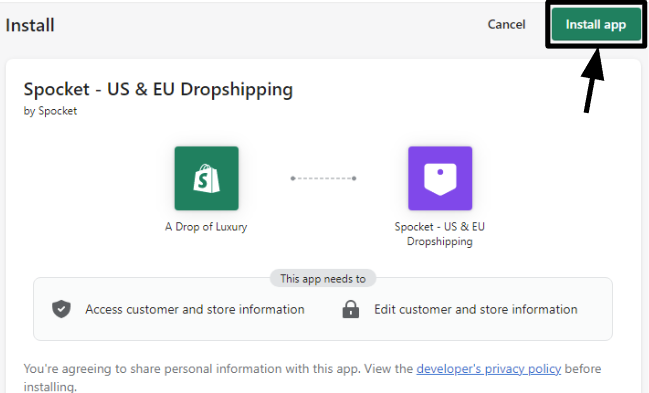
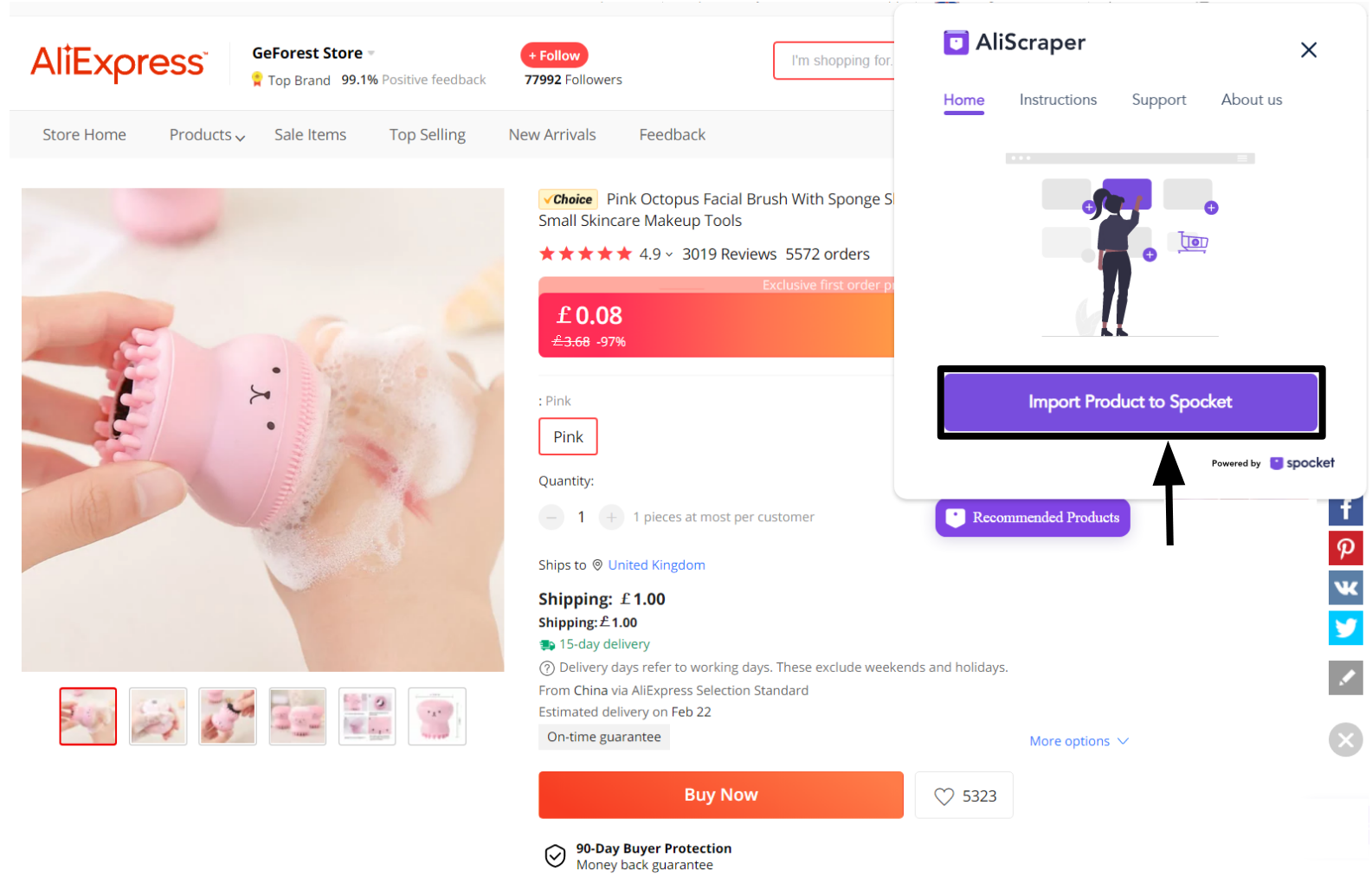
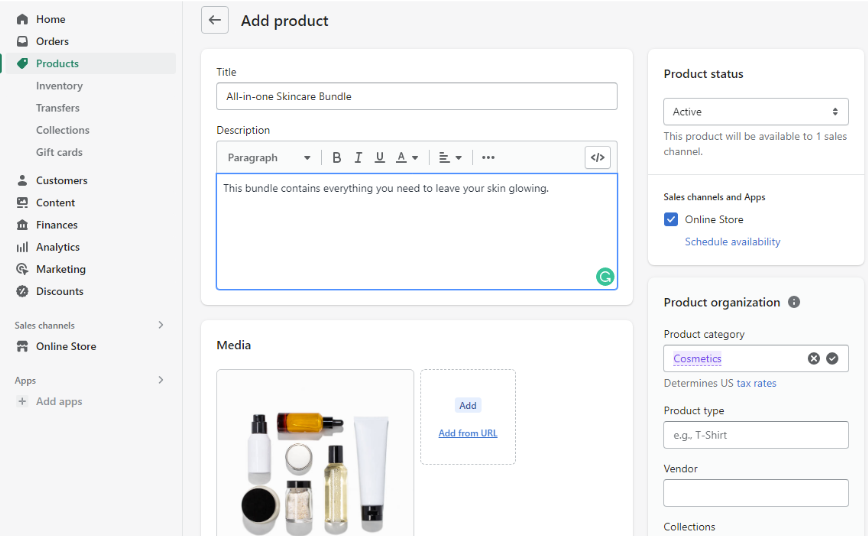
4. Review Your Business’s Compliance
Before you hit Publish, you must ensure your business is legally compliant. There’s a long list of things you’ll need to sort out, and it’s longer than I have space for here. So, I’m going to go over the highlights. Do you need a business license? Most US states only require licenses if you have a physical store location, but some states may require licenses for e-commerce stores. It’s worth considering getting a resale certificate, too. A resale certificate allows you to sell products you source from suppliers without paying sales tax. As your business grows, this exemption could save you money. On that note, I recommend registering your business as soon as you start selling online. You’ll likely need to be registered to obtain the licenses I listed above, plus this saves any headaches with tax later down the road.Top Tip: Registering Your Business
While dropshipping is relatively low risk compared to regular e-commerce, registering your business as an LLC is worth considering. It’s an extra cost but will keep your business legally separate from personal entities. Most LLC services provide additional support with legal compliance, which is ideal if you’re new to the world of e-commerce.
Top Tip: PCI compliance
There’s a lot to PCI compliance, but don’t worry – if you’re using Shopify Payments, you’re automatically PCI compliant. With other payment gateways, you’ll have to do it yourself. However, any good payment processor will help your business to obtain and maintain PCI compliance.5. Market Your Products
The final step is to market your products. Fortunately, thanks to your earlier research, you’ve already got a head start! As you already know who your customers are, you can use that data to find the spaces those people are likely to frequent. Of course, there’s a lot more to marketing than just paying for ads on niche forums and social networks. Email marketing, content marketing, and SEO strategy all work hand in hand with paid marketing to bring more customers to your website. You’ll have to invest in every method to build a holistic marketing strategy that enhances your brand. Diving into the marketing world is overwhelming, to say the least, especially if you’re brand new to the concept. However, Shopify has you covered. Not only does it offer tons of free marketing guides and courses, but it comes with a built-in email marketing tool. Shopify Emails lets you send 10,000 free monthly emails, and every email after that is paid on a pay-as-you-go rate, helping keep your overheads low.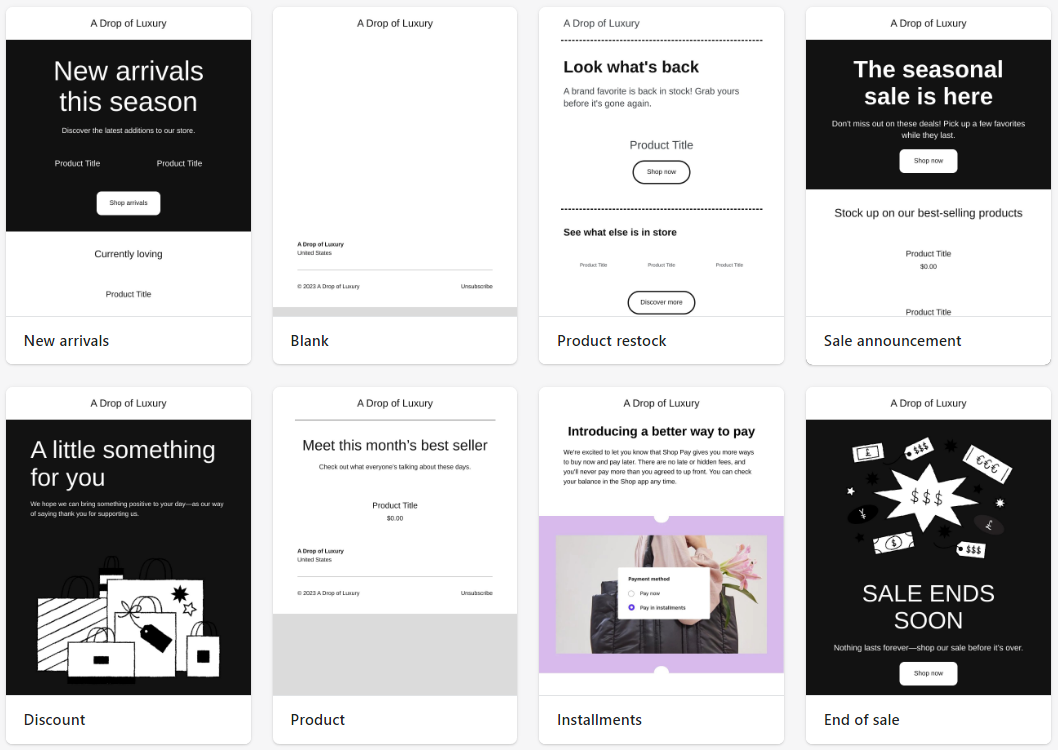
Top Tip: Email Marketing
As helpful as Shopify Emails is, it’s not the best for email marketing. There’s a good chance that, as your store grows, you’ll outgrow its basic built-in tool. Our expert email marketing reviewers have tested all the popular email marketing services that integrate with Shopify. Check out our top 10 email marketing tools in 2025 to find the best one for your business.
Short on time?
Take this one-minute quiz to learn which website builders are best for your project.
Is Dropshipping on Shopify a Good Choice?
Shopify is one of the best e-commerce platforms for dropshipping. Not only is it beginner-friendly and easy to use, but you’ll get plenty of customization options to build your brand. Plus, with 400+ dropshipping apps, you can find a supplier, source products, and import them into your store in a few minutes. Thanks to its built-in email marketing tool and thousands of marketing apps, you’ll also get plenty of support with marketing your brand and products. Admittedly, it’s not the cheapest dropshipping e-commerce platform out there. However, you get what you pay for. In my experience, no other platform supports – and encourages – dropshipping as much as Shopify. So, while you’ll pay a higher monthly fee to use Shopify (and, optionally, the apps of your choice), you’ll get a far smoother experience with fewer restrictions.
Save up to 25 % on your Shopify plan!
Limited-time offer - Don't miss it!
565 users used this coupon!

















