Inside this Article
1. Templates/Themes
Wix Allows You To Create Any Type of Site
Both Wix and Blogger offer a number of premade designs to give your website the look you want. Wix calls these templates, while Blogger calls them themes but essentially they mean the same thing. It also allows you to customize the color, layout, typography, and other features of your website. The difference between Blogger and Wix is that Wix provides 900+ template options for nearly any type of website while Blogger offers just 12 blog themes, each with the option to choose different color and text. With five different categories of templates (Business & Services, Store, Creative, Community, and Blog) Wix makes it easy to find the one that’s perfect for your site. So, if you’re looking for a simple blog with minimal design customization, Blogger might be enough for you. But if you’re rather picky about how your website looks (like me) then I would recommend going with Wix.2. Ease of Use
Wix Allows You to View Changes in Real-Time
Right out of the gate, Wix displays a much more user-friendly experience compared to Blogger. As you begin to edit, you’ll notice popups with tips that show you how to add certain elements to each of your pages. You’ll also get notified if there are any potential issues that occur as you design. For example, I was trying to add a block of text to the homepage of my website and got a message that read: “you dragged an element out of the gridlines, some of your visitors won’t see it.” Had I not received this message, I probably wouldn’t have realized until my site was live! Blogger also offers a user-friendly editor that allows you to arrange pages to your liking by dragging and dropping Gadgets into place. Gadgets make it easy to add features like search bars, social media buttons, RSS feeds, and other helpful elements to your site. When writing content, you’re presented with a simple editor similar to what you would find in a Google Document. Basically, you get a blank page with an editing bar. However, one issue I noticed is that it takes much longer to edit with Blogger. That’s because, unlike Wix, you cannot view the changes you’re making in real-time. Whenever you want to view the changes you’ve made, you need to open a new page to preview your site. This was something I didn’t have the time (or patience) for, making Wix the clear winner in this category.3. Apps/Addons
Blogger Has Basic Gadgets; Wix Has Endless Apps
Wix allows you to choose from 300+ Apps, designed both in-house and by third-party developers. There are many free options that help you:- Access social media tools
- Add a blog to your website
- Grow a communities around shared interests
- Sell tickets and include RSVPs for events
- Etc.
- Source online products for your ecommerce store
- Integrate QuickBooks online for orders made to your site
- Accept online bookings for your business
- Etc.
- Adsense ads
- Search bars
- Images
- RSS feeds
- Etc.
- Embed buttons
- Countdown timers for product sales
- Integrate chat to your website
- Etc.

Short on time?
Take this one-minute quiz to learn which website builders are best for your project.
4. Plans and Pricing
Wix’s Free Plan Includes Customer Support, Blogger’s Does Not
Both Wix and Blogger offer a free plan. Let’s take a minute to compare:| Features | Wix | Blogger |
|---|---|---|
| Free Domain | Assigned Domain (username.wixsite.com) | Assigned Domain (blogname.blogger.com) |
| Includes SSL Certificate | Yes | Yes |
| Customer Support | Yes | No |
| Ads | Wix ads are displayed on site | No ads displayed on site |
| Storage | 500 MB | 1GB or 15GB if you have a Google Drive account |
| Bandwidth | 500 MB | Unlimited |
- Remove wix ads from your site
- Connect a personal domain to your site
- Access premium support
- Increase storage (3GB with Combo Plan, 10GB with Unlimited Plan)
- Etc.
Blogger only provides a free plan and there are no options to upgrade if you need to add additional features to your site.
5. Support
Wix Lets You Contact Real People; Blogger Does Not
Wix’s help center is complete and comprehensive. They provide individual videos that show you exactly how to use the builder to customize your site. These videos include tutorials that show you how to:- Add and customize strips, text, pages, links, and menus
- Connect social media channels
- Optimize images
- Boost your site’s SEO
- Translate your site into any language
- Etc.
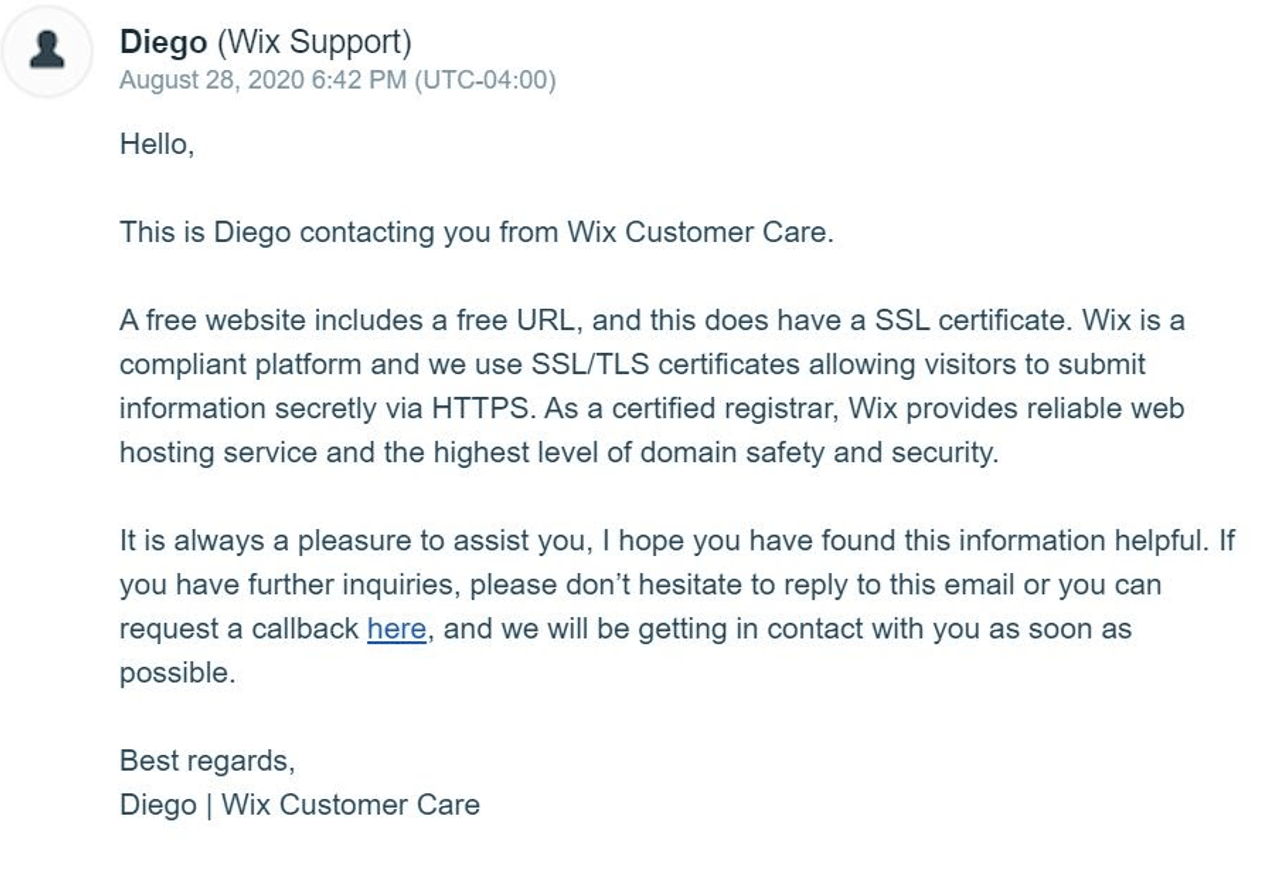
A Close Competition, but Only One Winner
Across the board, Wix has proven to be a much better website builder compared to Blogger. This decision is because, with Blogger, it’s difficult to create anything other than a simple blog. Wix allows you to create blogs, business, e-commerce, and many other types of websites. Wix also offers a free plan, which makes it easy to test it out before you decide to upgrade to a paid plan.Templates / Themes
900+ to choose from for any type of site.
12 blog themes with variable color and text designs.
Ease of Use / Features
Interactive builder gives helpful design tips
Simple easy-to-use editor with basic features
Apps, Plugins, and Add-ons
300+ options in the App Market
Limited Gadgets to add additional elements to your site
Pricing and Plans
Free plan available, plus the option to upgrade
Free plan only, no option to upgrade
Support
Submit a help ticket or get a callback
Basic articles with frequently asked questions, no live support

















