Inside this Article
Templates
Both Have Well-Designed Store Themes, But Shopify Scores on Design and Choice
Both BigCommerce and Shopify offer plenty of themes. They’re all attractive, mobile responsive, and easy to search and filter – finding one that will suit your business is pretty straightforward. The Shopify theme store has 140+ themes, and 12 are free. You can filter them by industry, price, catalog size, and features: quick view, mega menu, countdown timer, color swatches, and more. Themes come with excellent built-in features such as galleries, slideshows, product pages, and a blog. Customizing your theme’s homepage is easy with Shopify’s drag-and-drop editor. You can change elements like the colors, fonts, and banners or add new sections (image carousels, video, blog posts) to create a fresh overall aesthetic.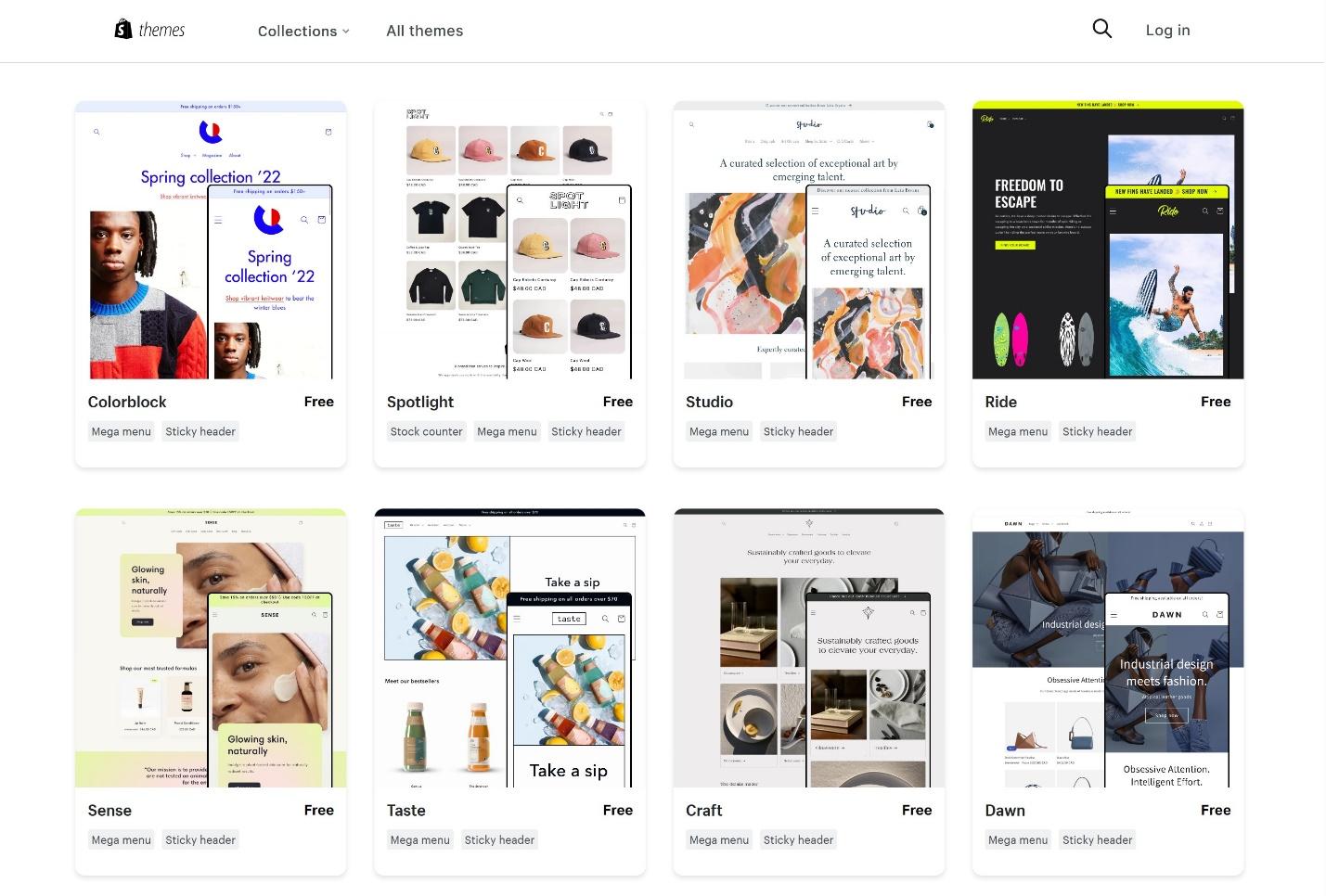
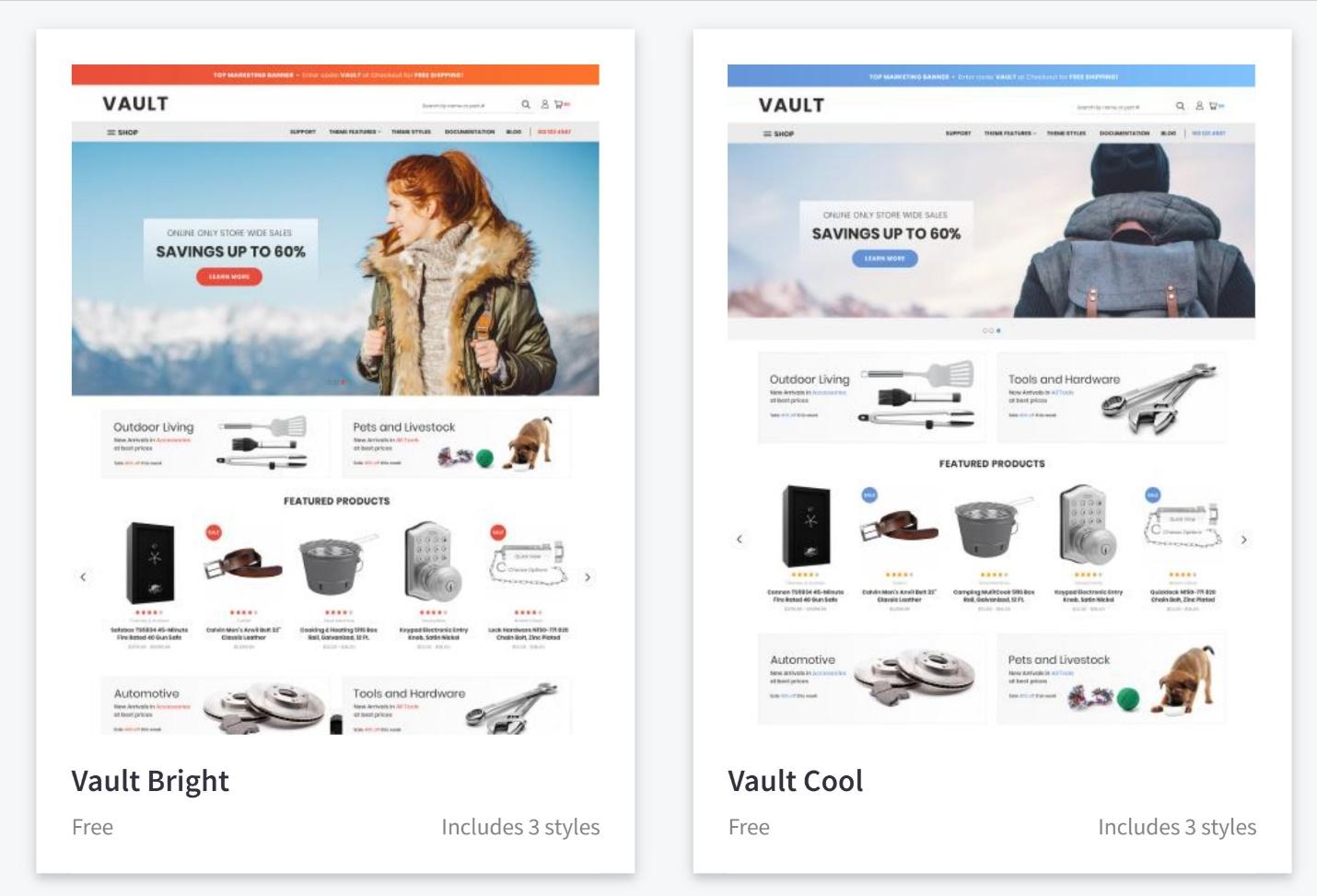
Features and Ease of Use
Shopify Combines Ease of Use With Powerful Built-In Features
Once you choose a theme that aligns with your brand, Shopify walks you through setting up your store, from adding products and sales channels to setting up payment providers, shipping, and fulfillment.
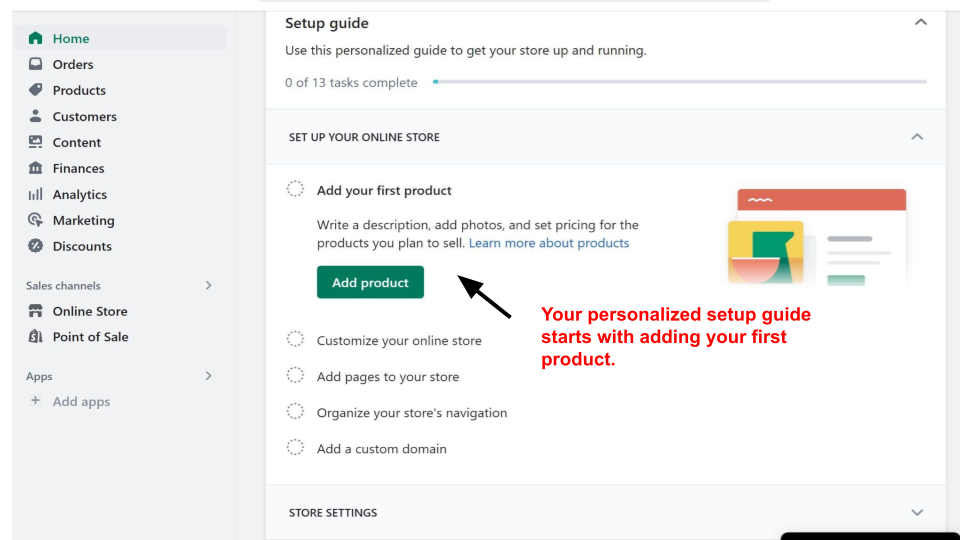
Apps
Shopify’s App Store Has Everything an E-Commerce Business Might Need
BigCommerce boasts an impressive app marketplace with over 1,000 useful apps and integrations (free and paid). These Apps make up various categories: analytics, financing, content management systems (CMS), and order management. App collections are an easy way to find the tools you need. For example, the “Must Haves” collection is a curated selection of essential tools for new store owners that includes apps for inventory management, email marketing, accounting, and shipping/fulfillment. Other collections focus on product sourcing, design, and multi-storefront retailing. However, when it comes to sheer variety, Shopify has the edge. With 8,000+ free and paid apps, you’ll find a Shopify or third-party app for every feature or function you could want. There are apps for dropshipping/product sourcing (Oberlo, Printful, Handshake), marketing (MailChimp, Hubspot), product reviews, and social media integration.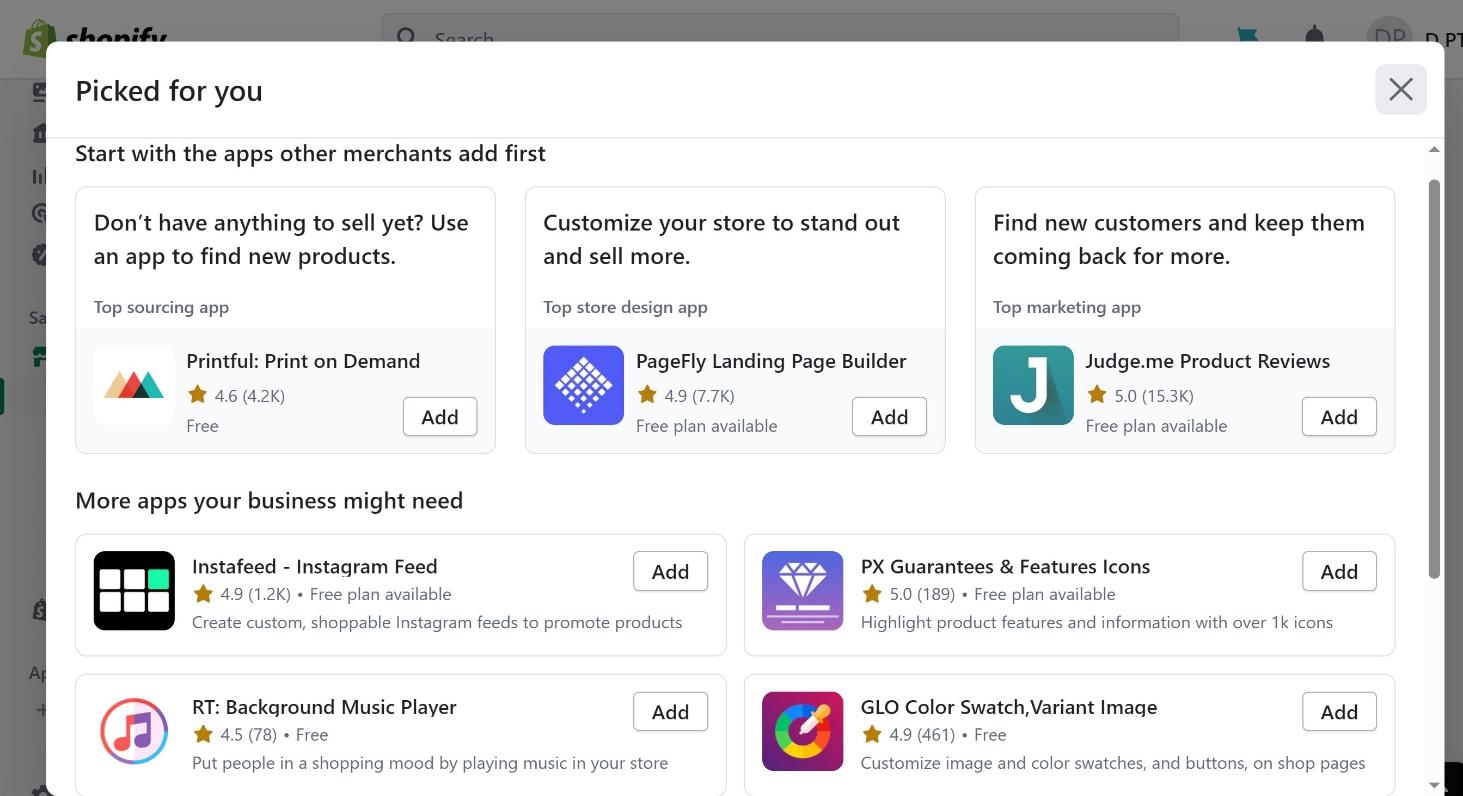

Short on time?
Take this one-minute quiz to learn which website builders are best for your project.
E-Commerce
Both Have Robust E-Commerce Features, but Shopify Is Hard to Beat
Shopify plans offer all the tools you need to start and grow your retail business. From one convenient dashboard, you can manage all your store settings: payment providers, the checkout experience, taxes, shipping and delivery, and customer notifications.
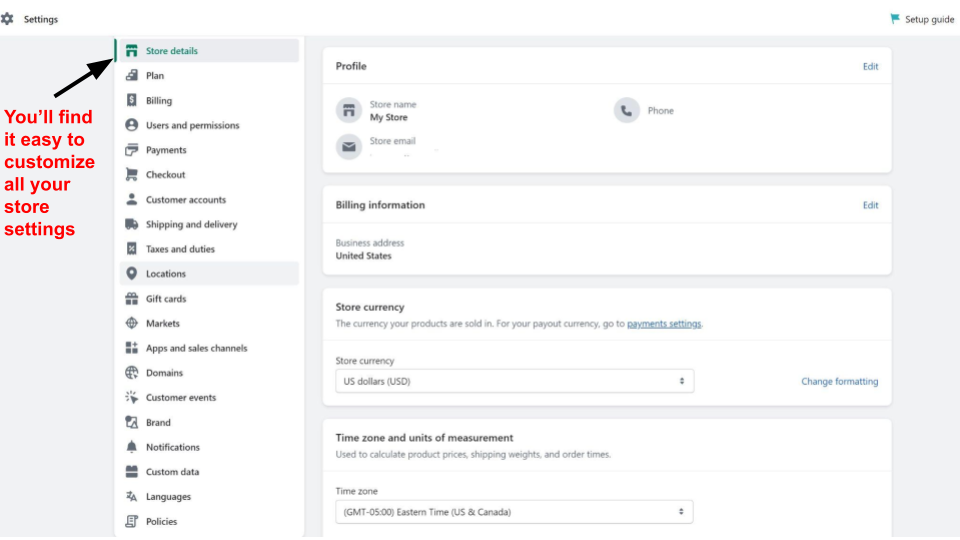
Sell Wherever Your Customers Are
Shopify and BigCommerce both allow you to sell on social media platforms and online marketplaces. Still, as with store design, things are easier with Shopify. During account setup, Shopify will ask which social channels and third-party marketplaces you want to add. Your selections will be waiting for you in your dashboard.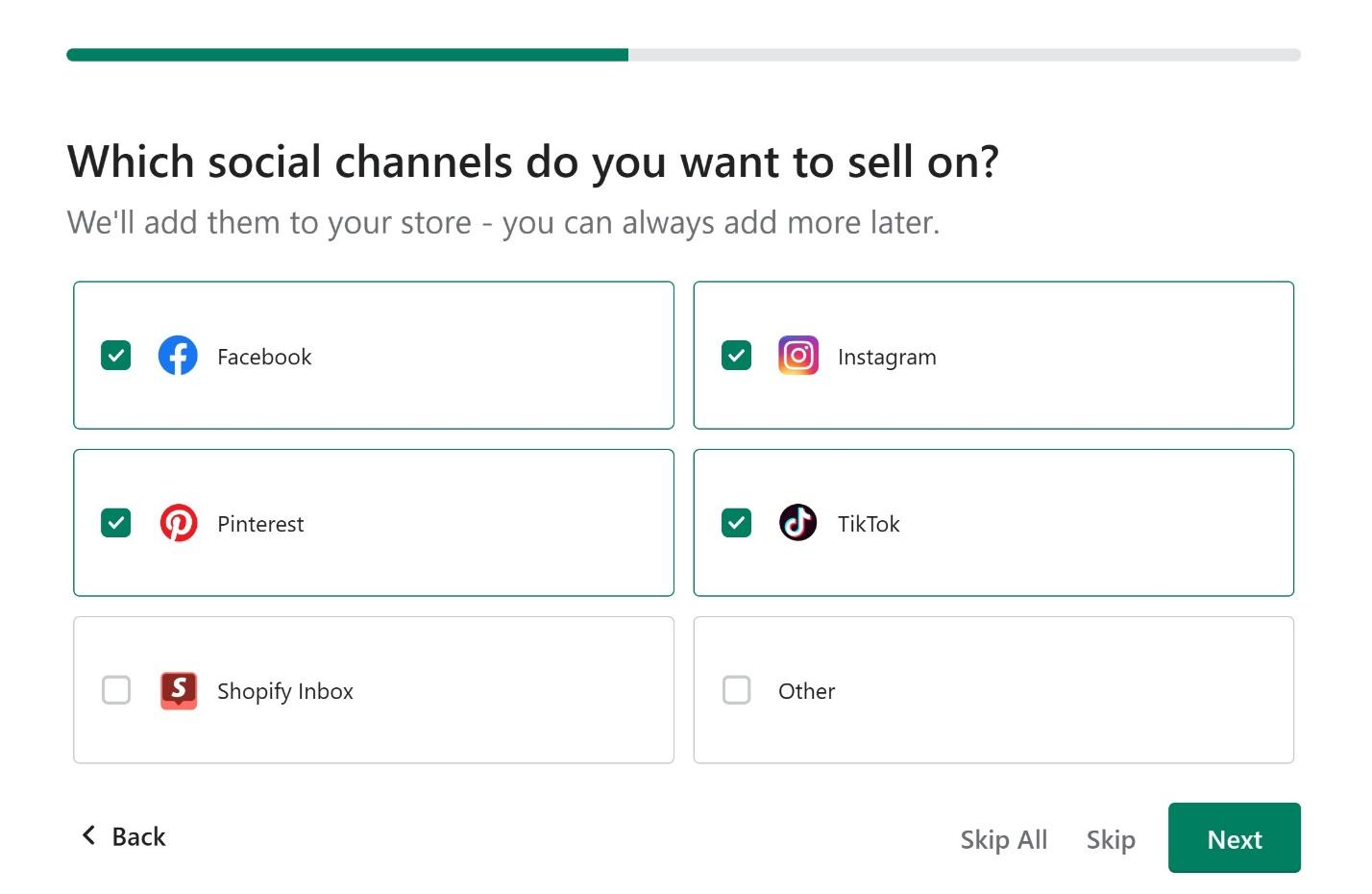
Pricing
Similar Pricing, but You Get More Features With Shopify
BigCommerce and Shopify offer similar plans with comparable pricing. That said, Shopify delivers better value and more built-in e-commerce features, especially with its entry-level plan.Here’s What You Get for Free
BigCommerce and Shopify don’t offer free plans, but they offer free trials that give you time to choose and customize a theme, set up your store, and test their features. BigCommerce has a 15-day free trial (no credit card required) that should give you ample time to decide if it’s a good option for your business. I was surprised to learn you’re entitled to just one free trial, so use the time wisely. A workaround is to sign up using a different email address, which got me a 2nd free trial. On the other hand, Shopify has replaced its 14-day free trial with a 3-day trial and a steep discount on your first month – it will cost you just $1. If you need extra time, you can contact customer support to request an extension on your free trial. I love that Shopify has no limit to the number of free trials and test stores you can create.Here’s What You Get If You Pay
BigCommerce offers four paid plans: Standard $29.00, Plus $79.00, Pro $299.00, billed monthly, and Enterprise (price on request). For most online stores, the Standard plan is the sweet spot. You’ll get unlimited storage, products, and staff members. Other perks include multi-channel selling, reporting tools, and real-time shipping quotes.
However, you’ll have to upgrade to the BigCommerce Plus plan for advanced features such as abandoned cart recovery, customer segmentation, product filtering, or credit card data storage. Note that BigCommerce automatically upgrades your plan when you hit a preset sales volume.
Shopify has a similar pricing structure with three paid plans: Basic $29.00, Shopify $79.00, and Advanced $299.00, and for enterprise-scale businesses, Shopify Plus.
Unlike BigCommerce, all Shopify plans include core and advanced e-commerce features – even the Basic plan. Naturally, you’ll get unlimited products, storage, and bandwidth. Shopify also provides in-house marketing tools to design, track, and automate campaigns and notifications. Shipping and payment tools are some other functionalities BigCommerce charges for.
If you want to start small and offer your products or services on social/messaging sites like Instagram and TikTok, Shopify offers a Starter plan priced at $5. You’ll get a simple store with essential tools for order management, performance metrics, and 24/7 customer support.
Because Shopify offers more built-in features for the same price, it’s cheaper for most web stores.
Here’s an overview of BigCommerce and Shopify entry-level plans.
BigCommerce
Shopify
Starting Price
$29.00
$29.00
Mobile Responsive Themes
Yes, 225 with 15 free
Yes, 140+ with 12 free
Unlimited Products, storage, and bandwidth
Yes
Yes
App Store
Yes, 1,000+ apps and integrations
Yes, 8,000 apps
Multi-channel selling
Yes
Yes
Detailed Reporting
Yes
Yes
24/7 Tech Support
Yes (phone, live chat, and ticket)
Yes (phone, live chat, email)
Support
Both BigCommerce and Shopify Offer Fast and Responsive Support
BigCommerce and Shopify offer 24/7 live chat, email, and phone support. They have extensive knowledge bases and self-help resources, from articles and webinars/tutorials to downloadable guides. When I tested live chat support on a holiday, I got replies within minutes on both platforms. I engaged in my initial conversation with BigCommerce. Their response regarding the export of site content didn’t align with the straightforwardness I had hoped for. From their reply, I inferred that it’s not feasible to export store content to a different platform, such as WordPress.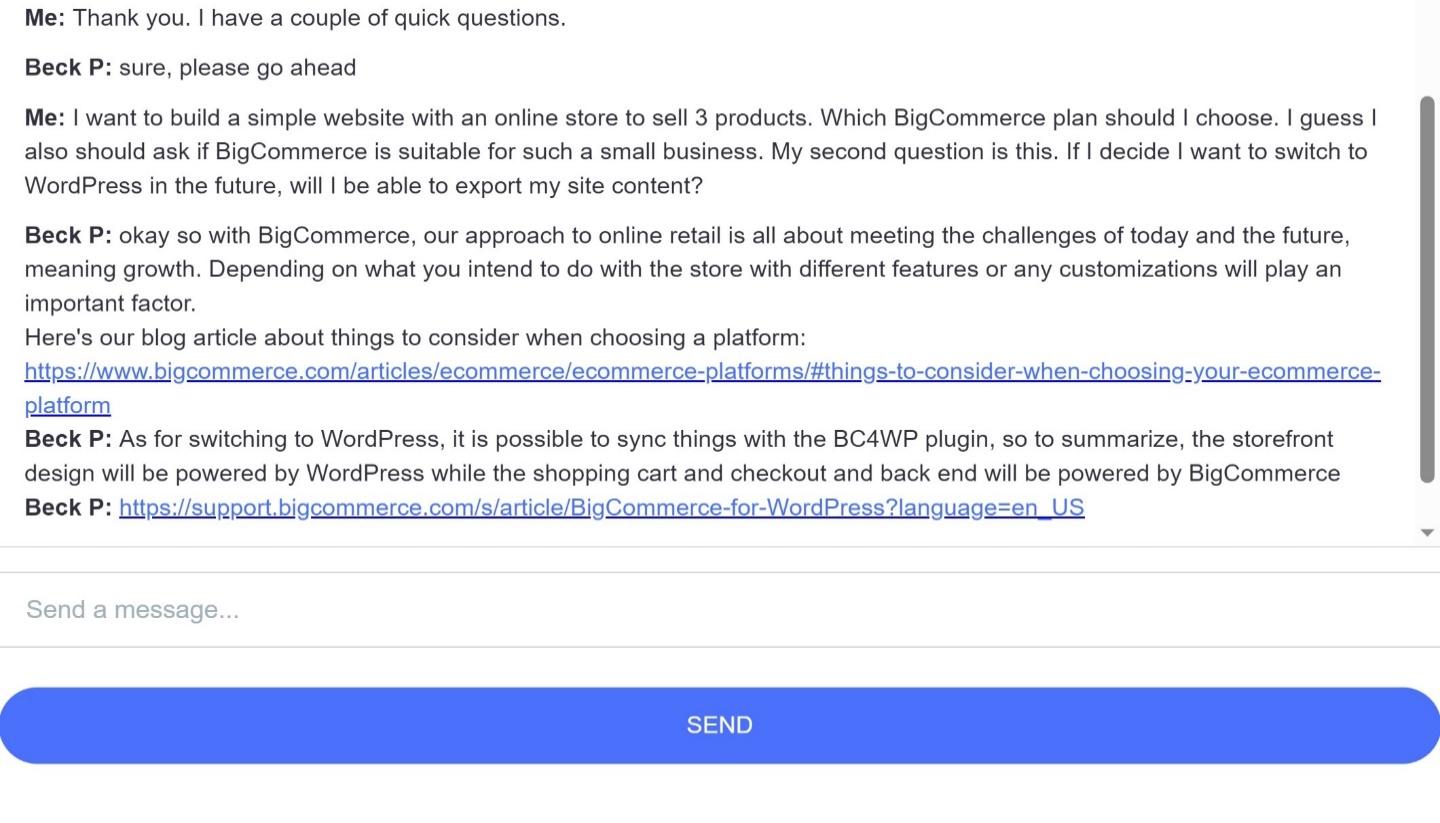
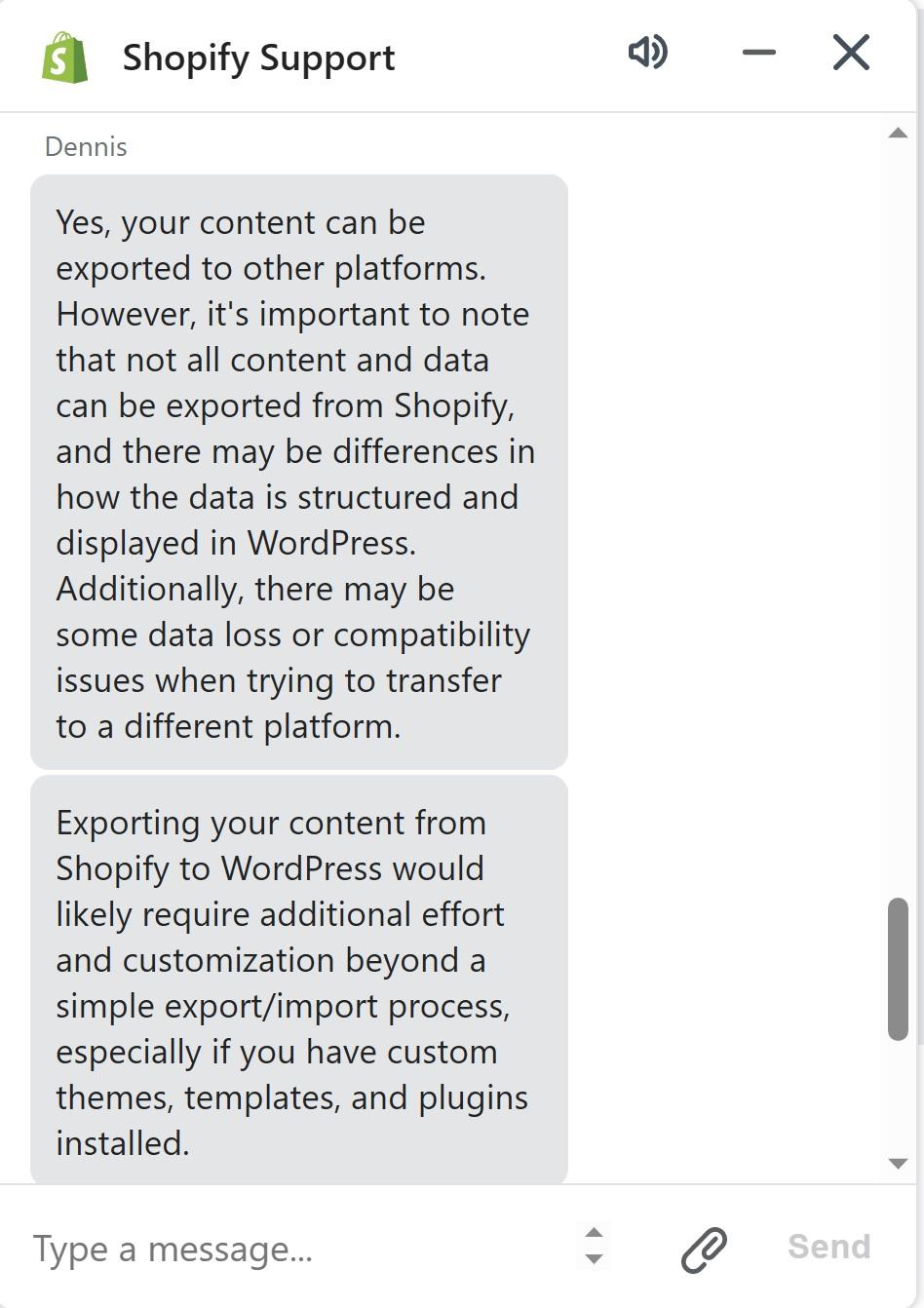
Choose the Best E-Commerce Builder for Your Store
If you’re looking to build an online store, both BigCommerce and Shopify are top-tier e-commerce platforms that can help you achieve your goals. However, after considering the built-in features and costs, Shopify stands out as the better value option for both new and established retail businesses. It’s also an excellent choice for merchants who want to sell both online and in person. Conversely, larger retailers and multi-brand stores may find BigCommerce more suitable due to its scalability and tools that cater to larger organizations.BigCommerce
Shopify
Templates
250+ themes,15 free. Paid themes from $150–$399
140+ themes,12 free. Paid themes from $180–$360
Features & Ease of Use
Ideal for users with some experience, beginners will have a bit of a learning curve
Beginner-friendly e-commerce platform for any type of online store
Apps
App store with 1,000+ free and paid apps organized by category
App store with 8,000 free and paid apps organized by category
E-Commerce
Solid e-commerce features, though some advanced tools require an upgrade to a higher-tier plan
Excellent e-commerce tools for selling products and marketing your store
Pricing
Fairly-priced with zero transaction fees, but many features cost extra
Excellent value for smaller businesses, considering all the platform’s built-in features (that competitors charge extra for)
Support
24/7 chat, phone, email, and knowledge base with guides, videos, and other resources
24/7 chat, phone, email, community forum, knowledge base, free business courses through Shopify Learn
















