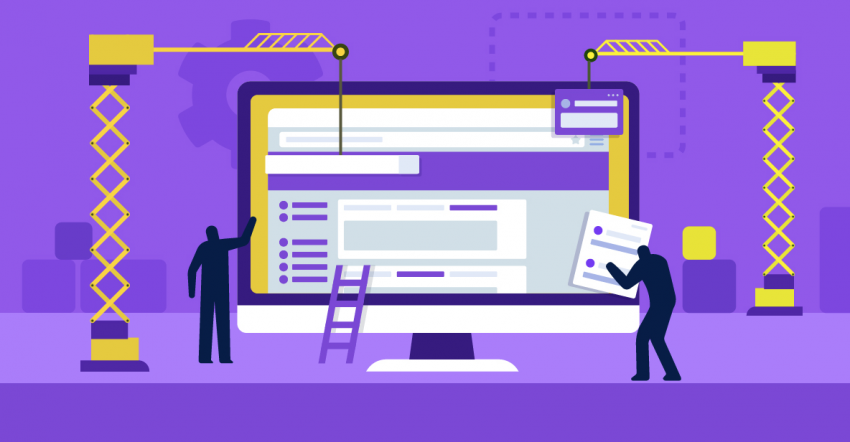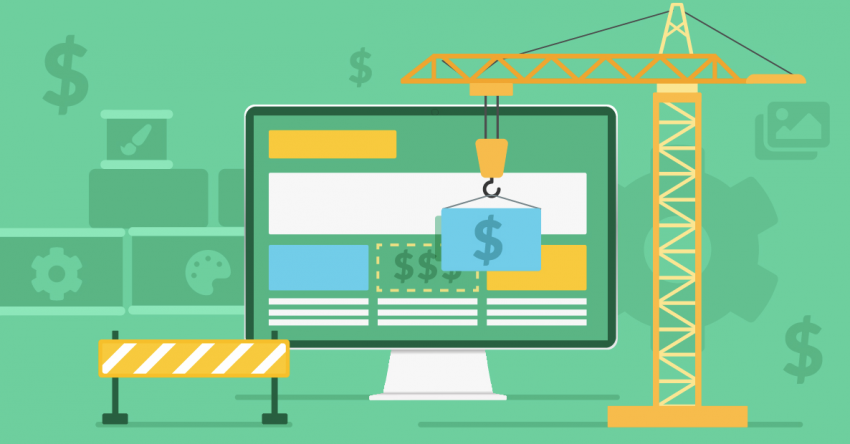Inside this Article
What We Look For in the Best Website Builders for Beauty Salons1. Wix: Plenty of Templates Created for Beauty Salons2. SITE123: Easiest Way to Get Your Beauty Salon Online3. Squarespace: Beautiful Designs & Effective Marketing Tools4. Webador: Built-in Salon Customer Engagement Features5. IONOS: Build a Professional Beauty Salon Website with AI6. Shopify: Best for Selling Beauty ProductsChoose the Best Website Builder for Beauty Salons to Turn Visitors into ClientsFAQ
Short on Time? These Are the Best Website Builders for Beauty Salons in 2024
- Expert’s Choice
Wix
Wix is a popular choice with our readers– Fully customizable templates specifically created for beauty salons. -
![sire123-logo]() SITE123
– Incredibly simple editor and great gallery options to show off your work.
SITE123
– Incredibly simple editor and great gallery options to show off your work. -
![squarespace-logo-1]() Squarespace
– Beautiful template designs, robust marketing tools, and monetized expertise courses.
Squarespace
– Beautiful template designs, robust marketing tools, and monetized expertise courses.
What We Look For in the Best Website Builders for Beauty Salons
When creating this list, I chose platforms that simplify the process of building and managing a beauty salon website, from having useful built-in features to making additional functionality easily accessible. Here are some things I considered:- Well-designed, customizable templates. High-quality templates that you can easily customize enable you to reflect your salon’s unique brand and style, making a memorable first impression on potential clients. Most of the website builders on my list have templates specifically designed for beauty salons.
- Intuitive editor. The builders I picked have easy-to-use editors that make it simple to create and update your website. You can efficiently manage content without needing technical skills, ensuring your site always looks fresh and current.
- Online booking tools. Features like calendars and online scheduling are essential for providing clients with the convenience of booking appointments directly on your website. All website builders on this list offer this either as a built-in feature or an easy-to-add integration.
- SEO and marketing features. My website-building picks provide effective search engine optimization (SEO) and marketing tools to help improve your salon’s online visibility, attracting more website traffic and potential customers.
- Wide range of pricing plans. I chose platforms that offer multiple subscription options to suit different needs. This allows you to select a cost-effective solution that fits your budget while still accessing the necessary features to grow your salon’s online presence.
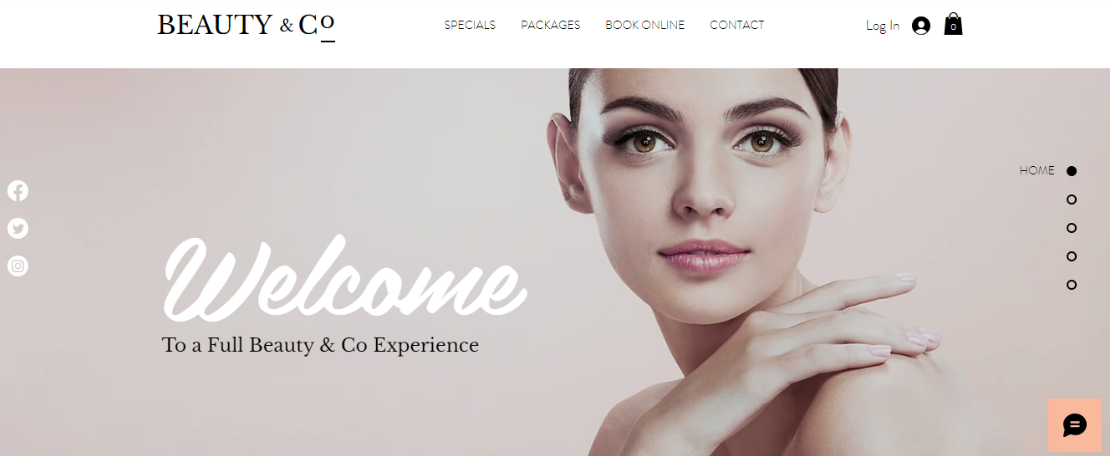
Features
- Wix SEO Setup Checklist. This built-in tool can help you develop an SEO strategy so your site is easier for potential clients to find on Google and other search engines.
- Free Wix-created apps. Wix offers 50+ native apps you can install for free, such as Wix Pro Gallery to showcase your work and Wix Bookings to allow your customers to schedule appointments online.
- Ascend by Wix. For an additional fee, Wix offers an effective suite of business tools you can access from a single dashboard to streamline all your activities. These include a social post builder, invoicing tools, and more.
- Mobile site editing. Wix lets you edit the mobile version of your site separately, providing an even higher degree of creative control over your site’s look on smaller screens.
| Templates | 800+ |
| Free domain for one year | ✔ (Light plan and above) |
| Storage space | 500MB – unlimited |
| Starting price | $0 |
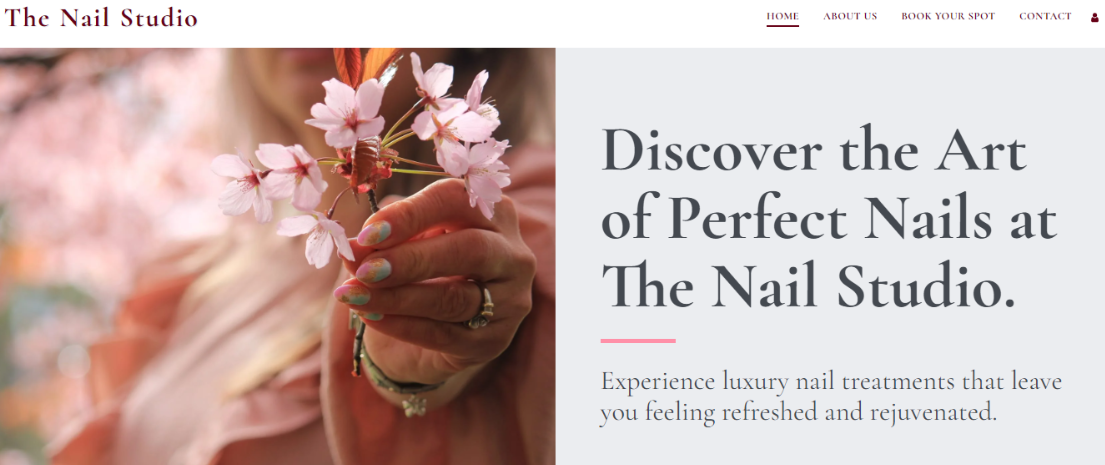


Get a FREE domain + hosting with any SITE123 annual plan!
This exclusive offer is only available for your first purchase.
41 users used this coupon!
Features
- Rich app market. SITE123 offers a wide selection of free and paid integrations to extend your site’s functionality. These include live chat apps like Zendesk Chat, marketing tools like Google AdSense, payment gateways like PayPal, and more.
- Multilingual features. If you live in a multilingual community or want to attract international customers, SITE123 lets you display your site in up to five languages. Additionally, you get built-in multilingual SEO features to help you rank higher on search engines in your chosen languages.
- Built-in booking and form tools. SITE123’s form builder lets you tailor your forms to your customers by choosing from various layouts and customizing fields. The native booking tool allows you to manage appointments, events, and services, providing a streamlined experience.
- Easily accessible support. SITE123 is very easy to use, but if you get stuck, live chat support is available in English (24/7) plus 16 other languages (at various times).
| Templates | 80+ |
| Free domain for one year | ✔ (on the Premium plan) |
| Storage space | 250 MB – 100 GB |
| Starting price | $0 |

Short on time?
Take this one-minute quiz to learn which website builders are best for your project.

Features
- Squarespace Courses. If you want to turn your expertise into income, you can design and sell beauty courses on Squarespace (included in the Business plan and higher). You can choose from professional course layouts, upload videos to create multimedia lessons, and collect payments, all from a single dashboard.
- Squarespace add-ons. Acuity Scheduling is one of the notable Squarespace Extensions, with numerous features to help you manage online appointments. Another standout tool is Squarespace’s email marketing add-on, which allows you to create campaigns to keep your customers informed on the latest events.
- Free logo maker. Squarespace’s completely free logo-making tool can help you build a brand and make your beauty salon more recognizable.
- Website analytics on the go. The Squarespace mobile app makes it easy to analyze your website performance from anywhere. You can track sales and conversions, monitor visitor numbers, and check recent trends on the go.
| Templates | 160+ |
| Free domain for one year | ✔ |
| Storage space | Unlimited |
| Starting price | $16.00 |
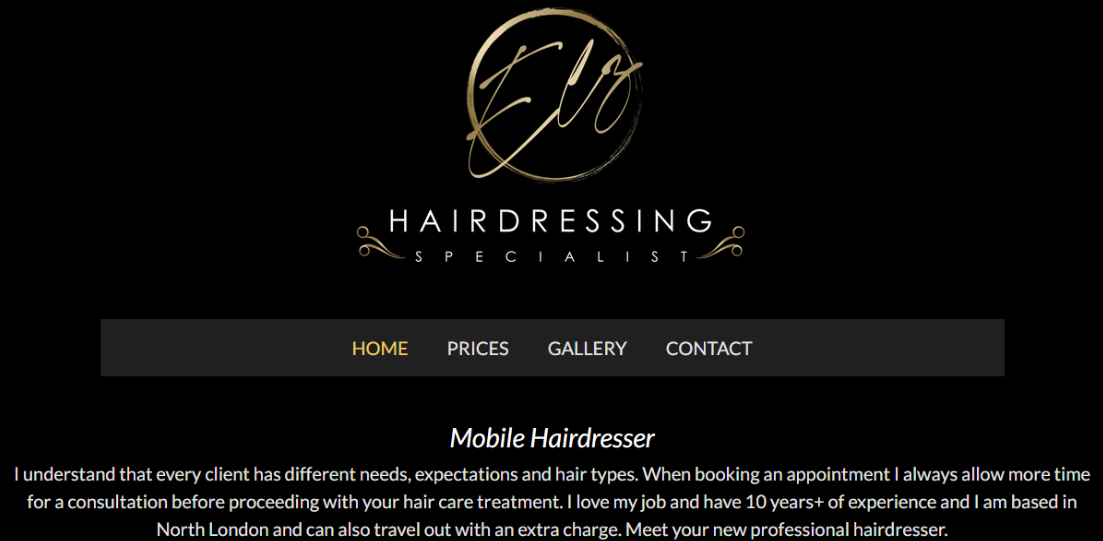
Features
- Intuitive blog editor. Webador has a user-friendly blog editor that makes it easy to create posts and enhance them by adding photo albums and videos of your work.
- Free stock images. If you don’t have your own images ready, Webador offers a free library of over 100,000 professional stock photos to make your site design pop.
- Built-in streaming and sharing tools. Webador has a built-in video player, allowing you to play HD videos of your artistry on your website. Also, it’s easy to keep track of the company content thanks to the document-sharing system.
- SEO made easy. With Webador, you can easily adjust your SEO settings by modifying page titles, meta descriptions, and page or post visibility on Google.
| Templates | 50+ |
| Free domain for one year | ✔ (from Lite plan) |
| Storage space | Unlimited |
| Starting price | $0 |
5. IONOS: Build a Professional Beauty Salon Website with AI
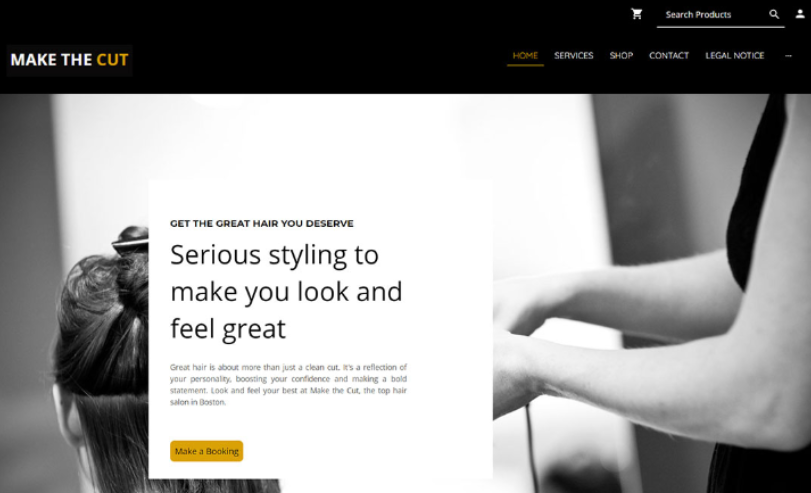
Features
- Two types of editors. On the Starter plan, IONOS provides prebuilt page sections and color schemes, while the more expensive plans include a slightly more flexible editor that lets you add and rearrange elements to customize your layouts.
- rankingCoach and List Local. rankingCoach is a tool that will help you optimize your site for SEO. List Local also helps to increase your online visibility by listing your company details in the most important beauty industry online directories.
- Built-in cookie management tool. IONOS provides legal page outlines to help you create privacy settings and cookie banners.
- Free business email. IONOS gives you a professional contact email for free on all plans. Your email address can match your domain, making it easier to establish credibility and promote your beauty salon.
| Templates | 20+ |
| Free domain for one year | ✔ |
| Storage space | 10 GB – unlimited |
| Starting price | $6.00 |
6. Shopify: Best for Selling Beauty Products
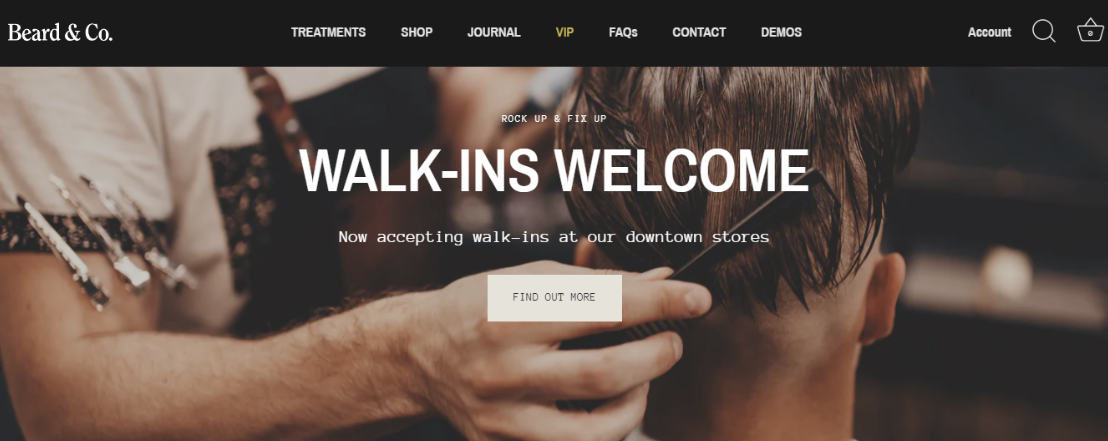
Features
- Shopify Payments. Shopify has its own payment solution, Shopify Payments, which eliminates transaction fees and allows you to sell and get paid in multiple currencies.
- Shopify Email. Shopify’s built-in email marketing tool lets you send up to 10,000 monthly emails for free. You can choose from prebuilt email templates that automatically match your store design, making your visual identity consistent.
- Third-party apps galore. Shopify’s huge app store has over 8,000 free and paid apps. There’s a great selection of dropshipping apps for beauty products, as well as innovative picks such as Auglio Beauty Try-On Plugin, which allows your customers to try on your products directly in your online store.
- Multi-channel selling. Regardless of the plan you choose, you’ll be able to sell your products on various channels, including Instagram, Amazon, Walmart, and more.
| Templates | 160+ |
| Free domain for one year | ✔ (from Basic plan) |
| Storage space | Unlimited |
| Starting price | $5.00 |
Choose the Best Website Builder for Beauty Salons to Turn Visitors into Clients
Aside from being easy to use and affordable, a good website builder for beauty salons should also provide features that are vital for attracting and retaining clients, such as contact forms and online scheduling tools. Additionally, they should have effective SEO and marketing tools to help put your site on the map. All website builders on this list offer these features in some capacity – the best option comes down to your own needs and preferences. If you want an easy-to-use editor that still provides a significant degree of creative control, Wix is my top recommendation. Wix offers 900+ templates to choose from, with the most useful features built-in, though you can always add more through its extensive app market. On the other hand, if you want to launch your beauty salon website quickly, go with SITE123. It’s incredibly easy to use, and it provides eye-catching image galleries. Or, if you’re looking for top-notch designs and easy marketing tools, Squarespace has what you need. Squarespace also lets you design and sell your own courses.If you’re still unsure which option is right for you, here’s a quick comparison of the different builders I tested.
| Free Plan | Best Feature | Best For | Starting Price | ||
| Wix | ✔ | Wide selection of templates specifically designed for beauty salons | A balance between ease of use and creative freedom | $0 | |
| SITE123 | ✔ | Beginner-friendly editor | Getting a simple website online fast | $0 | |
| Squarespace | ✘ | Top-class templates | Beauty salons focused on marketing | $16.00 | |
| Webador | ✔ | Built-in visitor interaction tools | Engaging with your clients | $0 | |
| IONOS | ✘ | Innovative AI tools | Professional-looking sites on a budget | $6.00 | |
| Shopify | ✘ | Strong online store tools | Beauty salons that sell products | $5.00 |