Inside this Article
What We Look For in the Most Secure Web Hosts1. Hostinger: Heavy Security + Managed WordPress Features at Budget Prices2. IONOS: Premium SSLs & Daily Backups for Maximum Security3. SiteGround: Tons of In-House Features, Including a Security Optimizer Plugin4. HostArmada: Low-Cost Hosting With Advanced, AI-Powered Security5. Kinsta: Secure, Premium WordPress Hosting on the Cloud6. hosting.com (Formerly A2 Hosting): Fast Performance Backed by Solid SecurityOther Notable Secure HostsSo, Which Host Should You Go With?FAQ
Short on Time? These Are the Best Secure Web Hosts in 2025:
- Hostinger – Strong security and performance for WordPress sites with LiteSpeed servers and auto backups.
- IONOS – Premium security features like a Wildcard SSL and daily backups for free with most plans.
- SiteGround – Reliable Google Cloud hosting with beginner-friendly tools to secure your site.
What We Look For in the Most Secure Web Hosts
Here’s a quick rundown of every security feature I expect to see from a hosting provider. These are the very basic necessities that I looked for and why they’re important.- SSL certificates. Secure Sockets Layer (SSL) encrypts any data sent from your visitors to your site so that it can’t be intercepted easily. While it doesn’t prevent your site from being hacked, it safeguards your users – and by extension, your business.
- Useful security tools. A secure host should offer a range of security tools, though some may cost extra. Firewalls stop brute-force attacks and block unauthorized access to your server. Antivirus protection stops malware before it infects your site and visitors.
- Security certifications. Data centers follow strict security standards based on location, but some go further by obtaining security certifications like PCI, HIPAA, ISO, SSAE, NIST, and GDPR. If you handle sensitive data – such as financial or medical records – these certifications may be essential.
- DDoS protection. Distributed denial-of-service (DDoS) attacks can take websites offline for extended periods. DDoS protection gives your site temporary resources to handle the traffic surge, then identifies the attack source and blocks it, so that your site isn’t brought down.
- Good customer support. Sometimes you just want to speak to a human, rather than a bot – especially when your site is compromised. Whether it’s removing malware or dealing with an active attack, responsive and human tech support can make all the difference.
Bonus Points for the Hosts With the Following Features:
- Two-factor authentication (2FA). This adds an extra layer of protection by requiring you to enter a code (sent via email or phone) when logging into your hosting account. This significantly reduces the risk of unauthorized logins, even if your password is compromised.
- Automated website monitoring. Continuous monitoring helps detect unusual activity and potential threats before they become serious issues. Some hosts automatically take preventive measures, while others send real-time alerts so you can respond right away.
- Web application firewall (WAF). Unlike standard firewalls, a WAF filters, monitors, and blocks harmful traffic at the application level, making it especially useful for e-commerce sites, login portals, and other dynamic websites.
- Custom-developed security solutions. Third-party security solutions are good, but I always look for proprietary security features from the hosts themselves. They are often optimized for the host’s infrastructure and can provide an edge in protection.
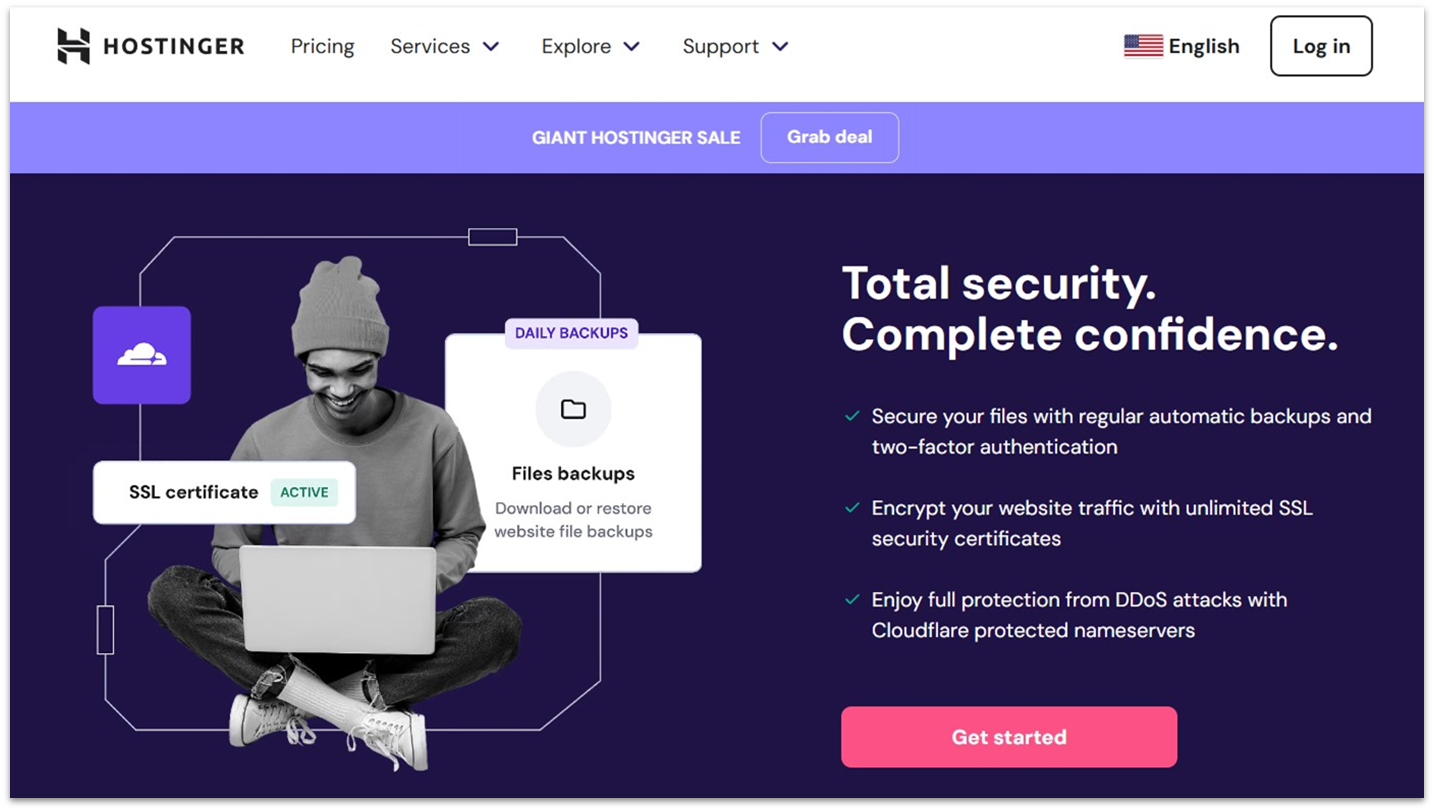
Hostinger Web Hosting
Plan NameStorageBandwidthFree SSLNumber of SitesPriceFree Months
More details Hostinger WordPress Hosting
Plan NameStorageBandwidthNumber of SitesBackupPriceFree Months
More details Hostinger Cloud Hosting
Plan NameStorageBandwidthCPURAMPriceFree Months
More details Hostinger VPS Hosting
Plan NameStorageBandwidthCPURAMPrice
More detailsA free domain name is included with some hosting plans from Hostinger
Features
- PHP security modules. Hostinger thought ahead with mod_security, Suhosin PHP hardening, and PHP open_basedir protection. Since PHP powers many of the world’s websites – including WordPress, which runs over 40% of the web – securing the underlying code is critical.
- Free Hostinger CDN with DDoS protection. Hostinger’s in-house CDN is available with all Business web and cloud plans and up. It lets you speed up performance, and you can activate Under Attack mode to minimize the impact of suspected DDoS attacks.
- Custom-built VPS firewall. Hostinger developed its own in-house firewall specifically for VPS customers, offering tailored protection that integrates tightly with its infrastructure. For cloud and shared hosting plans, there’s a free web application firewall (WAF).
- Malware identification and removal. All websites hosted with Hostinger benefit from Monarx malware protection. This service automatically detects and removes malware, and it’s enabled by default – you can just sit back and enjoy the peace of mind it offers.
| Free security features | Monarx malware protection, WordPress vulnerabilities scanner, WHOIS domain privacy, enterprise-grade email protection, Cloudflare protected nameservers, and an in-house CDN |
|---|---|
| Security certifications | ISO/IEC 27001:2017 |
| Customer support rating | 4.7 |
| Starting price | $2.99 |
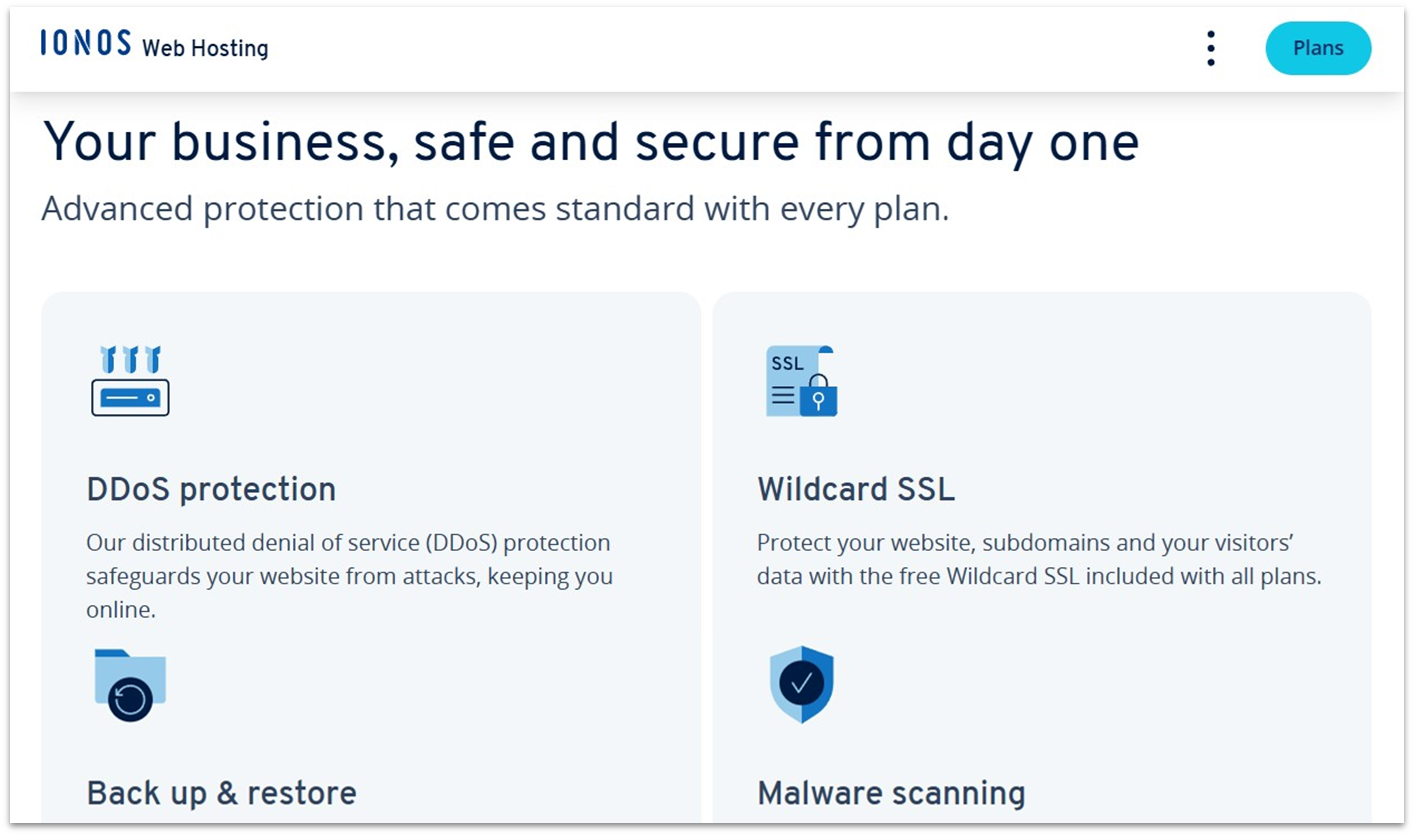
IONOS Web Hosting
Plan NameStorageBandwidthFree SSLNumber of SitesPriceFree Months
More details IONOS WordPress Hosting
Plan NameStorageBandwidthNumber of SitesBackupPrice
More details IONOS VPS Hosting
Plan NameStorageBandwidthCPURAMPrice
More details IONOS Cloud Hosting
Plan NameStorageCPURAMPrice
More details IONOS Dedicated Server
Plan NameStorageBandwidthCPURAMPrice
More detailsA free domain name is included with some hosting plans from IONOS
Features
- Unlimited features. Select IONOS plans include unlimited website limits, storage, and databases. These plans are perfect for running multiple smaller sites or basic WordPress Multisite networks.
- Protected directories (.htaccess). With IONOS, you can secure your core website files with a password and username.
- Free secure professional email account. You get a free email account with your IONOS plan that includes 2 GB of storage and anti-spam and anti-phishing protection. You can also upgrade to a paid mailbox to get more space, premium security, and team collaboration tools.
- Performance level upgrade. If you need more power, you can boost your shared plan with an affordable performance upgrade for just $3/month per performance level. If you no longer need the resources in the future, you can just as easily downgrade.
| Free security features | Site scan, data recovery, geo-redundancy, anti-phishing, and anti-spam |
|---|---|
| Security certifications | ISO, SSAE, AICPA, PCI, and FISMA. HIPAA, FDIC, FRB, NERC-CIP on request (exact certification varies per data center). |
| Customer support rating | 4.4 |
| Starting price | $1.00 |
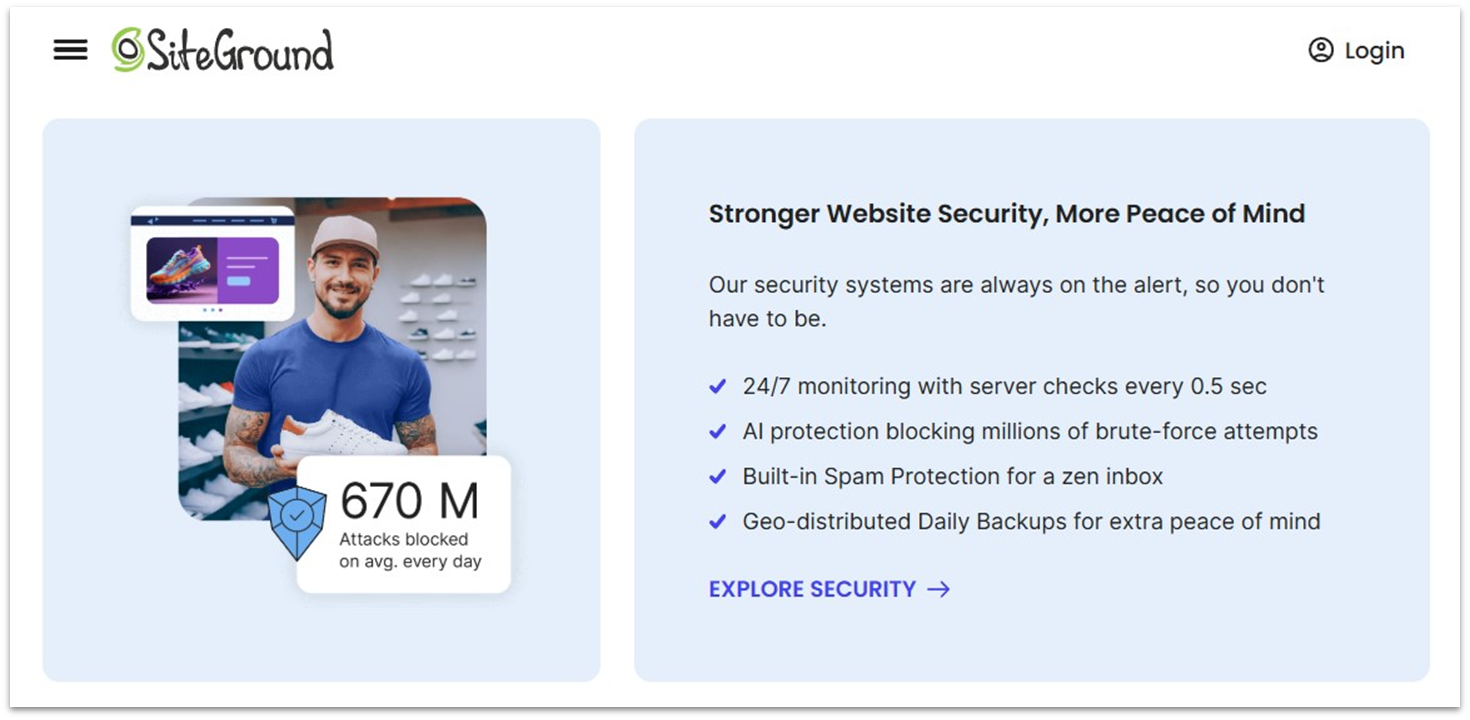
IONOS Web Hosting
Plan NameStorageBandwidthFree SSLNumber of SitesPriceFree Months
More details IONOS WordPress Hosting
Plan NameStorageBandwidthNumber of SitesBackupPrice
More details IONOS VPS Hosting
Plan NameStorageBandwidthCPURAMPrice
More details IONOS Cloud Hosting
Plan NameStorageCPURAMPrice
More details IONOS Dedicated Server
Plan NameStorageBandwidthCPURAMPrice
More detailsA free domain name is included with some hosting plans from IONOS
Features
- Managed PHP. SiteGround automatically updates you to the latest PHP version. However, it also ensures the update only takes place when the new PHP version is stable.
- White label service. If you’re looking for a secure white-label hosting solution, consider SiteGround. It offers its hosting plans and Site Tools interface without branding for you to resell to your customers or clients. You do need to have a GoGeek plan to get access to this, though.
- HTTP/2 enabled servers. SiteGround’s servers support the most commonly used HTTP/2 protocol, which is more secure than HTTP/1 and offers wider compatibility than the latest HTTP/3 protocol.
- Account isolation. SiteGround isolates each and every shared hosting account on its servers to ensure maximum security and performance.
| Free security features | Automatic patching & updates, custom-built, in-house NGINX security module, geo-redundancy, AI anti-bot system, and an in-house CDN |
|---|---|
| Security certifications | GDPR, but other certifications are not specified. SiteGround plans are built on the Google Cloud data center network, so expect similar security certifications. Enquire with SiteGround support for the details. |
| Customer support rating | 4.8 |
| Starting price | $2.99 |
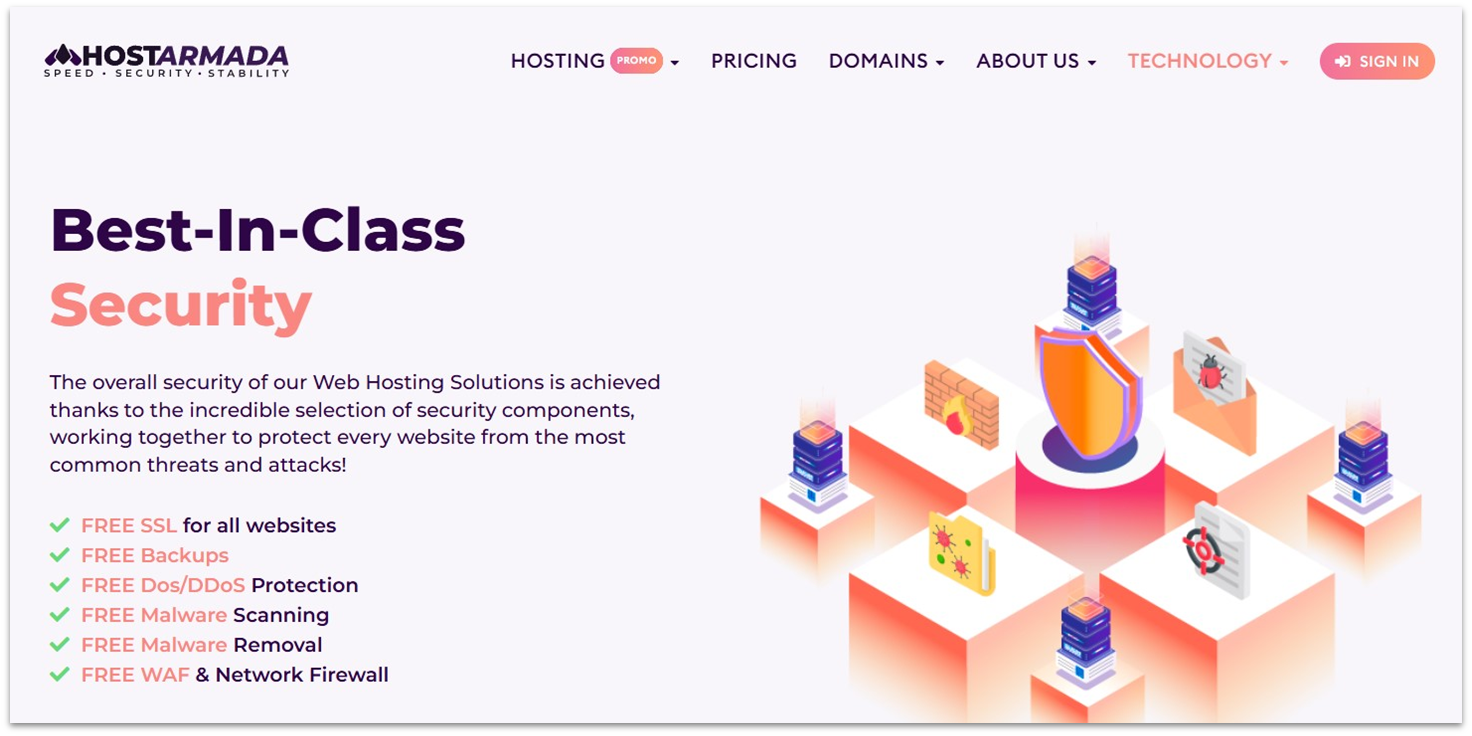
HostArmada Web Hosting
Plan NameStorageBandwidthFree SSLNumber of SitesPrice
More details HostArmada WordPress Hosting
Plan NameStorageBandwidthNumber of SitesBackupPrice
More details HostArmada VPS Hosting
Plan NameStorageBandwidthCPURAMPrice
More details HostArmada Dedicated Server
Plan NameStorageBandwidthCPURAMPrice
More details HostArmada Reseller Hosting
Plan NameStorageBandwidthNumber of SitesPrice
More detailsA free domain name is included with some hosting plans from HostArmada
Features
- Daily backups. You get 7–21 (depending on your plan) free daily backups per month. Backups are stored remotely and can be restored via cPanel or by the HostArmada team (by request).
- Free malware scanning and removal. HostArmada automatically scans for and removes malware for you, keeping your site safe and secure.
- Patching. HostArmada will patch all server-level vulnerabilities as soon as they are reported.
- User account isolation. All shared hosting plans from HostArmada are isolated on its servers, minimizing the risks posed by other users.
| Free security features | Malware removal, automatic patching, user account isolation, advanced firewall with herd immunity, proactive defense, hardened PHP, hacked website restore, free Sectigo SSLs. |
|---|---|
| Security certifications | Not specified |
| Customer support rating | 4.9 |
| Starting price | $2.49 |
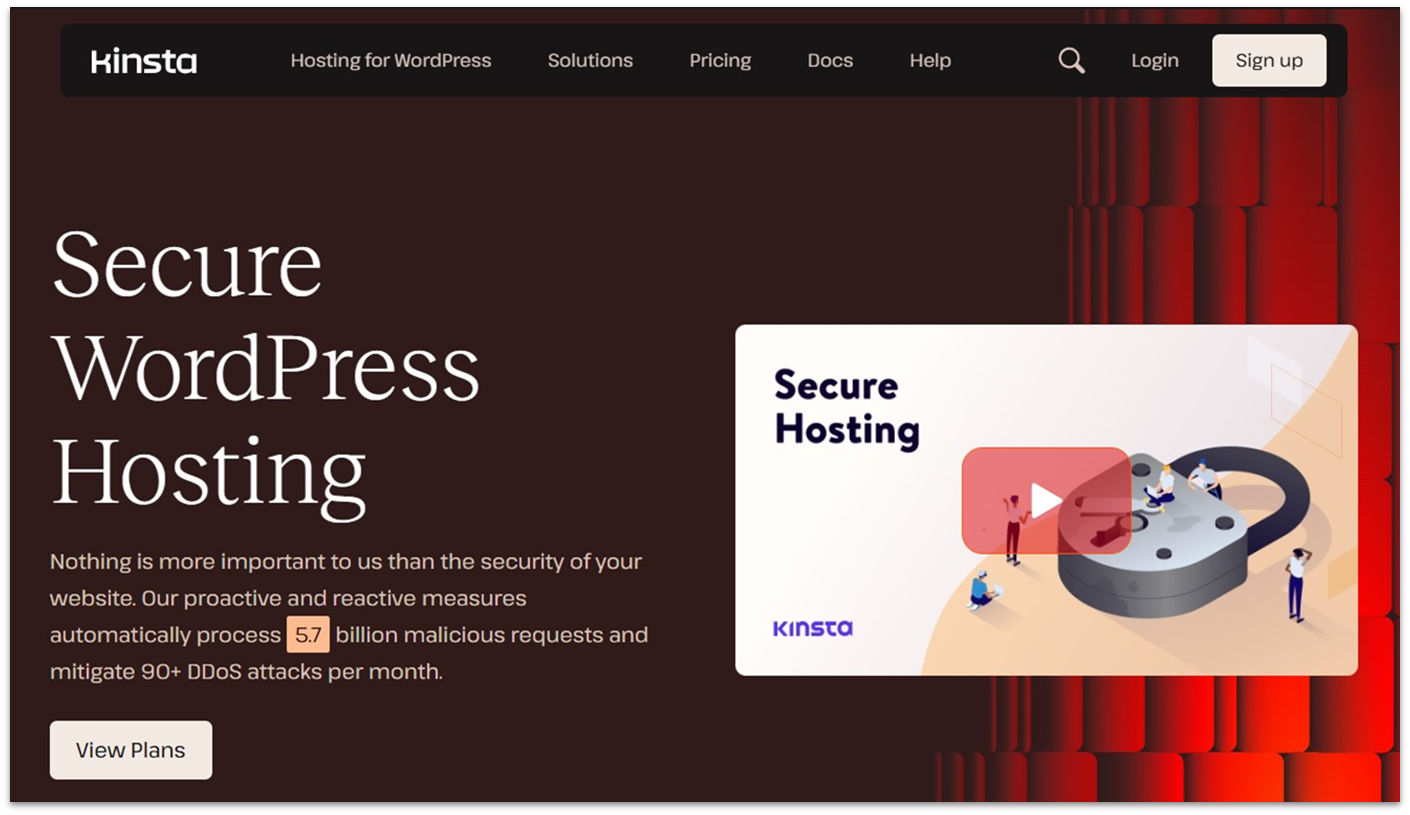
Kinsta Web Hosting
Plan NameStorage
More details Kinsta WordPress Hosting
Plan NameStorageNumber of SitesBackupPriceFree Months
More details Kinsta Cloud Hosting
Plan NameCPURAMPrice
More details Kinsta Reseller Hosting
Plan NameStorageNumber of SitesPrice
More detailsFeatures
- Two-factor authentication. I’d like to reiterate how important it is that your actual hosting account doesn’t get hacked, as stolen accounts can be a real pain to get back. Kinsta has two-factor authentication to help you avoid that.
- Enterprise-grade firewall and DDoS protection. Kinsta comes with everything you need to protect your business, blog, or magazine site. This includes GCP’s IP-based protection firewall and Cloudflare’s enterprise-level firewall.
- A full-on security guarantee with expert help. The Kinsta support team will manually remove malware for you if needed. This service forms part of Kinsta’s security guarantee, which comes standard with all plans. But there’s a caveat: the guarantee will not be honored if your site uses pirated plugins or themes.
- Site backups & monitoring. Kinsta-hosted sites, applications, and databases are monitored for uptime and performance. They’re also backed up automatically every day. If you wish, you can purchase more frequent or external backup services.
| Free security features | Enterprise-level firewall, Google Cloud Premium Tier network security, isolated software containers, dedicated malware team, proactive monitoring. |
|---|---|
| Security certifications | GDPR, CCPA, ISO 27001, and PCI |
| Customer support rating | 4.8 |
| Starting price | $30.00 |
6. hosting.com (Formerly A2 Hosting): Fast Performance Backed by Solid Security
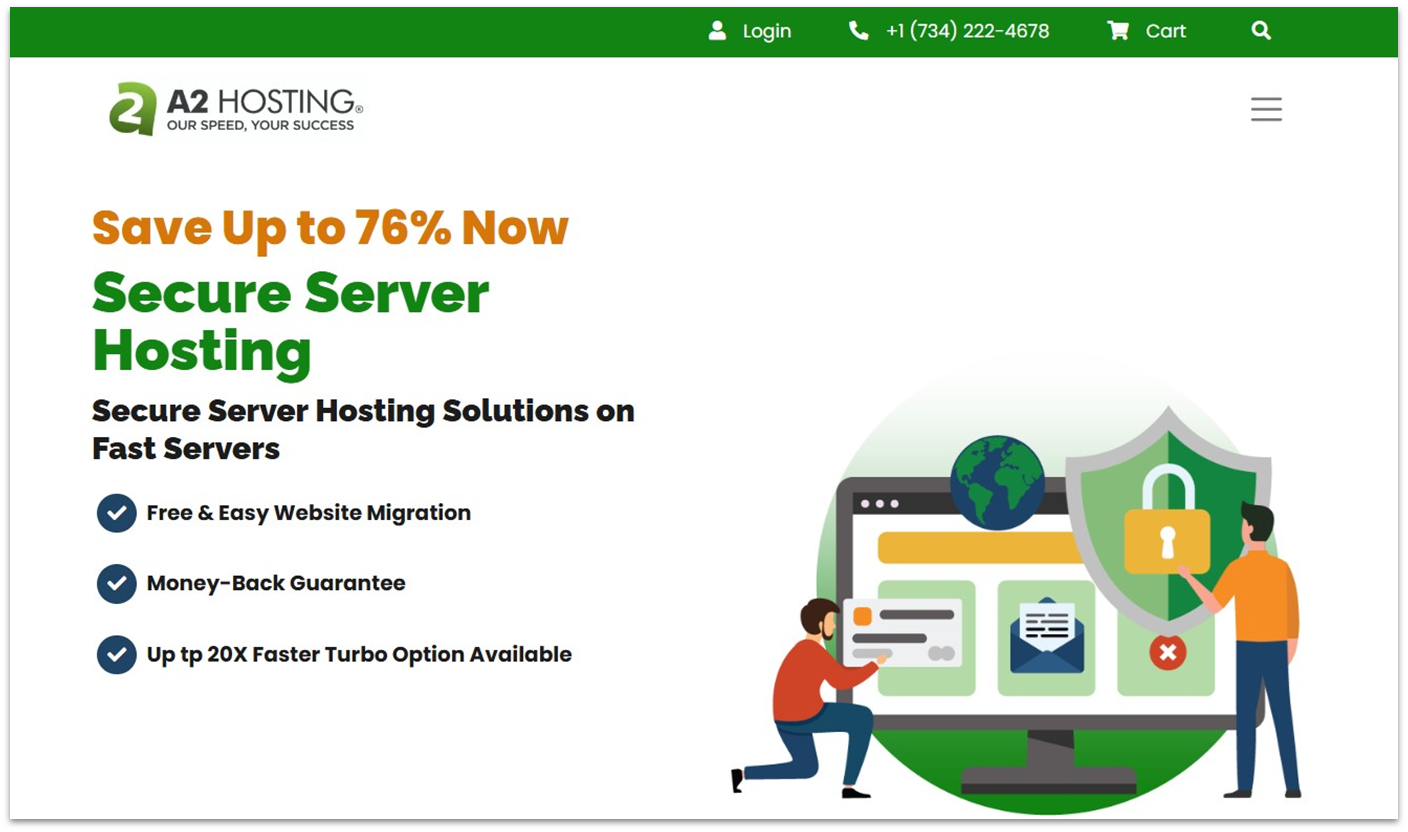
A2 Hosting is now hosting.com. The information presented here is based on A2 Hosting’s former features, plans, and pricing. A new review for Hosting.com is coming soon.
A2 Hosting is reliable, available globally, and delivers some of the best shared hosting speeds my team and I have recorded. It also has a great track record of server uptime, which speaks to the security features at play. And there are quite a few extra security tools as well.
A2 Hosting only landed at the bottom of this list because of our experiences with its customer support team. The biggest issue with A2 Hosting’s customer support is that it can take a while for you to get help, and in an emergency, that’s definitely not ideal. However, the security solutions in place can go a long way toward preventing problems before they even occur, making up for the lack of immediate human response.
For example, A2 Hosting’s Perpetual Security services ensure security is kept at a high level. Featuring 24/7/365 HackScan, KernelCare kernel update software, Reinforced DDoS Protection, a firewall, brute force attack protection, scanning, server hardening, and monitoring, the host is clearly committed to safeguarding its infrastructure and customers.
A2 Hosting Web Hosting
Plan NameStorageBandwidthFree SSLNumber of SitesPrice
More details A2 Hosting VPS Hosting
Plan NameStorageBandwidthCPURAMPrice
More details A2 Hosting Reseller Hosting
Plan NameStorageBandwidthBackupNumber of SitesPrice
More details A2 Hosting WordPress Hosting
Plan NameStorageBandwidthNumber of SitesBackupPrice
More detailsFeatures
- Comprehensive security suite. A2 Hosting offers antivirus software, a well-regarded firewall solution called ConfigServer and Firewall (CSF), brute force attack detection, DDoS protection, and more. It’s a lot of protection, and A2 Hosting has decades of experience in keeping its servers up.
- Two-factor authentication. This feature helps ensure that one person’s website doesn’t become someone else’s due to weak password choices. Let’s be honest – using your pet turtle’s birthday year as a password is not the most secure option.
- Managed hosting. To mitigate issues related to delayed support responses, you can opt for a managed hosting plan. Like Nexcess and Kinsta, this plan allows A2 Hosting’s team to handle updates, security, and other essential site maintenance tasks for you.
- Secure data centers. A2 Hosting protects its server hardware and data centers with keycard access, locked cages, and video surveillance.
| Free security features | Perpetual Security initiative, 24/7/365 scanning, brute force defense, auto-heal protection, and 2FA. |
|---|---|
| Security certifications | PCI-DSS, and SSAE-18 |
| Customer support rating | 4.5 |
| Starting price | $1.99 |
Other Notable Secure Hosts
7. Nexcess
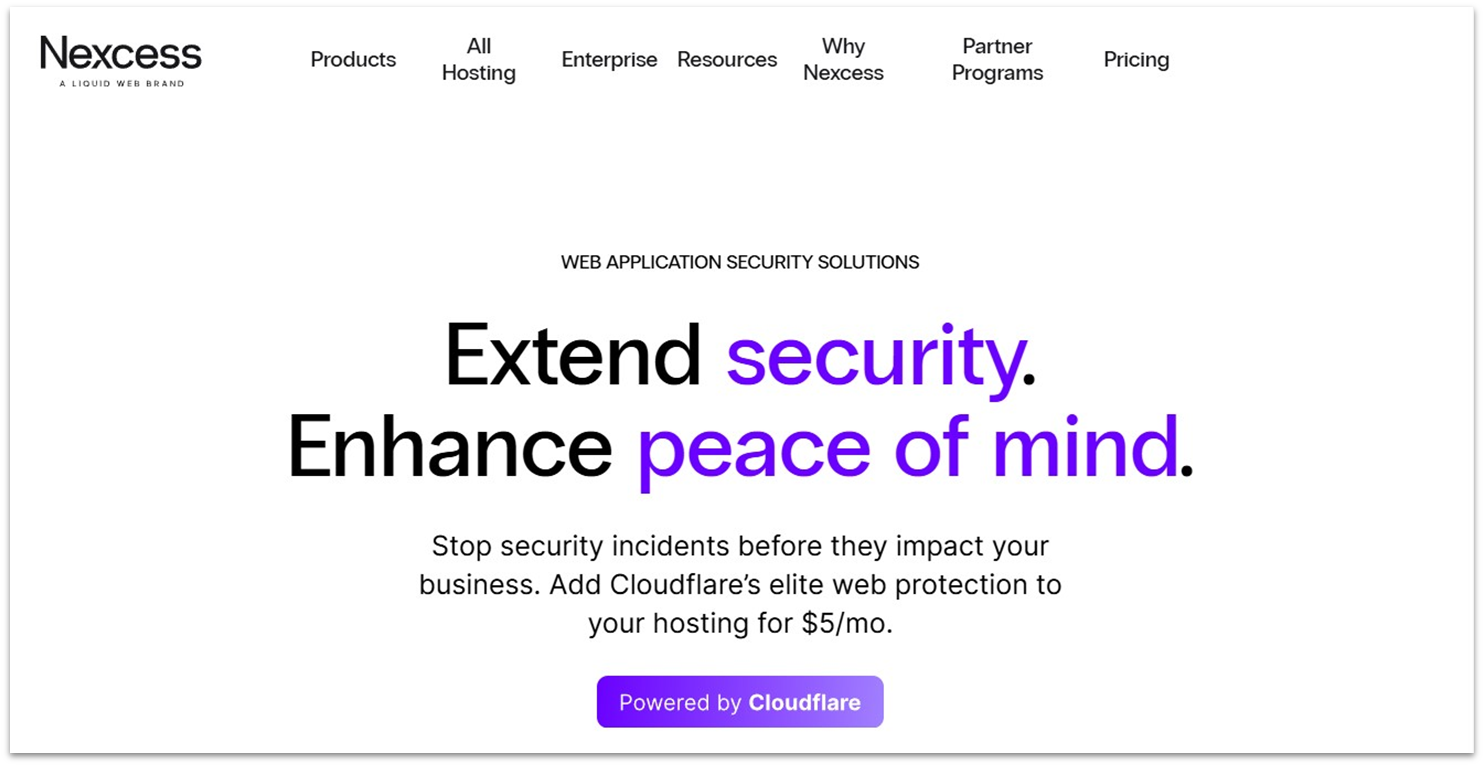
8. InterServer
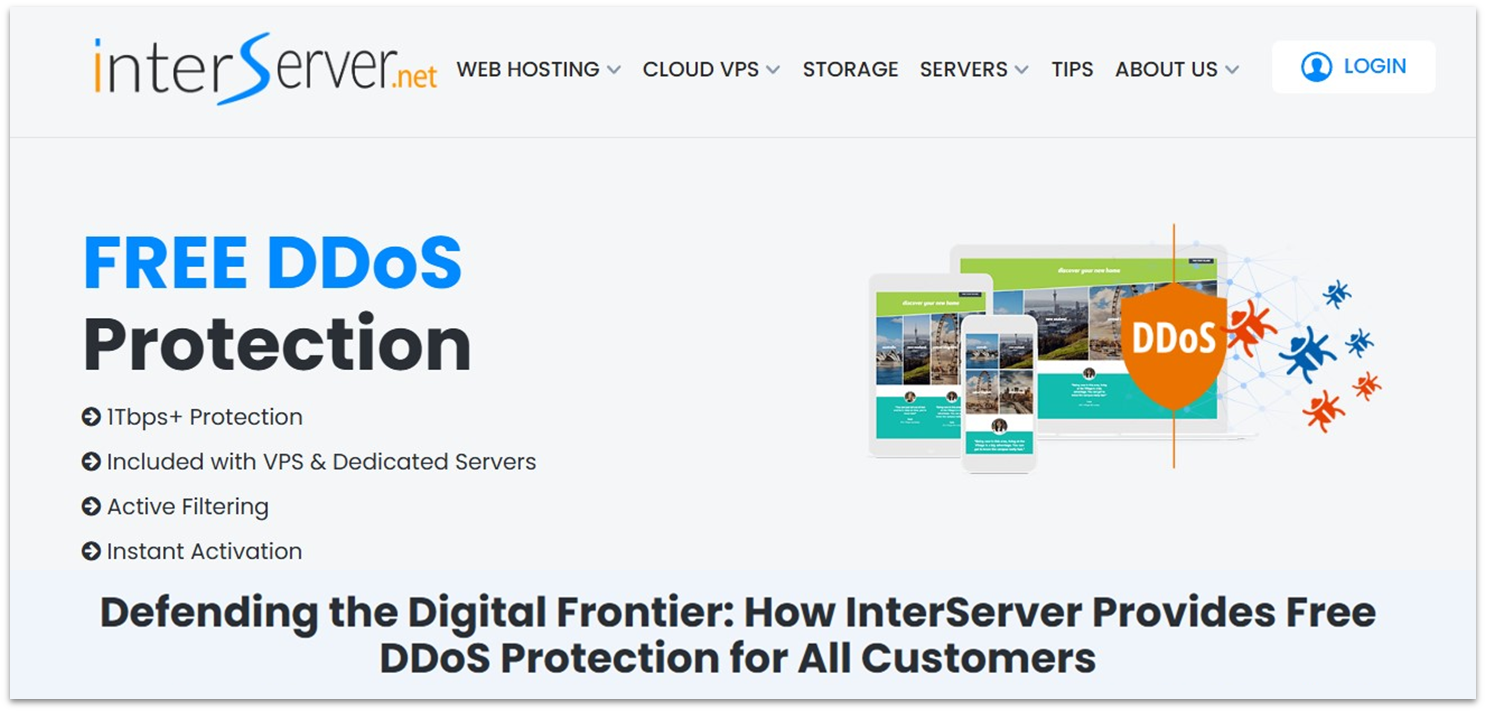
9. ScalaHosting
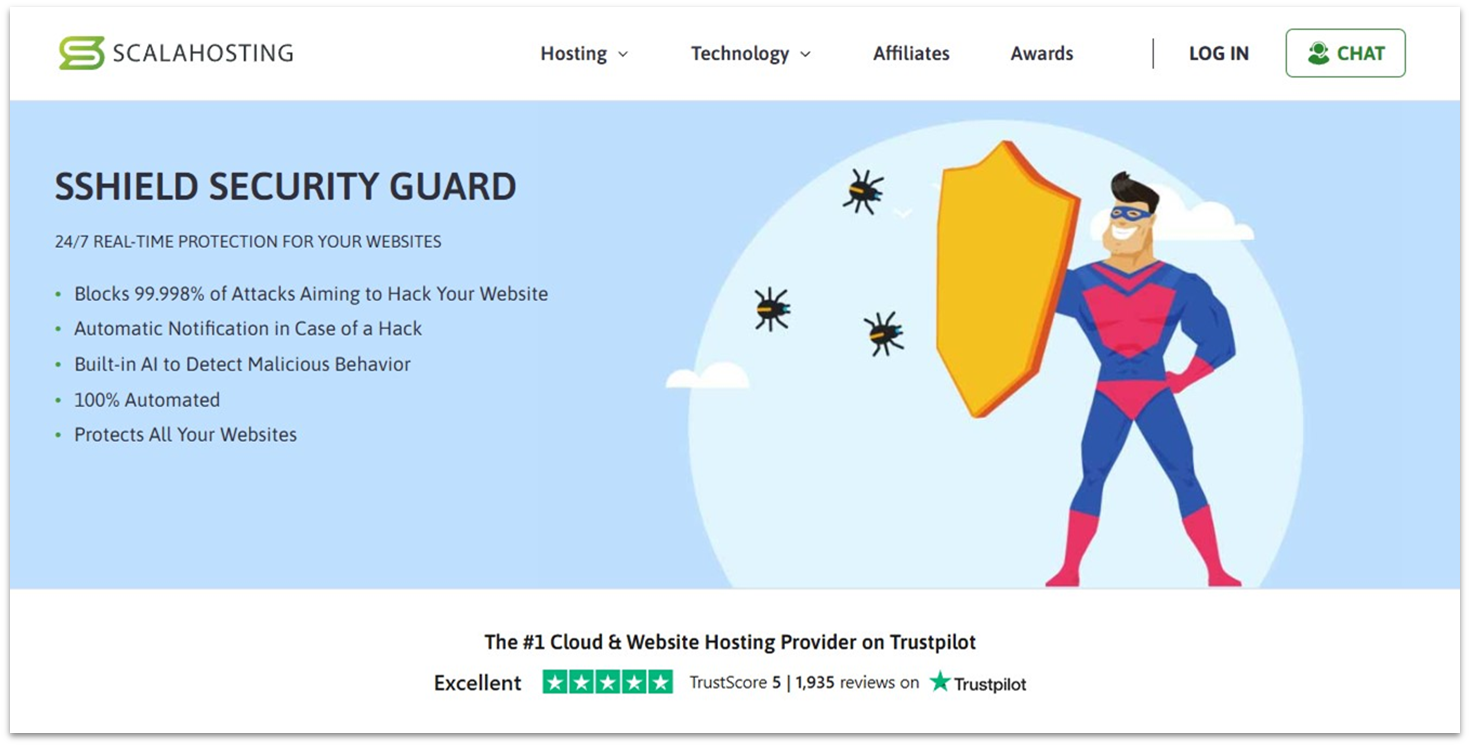
10. GreenGeeks
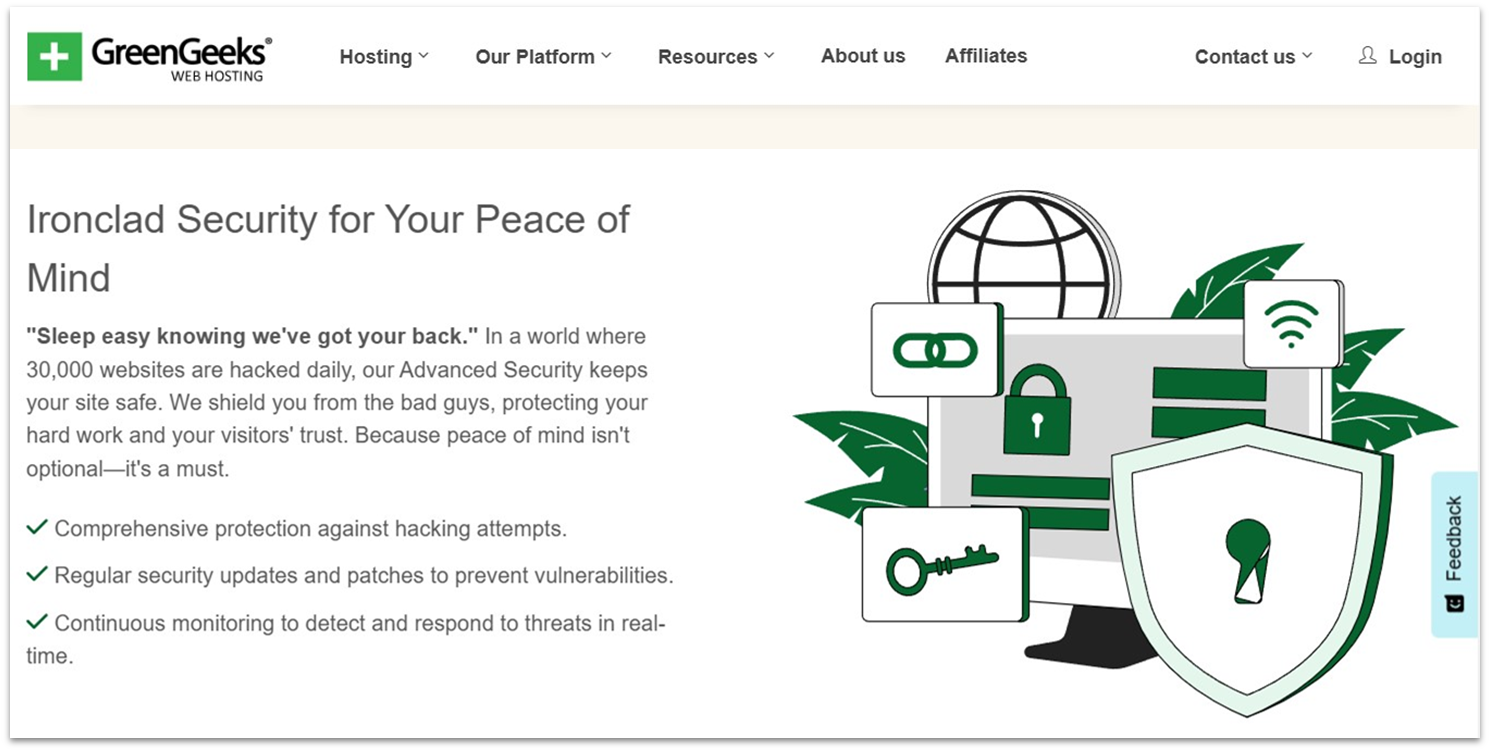
So, Which Host Should You Go With?
That decision depends on your specific needs. However, the fact that this listicle even exists means some options are better than others, and you should start by looking closely at the top three:
Hostinger has all the security features you’ll need and is very cheap for new website owners. But despite this, it still incorporates above-average security measures into its plans.
IONOS keeps things real with free premium security tools on its budget shared plans, including a Wildcard SSL and daily backups. Georedundant servers and unlimited plans are other unique IONOS features.
On the other hand, SiteGround offers ultra-secure hosting on the Google Cloud network with extra in-house security tools like the convenient Security Optimizer plugin.
Okay, that was a lot of information. For your convenience, here’s a quick rundown of all the hosts and what makes them special.
| Standout Feature | Backups | Custom security solutions | Starting Price | ||
|---|---|---|---|---|---|
| Hostinger | Advanced PHP and WordPress security at low prices | ✔ (weekly/daily on select plans) | Hostinger CDN, VPS firewall, and a WordPress vulnerabilities scanner | $2.99 | |
| IONOS | Free premium security features included with low-cost shared plans | ✔ (daily on select plans) | N/A | $1.00 | |
| SiteGround | Secure hosting on Google Cloud with free in-house security features | ✔ (daily on select plans) | Security Optimizer plugin, Site Scanner, and SiteGround CDN | $2.99 | |
| HostArmada | AI-powered security suite with excellent human-driven teams and support | ✔ (daily on select plans) | Advanced firewall with herd immunity | $2.49 | |
| Kinsta | Fully managed, high-performance WordPress security on Google Cloud’s Premium Tier network | ✔ (daily on select plans) | In-house security management | $30.00 | |
| A2 Hosting | Ultra-fast Turbo hosting paired with comprehensive security tools | ✔ (on select plans) | 24/7/365 HackScan and KernelCare auto-updates | $1.99 |











![8 Best Enterprise WordPress Hosting (Scalable & Reliable) [2025]](https://dt2sdf0db8zob.cloudfront.net/wp-content/uploads/2024/11/Best-Enterprise-WordPress-Hosting-1.png)




