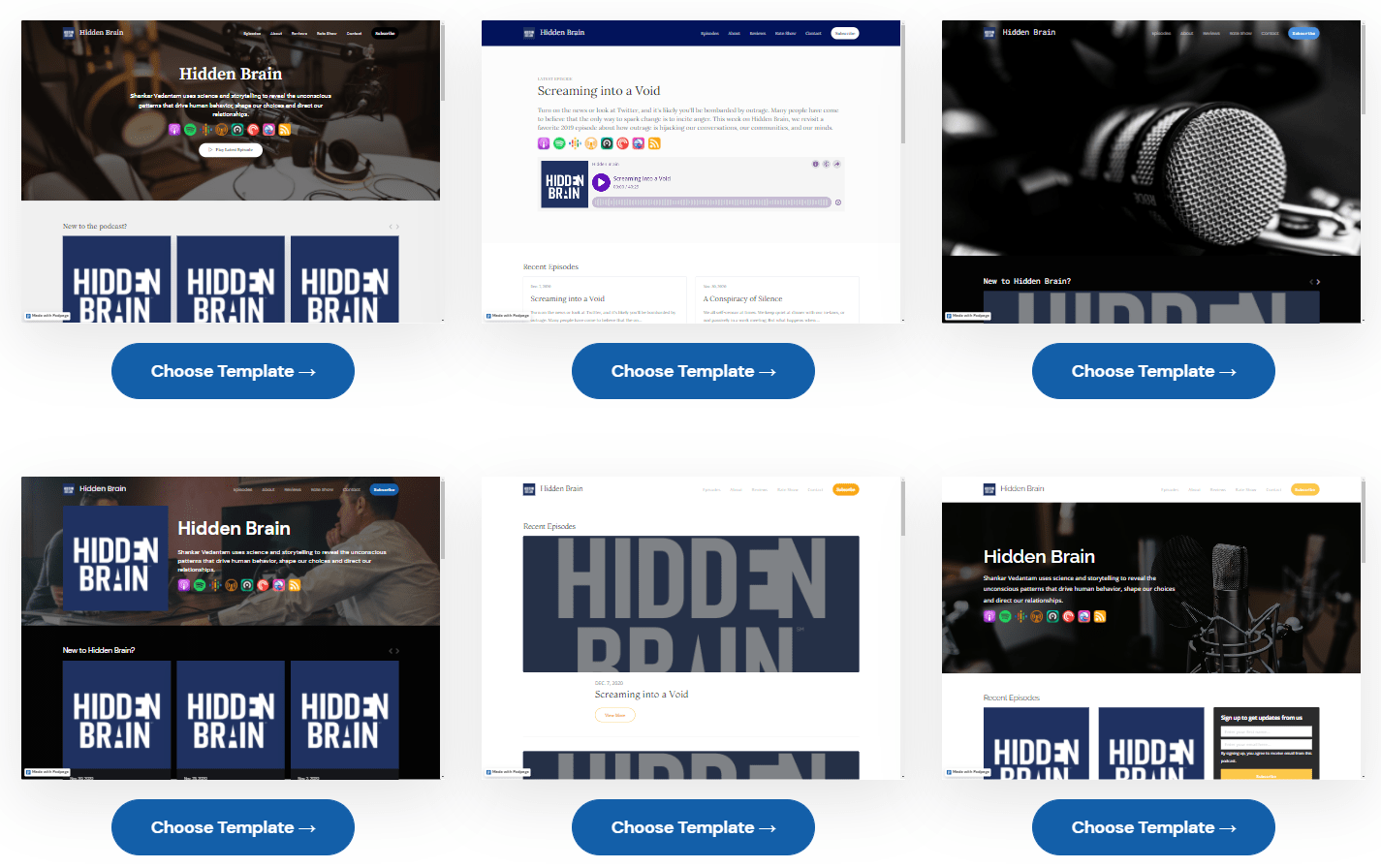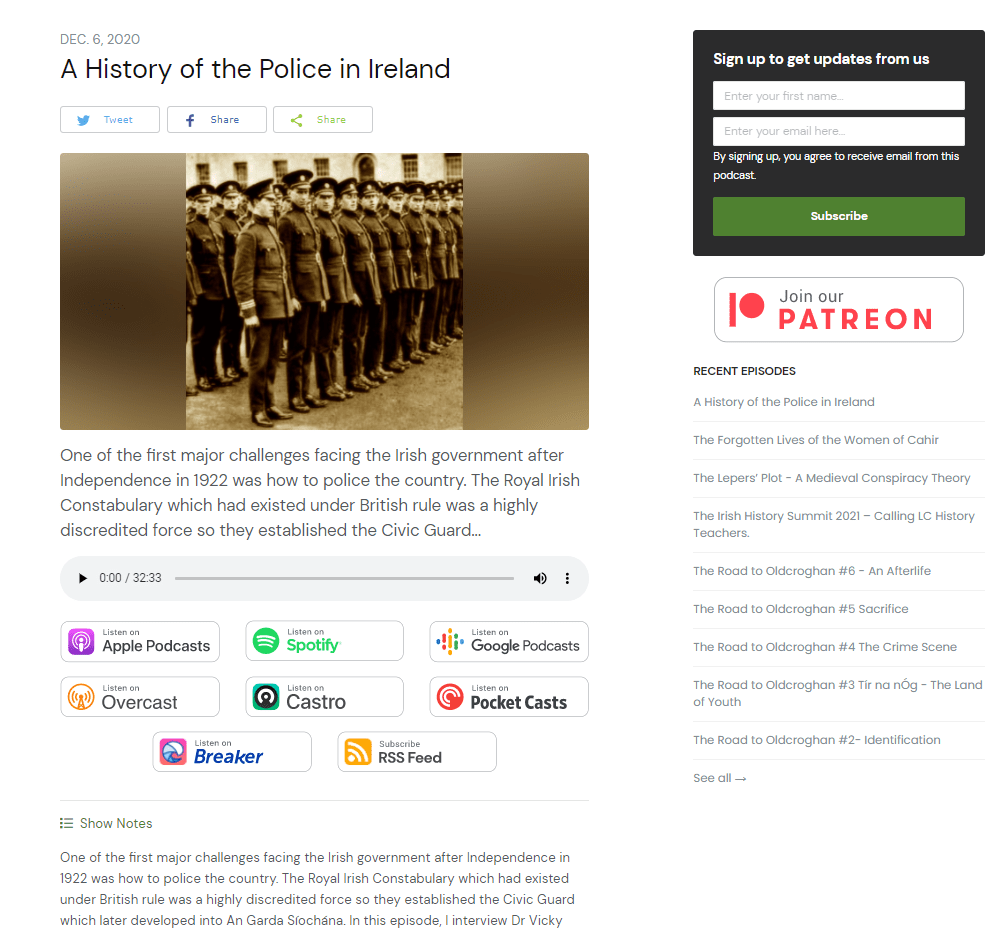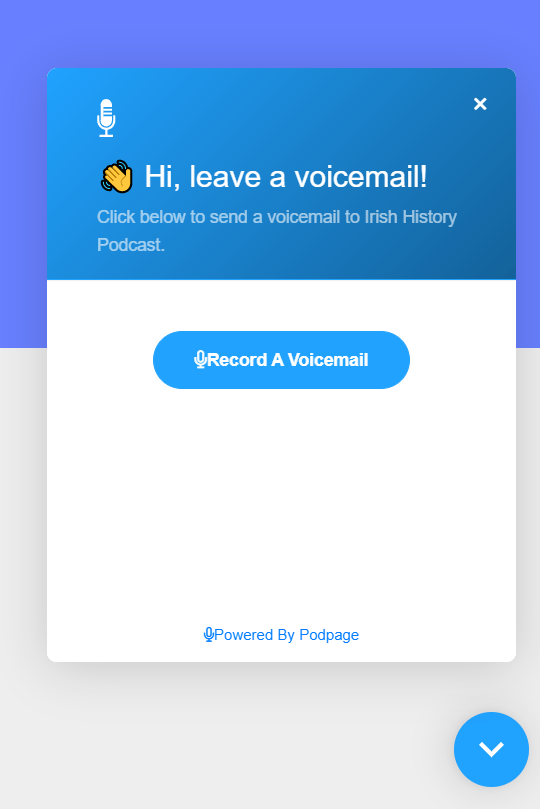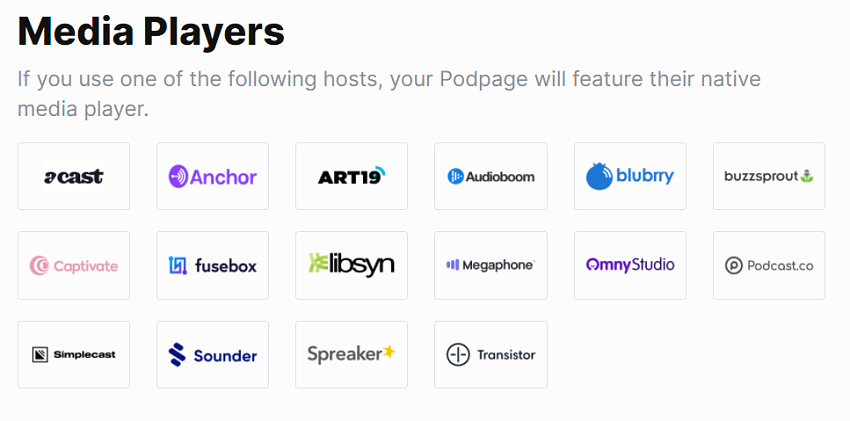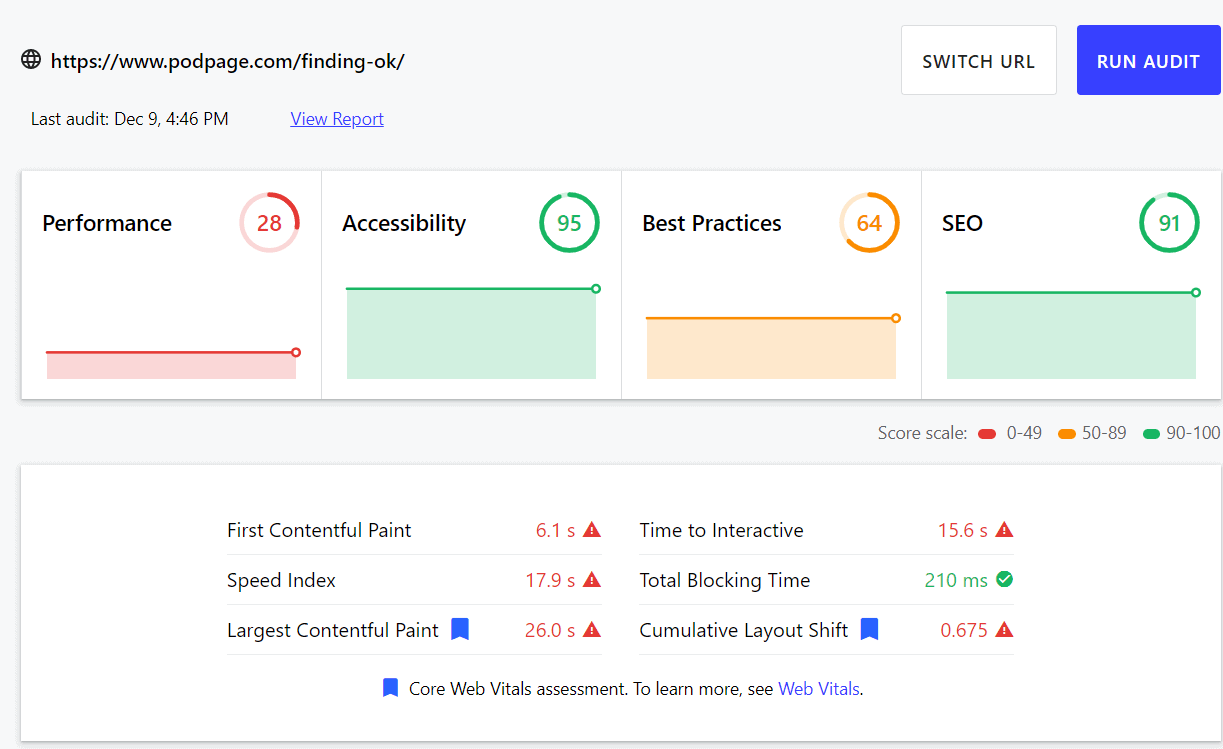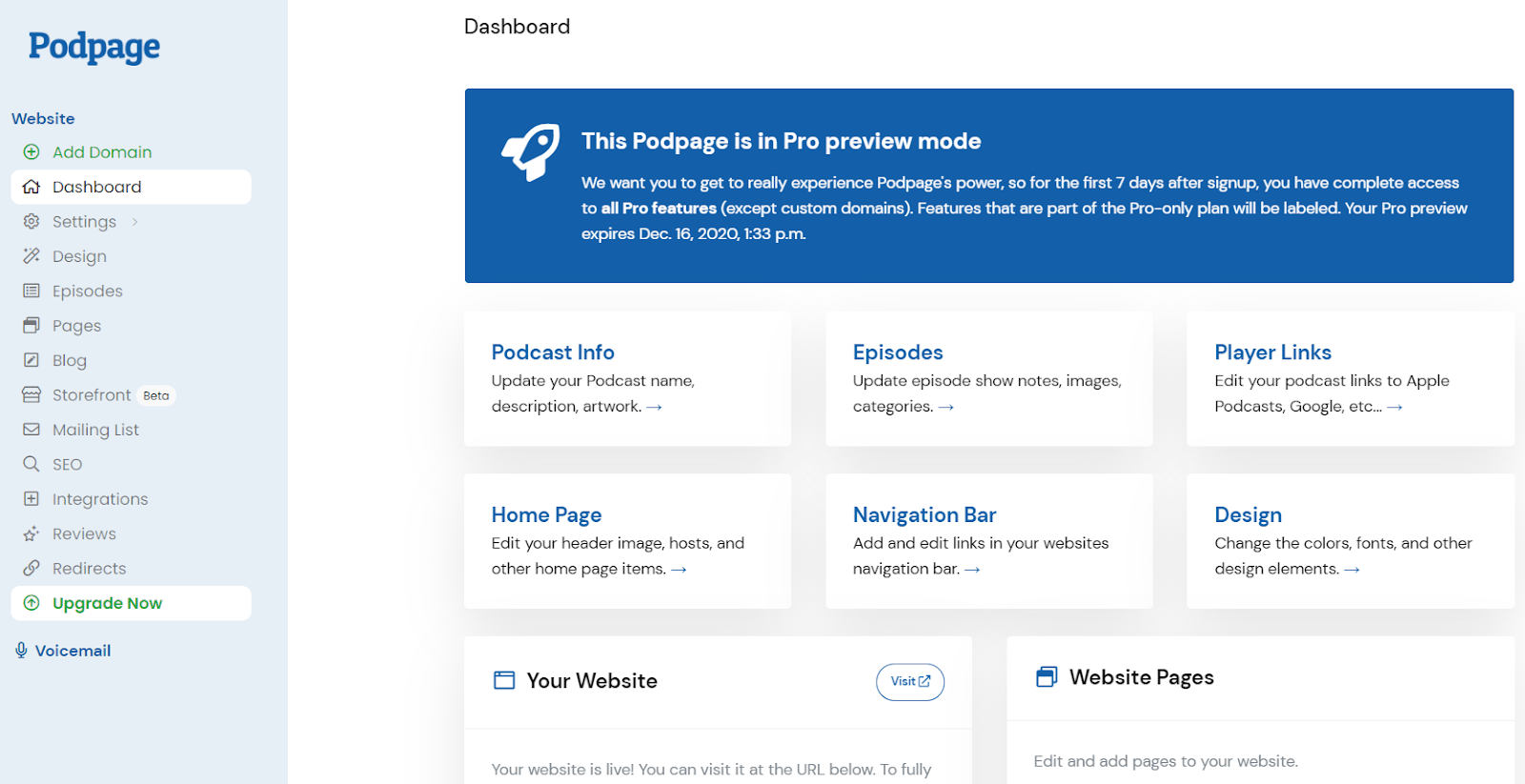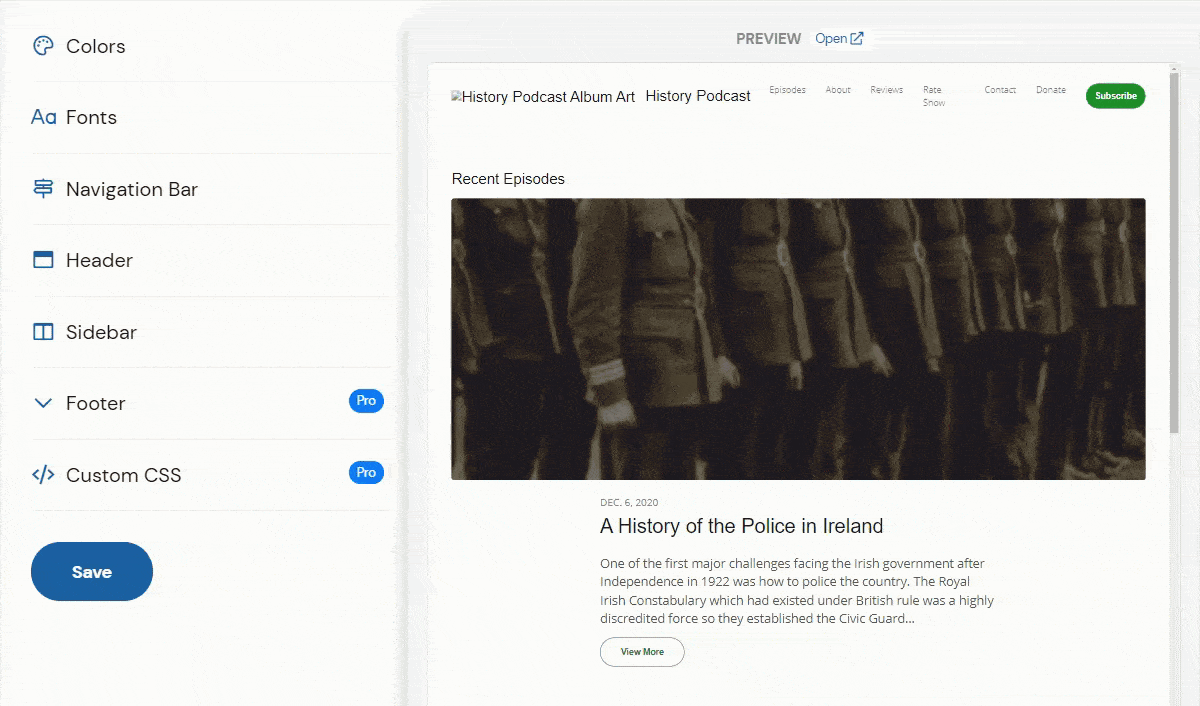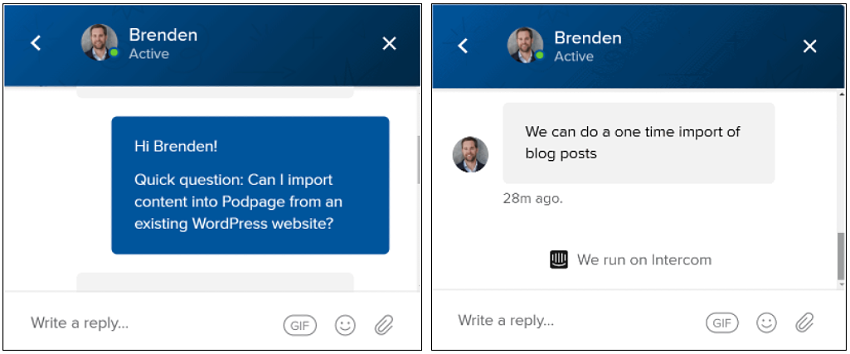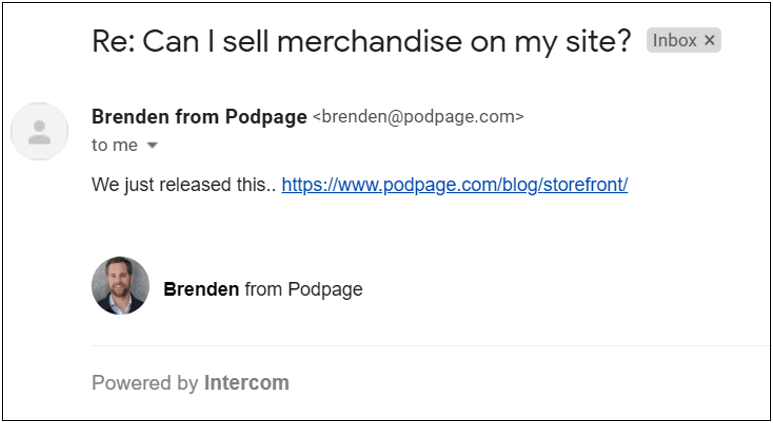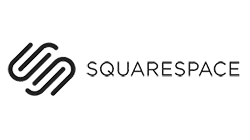Podpage Offers a Decent Free Plan
Podpage has five pricing plans, and they all offer pretty good value for money.
You can use the free plan for as long as you like. And it gives you access to much of Podpage’s core functionality – including automatic updates, voicemails, social media buttons, and links to all the places your podcast is hosted.
However, this plan severely limits your site structure: you can only have a homepage, an about page, and episode pages. Your site will also be hosted under the Podpage.com domain and feature a Podpage badge.
If you want a website that features your own branding, you can remove the badge and connect your own custom domain for just a few bucks per month with the Basic plan. This won’t give you access to any extra features, though, and you can only pay annually (not monthly).
If you want to add a blog, include reviews, accept donations, or create a contact page (or any other custom pages, for that matter), you’ll need to sign up for the Pro plan. This plan also allows you to add videos, transcripts, and search functionality to your episode pages.
You can sign up monthly for the Pro plan if you want, although you’ll save 20% by paying annually. The signup process is straightforward, too, although you can only pay with Mastercard, Visa, or American Express.
Note: Podpage gives you a taste of the Pro life by giving you access to all these features during your first week as a free user. It’s definitely fun to test them out – but just make sure you know what’s included in the free plan. Otherwise, you might invest time in setting up Pro plan pages just to lose access to them after your first week.
Finally, if you need to run a whole podcast network, Podpage has a plan for that, too. You’ll get all the same features as the Pro plan, but you’ll be able to host dozens of different podcasts in one place.
The pricing depends on how many podcasts you host. Currently, there’s a set plan available for hosting up to 25 podcasts, and Podpage will soon launch another plan for larger networks.
Cancellations & Refunds
Canceling your plan is fairly easy to do, which actually surprised me since Podpage’s policy is kind of vague. When I clicked Cancel from within the dashboard, I was directed to send an email.
Once again, I got a quick response and I received a full refund.