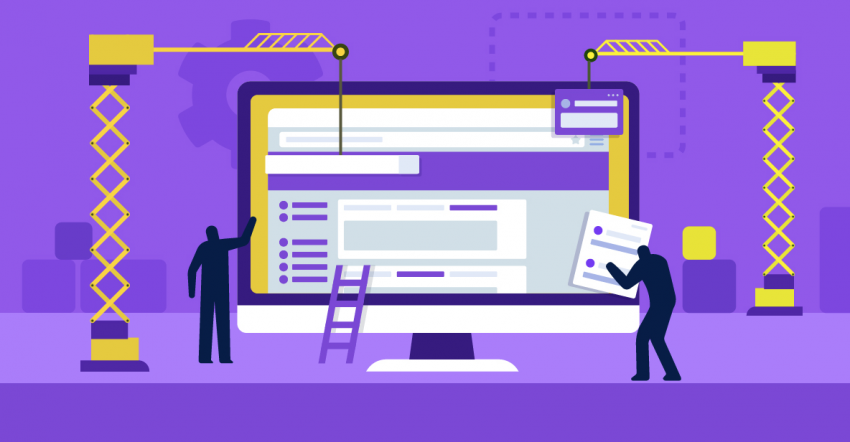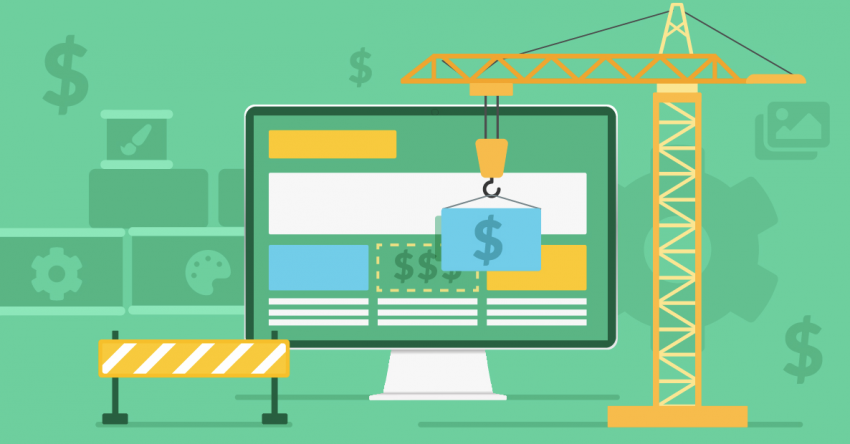Inside this Article
- Small-business blogs generate over 125% more leads
- In the U.S., around four out of every five consumers trust advice on blogs
- Blogging-focused marketers are typically 13x more likely to see a positive return on their investment
Step 1: Choose a Website Builder
There are dozens of popular website builders available online, and each has its own strengths. Therefore, when choosing a website builder for your blog, it pays to do some research. By all means, don’t make a choice hastily. Someone who’s building a blog, for example, will have different needs than someone building an e-commerce website. For starters, it should offer a good selection of good-looking, mobile-friendly templates. These days, most people surf the web and read content on mobiles rather than on desktops – so it’s crucial that your potential readers can read your blog on all kinds of devices. Next, it’s also important to have an intuitive and user-friendly content management system (CMS). Make sure you can easily write, add media, and organize posts using the system you choose. And finally, you’ll want a builder that offers SEO tools. If you want your audience to grow beyond just your mom and a few friends, you’ll need to get it found on search engine results. For blogs, that means editing some basic settings like SEO titles and descriptions, to help the right readers find your content.For Beginner Bloggers, We Recommend Zyro
Zyro might not be the best-known name in the website-building industry, but it’s one of my favorites for a few simple reasons. Not only does it offer competitively-priced plans and an easy-to-use editor, but it also has a great selection of beautiful, customizable, and mobile-responsive templates. Rather than offering a vast selection of tools, Zyro focuses on a core set of features to help even complete beginners get a website up and running quickly. For bloggers, there’s more than enough on offer. Here are some other features that make Zyro ideal for beginner bloggers:Beautiful blog templates
Zyro offers over 100 designer-crafted templates – all of them quick-loading and mobile compatible. While eight are designed specifically for bloggers, it’s possible to add a blog to any Zyro template.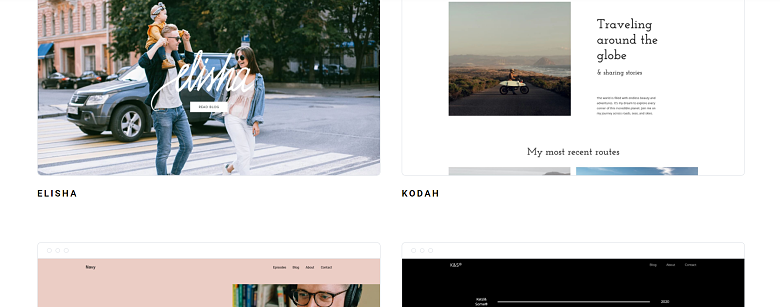
Drag-and-drop Interface
As a blogger, you should be focused on creating content and getting it out to your audience. You shouldn’t have to waste countless hours learning complicated features on your website builder, or even worse, learning coding languages like HTML. It’s just not necessary anymore. Zyro’s drag-and-drop functionality means that all you need to know to design and maintain a website is how to drag, drop, and click. Furthermore, as you reposition your content elements, Zyro uses a handy grid function to ensure those elements are aligned and well-spaced. Editing your blog couldn’t be faster.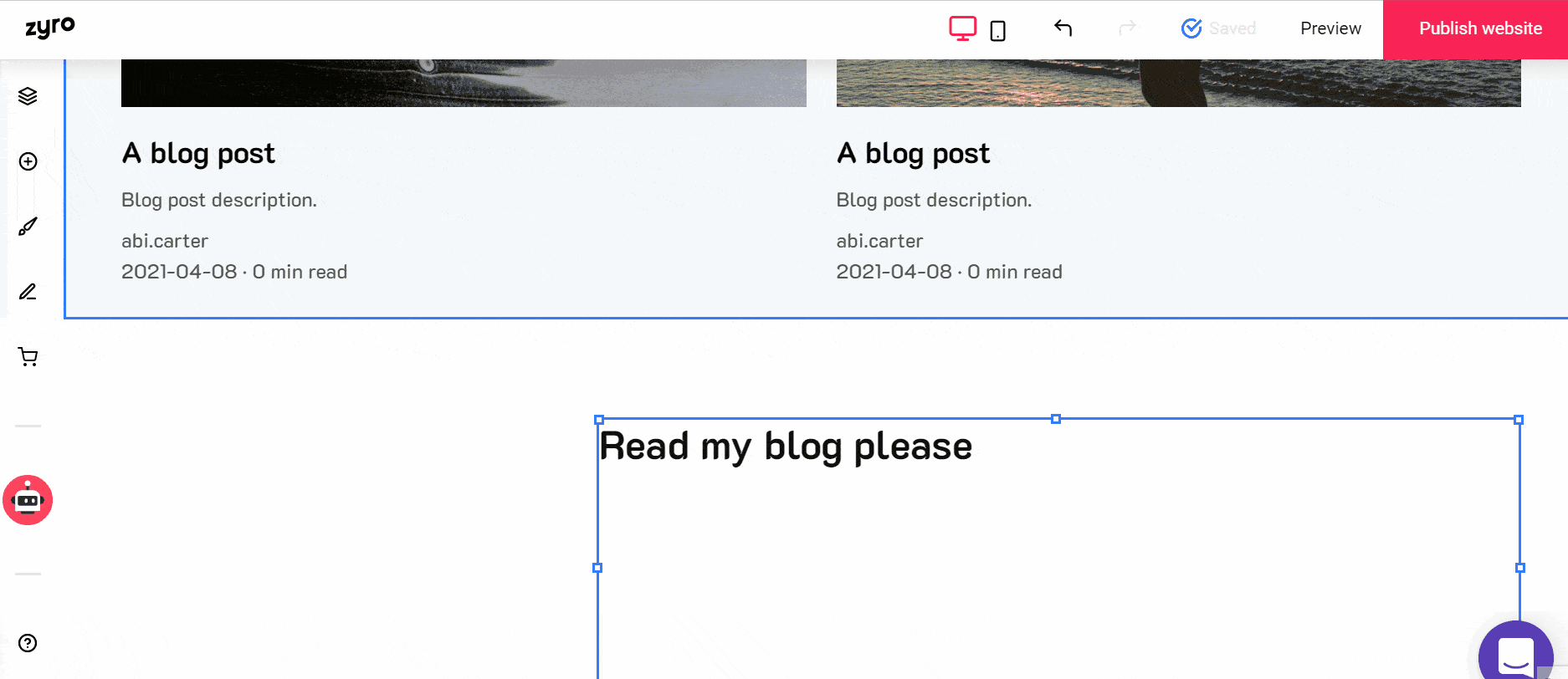
SEO Capabilities
You might produce the best content that outshines your competitors, but you actually need eyes on it first for your blog to succeed. That’s where SEO steps in, and fortunately, Zyro can improve your blog’s rankings on search engines. For example, Zyro can directly optimize your webpage titles, meta descriptions, headings, image alt attributes, and URLs for SEO. By contrast, platforms like WordPress offer some of these features only through outside plugins. If you’re completely new to SEO, Zyro also offers a useful selection of guides, hints, and tips in its knowledge base, which will walk you through the necessary steps to make your blog search-friendly. Zyro has articles covering everything from page titles and alt texts to sitemaps and domain verification, in simple, easy-to-understand language.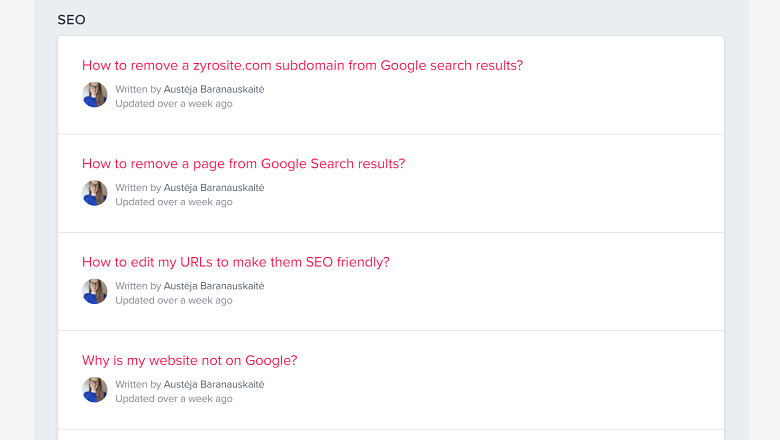
Mobile-Optimized Layouts
Zyro layouts are optimized for mobile. A mobile-friendly website is automatically created for you based on your desktop version. You can view and edit this right in the Zyro editor. Simply click on the mobile button in the upper toolbar. In the mobile editor, you can reorder elements, set different text styles, resize elements, change gaps between elements, change section padding, and change menu positions.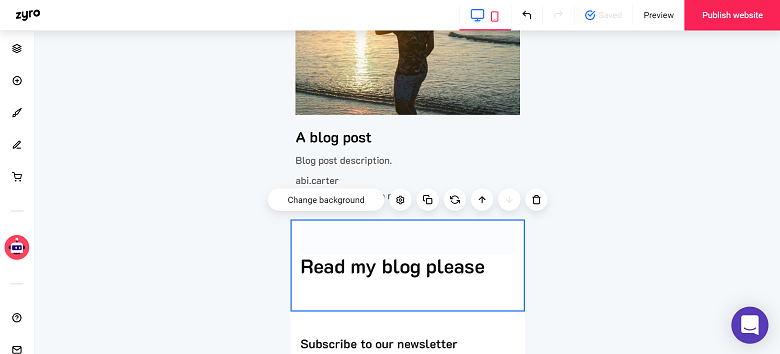
Not Sold on Zyro? Here are a Few More Website Builders to Consider for Your Blog
Zyro is our choice for the best website builder for bloggers, but that doesn’t mean it’s yours. There are some other good options on the market for beginner bloggers. You should take the time to research multiple platforms before making a final decision.1. Jimdo
First stop on our list of website builders is Jimdo. Jimdo claims you can build a website in 3 minutes with absolutely no coding experience required. It provides the tools to help you build your blog and drive traffic to it. How do they help you? Here are a few ways:- All templates are fully customizable and mobile responsive
- Simple drag-and-drop builder
- An AI tool (Jimdo Dolphin) that will build an entire website for you
- Personalized SEO help
- Free domain
2. Squarespace
If you were attracted to Zyro’s good-looking template designs, but want a builder with a few more powerful tools up its sleeve, Squarespace could be right for you. Well-known as the home of gorgeous website designs, Squarespace also offers a robust suite of blogging tools and other features:- Hundreds of customizable settings, including fonts, colors and padding, to make your website look totally unique
- Loads of options for customizing blog posts, including text, audio, video, and more
- Integrated commenting system, supporting threaded comments, likes, content moderation, reader feedback, abuse filters, and customizable settings
- Option to publish content by different authors on your blog
3. Web.com
Bloggers may also want to consider Web.com. One of the oldest and best established website builders out there, Web.com offers a bunch of useful tools for bloggers, including:- Selection of hundreds of well-designed templates with easy customization options
- Library of free stock images to help you create visual blog posts
- Suite of useful SEO tools to get your blog found online
- Option to get a professional on board to help design your website and write SEO-friendly copy.
4. SITE123
SITE123 showcases its standout feature right in its name: speed. SITE123 wants to make designing your blog as easy as one, two, three. They do this a few different ways:- A website builder that only requires you to input your content — no coding or even dragging and dropping required
- Ready-made layouts you can use in minutes
- Mobile optimization
- Free hosting
- Affiliate link program so you can make money while blogging
Step 2: Get a Domain and Find the Right Web Hosting
To get a website up and running, you need two important elements:- A domain name (YourWebsiteName.com)
- A host to connect your website content to the internet
Step 3: Set Up and Design Your Blog
Now, it’s time to design a blog. With Zyro, it’s easiest to first browse the template library and then start editing your favorite. You’ll need to enter a few details to sign up, but no credit card is required.Choose a Layout/Theme
As I mentioned above, there are eight Zyro templates designed with bloggers in mind, but it’s possible to add a blog to any template, so don’t feel constrained by this. Also remember that you’ll be changing all of the pictures and text, so pick the template you like the look of the most. I chose this blog template designed for podcasts: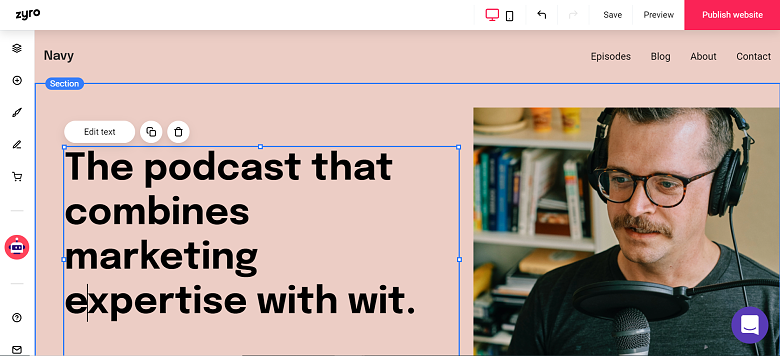
Create a Blog Post
If you started with a blog template, your Zyro website should already have a blog built-in. If not, simply click the button that looks like a pen in your left-hand menu. This will open up a sub-menu where you can manage all of your blog posts. To create a new post, click the + Add New Post button at the bottom of your screen.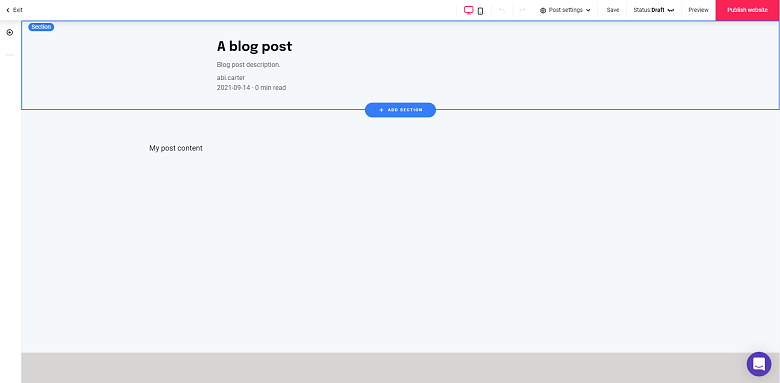
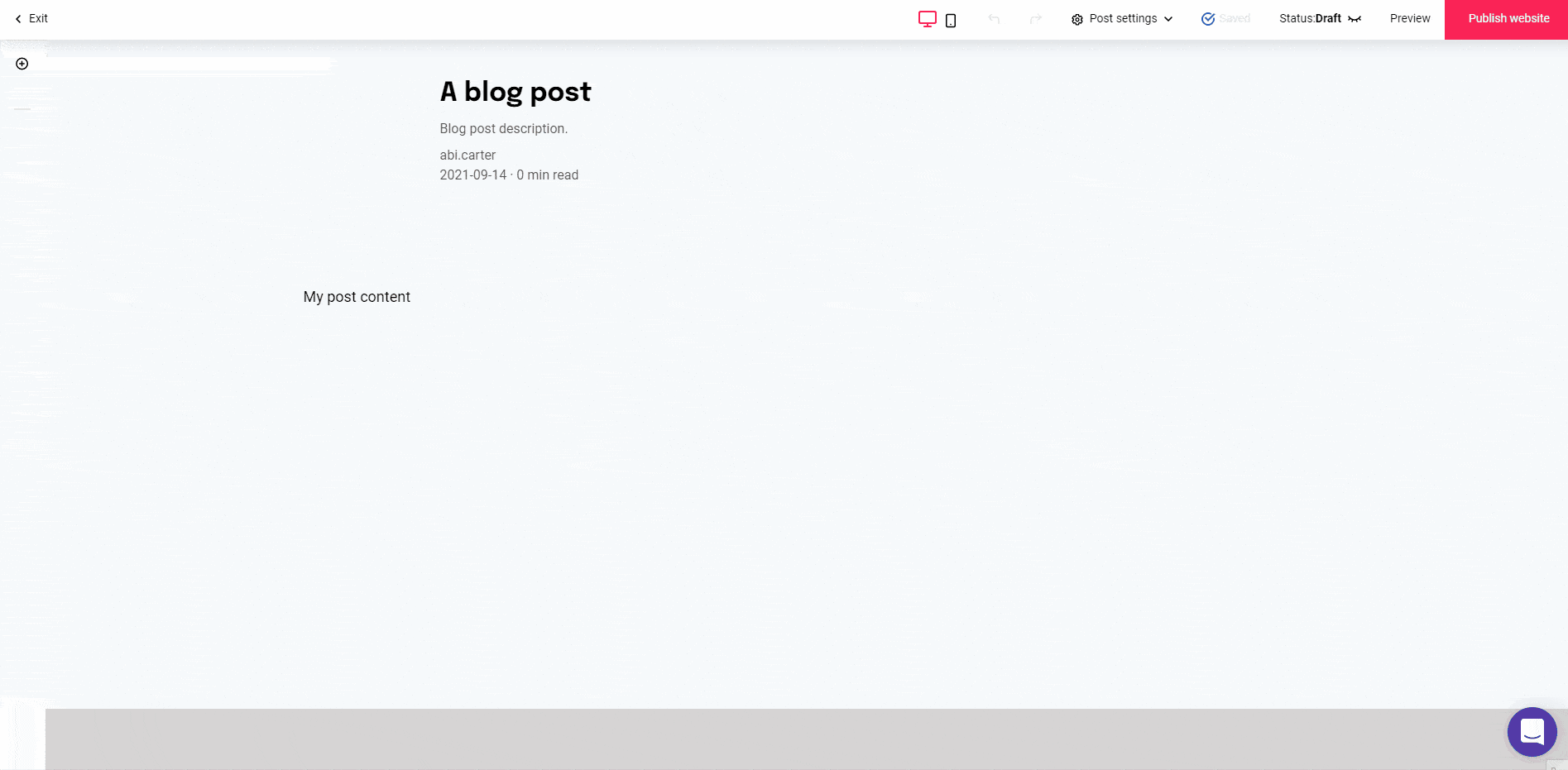
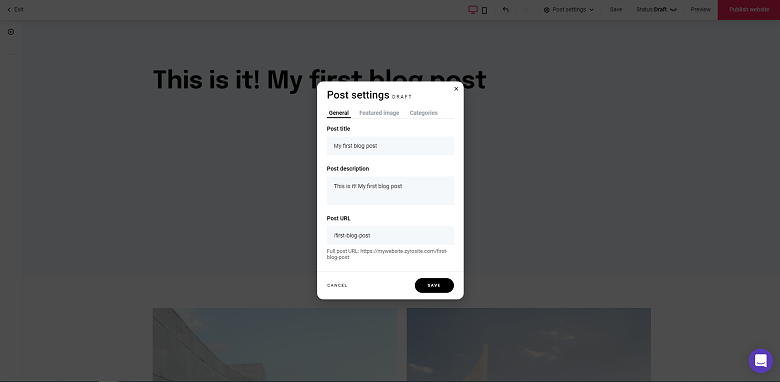
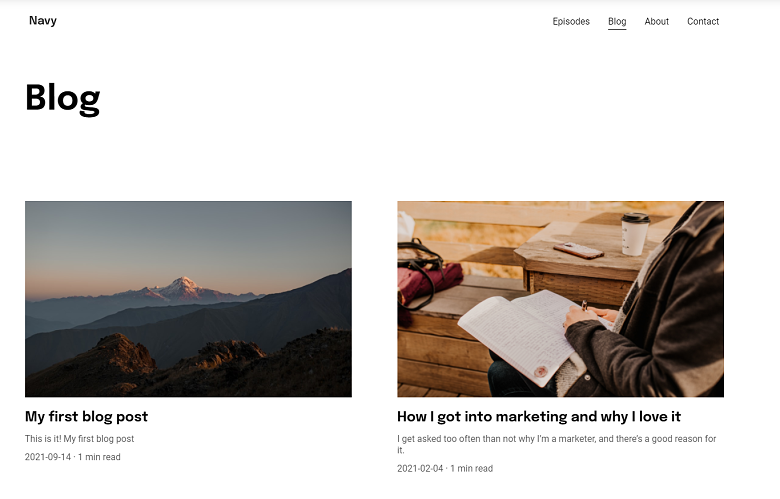
Add Other Content
Aside from your posts, you might want to add a few other pages to make your blog website feel more fully-rounded. This might include an “About” page with more information about yourself and why you blog, or a “Contact” page for readers to get in touch and sign up to your mailing list.
Most Zyro templates will come with a basic outline of these pages. You can just fill in the gaps with your own content. Alternatively, if you’re feeling a bit stuck for ideas, you could try out the Zyro AI Writer, a tool that will generate SEO-friendly text to put on your website.
I gave it a whirl to generate text for my “About” page – and it wasn’t bad. Just a few tweaks to the text and I had some great copy.
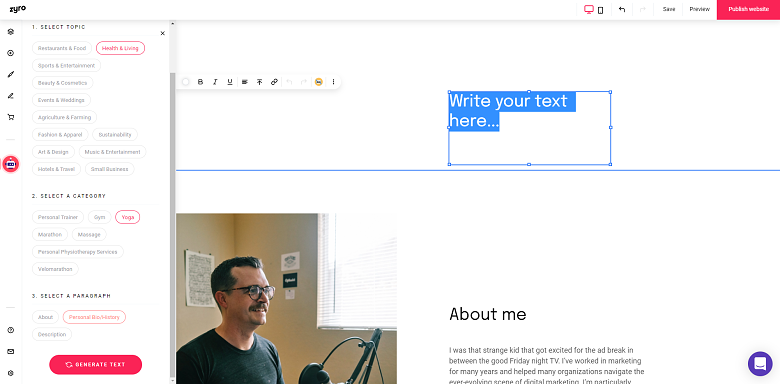
Start Designing
Your blog and other website pages form the basic structure of your site, but design elements are important, too. To customize the look of my homepage, I started by changing my color palette. Click the Website styles button (the paintbrush) in the left-hand menu of your Zyro editor. Here, you can select colors and fonts to use across your whole website. I chose a new color palette and text style.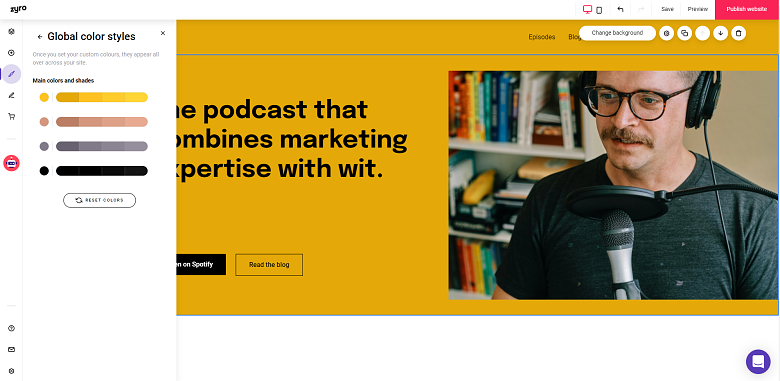
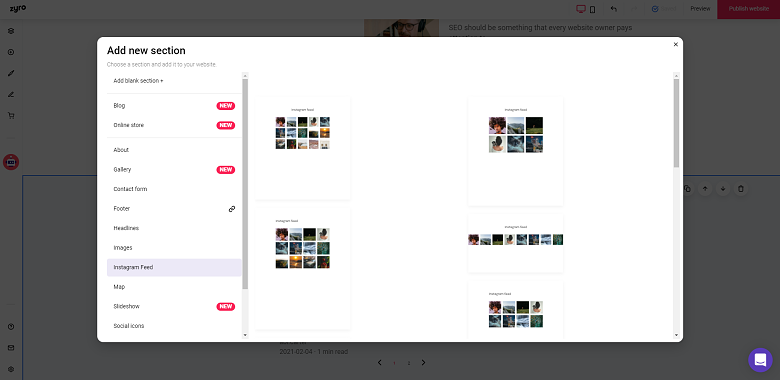
Optimize for Mobile
One final check you’ll probably want to carry out before you publish is to make sure your site is optimized for mobile. Just click the icon at the top to enter the mobile editor: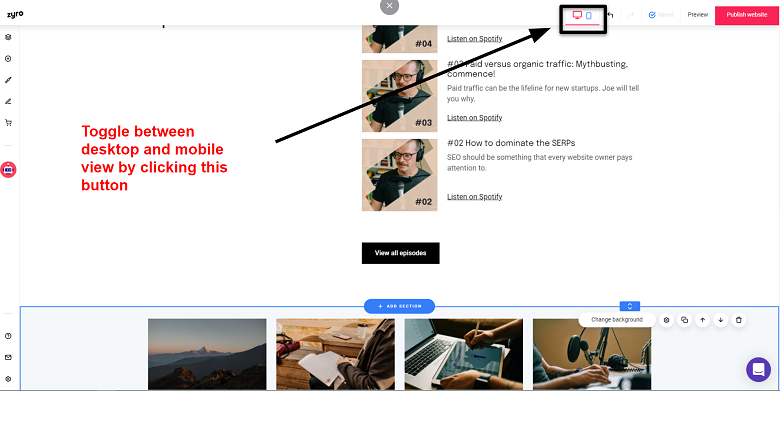
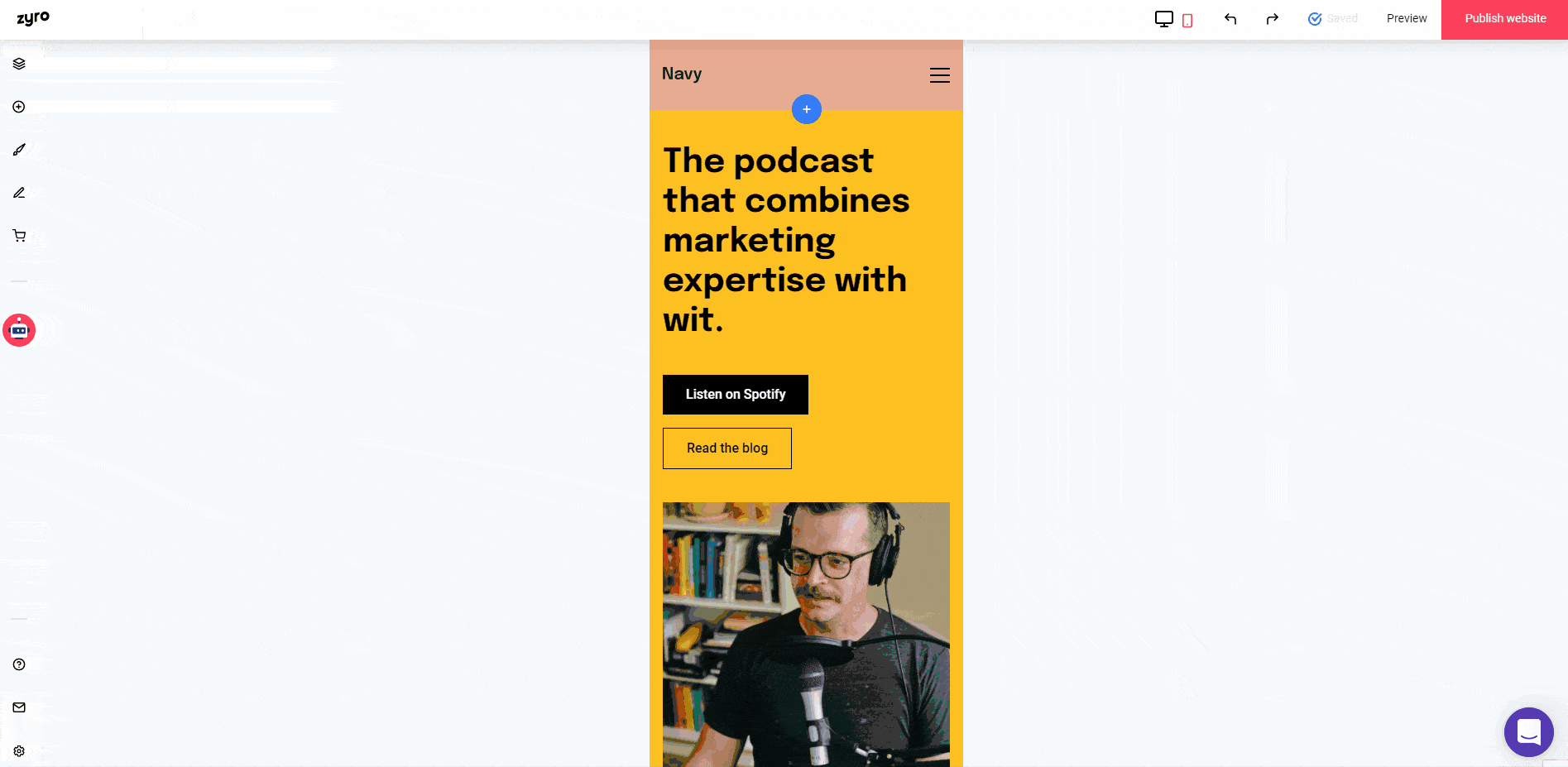

Short on time?
Take this one-minute quiz to learn which website builders are best for your project.