In a Hurry? These Are The Best Website Builders for Kids
- Wix– A huge variety of colorful templates make this builder an appealing choice for kids
- SITE123 – The easiest builder to use for kids of all ages, especially first-timers
- Squarespace – Highly visual, modern templates for kids who want to build in style
1. Wix – A Huge Variety of Colorful Templates

Features
- Kid-friendly templates – If your kids are building a website as part of a school project, they might want to start with one of the templates in the Education category. These brightly-colored templates provide a lot of space to upload text and images.
- Easy drag-and-drop editor – Wix’s site editor makes it simple for kids to add elements and place them wherever they want on the page. Younger kids are sure to have fun playing around, while older kids will appreciate how easy it is to add new pages and functions to their site.
- Wix Gallery – If your kids want to show off their photos to their friends, they can easily add image galleries to their site. They even get access to the Wix stock image library, which includes countless free photos, clipart, icons, and more.
| Free plan available? | Yes |
| Starting price: | $17.00 |
| Kid-friendly templates? | Yes |
2. SITE123 – The Easiest Website Builder to Use
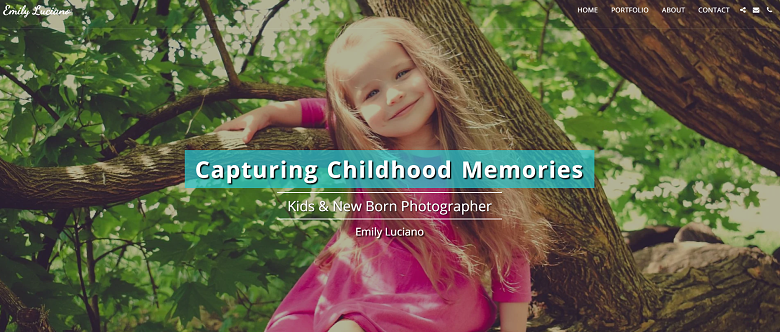
Features
- Basic templates – SITE123’s templates are pretty minimal and the designs look pretty similar. This means kids can get started with just about any template, without having to remove unnecessary pages and features they don’t need.
- Easy blogging – With SITE123, kids can easily start a blog to share their thoughts with the world (how I wish I had this option when I was a kid!). Their friends and classmates can comment on their posts and even share them on social media.
- Image and video galleries – SITE123 lets you upload both videos and images to your galleries, with interesting display options such as slideshow, carousel, and more. Kids can also embed videos from YouTube or Vimeo on their site.
| Free plan available? | Yes |
| Starting price: | $12.80 |
| Kid-friendly templates? | Yes |
3.Squarespace – Sleek, Stylish Templates for Artistic Kids
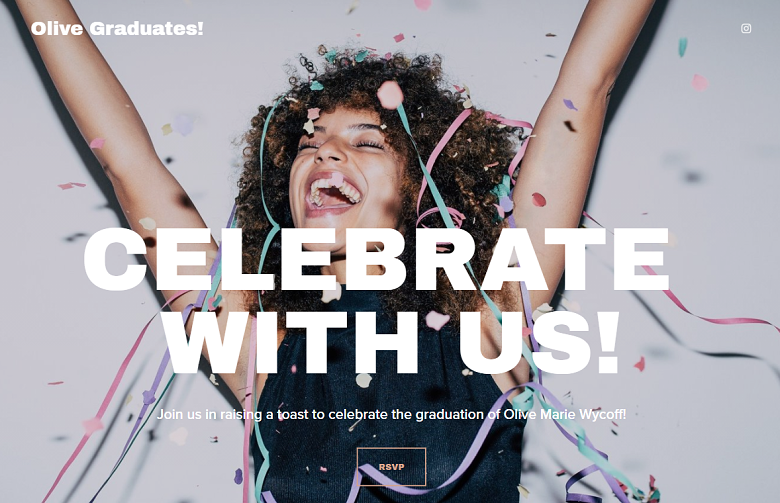

Save up to 36 % on your Squarespace plan today!
Plus get a free domain for one year!
Features
- Built-in image editing. Squarespace boasts the most image editing options, allowing you to make a range of adjustments (e.g., brightness, contrast, saturation, sharpness, shadows) so your visuals look their best.
- E-commerce functionality. Your kid can sell pretty much anything they want, from digital and physical products to services and even gift cards. You can keep track of all sales from your dashboard.
- Integrated marketing. When it comes to spreading the word about your site, few other builders offer as many tools as Squarespace: social media, email marketing, and SEO are all integrated, and you can manage it all from your account.
- Unlimited bandwidth and storage. Squarespace doesn’t put a cap on your bandwidth or storage, which is particularly useful for websites with lots of cute pics.
| Free plan available? | 14 – day free trial |
| Starting price: | $16.00 |
| Kid-friendly templates? | Yes |

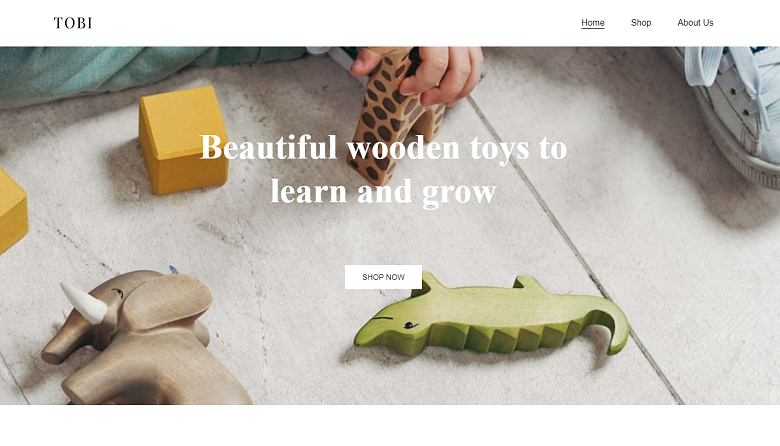


Get an additional 10 % OFF any Zyro plan!
This special offer applies on top of Zyro's discounts for annual plans.

Features
- AI writer for the content. Zyro has a built-in AI Writer that analyses copy from each industry niche, and then generates text for your site. Plus, it follows best practices for SEO. It’s never too early for kids to learn about SEO, am I right?
- AI Heatmap to track your site visitors. This tool shows you how your visitors are navigating through your pages so that you can rearrange your elements to maximize engagement.
- Online store. Zyro has the most basic of basic e-commerce functionalities (e.g., there’s no help when it comes to figuring out how to tax or ship your products). But, if all you need is the capability to accept credit card payments for your services, why complicate things with e-commerce features you won’t need?
- Unlimited bandwidth and storage. The very reasonably-priced paid plans for Zyro (besides the Basic plan) come with unlimited bandwidth and storage so that you can upload as many files to your site as you need to. Currently, you can’t upload videos – you can only embed them from other third-party sites.
| Free plan available? | 30-day money-back |
| Starting price: | $2.61 |
| Kid-friendly templates? | Yes |
5. Jimdo – The Quickest Way for Kids to Build a Website
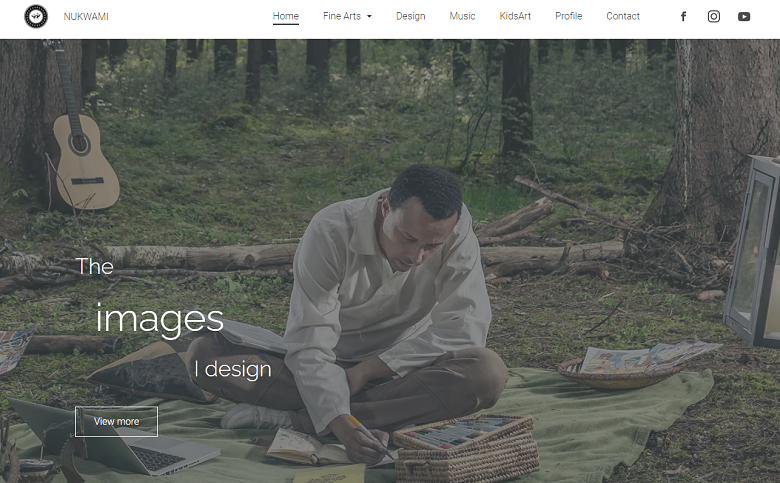
Features
- Simple photo galleries to showcase your kid’s work. Jimdo allows you to easily design the photo gallery you want. Select one of the layouts for a horizontal, vertical, grid, or slideshow display, then size and space your images, and enable a lightbox effect for improved image quality.
- Create your own logo. If you need a logo, you’re in luck. We tested out the Jimdo Logo Creator, and it’s super easy to use. Use your new logo to brand your website and all of your other marketing materials.
- Keep visitors engaged with a blog. Start a free blog to share tips, stories, or let your kid talk about their BIG-people problems. Embed videos and photo galleries or list store items in every post.
- Online store for physical products. Teach your kid about e-commerce early. List up to five physical products in your store on the free plan and accept payments through PayPal. Alternatively, you can upgrade your plan to sell more and increase payment options.
| Free plan available? | Yes, free-forever plan |
| Starting price: | $9.00 |
| Kid-friendly templates? | Yes |
6. IONOS – The Best Customer Support for Beginners
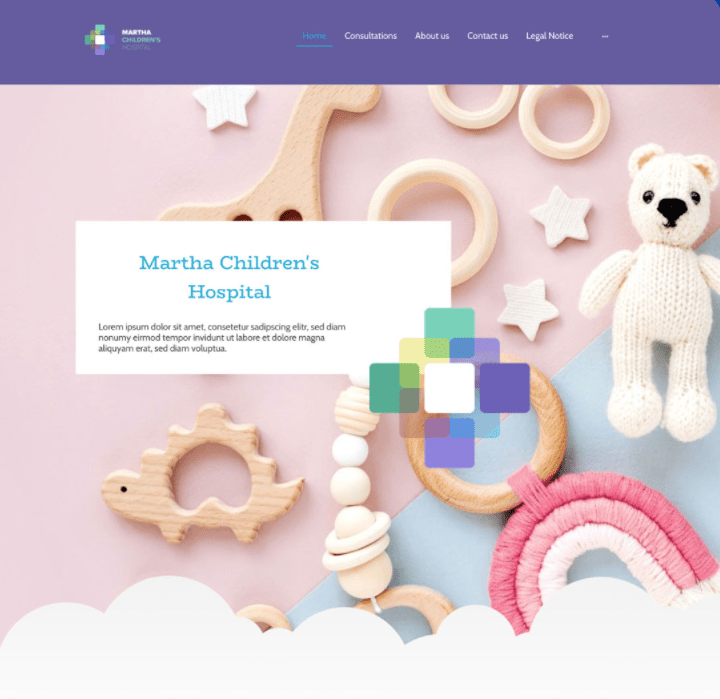
- Fully-responsive designs. All IONOS templates are pre-optimized to look good across multiple devices.
- Professional email. Unlike with other site builders, you won’t have to pay extra to get an email address @yourdomain. One is included for free in every IONOS plan.
- Built-in analytics. Curious to see how your visitors spend time on your website? IONOS’ simple analytics tool can tell you just that, and more.
- Room to grow. You can easily add email marketing, an online store, or other features to your plan. Most of these cost extra, but the prices are fair overall.
| Free plan available? | No, but there is a 30-day money-back guarantee |
| Starting price: | $6.00 |
| Kid-friendly templates? | Yes |
7. Square Online – Best for Setting Up an Online Store for Free
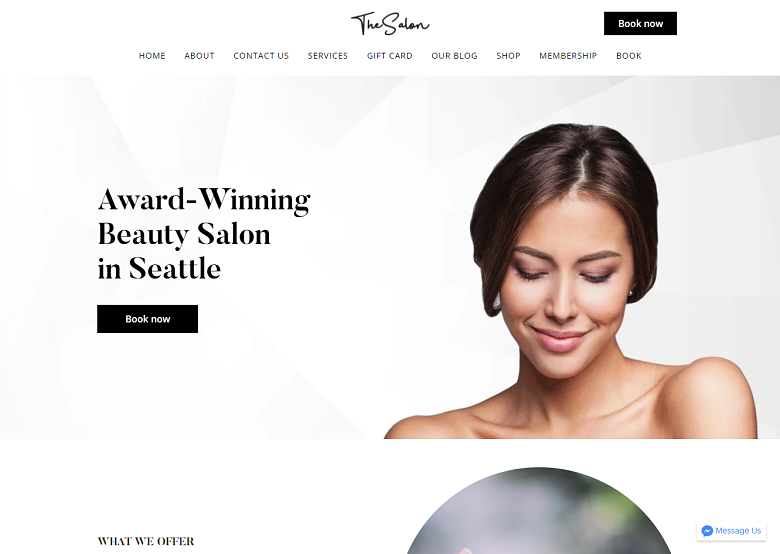
- Payment security. Square monitors transactions to keep an eye out for fraudulent purchases, and the company will even manage payment disputes on your behalf. Square Online is also PCI-compliant, which means it meets security standards set by the credit card industry.
- Simple setup. Square Online’s set-up wizard not only walks you through customizing your site, but your store and product inventory as well. As e-commerce is more complicated than regular site building, assistance here is pretty useful.
- Customer management. Your dashboard lets you import and manage contact lists. You can group contacts however you want (for example, “top users” or “likely buyers”), contact those people, and view analytics that help you assess customer interest.
- Social media integration. If you want to share your work on Instagram, Square Online’s social media integration will be handy. By connecting your site to your Instagram account, you can make sales directly on Instagram’s marketplace. You can also manage Facebook ad campaigns.
| Free plan available? | Yes, free-forever plan |
| Starting price: | $0 |
| Kid-friendly templates? | Yes |
8. BigCommerce – Best for Starting a Large E-Commerce Platform

- Dozens of e-commerce functions. You can apply changes in product variants to multiple items, personalize prices based on customer segments, add product filters for easy browsing, categorize products by brand, and much more.
- Sort and filter tools. These are automatically added to your site’s category pages so your customers can sort by featured items, price, alphabetical order, and more, all from the dropdown menu.
- Marketing and conversion tools. These include abandoned cart emails, built-in newsletter sign-ups, and the ability to manage sales across other channels, including eBay, Amazon, Facebook, and Instagram.
- Integration with third-party apps. You can integrate your site with useful apps like MailChimp and Constant Contact.
| Free plan available? | Yes, 15-day free trial |
| Starting price: | $29.00 |
| Kid-friendly templates? | Yes |
9. GoDaddy Website Builder – Best for Media-Heavy Websites
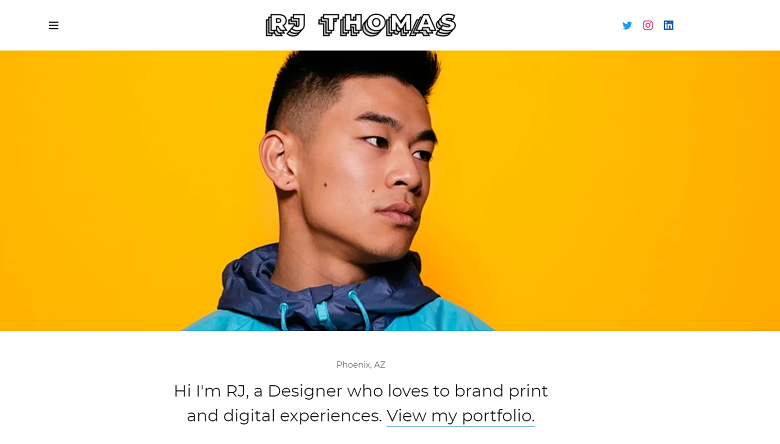
- Social media tools. GoDaddy’s content creator tool lets you build posts for Instagram or Twitter with templates, customizable text, and graphics. You can also manage multiple social media accounts and post to them from within your GoDaddy dashboard.
- Email lists. You can collect readers’ email addresses and send out newsletters to them. Free accounts allow up to 100 emails per month, so if you expect to have lots of followers, you’ll want to upgrade.
- Pop-ups. You can create a message that pops up for visitors when they land on your site, or a certain page. You can edit everything, from the text font and background color to the pop-up’s animation. It’s handy if you want to draw attention to your latest work.
- File sharing. You can add a list of downloadable files (including PDFs, Microsoft Word documents, and zip files), so visitors can check out free samples of your work.
| Free plan available? | Yes, free-forever plan (in some regions) or 15-day free trial |
| Starting price: | $9.99 |
| Kid-friendly templates? | Yes |
Which Website Builder Should You Choose for Your Kids?
Every website builder on this list has its own set of advantages, and different kids have different preferences and abilities – so at the end of the day, what’s right for one kid might not be right for another. But after much deliberation, Karen, Oliver, and I declared Wix “the ultimate-mega-magical-king of website builders for kids all over the world” (their choice of words, not mine). It’s easy to get started with Wix for free, and it offers the best templates and the most customization options. Both kids couldn’t get enough of the drag-and-drop editor (in fact, they’re probably both still playing around with their websites as I write these words). Here’s a quick breakdown of the standout features for each website builder:| Free plan | Starting price | Kid-friendly templates | ||
|---|---|---|---|---|
| Wix | ✔ | $0 | ✔ | |
|
SITE123 |
✔ | $0 | ✔ | |
|
Squarespace |
✘ | $16.00 | ✔ | |
|
Zyro |
✔ | $2.61 | ✔ | |
|
Jimdo |
✔ | $9.00 | ✔ | |
|
IONOS |
✘ | $6.00 | ✔ | |
|
Square Online |
✔ | $0 | ✔ | |
|
BigCommerce |
✘ | $29.00 | ✔ | |
|
GoDaddy Website Builder |
✔ |
$9.99 | ✔ |

















