Easy Scheduling Management With Extra Client Tools
Acuity Scheduling is a robust platform designed to automate the online booking process. You get a customizable and shareable scheduling page to display your services and real-time availability. Your clients can easily book, reschedule, and cancel appointments within the parameters you previously set.
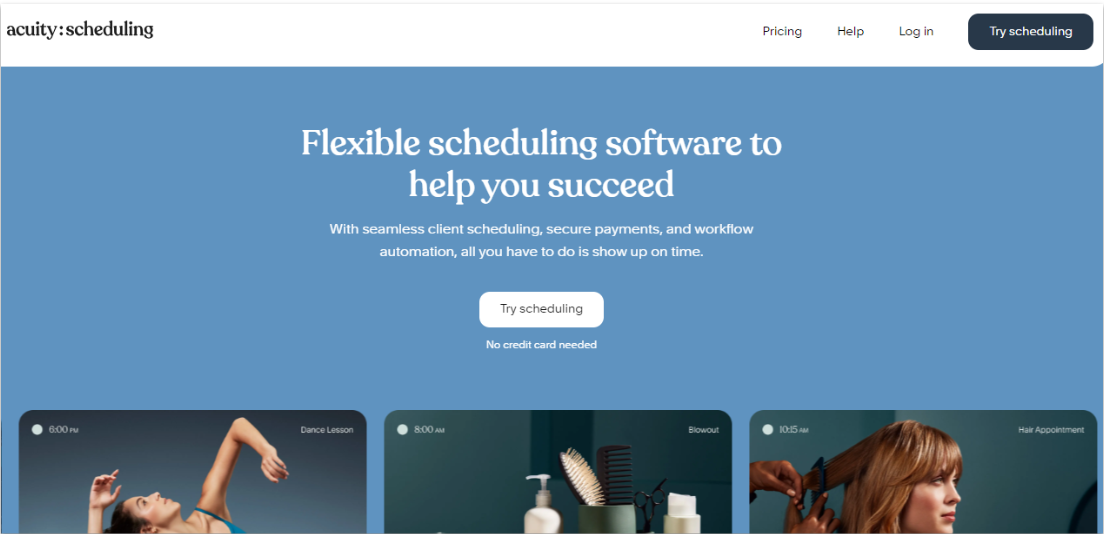
Acuity Scheduling also allows you to accept payments, capture client information with intake forms, and manage your staff and resources. Plus, you get access to a solid set of integrations, ranging from accounting to email marketing to streamline your processes.
Acuity Scheduling was built by Squarespace, so it has a similar, user-friendly interface. If you already have a Squarespace website, using Acuity Scheduling makes perfect sense – you can easily add it to your site to extend its functionality, while maintaining your signature look across platforms. That said, signing up for it requires a separate subscription, so you can use it as a standalone product as well.
Features and Ease of Use
Setting up your Acuity Scheduling account is an intuitive and time-saving process. Even before you land on your dashboard, you’ll be able to create your first appointment type, set your availability, and connect payment processors. Of course, you can tweak these later, but it’s a great way to familiarize yourself with the platform.
Acuity Scheduling adopts a granular approach, which allows you to configure your availability and booking policies to the tiniest detail. For instance, under the Availability tab, you can set different hours for certain appointment types (e.g., individual classes or workshops) and even change hours for specific days.
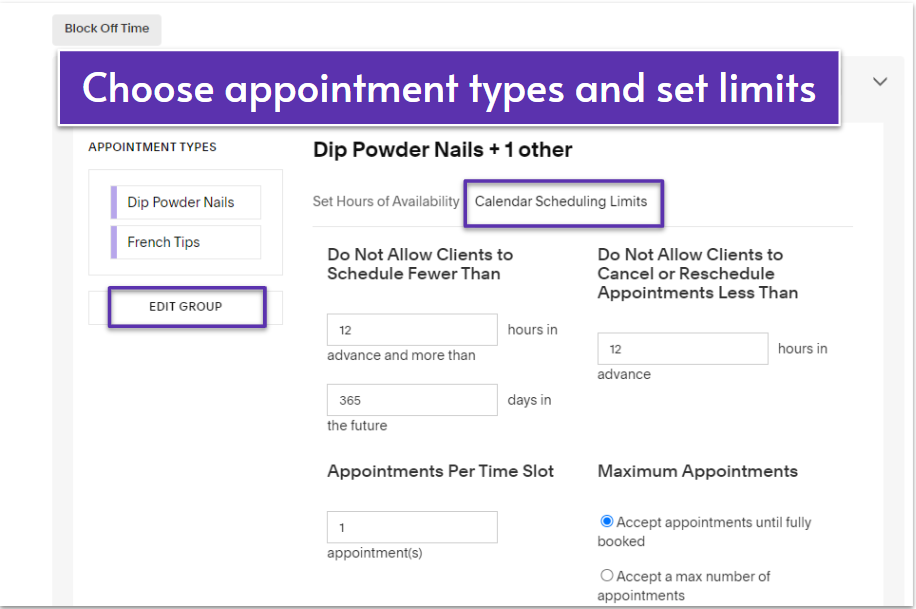
Under the same tab, you can set calendar-specific and account-wide scheduling limits. For example, you can set a maximum number of hours clients can reschedule or cancel appointments in advance and use the Look Busy feature to make your calendar look filled up by reducing the number of available appointments.
Acuity Scheduling gives you plenty of options to build client relationships. You can send automated email and SMS reminders about upcoming appointments and email follow-ups to say thank you. Also, you can collect additional client information through intake forms, which clients fill out while booking appointments. Another nifty feature is the ability to offer subscriptions, gift certificates, and appointment packages to retain loyal customers.
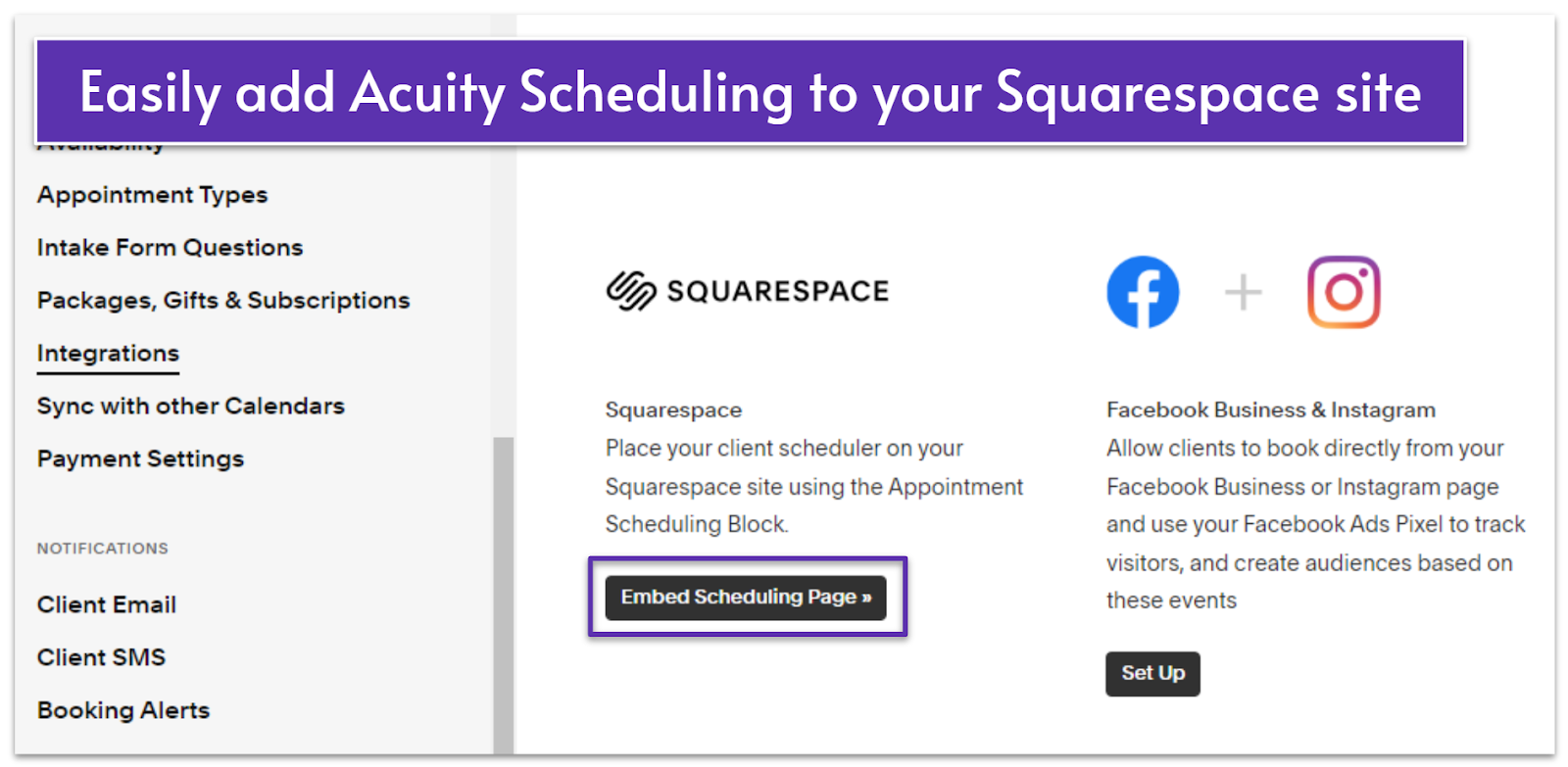
You’ll also be able to add extra functionality through Acuity Scheduling’s set of integrations. For example, you can add the Constant Contact app to add and update client lists, or the ReferralCandy app to track and reward your customers for referrals. While you get a solid choice of apps, you can only integrate PayPal, Stripe, or Square payment processors, which is somewhat limiting.
And while Acuity Scheduling’s clean, minimalistic interface is incredibly easy to navigate, you won’t get a lot of customization options, unless you know how to code. You can display your logo, choose between a daily and monthly scheduling page template, and change fonts and button colors. CSS styling options are available only on the highest-tiered plan.
Pricing and Support
Acuity Scheduling doesn’t have a free plan, but it offers a 7-day free trial, which gives you enough time to test the platform. Its three paid plans (Emerging, Growing, and Powerhouse) are reasonably priced, considering what you get in return.
All plans include features such as unlimited services and appointments, discounts, reporting tools, and access to integrations. Acuity Scheduling’s Growing plan will likely cover all your business needs, as it also allows you to send text message reminders, offer appointment packages, and sell subscriptions and memberships.
The most expensive Powerhouse plan doesn’t offer much beyond what you already get with the Growing plan, so it will only make sense if you need HIPAA compliance or have staff and locations across multiple time zones.
In addition to its extensive knowledge base, Acuity Scheduling offers 24/7 email support and live chat support that’s available Monday to Friday, 4 a.m. to 8 p.m. EST. I inquired about the ability to manually approve or reject scheduling requests and got a reply almost immediately.
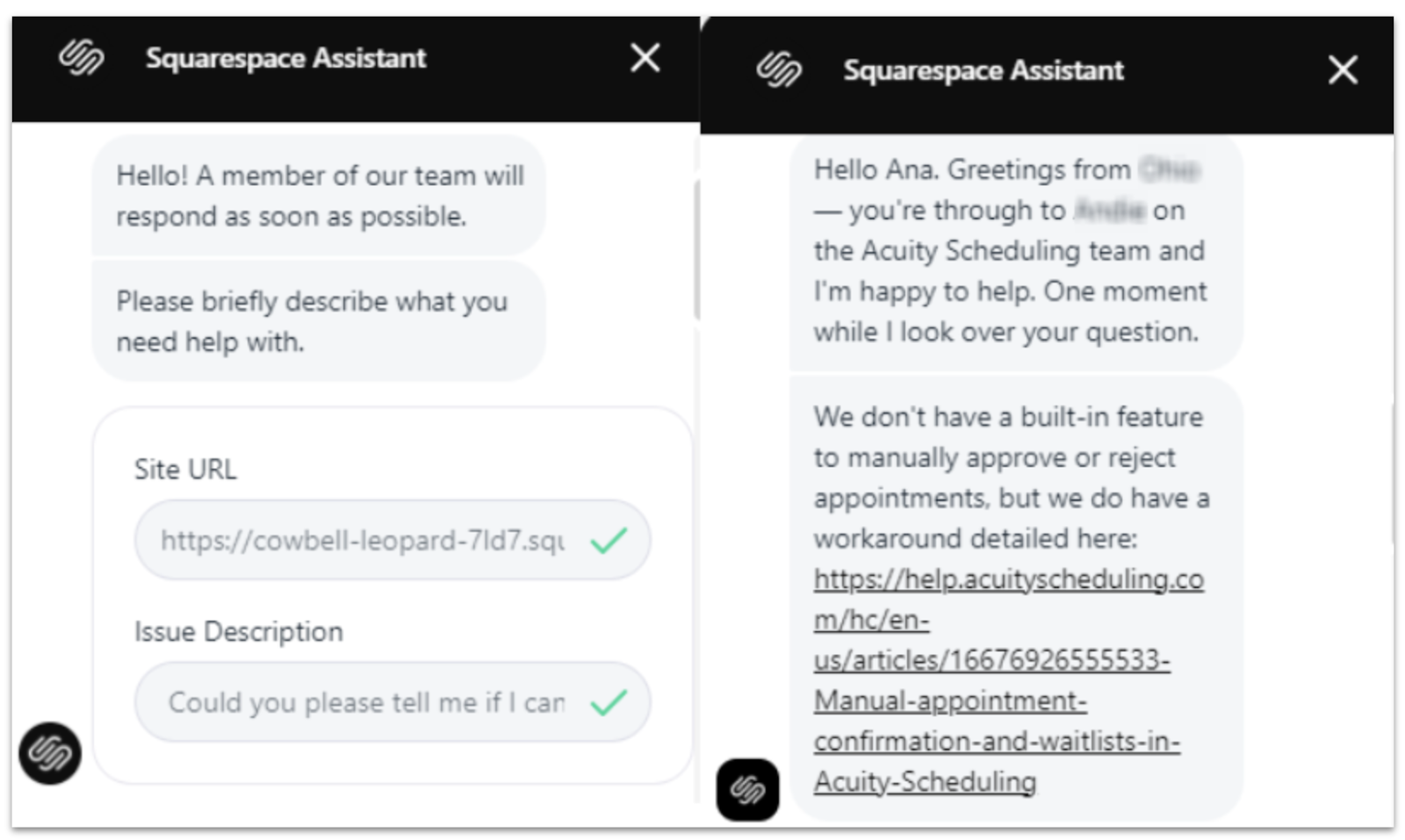
The customer support agent was friendly and helpful, and they included a link to a support article that answered my question in greater detail. If you have urgent issues, live chat is your best option, whereas replies via email can take up to 24 hours.


