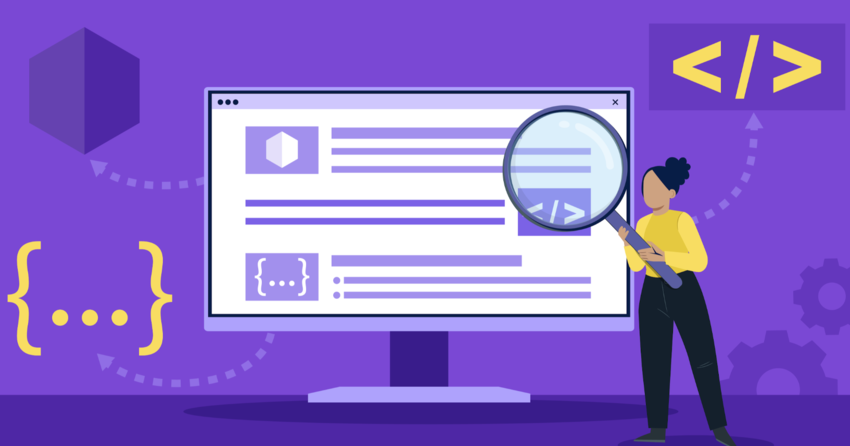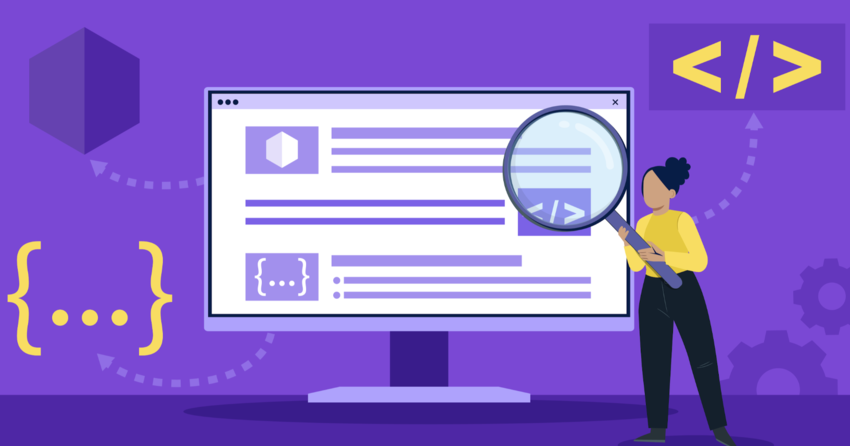Inside this Article
Definition of Semantic HTML
Semantic HTML uses meaningful tags to organize and structure your webpage content. Instead of relying on generic tags like <div> or <span>, you use elements like <article>, <section>, and <nav>, which clearly define the purpose of each section. This helps both browsers and developers understand the content better. For example, <nav> is used for navigation links, and <article> is for standalone content like a blog post. Such tags make your code easier to read and maintain by reducing confusion about how different sections of the page should function. With semantic HTML, you can make your site accessible to screen readers and enable users to jump between sections via tags. Semantic HTML also improves SEO by helping search engines like Google better understand and rank your content. With HTML5, many new semantic tags were introduced, replacing older, less descriptive tags, which makes your site more structured and optimized.How Does Semantic HTML Work?
Semantic HTML structures your content through tags, which helps browsers, search engines, and assistive technologies understand it more effectively. It creates a clear hierarchy, improves accessibility, and makes your site easier to maintain.1. Parsing the HTML Document
When a browser loads your webpage, it first builds a Document Object Model (DOM) – a map of all the elements in your HTML. Every element becomes a part of this structure, forming a tree-like hierarchy. If you use generic tags like <div> or <span>, the browser only knows that these are containers but doesn’t understand the purpose of the content inside. The first step in semantic HTML is using meaningful tags that tell the browser what the content means. This helps the browser better interpret and display your content to users and search engines.2. Creating a Meaningful Structure with Semantic Tags
Semantic tags like <header>, <nav>, and <article> define the purpose of each section. For example, <article> indicates standalone content, while <nav> is for navigation links. These tags help the browser build a more meaningful DOM, which makes your content easier for search engines and assistive technologies to interpret and use.3. Generating the Accessibility Tree
In addition to the DOM, the browser creates an Accessibility Tree that organizes content for users relying on assistive technologies like screen readers. Semantic tags act as landmarks to help users easily navigate the page. For instance, tags like <main> and <footer> guide users to important sections, making navigation smoother for those with visual impairments.4. Enhancing SEO
Semantic HTML helps search engines understand the structure of your page. Tags like <h1>, <article>, and <nav> signal to search engines which parts of your content are most important. This helps improve your page’s relevance in search results. Using headings correctly, such as <h1> for titles and <h2> for sections, boosts your site’s SEO and can lead to higher visibility in search engines.5. Applying Consistent Styling with CSS
Semantic HTML works seamlessly with CSS. By targeting specific tags like <article>, you can apply consistent styles across your site without relying on unnecessary class names or IDs. This keeps your code cleaner and more maintainable, as you’re styling meaningful elements instead of generic ones like <div>.6. Improving Maintainability and Performance
Using semantic HTML reduces the need for excessive <div> tags and complex class-based structures. This simplification makes your code easier to update, especially in large projects where multiple developers may work on the same codebase. It also improves page performance by reducing unnecessary elements, allowing browsers to render your content more efficiently.Benefits of Using Semantic HTML
Semantic HTML brings multiple advantages, from improving accessibility to boosting website performance and maintainability. Here’s how it can benefit your site:Improved Accessibility
Semantic HTML helps screen readers and other assistive technologies better understand webpage structure, allowing users to quickly navigate to sections like <main>, <nav>, and <article>. Built-in keyboard support for interactive elements like <button>, <a>, and <input> also enhances accessibility. ARIA (Accessible Rich Internet Applications) attributes provide extra information for assistive technologies, ensuring elements behave properly for users with disabilities. By following semantic HTML and using ARIA attributes, you ensure your site meets accessibility standards, making it usable for all visitors.Better Performance
Using semantic HTML can speed up your website by reducing unnecessary <div> and <span> tags that bloat the DOM. Tags like <header>, <footer>, and <section> provide clear meaning and allow browsers to render content faster. With fewer redundant elements, your site loads more quickly, which helps refine your site’s user experience and improve its SEO score.SEO Benefits
Semantic HTML improves how search engines interpret your content. Tags like <header>, <article>, and <footer> help search engines categorize and rank your site more effectively. Structuring your headings correctly can also improve how search engines index your pages, boosting your visibility and helping your content rank for relevant queries.Responsive Design
Semantic HTML supports responsive design so your site can adapt across different devices. Tags like <section>, <article>, and <aside> allow you to structure your content in a way that CSS can easily style for mobile, tablet, and desktop screens. This ensures a consistent, user-friendly experience across all devices.Cleaner, More Maintainable Code
Semantic HTML makes your code easier to read and maintain, especially in larger projects or team settings. Targeting specific tags like <header> or <footer> simplifies your CSS and reduces the need for extra class names. This makes styling more efficient and improves JavaScript functionality by letting you manipulate meaningful elements directly.Key Semantic HTML Elements
To understand how semantic HTML improves your site, you need to know how each element provides structure and meaning to the content. Here are the main elements you should remember:Structural Elements
- <header>: Represents the introductory section of a webpage or a section. It usually contains navigation links, logos, or search bars.
- <nav>: Defines navigation links within a document. It can include menus that help users navigate different sections of a site.
- <main>: Refers the primary content of the webpage. Each page should only have one <main> element for clarity.
- <article>: Contains self-contained content that could stand alone, like a blog post or news article. Use <article> when the content could be independently distributed.
- <section>: Groups related content. Use <section> for thematically connected content that doesn’t need to be independent, unlike <article>.
- <aside>: Contains related but non-essential content, often used for sidebars or additional information that complements the main content.
- <footer>: Denotes the footer section of a webpage or an individual section. This element often includes copyright information, contact details, or links to related content.
Text Content Elements
- <h1> to <h6>: Defines six levels of headings, with <h1> as the most important and <h6> as the least. Use headings in hierarchical order for clarity.
- <p>: Defines a paragraph
- <ul>, <ol>, <li>: Represents unordered and ordered lists, with <li> being a list item in either type of list
- <figure>: Contains media content, such as images, diagrams, or code snippets, often paired with the <figcaption> element for captions.
- <figcaption>: Provides a caption for a <figure>, describing its content.
Inline Semantic Elements
- <a>: Creates a hyperlink to another webpage or resource.
- <em>: Emphasizes text, typically displayed in italics, and signals importance.
- <strong>: Indicates that certain text is of high importance, usually rendered in bold.
- <code>: Displays a fragment of computer code, useful for coding examples within articles.
- <time>: Represents dates and times in a machine-readable format, making it useful for scheduling and calendar tools.
Best Practices for Writing Semantic HTML
Effective semantic HTML uses the right elements to reflect your content’s purpose. Here are some guidelines to help you write clear, meaningful HTML:Choose the Right Elements
The key to semantic HTML is choosing elements that accurately describe the content. For example, use <nav> for navigation links, <article> for self-contained content like blog posts, and <aside> for related but non-essential information. Avoid picking elements based on how they look by default since CSS is responsible for styling. Focus on structure and meaning, not appearance.Use Headings Hierarchically
Headings define your document’s structure and should be used in a logical order. Start with <h1> for your main title, then use <h2> for sections, and follow with <h3> to <h6> for subsections. Skipping levels, like jumping from <h2> to <h4>, can confuse readers and search engines. A consistent heading hierarchy is essential for accessibility and SEO.Leverage Microdata
Microdata helps search engines better understand your content by adding structured data to your HTML. Use attributes like ‘itemscope,’ ‘itemtype,’ and ‘itemprop’ to give search engines more context. For example, you can mark up an <article> as a blog post or recipe. While microdata isn’t part of semantic HTML, it complements it by giving machines extra insight into your content.Ensure Graceful Degradation
Although most modern browsers support semantic HTML, older browsers may not. To ensure your site works across all browsers, pair semantic tags with traditional elements like <div> or <span>, and add meaningful class names. For example, if <article> isn’t supported, using .blog-post as a class name offers a fallback for older browsers. This way, your site remains functional for all users.Validate Your HTML
Regularly validate your HTML using tools like the W3C Markup Validation Service to catch errors and ensure your code meets web standards. This helps maintain the integrity of your semantic structure over time. Also, use accessibility checkers to verify that your HTML works properly with assistive technologies like screen readers.Common Mistakes to Avoid When Writing Semantic HTML
Even small errors in semantic HTML can undermine the structure and meaning of your site. To make sure your code stays clean and functional, avoid these common mistakes:- Confusing <section> with <article>: Many people use <section> for any content block, but it’s meant for related content sections. Use <article> when the content could stand on its own, like a blog post or news piece.
- Using <b> or <i> Instead of <strong> or <em>: The <b> and <i> tags only style text, while <strong> and <em> add meaning. Always choose tags that describe the content’s importance, not just appearance.
- Misusing <main>: The <main> tag is meant for the primary content of your page, and there should only be one per document. Using multiple <main> elements confuses search engines and assistive technologies.
- Incorrectly Applying <aside>: The <aside> tag should only be used for content that relates to the main section but is not part of it. Don’t use it for unrelated widgets or elements that don’t add context.
- Neglecting <figure> and <figcaption>: When using images, wrap them in a <figure> tag with a <figcaption>. This makes your content clearer to users and search engines, providing additional context for your visuals.