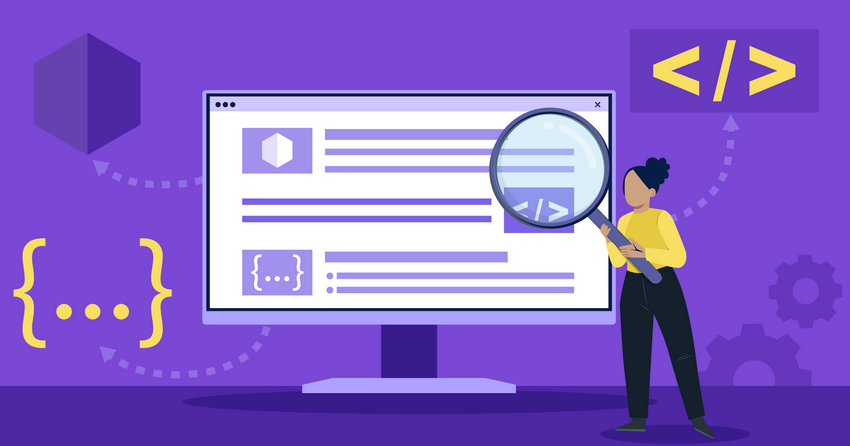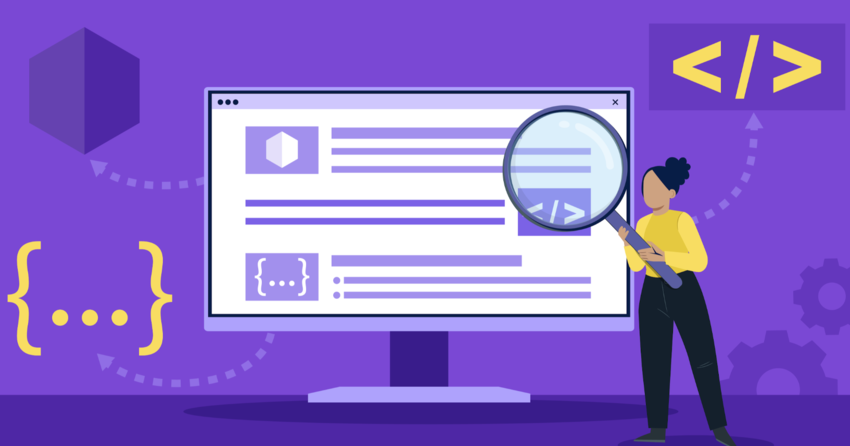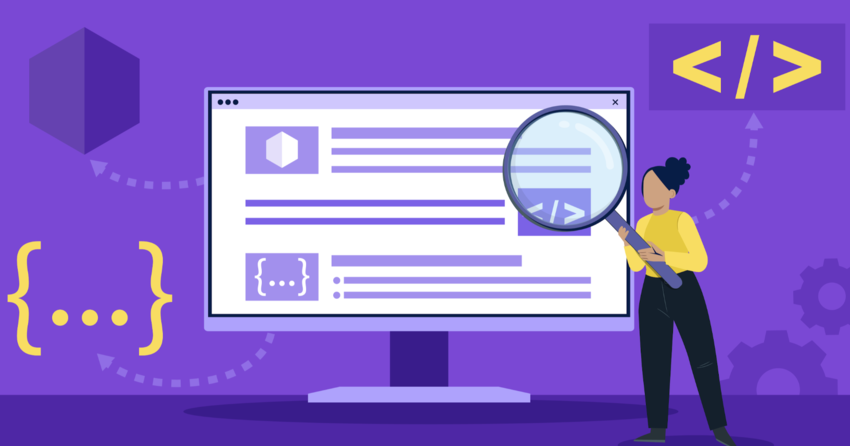Inside this Article
Definition of Minification
Minification is a web development technique that reduces the size of your code by removing unnecessary characters like spaces, line breaks, and comments, without changing how it functions. This process makes your code more efficient, helping browsers load and execute it faster. Common elements removed during minification include:- Whitespace characters
- New line characters
- Comments
- Block delimiters like curly braces
| JavaScript Code Sample | Minified Code |
| // Returns a random number between min and max function getRandomNumber(min, max) { return Math.random() * (max – min) + min; } |
function getRandomNumber(min,max){return Math.random()*(max-min)+min} |
How Does Minification Work?
Minification reduces file sizes by removing unnecessary characters and optimizing your code. While you can manually minify your code, automated tools like UglifyJS for JavaScript, CSSNano for CSS, and HTMLMinifier for HTML save time and ensure reliability. Here’s how minification works step by step:- Analyze code: The minifier reads through your code to identify spaces, comments, and other elements that aren’t necessary for functionality. By understanding the code’s structure, it determines what can be removed without breaking the logic.
- Remove whitespace: Minifiers strip out all extra spaces, tabs, and line breaks, compressing the code into a single line. This is especially important for large files, where excess whitespace can lead to slower performance and longer load times.
- Remove comments: Comments help developers understand code but aren’t needed for execution. The minifier removes comments to lighten the code and improve load speed without affecting functionality.
- Shorten identifiers: Minifiers reduce the length of variable names and functions. For example, a long name like userProfileData becomes uPD, shrinking file size significantly, especially when repeated throughout the code.
- Remove dead code: Minifiers detect and eliminate unused variables, unreachable functions, and redundant logic. By doing this, you make the code cleaner and improve how fast it can execute – this can improve your site’s load time.
- Optimize expressions and inline functions: The minifier simplifies complex expressions and inlines small functions, cutting down the overhead of function calls. This step helps the code run more efficiently.
- Generate minified files: The minifier creates an optimized version of your code, ready for production. Tools like Webpack and Gulp automate this process, ensuring your minified files are always up to date and ready for deployment.
Benefits of Minification
Minifying your code speeds up your site, saves bandwidth, and helps you rank higher on search engines. Here’s how these benefits impact your website’s performance.Faster Page Load Times
Minification reduces the size of your JavaScript, CSS, and HTML files, allowing browsers to load them more quickly. Smaller files mean faster load times, which keeps users satisfied and reduces bounce rates. Since visitors expect pages to load almost instantly, even small delays can cause them to leave. Streamlining your code provides smoother browsing for your users, especially on mobile where network conditions can be less stable.Bandwidth Savings
By reducing the amount of data transferred between your server and users’ browsers, minification saves significant bandwidth. This especially benefits users with limited data plans or slower internet connections. For website owners, serving smaller, minified files can save costs, particularly on high-traffic or metered hosting plans.Improved Search Engine Rankings
Google considers page speed as a ranking factor in search results. Faster websites typically rank higher, which leads to more organic traffic. Minifying your code boosts site speed, improving your SEO rankings. Additionally, smaller file sizes make it easier for search engines to crawl and index your site.Better Caching and Compression
Minified files fit more efficiently into browser caches, making return visits faster for users. Smaller files also compress better with tools like Gzip, reducing file sizes even further. By combining minification and compression, you create faster-loading pages that offer an improved user experience.Reduced Server Load
Minified files reduce the strain on your server because smaller file sizes mean fewer resources are required to serve each request. This is especially helpful during peak traffic times or for sites handling large volumes of concurrent users. By reducing server load, minification contributes to more stable and scalable website performance.Better Mobile User Experience
Minification is especially beneficial for mobile users who may have slower connections or limited data plans. Smaller file sizes mean quicker load times on mobile devices, reducing frustration and ensuring a smoother browsing experience for users on the go. In a world where mobile-first indexing is prioritized, minification helps meet the expectations of mobile visitors.Comparing Minification with Other Techniques
Minification is just one method among many for improving web performance. Let’s compare it with other techniques like concatenation, obfuscation, and compression.Minification vs. Concatenation
Concatenation combines multiple files like CSS or JavaScript into a single file to reduce the number of HTTP requests a browser makes to load a webpage. This approach worked well with older protocols like HTTP/1.1, where each request added significant overhead. With HTTP/2, browsers can handle multiple small requests more efficiently, making concatenation less useful. Developers still pair concatenation with minification when working with older systems or to minimize requests when necessary. Tools like Webpack and Gulp make it easy to automate both tasks in modern workflows.Minification vs. Obfuscation
Obfuscation focuses on making code difficult to understand to protect intellectual property or prevent reverse engineering. It scrambles variables and function names into meaningless strings and alters the structure of the code. While minification only reduces file size by removing spaces, comments, and line breaks, obfuscation adds layers of complexity to hide the logic of the code. You can combine both techniques, but obfuscation prioritizes security while minification focuses on performance. Keep in mind that obfuscation can make debugging more difficult.Minification vs. Compression
Compression reduces file sizes for transmission using algorithms like Gzip or Brotli, without changing the actual code. The server compresses the files before sending them, and the browser decompresses them before rendering. Minification, on the other hand, removes unnecessary characters from the source code to make the files smaller at the code level. When combined, minification and compression provide the best results – minification optimizes the code, and compression further reduces the size during transfer. Keep in mind that compression and decompression require CPU resources, so it’s important to strike a balance for optimal performance.How to Properly Implement Minification
Minifying your code saves space and helps your website run faster. Whether you’re automating it with tools like Webpack or using CI/CD pipelines to streamline deployments, minification can boost performance. Here are some ways you can fit minification into your workflow.Manual Minification
Manually removing spaces, comments, and unnecessary characters takes time and increases the risk of errors. While it might work for very small projects, manual minification is impractical for larger codebases. If needed, online tools like JSCompress or UglifyJS offer a faster solution, but for most cases, automating the process is more reliable and efficient.Using Build Tools and Task Runners
Tools like Gulp, Grunt, and Webpack automate minification and integrate seamlessly into your development process. These tools monitor your source files and automatically minify them as part of your build workflow. For example, Webpack allows you to set up minification plugins that run every time you build your project, ensuring all your code remains optimized without extra effort.Using Minification Libraries
Popular libraries like Terser (for JavaScript) and CSSNano (for CSS) provide advanced minification options. These libraries give you control over how aggressively your code is optimized, making them ideal for custom workflows. Terser supports modern JavaScript features and works well in Node.js environments, making it a powerful tool for developers looking to fine-tune their code optimization.Minification in Production Deployment
Make sure to include minification as part of your production deployment process to maximize performance. CI/CD pipelines, like Jenkins or GitHub Actions, automate minification, ensuring your deployed code is fully optimized and ready to handle high traffic. If your hosting platform doesn’t automatically minify files, integrating minification scripts into your build tools can ensure your production code is optimized before it goes live.Common Mistakes to Avoid When Using Minification
While minification offers great benefits, there are several common mistakes that can cause issues in your projects. Understanding and avoiding these pitfalls will help you implement minification more smoothly.- Incomplete or incorrect minification: Using unreliable or untested tools can lead to incomplete minification, where unnecessary characters remain, or even worse, essential code gets deleted. Always rely on trusted tools like Terser or UglifyJS, and make sure to test your minified code thoroughly in development before deploying to production.
- Breaking third-party code: Minifying third-party libraries can break their functionality, especially if they rely on specific variable names or structures. To prevent this, exclude third-party code from the minification process or use pre-minified versions whenever possible. Tools like Webpack and Gulp make it easy to configure exclusions.
- Debugging minified code: Minified code is harder to debug because variable names and formatting are condensed. You can make debugging easier by generating source maps during the minification process. Source maps let you trace errors back to the original code, allowing for clearer debugging and faster fixes.
- Caching and versioning issues: After minifying your files, browsers may still serve cached versions of old, outdated files. Use cache-busting techniques like appending unique hashes to file names to force browsers to fetch the latest version. Tools like Webpack automate this step, keeping your site up to date for users.
- Performance overhead: When combined with other processes like concatenation or compression, minification can introduce a slight performance overhead. To avoid unnecessary delays, only apply minification where needed, and keep your build workflow lean and efficient.
- Over-minification risks: Be careful not to over-minify your code. Reducing it too much can make debugging more difficult, even with source maps, and it can complicate future maintenance. Strike a balance between reducing file size and keeping the code readable, especially for complex projects.