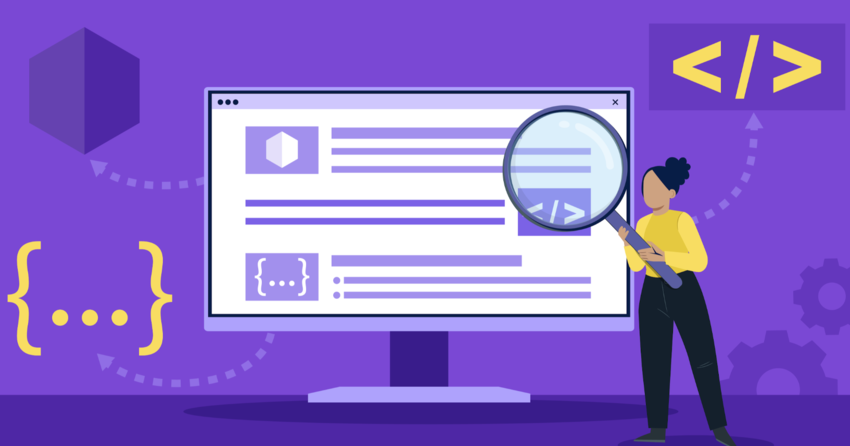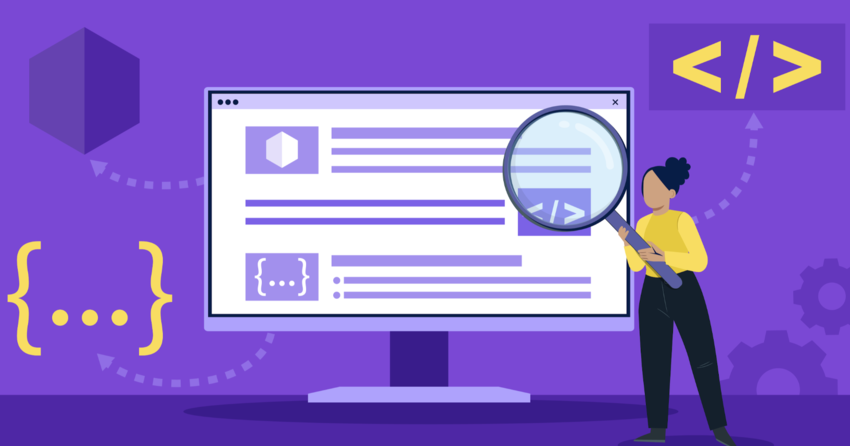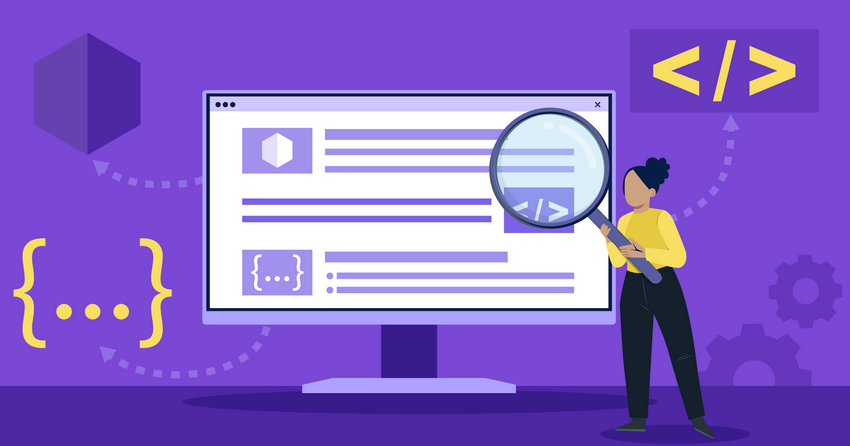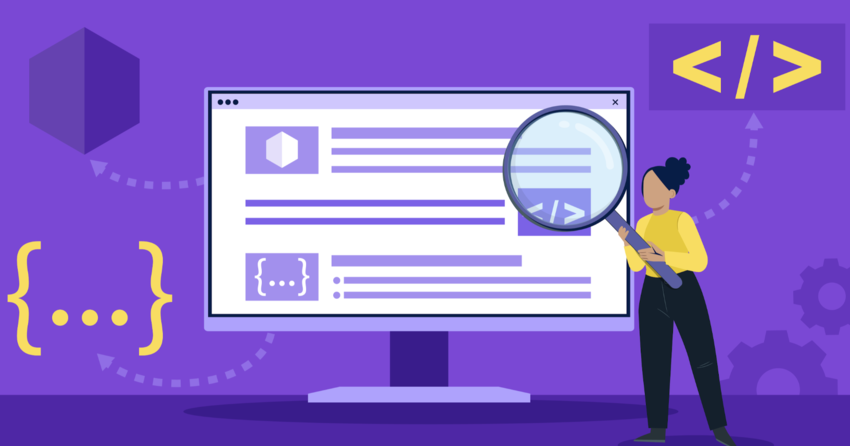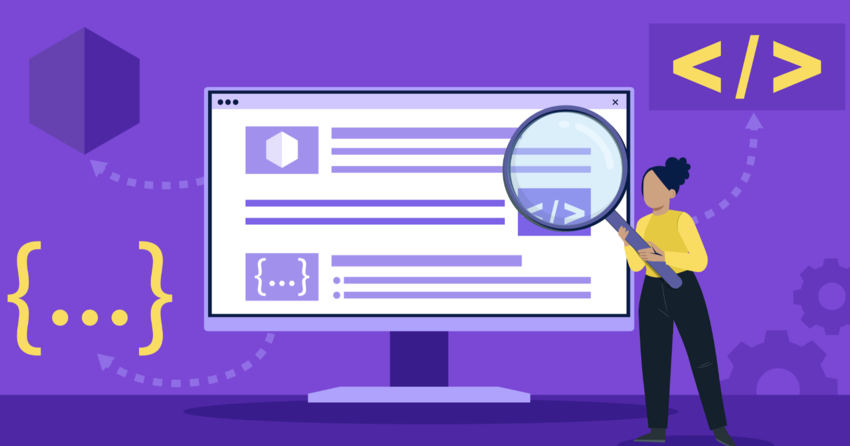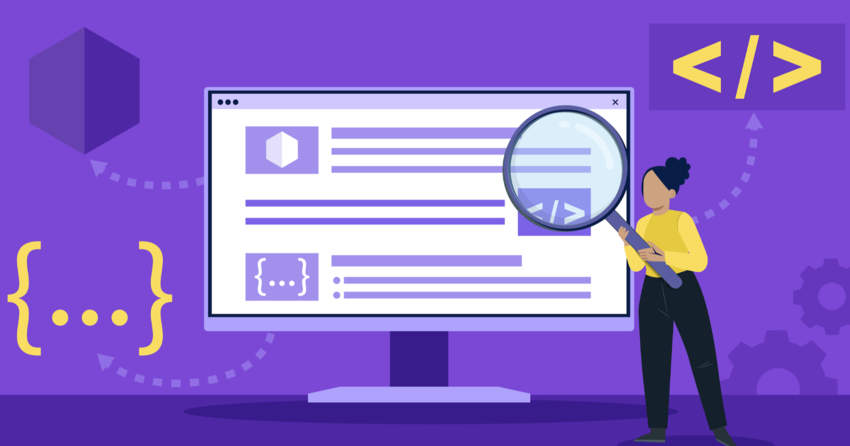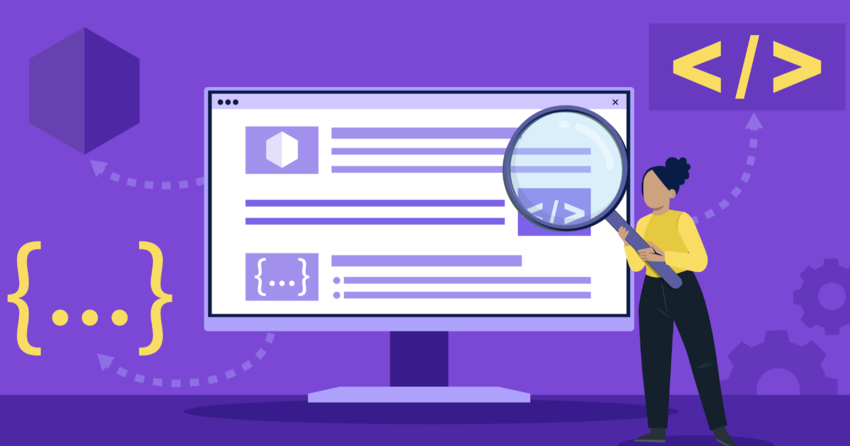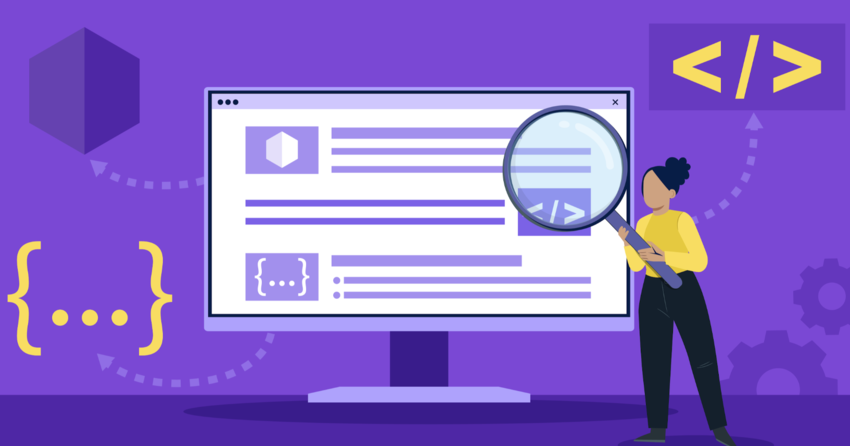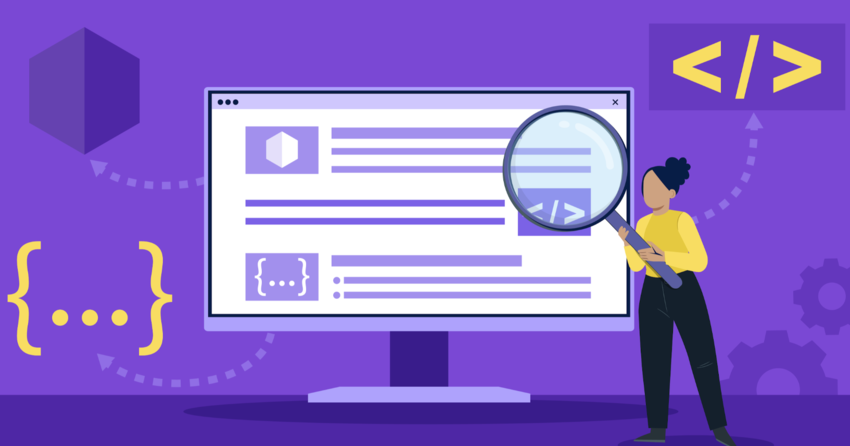Inside this Article
Definition of a Static Website
A static website delivers pre-built HTML, CSS, and JavaScript files to every visitor, ensuring the same content displays for everyone. Unlike dynamic websites, which generate content on the fly using server-side scripting, static websites serve pre-existing files stored on a web server. You get simplicity and speed, making it an excellent choice for many projects. Essentially, the content remains unchanged unless someone manually updates the source code. Imagine a digital flyer; it presents information without any dynamic elements. A static website suits informational sites, portfolios, and small business pages that require minimal updates.How Does a Static Website Work?
Static websites function by serving pre-built files directly to the user’s browser, bypassing the need for server-side processing. This simplicity results in faster load times and reduced server load. Initially, someone requests a page from the server by typing in a URL or clicking a link. Immediately, the server locates the corresponding HTML file, along with any associated CSS and JavaScript files. These files are then sent back to the user’s browser, the browser interprets the code, and displays the web page. The server doesn’t alter the files before sending them. Everyone sees the exact same content. Therefore, updates to the website require manual modifications to the HTML, CSS, or JavaScript files.Examining a Simple Example
Suppose you have a static website for your photography portfolio. In this case, your site consists of an HTML file (index.html), a CSS file (styles.css), and several image files. Visiting your site, the server sends these files to the user’s browser. Changing anything on the site means directly editing those files and re-uploading them. This process offers reliability and speed, suitable for content that remains relatively consistent. The lack of server-side processing enhances security and reduces hosting costs.Static vs Dynamic Pages
Static and dynamic pages differ significantly in how they deliver content and interact with users. Choosing between them involves considering your website’s specific needs and goals. I will help you understand the differences. Primarily, static pages serve pre-generated content, meaning their content is created and stored in advance. These pages offer faster load times and lower server load due to minimal processing. Static pages are ideal for websites that don’t require frequent updates or personalized content. Dynamic pages generate content on the fly, customizing the information displayed based on user interactions or other variables. These pages are more complex but can offer more interactive experiences. They require more server resources and can lead to slower load times if not optimized correctly.Key Differences Summarized
Consider maintenance: static pages require manual updates to change content. Dynamic pages allow content updates through a CMS (Content Management System). Essentially, this makes dynamic pages more suitable for large, frequently updated sites like e-commerce stores or social media platforms. About performance, static pages typically load faster and are easier to optimize. For example, dynamic pages can be slower due to the need for server-side processing and database queries. So, your choice depends on the content, interactivity, and update frequency needed for your site.Static Website Advantages
Static websites offer several key advantages, particularly in terms of speed, security, and cost-effectiveness. For many, they are great choices when creating their website. Here are the key benefits.Speed and Performance
Static websites deliver content without extra steps like server processing or database lookups. Pages are ready to go, so when you click a link, the site shows the requested content quickly. Besides, the pages load rapidly, and the site can handle many visitors at once without slowing down.Enhanced Security
Static websites are inherently more secure. They don’t rely on databases or server-side scripting languages, common targets for hackers. With fewer moving parts, there’s less risk of vulnerabilities. This simplicity makes static sites less susceptible to SQL injection, cross-site scripting (XSS), and other common web attacks.Ease of Hosting
Static websites are simple in structure, consisting of HTML files, CSS code for design, and JavaScript files for basic dynamic features. Basically, you upload your page to a server, and it’s good to go. No complicated setups or constant tweaks. They are easy to manage, allowing you to focus on essential tasks.Cost-Effectiveness
Hosting static websites is typically cheaper than dynamic websites due to reduced server resource requirements. Unlike dynamic sites, static sites don’t need expensive databases or application servers. Many hosting providers offer free or low-cost static site hosting solutions.Simplified Development
Developing static websites can be more straightforward, especially for simple projects. Specifically, it requires less coding and setup compared to dynamic sites, which often involve complex backend logic. This can speed up development time and lower development costs.Improved SEO
Search engines can easily crawl static websites due to their simple, predictable structure. Combined with fast loading times, this can improve search engine rankings. The simplicity of static sites allows search engines to index content efficiently.Scalability
Scaling static websites is relatively simple. Considering that you are serving pre-built files, you can easily distribute your content across multiple servers or use a Content Delivery Network (CDN) to handle increased traffic. Resulting from this scalability, the site remains responsive even during peak times.Version Control
Managing static websites with version control systems like Git is seamless. Because the content is stored in text files, tracking changes, collaborating with others, and reverting to previous versions is easy. This simplifies the development workflow.Disadvantages of Static Websites
While static websites offer various benefits, they also have drawbacks. Depending on your project needs, these limitations may influence your decision.Limited Functionality
Static websites can be limiting if you’re looking for advanced features. They are convenient if you are looking for a basic layout, but they aren’t so helpful if you need live updates or user interactions. Should you want interactive elements like user logins, e-commerce functionality, or real-time updates, static might not cut it.Content Management Challenges
Updating content on a static site can feel like a chore. Eventually, something changes—you have to manually edit the site. Naturally, it’s not impossible, but it’s more work than using a Content Management System (CMS) like WordPress, that allows you to update things on the fly.Scalability Issues
Static sites can hit a wall when it comes to growth, too. They work for straightforward needs, but if your site starts getting complex, you may need to change your approach entirely. Expanding without a complete overhaul may be tricky.Lack of Personalization
Along with creating a tailored experience, static sites fall short. Plainly, they’re like a one-size-fits-all—everyone gets the same thing. If you need your site to adapt to different users or offer a personalized experience, static sites aren’t the best choice.Maintenance Overhead
Maintaining a static site can be a hassle as it grows. Imagine updating a hundred individual pages by hand. Eventually, it can get tedious and time-consuming, especially if you’re working with a lot of content that changes often.Dynamic Content Integration
Adding dynamic content to a static site requires extra effort. Commonly, you need to use JavaScript and third-party services to incorporate elements like forms, comments, or dynamic data. Otherwise, this can add complexity and overhead.No Database Support
Static sites don’t support databases, meaning you can’t store or retrieve data dynamically. This restricts the type of applications you can build. If your site requires a database for user authentication, product catalogs, or other dynamic data, you’ll want a dynamic site.Lack of Server-Side Logic
Static sites don’t execute server-side code. Generally, you must rely on client-side JavaScript for any dynamic behavior, limiting what you can accomplish. This means you can’t perform server-side tasks like data processing, user authentication, or dynamic content generation.Inefficient for Large Sites
For large websites with hundreds or thousands of pages, managing individual HTML files becomes inefficient. Static site generators (SSGs) can help, but even then, the build process can become time-consuming. Maintaining consistency and making global changes across a large static site can be challenging.How to Create a Static Website
Creating a static website is more accessible than you think, offering several straightforward methods to get started. If you’re interested, I will guide you.Using Static HTML Templates
Primarily, you can pick a website builder or template that matches your style. These ready-made designs let you tweak your site without having to code, making it easy to set everything up. Generally, many templates are available online, providing a quick way to launch a basic website.Static Website Generators
Try a static site generator like Jekyll or Hugo to make the process smoother. These tools turn your text into web pages, offering flexibility if you’re comfortable with some tech basics. Essentially, they automate the creation of static HTML files from markdown or other source files.Creating Static Blogs and Landing Pages
Static site generators are super handy for straightforward sites like blogs or landing pages. They help you create fast, secure pages without complex features. Conveniently, these tools streamline the process of generating multiple pages with consistent layouts.Uploading Your Files
Once you’ve picked your HTML template or generated your static site using tools like Jekyll or Hugo, the next step is to get it online. You’ll need to upload your HTML files to a web hosting service. You can do this by using a service like GitHub Pages, Netlify, or a traditional web host to store your files and make them accessible on the internet. Simply drag and drop your files using the hosting platform’s File Manager or through an FTP client. At this point, your static site will be live for everyone to visit.Examples of Static Websites
Static websites come in various forms, each serving a specific purpose with simplicity and efficiency. Seeing examples will give you a better idea of what they are. Here are some common use cases.Personal Portfolio Sites
Portfolio websites are sites that professionals use to present their competitive advantages to potential clients. Eventually, designers and developers use static sites to showcase their work. In most cases, these sites include web pages with information about the creator, their projects, and contact details.The simplicity and speed of static sites make them ideal for portfolios.