Inside this Article
Pricing
Seriously – The Jump Between the Advanced Plan and Shopify Plus Is Huge
Okay, so let’s first address the price difference between Shopify and Shopify Plus. I want you to understand the extent of the price difference, which will give you the necessary context as we move through this comparison. Shopify has three main price plans: Basic, Shopify, and Advanced. I wouldn’t say any of these are cheap, per se. The feature-packed Basic plan starts at $29.00/month, giving new and small businesses everything they need to get started with e-commerce. You can sell unlimited products, automate tax collection, and offer 100+ different payment options for your customers. Honestly, it offers so many features that many businesses can get away with using this plan for years (or until they need to upgrade to the mid-level Shopify plan). As your business grows, you’ll likely need the mid-level Shopify plan, which costs $79.00/month. Again, it’s not cheap, but you’ll unlock e-commerce automation, an even better shipping discount, and discounted fees per sale. I can’t say exactly when you should upgrade, but it’s worth considering once your daily sales increase significantly. The Advanced plan costs $299.00/month – yet another substantial price jump. However, it’s well worth it for large businesses. You’ll get even lower per-sale rates, advanced reporting, 15 staff accounts, and the ability to collect duties and import taxes at checkout. It’s a must-have for international businesses. It’s worth noting that by the time you get to the Advanced plan, Shopify will likely offer all the features your business needs. But what if you need even more? That’s where Shopify Plus comes in. Starting at $2,000/month for annual subscriptions, the price jump is enormous. On top of that, Shopify customizes the pricing to your business needs, so you could end up paying more. This offer includes unlimited staff accounts, 9 additional storefronts, automatic store localization, bot protection, and more. Unless your business makes at least 5 figures in sales monthly, Shopify Plus won’t be worth it. Shopify Plus’s additional features might save you time and give you a little extra functionality, but they won’t really change the core Shopify experience. Here’s a quick look at what each plan offers in terms of core features:| Shopify Basic | Shopify | Shopify Advanced | Shopify Plus | |
| Price per month | $29.00 | $79.00 | $299.00 | $2,000 |
| Staff accounts | 2 | 5 | 15 | Unlimited |
| Reports |
|
Everything in the previous plan, plus:
|
Everything in the previous plan, plus:
|
Everything in the previous plan |
| Third-party calculated shipping rates | ✘ | ✘ | ✔ | ✔ |
| Shopify Flow (automation builder) | ✘ | ✔ | ✔ | ✔ |
| Tax automation | ✔ | ✔ | ✔ | ✔ (Avalara AvaTax for more advanced automation at an extra cost) |
| Support | 24/7 email and live chat support, callback requests, knowledge base | 24/7 email and live chat support, callback requests, knowledge base | 24/7 email and live chat support, callback requests, knowledge base | 24/7 priority email, live chat, and phone support, knowledge base, Shopify Plus Academy, merchant success program |
Advanced E-Commerce Features
Shopify Plus Doesn’t Offer Enough to Be Worth the Price
Shopify Plus offers a decent suite of advanced features to help large businesses manage and scale their online stores. When your business handles thousands of transactions a minute, tools like Launchpad for managing product releases and sales and additional bot protection will be well worth it. However, the truth is that many of the advanced tools offered with Shopify Plus are already available on cheaper plans. Unless you have a large B2B or wholesale business, the Shopify and Advanced plans will offer more value for your money.B2B and Wholesale E-Commerce
Shopify Plus provides extra support for B2B and wholesale businesses that you won’t find on a regular Shopify plan, such as curated catalogs. These show visitors a different range of products based on the their behavior or location. It’s one of the few areas where I felt that Shopify Plus was worth the money.
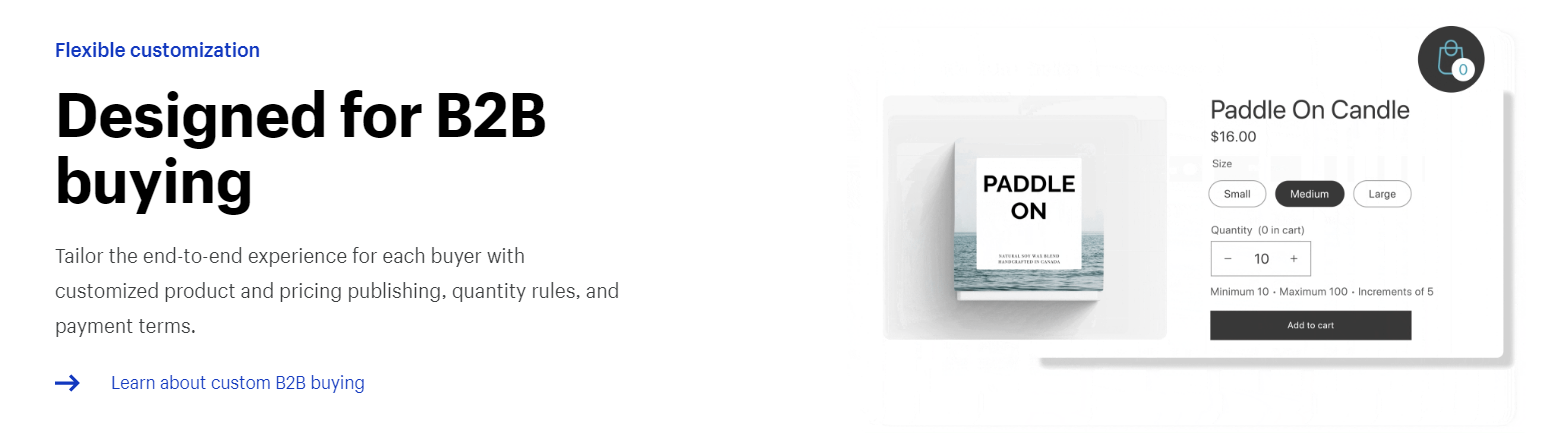
Multi-Currency E-Commerce
Shopify is well-known for its robust international e-commerce capabilities, making it a great choice for businesses looking to expand their reach beyond their home country. You’ll get automatic currency conversion, localized payment options, and support for multiple languages from the Basic plan and above. While smaller businesses aren’t likely to need these tools, they won’t have to pay more when they want to start expanding their business overseas. That said, if you want to completely optimize your international business, Shopify Plus isn’t a bad option. With Shopify Plus, your e-commerce store will automatically adjust the displayed currency depending on the customer’s location. Like most people, I don’t usually stick around at online stores that don’t automatically show my currency as I assume they don’t ship to me! So, this is a great way to capture conversions that your store would otherwise lose.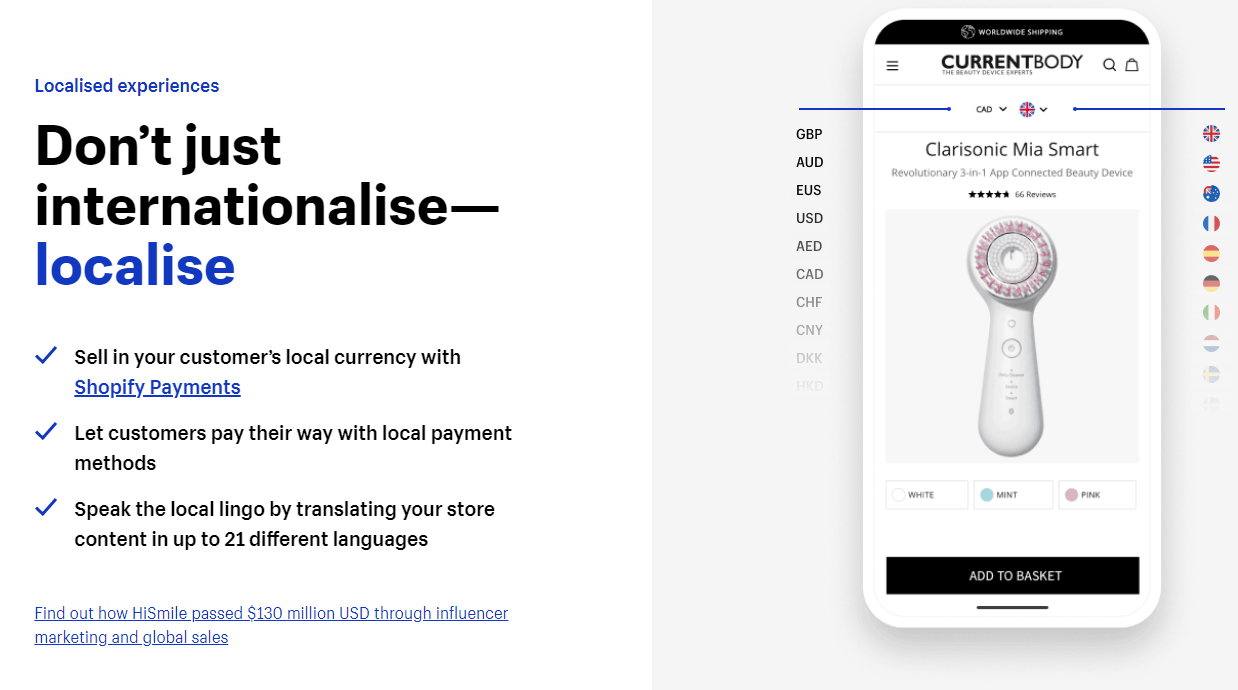
Shopify Flow
Shopify Flow is arguably one of the platform’s best advanced e-commerce features. With Shopify Flow, you can build custom automated workflows in a few clicks to take away the stress of running a high-volume business. These are simple “if-this-then-that” action chains that automatically run certain actions when a specific condition is met. You can quickly set up workflows that automatically notify you of irregularly large orders, email customers when a wishlisted item is on sale, or add tags to customers that add tips at checkout.
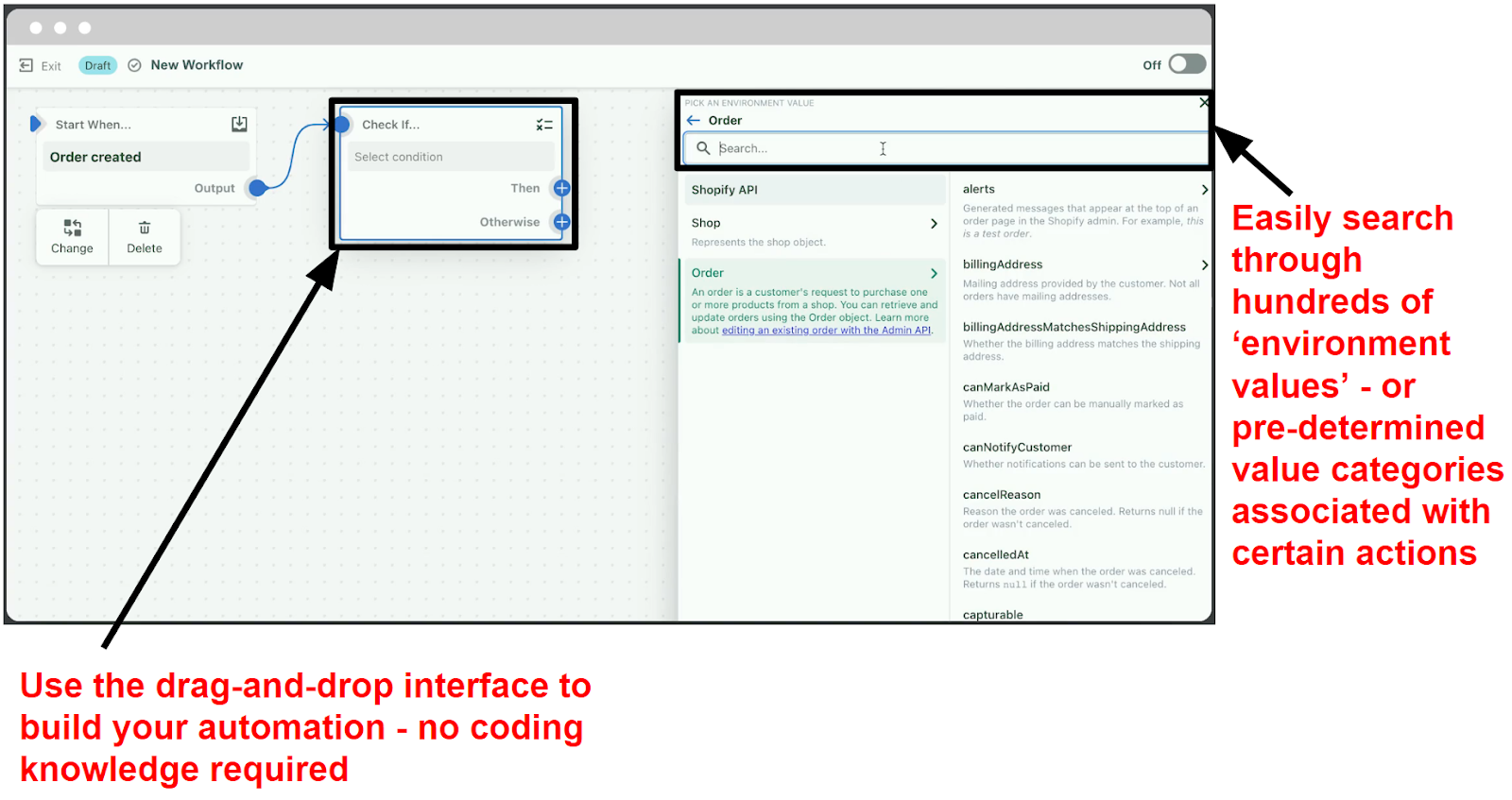
Shopify Launchpad
I have to admit, I’m excited to find a feature that’s actually exclusive to Shopify Plus. There’s only a handful of these, and Shopify Launchpad is one of the best.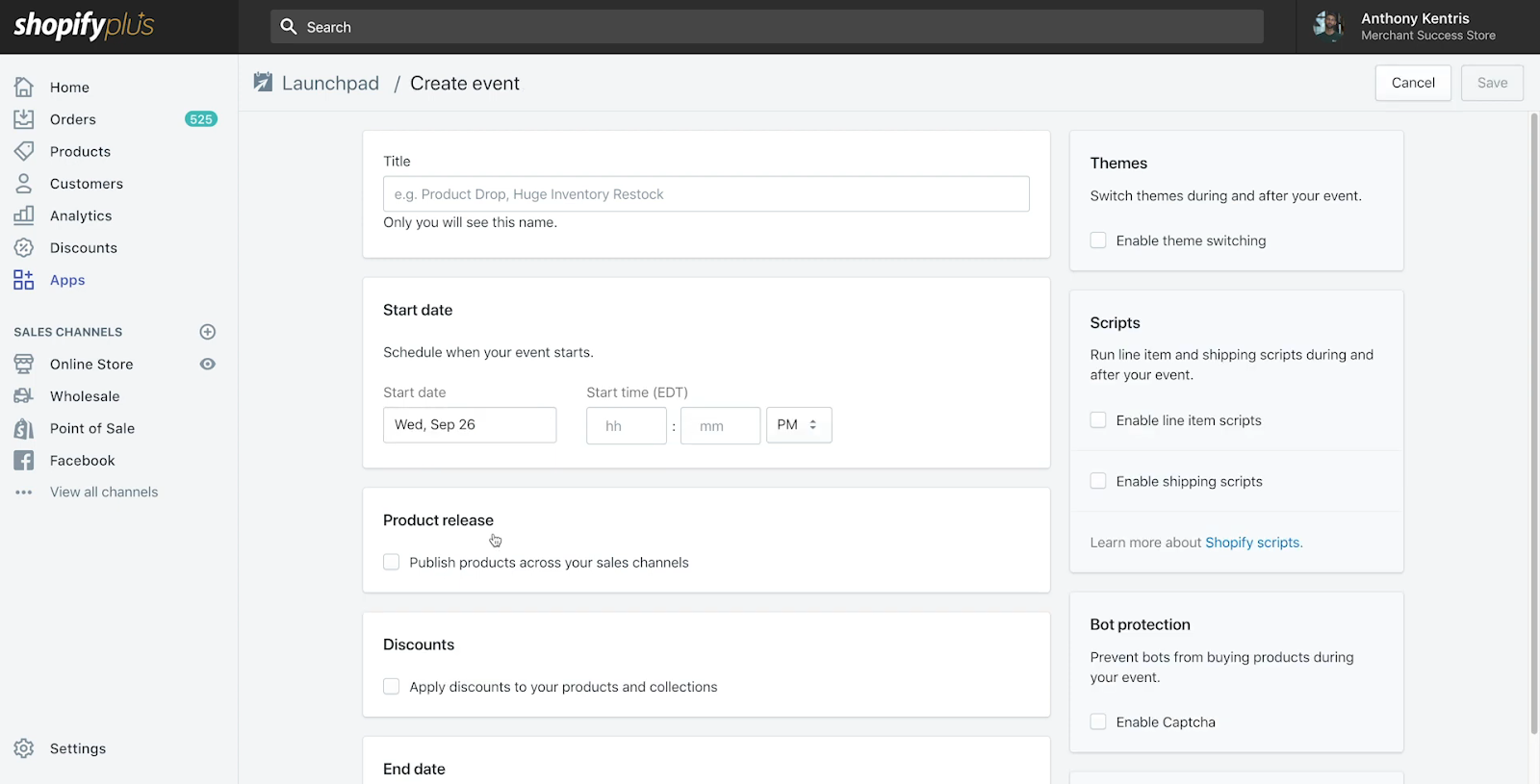
Shopify Plus Bot Protection
If you’ve ever tried to get gig tickets, then you’ll already know one of the biggest e-commerce scourges – bots. Bots aren’t just a pain for customers, though. Bots can harm e-commerce businesses by flooding websites during flash sales, and distorting analytics. Not to mention customers will become increasingly frustrated they can’t buy the products they want, which isn’t a good look for your business if it happens often. Shopify Plus offers bot protection for your flash sales, helping you keep your customers happy. While most retailers will use a database of known bots to block them from purchasing their products, Shopify Plus combines this with a checkout checkpoint challenge (say that three times fast). Anyone entering your checkout flow will have to complete a unique challenge to prove they’re human. Not only does this mean more human customers get their hands on your products, but it also reduces the strain on your website, helping to speed up the checkout process. So, I definitely consider upgrading to Shopify Plus if you’ve noticed you have a bot problem. I don’t think it’s necessary for every business, though. Simple supply-and-demand means reseller bots aren’t as likely to target smaller, less-known businesses. But bot protection is worth the extra cost for larger businesses that regularly run flash sales.Website Design
Shopify Plus Offers Some Nice-To-Have Customization Options
Long story short – Shopify already offers all the core customization features that you need. Shopify Plus offers some extra features like an expanded personal theme library and a customizable checkout that lets you edit line items, shipping pricing, and payment gateway buttons. For the most part, Shopify Plus doesn’t change the core Shopify website design experience.Personal Template Library
Shopify’s theme library is decen. It doesn’t offer a ton of free themes, but if you’re genuinely considering Shopify Plus, there’s a good chance you’ve already paid (or can afford to pay) a designer to create a custom theme for you. Shopify Plus doesn’t offer its own exclusive theme library, but you will be able to store up to 100 themes in your account.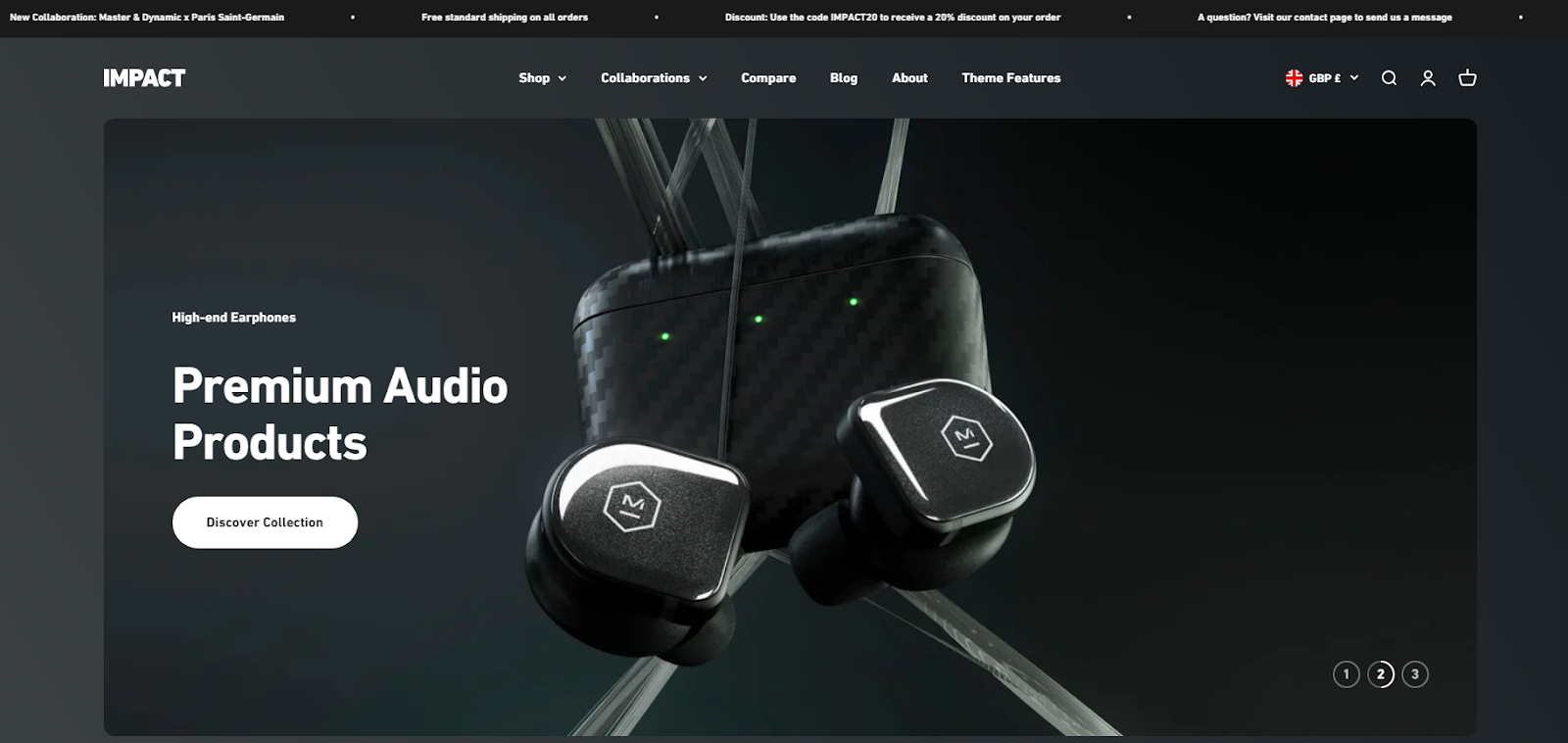
Checkout Customization
Shopify Plus only offers a handful of additional customization options for your checkout and cart. In addition to the standard Shopify options, you can use the Functions tool to re-order elements like shipping rates or payment gateways. You’ll also be able to edit line items to support a wider range of discount codes. You can customize your checkout page by adding your store’s logo and changing fonts or colors. That said, you won’t be able to change the checkout page layout, which is disappointing. There are also extra apps that allow you to add custom fields for extra information, like dates and gift messages. Even more impressive is that you can choose whether these customizations will run across your online store only, or on any connected mobile apps. If your business has a mobile app, this can save you a ton of time from having to copy the changes across. It’s certainly a great feature for large businesses, particularly those with a development team. You’ll appreciate this level of customization if your business often tests the order of payment gateways on your checkout page (e.g., to see if it might affect your average sale value).. However, if your biggest issue is that your checkout page looks the same as every other Shopify checkout, then this likely won’t be worth it for you. Even if you change your checkout page’s fonts, colors, and add extra apps, it will still look and feel like a Shopify checkout page – not something that’s completely unique to your business.
Short on time?
Take this one-minute quiz to learn which website builders are best for your project.
Marketing
You Won’t Get Extra Marketing Features on Shopify Plus
I know – for a couple thousand dollars a month, you’d expect Shopify Plus to at least have some exclusive marketing features. Shopify Plus’s website makes a big deal out of offering omnichannel e-commerce to market to customers wherever they are. However, the truth is that you can already do this on all of Shopify’s cheaper standard plans. Not only that, but all of Shopify’s plans offer a basic email marketing service, built-in CRM tools, social media integrations, and many other third-party marketing services integrations. You can already automate Shopify’s built-in marketing with Shopify Flow, so Shopify Plus doesn’t offer any additional marketing automation capabilities that aren’t available on the regular plans. The only exclusive Shopify Plus tool that comes vaguely close to marketing is the Bulk Account Inviter. Yes, I’m using marketing in the loosest possible sense, and it’s worth mentioning even though you’ll likely only need to use it once. The Bulk Account Inviter tool is fairly self-explanatory – it sends out emails to each of your customers inviting them to set up an account on your new online store. It’s designed to make the migrating process as simple as possible. It sure is a nice-to-have feature but not a reason to switch to Shopify Plus.Support
Shopify Plus Offers Large Businesses a Lot of Support
Shopify Plus does redeem itself with its range of support channels. On top of the 24/7 email and live chat you get on the standard plans, you’ll also get access to a 24/7 phone support channel. High-volume business experts staff these channels, so you’ll get the specialized advice you need. You won’t get a different knowledge base, though. However, Shopify Plus stands out with its range of self-help resources. You’ll be enrolled in a merchant success program that provides industry insights and support from experts. You’ll also get access to a community forum where you can learn directly from other Shopify Plus users.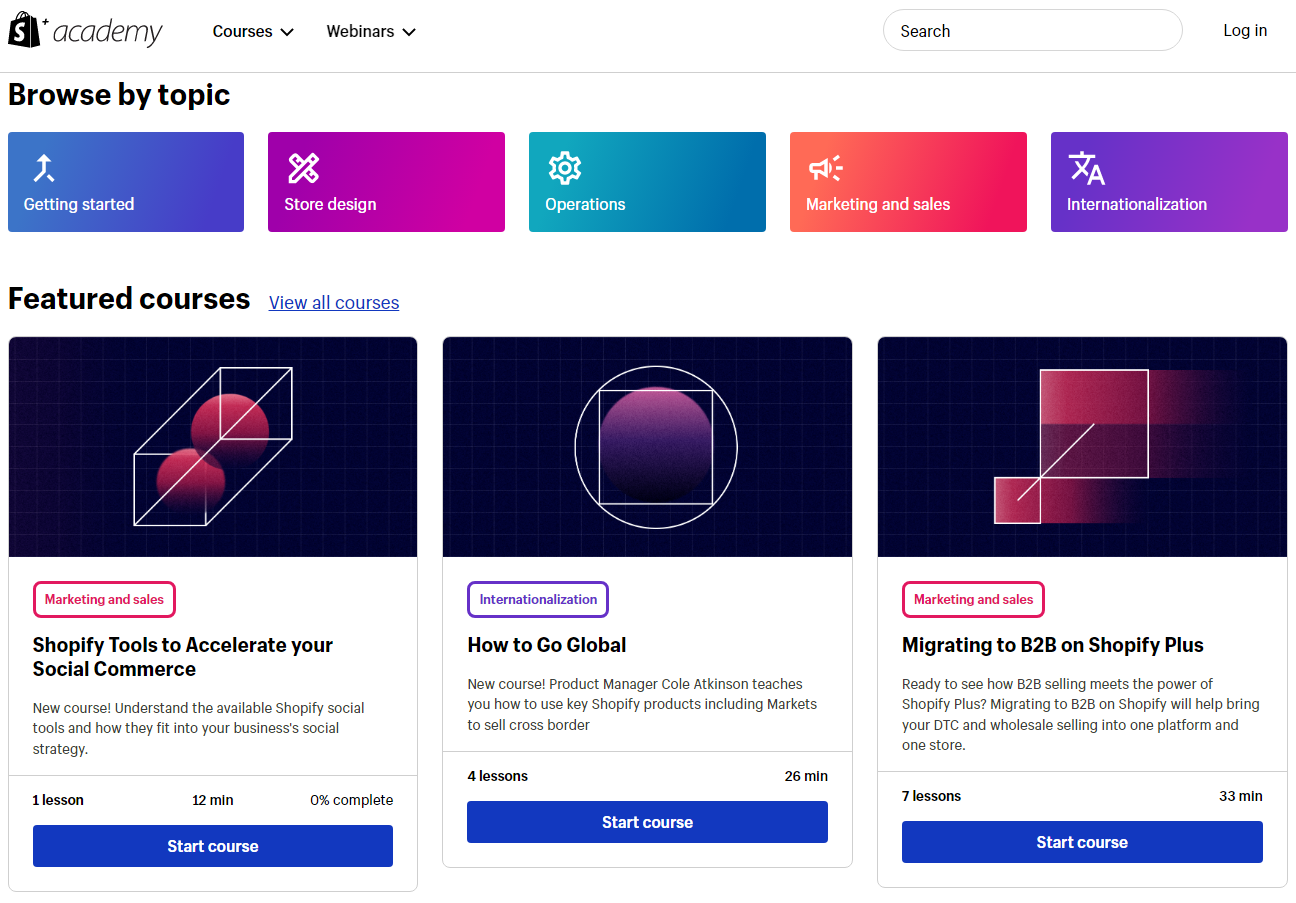
Shopify vs Shopify Plus: Stick With the Standard Plans
Shopify Plus offers several features that can benefit larger businesses, such as Shopify Launchpad, advanced checkout customization, and dedicated support. In particular, large B2B and wholesale businesses will get plenty of support with features like custom quantity rules, invoicing and payment reminders, easy customer reordering, and more. These features can help larger organizations streamline operations and enhance their overall customer experience. That said, it’s hard to justify Shopify Plus’s huge price point when it doesn’t offer much more than what’s already included with a standard plan. For most businesses (and particularly B2Cs), Shopify’s standard plans already offer all the e-commerce features they need. With support for international e-commerce on all plans, and an advanced automation builder on the Shopify plan and above, all but the largest businesses are already catered for – and for a significantly lower cost. Here’s a quick summary of Shopify vs Shopify Plus:Shopify
Shopify Plus
Starting price (monthly)
$29.00
$2000/month
Unlimited storage and bandwidth
✔
✔
Unlimited products
✔
✔
Advanced report builder
Advanced plan only
✔
Tax automation
✔
✔ (Advanced tax automation via Avalara available at extra cost)
Advanced e-commerce features
- Multi-currency support
- Omnichannel e-commerce
- Shopify Flow (Shopify plan and above)
- Third-party calculated shipping rates (Advanced plan)
- Automatic duty/import tax collection (Advanced plan)
Everything included on the Advanced plan, plus:
- Shopify Launchpad
- Bot protection
- Automatic store localization
- A specialized B2B/wholesale feature suite
- Importer tools
Design tools
- Intuitive drag-and-drop editor
- 70+ mobile-responsive themes
- 3D product displays
Everything included on the standard plans, plus:
- Store up to 100 themes
- Advanced checkout customization
Marketing
- Built-in email marketing
- Social media integrations
- Marketing automation
Everything included on the standard plans, plus:
- Bulk Account Importer tool
Support
24/7 email and live chat support, callback requests, knowledge base
24/7 priority email, live chat, and phone support, knowledge base, Shopify Plus Academy, merchant success program
















