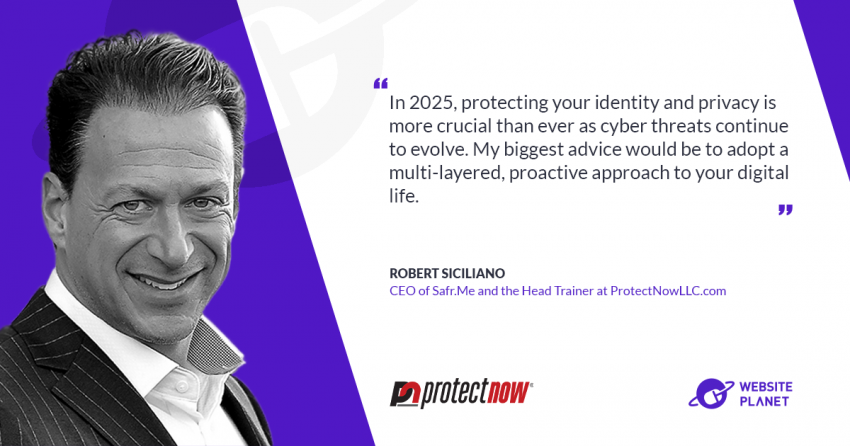First released and continually updated since 2000, RoboForm alleviates the burdens associated with password management by remembering and generating passwords, automatically logging into websites, and even completing long online checkout forms with a single click. In this interview, RoboForm VP of Marketing Simon Davis explains why having strong secure passwords is so important, and invites users to try RoboForm for free.
One interesting use case for RoboForm is that it is often used by people with mobility challenges that make it hard for them to type.
Please describe the story behind the company: What sparked the idea, and how has it evolved so far?
As the name indicates, RoboForm started as a web form filler for Internet Explorer in 2000. However, we quickly realized that the type of forms and fields that users were most interested in filling were their usernames and passwords. In hindsight, the password problem is obvious: There is no way that any human can create strong and unique passwords for every site and commit them to memory. So in the absence of a password manager most will either re-use the same password over and over or resort to offline methods like writing them down or putting them in an unsafe document. 20 years later, RoboForm securely manages passwords on all major browsers and devices (both mobile and desktop), almost none of which existed when we launched. Using a password manager is now considered a best practice for anyone who wants to be secure online. Here’s a quick introduction to what RoboForm is all about:What’s unique about RoboForm?
RoboForm is unique among major password managers in that we are independent. Other companies in the same space have turned to venture capital or large corporate parents for their funding. Our revenue comes entirely from customers that are purchasing our product so it is their satisfaction we seek to maximize. This is why we offer live support via chat and phone in addition to 24/7 email, something most password managers do not. Since passwords are everywhere there is a wide range of people who use our product. It’s not at all secure to have a single password for every site and a password manager makes logging in both faster and more secure.One interesting use case for RoboForm is that it is often used by people with mobility challenges that make it hard for them to type.