Inside this Article
Overview of Analytics Available in SocialPilot
If you’re running a team or social media agency, you need more from your social media tool than automated Facebook posting or a tweet scheduler. You also need a way to figure out if your social media content is bringing your business or clients the engagement and awareness you’re looking for. SocialPilot can help with this. SocialPilot offers analytics for Facebook pages, Twitter accounts, LinkedIn pages, Pinterest accounts, and Google My Business profiles. When you add an account to SocialPilot, it pulls in analytics data automatically, so there’s no need to set it up manually. This is a big plus if you’re a busy social media marketer.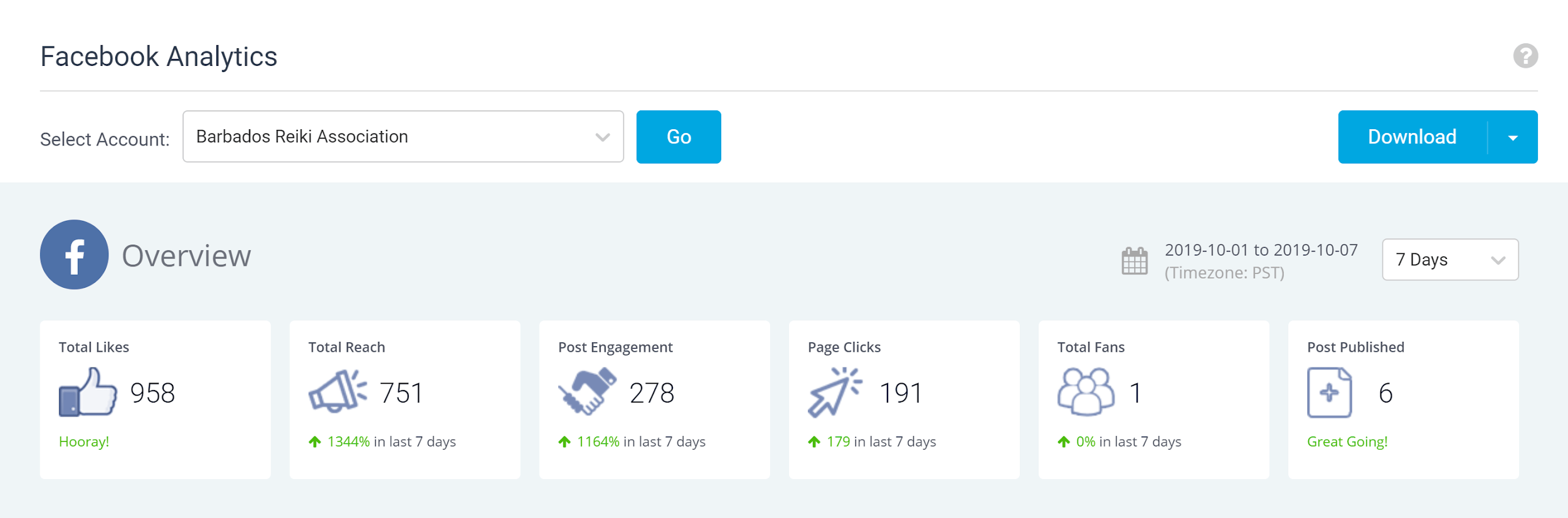 Each social media site gets its own analytics dashboard. The analytics dashboard is easy to understand, with overview metrics on each platform at the top of the screen, and a deeper dive into content performance and other metrics further down.
Each social media site gets its own analytics dashboard. The analytics dashboard is easy to understand, with overview metrics on each platform at the top of the screen, and a deeper dive into content performance and other metrics further down.
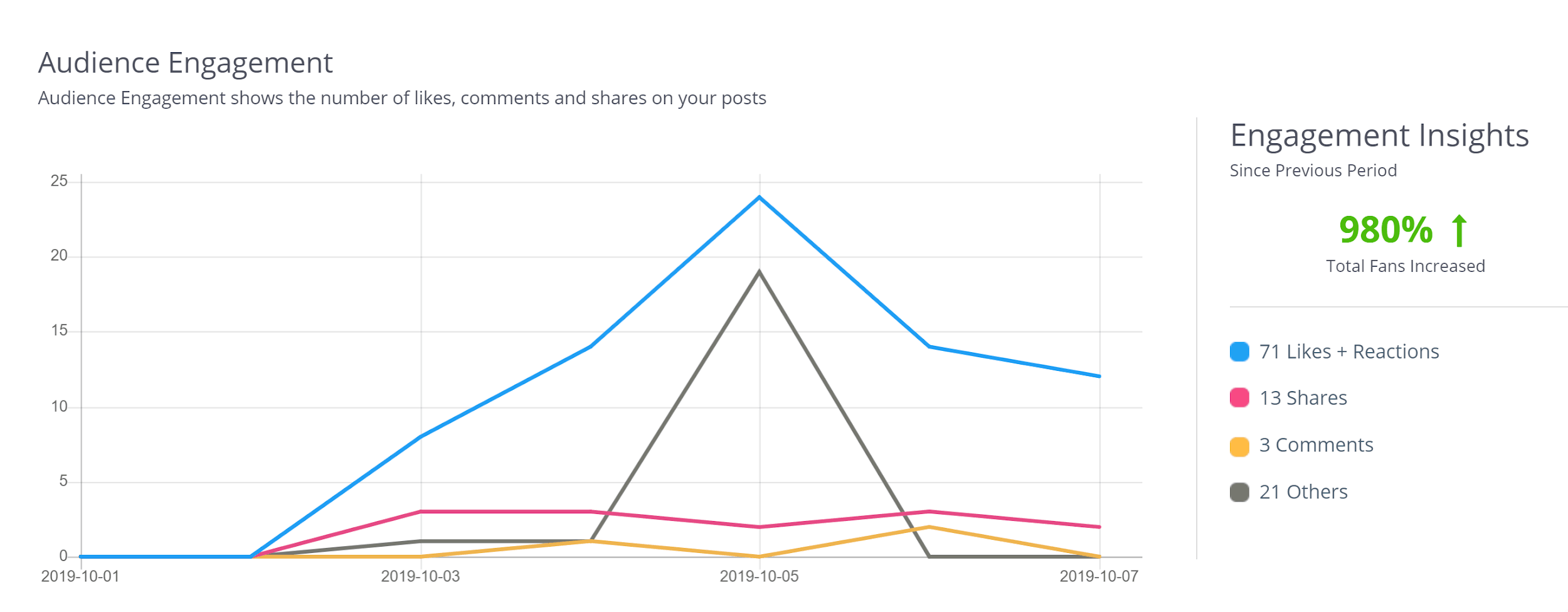 The app collects different metrics depending on the platform:
The app collects different metrics depending on the platform:- Twitter: daily tweets, tweet frequency, content type, content engagement, audience engagement, tweet performance, mentions, popular hashtags
- Facebook: audience growth, audience insights, engagement, active fans, fans online, demographics, post performance, active commenters and sharers, popular hashtags
- LinkedIn pages: reach and impressions, post analytics, engagement, follower trends
- Pinterest: engagement, daily pins, board and pin analysis
- Google My Business: reviews and ratings, search performance, post performance, view analysis, customer actions
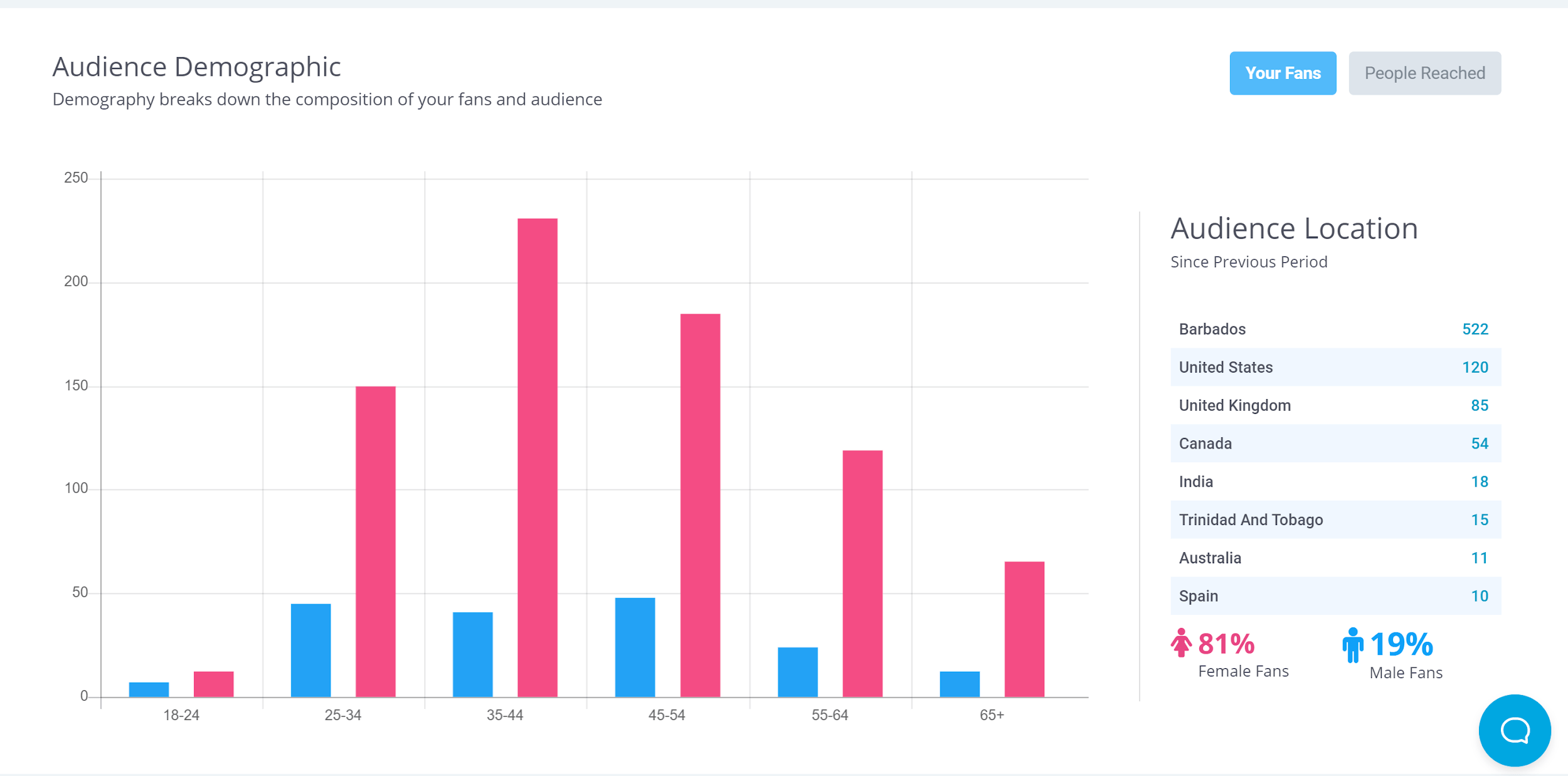 Like many other social media analytics tools, there’s no data on LinkedIn personal profiles. And unlike tools like Sendible, there’s no overall view of your social media audience, content, and performance. However, the data provided can still help you improve your social media strategy.
Like many other social media analytics tools, there’s no data on LinkedIn personal profiles. And unlike tools like Sendible, there’s no overall view of your social media audience, content, and performance. However, the data provided can still help you improve your social media strategy.
Using SocialPilot’s Data to Strengthen Your Strategy
There’s no doubt that it’s useful to have in-depth analytics on your social media content. For example, if you’re managing a Twitter account, the hashtag cloud gives an at-a-glance view of the content you’re posting.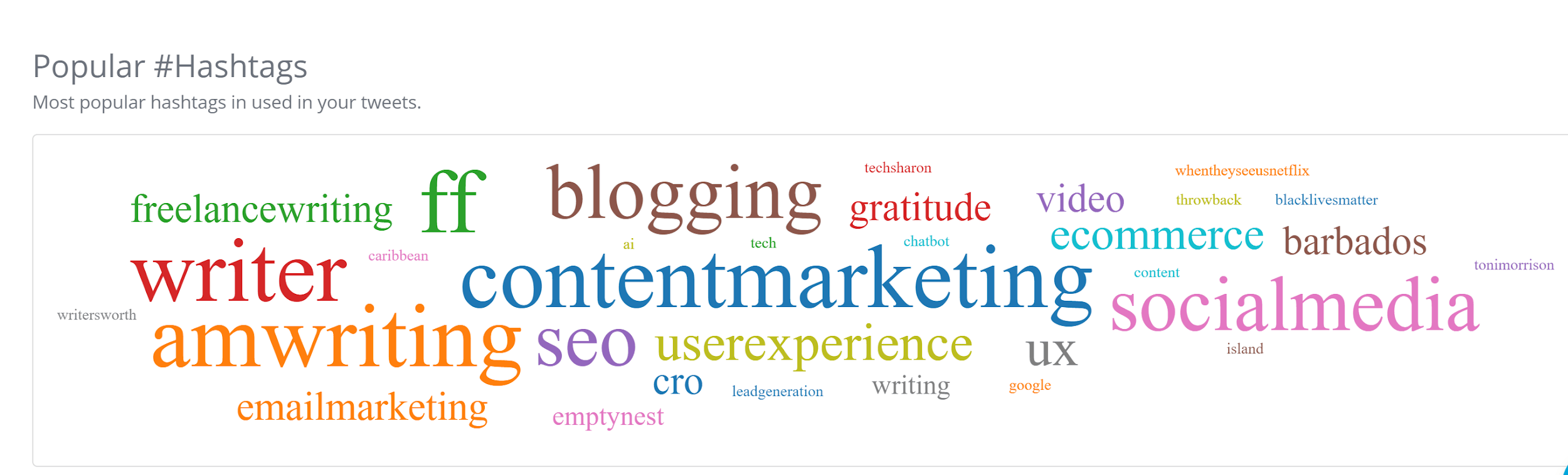 This is an easy way to see if you need to tweak your content mix, or to check that what you’re tweeting about is in line with your business goals and social media objectives.
You can also use audience and engagement insights to understand who your audience is and what interests them most. Though this information is available in analytics for the different platforms, SocialPilot makes it much easier to read and understand, in my opinion.
This is an easy way to see if you need to tweak your content mix, or to check that what you’re tweeting about is in line with your business goals and social media objectives.
You can also use audience and engagement insights to understand who your audience is and what interests them most. Though this information is available in analytics for the different platforms, SocialPilot makes it much easier to read and understand, in my opinion.
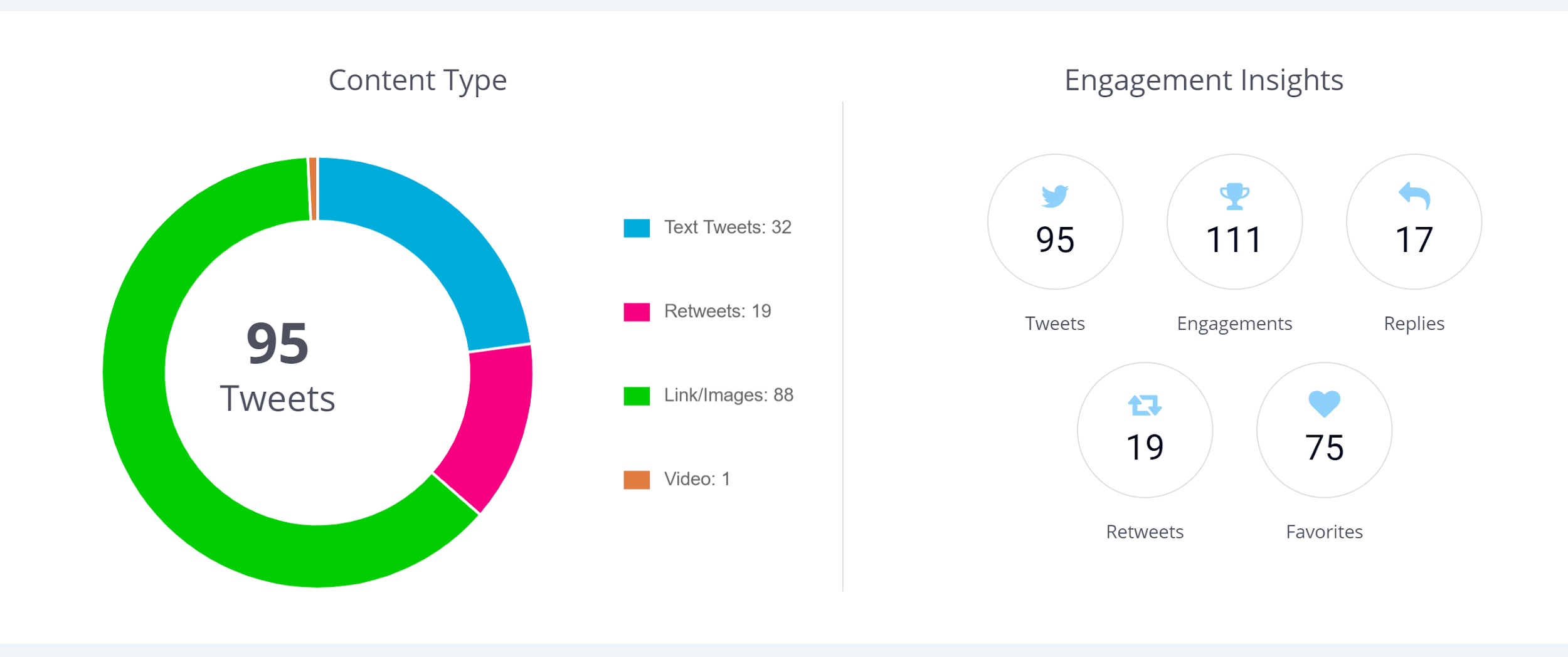 Tracking mentions is another useful feature. When you know who’s talking about your brand, that opens the door for you to reach out to them. That can help with increasing brand awareness and even attracting advocates who can help promote your brand.
Wondering if some of your content was a turnoff for your audience? You can track your audience growth figures and match that up against content posted to find out if you’re providing what your fans and followers need.
Tracking mentions is another useful feature. When you know who’s talking about your brand, that opens the door for you to reach out to them. That can help with increasing brand awareness and even attracting advocates who can help promote your brand.
Wondering if some of your content was a turnoff for your audience? You can track your audience growth figures and match that up against content posted to find out if you’re providing what your fans and followers need.




![6 Top Social Media Analytics Tools for Starters & Marketers [2024]](https://dt2sdf0db8zob.cloudfront.net/wp-content/uploads/2024/05/SM-Best-850x446.jpg)


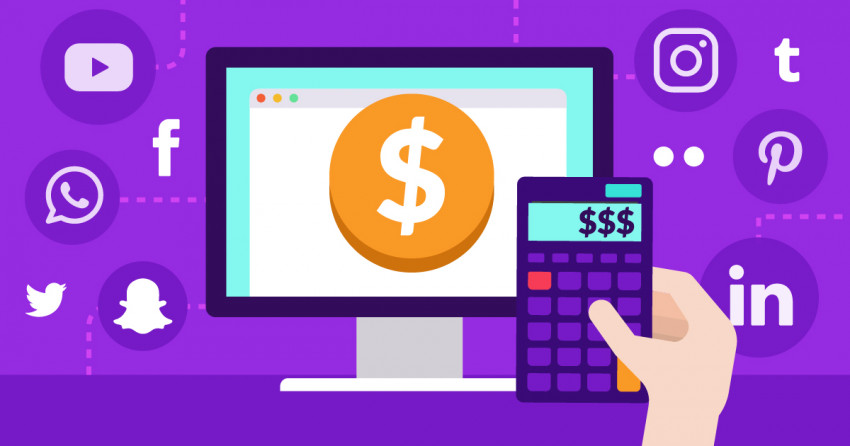
![Sprout Social vs. Hootsuite: Bigger Isn’t Always Better [2024]](https://dt2sdf0db8zob.cloudfront.net/wp-content/uploads/2019/08/Hootsuite-vs-Sprout-Social-850x435.jpg)




