Quick Guide: How to Cancel 1&1 IONOS and Get a Full Refund
- Log in to your account on the 1&1 IONOS website.
- Go to your account dashboard. Scroll all the way down to the bottom of the page where you will find your name. Under that, you’ll see My Account.
- Click on Display. In the top left corner, you’ll see Contracts & Subscriptions. Click on the Display button underneath.
- Find the cogwheel icon. Next to your hosting product, click the little down arrow next to the cogwheel icon and click on Manage Contract.
- Click Show cancellation options. Once here, choose the 30-day money-back guarantee option.
- Select a reason for your cancellation. Once you choose your reason, click Next, and Next again.
- Click the checkbox. You must acknowledge the risks of cancellation before you proceed.
- Click on Cancel contract now. And you’re done!
My Experience: Here’s How I Cancelled My 1&1 IONOS Account
The first step in cancelling your 1&1 IONOS account or plan is to log in to your account, then head over to your account dashboard. When I cancelled my account, it took just a couple of minutes. The entire process was easy – but there are some things you might want to pay close attention to down below.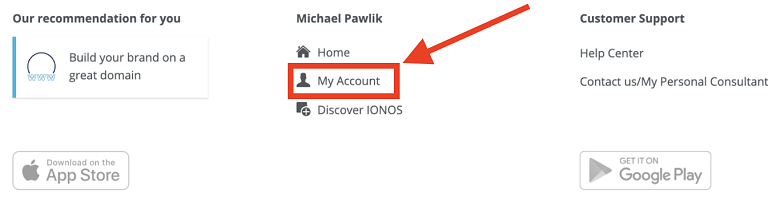 Click the My Account button at the bottom of the page (right under your name) to get to your account dashboard.
Click the My Account button at the bottom of the page (right under your name) to get to your account dashboard.
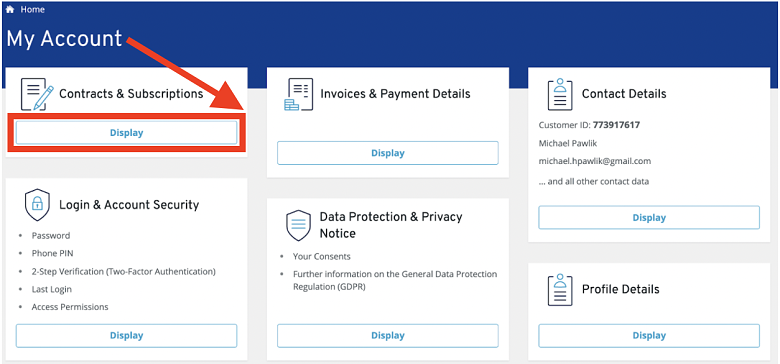 Then, click on the Display button near the top left, in the Contracts & Subscriptions panel (underneath My Account).
Then, click on the Display button near the top left, in the Contracts & Subscriptions panel (underneath My Account).
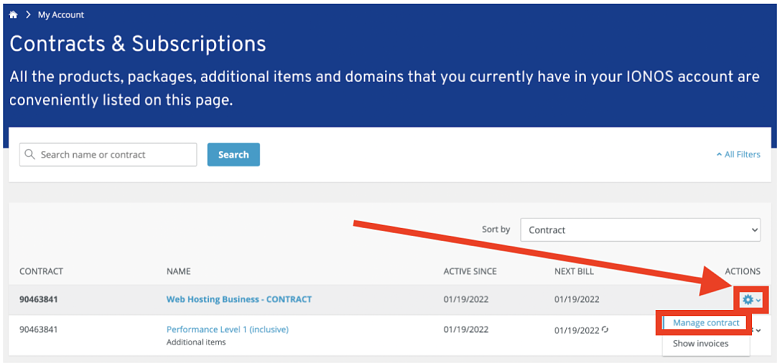 Next, click on the down arrow right beside the cogwheel icon on the bottom right of the page. Then, click on Manage contract.
Next, click on the down arrow right beside the cogwheel icon on the bottom right of the page. Then, click on Manage contract.
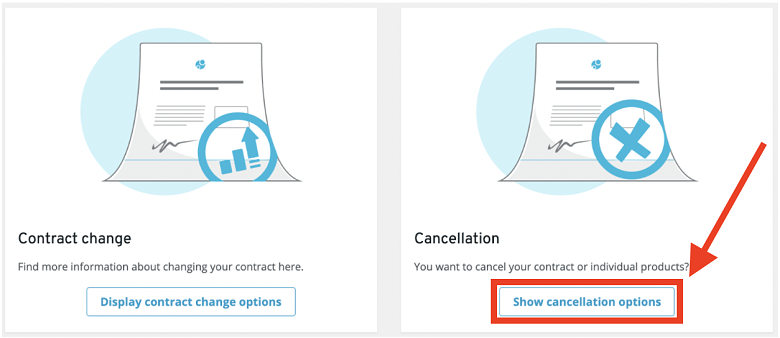 Once you’re on the Manage Contract page, you’ll see the option to change or cancel your contract. Click on Show cancellation options.
Once you’re on the Manage Contract page, you’ll see the option to change or cancel your contract. Click on Show cancellation options.
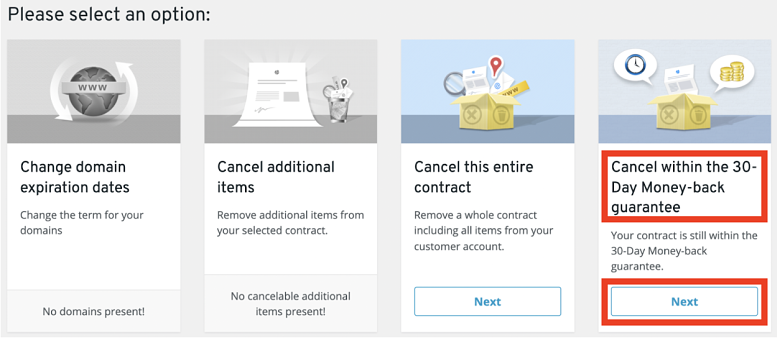 Assuming you’re still within the 30-day money-back guarantee timeframe, click on the Next button in that panel.
Assuming you’re still within the 30-day money-back guarantee timeframe, click on the Next button in that panel.
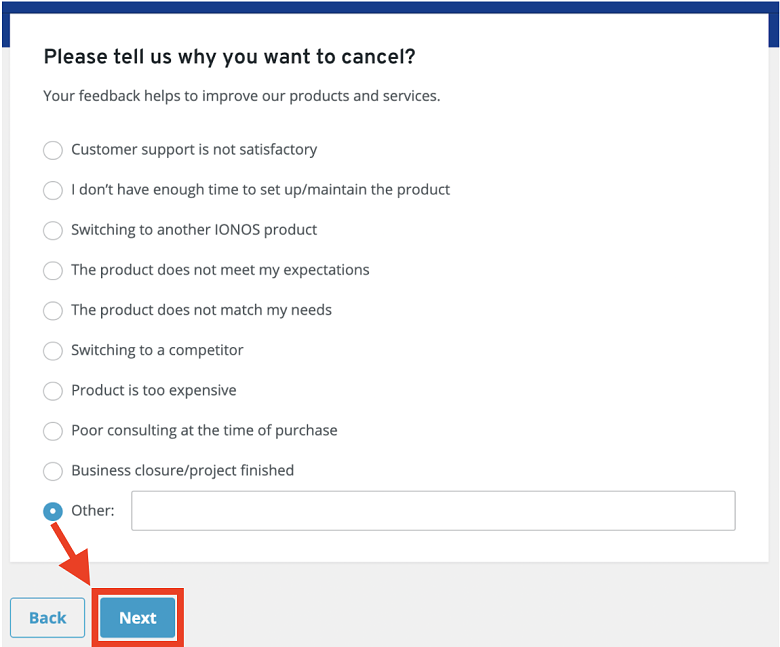 You will need to provide a reason for the cancellation before you can click the Next button. Select a reason and move on to the next step.
You will need to provide a reason for the cancellation before you can click the Next button. Select a reason and move on to the next step.
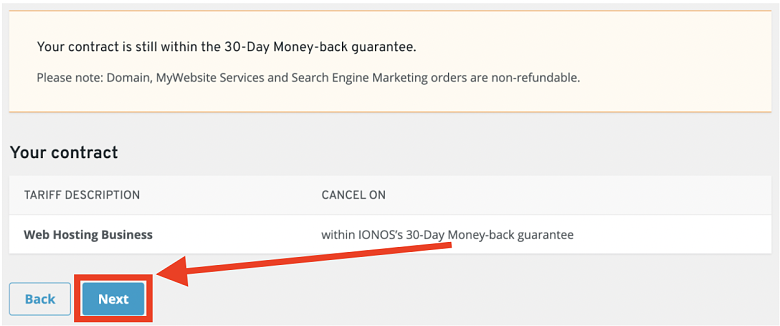 Click Next again.
Click Next again.
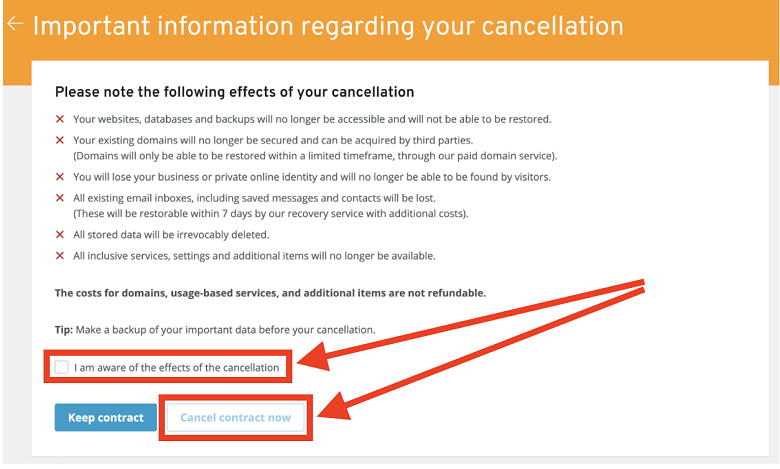 Check the box to indicate that you are are aware of all the repercussions of your contract cancellation, and then click Cancel contract now. You’re done!
Check the box to indicate that you are are aware of all the repercussions of your contract cancellation, and then click Cancel contract now. You’re done!
3 Best 1&1 IONOS Alternatives for Shared Hosting
Are you in need of a new web host? Make sure to take a look at our top alternatives to 1&1 IONOS. We’ve personally tested all the hosts listed below, and they have proven to excel in areas where 1&1 IONOS may have fallen short.Hostinger
In our testing, Hostinger scored highly on performance and reliability. It’s one of the best shared hosting options on the market today, and the best thing is, it’s much less expensive overall than 1&1 IONOS.Save up to 80 % on your Hostinger plan!
Limited-time offer - Don't miss it!
Nexcess
Nexcess is a good high-tier host for WordPress as it offers a managed service. If you need help optimizing your website or your WordPress installation, or need a hand with any issues that aren’t necessarily account-related, Nexcess will still help you out.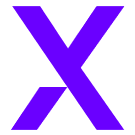

Save up to 33 % on your Nexcess plan!
Limited-time offer - Don't miss it!
InterServer
InterServer only offers one shared hosting plan, but it’s competitively priced, and includes unlimited storage, data transfer, and email accounts. Equivalent plans from 1&1 IONOS are more expensive.
Get your first month of hosting for just $0.01!
Take advantage of this exclusive deal to try out InterServer.








![8 Best Enterprise WordPress Hosting (Scalable & Reliable) [2025]](https://dt2sdf0db8zob.cloudfront.net/wp-content/uploads/2024/11/Best-Enterprise-WordPress-Hosting-1.png)
![8 Best Enterprise WordPress Hosting (Scalable & Reliable) [2025]](https://dt2sdf0db8zob.cloudfront.net/wp-content/uploads/2023/05/Caitlin-Greyling-150x150.jpg)






