Inside this Article
Plans and Pricing
DreamHost Offers Good Value but Hostinger Raises the Bar
The variety of hosting plans offered by both Hostinger and DreamHost is enough to give anyone decision fatigue. Both providers offer a full suite of plans for shared, cloud, virtual private server (VPS), and managed WordPress hosting. They also both offer agency-friendly hosting. In fact, the only significant difference is that DreamHost offers dedicated server hosting. DreamHost has a slight edge in terms of plans, however, because of its unlimited features. The aptly named Shared Unlimited plan allows you to launch as many websites as you want, and you get unlimited bandwidth and SSD storage as well. In comparison, Hostinger’s shared hosting plans have storage and site hosting caps. In this regard, DreamHost wins points for its low prices and good value. DreamHost Web Hosting
Plan NameStorageBandwidthFree SSLNumber of SitesPrice
More detailsA free domain name is included with some hosting plans from DreamHost
Hostinger Web Hosting
Plan NameStorageBandwidthFree SSLNumber of SitesPriceFree Months
More detailsA free domain name is included with some hosting plans from Hostinger
Features
Hostinger Has Some Major Advantages Over DreamHost
Hostinger and DreamHost offer free SSL certificates, a free AI-powered site builder, easy-to-use control panels, and generous money-back guarantees. The similar features would naturally make this a close call, right? Ah, but having tested both hosts, I know that’s not quite the case. Hostinger definitely takes the lead with a couple of special features. First, Hostinger offers unlimited free migrations, which is especially useful for agency plans. DreamHost offers a free DIY migration tool but charges $199/per site migration unless you purchase a DreamPress plan. Secondly, Hostinger has some cool AI tools. While both hosts give you an AI-powered site builder for WordPress, Hostinger also offers its own AI builder that doesn’t require a WordPress platform. Hostinger’s AI builders also use gen-AI to create content, make SEO suggestions, and source images. And there’s also Horizons, an AI app builder that can generate an app (website, landing page, productivity tools, and more) with just a few prompts. The third difference is a little technical, and it involves the type of server software and storage used. DreamHost relies on the traditional Apache web server as the main software for its servers. I won’t get too much into the specifics here, but rest assured that this is not a bad thing. Apache has been one of the most popular web server platforms for a reason. DreamHost also uses SSD storage – again, not a bad thing, but not exactly the best option out there. Hostinger uses LiteSpeed as its main web server software. LiteSpeed offers better static and dynamic content caching performance for sites, especially those built with PHP. The key to this is the integrated LiteSpeed Cache for WordPress (LSCWP) plugin, which sets up advanced caching solutions that you can toggle on and off. When it comes to storage, Hostinger includes faster, newer NVMe storage in its Business and cloud plans. That’s all to say that if you were to host the exact same WordPress site on both hosts, you would likely get better loading speeds from Hostinger – which we did, as you’ll see in the Performance section below. Even without the LSCWP plugin, Hostinger would beat DreamHost in this category thanks to its user-friendly hPanel, a proprietary option that I found to be superior to the classic hosting management panel cPanel. hPanel lets you manage all aspects of your account and hosting in one place and it’s easy to use and visually intuitive. It’s great for beginners to learn the ins and outs of hosting while allowing seasoned professionals to do their work more efficiently. That doesn’t mean that DreamHost’s control panel is hard to use. If it was competing against other web hosts, its ease-of-use features might give it an edge. It’s just hard to beat Hostinger in this category. Let’s make a brief mention of email, while we’re at it. Hostinger provides free email for your first year on all three of its plans. You’ll receive 2 accounts per domain, with a 1 GB storage limit. On the other hand, DreamHost charges a monthly fee to include email in the Starter package, but the Unlimited plan comes with unlimited email accounts with 25 GB storage limits. Like I said, it’s hard to beat Hostinger when it comes to features. Few hosts can, and DreamHost certainly can’t. Here, you can see a more in-depth comparison of the features offered by both hosts:| Hostinger | DreamHost | |
| Hosting types | Shared, managed WordPress/WooCommerce, cloud, and VPS | Shared, managed WordPress/WooCommerce, cloud, VPS, and dedicated hosting |
| Free domain name | ✔ (on select plans) | ✔ (on select plans) |
| Free SSL | ✔ | ✔ |
| Number of websites | 25 – 100 | 1 – unlimited |
| Storage | 25 GB SSD – 50 GB NVMe SSD | 50 GB – unlimited SSD |
| Bandwidth | Unlimited | Unlimited |
| Control panel | hPanel | DreamHost panel |
| Free CDN | ✔ Hostinger CDN (on select plans) | ✔ Bunny CDN (on DreamPress plans) |
| Email accounts | 50 – 100 (1 GB storage each) | Unlimited on Unlimited plans and up (25 GB storage each) |
| Money-back guarantee | 30 days | 97 days |
Performance
Hostinger Outperforms DreamHost at Every Turn
Comparing the number of data center locations in this case almost feels unfair. Hostinger is one of the biggest hosting providers out there, with servers in Europe, Asia, and North and South America. In comparison, DreamHost is much more of a grassroots operation with a handful of servers located across the US. Hostinger includes LiteSpeed web servers with the LiteSpeed cache enabled by default on its shared and cloud hosting plans. You can see the effect of these optimizations in our GTmetrix test results. Hostinger scored an A, while DreamHost only scored a B. Our Hostinger site was fully loaded in just 0.82 seconds, while it took a full 2.6 seconds for our DreamHost site to load.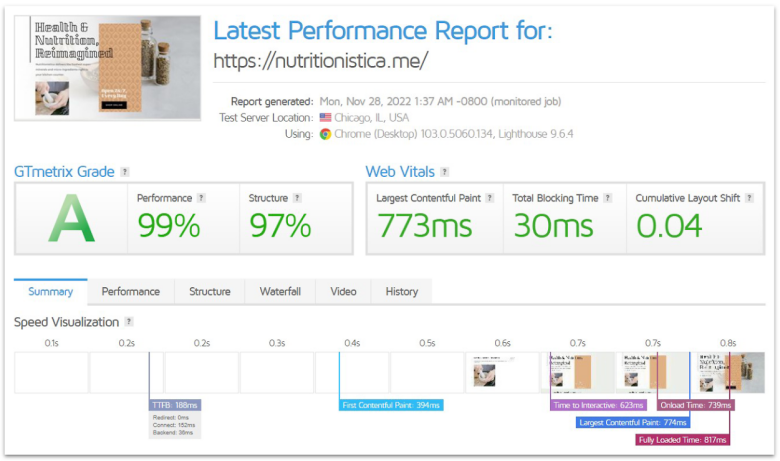
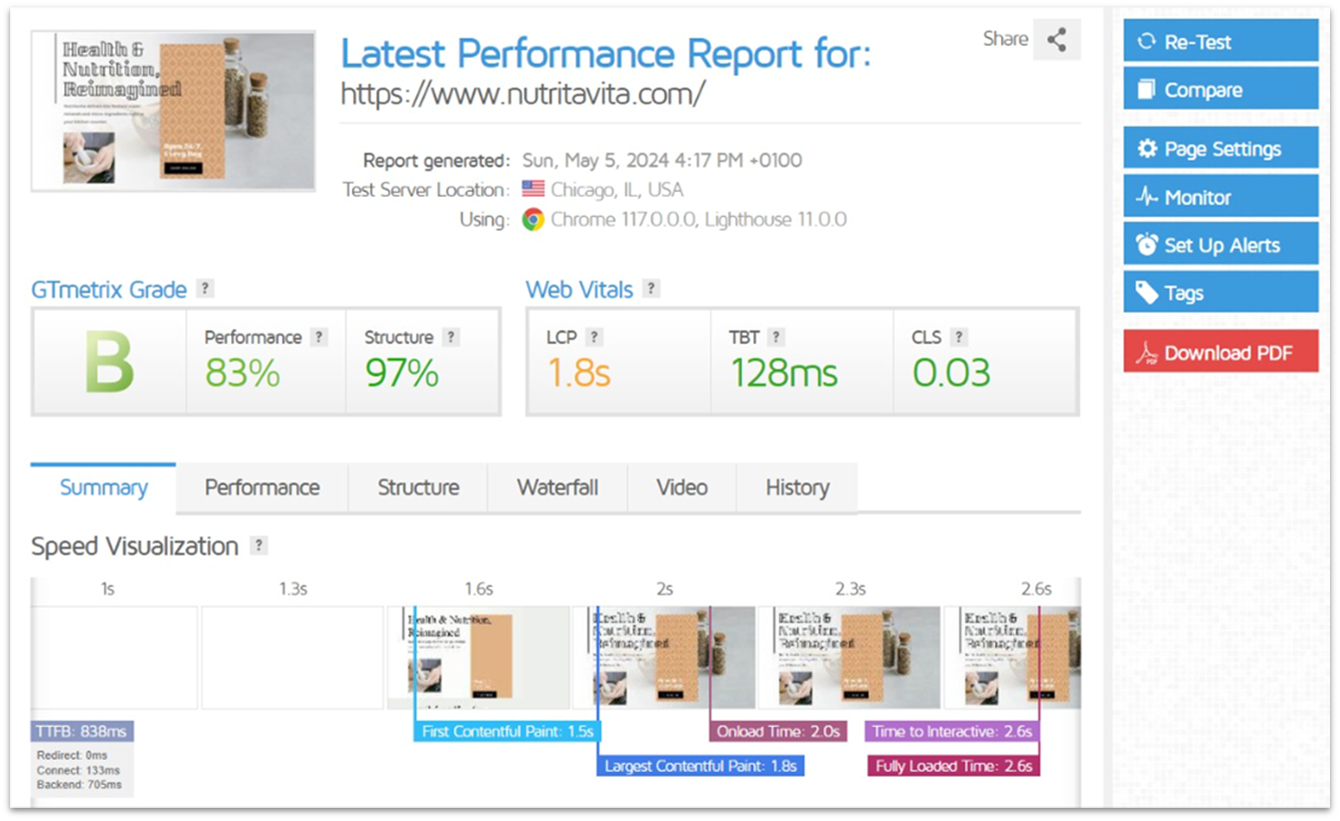
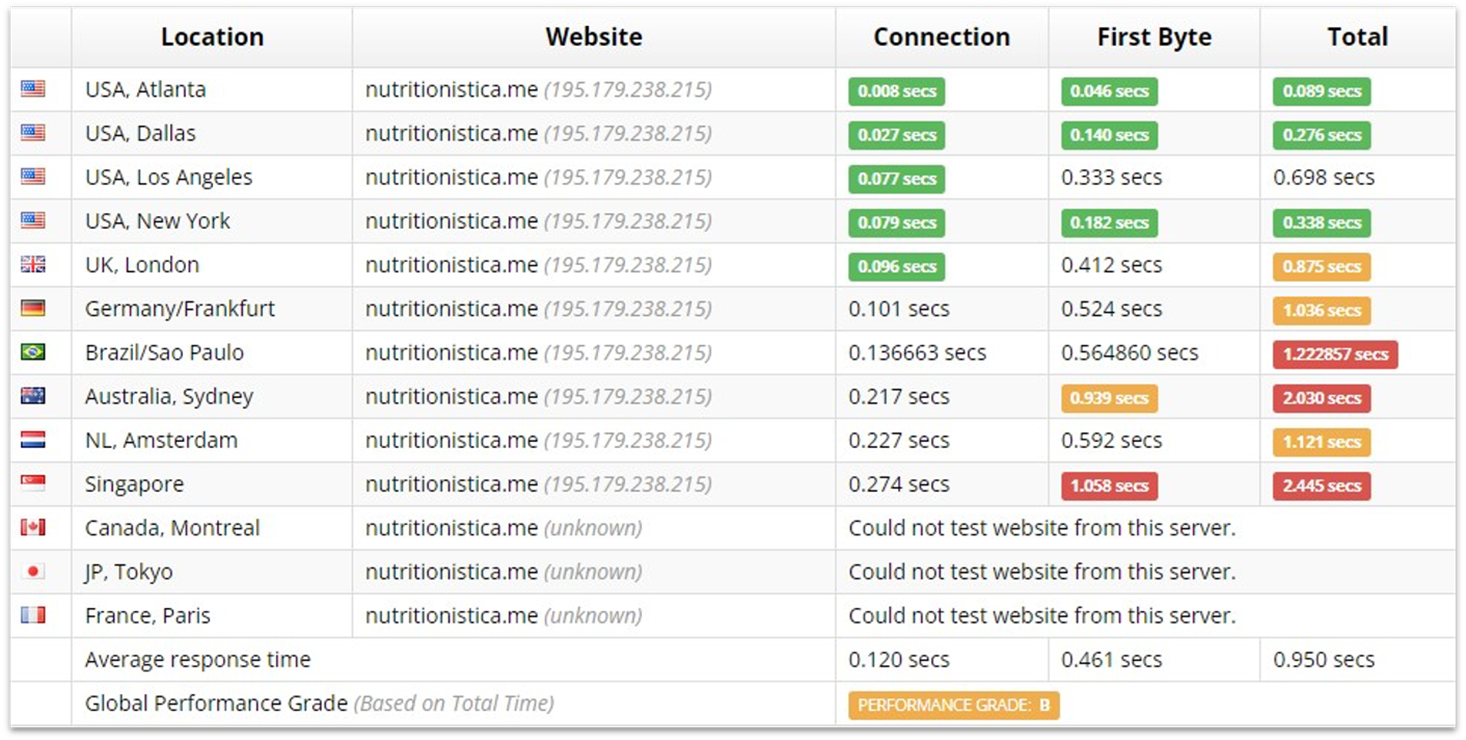
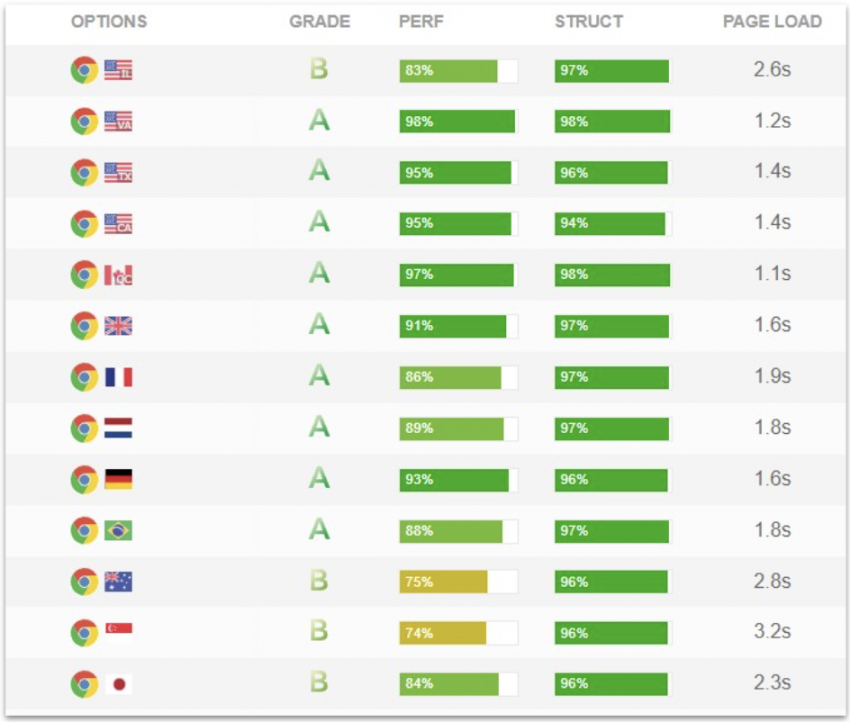
Security
Hostinger’s Cloudflare DNS Gives You More Secure Hosting
Hostinger and DreamHost offer free SSL certificates with all plans. An SSL certificate ensures that your visitors will be able to access your website securely, with the added bonus that your site will rank slightly higher in Google’s search results than it would without an SSL. Hostinger also offers automatic weekly backups on its Premium plan, so you can restore a previous version of your site in the event of a malware infection. You can get automatic daily and on-demand backups, but only on its Business Shared Hosting plan. In contrast, DreamHost offers free automated daily backups for all its shared plans. Security-wise, these two hosts would be pretty much tied if it wasn’t for the fact that only Hostinger offers a Cloudflare DNS Firewall. This is an extra layer of security for Hostinger’s nameservers, which gives Hostinger an edge. DreamHost also offers an industry-standard firewall (Web Application Firewall), which Hostinger also offers. All in all, both hosts provide respectable security overall, with Hostinger taking a slight lead with its Cloudflare-protected nameservers.Support
Hostinger’s Support Is More Consistent
This is the one category where neither host has that much to brag about. Whereas both Hostinger and DreamHost offer excellent features, performance, security, and pricing, neither host offers remarkable customer service. This has been verified not only by our own extensive internal reviews, but also by a ton of external user reviews. We’ll start with DreamHost. According to its claims, DreamHost provides round-the-clock live chat support and phone callbacks. However, it can be a challenge to get through to a live support agent, as you need to get through an AI chatbot first.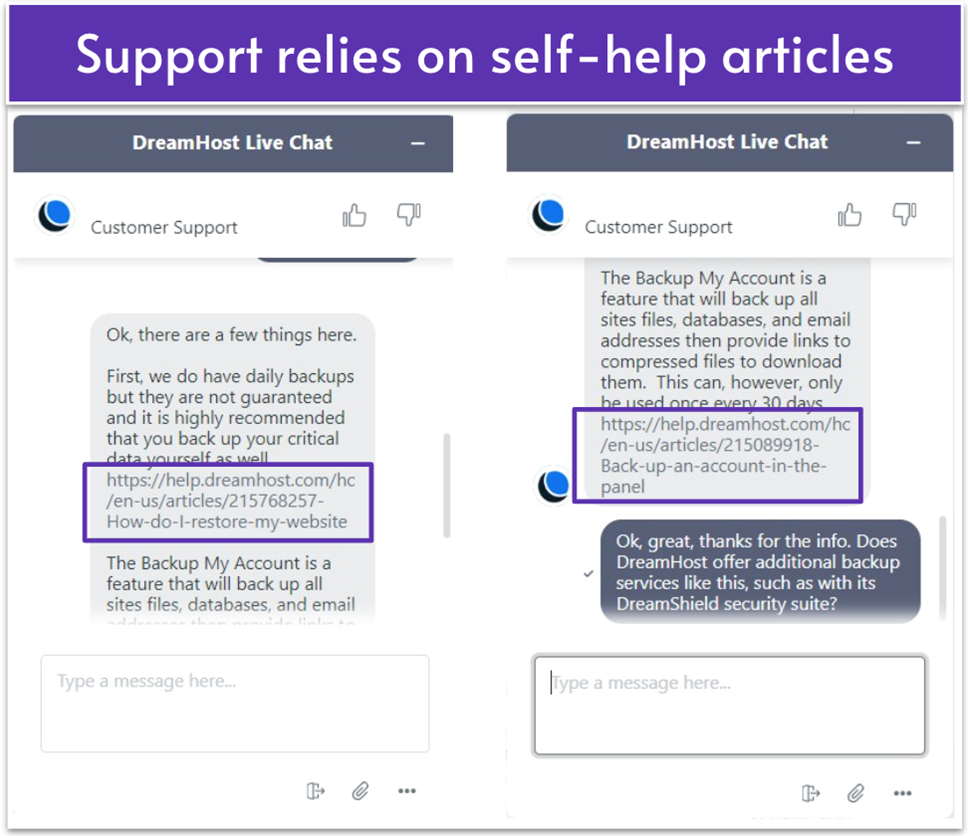
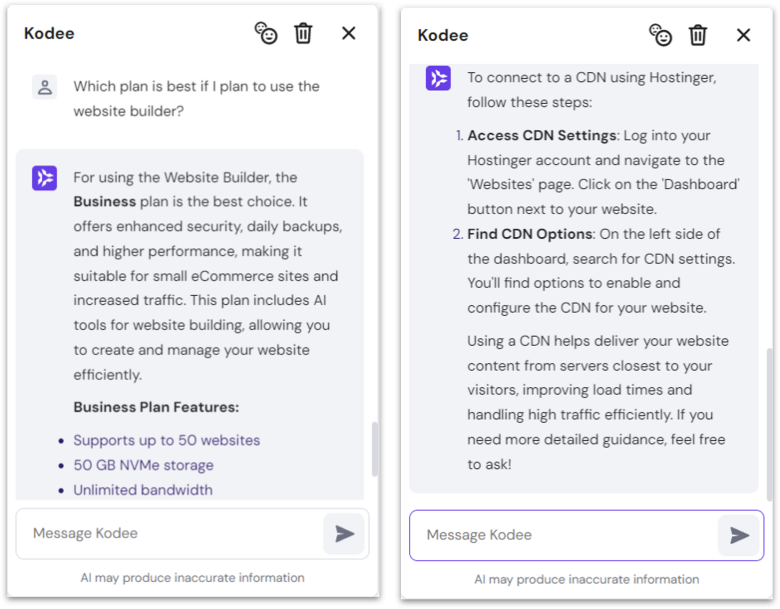
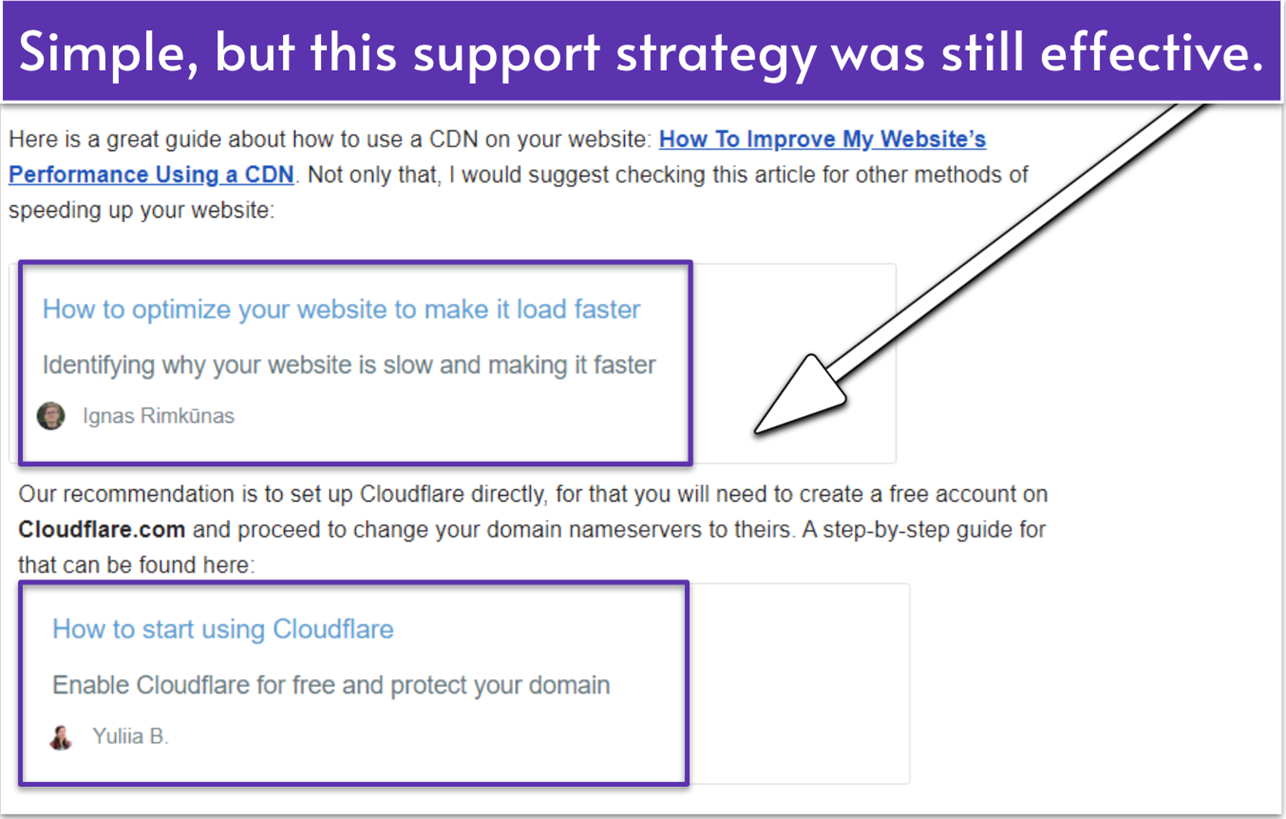
Hostinger Outshines DreamHost in Every Category
DreamHost is a very good hosting provider, with plenty of features and decent performance. If this was a comparison of DreamHost versus most other hosting providers on the market, I’m sure it would have fared better. Overall, its Shared Unlimited plan is hard to beat and especially valuable for web developers managing multiple landing pages and small sites for clients.
Nevertheless, Hostinger offers more. This “more” includes an intuitively designed in-house control panel, quality features for less money, outstanding performance, and excellent value overall. I not only recommend Hostinger here – it also sits atop our list of the best web hosting services in 2025.
Take a look at the comparison table below to see how these two hosts fared against each other:
Hostinger
DreamHost
Plans and pricing
Excellent value for the money, especially if you sign up for multiple years
Basic shared hosting is comparable in price, but managed WordPress plans are quite costly
Key features
Beginner-friendly hPanel control panel, free migrations, proprietary CDN, choice of AI website builder for a regular site or for WordPress
Cheap unlimited shared plan, bandwidth, WordPress AI website builder, longer money-back guarantee
Performance
LiteSpeed servers, NVMe storage, more data center locations
Apache servers, SSD storage
Security
Free SSL, Cloudflare CDN firewall with DDoS protection
Basic firewall, daily backups, DDoS protection
Support
24/7 live chat and email, Kodee AI bot, extensive knowledge base
24/7 live chat and email/ticket, AI-powered chat, phone call-back system, extensive knowledge base











![8 Best Enterprise WordPress Hosting (Scalable & Reliable) [2025]](https://dt2sdf0db8zob.cloudfront.net/wp-content/uploads/2024/11/Best-Enterprise-WordPress-Hosting-1.png)




