Inside this Article
Plans and Pricing
Hostinger’s Flat Monthly Fee Wins Over AWS’s Confusing Pricing
With Hostinger, shared WordPress and email hosting, along with VPS and cloud hosting is on offer. AWS offers cloud services like Compute, Storage, Containers, Databases, and Networking, among others. For this comparison, I’ll focus on its cloud and VPS services. Its Lightsail (pre-configured virtual servers that live on the AWS cloud) are the easiest to begin with. You can use them for free for a month. Available in 7-tiered pricing (Linux/Unix & Windows), they start cheaper (monthly cost) than Hostinger’s 3-tiered cloud hosting plans (provided you opt for the cheapest quadrennial term). Hostinger’s VPS hosting plans are even more affordable, starting lower than both AWS Windows and similar-spec Linux/Unix plans. Lightsail plans are charged monthly with a limit of 750 hours per month. In comparison, more powerful AWS EC2 plans give you a lot of flexibility as they are billed on an on-demand hourly rate. This means you’ll pay only for the resources you use. You’ll be charged the fixed hourly price up to the maximum monthly plan cost. However, such variable costs could be hard to estimate and budget for. Hostinger Web Hosting
Plan NameStorageBandwidthFree SSLNumber of SitesPriceFree Months
More detailsA free domain name is included with some hosting plans from Hostinger
Amazon Web Services (AWS) VPS Hosting
Plan NameStorageBandwidthCPURAMPrice
More detailsFeatures
Hostinger Is More Beginner-Friendly Than AWS
You can run your websites or WordPress blogs with AWS as several AWS WordPress hosting reviews have mentioned. But it’s a tougher choice than Hostinger, especially if you’re not tech-savvy or need a lot of hand-holding. In AWS vs. web hosting (traditional) battle, I would suggest beginners choose Hostinger due to its beginner-friendly features. When seeking enterprise-grade web hosting, AWS outperforms traditional server competition without a doubt. While it’s possible to configure cPanel on AWS, beginners often find cPanel hosting more preferable when comparing AWS with cPanel. When it comes to cloud hosting plans, Hostinger gives you a free domain for a year, free SSL, CloudLinux OS, free CDN, SSD storage, 1-click app installer with 100+apps, custom-made and innovative hPanel, 1X-4X speed boost, free automated daily backups, and multiple PHP version (5.2-7.4) support, to name a few. When you create your VM instance with AWS, you’ll have to set up your OS and applications. With AWS Lightsail plans, you’ll get multiple OS (Unix/Linux and Windows), load balancers (optional paid add-on), SSD-based storage, managed databases (optional paid add-on), free SSL/TLS certificates (automatically added to a load balancer), pre-configured application/development stack (like Windows, Plesk, WordPress, etc.), SSH/RDP access, and DNS management. You can also enable automatic snapshots (which are point-in-time backups for your VMs). You can use this comparison table to compare Hostinger and AWS.| Hostinger | AWS | |
|---|---|---|
| Hosting Types | Shared, WordPress, and email hosting together with VPS and cloud hosting | Cloud, VPS, Compute, Storage, Containers, Databases, and Networking services, etc. |
| CPU | 1-8 vCPU Core | 2-16 vCPU Core |
| RAM | 3-32 GB | 512 MB – 32 GB |
| Free Domain | ✔ (plan/term-dependent) | ✘ |
| Free SSL Certificate | ✔ | ✔ |
| Storage | 50GB SSD-400GB SSD (cloud and VPS plans) | 20GB SSD-640GB SSD |
| Bandwidth | 1TB – Unlimited | 1TB-7TB |
| Automatic Backups | Daily | Daily (you’ll need to enable them) |
| Control Panel | hPanel | cPanel/Plesk (need to be set up) |
| Email accounts | 100 | ✘ |
| Dedicated IPs | ✔ | ✔ |
| Free CDN | ✔ | ✓(during free trial) |
| Data center locations | The USA, Brazil, The UK, France, India, Lithuania, and the Netherlands, and Singapore. | The USA, Canada, Brazil, The UK, Sweden, Germany, Switzerland, France, Spain, Italy, Israel, UAE, Bahrain, South Africa, India, Australia, Indonesia, Singapore, China, Hong Kong, South Korea, and Japan. Coming soon: Malaysia, Thailand, New Zealand. |
| Free Site Migration | ✔ | ✘ |
| Money-Back Guarantee or Free Trial | 30 days | Free 1-month trial |
Performance
AWS Rocks But Hostinger Isn’t Far Behind
Hostinger’s Tier-3 data centers are located across 8 different global regions. AWS has a much larger and more dynamic ecosystem with 99 availability zones in 31 regions with 550+ points of presence (and growing). Thus, AWS maximizes redundancy by positioning its servers across a wide array of geographical environments. Both these providers use multiple performance-enhancing features. Hostinger’s cloud hosting architecture includes SSD drives with RAID-10, fully isolated VMs/containers for each customer, and an in-house CDN. AWS Lightsail uses SSDs, load balancers (paid optional add-on), resource monitoring and alerting, Amazon CloudFront CDN (free during the free trial and for 12 months on paid plans), and Lightsail API to help extend your applications.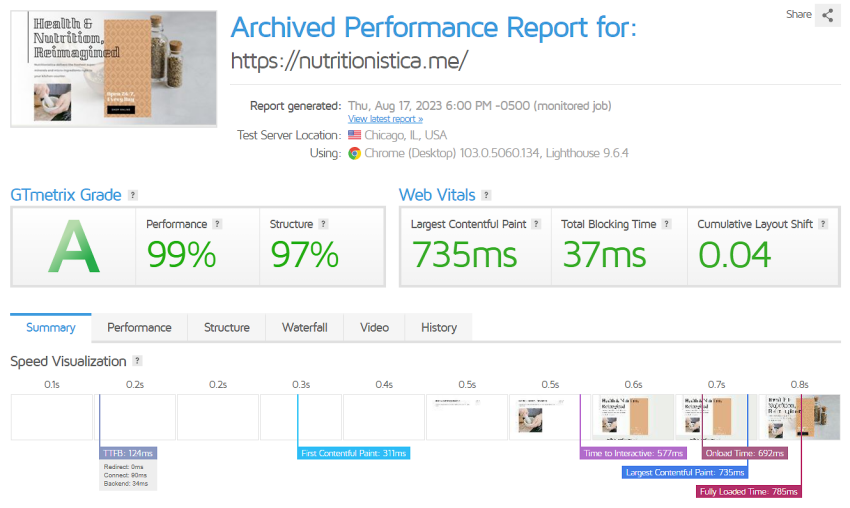
With Hostinger, you’ll get a 99.9% uptime guarantee (credit-backed). You can get details at our in-depth Hostinger review.
AWS offers a 99.5-99.99% uptime SLA backed by 10% to 100% compensation, depending on the precise amount of downtime. For details, visit our expert AWS review.
AWS Sucuri Load Time Tester Results
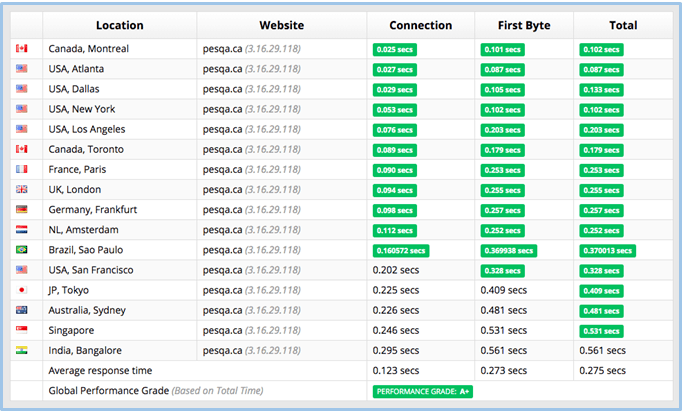
Hostinger Sucuri Load Time Tester Results
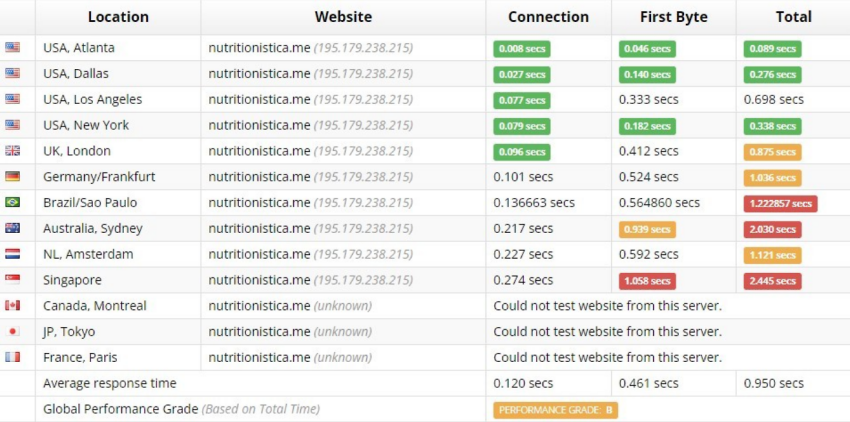
Security
Your Website Security is in Safe Hands With Both
Hostinger’s extensive security measures for its cloud and VPS hosting include SSL certificate, automated on-demand, daily, or weekly (depending on your plan) backups, RAID-10, LVE containers, isolated resources, in-house CDN, and prognostic server monitoring and maintenance. AWS gives the highest priority to its cloud and uses the most comprehensive security and compliance controls. It lets you automate security tasks and offers SSL, automatic data encryption at the datacenter’s physical layer, and fine-grain identity and access controls with constant monitoring for almost real-time security information of your resources and their access, among others. With comparable and robust security measures, it’s a tie between Hostinger and AWS.Support
Hostinger’s Free Support Rocks; While AWS Keeps You Waiting
With its blazing-fast 24/7 live chat, ticket, and email support (logged-in users only), Hostinger impresses a lot. You could even use its quicker “Priority Support” though it’s a paid option. Hostinger’s live chat support was remarkably fast and efficient when I used it.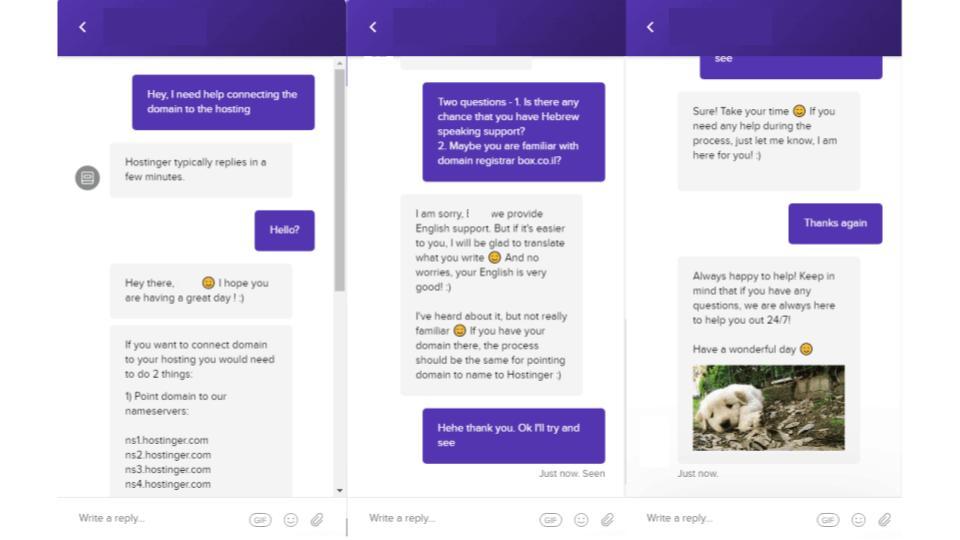
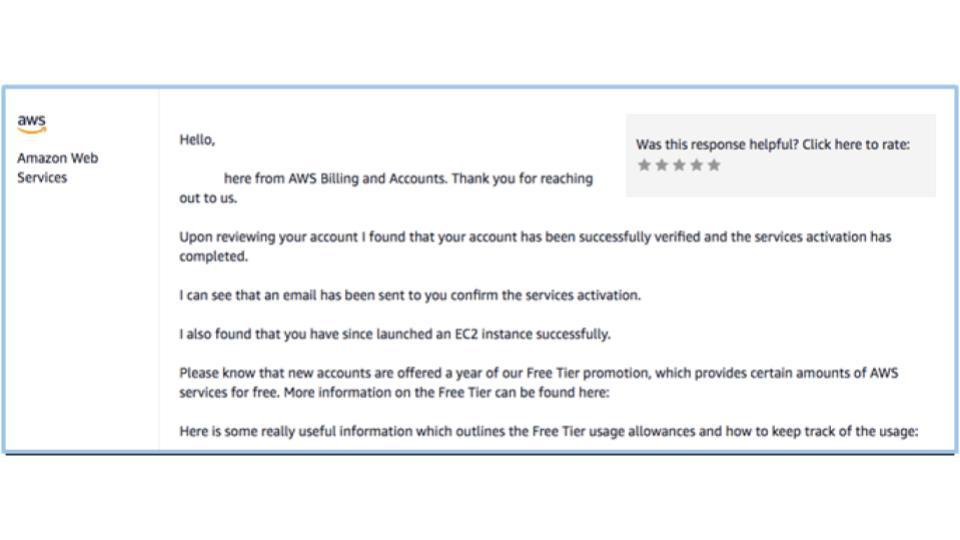
Hostinger Is the Top Choice
AWS wins the performance round and scores a tie in the security round. However, Hostinger wins the feature, pricing, and support rounds to emerge the overall champion. Thus, despite being more popular than Hostinger, AWS loses out to it. So, I would recommend Hostinger, which also features on our list of the best web hosting services. But if you can handle certain tech aspects on your own without hand-holding or support, and need enterprise-grade web hosting that blends scalability and flexibility, AWS could be a better option.Comparison Table
Hostinger
AWS
Plans and Pricing
Shared, WordPress, and email hosting together with VPS and costlier cloud hosting
Cheaper hourly/monthly cloud and VPS hosting and Compute, Storage, Container, Database, and Networking services
Key Features
Free domain for a year (select plans), free SSL, CloudLinux OS, free CDN, SSD storage, 1-click app installer with 100+apps, custom-made and innovative hPanel, 1X-4X speed boost, free automated daily backups, and multiple PHP version (5.2-7.4) support
Multiple OS (Unix/Linux and Windows), load balancers, SSD-based storage, managed databases, free SSL/TLS certificates (which need to be provisioned and added to a load balancer), pre-configured application/development stack, SSH/RDP access, DNS management, and automatic snapshots (need to be enabled)
Performance
Credit-backed 99.9% uptime guarantee; uses SSD drives with RAID-10, fully isolated VMs/containers for each customer, and Hostinger CDN
99.5-99.99% uptime SLA backed by 10% to 100% compensation; uses SSDs, load balancers, resource monitoring and alerting, Amazon CloudFront CDN (free during the free trial) and Lightsail API
Security
SSL certificate, automated on-demand/daily/weekly (depending on plan) backups, RAID-10, LVE containers, isolated resources, in-house CDN, and prognostic server monitoring and maintenance
Automated security tasks, SSL/TLS, automatic data encryption at the datacenter’s physical layer, and fine-grain identity and access controls with constant monitoring
Support
24/7 live chat, ticket, and email support along with Priority Support (paid); tutorials, blog, and knowledgebase for self-help
4-tiered support with free Basic plan and 3 paid plans (with 24/7 email, phone, and chat though these are plan-dependent); documentation, best practice guides, whitepapers, and support forums for self-support










![8 Best Enterprise WordPress Hosting (Scalable & Reliable) [2025]](https://dt2sdf0db8zob.cloudfront.net/wp-content/uploads/2024/11/Best-Enterprise-WordPress-Hosting-1.png)




