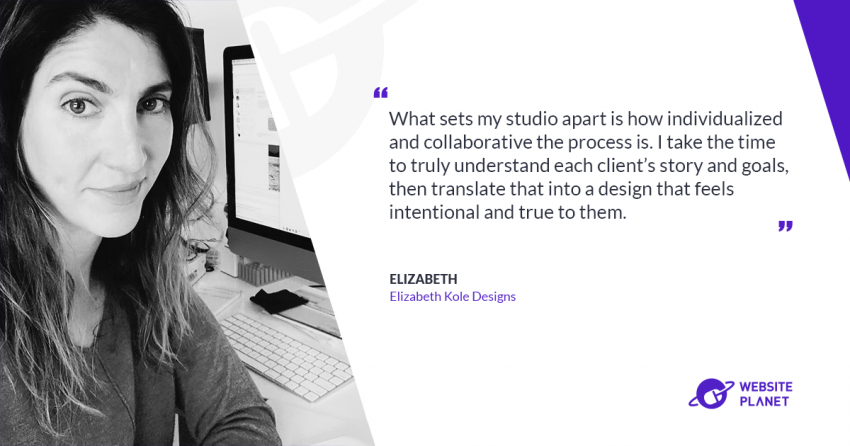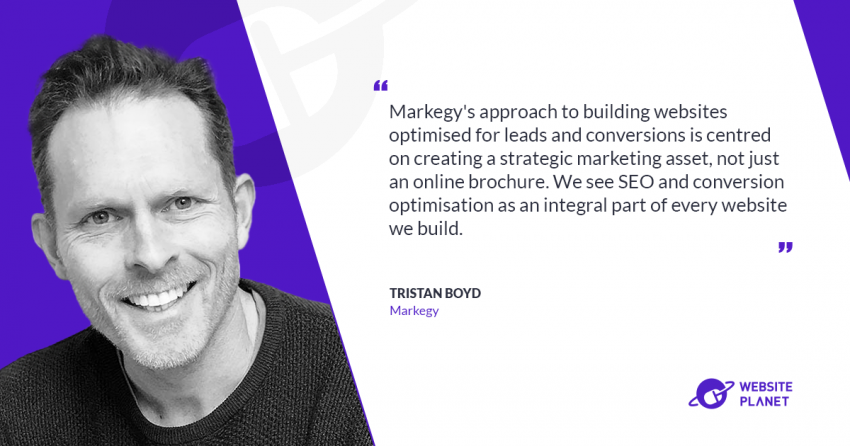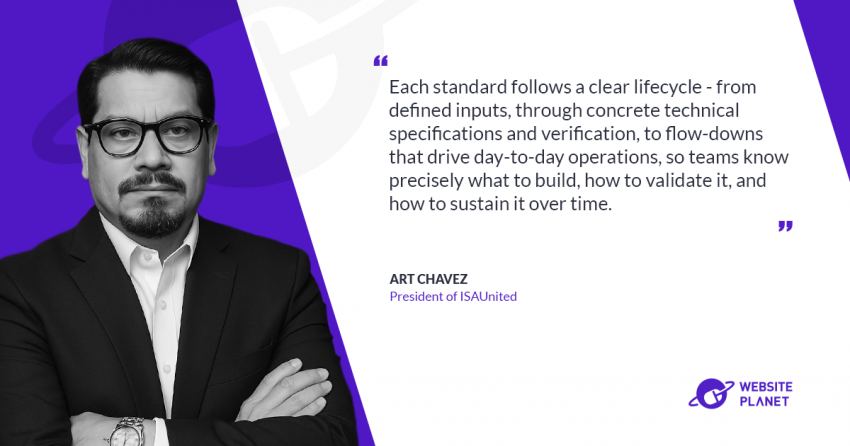What made you realize most remediation services were broken or unethical?
The vast majority of hosting providers lack any kind of internal team specialized in website remediation after a compromise. Not only is this service rarely included in basic hosting plans, but it’s also uncommon to find it even as a paid add-on. Some providers have started addressing the problem, but almost all of them outsource the work. That’s a red flag that reveals a deeper problem: these companies don’t have in-house expertise in an area that should be core to their business. I find it ironic that they heavily market their security, showing off their multi-layered firewalls, OWASP Top 10-compliant Web Application Firewalls, anti-bot systems, spam filters, automated DDoS protection, etc… But when a real incident occurs, they disappear. Customers are left alone in the most critical moment with no help, no direction, no responsibility taken. Suspending a site after a breach is often the default action, and it’s not always wrong but what comes after that is where the ethical failure begins.If a hosting provider doesn’t help you during a breach, they’re not your partner. They’re just a vendor.That’s why Ergonet has built an internal remediation team. We didn’t outsource it. We took ownership.
What really happens behind the scenes when a website gets hacked?
There are usually three reasons a website gets hacked:- Financial gain: malware, phishing, ransomware, spam campaigns.
- Resource abuse: using the server for botnets, illegal content, spam relays.
- Ideological attacks: hacktivism, which has declined in recent years.
Why does this problem persist across the industry?
Because of margins and skills. Most hosting companies operate on razor-thin margins, because their business models are built on volume, not quality. The first year of hosting might cost less than lunch. That makes it financially impossible to justify real security services. Instead of building long-term customer support, most companies reduce their margins by offering deep discounts up to 80% for 1-4 years, at the end of which the low-cost package becomes premium all of a sudden… Add to this affiliate programs, SEO, paid ads, which are necessary, of course, and you can see why there’s little or nothing left for hiring and training security talents. So when a site is hacked, the person answering the support ticket is often not a trained analyst. Just someone following a script. But even a skilled sysadmin might need hours just to identify the root cause of a breach, if he doesn’t get ongoing training or internal tools. At Ergonet, we’ve taken the opposite approach. We’ve invested in security training and developed custom tools for over ten years. Now, 90% of incidents are resolved by our first-level support. Only the most complex 10% get escalated. That’s how we make the service both fast and sustainable — without rasing costs excessively for the customer. And more importantly, our clients stay with us.Which common post-hack solutions actually make things worse?
There are so many bad recommendations out there, it’s almost hard to pick. Here are five that come up all the time:- “Just restore from backup.” But when exactly did the compromise start? Restoring to the wrong point just reintroduces the malware.
- “Reinstall the core files.” What if the infection is in a plugin or theme? You’ve done nothing.
- “Scan the site with antivirus software.” Most of those tools detect 10–15% of actual threats, at best.
- “Install a security plugin.” These tools can help, but they treat symptoms — not root causes.
- “Rebuild the website from scratch.” That’s not a solution. That’s defeat.
What’s the “big lie” in post-breach remediation?
“Restore from a clean backup.” Sounds safe. Sounds logical. But it’s completely wrong. When you restore a backup, you destroy the evidence. You wipe out the logs and timestamps that could help you understand how the breach happened. And without knowing how it started, you have no way to know it won’t happen again. Proper remediation starts with a forensic backup — capturing the site as-is immediately after compromise — then doing offline analysis. That’s how you trace the vulnerability, fix the root issue, and prevent a repeat attack. This myth exists because providers abandoned their clients long ago. They didn’t build systems.They didn’t train their teams.
They just want to close tickets quickly.
What steps should website owners actually take after a breach?
Here’s what you should do, and what your hosting provider should help you do:- Back up the site immediately. Not a restore, but a snapshot of the compromised state, so it can be analyzed.
- Put the site in maintenance mode. This prevents further damage, like spam or phishing. It’s the fastest way to prevent long-term damage, especially to your domain reputation, which affects everything from email deliverability to SEO.
- Reach out to your hosting provider. If their answer is, “Sorry, you’re on your own”, you know it’s time to switch.
- Contact a security expert, if still needed. Someone who can do forensic analysis, remove the threat, harden the site, and validate it post-cleanup.
Want REAL expert advice when your site is under attack?
Reach out to Fabio Assenzio and the team at Ergonet. LinkedIn: https://www.linkedin.com/in/fabioassenzioWebsite: https://www.ergonet.it/
Email: [email protected]