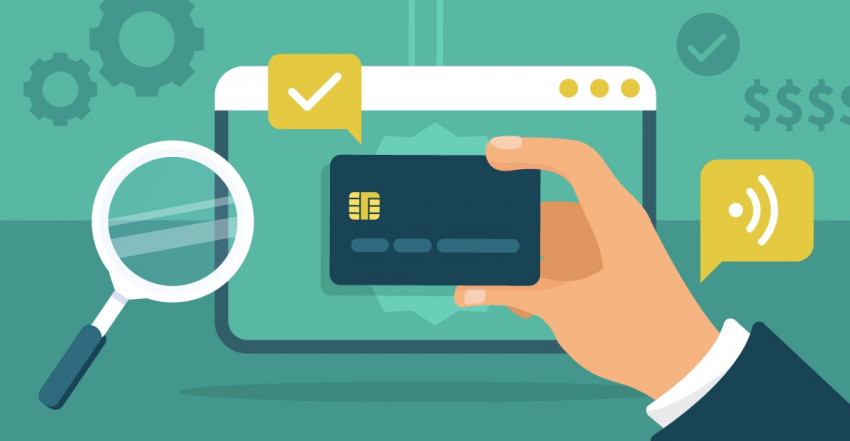If you run a mail order, phone order, or remote payment business, a good virtual terminal isn’t just convenient – it’s critical. Without the right one, you’ll struggle to accept payments securely, set up recurring billing, or track transactions efficiently. Making the right choice can be tricky, since many processors lock you into lengthy contracts, hide fees, or limit you to basic keyed-in payments without the flexibility you really need.
To help you decide, I reviewed all the top processors and the virtual terminals they offer. Paysafe stood out as the best choice for 2026, offering two virtual terminal options (including a free one), support for 45+ currencies in 120+ markets, and some of the lowest fees in the industry. You’ll also get advanced subscription management tools, a cost-effective chargeback program, and dedicated risk protection for high-ticket sales.
You can start taking payments with Paysafe right away, or keep reading to see the other top virtual terminals I recommend.
Short on Time? These Are the Best Virtual Terminals for Credit Card Processing in 2026
- Paysafe – Two virtual terminals, plus support for international payments and subscription-based businesses.
- Leaders Merchant Services – Widely used virtual terminal with state-of-the-art fraud prevention tools.
- PaymentCloud – A safe pick with a 98% approval rate and specialized plans for high-risk businesses.
What We Look For in the Best Virtual Terminals for Credit Card Processing
While virtual terminals can be a great tool to have, they’re not all created equal. Here are the key features I looked for during my research.
- Multiple payment methods. All virtual terminals allow you to take keyed-in payments, but the best ones offer additional payment options like ACH transfers and eChecks, and even the ability to charge stored cards and log cash payments.
- Competitive pricing. Virtual terminals usually charge an additional monthly fee, plus a higher markup and transaction fee for keyed-in payments. However, every option on this list offers competitive pricing that won’t eat up your budget.
- Third-party integrations. Integrations make it easy to automate your business’s back office by syncing sales to your accounting software, updating your inventory in real time, and more.
- Security and fraud protection. Strong security and built-in fraud tools help protect your customers’ data and reduce chargeback risk, so I only included virtual terminals with encryption, tokenization, and fraud detection tools.
A Note on Virtual Terminal Transaction Fees
Because you’ll have to input card details manually, almost every credit card processor will charge virtual terminal transactions at their card-not-present, or CNP, rate. Because of the increased risk of fraud, this rate is almost always higher than chip-and-pin, swiped, or contactless transactions – even if the customer is present.
If you’re planning to use a virtual terminal for your business, make sure you get an up-to-date fee breakdown before you sign any contracts. This will ensure you can budget accurately for your payment processing bill.

Paysafe provides a virtual terminal within its Merchant Back Office. Your account dashboard lets you view transaction history and statuses, generate various reports, and process MOTO payments.
Through Paysafe, you can also access the popular Authorize.net payment gateway and virtual terminal at a reduced cost. This option benefits you if you also need a payment gateway for online payments. It features buy buttons and simple checkout to streamline online selling. Authorize.net also offers additional security features for online payments.
Paysafe supports processing in 120+ markets and 45+ currencies for international businesses. With its affordable fee of $16.00 and lower online transaction fees of 0.99% + 25¢ (debit cards), Paysafe is particularly beneficial for businesses processing high-ticket transactions globally.
Features and Benefits
- Excellent for subscription businesses. Paysafe partners with Vindicia, a subscription management and payment recovery solution that can help you reduce churn from recurring billing and maximize revenue.
- Affordable chargeback program. Paysafe’s Encytro Advantage program is a cost-effective solution for managing chargebacks, charging a flat fee of $29.95/month per location. This model keeps your chargeback costs low and predictable. The program entitles you to get up to $250 per covered chargeback.
- Next-level security. Paysafe’s dedicated risk-management team and Enhanced Security package, which acts like an insurance policy against data breaches, offer additional protection and peace of mind in today’s challenging market.
- On-the-go business management. With the Paysafe Mobile Pay app, you can manage your business from anywhere. You can also collect payments remotely, generate reports, access analytics, and more, which is convenient for entrepreneurs on the move.
Read our expert Paysafe review to see how it can help your business.
| Virtual terminal cost | $7.95/month |
|---|---|
| Accepted payment methods | Credit and debit, ACH, EFT, digital wallets, bank transfers, Skrill, Venmo, and 260+ more |
| Virtual terminal integrations |
|
| CNP transaction fees on cheapest plan | 0.50% + $0.10 |
| Monthly fee on cheapest plan | $7.95 |





Leaders Merchant Services (LMS) offers the industry-leading Authorize.net virtual terminal, which has some of the best security and fraud detection tools on the market. This includes its Advanced Fraud Detection Suite, which scans transactions for potential fraud based on four filters – transaction size, transaction velocity, IP address, and physical address.
LMS also has an entire department dedicated to resolving chargebacks. What’s more, both LMS and Authorize.net are PCI compliant, and they use state-of-the-art end-to-end encryption to keep all your information safe.
LMS offers one of the cheapest virtual terminal plans at /month and ~2.9% + 30¢ per transaction. It’s also flexible with pricing and willing to negotiate, offering custom plans tailored to the exact features your business needs.
Features and Benefits
- Instant Accept. LMS offers Instant Accept, a virtual terminal that integrates directly with QuickBooks. This lets you accept credit card payments from within the software, streamlining invoice payments and syncing data automatically.
- Multiple payment methods. The Authorize.net virtual terminal allows you to accept keyed-in card transactions and ACH transfers, giving your customers more ways to pay.
- Extensive developer toolkit. If you have access to an experienced software developer, you can extend Authorize.net’s functionality by building custom integrations.
- Card capture. You don’t need to make a sale to store a customer’s card details in your system. Ideal for service businesses that need to set up new clients in their database, Authorize.net’s virtual terminal allows you to capture card details and store them for later use.
See more great security features in our Leaders Merchant Services review.
| Virtual terminal cost | $25/month |
|---|---|
| Accepted payment methods | Keyed-in cards, stored cards, ACH transfers |
| Virtual terminal integrations |
|
| CNP transaction fees on cheapest plan | ~2.9% + 30¢ |
| Monthly fee on cheapest plan |
3. PaymentCloud: Best for High-Risk Businesses




PaymentCloud’s virtual terminal makes Mail Order/Telephone Order (MOTO) payments simple with a secure, user-friendly online form. Just enter your customer’s card details – whether collected by phone, mail, email, or fax – receive instant approval, and send a receipt on the spot.
The platform supports both one-time charges and automated recurring billing. You set the frequency and duration directly in the form, and the gateway takes care of the repeat transactions. This is especially useful for subscriptions, memberships, and installment payments.
PaymentCloud is also one of the best options for high-risk merchants. With a dedicated high-risk plan and a 98% approval rate, it significantly increases your chances of getting approved, no matter your industry.
Features and Benefits
- Integrations with management tools. You can easily link PaymentCloud’s virtual terminal with mobile card readers, receipt printers, inventory software, and CRM systems, allowing you to leverage existing tools and workflows.
- Account Updater. This feature automatically checks and updates card details when a customer’s card is reissued or expires. It helps prevent failed recurring payments and service interruptions, increasing customer retention and reducing manual follow‑up.
- Branded Invoices and DIY Payment Links. PaymentCloud’s virtual terminal lets you issue invoices or self‑service payment links branded with your logo, itemized costs, and balances. Customers can securely pay themselves online, which is ideal for B2B invoices, remote orders, and reducing friction in customer payments.
- Dedicated account manager. During your merchant application, you get assigned a personal customer support representative to guide you through the entire sign-up process, including setting up your virtual terminal.
See our expert PaymentCloud review for more information.
| Virtual terminal cost | No extra fee |
|---|---|
| Accepted payment methods | Credit and debit cards, digital wallets, ACH, bank transfers, cryptocurrency |
| Virtual terminal integrations | Salesforce, Zoho, HubSpot, QuickBooks, and FreshBooks |
| CNP transaction fees on cheapest plan | 2% + 25¢ |
| Monthly fee on cheapest plan | $25.00 |


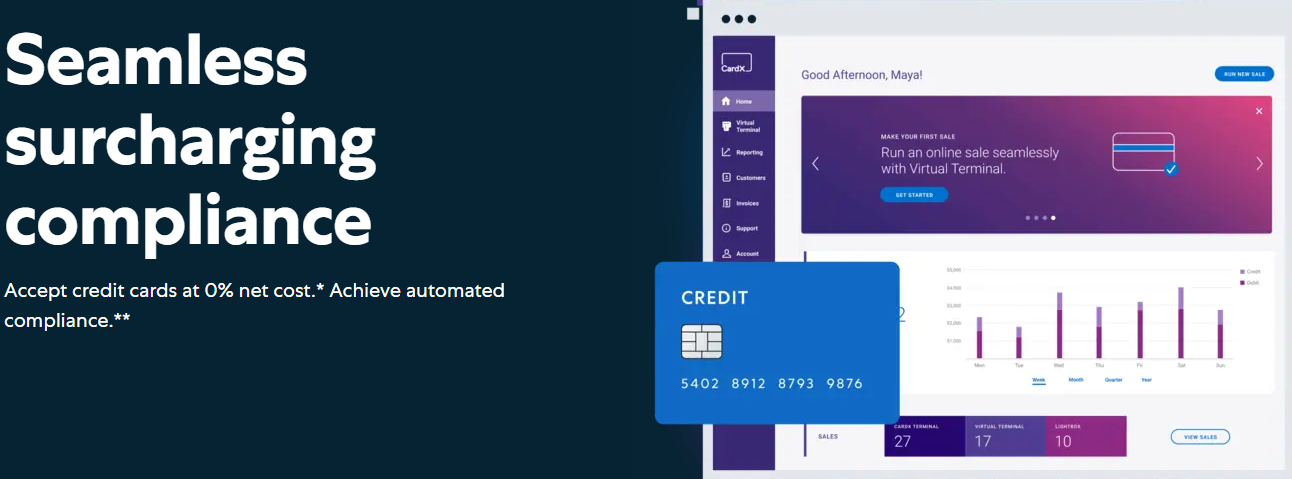
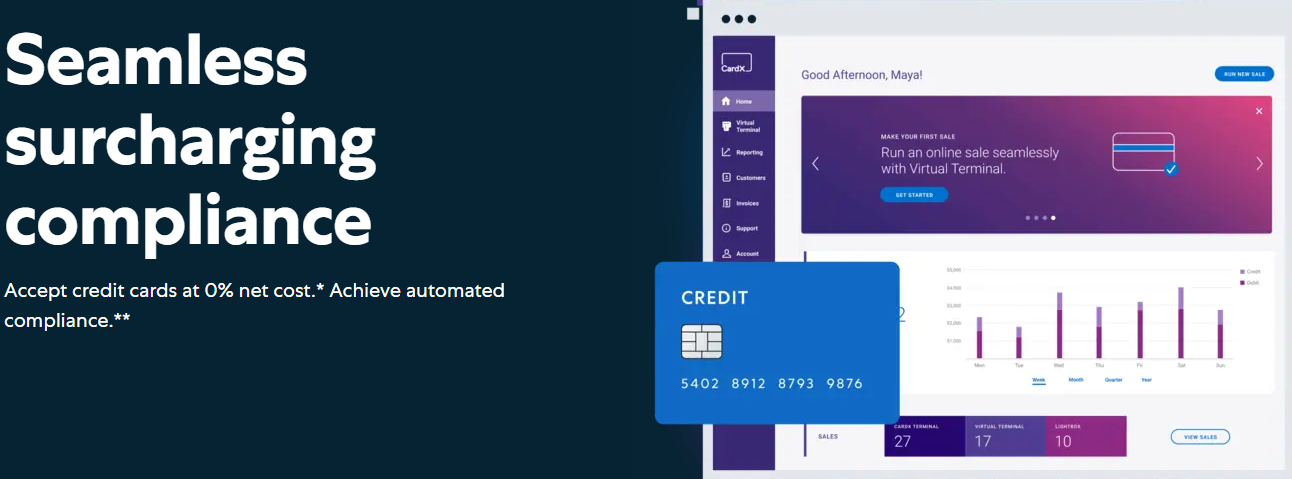
CardX’s virtual terminal instantly detects a customer’s card type (credit, debit, or prepaid) and automatically applies the appropriate payment processing fees. It passes a flat 3.5% customer surcharge surcharge fee to the customer when they pay with credit, while charging you a small 1.25% + 25¢ fee if they use a debit card instead.
Your virtual terminal also functions as your CardX Portal, where you can manage weekly, monthly, quarterly, or annual sales and deposit reports. When you log in, you’ll see an overview of your company’s performance, including the total volume of deposits, recent sales count, and savings on credit‑card processing.
CardX’s virtual terminal costs $29/month, which is slightly higher than some competitors. That said, since you can eliminate credit card processing fees through surcharging, it’s fair to say CardX is a cost-effective option overall.
Features and Benefits
- Software integrations. CardX integrates with third‑party accounting systems like QuickBooks to reduce manual data entry and simplify your financial workflows.
- Turnkey surcharging compliance. CardX handles the legal complexity of surcharging rules and registers your business with Visa, Mastercard, AmEx, and Discover.
- Free signage. CardX provides complimentary store signage to inform customers about surcharges, which is a requirement under card‑brand rules. This saves you time and expense. It also ensures customers see clear, compliant disclosures, reducing complaints or chargebacks due to surprise fees.
- CardX Lightbox. The Lightbox feature enables e-commerce payments without website redirection. It pops up a payment form on your page, reducing PCI exposure and keeping customers on your site.
Read our detailed CardX review for more details.
| Virtual terminal cost | $29/month |
|---|---|
| Accepted payment methods | Credit and debit cards, ACH (e-checks) |
| Virtual terminal integrations | QuickBooks, Lightbox checkout, solutions via APIs |
| CNP transaction fees on cheapest plan | 1.25% + 25¢ |
| Monthly fee on cheapest plan | N/A |




Stax’s proprietary virtual terminal comes with up to 40% lower processing fees for high-volume businesses processing over $8,000/month.
In addition to accepting standard keyed-in payments, Stax allows you to process ACH transactions and charge customer cards saved in your card vault. Plus, on Stax’s Pro plan and above, you can use the virtual terminal to create payment links that allow customers to pay via Google Pay and Apple Pay.
No matter which plan you choose, Stax includes its virtual terminal in its monthly fee, which starts at $99.00. While the monthly cost is relatively high, especially for low-volume businesses, Stax offsets this with exceptionally low transaction fees, starting at just 10¢ + interchange (in-person).
Features and Benefits
- Discounted access to a third-party virtual terminal. While Stax’s virtual terminal is included in your monthly subscription, you can also access Authorize.net’s virtual terminal and payment gateway at a significantly reduced rate.
- QuickBooks Online Pro sync. With this optional add-on, transactions that run through the virtual terminal will be added to QuickBooks Pro in real time. This means that your payment information, invoices, and products and services will always be up to date.
- Buy now, pay later schemes. Set up your own “buy now, pay later” schemes via Stax’s virtual terminal. You can set up and send digital invoices and schedule payments on stored cards, giving customers even more flexibility on how they can pay.
- Third-party integrations. By connecting Stax’s virtual terminal to project management tools like Calendly, you can automate tasks like call scheduling, payment reminders, and more. You can automatically add new customers to your Mailchimp mailing lists, too.
Read more in our expert Stax review.
| Virtual terminal cost | No extra fee |
|---|---|
| Accepted payment methods |
|
| Virtual terminal integrations |
|
| CNP transaction fees on cheapest plan | 15¢ + interchange (online) |
| Monthly fee on cheapest plan | $99.00 |
6. Payment Depot: Best for Variable Transaction Volumes


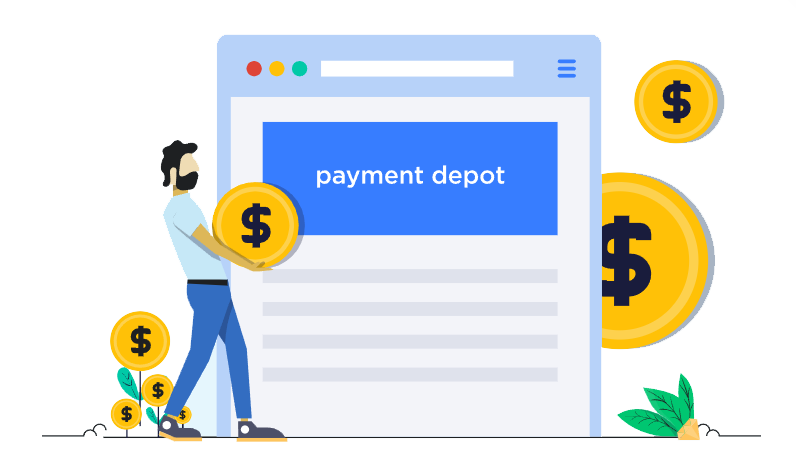
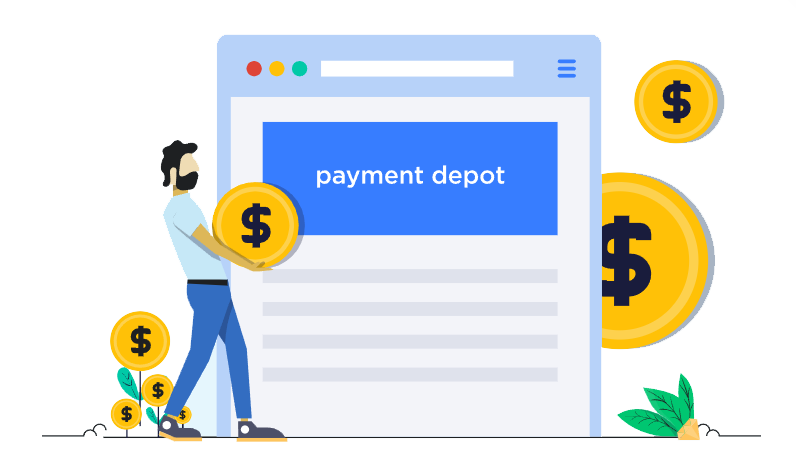
Payment Depot uses an interchange‑plus pricing model with a small markup (typically ranging between 0.2%-1.95%) and zero monthly fees or minimum commitments. This structure gives businesses that see irregular spikes in card volume full control over costs – if card volume declines, the fees fall accordingly.
Payment Depot supports recurring and scheduled payments, digital invoicing, and automatic updates when stored credit cards expire or change. This lets you manage subscriptions, automate invoicing, and reduce declined transactions without external billing software.
You also get a free Dejavoo terminal from Payment Depot. This tool has its own virtual terminal through Dejavoo’s iPOSPays cloud gateway, allowing you to process card‑not‑present payments from a secure hosted interface. Just note that Payment Depot doesn’t have options for same-day payouts, which could be an issue if you rely on quick access to funds for daily operations.
Features and Benefits
- Exceptional phone support. Payment Depot offers responsive phone support and a dedicated account representative, ensuring you get prompt assistance whenever processing issues arise.
- Text2Pay mobile payments. This feature lets you send payment links via SMS. Customers can click on the link to pay via their phone, making remote credit card processing quick and convenient.
- API key integration capabilities. Payment Depot supports API integration with third‑party systems like shopping carts, CRMs, or custom billing platforms, allowing you to automate workflows and keep your data consistent across platforms.
- Chargeback dispute management. You can initiate and manage chargebacks from within your Payment Depot account. The in‑dashboard functionality consolidates all relevant data – transaction receipts, invoices, customer info – so you save time and stay organized when fighting disputes.
Learn more in our expert Payment Depot review.
| Virtual terminal cost | No extra fee |
|---|---|
| Accepted payment methods | Credit and debit cards, digital wallets, ACH, bank transfers |
| Virtual terminal integrations | 10+, including Shopify, OpenCart, and PrestaShop |
| CNP transaction fees on cheapest plan | 0.2%-1.95% |
| Monthly fee on cheapest plan | N/A |
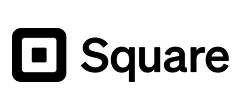
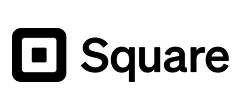


Square offers a free proprietary virtual terminal, letting you take payments in person or remotely without a monthly fee on starting plans. You can also use it through the Square Charge desktop app to process custom amounts instantly, although this option is currently limited to Mac devices.
You can accept credit/debit cards, Square Gift Cards, and record cash or check payments with Square’s virtual terminal. You can also generate payment links for customers to pay via Afterpay or digital wallets like Apple Pay, Google Pay, and Cash App.
Square charges 3.5% + 15¢ for manually keyed card transactions, which is higher than many competitors’ card‑not‑present rates. Still, if you want predictable processing costs and plenty of features for free, Square is a great option.
Features and Benefits
- Real‑time reporting and insights. Square automatically records all virtual terminal transactions in its Dashboard. Its sales analytics update in real time, letting you track revenue, customer data, inventory, and employee activity.
- Fast payouts. Square typically deposits funds in 1–2 business days at no extra cost. If you want same‑day payouts, you can pay an additional 1.5% per payout or move funds instantly via an FDIC‑insured Square business checking account.
- Free mobile card reader. If your MOTO business takes occasional in‑person payments, Square supplies a magstripe reader free for new merchants.
- Free online store. You can launch a free e-commerce website or checkout page, and sell via site, social media, or text message.
See our comprehensive Square review for more details.
| Virtual terminal cost | No extra fee |
|---|---|
| Accepted payment methods | Credit and debit cards, ACH (e-checks), digital wallets |
| Virtual terminal integrations | 430+, including QuickBooks, WooCommerce, and Mailchimp |
| CNP transaction fees on cheapest plan | 2.6% + 10¢ |
| Monthly fee on cheapest plan | N/A |
8. Chase Payment Solutions: Best for Fast Access to Funds




Chase Payment Solutions offers two virtual terminal options. The free Orbital Virtual Terminal enables secure credit-card payment entry for phone orders and remote billing via a web browser. Alternatively, Chase integrates with Authorize.net’s virtual terminal for a fee.
Chase is an ideal virtual terminal for small businesses needing quick access to funds. If you use a Chase Business Checking account, you get same-day deposits for in-person, mobile, and e-commerce sales (for BigCommerce users only). If you deposit to a third-party account, you’ll get your funds the next business day, which is still faster than most competitors.
Additionally, Chase provides various small business loans, including SBA loans, commercial financing, and business lines of credit. These financial products help support the growth and operational needs of small businesses. That said, while Chase offers a free virtual terminal, it charges higher transaction fees of 3.5% + 10¢ for keyed-in payments.
Features and Benefits
- Streamlined order management. Managing orders is simple with Chase. You can view transaction histories, cancel orders, and issue refunds easily from your virtual terminal, which is vital for maintaining smooth operations.
- Industry-specific integrations. Chase’s integrations (such as Stax Bill for subscription management and HelpDesk for automating repetitive tasks) can help you enhance efficiency. It also integrates with industry-specific software like PayRent, which streamlines online rent collection, and PREto3, which manages childcare centers.
- Business analytics software. Chase Customer Insights offers robust analytics, allowing you to track sales, identify trends, and compare your business performance against similar businesses from your industry or local area.
- Processing discounts. Chase provides custom B2B pricing and reduced rates for high-ticket sales. With no monthly fee and lower transaction fees, Chase can help you cut your processing costs.
Read our in-depth Chase Payment Solutions review to learn more.
| Virtual terminal cost | Free or $25/month |
|---|---|
| Accepted payment methods | Keyed-in cards, stored cards, ACH transfers |
| Virtual terminal integrations |
|
| CNP transaction fees on cheapest plan | 3.5% + 10¢ |
| Monthly fee on cheapest plan | N/A |


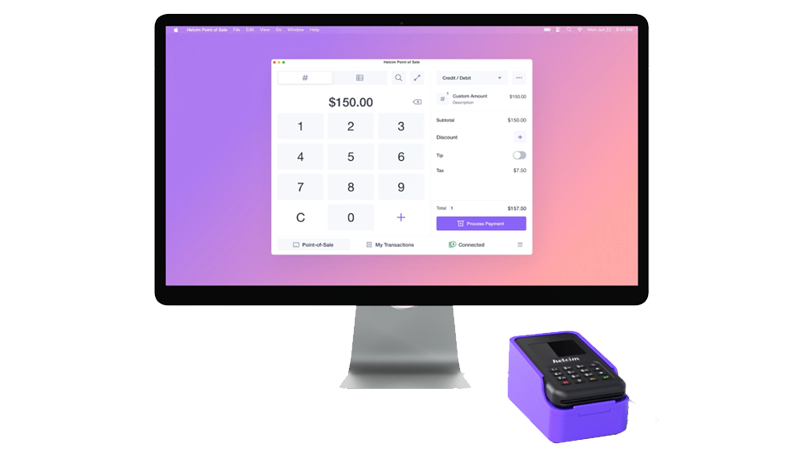
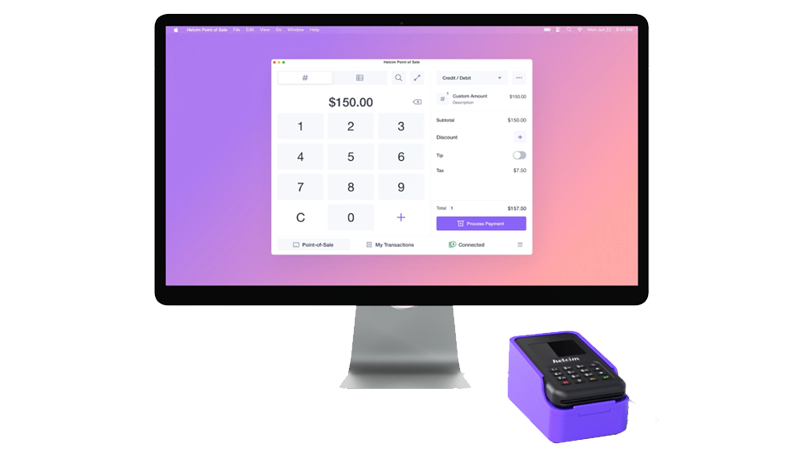
Helcim includes low, transparent pricing, no monthly fees, and a free virtual terminal, making it a great option for new businesses. Helcim’s virtual terminal is pretty straightforward to use, so you’re unlikely to face issues even if you’re new to payment processing.
Helcim’s virtual terminal supports keyed-in transactions for just 0.30% + 8¢ (in-person) per transaction, which is lower than many competitors. Additionally, it lets you process ACH transfers and charge cards that customers have stored on file. You can also easily set up invoices and attach them to your virtual terminal transaction, which can save you time on administrative tasks.
Alternatively, you can download the virtual terminal to your tablet or smartphone, allowing you to take payments on the go. Connecting one of Helcim’s card readers to extend the terminal’s functionality is another possibility. Just bear in mind that you can’t reprogram Helcim’s card readers to work with other payment processors, and there’s no free hardware.
Features and Benefits
- Payment links. Helcim’s virtual terminal allows you to request payments from customers via email or text message, making it even more convenient for customers to pay you.
- Volume-based discounts. Helcim offers discounted pricing for businesses that process over $25,000 each month. This will help you to save money in the long run.
- Customer portal. Customers can create an account to manage their payment method and invoices. Whenever you create a new invoice, customers will receive an automatic notification, so they’ll never miss an invoice again.
- Recurring payments. Helcim gives you multiple ways to set up recurring payments in the virtual terminal. You can choose between flat payments, prorated payments, and even free trials, making it easy to build a payment schedule that suits your business.
Read our full Helcim review to see more great features.
| Virtual terminal cost | No extra fee |
|---|---|
| Accepted payment methods | Keyed-in cards, stored cards, ACH transfers |
| Virtual terminal integrations |
|
| CNP transaction fees on cheapest plan | 0.50% +25¢ (virtual) |
| Monthly fee on cheapest plan | N/A |
Choosing the Best Virtual Terminal for Credit Card Processing
Virtual terminals are a cost-effective alternative to expensive POS hardware, but features, usability, and pricing can vary dramatically. The right choice should let you take payments the way your business needs – from high-ticket sales to recurring subscriptions – without hidden fees or unnecessary limits.
If you sell high-value items or manage subscriptions within the US and globally, Paysafe’s free virtual terminal and affordable fees are a strong choice. This leading payment processor supports payments in 120+ markets and 45+ currencies, and it includes advanced subscription management via Vindicia.
For security and tailored pricing, go with Leaders Merchant Services’ Authorize.net terminal. It comes with advanced fraud detection and prevention tools, and you can negotiate your processing rates, so you only pay for what you need.
Meanwhile, PaymentCloud’s virtual terminal and 98% approval rate are perfect for high-risk businesses. The payment processor also has a specialized high-risk plan and assigns a dedicated account manager to guide you through setting up your terminal.
| Best Feature | Best For | Monthly fee on cheapest plan | CNP transaction fees on cheapest plan | ||
|---|---|---|---|---|---|
| Paysafe | Support for 45+ currencies and 120+ markets | Global, high-ticket, and subscription payments | $7.95 | 0.50% + $0.10 | |
| Leaders Merchant Services | Advanced security and fraud protection | Businesses that need an extra safety net | ~2.9% + 30¢ | ||
| PaymentCloud | Specialized high-risk plan | High-risk businesses | $25.00 | 2% + 25¢ | |
| CardX | Automated surcharging | Budget-conscious businesses | N/A | 1.25% + 25¢ | |
| Stax | 40% savings on processing fees | High-volume businesses | $99.00 | 10¢ + interchange (in-person) | |
| Payment Depot | Flexible interchange+ pricing | Inconsistent card volumes | N/A | 0.2%-1.95% |
FAQ
What is the best virtual terminal for credit card processing?
Paysafe provides the best virtual terminal for credit card processing. It has low processing fees and doesn’t charge a monthly fee. It supports 45+ currencies and 120+ markets, and accepts various payment methods including credit/debit cards, ACH transfers, and digital wallets.
What is a virtual terminal for processing credit cards?
A virtual terminal is a browser-based application that allows users to accept payments by keying in card information. Certain options, like Leaders Merchant Services’ virtual terminal, will also allow you to charge cards stored in a card vault or key in bank information to process ACH transfers.
What is the difference between a payment gateway and a virtual terminal?
A payment gateway is usually used for e-commerce, so it will have a customer-facing interface that allows customers to input their own card information or connect to digital wallets. With a virtual terminal, you input your customer’s card information yourself. Some terminals can connect to invoicing software to generate and send customer invoices or payment links.
Is there a Square virtual terminal?
Yes, Square has a virtual terminal you can access from your Square Dashboard to key in card payments on your computer or laptop without any hardware.
Is there a Helcim virtual terminal?
Yes, Helcim has a virtual terminal for keying in credit‑card or ACH details from your phone, tablet, or computer to process online or phone payments.
What is the best online credit card processing company?
Paysafe is the best pick overall for most businesses. It offers low transaction fees, supports 260+ payment methods in 120+ markets, and provides advanced fraud protection. Leaders Merchant Services is another good option with negotiable rates, easy access to the Authorize.net payment gateway, and fast same‑day onboarding.For more options, check out our list of the best online credit card processors.