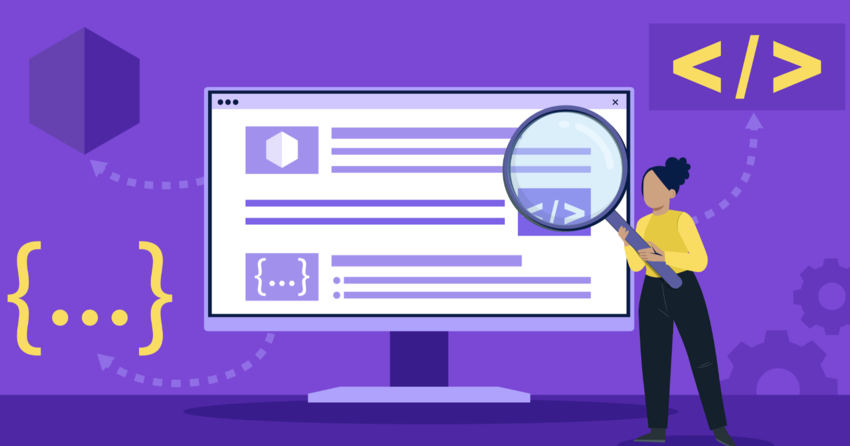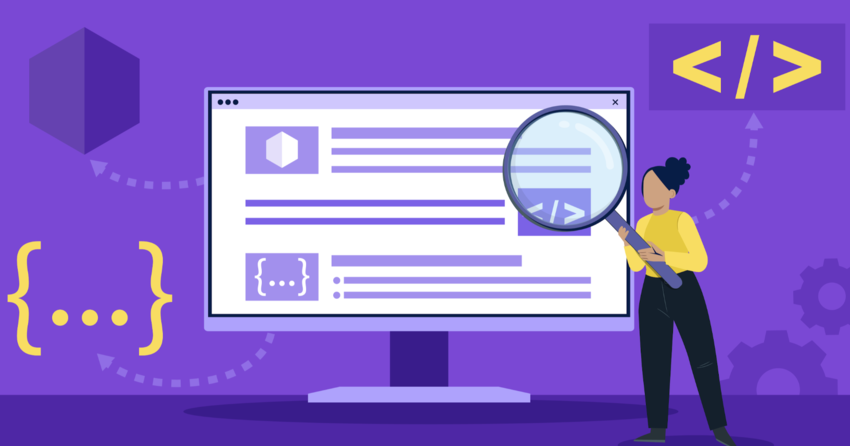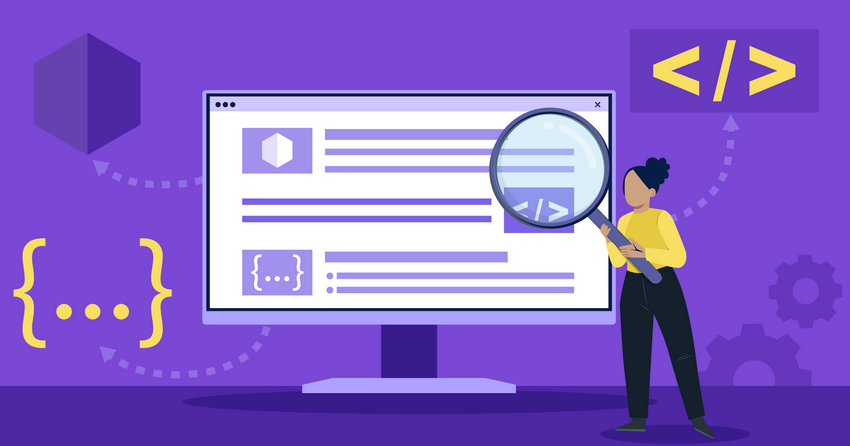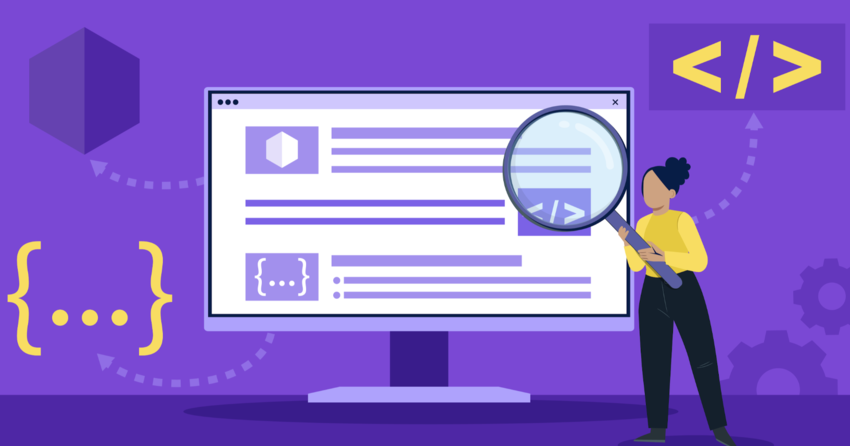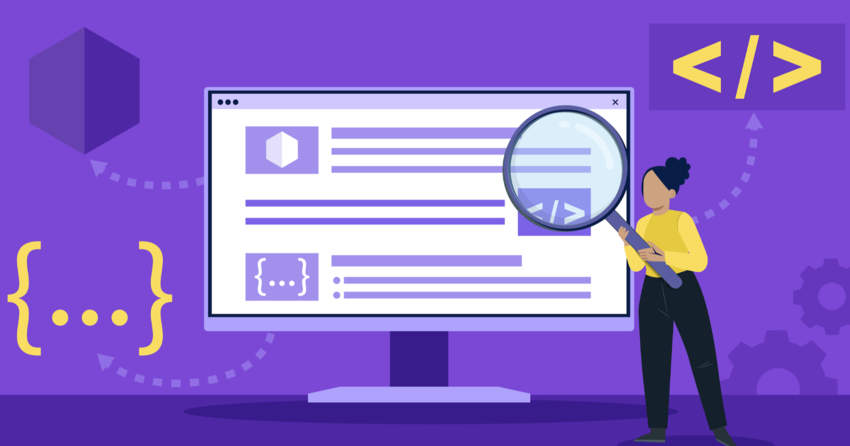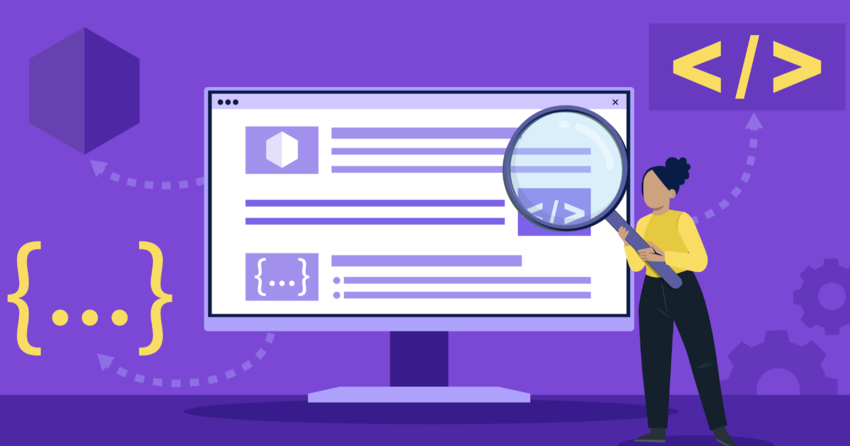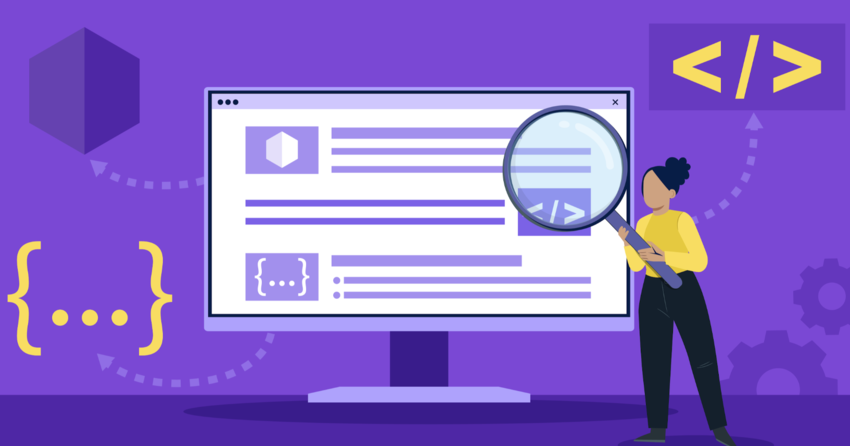Inside this Article
Definition of Conversion RateHow Does Conversion Rate Work?Conversion Rate vs. Click-Through Rate (CTR)Good vs. Bad Conversion RatesHow to Track Conversion RatesTools for Conversion Rate TrackingHow to Improve Your Conversion RateA/B Testing for Conversion Rate Optimization (CRO)Common Mistakes to Avoid in Conversion Rate OptimizationSummary
Definition of Conversion Rate
Conversion rate measures the proportion of visitors to your website or app that complete a specific goal out of the total number of visitors. It’s usually expressed as a percentage, and it shows how well your marketing and website efforts are turning potential customers into actual ones. A conversion can be anything from making a purchase to signing up for a newsletter, filling out a form, or downloading a file. Essentially, a high conversion rate means your website is effective at persuading visitors to take the desired action. Metrics like this are crucial for understanding how your online presence contributes to your business goals. With a high conversion rate, it shows that your content, website design, and marketing strategies are in tune with your audience’s needs and desires. Alternatively, a low conversion rate might indicate issues with your website’s usability, messaging, or targeting efforts. To calculate a conversion rate, you should take the total number of conversions and divide it by the total number of visitors, then multiply by 100 to get a percentage. An e-commerce site receives 5,000 visitors in a month, for example, and 200 of them make a purchase. For this example, divide 200 by 5,000 to get 0.04, and then multiply by 100, resulting in a 4% conversion rate.How Does Conversion Rate Work?
A conversion rate works by tracking the percentage of visitors who complete a desired action, thus showcasing the effectiveness of your site or marketing campaign. Here’s a breakdown of how it works: Primarily, you define a specific action you want visitors to take. Buying a product, filling out a contact form, subscribing to a newsletter, or downloading an ebook are all actions that could be defined. Knowing this conversion goal will help determine what to track. Next, you must track the total number of visitors to the page or campaign, along with the number of visitors who completed the desired action. This can be done through tools like Google Analytics, or specialized tracking software. After tracking, the conversion rate is calculated using the formula we mentioned previously. Once the conversion rate is calculated, it’s analyzed to assess the performance of the page or campaign. A higher conversion rate generally indicates a more successful and effective design and marketing. However, if it is low, it signals areas that need improvement. After performance is understood, further optimization is done. Testing different elements on the page (such as headlines, images, calls to action, and layout) can help improve conversions. These tests should be methodically A/B tested to isolate changes that positively impact your conversion rate. This process is monitored and refined over time. Digital marketing is never truly “finished”. This is to ensure the best results possible and adapt to changing consumer behaviors. Keep in mind, conversion rate is not just a number but a powerful indicator of how well your online efforts align with your business objectives.Conversion Rate vs. Click-Through Rate (CTR)
Conversion rate (CR) and click-through rate (CTR) are both vital metrics in digital marketing, but they measure different aspects of user engagement. Understanding the difference between them is essential for analyzing and optimizing your online strategies. CR tracks the percentage of users who complete a desired action (a conversion) after visiting a website or landing page, whereas CTR measures the percentage of users who click on a specific link or advertisement out of the total number of users who viewed it. Because CR focuses on what happens after the click, it provides insights into the effectiveness of your website or landing page in persuading visitors to take action. For example, a high CTR with a low CR might indicate that your ad is attracting the wrong audience or that your landing page isn’t effectively converting visitors. Conversely, a low CTR with a high CR could mean your ad copy or placement needs improvement, but once people reach your site, they find it compelling. Thus, by monitoring and optimizing both CTR and CR, you can gain a holistic view of your marketing funnel. For every successful campaign, start by attracting the right audience with compelling ads (high CTR) and then guide them towards conversion with a well-designed and persuasive website or landing page (high CR). They work together to measure the overall performance of your marketing efforts.Good vs. Bad Conversion Rates
Defining a “good” conversion rate isn’t as simple as picking a number out of thin air. It varies widely depending on the industry, the type of conversion (e.g., a sale vs. a newsletter signup), the source of traffic, and even the device being used. However, understanding what constitutes a good or bad conversion rate for your specific context is essential for gauging the success of your online efforts and identifying areas for improvement. Generally speaking, an average conversion rate across industries hovers around 2% to 5%. But don’t let that number dictate your expectations without considering other factors. For instance, e-commerce sites typically aim for a higher conversion rate (3% or more) because the desired action (making a purchase) is directly tied to revenue. Industries with high-value products or services, like software or finance, might have lower conversion rates because the decision-making process is more complex and involves greater commitment from the customer. Traffic source also plays a huge role. Organic traffic from search engines tends to convert at a higher rate because these visitors are actively searching for a solution to their needs. On the other hand, social media traffic might have a lower conversion rate, as users are often in a browsing or discovery mode. So, how do you determine if your conversion rate is “good” or “bad”? First, start by benchmarking your conversion rates against industry averages and competitors. There are tools and reports available that provide insights into conversion rates for various industries and traffic sources. Next, segment your conversion rates by traffic source, device type, and other relevant factors to identify specific areas that are underperforming. Then, set realistic goals for improvement based on your benchmark and your business objectives. Instead of aiming for an arbitrary number, focus on incremental improvements that align with your overall marketing and sales strategy. Ultimately, the goal is to continuously optimize your website and marketing efforts to improve your conversion rate over time. What might be considered a “good” conversion rate today could be a “bad” one tomorrow if your competitors are outperforming you.How to Track Conversion Rates
Tracking conversion rates is essential for understanding the effectiveness of your website and marketing campaigns. Here’s a step-by-step guide on how you can effectively monitor and measure your conversion rates: First, define your conversion goals. Before you can start tracking, you need to identify the specific actions you want visitors to take on your website. After defining this, set up conversion tracking. This usually involves using web analytics tools like Google Analytics or specialized conversion tracking platforms. Then, install tracking codes. These tools require you to install tracking codes on your website to monitor user behavior and attribute conversions to specific sources. Google Tag Manager makes this process much easier to manage. After the codes are tracking behavior, segment your data. Conversion rates should be segmented by traffic source, device type, demographics, and other relevant factors to identify patterns and areas for improvement. With the data, regularly monitor your conversion rates. Keep an eye on your conversion rates on a daily, weekly, or monthly basis to identify any trends or anomalies. If you notice a sudden drop in conversion rates, investigate the cause immediately. Another key aspect of conversion rate tracking is to use A/B testing. Continuously test different elements on your website, such as headlines, images, calls to action, and layout, to optimize for higher conversion rates. Also, make sure to track your offline conversions as well. If your business relies on phone calls, in-store visits, or other offline interactions, make sure to track these conversions as well and attribute them to your online marketing efforts. Ultimately, conversion tracking isn’t a one-time thing. It’s an ongoing process that requires constant monitoring, analysis, and optimization. By regularly tracking your conversion rates and making data-driven decisions, you can continuously improve the effectiveness of your website and marketing campaigns and drive more revenue for your business.Tools for Conversion Rate Tracking
Many tools available can help you track and analyze your conversion rates. Here are some of the most popular and effective options:- Google Analytics: A free web analytics service offered by Google that provides insights into website traffic and conversions. It allows you to track goals, events, and e-commerce transactions to measure the effectiveness of your website and marketing campaigns.
- Google Ads: Google’s online advertising platform also offers conversion tracking features that allow you to measure the effectiveness of your ad campaigns. You can track conversions from clicks, calls, and other interactions.
- Crazy Egg: A website optimization tool that provides heatmaps, scrollmaps, and other visual analytics to help you understand how visitors are interacting with your website. Crazy Egg can help you identify areas where visitors are dropping off or getting stuck, so you can optimize for higher conversion rates.
- Hotjar: A website analytics tool that offers heatmaps, session recordings, and feedback polls to help you understand user behavior. Hotjar can help you identify usability issues, design flaws, and other barriers to conversion.
- Mixpanel: An advanced analytics platform that allows you to track user behavior across multiple devices and platforms. Mixpanel offers features like funnel analysis, cohort analysis, and A/B testing to help you optimize your website and marketing campaigns for higher conversion rates.
- Kissmetrics: A customer analytics platform that helps you understand how users are interacting with your website and marketing campaigns. Kissmetrics offers features like behavioral segmentation, cohort analysis, and revenue attribution to help you optimize your marketing efforts for higher ROI.