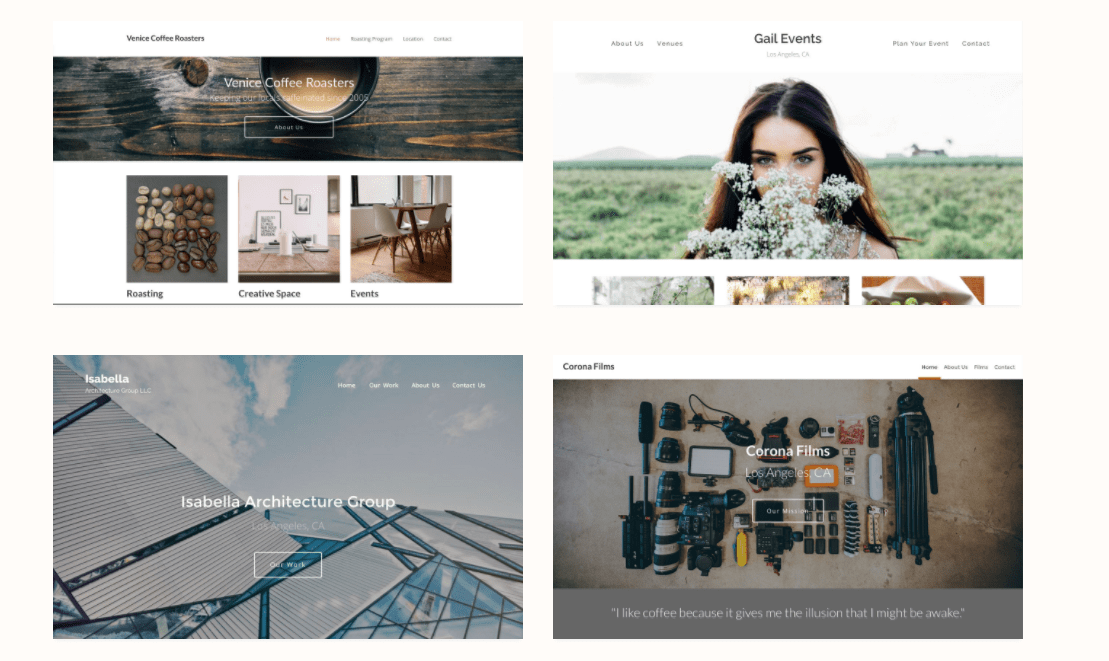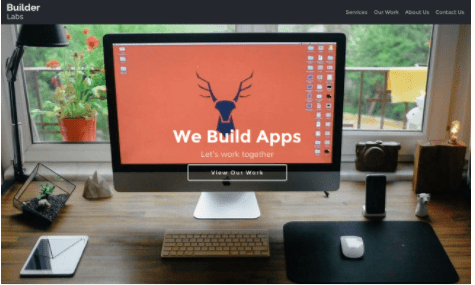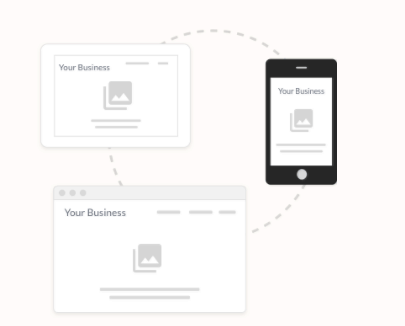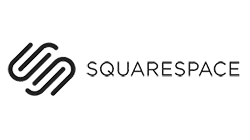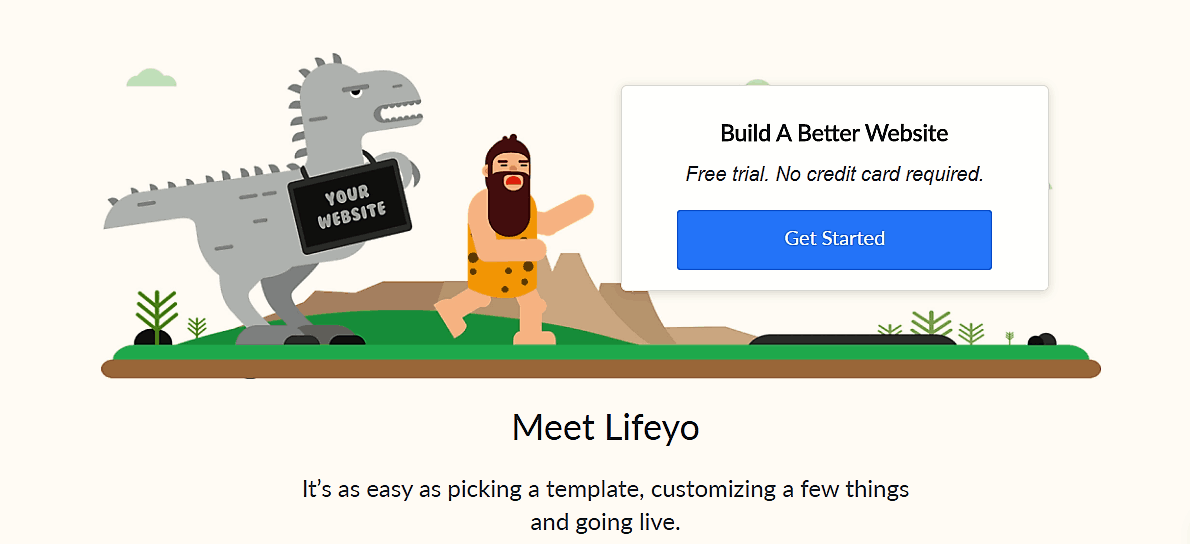
Lifeyo makes building a website incredibly easy but offers very little in the way of features.
To compare the best website builders on ease of use, templates, customer service, and value for money, we tried to build the same site on each platform. Check out the results here.
Lifeyo offers a solution for small business professionals who do not have time to learn coding and web development. Using it will allow you to design beautiful and modern websites in a matter of minutes.
Lifeyo makes setting up a professional-looking website a complete breeze. This WYSIWYG builder lets you design a website with absolutely zero coding knowledge, which is good news for beginners.
There is a good selection of website types to choose from—including Business, Restaurant, Portfolio, and Photography. These come with placeholder content with which you can begin building your site. Websites built using Lifeyo are responsive and will look great on any device.
The templates available here are reasonably modern, but with only 12 themes available, you are really limited for choice. The lack of HTML access places additional limitations on customization options, so what results is a basic website, given that there isn’t much that can be changed.
Don’t expect a lot in the way of features either. SEO tools lack essential components such as meta-tags and site maps. There is a blogging feature and support for galleries, but there is a marked absence of standard features such as eCommerce, site export, and site statistics.
Finally, Lifeyo has quite a number of bugs that need fixing. These really take away from the overall user experience offered by this site builder.