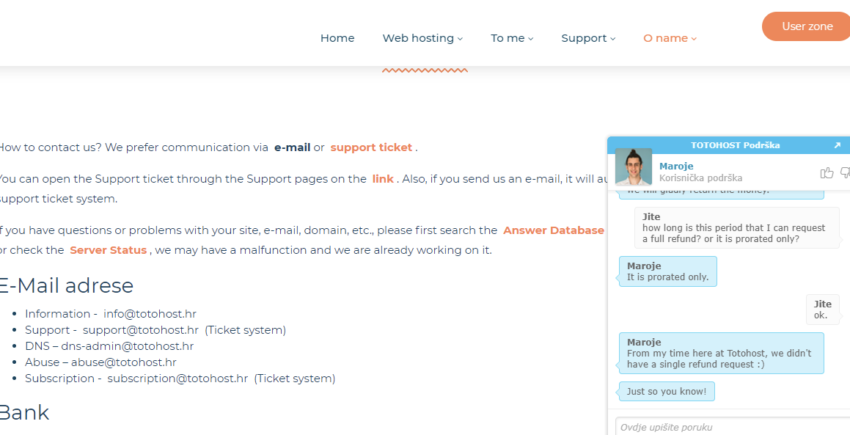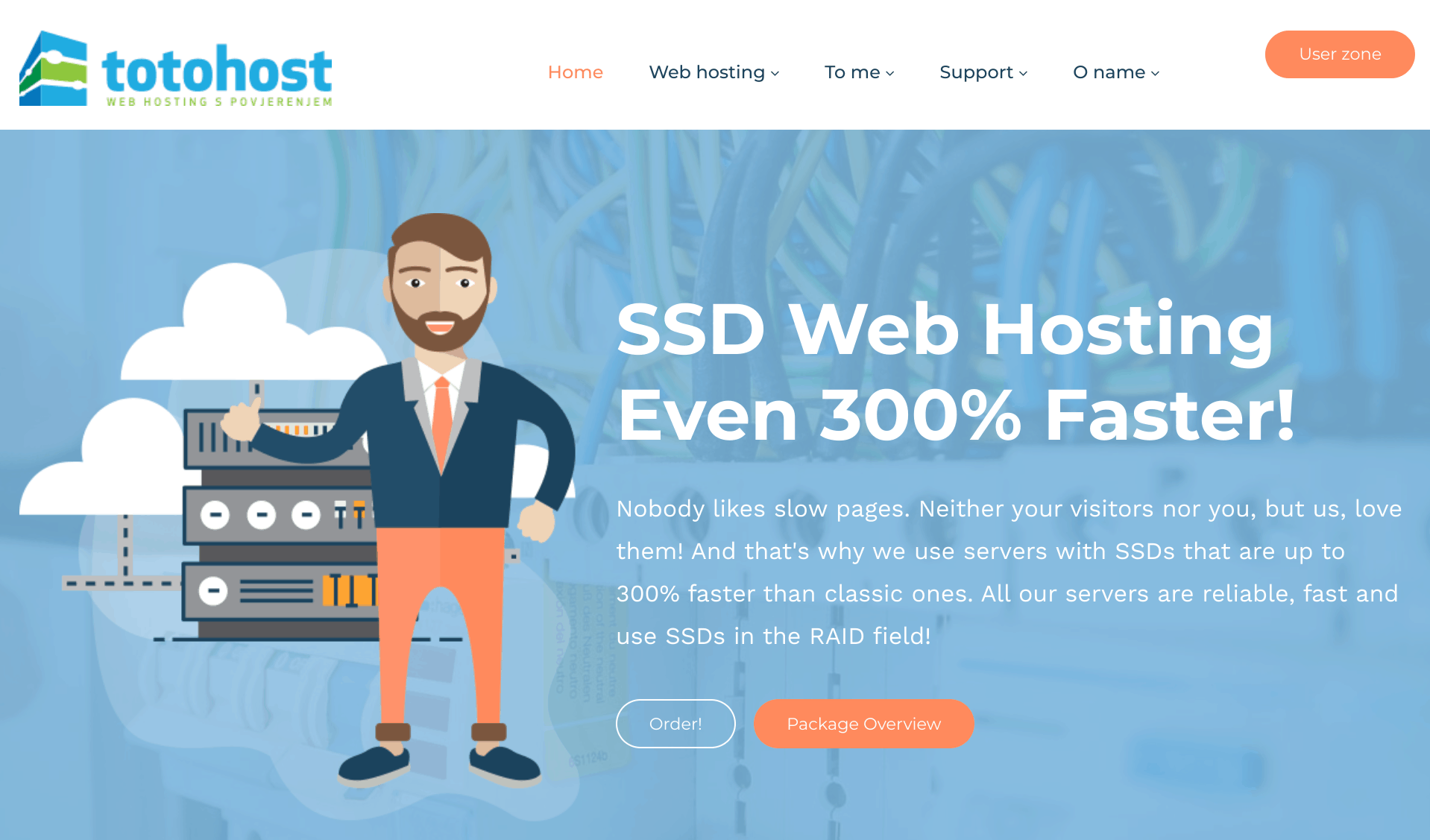 Croatian host Totohost has been in business since 2004. Its servers are located in Germany, and to date, it has registered over 7,000 domains and hosted the websites of over 4,500 customers. Totohost provides domain services, shared hosting, reseller hosting, virtual servers, dedicated servers, and website backups.
Croatian host Totohost has been in business since 2004. Its servers are located in Germany, and to date, it has registered over 7,000 domains and hosted the websites of over 4,500 customers. Totohost provides domain services, shared hosting, reseller hosting, virtual servers, dedicated servers, and website backups.
Features and Ease of Use
Totohost offers three kinds of shared hosting: Web Hosting SSD (Linux), Web Hosting NVMe (Linux), and Web Hosting Windows SSD.
The shared hosting plans are administered using the cPanel control panel (for Linux) or the Plesk control panel (for Windows). You also get a software installer (for applications such as WordPress) plus these features:
- 99% uptime SLA
- Daily/weekly automatic backups
- Up to seven addon domains
- Free SSL certificate
- Up to 20 TB or unlimited traffic
Totohost allows customers to grow bigger with shared hosting than they would with other hosts. It also provides high-performance storage systems based on NVMe drives that are far faster even than SSDs (which in turn are far faster than traditional HDDs). It might not make much difference for small websites, in which case the alternative SSD hosting should be sufficient.
Shared servers use the CloudLinux operating system, which isolates you from the effects of other hosted users. It means your lightweight virtualized environment has access to the resources you’ve paid for, with no one else encroaching. CloudLinux also brings security benefits, and additional security measures come courtesy of Imunify360, automatic antivirus, spam protection, and DDoS protection.
Pricing and Support
Our billing cycles range from monthly to triennial. Please note that not all plans support every billing cycle. Depending on your chosen plan, you can opt to pay by bank transfer or via PayPal for six months, a year, or on a monthly basis. Keep in mind that a domain payment is required, but you will receive a free SSL certificate.
There is no money-back guarantee for hosting you have used, but you can ask for your unused hosting to be refunded at any time. You do get a downtime guarantee (or rather, and uptime guarantee) that pays out up to 100% of your monthly costs according to a sliding scale: 10% back for 97% to 99% uptime, 25% back for 90% to 97% uptime, 50% back for 80% to 90% uptime, and 100% back for uptime below 80%.
For self-support, Totohost provides an acceptable knowledge base. If this doesn’t answer all your questions, you can contact the customer support team by telephone, ticket, or email. I enjoyed a very pleasant live chat experience: