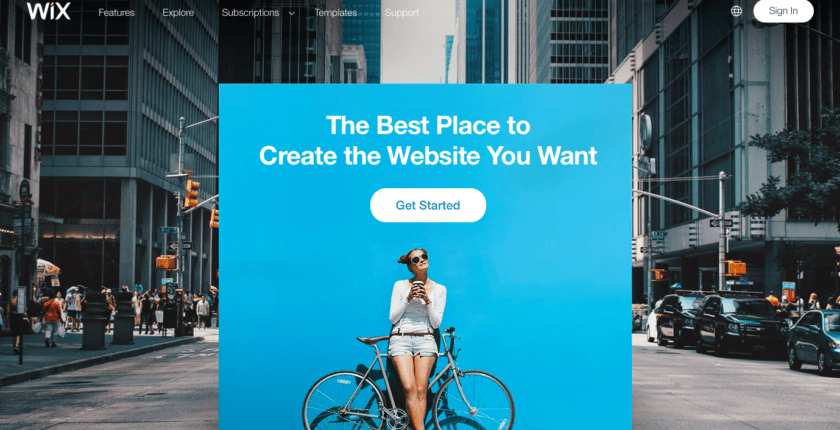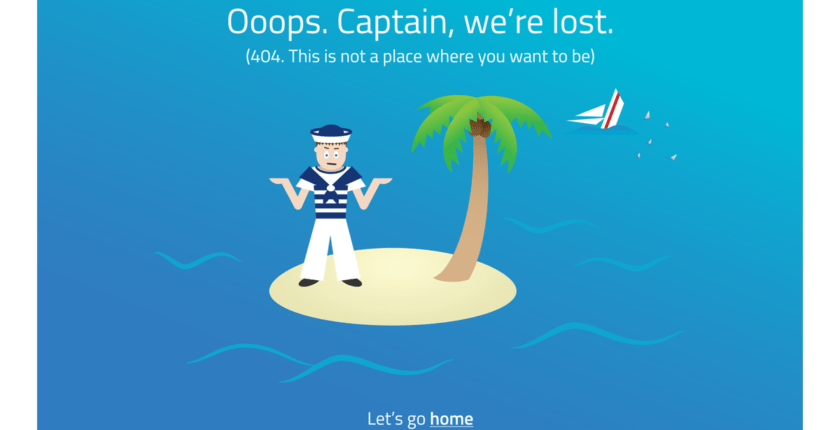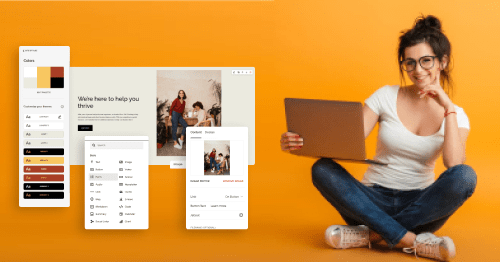Most free landing page solutions out there aren’t very good. They lock lead capture tools and landing page templates behind paywalls or limit how much you can customize your design.
I tested dozens of builders and built a real landing page with each to see which ones make it easiest to create a high-converting page. My list includes both dedicated landing page tools and all-in-one website builders – some paid, but all with free or risk-free plans.
Several full-website builders performed surprisingly well for landing pages. One major plus is that you can use these website builders for free, unlike dedicated landing page builders that usually come at a premium.
Wix, my top recommendation, has a free plan that includes 110+ landing page templates, a flexible drag-and-drop editor, an AI-powered landing page builder, and SEO and analytics tools. Keep reading to see the other best free landing page builders.
Short on Time? These Are the Best Free (or Almost Free) Landing Page Builders in 2026
- Wix – Free plan with high-converting templates, full design freedom, and built-in marketing, SEO, and analytics tools.
- SITE123 – 100% free and beginner-friendly, featuring many mobile-ready templates and built-in lead capture features.
- IONOS – Not free, but very close – includes conversion-focused templates, advanced analytics, and AI tools, all with a risk-free trial.
What We Look For in the Best Free Landing Page Builders
- No credit card requirement. I looked for builders that let you sign up and publish a page without entering payment details, because you shouldn’t risk surprise charges when all you want is to test a free tool.
- Lead capture & form tools. The landing page builders on my list have easy-to-use form features so you can start growing your email list or funnel immediately.
- Free landing page templates. I prioritized builders that have ready-made designs optimized for phones and tablets. Templates save you time and give you a proven framework to design a professional page even if you don’t have design experience.
- Drag-and-drop editing. I looked for editors that make customizing pages as simple as moving blocks around, so you can build something polished without touching code.
- Built-in analytics. You’ll want to track your data to measure success and make changes for future campaigns. My recommendations all have analytics tools available.
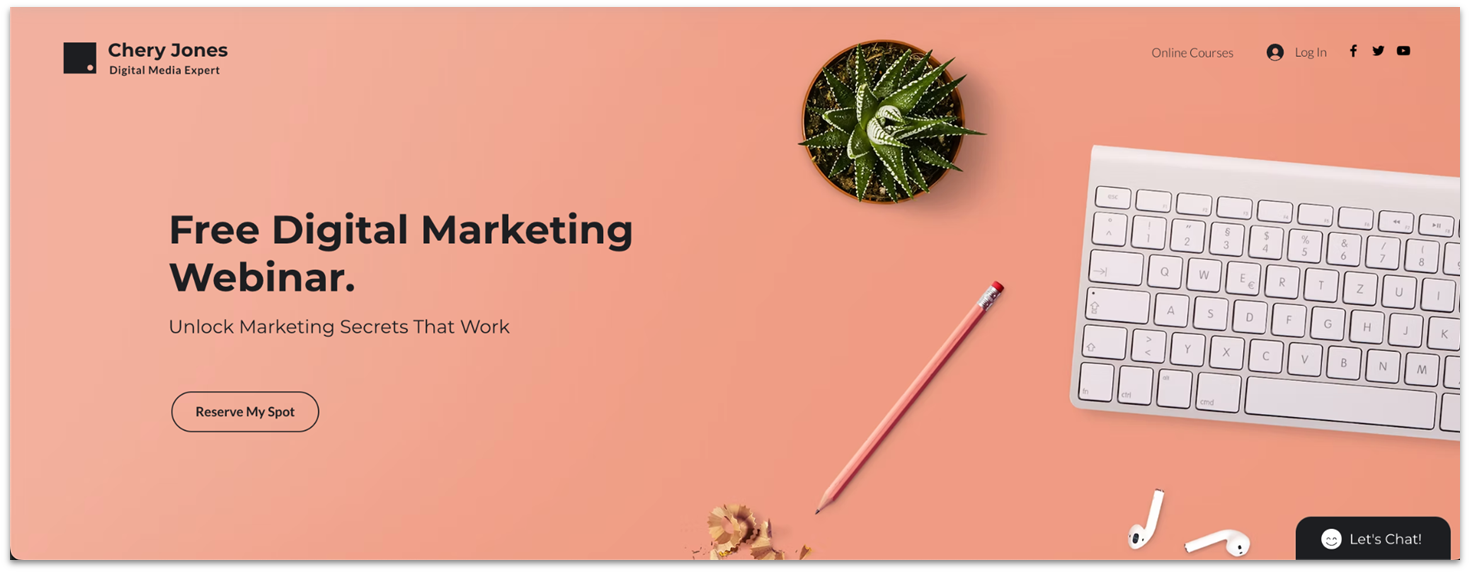
Wix has 110+ free landing page templates and a flexible drag-and-drop editor, giving you the flexibility to create your landing page how you see fit. Wix’s App market also includes free countdown timers and form builders you can integrate to display time-sensitive offers and collect feedback or registrations directly on your landing page.
There are built-in tools for both email marketing and social media, allowing you to design your emails and social posts within the Wix framework. You can then connect your relevant accounts to put them into action.
The free plan is pretty robust, with access to all the integrations and analytics you might need. However, you’ll be stuck with a Wix subdomain and Wix branding on your page if you stay on the free plan, which is an important consideration.
Save up to 50 % on your Wix plan!
Sign up for an annual plan and enjoy the savings.
Plus get a free custom domain for 1 year!
Features
- AI landing page generator. There’s an AI landing page builder that can generate a complete landing page based on your business goals or niche. It saves you time while still giving you room to edit and fine-tune things manually afterward.
- Marketing integrations. Wix integrates with virtually every major marketing tool, including MailChimp, Hubspot, Facebook, and Google Ads.
- Advanced analytics. Wix Analytics gives you access to valuable data about traffic, visitor behavior, and lead capture (by channel), plus suggestions to improve conversion. Get even more useful data when you connect Google Tag Manager, Meta Pixel, Crazy Egg, or Hotjar to Wix Analytics.
- Pre-built elements. Wix offers dozens of visual and text elements you can add to your landing page with a click, from call-to-action buttons to contact forms. Dynamic effects, including custom animations and transitions, add visual interest and keep visitors engaged.
For more information, check out our in-depth Wix review.
| Type of Builder | Website builder (with many landing page templates) |
|---|---|
| Biggest Value-Add for the Free Plan | Built-in email, social marketing tools, and analytics |
| When To Upgrade to a Paid Plan | When you need a custom domain name |
| Starting Price of Paid Plan | $17.00 per month |

Since SITE123 specializes in single-page websites, it’s a great tool to use as a landing page builder. It’s easy to add jump links to different parts of the page, so your visitors don’t have to scroll to see the information they’re looking for. Your page can be as long and detailed as you want, but you can also keep it simple.
SITE123’s editor is easy to use. Even if it’s your first time building a free landing page, you can get online in just a few minutes. However, this simplicity does mean you don’t get as many customization options as you’ll find on Wix or some of the other landing page builders on this list.
That’s not to say you can’t create a unique website. You’ll be able to customize colors and fonts and choose pre-designed content blocks and easily add them to your page. You can also add and modify elements like buttons, create lead-generation mailing list signups with “Promo” pages, and use contact form templates geared to a variety of marketing goals.


Get 40 % OFF SITE123
Save 40 % when you sign up for SITE123's annual plan
Features
- Custom signup forms. It’s easy to create a personalized newsletter or other signup form to gather leads with goal-specific form templates. You can also set up custom auto-reply messages that are triggered when visitors submit a contact form.
- AI builder. When creating a landing page with SITE123, you can either pick a template or describe your business and goals to SITE123, so its AI generates a tailored website for you.
- Click-to-call phone buttons. The easier it is for visitors to contact you, the more likely they are to act. Built-in buttons on SITE123 landing page templates allow visitors to automatically dial your number, a great feature for mobile users.
- Multilingual landing pages. You can design a landing page that visitors can view in their preferred language, making it easier to connect with diverse communities and international visitors.
Our in-depth SITE123 review has more details.
| Type of Builder | Website builder (with many landing page templates) |
|---|---|
| Biggest Value-Add for the Free Plan | Easy-to-add jump links |
| When To Upgrade to a Paid Plan | If you need dedicated analytics or integrations |
| Starting Price of Paid Plan | $12.80 per month |
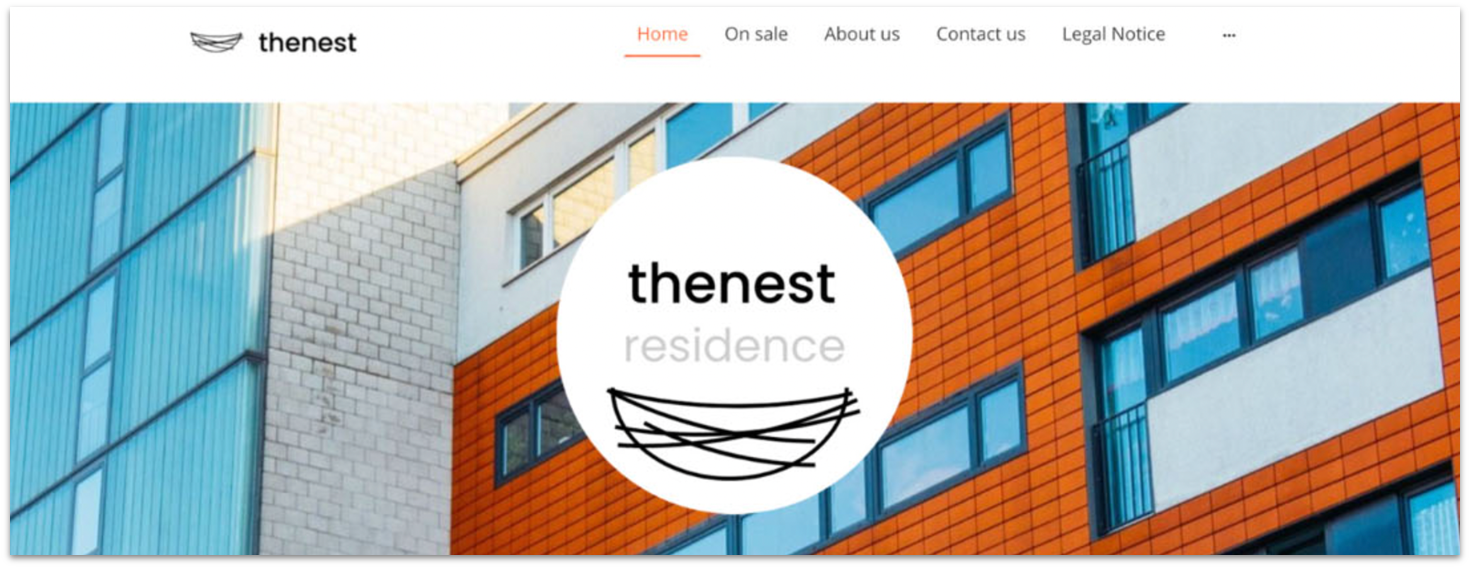
I’ll be straightforward with you: IONOS doesn’t offer a free plan. Why include it in the list then? Because you can try IONOS’s Plus plan at just $1.00 per month for a whole year. IONOS also has a 30-day money-back guarantee that allows you to try its landing page builder risk-free.
The Plus plan includes 40+ templates, an AI builder, predesigned site layouts, and a website translator for running campaigns in 100+ languages. You also get analytics showing which channels send the most conversions and where visitors drop off.
Just remember that IONOS’s Plus plan will increase in price after the first year, so it’s a good option if you’re working with a tight initial budget.
Features
- AI content generation tools. Thanks to IONOS’ AI implementation, you can create appealing, high-converting copy and images with the click of a button.
- Professional email included. All IONOS plans include professional email integration to help you keep in touch with your visitors and increase conversions.
- Integrated scheduling tool. IONOS has a built-in booking tool (via its BookingPress integration) that lets visitors schedule appointments or services right from your landing page.
- Dedicated support agent. If you’re building a landing page for the first time, IONOS assigns you a personal consultant who can save you hours of trial and error and make it easier to resolve issues or optimize performance.
| Type of Builder | Website builder (with many landing page templates) |
|---|---|
| Biggest Value-Add for the Free Plan | No free plan but AI website builder and professional email on cheapest plan |
| When To Upgrade to a Paid Plan | Upgrade to Plus if you’re looking to increase conversions or access more advanced analytic tools |
| Starting Price | $1.00 |
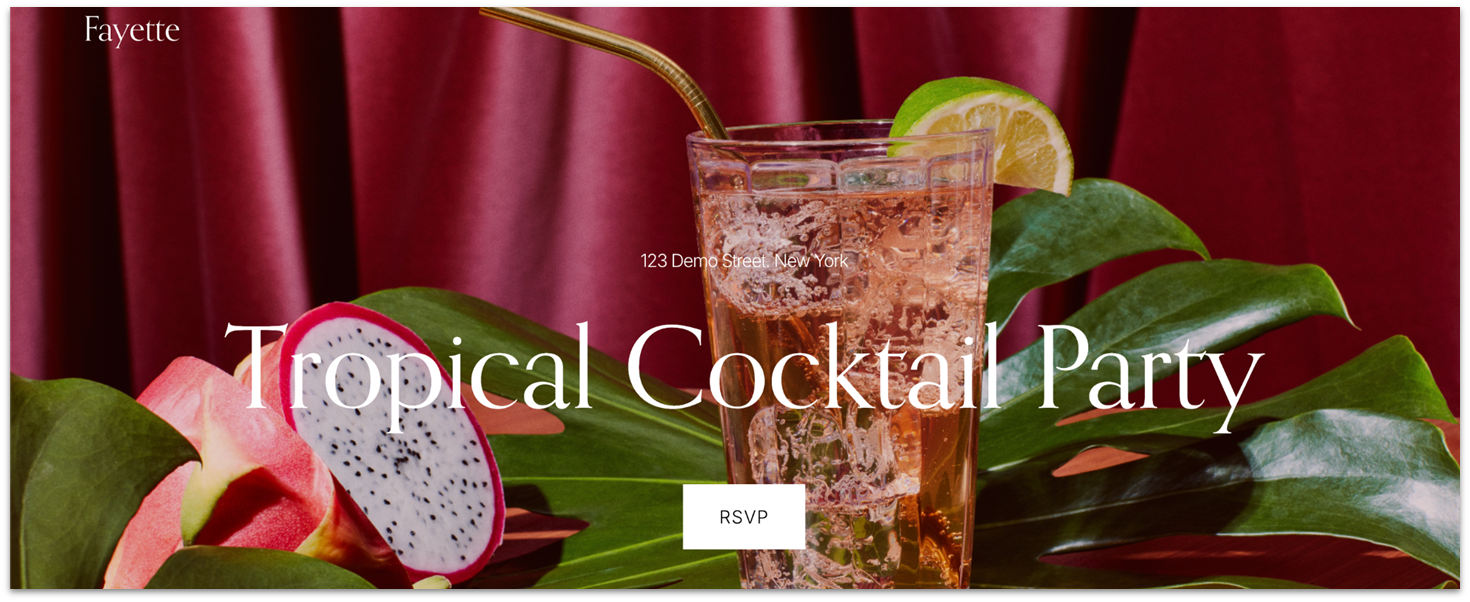
Squarespace is the best landing page builder for creating visually stunning sites with ease. It offers a stunning selection of over 180+ professionally designed templates. Squarespace’s Fluid Engine gives you creative freedom while maintaining visual consistency, making each template distinctly yours.
If you prefer to take control yourself, Squarespace also lets you create your own landing page template with its Blueprint AI tool. All you need to do is point out the function of your site, choose the right structure for it, and let Squarespace do the rest.
Whichever option you choose, Squarespace makes it easy to rearrange and add new blocks, sections, and functionalities to your page to help you maximize conversions. Though it lacks a free plan, Squarespace has a 14-day free trial, which gives you ample time to test its features and see if it’s right for you before committing. Just note that you’ll have to pay for Squarespace’s email marketing tool separately.
Features
- Robust marketing tools. Marketing is a Squarespace strong suit, thanks to built-in tools and third-party integrations. You can easily launch a newsletter, sell digital and physical products, and do it all from a single, centralized platform.
- Advanced SEO and site analytics. Built-in tools help you bring your site to the top of search results and ensure you reach your target audience.
- Mobile layout optimization. If you may want to fine-tune how your landing page looks on mobile, you can use Fluid Engine’s mobile view to arrange and resize blocks to maximize engagement. Changes won’t be reflected in the desktop view.
- Scrolling text blocks. You can add visual interest and draw your visitor’s attention to important information or special deals with text that scrolls horizontally across your page in a straight line or up-and-down wave. It’s easy to adjust the speed, add fade effects, and more.
Check out our in-depth Squarespace review.
| Type of Builder | Website builder (with many landing page templates) |
|---|---|
| Biggest Value-Add for the Free Plan | No free plan but unlimited bandwidth and storage on cheapest plan |
| When To Upgrade to a Paid Plan | When you need to make your site public |
| Starting Price of Paid Plan | $16.00 per month |
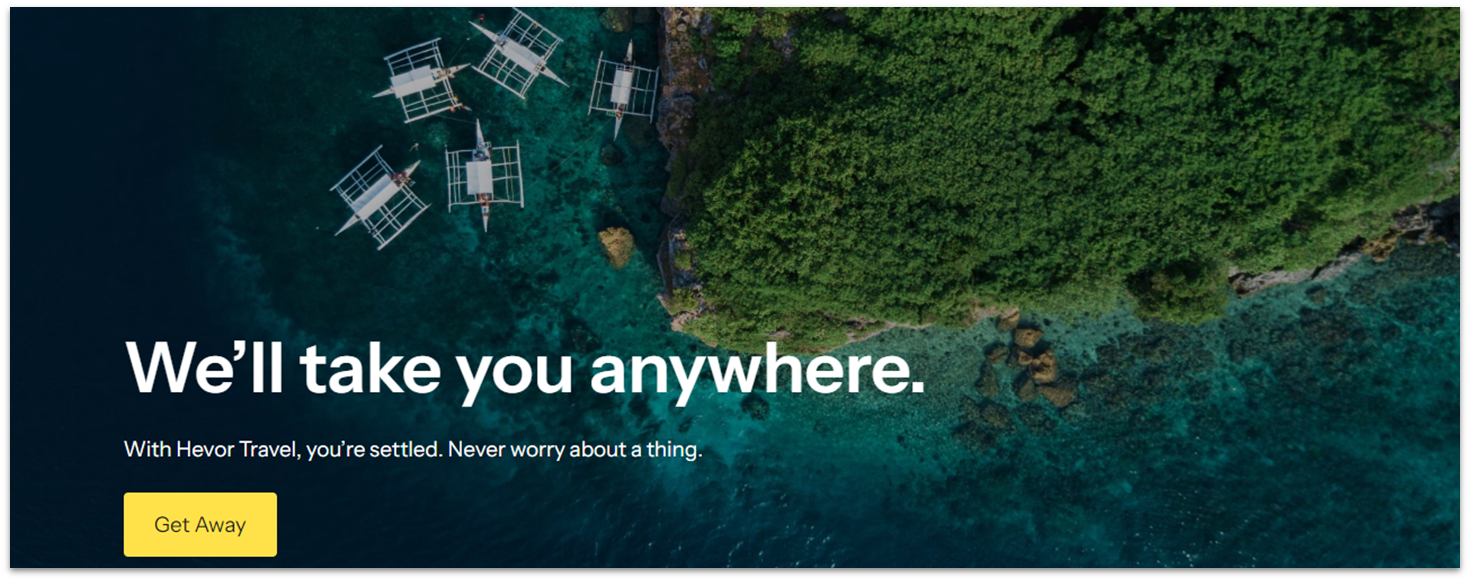
Speed is a conversion driver, and WordPress.com has free tools to help your landing page load faster. With high-frequency CPUs for peak performance, high burst capacity to handle surges in traffic, and a global CDN for instant worldwide delivery, your site stays fast, smooth, and optimized for results.
There are 100+ free WordPress themes to choose from, including single-page, newsletter, and coming soon options that would make a great landing page. Whichever theme you choose, you can customize its colors, fonts, and text with the block editor. You can add call-to-action buttons, contact forms, subscription signups, banner images, and media.
WordPress.com’s free plan is a good starting point for building a simple landing page, especially if you anticipate a high volume of visitors. But, it doesn’t include SEO tools, video uploads, or Google Analytics integration. To unlock these features (or A/B testing plugins and a more flexible editor), you’ll need to upgrade to a paid plan.
Features
- Visitor statistics. WordPress.com gives you built-in traffic data via Jetpack Stats (e.g. views, visitors, referrers) so you can see how your landing pages perform over time.
- Lead generation. If your goal is building a database of qualified leads, WordPress has what it takes. For example, you can add a newsletter sign-up button or a Mailchimp block to encourage visitors to sign up for your mailing list.
- AI assistant. WordPress.com’s AI can help you spin up draft pages faster, get suggestions for headlines or sections, and spend less time on initial layout decisions.
- Social media integrations. WordPress integrates with dozens of social media channels that can help you achieve your marketing goals.
Read our expert WordPress review to learn more.
| Type of Builder | Website builder (with many landing page templates) |
|---|---|
| Biggest Value-Add for the Free Plan | Built-in newsletter and RSS feed, social sharing, security protection |
| When To Upgrade to a Paid Plan | When you need a custom domain name or want to add plugins for additional features and functionality |
| Starting Price of Paid Plan | $4.00 per month |
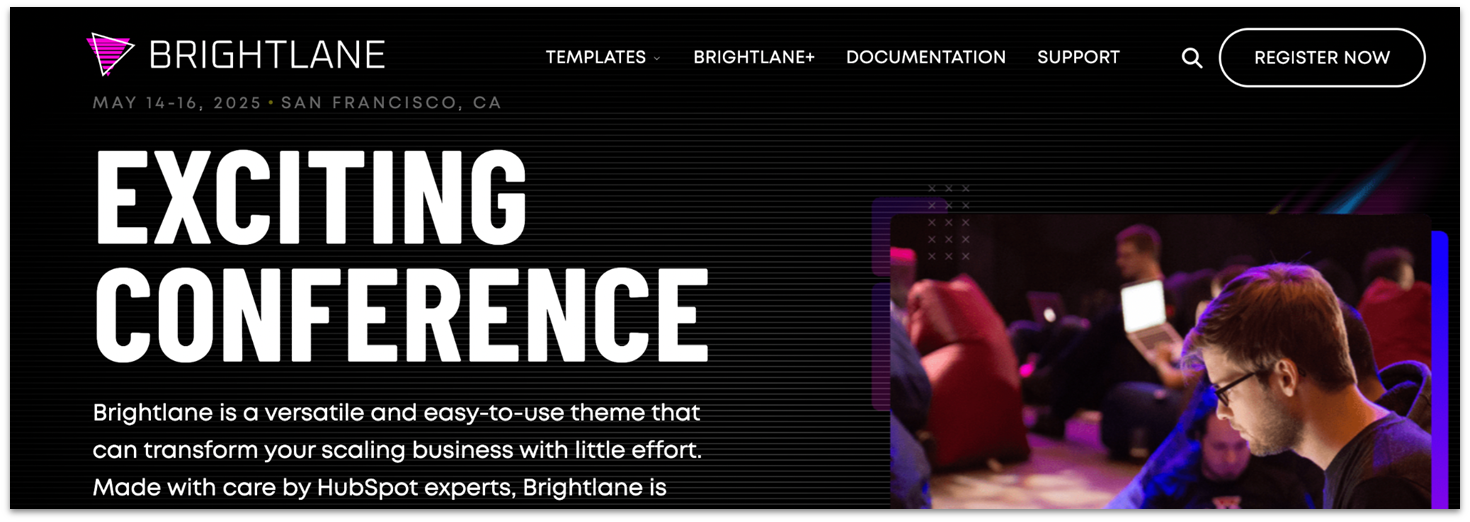
HubSpot excels when it comes to real-time analytics. You can compare different landing page variations, and HubSpot will automatically highlight the highest-performing version. You can run tests on individual elements, such as headings and images, to see what works best for your audience.
HubSpot lets you choose from 170+ free landing page templates or use its intuitive drag-and-drop editor to craft your pages from scratch. You can easily add elements like galleries, forms, and CTA buttons to capture leads and ensure your landing page aligns with your brand’s aesthetic.
The landing page builder is a part of HubSpot’s Content Hub, and you can use it for free, but with limitations. To access advanced analytics, SEO, and AI tools, you’ll need to sign up for one of Content Hub’s paid plans. Keep in mind that HubSpot is more expensive than other competitors on this list, so I’d only recommend it for organizations with large budgets.
Features
- SEO suggestions. HubSpot’s landing page editor has built-in SEO suggestions that give recommendations on your page’s user experience, performance, mobile experience, and more.
- Personalized content. HubSpot lets you tailor your landing page content to individual visitors based on their location, device used, or contact details you already have in your customer relationship management (CRM) records.
- AI assistants. HubSpot’s AI tools can help you create content for landing pages, CTAs, marketing emails, and more using slash commands.
Email marketing. You can send up to 2,000 monthly emails for free to stay in touch with your clients.
Want to learn more? Read our HubSpot review.
| Type of Builder | Website builder (with many landing page templates) |
|---|---|
| Biggest Value-Add for the Free Plan | Up to 30 landing pages, basic SEO recommendations, and website traffic analytics |
| When To Upgrade to a Paid Plan | When you need to remove HubSpot branding from your landing page and access advanced SEO tools |
| Starting Price of Paid Plan | $9.00 |
Other Notable Landing Page Builders
7. Brevo (formerly Sendinblue)
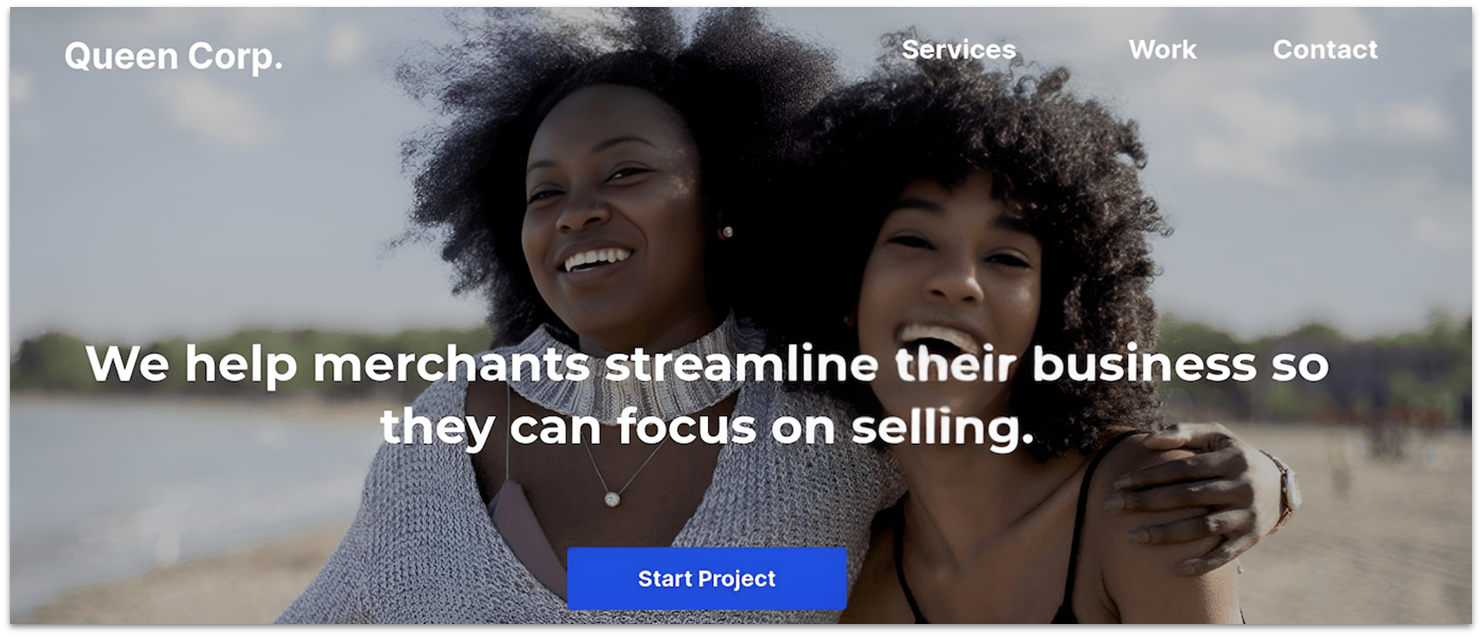
Brevo (Sendinblue) lets you design landing pages using customizable templates and a drag-and-drop editor, then connect them directly to your email campaigns. You can use its multichannel approach to engage leads not only through email but also via SMS and even WhatsApp, giving you more ways to stay in touch.
Unfortunately, Brevo’s free plan doesn’t include its landing page builder. To unlock this feature, you’ll need the Business plan ($16.17/month), which still only lets you create a single landing page.
8. Unbounce

Unbounce offers two builders: its original drag-and-drop builder and, for faster landing page design, an AI-powered builder. The latter one recommends real-time page improvements so you can optimize your page as you build.
Unbounce includes powerful features to help you capture more leads, such as dynamic text replacement, a popup builder, and a smart traffic tool. Even so, the prices remain high for what you get, considering the restrictions on the monthly number of conversions and visitors. Still, there’s a 14-day free trial that lets you test the platform risk-free.
9. GetResponse
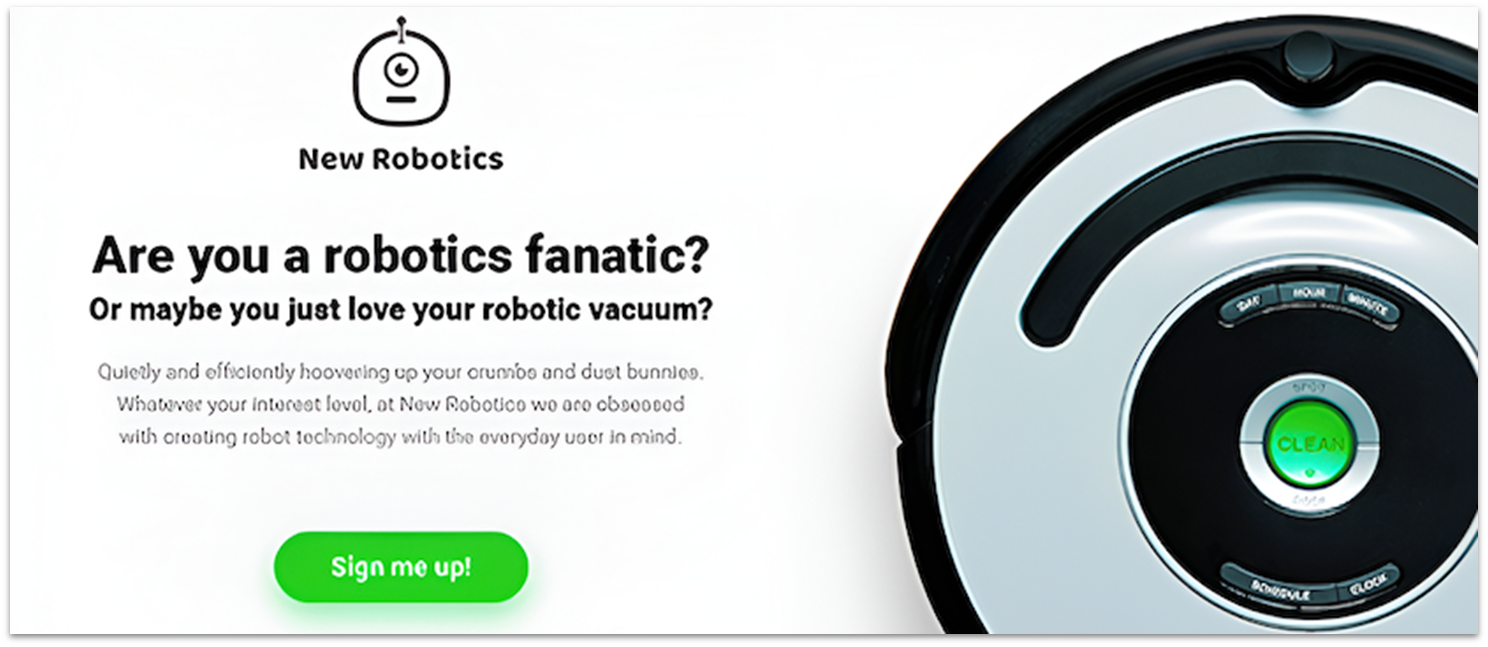
GetResponse is an all-in-one marketing platform that makes it easy to build landing pages without needing design or coding skills. Its drag-and-drop editor and built-in email marketing tools help you quickly create pages that not only look professional but also capture leads effectively.
GetResponse’s free plan lets you send up to 2,500 emails per month with detailed performance tracking. However, it limits you to a single landing page, which can only handle up to 1,000 unique visits. Plus, you can’t run A/B tests in the free plan.
10. Landingi

In addition to landing page templates, Landingi has a series of form templates that you can customize to your liking. There’s a separate tab for editing a custom thank you page after form submission – most landing page builders offer a default thank you page, but it’s nice to add a bit of branding.
One thing to bear in mind is that Landingi’s built-in analytics are simpler than the offerings of other dedicated landing page builders. Multi-purpose website builders provide a similar set of tools for a lower price. You can try it for free for 14 days to test its features.
Top Tips for Creating Effective Landing Pages
Picking a great free landing page template is one thing – making it work for your niche and target audience is a different story. Here are some quick tips to help you craft effective landing pages that convert:
- Clear, compelling CTAs: Guide visitors toward action with attention-grabbing buttons and persuasive text. Wix offers guidance to help you craft dynamic CTA buttons, while SITE123 simplifies the process with easy-to-customize lead-capture forms.
- Mobile responsiveness: Make sure your pages look great and perform smoothly on all devices. Both Wix and Squarespace automatically optimize your designs for mobile, ensuring a consistent user experience.
- Focused content: Craft concise, targeted messaging that directly aligns with your campaign goals. Utilize AI-powered tools like those from IONOS to quickly create compelling copy designed to convert visitors.
- Leverage analytics: Optimize your landing pages regularly by reviewing analytics. You can easily monitor visitor behavior and conversion rates with built-in real-time analytics with top tools from top landing page builders like Wix, HubSpot, and IONOS.
- Minimal distractions: Maintain visitor attention on your conversion elements by keeping your design clean and clutter-free. SITE123’s straightforward templates and Squarespace’s elegant, minimalist designs excel in minimizing distractions.
What’s the Best Free Landing Page Builder?
Choosing the right free landing page builder depends on your specific needs and goals. Here’s a quick guide to help you decide:
If you’re looking for complete design freedom, Wix has 110+ free landing page templates you can fully customize. The drag-and-drop editor is flexible but still easy to use, and the AI builder can design a totally unique page for you in a few minutes.
If speed and simplicity are your main priorities, SITE123 will get your landing page live quickly, especially for beginners. The no-frills editor and simple layouts help you build a clean, mobile-ready landing page, without too much customization.
Or, if you want an affordable, premium solution, IONOS’s landing page builder is just $1.00/month for the first year. You get modern, responsive templates, an AI builder, and built-in analytics to drive conversions.
That’s not to say the less robust free landing page builders are bad. If you have an already established email marketing tool or something similar and simply need a basic landing page to plug into those tools, any builder on this list will get you what you need.
| Free Plan | Best Feature | Best For | Starting Price | ||
|---|---|---|---|---|---|
| Wix | ✔ | 110+ free landing page templates and a flexible editor | Maximum creative freedom | $17.00 | |
| SITE123 | ✔ | Free, straightforward landing page editor | Minimalist landing pages | $12.80 | |
| IONOS Website Builder | ✘ (30-day money-back guarantee only) | Near-free for 1st year, with premium features | Low starting budgets | $1.00 | |
| Squarespace | ✘ (14-day free trial only) | Modern, professional landing page templates | Visually appealing landing pages | $16.00 | |
| WordPress.com | ✔ | Landing page performance boosters | High-traffic landing pages | $4.00 | |
| HubSpot Content Hub | ✔ | Advanced analytics and SEO tools | Streamlined marketing, content, and sales operations | $9.00 |
FAQ
What is a landing page builder?
A landing page builder is a marketing tool that focuses on maximizing conversions by creating web pages linked to specific marketing campaigns, and these tools can typically track campaign success.While there are dozens of options in the market, many require a hefty investment. If you’re interested in trying one out for free, I recommend you check out Wix – you get full control over your landing page design and plenty of built-in and third-party marketing tools.
What is the best free landing page builder?
Based on my tests and research, Wix is the best free landing page builder. You’ll get full customization, integrations with tons of tools, and advanced analytics to track your campaign success.However, the best landing page builder for you might change depending on your specific needs.
When should you upgrade to a paid landing page builder?
Upgrade when you need extra features like a custom domain, advanced analytics, or more integrations. IONOS offers a 30-day money-back guarantee on each plan, so you can test premium options risk-free.
Can you create a landing page without a website?
Yes! Many landing page tools will allow you to build standalone pages for your marketing campaigns, without the need for a full website. However, if you desire, you can typically add your landing pages to your website easily. Many of the best website builders in 2026 (including a few on this list) will allow you to make a full site or just a single landing page.