Inside this Article
What We Look For in the Best Merchant Services1. Leaders Merchant Services: Low Fees & Custom Plans Ideal for Most Businesses2. ProMerchant: Best for Retail and Restaurants3. Paysafe: Best for Businesses Selling High-Ticket Items Globally4. Stax: Best for Larger, High-Volume Businesses5. Flagship Merchant Services: Best for New Businesses6. POS Pros: Best for Brick-and-Mortar BusinessesOther Notable Merchant ServicesHow To Find the Best Merchant Services for Your BusinessFAQ
Short on Time? These Are the Best Merchant Services in 2024
- Expert’s Choice
![LMS_Monogram]() Leaders Merchant Services
Leaders Merchant Services is a popular choice with our readers– Low interchange-plus fees, custom plans, and free POS, ideal for most small businesses.
Leaders Merchant Services
Leaders Merchant Services is a popular choice with our readers– Low interchange-plus fees, custom plans, and free POS, ideal for most small businesses. -
![promerchant-logo]() ProMerchant
– Free POS equipment and zero-cost credit card processing for retail and restaurants.
ProMerchant
– Free POS equipment and zero-cost credit card processing for retail and restaurants. -
Paysafe – Processing in 120+ markets and low fees, ideal for selling high-ticket items globally.
What We Look For in the Best Merchant Services
No two businesses are alike, which is why my main focus for this article was to find payment processors that are flexible enough to support a wide variety of businesses. I’ve also made sure to look out for the following features:- Great pricing. No one wants to pay more than they have to for payment processing. Every merchant services provider on this list offers pricing optimized for the business types it specializes in, so you’ll be sure to find the best fit for your business.
- Point-of-sale (POS) hardware. Whether you have a brick-and-mortar storefront or want the option to take payments on the go, you’ll need POS hardware. Every option on this list offers a range of devices to suit all kinds of in-person businesses.
- Payment software. With e-commerce and remote payments becoming increasingly popular with consumers, you’ll need a payment gateway or virtual terminal at minimum. I’ve made sure that every option on this list offers this essential payment software – and more.
- Fast payouts. Every payment processor below has a payout time of just a few days. Many also offer same-day or next-day payouts as standard or optional extras.
- Customer support. The peace of mind that comes with having a friendly, knowledgeable, and responsive customer support team to turn to is worth its weight in gold. I’ve only included merchant services that we’ve had a great experience with.

Our Score
Our Score
Best Credit Card Processor in 2024
Negotiable Low Credit Card Processing Rates
Monthly Fee:
$9
Transaction Fee:
From 0.15% + $0
Pricing Model:
Multiple options
Multiple options
This payment processor allows you to choose from two or more different pricing models for paying credit card processing fees. Each model will come with its own advantages and disadvantages, so make sure to consider your options carefully before deciding which is right for your business.
Features and Benefits
- Online payments. Thanks to LMS’s partnership with Authorize.net, you can use this popular payment gateway and virtual terminal to take payments online or over the phone. LMS also lets you create payment links that you can attach to your social media posts, emails, and elsewhere to sell online without a website.
- Merchant advances. You’ll be able to access merchant cash advances directly from LMS. These flexible loans allow you to secure funding paid back through a small commission on your sales, which is ideal if you’re growing your business.
- Plenty of integrations. LMS integrates with various software tools like QuickBooks and Salesforce, making it easy to integrate payment processing into your existing systems.
- Fraud detection tools. LMS has one of the industry’s largest chargeback and fraud management departments. Additionally, Authorize.net comes with advanced fraud detection and prevention tools to help keep your business safe. Plus, if you use any Clover devices, you’ll get an additional suite of fraud tools (for an extra fee).
| Available POS hardware |
|
| Payment methods |
|
| Security features |
|
| Transaction fees on cheapest plan | ~0.15% + $0 |
| Monthly fee on cheapest plan | $9.00 |




Our Score
Our Score
Interchange-Plus & Zero Cost Processing Plans Ideal for Restaurants and Retail
Monthly Fee:
$7.95
Transaction Fee:
From 3% + 10¢
Pricing Model:
Multiple options
Multiple options
This payment processor allows you to choose from two or more different pricing models for paying credit card processing fees. Each model will come with its own advantages and disadvantages, so make sure to consider your options carefully before deciding which is right for your business.
Features and Benefits
- E-commerce payments. For an additional fee, you can access the trusted Authorize.net payment gateway to facilitate online payments. With Authorize.net, you can integrate “Buy Now” buttons into your website, which is especially helpful for small online shops with fewer products.
- High-risk merchant accounts. Operating in industries considered high-risk, like the adult industry or CBD, makes it challenging to get approved for a merchant account. ProMerchant addresses the unique challenges of high-risk merchants through partnerships with multiple banks and processors, providing fair, competitive rates.
- No PCI fees. Unlike some processors that will charge you hundreds of dollars for PCI compliance, ProMerchant doesn’t charge any PCI fees.
- Month-to-month agreements. You can use ProMerchant without long-term commitments and with peace of mind that you won’t face expensive cancellation fees.
| Available POS hardware |
|
| Payment methods |
|
| Security features |
|
| Transaction fees on cheapest plan | Custom |
| Monthly fee on cheapest plan | $7.95 |

Unsure which processor is best for your business?
Take this short quiz and get a tailor-made recommendation in seconds




Our Score
Our Score
Top Global Payment Processor With Industry-Specific Merchant Accounts
Monthly Fee:
$7.95
Transaction Fee:
From 0.50% + $0.10
Pricing Model:
Multiple options
Multiple options
This payment processor allows you to choose from two or more different pricing models for paying credit card processing fees. Each model will come with its own advantages and disadvantages, so make sure to consider your options carefully before deciding which is right for your business.
Features and Benefits
- 250+ payment types. Paysafe supports the widest range of payment options I’ve seen among processors. Beyond the well-known digital wallets, it includes Skrill, EFT, Venmo, and various local payment methods.
- Subscriptions and payment recovery. Through solutions like Vindicia Subscribe and Vindicia Retain, Paysafe can help you simplify subscription management and recover up to 50% of failed recurring billing credit card transactions.
- 24/7 support. Paysafe provides round-the-clock technical support for customers. This is crucial for businesses operating globally, as it accommodates various time zones and ensures timely assistance.
- Monthly agreements. Paysafe’s month-to-month agreements allow you to use its services without long-term commitments or expensive cancellation fees.
| Available POS hardware |
|
| Payment methods |
|
| Security features |
|
| Transaction fees on cheapest plan | 0.50% + $0.10 |
| Monthly fee on cheapest plan | $7.95 |




Our Score
Our Score
Save Up to 40% on Credit Card Processing Fees
Monthly Fee:
From $99
Transaction Fee:
From 0% + 10¢
Pricing Model:
Subscription
Subscription
With subscription-style pricing, you’ll pay a fixed monthly fee instead of a percentage-based markup on each credit and debit card transaction. While this will considerably reduce your per-transaction fees, you’ll typically still pay a small flat fee on each transaction. This amount is unaffected by the variable interchange fees charged by the different card networks (e.g. Visa, Mastercard), helping to keep your payment processing fees more predictable.
Features and Benefits
- Free hardware. You’ll get your choice of a free Clover, SwipeSimple, or Dejavoo terminal with your Stax merchant account. Stax integrates with 90% of third-party devices and can reprogram your existing hardware for free.
- Surcharging support. You can save even more on your payment processing with surcharging, which Stax offers for free. I highly recommend it to non-profits and businesses selling unique goods and services.
- No contracts. Instead of getting locked into a contract, Stax lets you cancel at any time with 30 days’ notice. You won’t be charged an early termination fee, either.
- Multiple support channels. Stax offers the largest number of support channels of any of our recommended merchant services providers, including a live chat, which I rarely see in this industry. While none are available 24/7, you can use Stax’s knowledge base for time-sensitive issues.
| Available POS hardware |
|
| Payment methods |
|
| Security features |
|
| Transaction fees on cheapest plan | 0% + 10¢ (in-person) |
| Monthly fee on cheapest plan | $99.00 |




Our Score
Our Score
Fast Onboarding & Quick Payouts With Same-Day Funding
Monthly Fee:
From $15
Transaction Fee:
From 1.58% + 19¢
Pricing Model:
Multiple options
Multiple options
This payment processor allows you to choose from two or more different pricing models for paying credit card processing fees. Each model will come with its own advantages and disadvantages, so make sure to consider your options carefully before deciding which is right for your business.
Features and Benefits
- Quick onboarding. Applying for a Flagship merchant account only takes a few minutes, and you can start accepting payments in as little as a few hours.
- Discounted e-commerce payments. Flagship offers the popular Authorize.net payment gateway and virtual terminal for e-commerce payments at a significantly discounted rate. Not only is Authorize.net an affordable software solution for modern businesses, but you’ll also have additional fraud protection tools to secure your business.
- iAccess Portal. Every merchant account includes the iAccess Business Management Portal, which provides helpful insights into your business’s health. You’ll be able to create and export reports for your sales, customer behavior, industry statistics, and more.
- Great data security. On top of being PCI compliant, Flagship is compliant with the EU’s General Data Protection Regulation (GDPR) and the California Consumer Privacy Act (CCPA), which protects the data of European and California residents, respectively. Businesses looking to expand into these areas can ensure their business payments comply with local laws.
| Available POS hardware |
|
| Payment methods |
|
| Security features |
|
| Transaction fees on cheapest plan | 1.58% + 19¢ (in person) |
| Monthly fee on cheapest plan | $7.95 |




Our Score
Our Score
Specialized Point-of-Sale Solutions for In-Person and Online Sales
Monthly Fee:
From $5
Transaction Fee:
From 0.30% + 10¢
Pricing Model:
Multiple options
Multiple options
This payment processor allows you to choose from two or more different pricing models for paying credit card processing fees. Each model will come with its own advantages and disadvantages, so make sure to consider your options carefully before deciding which is right for your business.
Features and Benefits
- Cash discount. If you want to minimize processing costs, consider POS Pros’ cash discount plan. It allows you to transfer transaction fees to card-paying customers for a flat monthly fee of $30.00.
- Discounted or free payment gateway. POS Pros charges a discounted monthly fee of $7.95 or $14.95 for the Authorize.net payment gateway and virtual terminal. If your business processes more than $250,000, POS Pros may waive the monthly fee.
- Next-day payouts. POS Pros will release your funds to your linked bank account within 24 hours, regardless of the payment method.
- Quick loan approval. You can access up to $500,000 in working capital through POS Pros. You can apply online to check eligibility and borrowing capacity. To qualify for a cash advance, you must be in business for at least one year and have made $50,000 in annual revenue or $4,200 monthly for the past three months.
| Available POS hardware |
|
| Payment methods |
|
| Security features |
|
| Transaction fees on cheapest plan | 0.30% + 10¢ (in-person) |
| Monthly fee on cheapest plan | $5.00 |
Other Notable Merchant Services


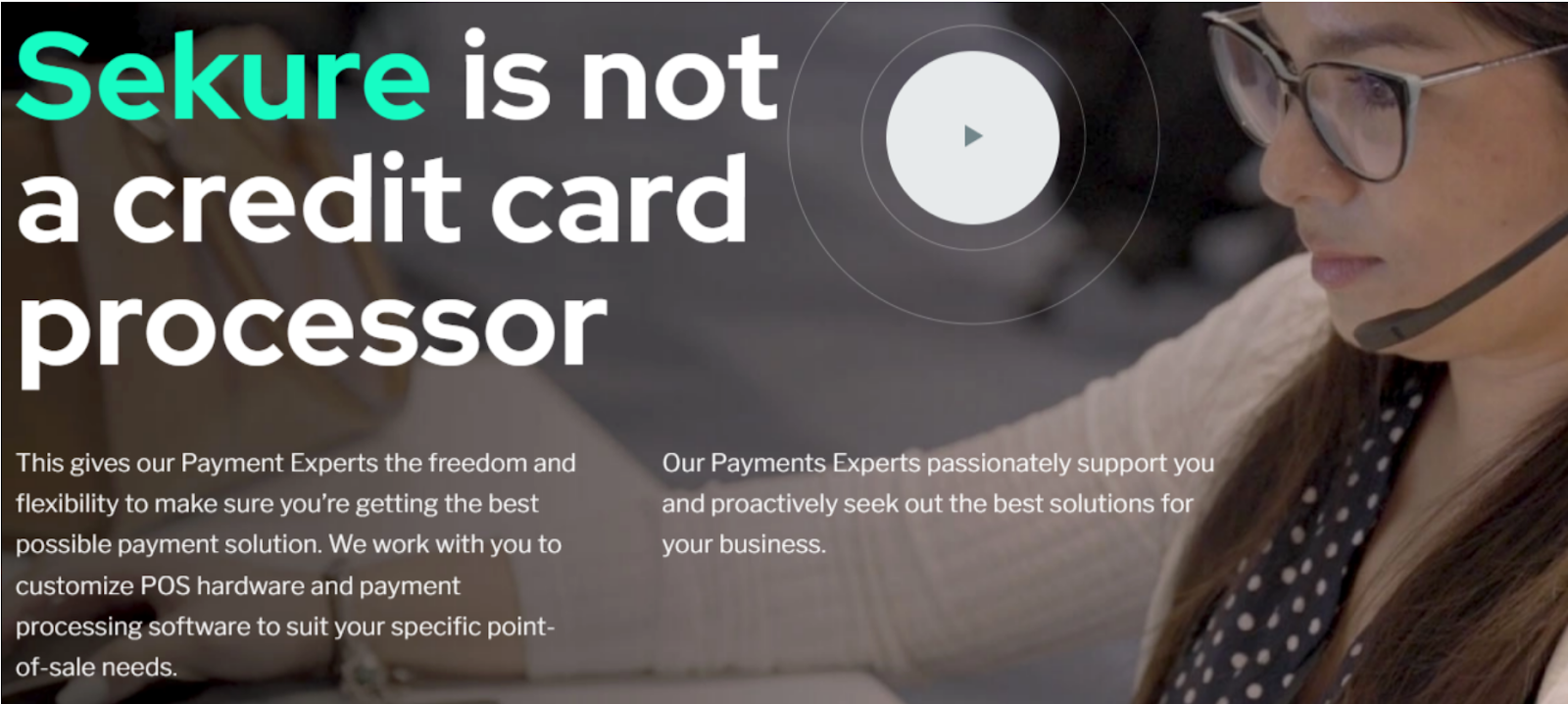
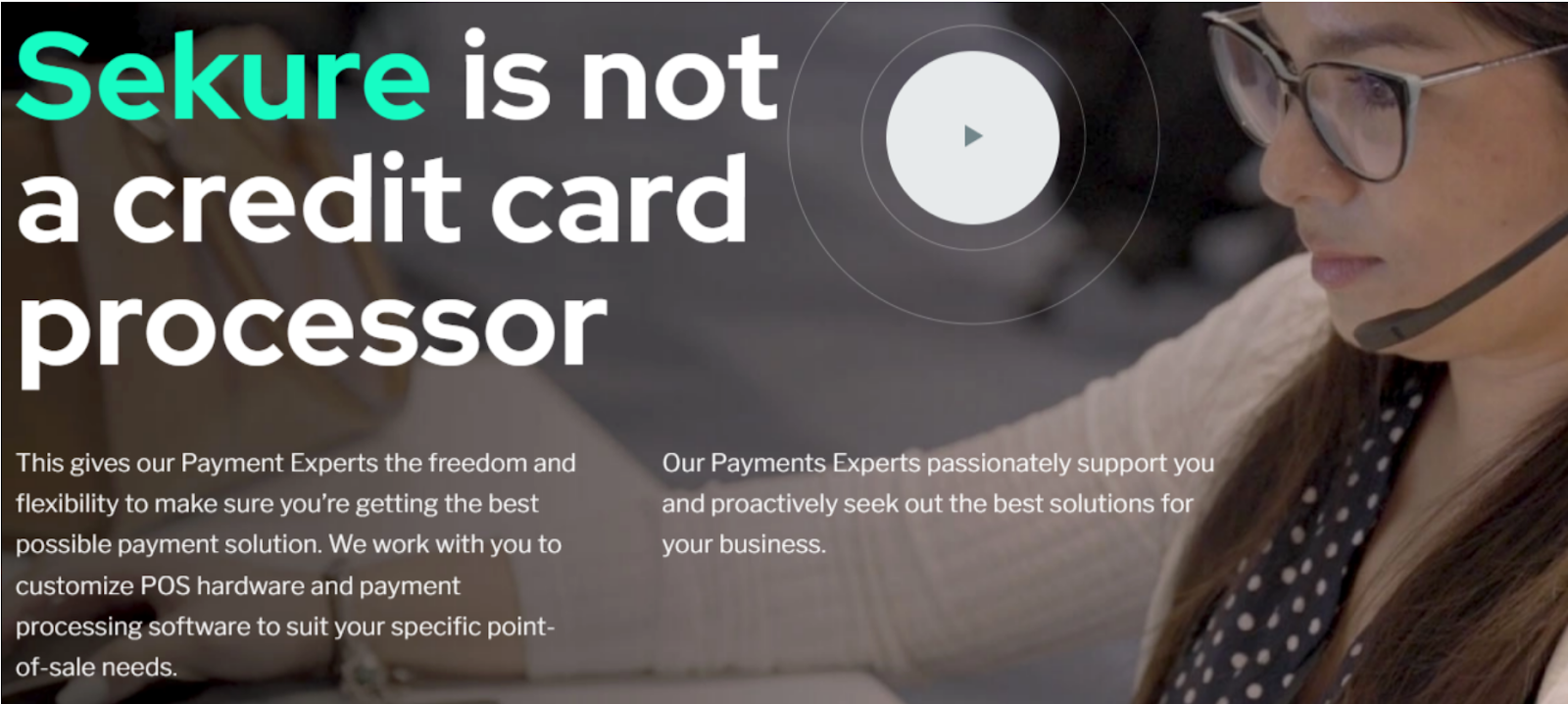
Our Score
Our Score
Save up to 100% on Your Processing Costs With the Edge Program
Monthly Fee:
From $0
Transaction Fee:
From 0%
Pricing Model:
Multiple options
Multiple options
This payment processor allows you to choose from two or more different pricing models for paying credit card processing fees. Each model will come with its own advantages and disadvantages, so make sure to consider your options carefully before deciding which is right for your business.
8. Payment Depot


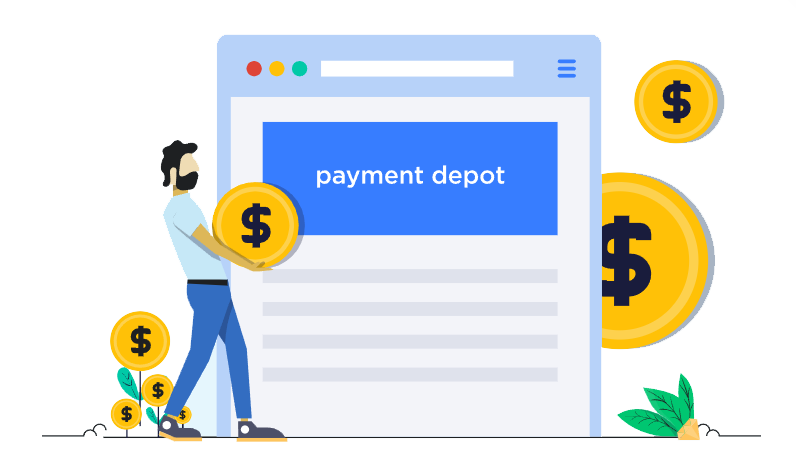
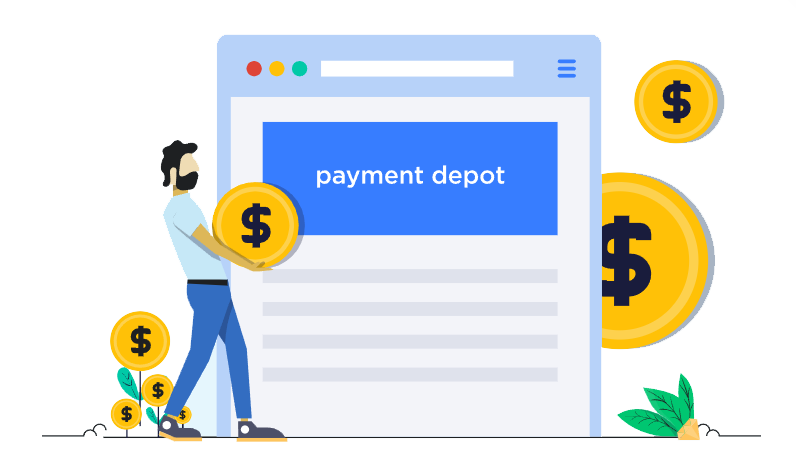
Our Score
Our Score
Excellent Customer Service Backed by a Dedicated Risk Monitoring Team
Monthly Fee:
From $79
Transaction Fee:
From 0% + 10¢
Pricing Model:
Subscription
Subscription
With subscription-style pricing, you’ll pay a fixed monthly fee instead of a percentage-based markup on each credit and debit card transaction. While this will considerably reduce your per-transaction fees, you’ll typically still pay a small flat fee on each transaction. This amount is unaffected by the variable interchange fees charged by the different card networks (e.g. Visa, Mastercard), helping to keep your payment processing fees more predictable.
9. Chase Payment Solutions




Our Score
Our Score
Favorable Flat Rate Pricing & E-Commerce Features for SMEs
Monthly Fee:
$0
Transaction Fee:
From 2.6% + 10¢
Pricing Model:
Flat rate
Flat rate
Flat rate pricing simplifies your payment processing bill by charging the same percentage markup on every credit or debit card transaction you receive. The payment processor still pays the variable interchange fee set by the card network (e.g. Visa, Mastercard) on each transaction, but you always pay the same fixed rate regardless.
10. Square




Our Score
Our Score
Advanced E-Commerce and Security Solutions for Start-Ups
Monthly Fee:
From $0
Transaction Fee:
From 2.5% + 10¢
Pricing Model:
Flat rate
Flat rate
Flat rate pricing simplifies your payment processing bill by charging the same percentage markup on every credit or debit card transaction you receive. The payment processor still pays the variable interchange fee set by the card network (e.g. Visa, Mastercard) on each transaction, but you always pay the same fixed rate regardless.
How To Find the Best Merchant Services for Your Business
There’s no “one size fits all” merchant services provider that’s best for all kinds of businesses. To find the best merchant services for your business, you’ll need to consider your business’s risk level, how you accept payments, your business model, the software you need, and more. If you’re looking for the best possible deal for your business, go with Leaders Merchant Services. You’ll be able to negotiate for the best rates to suit your business, even if you fall into the high-risk category. If LMS can’t meet or beat your current processor’s rates, you’ll get $200. Plus, you’ll receive free Clover equipment and favorable cash advances to grow your business. If you run a restaurant or retail business, I recommend ProMerchant. Its zero-cost processing program enables you to reduce processing costs by shifting transaction fees to your customers. On top of that, ProMerchant provides a free POS device tailored to your business needs. If you sell high-value items globally, take a look at Paysafe. Its lower-than-usual transaction fees will help you keep almost all of your profit margins. It also supports payment processing in over 120 markets and multiple currencies, simplifying global market expansion.Here’s a quick comparison of our recommended best merchant services.
| Best Feature | Best For | Monthly fee on cheapest plan | Transaction fees on cheapest plan | ||
| Leaders Merchant Services | Negotiable pricing backed by a meet-or-beat guarantee and free high-quality POS equipment | All types of businesses, including high-risk merchants, looking for custom plans and affordable rates | $9.00 | ~0.15% + $0 | |
| ProMerchant | Free equipment tailored to your business needs and zero-cost processing program for retail and restaurants | Retail and restaurant businesses | $7.95 | Custom | |
| Paysafe | Payment processing in 120+ markets and multiple currencies and low online transaction fees | Businesses selling high-ticket items globally | $7.95 | 0.50% + $0.10 | |
| Stax | Simple, all-inclusive subscription-style pricing with the industry’s lowest transaction fees | High-volume, large businesses looking to optimize their budget | $99.00 | 0% + 10¢ (in-person) | |
| Flagship Merchant Services | Competitive rates for high-risk merchants, fast approval and merchant cash advance program | New/high-risk merchants and growing businesses that need to invest back into their business | $7.95 | 1.58% + 19¢ (in person) | |
| POS Pros | The widest POS selection (25+ brands) and a free consultation with POS specialist | Brick-and-mortar businesses | $5.00 | 0.30% + 10¢ (in-person) |

















