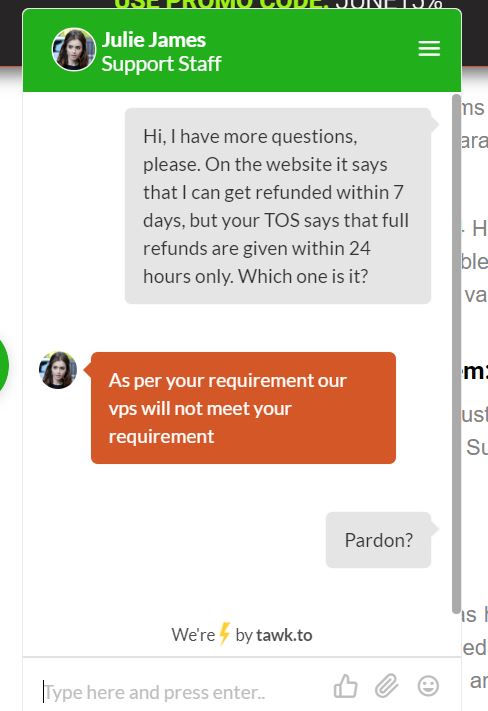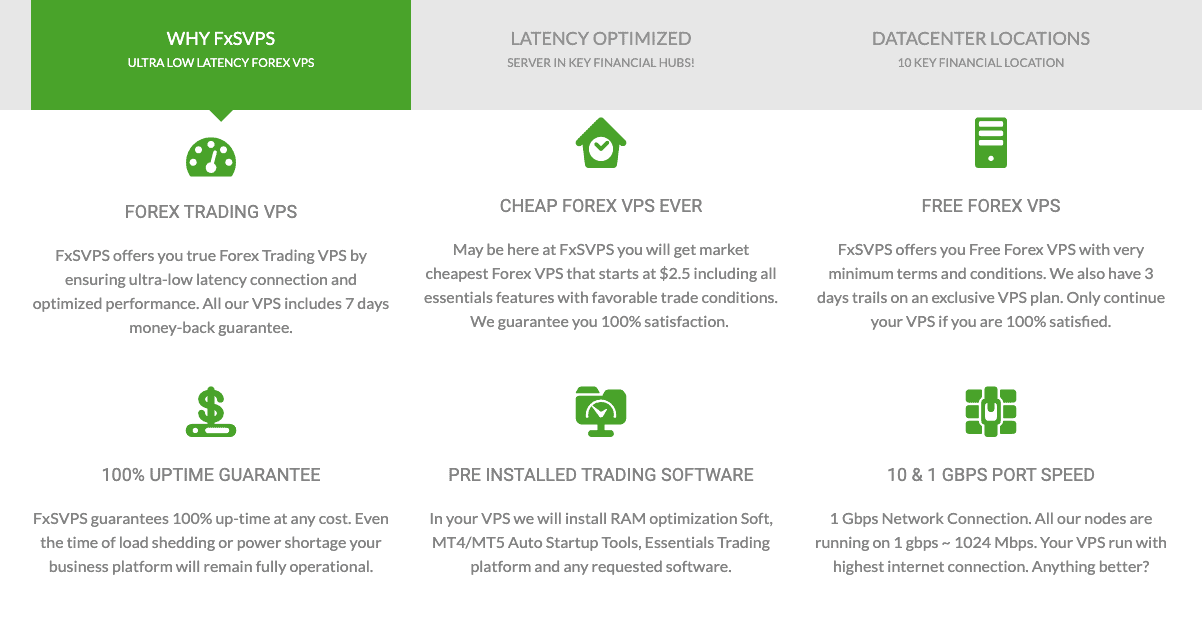
FxSVPS is managed by FXSUCCESS Ltd in the United Kingdom and has been operating since 2012. It provides Forex VPS for Windows MT4, EA Trading, and cTrader, and also offers dedicated server plans.
This company promises ultra-low latency and uses XEN and VMware for its worldwide servers – located in data centers in the U.S., Canada, U.K., Germany, France, Netherlands, Australia, Singapore, and Poland.
You can view FxSVPS’s website in ten languages, including English, French, German, Italian, Arabic, and Spanish. It displays all prices in U.S. dollars.
Features and Ease of Use
FxSVPS divides its Forex VPS solution into two main categories: Cheap and Exclusive.
With Cheap Forex VPS, you can sign up for Economy Starter, Economy Pro, or Economy Zone, and get access to the following key features:
- 1 CPU
- 15 GB to 25 GB SSD storage
- 800 MB to 1600 MB RAM
- Unlimited bandwidth
- Dedicated IP address
- 100% uptime guarantee
If you want to run 1 to 2 MT4 with a decent set of features at a budget-friendly cost, then the Cheap Forex Plans could be for you.
You can expect faster performance than traditional HDD disk drives with the SSD powered storage. All plans are cTrader optimized and come pre-installed with MT4, eliminating the need for manual setup and configuration.
For more resources, you can opt for the Exclusive Forex plans – Lite, Basic, or Premium. These plans are suitable if you want to run multiple MT4 or any other trading software.
All Exclusive packages come with 2 CPU cores, MT4 auto-login, unlimited bandwidth, SA installation, MT4 terminal, and VPS activation within two hours. Other features include:
- 2 GB to 5 GB RAM
- 30 GB to 60 GB SSD storage
- 10 GB to 20 GB SSD backup space
- 100% uptime guarantee
Pricing and Support
The FxSVPS offers a range of pricing options from affordable to premium, depending on the plan you select and the duration of your subscription. You can choose subscription periods ranging from monthly to biennial, and there is a 3-day trial available for a nominal fee. Additionally, FxSVPS frequently provides regular discounts and special offers to its users.
Even though the website says that there’s a 7-day money-back guarantee, the company’s terms of service state that you can only get fully refunded within 24 hours. So check with the customer support before purchasing if a money-back guarantee is essential to you.
For self-help support, there is a small knowledgebase section that contains a few tutorials and an FAQ section:
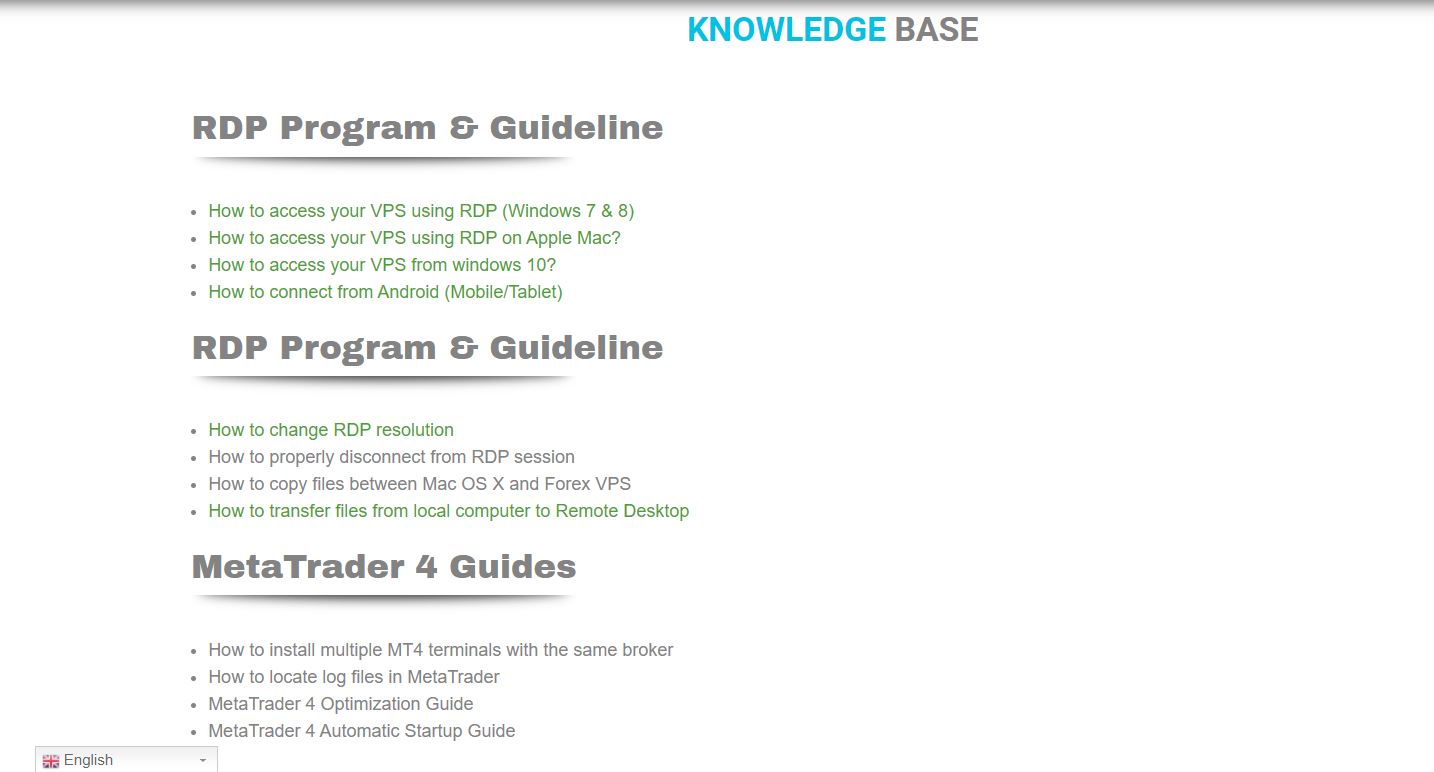
To get in touch with the customer support team, you can do so via live chat, phone, Skype, email, Facebook Messenger, or support ticket.
I didn’t have a pleasant experience with the live chat support. I asked about the confusing refund policy, and the representative wasn’t helpful at all and ended the chat session before answering my question: