Inside this Article
What We Look For in the Best Alternatives to Hostinger1. InterServer – Unlimited Resources & Stable Performance2. GreenGeeks – The Best Eco-Friendly Choice3. A2 Hosting – Fantastic Speeds Overall4. Kinsta – The Best Premium WordPress Hosting5. InMotion Hosting – A Dead-Easy Hosting Choice for Newbies6. FastComet – Like the Name Says, It’s Fast7. Hostwinds – Simple, Classic Hosting for (Relatively) CheapSummaryConclusionFAQ
Short on time? These are the best alternatives to Hostinger:
- Expert’s Choice
![InterServer-logo]() InterServer
InterServer is a popular choice with our readers– Best Hostinger alternative offers essential features and great customer support.
InterServer
InterServer is a popular choice with our readers– Best Hostinger alternative offers essential features and great customer support. -
![greengeeks-logo]() GreenGeeks
– Solid, fast hosting with a twist: The servers are as environmentally conscious as possible
GreenGeeks
– Solid, fast hosting with a twist: The servers are as environmentally conscious as possible -
![a2-hosting-logo]() A2 Hosting
– Wide selection of hosting plans offering fast performance and generous resources.
A2 Hosting
– Wide selection of hosting plans offering fast performance and generous resources.
What We Look For in the Best Alternatives to Hostinger
Hostinger has consistently performed well when it comes to shared hosting for a long time now. This makes finding worthy competitors difficult, though certainly not impossible. Here’s what we looked for when compiling this list:- Low prices. Hostinger’s prices are low indeed, so most of its competitors have to at least get close.
- Fast servers. Despite the slightly inconsistent performance I mentioned earlier, Hostinger’s servers are pretty good. Again, the other hosts on this list have to match it at least.
- Prompt and helpful customer support. This is one area where other hosts have a true opportunity to shine. And many of them take that opportunity.
- Specialized hosting services/managed services. Hostinger does fantastic shared hosting, but there are some more specialized services that it just doesn’t have.
1. InterServer – Unlimited Resources & Stable Performance
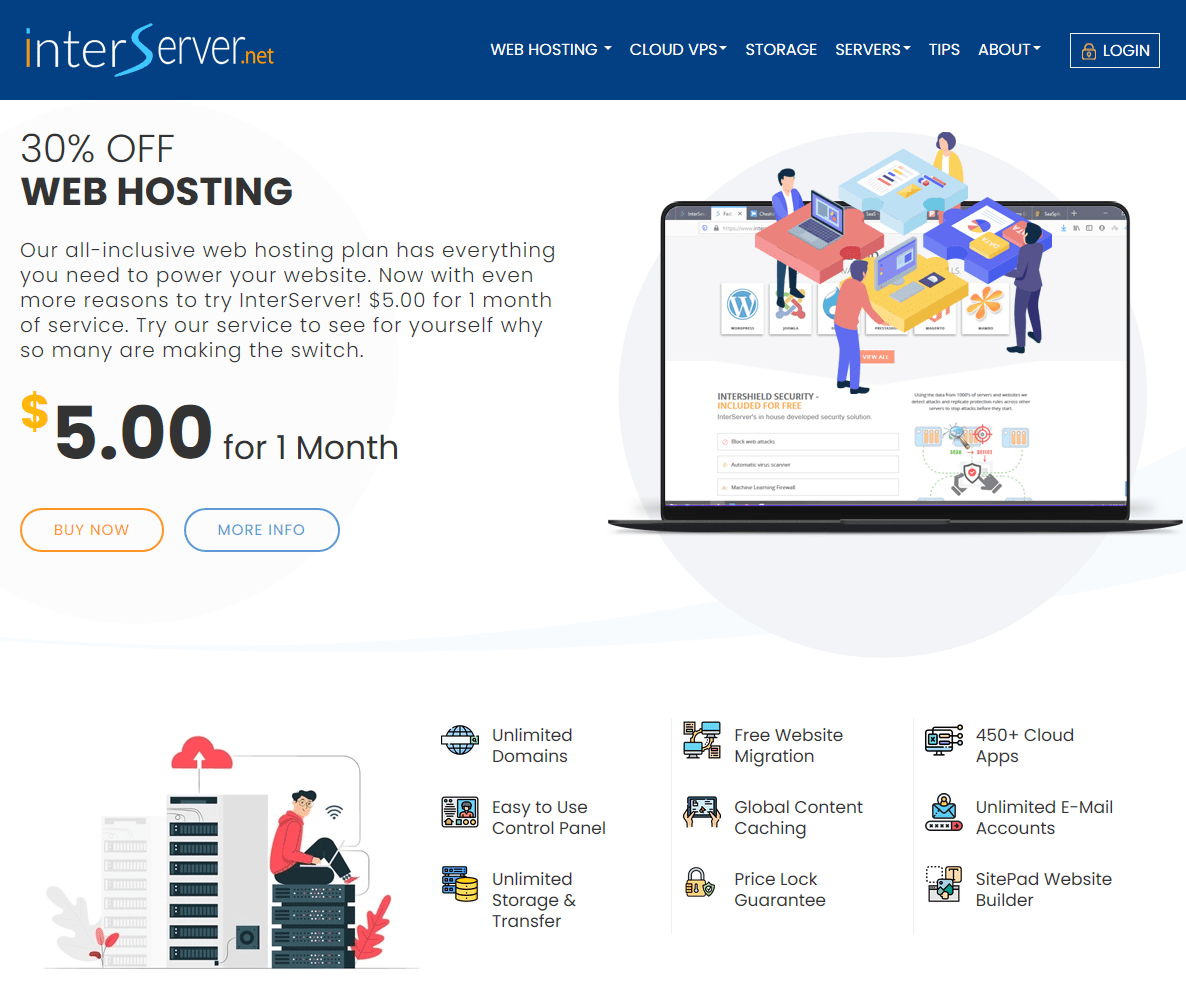
InterServer Web Hosting
Plan NameStorageBandwidthFree SSLNumber of SitesPrice
More details- Unlimited resources and domains. There’s only one standard hosting plan. It costs $2.50 per month and comes with unlimited storage, bandwidth, SSL certificates, databases, and more. You can also connect as many domains as you’d like.
- Affordable monthly billing. If you’d like to avoid commitment, InterServer offers monthly billing that’s significantly cheaper than Hostinger’s monthly rate. And unlike Hostinger’s monthly payment plan, there’s no setup fee – which saves you even more money.
- Super-reliable servers. Our testing showed respectable speeds and very stable performance on InterServer’s hosting.
- Built-in security on all plans. There’s a whole suite of security tools included on all plans, including the InterShield Security firewall. Along with being a regular firewall, it uses machine learning to adapt to new threats.If anything does go wrong, InterServer’s techs will go in and fix or restore your site for you.
2. GreenGeeks – The Best Eco-Friendly Choice
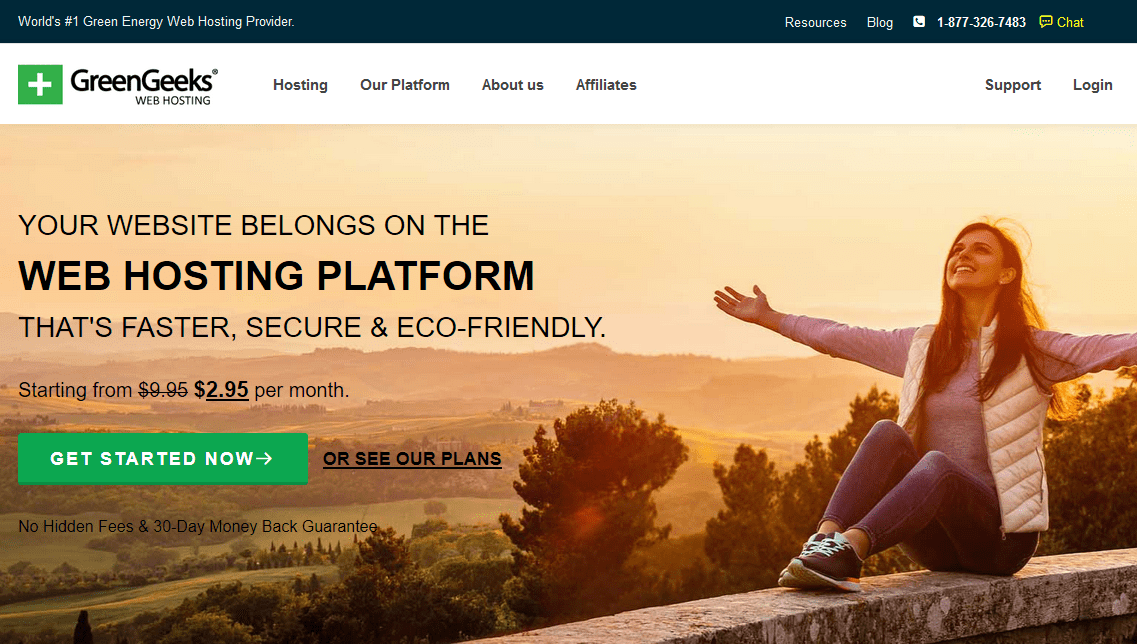
GreenGeeks Web Hosting
Plan NameStorageBandwidthFree SSLNumber of SitesPrice
More detailsA free domain name is included with some hosting plans from GreenGeeks
- It’s good for the trees and stuff. If you care about the environment, it should be noted that servers do have some impact on local temperatures. Especially if they’re running AMD processors. (Yeah, I said it. Fight me.)
- Unlimited storage and bandwidth. All three shared hosting plans let you decide how big your website needs to be. Just don’t put your personal cloud on it, and you’ll be fine.
- The servers are optimized for WordPress. Specifically, the servers use the new (and super-fast) LiteSpeed server tech to make WordPress run buttery-smooth. I can tell you from personal experience that this tech works.
- A fantastic support team. Not all customer support is made equal. Some departments are good; some are the stuff of retail nightmares. Hostinger’s support falls into the “good, not great” category, but GreenGeeks’ support team is super-responsive and knowledgeable, making them a great choice for anyone who needs an extra hand.
3. A2 Hosting – Fantastic Speeds Overall
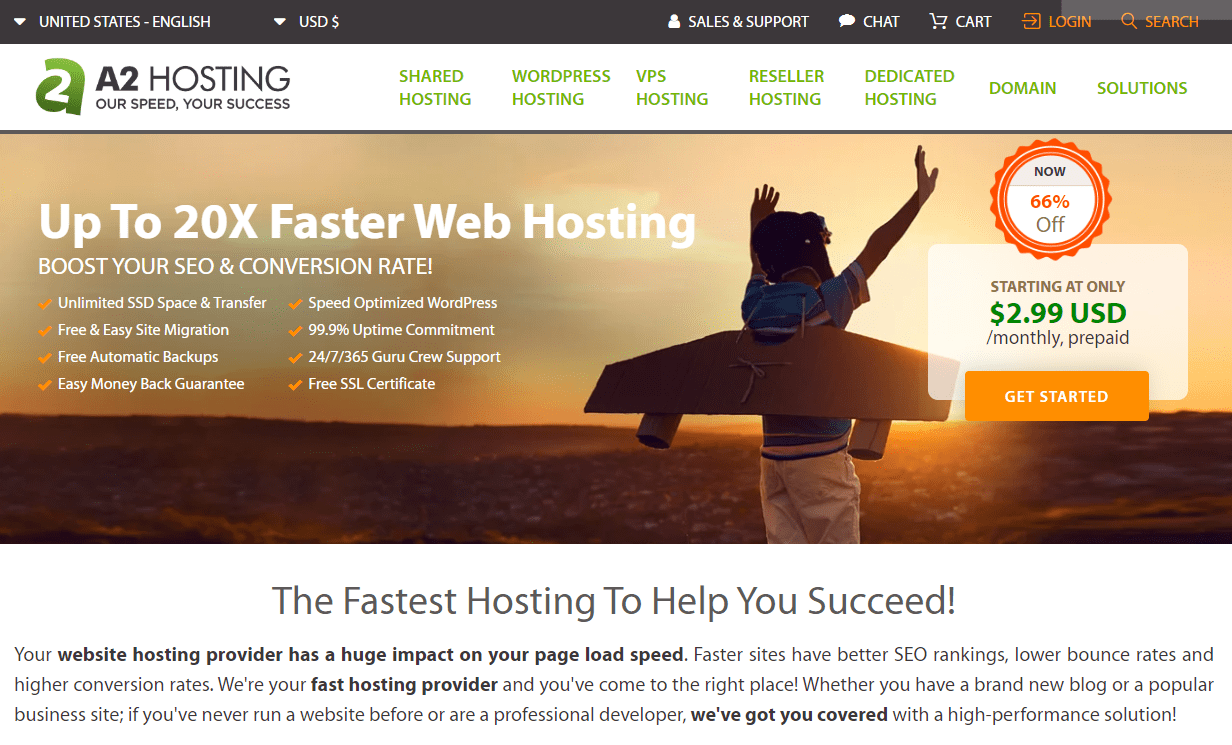
A2 Hosting Web Hosting
Plan NameStorageBandwidthFree SSLNumber of SitesPrice
More details- Unlimited bandwidth on all plans. Yep, just the bandwidth. Most plans also have unlimited storage, but the very cheapest plans limit you to a “measly” 100GB. That’ll do just fine as long as you’re not building the next YouTube.
- Free automatic backups. This should come standard with all hosts, but it doesn’t. If you’re on any plan other than the lowest-tier Startup, you’ll never worry about losing your site to accidents or hackers, because you can restore it in minutes or have the techs do it for you.
- Free site migration. Have an existing site? A2 Hosting will move it over to your new hosting account free of charge.
- Managed WordPress hosting. This is separate from the regular shared hosting, but it’s worth mentioning that you can get a managed WordPress site. That means all the maintenance, updates, and troubleshooting is handled for you.
- The A2 Optimized Plugin. Side note, A2 Hosting likes WordPress so much, the company actually developed its own plugin to help you optimize your WP site so it loads crazy fast.
4. Kinsta – The Best Premium WordPress Hosting
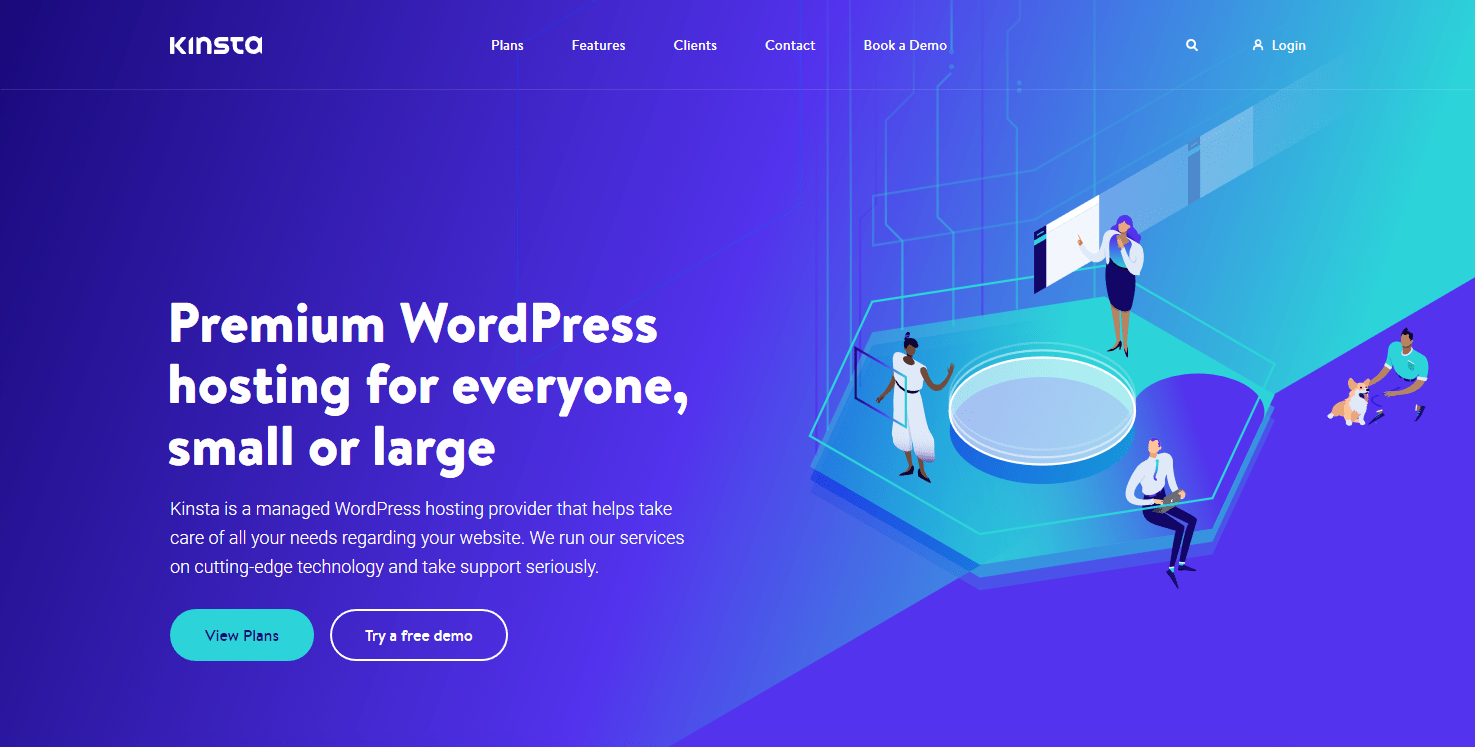
Kinsta Web Hosting
Plan NameStorageFree SSLNumber of SitesPrice
More details- A dead-simple WordPress experience. Again, all the technical stuff gets done for you. Need to install a specific WordPress theme or get a plugin working? Just ask for help.
- True WordPress experts on demand. Speaking of which, Kinsta has some of the best customer support we’ve encountered. That’s partly because the people are just good, and partly because Kinsta goes out of its way to hire and train specialists.
- VPS-like hosting technology. In simple terms, this means that all sites on Kinsta are isolated from each other. If someone else’s site gets attacked, nothing will happen to yours.
- Based on the Google Cloud Platform. That’s right, Kinsta runs all of its websites on the big G. The downside? More of your data is owned by Google. The upside? Google has some of the very best servers, and it has servers everywhere around the world.Specifically, it has 7 data centers in the US alone, and 24 more around the globe.
5. InMotion Hosting – A Dead-Easy Hosting Choice for Newbies

InMotion Hosting Web Hosting
Plan NameStorageBandwidthFree SSLNumber of SitesPrice
More detailsFeatures
- The BoldGrid Builder makes WordPress easy(er). The BoldGrid Builder is a plugin developed by InMotion Hosting that implements drag-and-drop design features in WordPress. There are other, newer plugins that do the same thing, but this one is still good, and it comes free with your hosting. What’s not to like?
- InMotion Hosting can build your site for you. It used to be more common for hosting companies to also offer web design services, or vice versa. It’s less common now, but InMotion still offers this service. If you’re the kind of person who likes to do all their shopping in one place, this could be great.
- Unlimited bandwidth. No, you don’t get unlimited storage space as well, just the bandwidth. That said, the storage offered in the hosting plans should be more than enough for most websites.
- Built-in marketing tools. These include a non-WordPress site builder for landing pages and the like, free advertising credits, and customer management tools. Most hosts, Hostinger included, don’t offer anything like this for free.
- 24/7 site monitoring. While you have to handle backups yourself with the tools provided, your site will be watched for errors and problems. You’ll be notified if anything goes wrong.
6. FastComet – Like the Name Says, It’s Fast
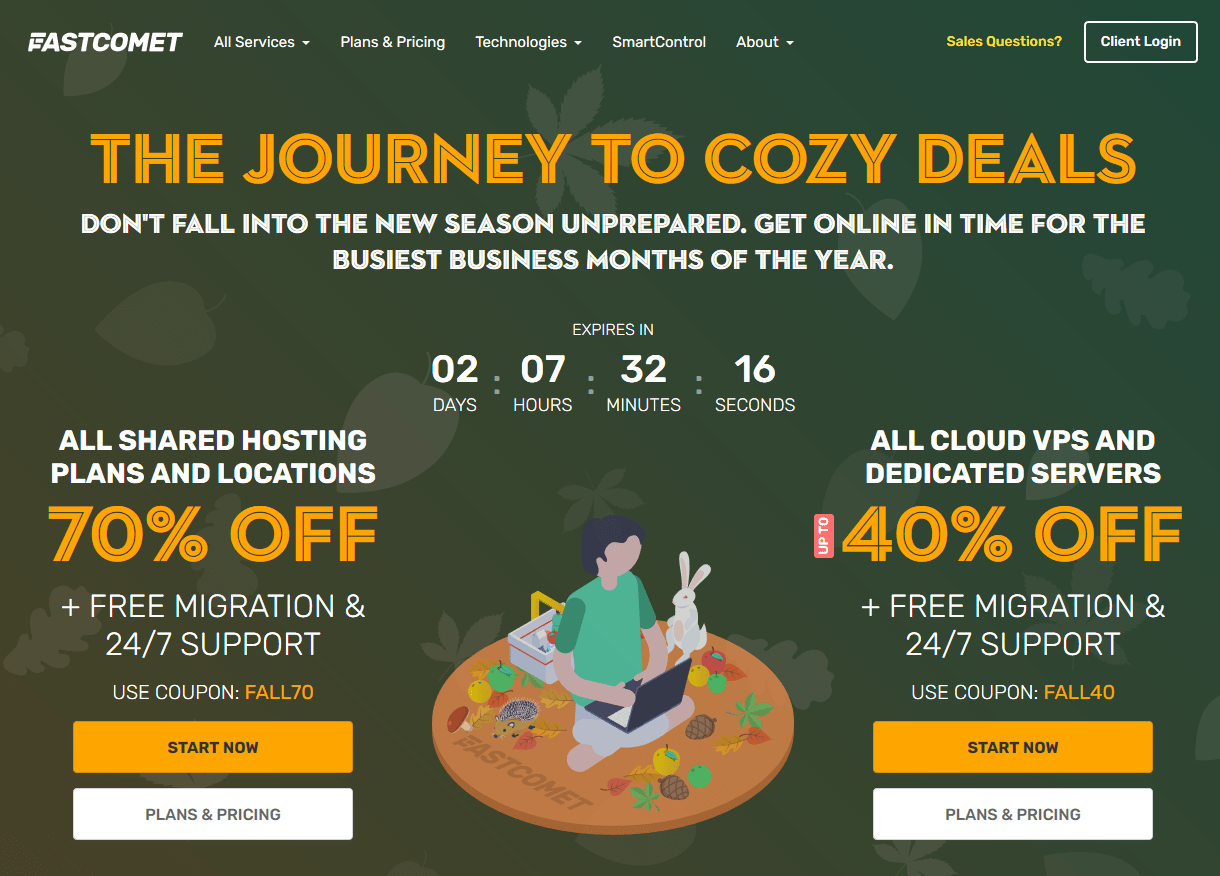
FastComet Web Hosting
Plan NameStorageBandwidthFree SSLNumber of SitesPrice
More details- Eleven global data centers mean you can host a site for any audience. This feature could be useful if you make multiple versions of your site for different regions. Those sites could all be hosted separately to give your users the fastest experience possible.
- Free daily and weekly backups. It’s hard to overstate the usefulness of backups, so I’ll say it again. This feature is darned useful. And it’s something that Hostinger lacks in its lower-tier plans.
- FastComet SiteBuilder. Build your own website in a few clicks. Or as many clicks as you want, if you’re into customizing things. The site builder is simple but good enough for a small brochure site. You can actually try it out for free to see if you like it.
- Very helpful support. Our reviewer found FastComet’s support to be particularly knowledgeable, helpful, and, best of all, prompt. Knowing you can get good help fast brings considerable peace of mind.
7. Hostwinds – Simple, Classic Hosting for (Relatively) Cheap
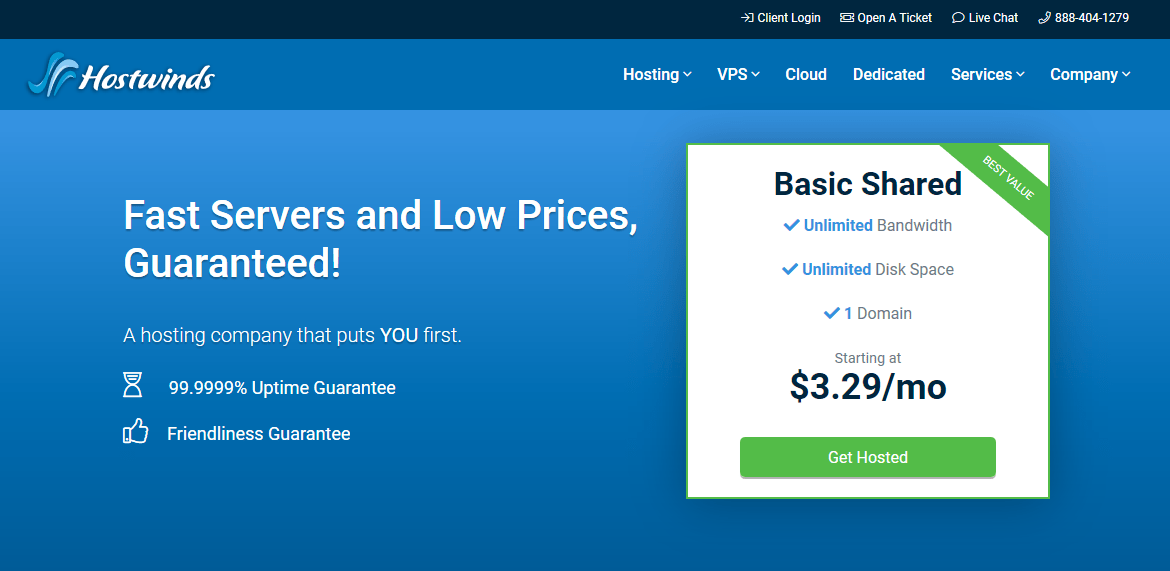
Hostwinds Web Hosting
Plan NameStorageBandwidthNumber of SitesPrice
More detailsA free domain name is included with some hosting plans from Hostwinds
- Unlimited bandwidth and storage. You’d think this was standard for all hosts, judging by this list, but it’s actually not. I include it as a feature every time because it’s worth noting every time.
- Website monitoring. This add-on lets you rest assured that someone is keeping an eye on your website all day, every day, to make sure you don’t lose much business from bugs or hacks.
- 24/7 support. There’s live chat, a ticket/email system, and phone support. When you really want to get the support team’s attention, go for all three and see what happens.
- Site builder included. The Weebly site builder is integrated with all shared hosting plans. If you don’t need a full CMS and want to design your own site in a drag-and-drop editor, you can do that with minimal fuss.
Summary
Here’s a quick table that might help you make your decision faster:| Starting Price | Money-Back Guarantee | Customer Support | Notable Feature | ||
| InterServer | $2.50 | 30 days | Good | Super-steady servers | |
| GreenGeeks | $2.95 | 30 days | Great | Eco-friendly | |
| A2 Hosting | $2.99 | 30 days/pro rata | Less Good | Great speeds | |
| Kinsta | $30.00 | 30 days | Great | Managed WordPress experts | |
| InMotion Hosting | $2.99 | 90 days | Pretty Good | Web design service | |
| FastComet | $1.79 | 45 days | Great | Great speeds | |
| HostWinds | $6.47 | None | Decent | Weebly site builder |



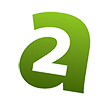










![Hostinger vs Nexcess – Hard to Choose, but I Did [2024]](https://dt2sdf0db8zob.cloudfront.net/wp-content/uploads/2021/04/WH-General2-and-vs-comp-1-850x446.jpg)
![When to Upgrade to VPS Hosting: All You Need to Know [2024]](https://dt2sdf0db8zob.cloudfront.net/wp-content/uploads/2022/12/WH-General2-850x447.png)
![Nexcess vs Bluehost – Which One Is Actually Better? [2024]](https://dt2sdf0db8zob.cloudfront.net/wp-content/uploads/2020/06/arvixe-vs-bluehost-850x435.jpg)
![Nexcess vs Bluehost – Which One Is Actually Better? [2024]](https://dt2sdf0db8zob.cloudfront.net/wp-content/uploads/2020/08/ryan-2.jpg)




