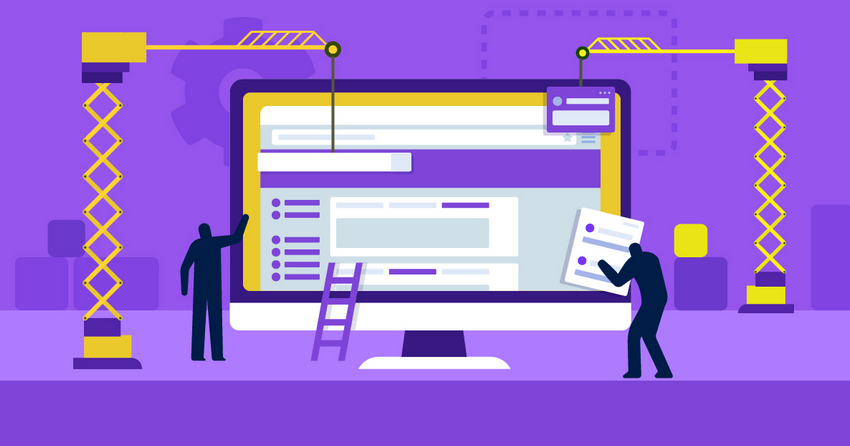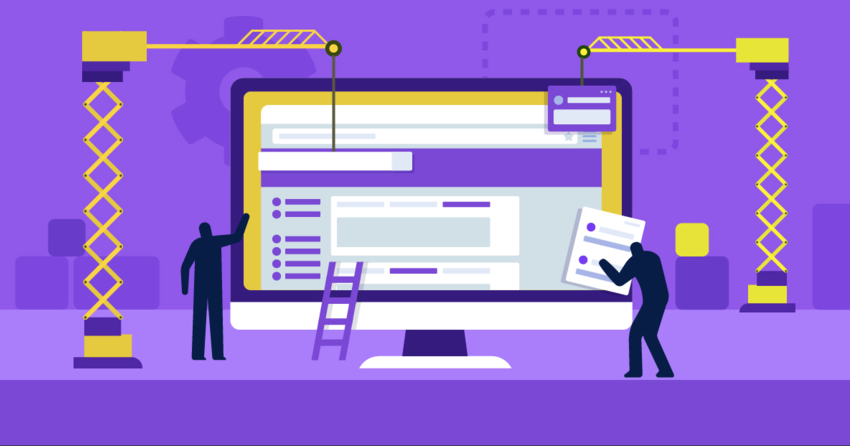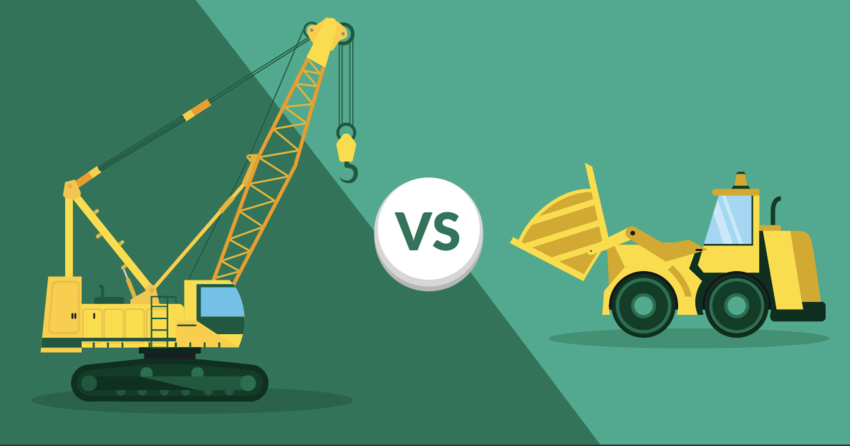Cooking up great content is one thing – getting people to actually find and enjoy your food blog is another. Unfortunately, it’s no longer enough to share great recipes with the world. Now, you need a food blog platform that’s easy for your visitors to navigate, can help your blog rank on Google, and supports building a robust revenue stream.
And while website builders promise quick setup, many fall short when it comes to recipe organization, marketing and SEO tools, and monetization features. To help you find the right fit, I tested the top website builders and narrowed them down to the best options for food bloggers of all kinds.
Wix is my top recommendation for food blogs thanks to its beautiful food-focused templates, beginner-friendly editor, and third-party recipe apps. However, it’s not the only option worth considering.
Start with Wix for free, or keep reading to see which website builder matches your blogging goals best.
Short on Time? These Are the Best Website Builders for Food Blogs in 2026
- Wix – Customizable food-themed templates with easy integration of videos and photo galleries.
- Squarespace – Visually stunning templates focusing on high-quality imagery, ideal for showcasing dishes.
- Hostinger Website Builder – Suite of several AI-powered blogging tools to launch your food blog and recipes fast.
What We Look For in the Best Website Builders for Food Blogs
While testing the best platforms for food blogs, I focused on crucial elements that make creating a beautiful (and functional) site simpler, cheaper, and more enjoyable.
- Ease of use. The goal is to focus on your content – not spending endless hours setting things up. The platforms I chose are known for their streamlined experience, letting you navigate and create content effortlessly. Some even offer AI tools that do all the work for you.
- Affordability and free trials. Your food blogging journey shouldn’t be costly from the outset. I handpicked builders that offer cost-effective solutions, including free trials to let you test before you commit.
- Mobile-responsive blogging templates. My selections come equipped with templates and features suitable for food blogs. Plus, their designs are mobile-optimised, making it easy for home cooks to browse your recipes directly from their phones while cooking.
- Customization and aesthetic appeal. Your blog should resonate with your unique culinary style. With a mix of customization options and eye-catching designs, the builders I recommend center your vision.
- SEO and monetization tools. Boosting visibility and potentially generating income is important for many bloggers. The website builders on this list include SEO tools for higher search rankings and features to help you turn your passion into profit.
Why Should You Use a Website Builder for Your Food Blog Instead of a Blogging Platform?
Website builders offer more customization and design flexibility than platforms like WordPress. You can choose from food-focused templates, drag-and-drop elements into place, and format recipes without relying on plugins or code.
They also come with built-in tools for SEO, marketing, and e-commerce, making it easier to grow and monetize your blog without managing third-party services.
Security is another key advantage. Website builders handle updates automatically and include built-in protection, while WordPress sites often rely on plugins that can introduce vulnerabilities.
It’s a similar story with backups. Website builders save your content automatically and let you restore it if something goes wrong, unlike self-hosted platforms that require manual setup and more nuanced recovery procedures.
Finally, top website builders like Wix and Squarespace automatically optimize your blog for mobile devices, which means your recipes load quickly and look great on all screens.

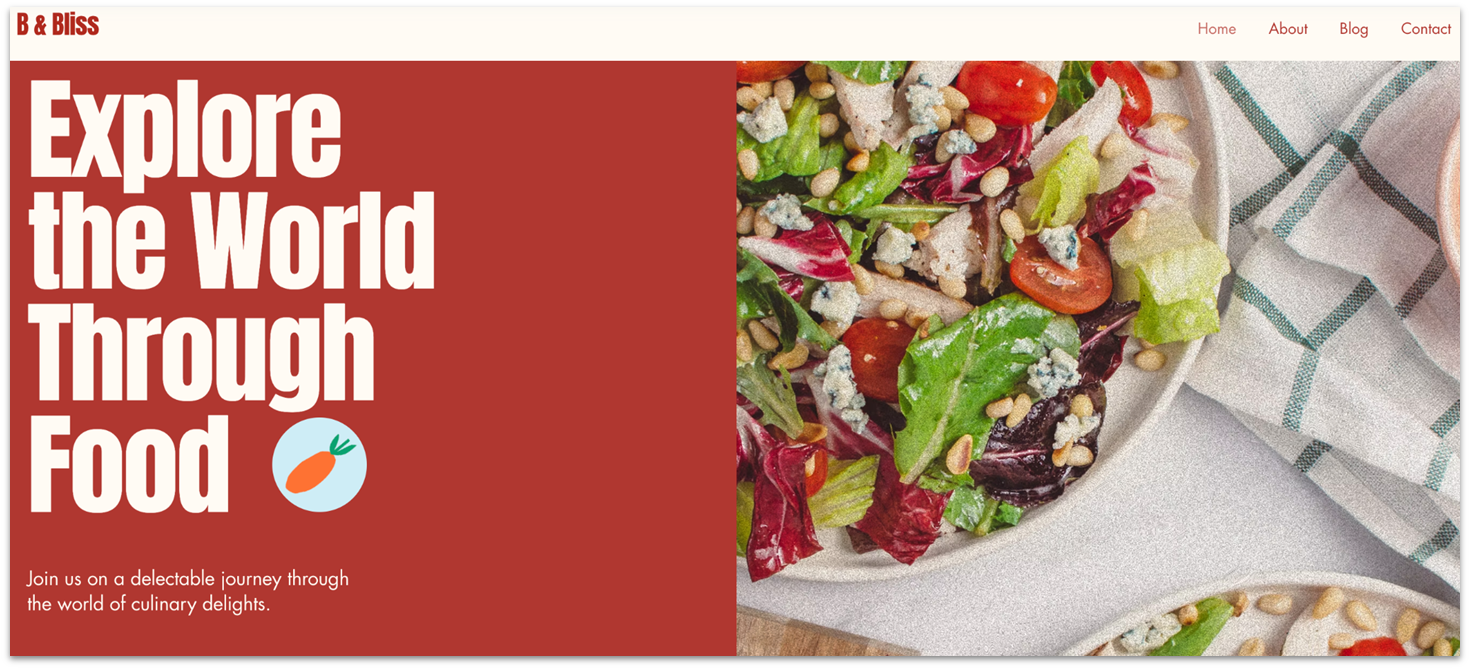
Wix’s drag-and-drop interface lets you customize down to the pixel, adjusting section sizes, fonts, and other aspects to your heart’s content. You can start your customization with one of Wix’s 15+ food blog templates, or adjust other blog templates to suit a food-focused blog. All of Wix’s designs are mobile-friendly, so visitors can access your recipes from their phones while cooking.
The Wix Blog app comes pre-installed on blog templates, but if you opt for a non-blog template, you can easily install it from the App Market. You can also add third-party recipe apps like Blog Recipes to showcase recipe cards with ingredients and cooking instructions.
Wix makes it easy to monetize your food blog. It lets you sell products (like recipe e‑books or cooking classes), create premium cooking content for subscribers, and accept ads and affiliate commissions. Wix even has a partnership with Alibaba that makes it easy to supply packaged ingredients, cooking kits, and other culinary products to readers.
Wix is now only $17.00 per month!
Don't miss out on this great deal!
Features
- Wix Astro. This AI‑powered chat assistant and business agent can help you create and manage blog posts, monitor website traffic, manage subscriptions, and create online cooking courses.
- AI website builder. Wix’s AI image generator can help you create high-quality images that perfectly match the recipes or meal descriptions you’re writing about. Meanwhile, the AI writer can help you craft engaging blog posts that resonate with your audience.
- Free SEO assistance. Answer just a few questions, and Wix’s SEO setup checklist will create a personalized plan to help you rank on Google. You can also track your site’s visibility, optimize infrastructure, and control your SEO settings all from the same dashboard.
- Social media feeds. If you’ve got a foodie Instagram, you can add your social feed directly to your website with just a few clicks via the Instagram Feed app. It has several layout options to match the feel of your blog, and other add-ons allow you to share your Facebook, YouTube, Pinterest, and other social feeds, too.
Read our expert Wix review for more details.
| Free plan or trial | Free plan (up to 500 MB of storage) |
|---|---|
| Food blog templates | 15+ |
| SEO tools | Yes |
| Starting price on the paid plan | $17.00 |
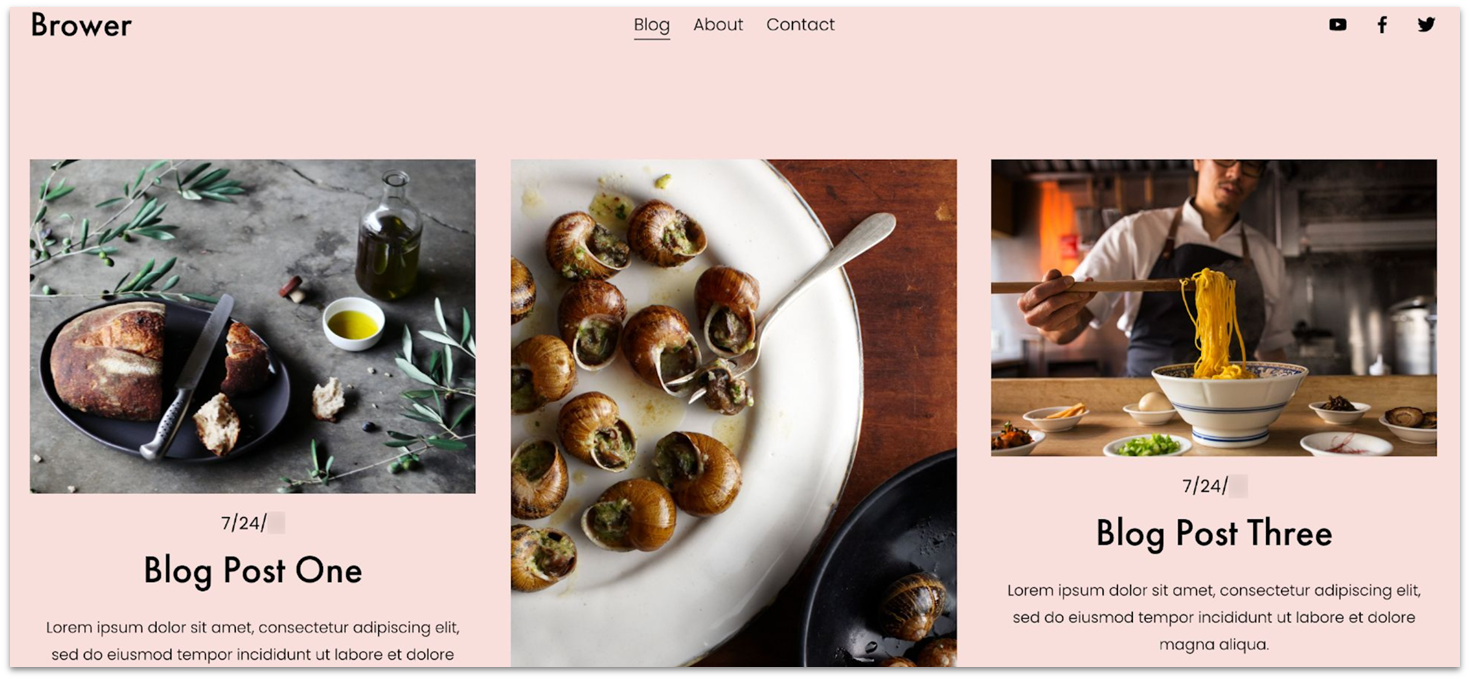
Squarespace has stunning designs for food blogs, restaurants, and other food‑related businesses. These templates include layouts with full‑bleed food photography or videography, grid galleries for recipe portfolios, and menu‑style presentation. Plus, they’re all mobile responsive, so readers can enjoy your blog and browse recipes on any device.
Although there are just 4 food blog templates, you can use Squarespace’s Blueprint AI to get a personalized, ready‑made food blog with pre-filled text, images, and videos you can easily customize. The category and tag system lets you organize your posts and add blocks featuring related posts based on the tags. You can even create a searchable recipe index to serve as a central reference point for everything you post.
Squarespace updates its platform regularly, which helps keep everything running smoothly and ensures access to the latest features. Occasionally, larger updates roll out that can affect how certain templates function. Some users have reported compatibility issues in the past, but there are usually reliable solutions or workarounds available when that happens.

Save up to 36 % on your Squarespace plan today!
Plus get a free domain for one year!
Features
- Built-in email campaigns. Squarespace comes with an email campaign integration, and you can draft a newsletter directly from your post once it’s published. You don’t need other integrations or tools to send new posts to your email subscribers.
- Integrations for monetization avenues. If you want to monetize your food blog, it only takes a few clicks to integrate with Google AdSense and Amazon affiliate tracking.
- Built-in SEO assistance. Adding SEO titles and meta descriptions via the editor is easy with Squarespace. It even automatically generates more advanced SEO help, such as schema markups. Squarespace’s SEO help guide is comprehensive, and you can hire an SEO expert if you need more assistance.
- Culinary online courses. Squarespace helps you monetize your expertise with its user-friendly Courses platform. It offers a tailored course layout to match your brand, multimedia video integration for engaging lessons, flexible pricing options for students, and a feature to track their learning progress in real time.
Read our expert Squarespace review for even more on the available features.
| Free Plan or Trial | 14-day free trial |
|---|---|
| Food blog templates | 4 |
| SEO tools | Yes |
| Starting Price on the Paid Plan | $16.00 |

Hostinger Website Builder’s AI blog generator can help you create a complete blog post from simple prompts, helping you brainstorm ideas and draft posts with minimal effort. You also get AI tools for writing posts, generating images, designing a logo, and analyzing what parts of your blog perform the best.
Hostinger’s AI-powered email marketing tool, Reach, makes it easy to create, send, and track email campaigns. You can use Reach to promote new recipes or highlight products you recommend, while tracking performance and managing your audience in one place. Plus, you’ll get a professional email address to make your messages look more professional, giving your brand more credibility.
For just $2.99/month, Hostinger’s Premium plan includes a beginner-friendly drag-and-drop editor, 180 modern templates, a free domain, an AI website builder, and 1GB mailbox storage space. However, note that many of Hostinger’s AI tools are only available with the higher-tier Business plan, which costs $3.99/month.
Save up to 75 % on your Hostinger Website Builder plan!
Website Planet readers get an additional 10% off!
Features
- Food blog analytics and tracking. Hostinger’s analytics tool monitors site performance and audience behavior. You can then use these insights to create foodie content your readers love and optimize your post topics and formats for maximum engagement.
- Restaurant-specific functionalities. If you’re running a food blog for your restaurant, you can leverage Hostinger’s native online ordering system, menu management, and reservation tools. You can direct visitors to place orders directly from your blog, making it a one-stop-shop for your audience.
- SEO tools and AI SEO Assistant. Driving traffic to your food blog is as important as creating great content, and Hostinger’s SEO tools are designed to help. They’re easy to use, and you can find directions in Hostinger’s resources. There’s also an AI SEO Assistant that can help you create new SEO titles, keywords, and meta descriptions for your site.
- Social media integration. You can add social media icons for Facebook, Instagram, and LinkedIn on your blog to encourage shares and keep your audience engaged across platforms. You can also easily add videos from YouTube, Vimeo, and Facebook, or upload directly from your device, which is a great way to showcase your recipes.
For more info, check out our in-depth Hostinger Website Builder review.
| Free plan or trial | 7-day free trial |
|---|---|
| Food blog templates | 2 |
| SEO tools | Yes |
| Starting price on the paid plan | $2.99 |

IONOS’s MyWebsite Now Plus plan costs just $1.00 a month during the first year, making it especially attractive for food bloggers who are just starting and may be on tight budgets. This gives ample time to build an audience, experiment with content formats like recipes or restaurant reviews, and validate your niche without high upfront costs.
IONOS’s Plus plan comes with 40+ mobile-friendly templates, social media integration for sharing food visuals, and a website translator to display your blog in multiple languages. You also get a personal consultant to help you set up sections like recipe cards or ingredient lists.
IONOS doesn’t have any designs specifically for blogs, but its AI can generate an entire food blog with structure, pages, and photos, based on your input. IONOS also has AI tools for writing recipe blurbs, generating food images, and suggesting brand colors, helping you launch quickly. Just remember that after the first year, the cost of the Plus plan increases significantly.
Features
- List Local. If you run a restaurant, this tool can help your food blog by automatically listing your associated restaurant reviews or culinary business details in important directories. This helps make your content more discoverable for locals and tourists.
- rankingCoach SEO tool. This tool guides you through optimizing posts with the best keywords, recommends metadata and snippets, and helps with link-building and Google Ads.
- Competitor tracking tools. IONOS will alert you when rival food blogs gain search rank or social media traction. This way, you stay aware of trending recipes, photo styles, and SEO strategies.
- SiteAnalytics. IONOS’ advanced analytics tool allows you to track page views, sources of traffic, bounce rates, and visitor geographies. There’s enough detail to help you shape your content calendar and inform your promotional strategies.
Read our detailed IONOS review for more information.
| Free plan or trial | Neither, but there’s a 30-day money-back guarantee |
|---|---|
| Food blog templates | None, but its AI can build one |
| SEO tools | Yes |
| Starting price on the paid plan | $1.00 |

If you want feedback on your recipes or you’d like to empower your readers to share their own kitchen tips and tricks, SITE123 will help you do it. The standout feature of SITE123’s blog platform is its focus on helping you build a community through its commenting system, which is included in the free plan.
Readers can start commenting as soon as your blog is live, and you can monitor comments and reply to your readers through the blog comment dashboard. You can also choose to allow comments through Disqus or Facebook commenting integrations, which can increase engagement from users with established accounts and reduce spam commenting.
SITE123 automatically generates an RSS link for every blog you create on the platform. This lets you distribute blog updates directly to subscribers via RSS readers without them having to visit your site directly. While SITE123 has some solid blogging tools, its templates lack design variety, so it’s not the best pick for those who want a visually distinctive food blog.
Features
- Social media integrations. Share all your posts directly to your preferred social media platforms. You can also set up social share buttons to encourage readers to share your posts and spread the word.
- Mobile-responsive templates. Every template is responsive, meaning you don’t need to edit the mobile version of your site separately. Since more and more people are following recipes on their phones, this is one less thing you have to worry about.
- Free SEO tools. To help your blog posts appear in Google search results, SITE123 has SEO optimization fields available on each page, allowing you to include keywords in your page title, description, and URL.
- Useful free plan. You get 250 MB of storage on SITE123’s free plan, which should be enough to get you started. If you want 3GB of storage and extra features, like the Google AdSense app and a free domain for a year, you’ll have to upgrade to a paid plan.
Read my colleague’s detailed SITE123 review for more details.
| Free plan or trial | Free plan (with limited customizations) |
|---|---|
| Food blog templates | Yes, but just one |
| SEO tools | Yes, basic ones for free |
| Starting price on the paid plan | $12.80 |
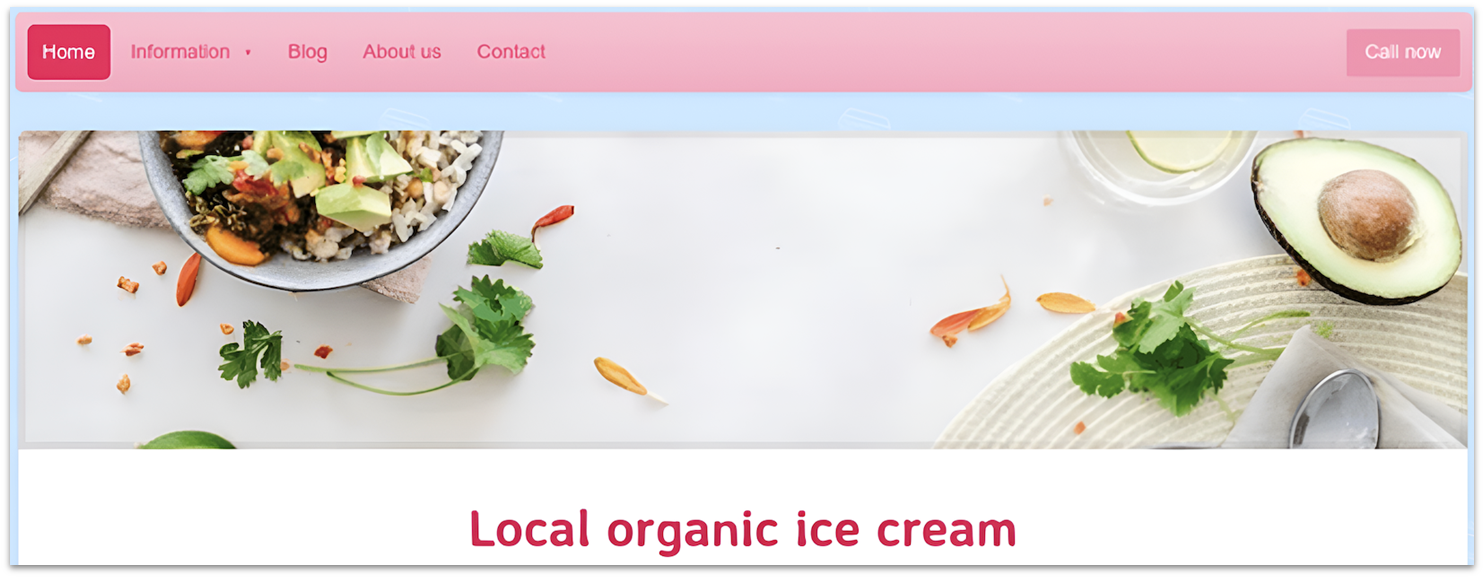
Starting a food blog is simple with Webador’s user-friendly editor. It requires no technical know-how, making it easier to share your recipes and culinary stories if it’s your first time creating a digital presence or if you find tech-heavy platforms intimidating.
Webador provides a range of design options, allowing for customization to match your brand. These include choosing between minimalist or vibrant layouts and changing color schemes to reflect your brand’s identity.
Webador offers two customizable food blog templates, allowing you to easily add your own images and adjust colors to match your brand. Plus, you don’t lose your content if you ever want to completely overhaul your site’s design by picking a new template. It’s worth noting that Webador’s entry-level plan includes ads, so you have to start from a higher-tier plan if you want a clean, professional food blog.
Features
- Affordable start. With Webador, you can enjoy the perks of a free tier or opt for budget-friendly paid plans starting from $5.00 per month.
- Blog element flexibility. You can add the Blog element to any Webador template to transform it into a blog. All you need to do is drag it from the menu and drop it into your website when you’re in the editor, which makes it super easy to start your blog even without a special food blog template.
- Audience engagement. You can let readers leave comments on your posts and easily share your content on social media by using the customizable Social – Share element. You can even add a WhatsApp button for mobile visitors.
- Free basic SEO. Your blog is optimized for search engines right from the get-go, helping food enthusiasts find your recipes with ease. However, other platforms provide more advanced SEO tools and plugins for better search engine visibility if that’s your priority.
Read our expert Webador review for more details.
| Free plan or trial | Free plan |
|---|---|
| Food blog templates | 2 |
| SEO tools | Yes, basic ones for free |
| Starting price on the paid plan | $5.00 |
7. Shopify: Top Choice for Food Bloggers Into E-Commerce

Shopify shines for food bloggers with its dynamic content capabilities. Using meta fields, you can update essential details like ingredient lists across multiple posts at once, a real timesaver for those frequent tweaks to recipes. The improved text editor also means your posts, from mouth-watering recipes to foodie reviews, will be both beautiful and reader-friendly with minimal effort.
If you want to sell anything from unique spices to your own cookbooks, Shopify’s self-serve return feature is a real treat. It makes the whole return process easy for your customers, so you can spend more time engaging with your community and less time figuring out online sales logistics. This smart feature blends right into Shopify’s platform.
However, Shopify’s e-commerce features might not mean much if your primary goal is content creation rather than sales. Website builders that are more content-oriented, like Wix, might offer greater flexibility and a broader range of design and plugin options for bloggers. That’s especially true for those prioritizing rich storytelling and community engagement over e-commerce.
Features
- Shopify flow. This is an automation tool that can automatically update inventory levels, send out restock alerts, or even tag and sort orders, allowing you to focus on the creative side of your food blog rather than day-to-day operations.
- Customizable checkout. With Shopify, you can personalize the checkout experience to align with the style and branding of your food blog. You can design the checkout page to feel like a natural extension of your site, providing a smooth and consistent shopping experience that reassures customers and reflects the quality of your content.
- App integrations. The Shopify App Marketplace is full of gadgets for your blog. For example, the Foodee app simplifies order management for deliveries and pickups, while Nutrition Facts displays key nutritional information on products for health-focused shopping.
- AI commerce. Shopify is now incorporating AI directly into its platform, which can be a game-changer for food bloggers. With AI assistance, you can automate various aspects of your business, from content creation to customer service.
Read our expert Shopify review for more details.
| Free plan or trial | 3-day free trial |
|---|---|
| Food blog templates | 90+ food and beverage themes |
| SEO tools | Yes |
| Starting price on the paid plan | $29.00 |
Tools and Resources for Food Blogs
Setting up your food blog is a great first step, but it’s just the beginning of your journey to success. To truly grow your blog, engage your audience, and stand out in a crowded space, you’ll need a variety of tools and resources to streamline your efforts and maximize impact. Here are some essential tools that can help you enhance your blog’s performance and reach.
- SEO tools. SEO is essential for optimizing your food blog to rank higher in search engine results, attracting more organic traffic. Tools like Ahrefs, SEMrush, or Wix’s SEO Assistant can help you identify keywords, track your site’s ranking, and analyze competitors to stay ahead.
- Email marketing platforms. Building a subscriber list allows you to maintain direct communication with your audience. Website builders like Wix and Squarespace can help you send newsletters, promote new recipes, and nurture your audience with personalized campaigns. Alternatively, there are some great third-party marketing platforms like Brevo or Mailchimp.
- Camera equipment. High-quality visuals can significantly enhance the appeal of your blog. I recommend investing in a good DSLR camera, like a Canon EOS, along with lenses that capture the fine details of food. Additional gear like tripods and lighting kits are also very useful.
- Business management software. Tools like QuickBooks or FreshBooks are useful for managing the financial side of your blog, including tracking income, expenses, and invoicing for sponsored content or partnerships.
- Video production and design tools. As video content becomes more popular, tools like Descript or Animoto help you create engaging recipe videos or food tutorials. These tools simplify video editing and allow you to add professional touches without extensive technical skills. Adobe Premiere Pro and Final Cut Pro are also great for editing and producing high-quality videos.
- Content planning tools. Effective content planning ensures consistency in posting. Top tools like Trello or Asana help you organize ideas, schedule posts, and manage your editorial calendar, which is vital for keeping your audience engaged.
- Analytics tools. Tools like Google Analytics, Hotjar, Wix Analytics, Hootsuite, and Sprout Social are great for monitoring your blog and social media performance. They provide insights into visitor/audience behavior, helping you understand what content resonates most with your audience and where improvements are needed.
- Affiliate marketing platforms. One great way to monetize your blog is through affiliate marketing. Platforms like Amazon Associates or ShareASale allow you to earn commissions by promoting products related to your recipes and food content.
How To Monetize Your Food Blog
You don’t need millions of followers to make money from your food blog. With the right approach, you can turn your content, audience, and skills into multiple income streams. Here are some practical ways to start earning:
- Join ad networks. Sign up for platforms like Google AdSense to display ads on your blog. You’ll earn money based on impressions or clicks, making this a passive way to generate consistent income as your traffic grows.
- Use affiliate marketing. Promote products you love, such as kitchen gadgets, specialty ingredients, or cookbooks, and include affiliate links in your posts. When readers purchase through your link, you earn a commission.
- Create and sell digital products. Package your knowledge into e-books, printable meal plans, or exclusive recipe collections. Offer these on your website to give readers valuable content while creating a scalable income stream.
- Offer paid subscriptions or memberships. Set up a members-only section where subscribers get access to premium recipes, cooking videos, or monthly meal plans. You can use tools like Patreon or Wix’s built-in membership features to do this.
- Publish sponsored content. Collaborate with food brands or kitchenware companies to write sponsored blog posts or social media promotions. Just make sure each partnership fits your blog’s voice and audience.
- Sell branded merchandise. Design and sell products like aprons, mugs, or tote bags featuring your blog’s branding or food-themed artwork. Use print-on-demand services to minimize upfront costs.
SEO Tips for Food Blogs
Optimizing your food blog for search engines will help you attract a steady stream of organic traffic. Given the visual and instructional nature of food blogs, there are specific SEO strategies that can help your content stand out.
- Use recipe schema markup. Markup helps search engines understand the structure of your recipe content. Your schema markup can include star ratings, preparation times, and ingredient lists, making your site more appealing and informative directly from the search results page.
- Target high-intent keywords. Focus on phrases like “quick dinner recipes” or “healthy breakfast ideas.” Use tools like Ahrefs or SEMrush to find high-volume, low-competition keywords that align with your niche and integrate them naturally into your content.
- Optimize for voice search. As more people rely on smart speakers and voice assistants for cooking help, it helps to structure your content in a way that answers conversational queries like “How do I make vegan lasagna?”.
- Improve mobile page speed. A significant portion of your audience uses their phones or tablets to find and follow recipes while cooking. Use compressed images and lightweight themes to reduce load times. Tools like Google PageSpeed Insights can identify what’s slowing you down and how to fix it.
- Leverage local SEO. Highlight local ingredients, reference neighborhood farmers’ markets, and feature nearby restaurants to increase your chances of ranking in local food searches.
- Optimize your images. Use compressed, high-quality images and descriptive, keyword-rich image captions and alt text. This will improve your site’s loading speed (which is a key ranking factor) and help your images rank in Google Image Search, driving additional traffic to your blog.
I Found the Best Website Builders for Food Blogs
To succeed with a food blog, you need a scalable website builder that matches your food passion and growth potential. The best choice depends on your specific goals.
If you want complete creative freedom, Wix has 15+ food blog templates and a flexible drag-and-drop editor. It also offers social media integration, a full-featured online store for selling food-related products, and third-party apps for recipe organization.
For a visually striking site that reflects your brand personality, I recommend Squarespace’s elegant designs. Its templates are the perfect backdrop for your food photography, while its AI can help you create personalized brand content.
If you want a fast and affordable option, try Hostinger Website Builder’s AI blog generator. It helps you create food posts in minutes. You also get other AI tools for SEO, generating logos, and analyzing your blog’s performance – all for a budget-friendly price.
| Free Plan | Best Feature | Best For | Starting Price | ||
|---|---|---|---|---|---|
| Wix | ✔ | Robust feature set | Full creative freedom | $17.00 | |
| Squarespace | ✘ | Aesthetically-pleasing designs | Striking, image-driven food blogs | $16.00 | |
| Hostinger Website Builder | ✘ | AI blog generator | A hands-off blog creation process | $2.99 | |
| IONOS Website Builder | ✘ | Affordable first-year subscription | New bloggers on a tight budget | $1.00 | |
| SITE123 | ✔ | Blog comment system | Reader engagement and interaction | $12.80 | |
| Webador | ✔ | User-friendly editor | Bloggers who aren’t tech-savvy | $5.00 |
FAQ
Which platform would be most effective for a food blogger?
Wix is the most effective platform for a food blogger. It has 15+ mobile-friendly food blog templates, AI content creation, social media integration, and e‑commerce features to sell food-related products like kitchen equipment.
Are food blogs still profitable?
Yes, food blogs are still profitable. Platforms like Squarespace make it easy to generate income through ads, brand partnerships, affiliate links, courses, ebooks, and community memberships. There are tons of strategies for monetizing your food content that still work in 2026.
How do I build a food blog website?
First, select a good website builder for food blogs. Next, choose a food-centric template, customize it to your liking, and begin sharing your culinary adventures and recipes. The best food blog builders also have tools to improve your SEO, which will help you find your audience.
What website builders do food bloggers use?
I highly recommend Wix for food bloggers. Its ready-made food blog templates and intuitive design tools make it easy to create a captivating space for food enthusiasts. The best part is you can create a fully functional blog for free with Wix. Hostinger Website Builder is another good option as it comes with an AI-powered blogging platform, AI email marketing, and AI SEO optimization.
Is Wix good for food blogs?
Yes, Wix is great for food blogs. It has 15+ mobile-friendly food blog templates and an intuitive drag-and-drop editor that makes it easy to edit these designs. Wix also has an AI website builder, monetization features like an online store, SEO optimization tools, social media integration, and third-party apps for organizing recipes.
What’s the best website builder for restaurants with food blogs?
Wix is the best website builder for restaurants with food blogs. It lets you publish food blog posts, manage menus, take orders, and handle reservations all in one platform. For more options, see our list of the top free website builders for restaurants.