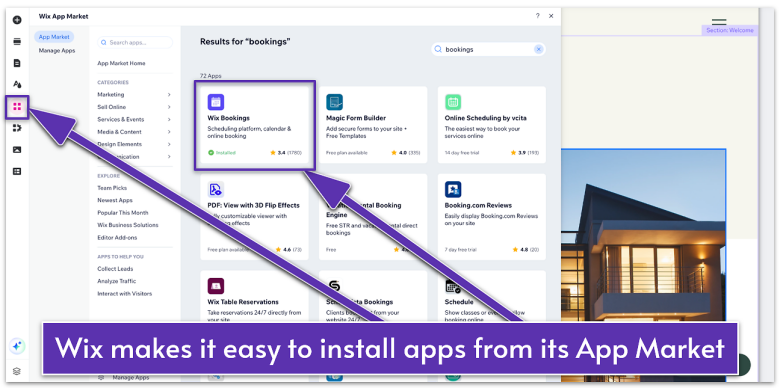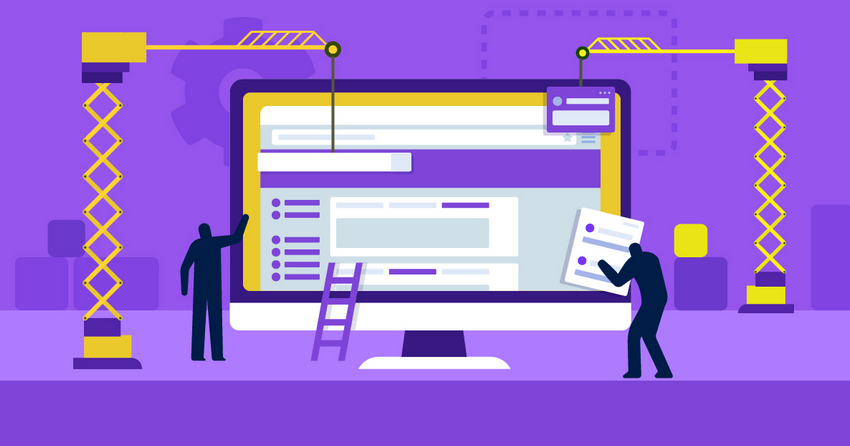You don’t have to be a professional designer to create your ideal website. With drag-and-drop builders, you gain extensive control over the look and functionality of your website through an intuitive user interface. However, there’s an overwhelming number of drag-and-drop builders, and surprisingly, some don’t offer the flexibility you need to run any kind of site.
To help you find the ideal fit for your online store, blog, or anything in between, I conducted extensive testing and research on the most popular builders on the market. My favorite overall drag-and-drop website builder is Wix. It offers complete design freedom, numerous templates and integrations, and a wide range of plans tailored to different budgets.
However, it’s not a one-size-fits-all solution. Continue reading to discover the best drag-and-drop builder for you, or sign up for a free Wix plan today.
Short on Time? These are the Best Drag-and-Drop Website Builders in 2026:
- Wix – 2500+ free templates, flexible drag-and-drop builder, and 800+ apps to support all kinds of sites.
- Squarespace – Slick and professional designs with guidelines to help you create a stunning website.
- Hostinger Website Builder – Multiple AI tools to help you create a beautiful and functional website in a few clicks.
What We Look For in the Best Drag-and-Drop Website Builders
With so many site builders out there, here’s a short list of the criteria I used to narrow down my options:
- Ease of use. Every site builder on this list is, if not immediately easy to use, at least easy to learn. You won’t need any prior experience to build a stunning website with my recommended tools.
- Elegant templates and themes. My recommendations all feature template designs that provide a fantastic starting point for creating your ideal website.
- Customization. Every site builder here allows you to swap out the colors, imagery, and typography of your site, enabling you to maintain a consistent visual presence online.
- Add-ons and apps. I only included site builders that let you extend your site’s basic functionality with third-party integrations.
- Various pricing options. Every site builder I picked offers a range of pricing plans to suit different budgets. Plus, they make it easy to upgrade as your business scales.
Drag-and-Drop vs Block-Based Editors – Which is Best?
While both drag-and-drop and block-based editors make it easy to create a website, they cater to different user needs.
Drag-and-drop editors offer complete freedom to move elements anywhere on the page, making them ideal if you want hands-on design control and creative flexibility. They’re best suited for designers, visual thinkers, or anyone looking to customize layouts beyond a template.
Block-based editors, on the other hand, use predefined content blocks that stack in a set layout. They provide more structure and are often easier to maintain, so they’re a good choice for beginners, bloggers, and small business owners who want a clean design without worrying about alignment or layout issues.
If both of these editors sound good to you, then take a look at grid-based drag-and-drop editors. These offer the best of both worlds. You can still move elements around, but only within a particular area of space. This gives you the flexibility of a traditional drag-and-drop with the beginner-friendly guidance of a block-based editor.

Quick Look At Our Top Drag-and-Drop Website Builders

- 2000+ versatile, highly customizable templates
- Flexible drag-and-drop editor with AI tools
- Use machine learning to optimize your site's SEO
- Fill your site with content in seconds using generative AI
- Massive app market for site enhancements
- Download Wix Stores to start selling online
- Phone, email, and ticket system for quick support
- Complete freedom can lead to design clutter

- 180+ sleek, professional templates, plus AI template creator
- Intuitive interface with guided customization
- Built-in dashboard with marketing, SEO, and scheduling tools
- Get ultra-customization with Squarespace Blueprint
- Many integrations with third-party tools like Google Analytics
- Edit your site from anywhere with its Android and iOS apps
- Robust blogging capabilities
- Pricier than some alternatives

- 150+ mobile-responsive templates
- Intuitive drag-and-drop interface with site setup checklist
- Easy integration with Google and Meta tools
- Fully functional mobile editor for editing sites on the go
- Multiple AI tools to help you build websites fast
- Very affordable plans
- Lacks advanced features for large businesses
- few third-party integrations available
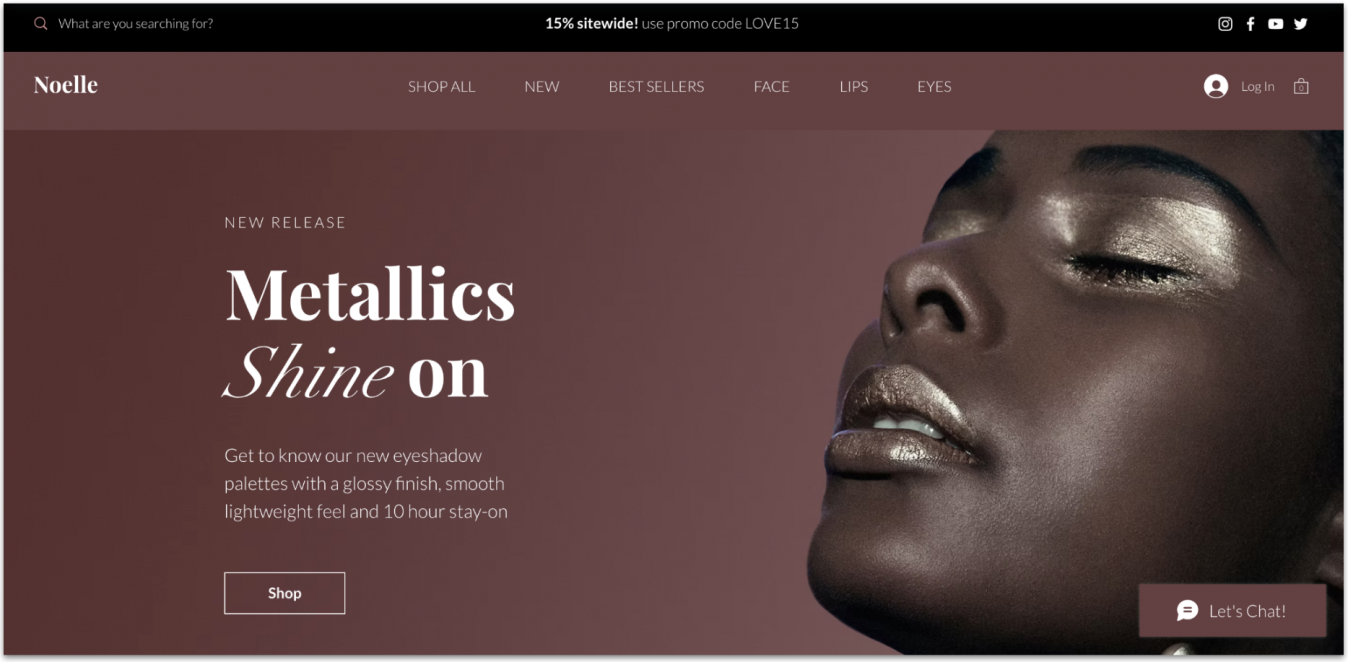
Wix has a gridless drag-and-drop editor with 2500+ templates, and a huge app market, giving you nearly any tool you can think of to design your site exactly how you want. Wix also offers an AI-powered site builder that can help you create a complete website in minutes. Once it’s ready, you can edit anything you like, just like you would with a template.
Since it comes with such a high number of features, there really isn’t any kind of website that Wix isn’t suited for. You’ve got complete freedom to edit your site as many times as you’d like. There’s even a built-in staging area – any changes you make to your design won’t go live until you click “Publish”.
However, since there are no limits to how you can edit your site, it also means there aren’t many restrictions in place to prevent it from becoming a mess. While it’s still suitable for most users, you’ll get the most out of Wix if you’re already comfortable with your design skills or you’ve got a little time to learn. Fortunately, the undo button is there to help you out.
Save up to 50 % on your Wix plan!
Sign up for an annual plan and enjoy the savings.
Plus get a free custom domain for 1 year!
Features
- Exceptional app store. With over 800 apps to choose from, you can add the exact features you want, whether that’s pricing tables, maps, fancy image galleries, or even online bookings.
- Free email builder. Wix has designer-made email templates for creating professional email campaigns. You can craft emails from scratch or save time using the AI email generator.
- Robust e-commerce. Wix Stores is fully equipped with inventory management, tax and shipping calculation, and everything else you’d need for a small- to medium-sized online store.
- Wix SEO Setup Checklist. When you launch a site, Wix asks for up to five target keywords and builds a custom SEO checklist based on your input. It then walks you through page-level optimizations and explains how Google sees your content.
Read our expert Wix review for more info.
| Free Plan | ✔ |
|---|---|
| Templates | 2500+ |
| Customer Support | Live chat, knowledge base, email, and phone support |
| Starting Price | $17.00 |

Squarespace offers some of the most visually appealing templates I’ve seen, which is why I recommend it for designers and creatives. With Squarespace’s drag-and-drop editor, you can easily edit any of its 180+ designs to reflect your brand’s image.Though Squarespace is famous for its elegant, professionally designed templates, it doesn’t restrict you to them if none interest you. With the Squarespace Blueprint feature, you can choose colors, fonts, and sections one at a time and create your own template with minimal effort.
Keep in mind that Squarespace’s editor is grid-based, which means it suggests alignments for page elements to ensure visual clarity. Because of this, you might not get as much creative freedom as you would with Wix. That said, Squarespace is still a strong option for creating a unique, professional-looking website.

Save up to 36 % on your Squarespace plan today!
Plus get a free domain for one year!
Features
- E-commerce support. With Squarespace’s beautiful store designs, whatever you sell is going to look high-end. Additionally, you’ll receive inventory management, tax, and shipping fee calculations via social selling media, and PayPal/Square integrations.
- Solid blogging features. The blog system has all the features you’d expect – categories, tags, multiple authors, post scheduling, and more. What I really like is that you edit your blog posts the same way as the rest of your site, so you don’t have to learn a whole new editor.
- Third-party integrations. Squarespace integrates with several third-party platforms by default. You can easily add various Google apps tools, an OpenTable restaurant booking form, Dropbox image sync, and even Flickr.
- Extensive marketing tools. Squarespace offers a built-in email marketing platform, SEO features, social sharing buttons, and its own analytics tool.
Check out our expert Squarespace review for more.
| Free Plan | ✘ |
|---|---|
| Templates | 180+ |
| Customer Support | Email/ticket system, live chat, community forum |
| Starting Price | $16.00 |

Hostinger’s user-friendly drag-and-drop editor lets you easily add and edit premade sections or build a layout from scratch. The editor is grid-based, but you’re not forced to accept the editor’s suggestions – you can drag and drop individual elements anywhere you want.
If you’re short on time, Hostinger’s AI Website Builder can generate a website for you in minutes – all you need to do is choose the type of website you want and enter your brand information. Hostinger also offers an AI Writer and AI Image Generator for creating SEO-friendly content. Additionally, its AI Heatmaps provide valuable insights to optimize user experience and increase conversions on your site.
While Hostinger isn’t the most advanced builder available, it still offers premium features such as e-commerce functionality and hosting for up to 100 websites. You can use a 7-day free trial to try Hostinger Website Builder out or subscribe to any of its plans risk-free, thanks to its 30-day money-back guarantee.
Save up to 75 % on your Hostinger Website Builder plan!
Website Planet readers get an additional 10% off!
Features
- Full Hostinger dashboard. You easily navigate your way through the entire Hostinger ecosystem, so you can manage your domain names, email accounts, and hosting settings from one place.
- Update your site on the go. Hostinger’s mobile editor gives you access to essential customization options, AI tools, a blog editor, and analytics tools. You can also switch between devices without losing your edits.
- Free live chat integration. You can easily connect Facebook Messenger and WhatsApp to your website to communicate easily with visitors through familiar platforms.
- No transaction fees. Hostinger doesn’t charge additional transaction fees, making it an affordable option for small online stores.
Read our full Hostinger Website Builder review to learn more about the platform.
| Free Plan | ✘ |
|---|---|
| Templates | 180 |
| Customer Support | 24/7 live chat, knowledge base, email |
| Starting Price | $2.99 |
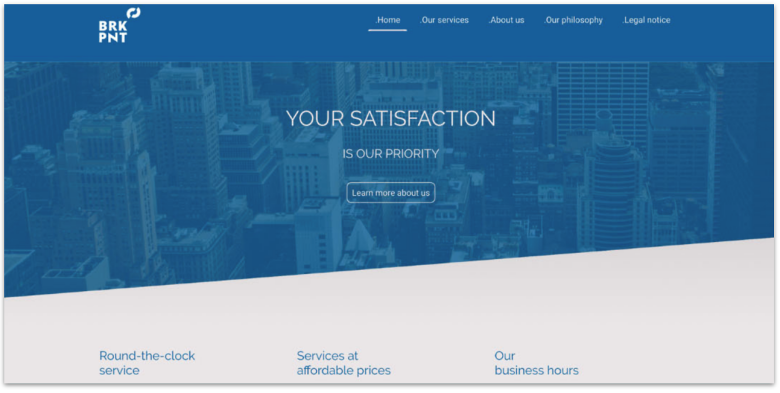
MyWebsite Now by IONOS works great for creating trendy, modern websites in minutes – or even seconds if you use its AI website builder. There is a catalog of pre-built sections, each customizable enough to accommodate a wide variety of content. You can add new sections to any part of the page. You can even speed up the design process with global settings that apply specific colors and fonts to every section.
If you need extra editing features, you can upgrade to the MyWebsite Now Plus or Pro plan. These let you add custom HTML, increase your storage, include more AI tools, and support appointment scheduling.
The only issue I found was that MyWebsite Now isn’t the most customizable platform on this list, and it offers very few templates compared to the competition. However, it’s a simple builder that can still yield stunning results.
Features
- SEO made simple. IONOS includes RankingCoach integration, a user-friendly tool that helps improve your website’s SEO, boost search rankings, and teach the basics of SEO.
- Online booking with BookingPress. You can easily manage appointments, payments, and calendars with IONOS’ integrated booking system.
- Mobile responsive. Any changes you make to the desktop version of your site are automatically reflected in the mobile version.
- Personal customer service consultant. IONOS offers a dedicated customer service agent to every customer at no additional charge. Your personal consultant will help you make the most of your online presence.
Read our IONOS expert review for more details.
| Free Plan | ✘ |
|---|---|
| Templates | 40+ |
| Customer Support | 24/7 live chat, 24/7 phone (US only) |
| Starting Price | $1.00 |
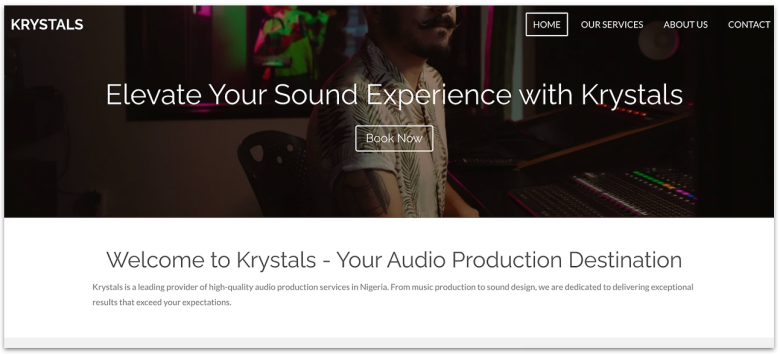
When you sign up for a Webador account, you’ll be asked if you want to build a website, webshop, or blog. You can skip this step and proceed directly to Webador’s templates, which are all modern and mobile-ready. Once you pick your template, you’ll find the intuitive drag-and-drop editor makes designing your site easy, even if you’re a total novice.
Click on “Design” to adjust the colors, text layout, and background of your template. Then go to the “Editor” to drag and drop images, videos, slideshows, text, forms, and social media buttons to your site. While you’ll see all your changes in real-time, Webador doesn’t automatically save them, which I found out the hard way. Make sure you hit the “Save” button regularly.
Webador was designed to be a super-easy builder, so you don’t get full creative design freedom. Additionally, you must upgrade to higher-tier plans to access basic features, such as customizable forms. Still, it’s a good option for smaller businesses, blogs, and personal sites.
Features
- Unlimited storage and bandwidth. Webador doesn’t limit the number of pages, storage (for images and text), or the number of visitors your website attracts, making it ideal for portfolios and blog sites.
- Statistics. Your website’s Statistics page gives you a daily overview of your site’s performance. If you opt for a higher-tier plan, you’ll gain access to visitor locations and traffic sources, which is ideal for marketing purposes.
- All-in-one online store. Webador’s online store is built into every template. To get started, simply upgrade your plan to begin adding products, accepting payments, and fulfilling orders.
- Switch templates. If you’re not happy with the template you picked, you can select a new one at any time without losing your work. Webador will automatically upload your images, text, and other content to the new template.
Learn more about Webador’s features in our expert review.
| Free Plan | ✔ |
|---|---|
| Templates | 50+ |
| Customer Support | Knowledge base, email |
| Starting Price | $5.00 |
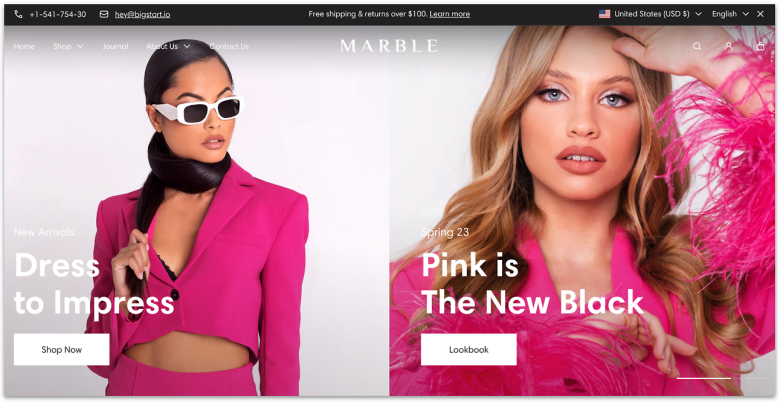
Shopify offers powerful, intuitive tools that let you create advanced e-commerce websites without the need for coding skills. While customization is more limited than that of other builders on this list, each template is fully mobile-responsive and comes with a wide range of built-in features.
It’s easy to see that e-commerce features is where Shopify focuses its efforts. These features include multi-language store creation, multi-channel selling, gift card and discount creation, 3D asset displays, and integration with 100+ payment gateways. Besides online store tools, you’ll also get apps for creating appointments, digital subscriptions, and online menus.
That said, Shopify does come at a premium, and its paid templates are expensive, so I wouldn’t recommend it if you just want to sell a few items on the side. However, if you plan on running a fully-fledged online business, Shopify’s advanced e-commerce tools make it an ideal investment.
Features
- Logo creation services. Branding is one of the most crucial parts of any business. That’s why Shopify offers a free logo maker to help you create a unique identity for your site.
- Third-party themes. Although Shopify offers a respectable selection of themes, you can find thousands of affordable and visually appealing alternatives on third-party marketplaces.
- Advanced financial tracking. Shopify allows you to take complete control over the financial movements of your website thanks to its advanced analytics tools.
- Integration with Shopify’s POS. If you also have a physical location, you can integrate Shopify’s point-of-sale (POS) systems into your website for a complete overview of your sales and expenses.
Read our expert Shopify review for more details.
| Free Plan | ✘ |
|---|---|
| Templates | 900+ |
| Customer Support | Live chat, ticket system, knowledge base |
| Starting Price | $29.00 |
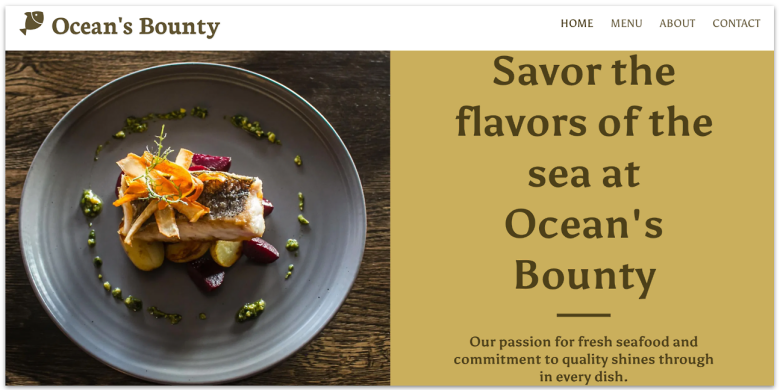
SITE123’s philosophy is built right into its name. The entire goal is to get you up and running with a reasonably complete site in minutes. If you have your text and images ready, that goal is entirely possible. If not, you can always use SITE123’s free images, videos, and icons to build a professional website.
You can familiarize yourself with SITE123’s builder using its free plan. It includes some great features, such as a scheduling booking tool, a numbers counter tool, blog pages, social media integration, and audio/video streaming links.
You should note that SITE123’s simplicity comes at the cost of design flexibility. The free plan only gives you limited design options. That said, if you don’t want to fuss with the design too much and just need to build a quick and easy site for your business, portfolio, blog, or CV, this is the builder for you.
Features
- 24/7 live chat support. In addition to a comprehensive knowledge base and email support, SITE123 provides 24/7 live chat assistance across 17 languages for urgent issues.
- E-commerce and marketing features. You can build a simple store and process payments through Stripe, PayPal, Square, Amazon Pay, and other services. You can also send up to 10,000 marketing emails per month. You’ll need the Gold plan to do this, but it’s worth it if you plan to do a lot of business online.
- Useful apps. The app market contains third-party tools for building forms, inserting pricing tables, enabling bookings, and more. You can even find integrations for Google Analytics, Hotjar, Zendesk, and Facebook Chat.
- Multilingual sites. This is a feature you don’t see in every site builder! SITE123 provides support to display your website in as many languages as you need with a paid subscription.
For more info on SITE123, check out our expert review.
| Free Plan | ✘ |
|---|---|
| Templates | 80+ |
| Customer Support | 24/7 live chat and email |
| Starting Price | $12.80 |
Other Notable Drag-and-Drop Website Builders
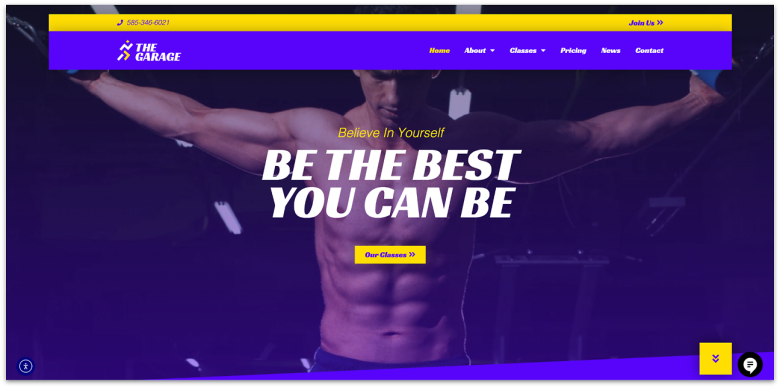
Elementor’s extensive library of widgets and templates makes it easy for you to design your WordPress site in real time. Its depth of customization options provides an easier site-building experience than the platform’s native editor. In essence, you can create a professional-looking website while fully leveraging the powerful WordPress content management system (CMS).
That said, Elementor only works with WordPress, so if you’re not a fan of the platform, you’ll need to consider an alternative website builder.
9. Web.com
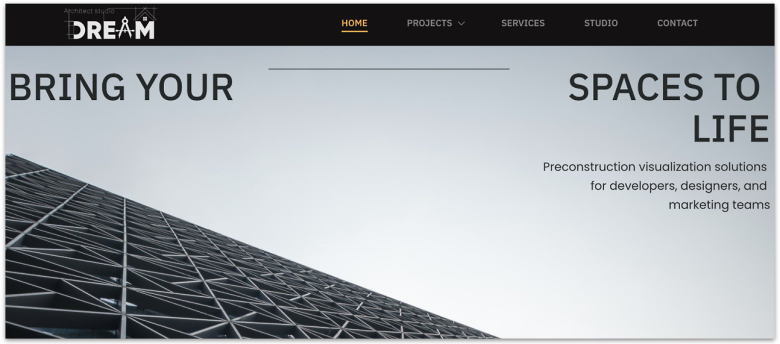
Each Web.com template is available in both single-page and multi-page formats, providing you with the flexibility to tailor your site structure to your specific content needs. You get a wide range of pre-made blocks and widgets, making it easy to build a feature-rich site. You also get a suite of branding tools for logo creation, business name generation, and product creation.
Despite its strengths, Web.com may not be the best fit for everyone due to its higher learning curve and pricing. It’s not as immediately intuitive as some competitors, requiring a basic understanding of web design principles.
10. Duda
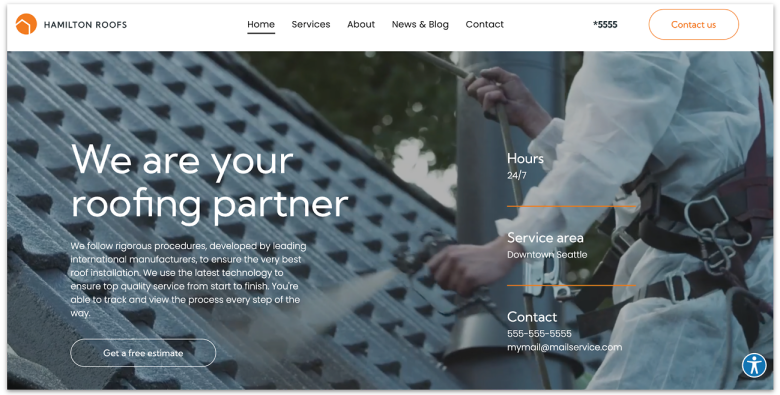
Duda is a drag-and-drop builder that’s tailored for professionals and agencies. It offers advanced design tools that empower you to create sophisticated websites. This allows you to streamline your workflow and maintain control over complex projects. However, its advanced features require a certain level of design expertise, making it less suitable for novices.
How To Build a Website (No Coding Required!)
Gone are the days when building a website meant staring at lines of confusing code. With tools like Wix, even complete beginners can create a beautiful, professional-looking site in a few minutes. I know this because I did it myself – not as a web developer, but as someone who just wanted a clean, functional site without all the hassle.
Here’s how I built my site in just a few easy steps:
- Choose a website builder. Not a single website builder in this article requires coding knowledge to get started. I used our top-recommended builder, Wix, to build my site in under an hour. Wix has a super intuitive drag-and-drop editor that’s easy to use, even for absolute beginners.
- Pick and customize a template. Templates are a great way to design your website without investing hours of work. Wix offers hundreds of professionally designed templates for nearly every industry. I picked one that matched the vibe I was going for and swapped in my colors and fonts.
- Add your content. Once the layout looked right, I filled in my content: homepage intro, about section, services, and a contact form. I also replaced all the placeholder images with my own, but you can also opt for stock photos or AI-generated images.

Wix’s editor makes it easy to add your own content - Add your content and apps. Once I’d laid out my content, I checked out the Wix App Market to add a booking calendar and Instagram feed plugin. I installed them in seconds, and they were immediately added to the editing tool sidebar.

You can find almost any app in Wix’s App Market - Preview on mobile. This is an underrated step. Wix automatically adjusts your site for mobile, but I gave it a quick review to ensure everything aligns perfectly on phones and tablets.
- Optimize for SEO. People may struggle to find your website without the help of search engines, so it’s essential to optimize your site to improve its ranking on search results pages. Wix has built-in SEO tools that walked me through basics like page titles, meta descriptions, and alt text for images.
- Click “Publish”. Once you’re happy with your site, simply click “Publish” and follow the wizard to set up your domain name. And you’re all done – congratulations on your new website!
The Best Drag-and-Drop Website Builders for No-Code Designing
Frankly, there’s never been a better time to find a drag-and-drop website builder that works for you. Tons of affordable, beginner-friendly, yet powerful options will let you start a blog, online business, or anything else you can think of.
If you feel comfortable with your design skills and have the time to go all-out with it, I recommend Wix. It provides an intuitive drag-and-drop interface, 2500+ templates, and 800+ third-party integrations, offering the most customization freedom of any builder on this list.
If you want an elegant and visually striking site, Squarespace is the way to go. It includes 180+ aesthetically pleasing template designs that let you create a truly unique site that stands out.
Alternatively, if you’re new to website building and prefer a more hands-off approach, Hostinger Website Builder is the ideal option. In addition to an AI Website Builder, it offers a selection of AI tools that can assist you with the website creation process.
Here’s a summary table of the best drag-and-drop website builders to help you make your decision:
| Free Plan | Best Feature | Best For | Starting Price | ||
|---|---|---|---|---|---|
| Wix | ✔ | Detailed site customization with a huge library of templates and apps | Easy website design with complete creative control | $17.00 | |
| Squarespace | ✘ | Visually striking template designs | Creatives and designers | $16.00 | |
| Hostinger Website Builder | ✘ | AI tools for quick designing | Beginners who want a more hands-off approach | $2.99 | |
| IONOS | ✘ | Customizable, pre-built sections for modern-looking templates | Speedy website building | $1.00 | |
| Webador | ✔ | Beginner-friendly and intuitive website builder | Small businesses and other simple sites | $5.00 | |
| Shopify | ✘ | Powerful and complete e-commerce functionality | Dedicated e-commerce websites | $29.00 |
FAQ
What’s the best free drag-and-drop website builder?
Wix is the best free drag-and-drop website builder. It offers a gridless editor that allows you to place elements anywhere on the page, providing complete creative freedom. Its free plan also includes 2500+ customizable templates, 800+ apps, and AI-powered tools.
What is the easiest drag-and-drop builder for beginners?
When it comes to easy website building, it’s hard to beat SITE123 for sheer simplicity, especially if you want to build a website for free. You can start for free and easily upgrade when you’re ready to unlock more advanced features – the paid plans are surprisingly affordable.
Are drag-and-drop website builders open source?
Yes, some drag-and-drop website builders are open source. Options like Elementor offer free access to their source code, allowing you to self-host your site without missing out on a great, user-friendly WordPress editor.
How do I create a drag-and-drop website?
Start by choosing a drag-and-drop website builder you want to work with. Next, select a template, clear the placeholder content, and drop in your own. Then, drag elements around as you like. If you’re still uncertain how to begin, our step-by-step Wix guide can help you get set up in no time.