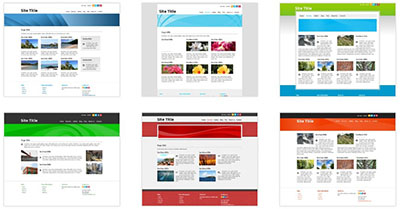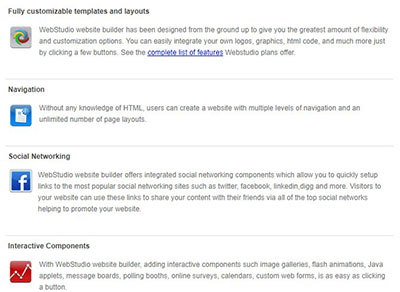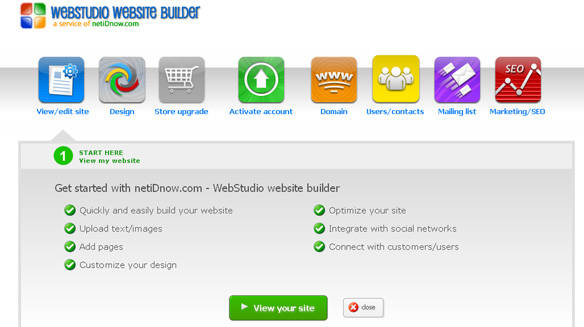WebStudio Website Builder: Expensive And Outdated
To compare the best website builders on ease of use, templates, customer service, and value for money, we tried to build the same site on each platform. Check out the results here.
Overall, I had a pretty bad time using WebStudio Website Builder. The editor itself is lacking in customization as well as features, the pricing is high compared to similar services, and the support is very average.
Why use WebStudio Website Builder?
- Large Template Selection
- Quick Learning curve
- Quick Support
Let’s learn more about WebStudio…
 Website Planet
Website Planet