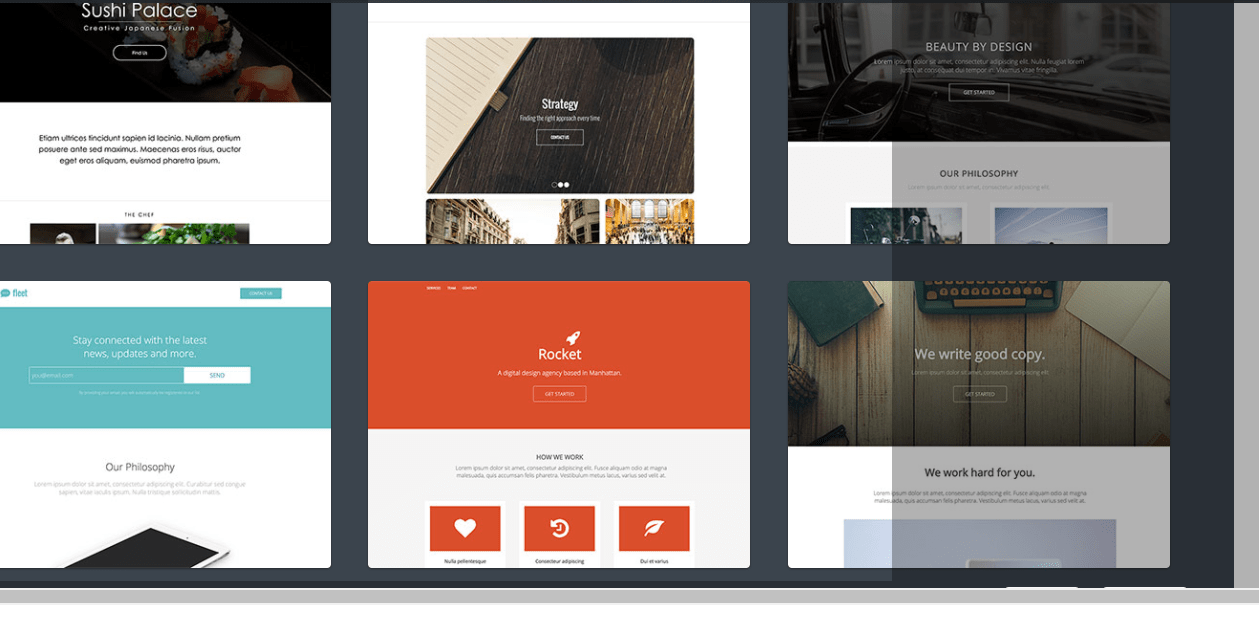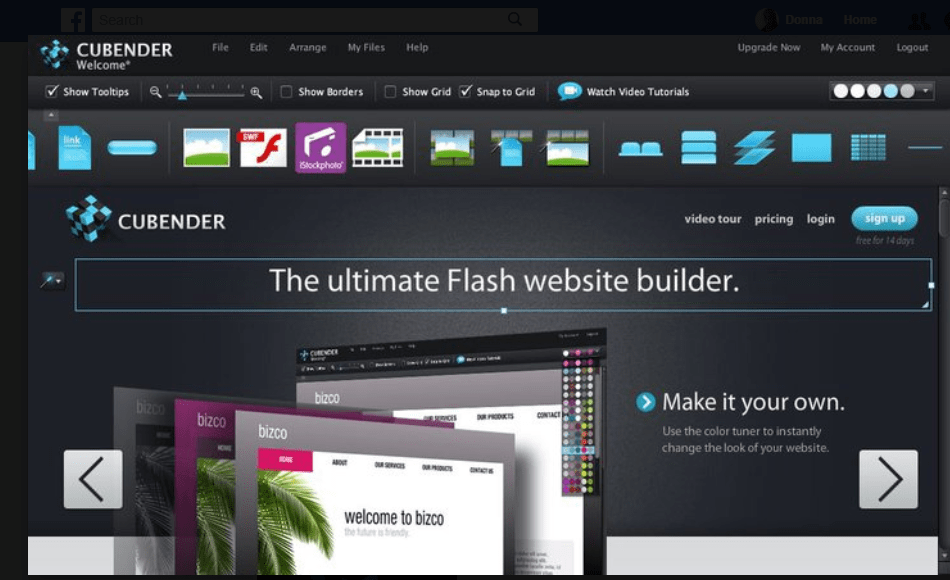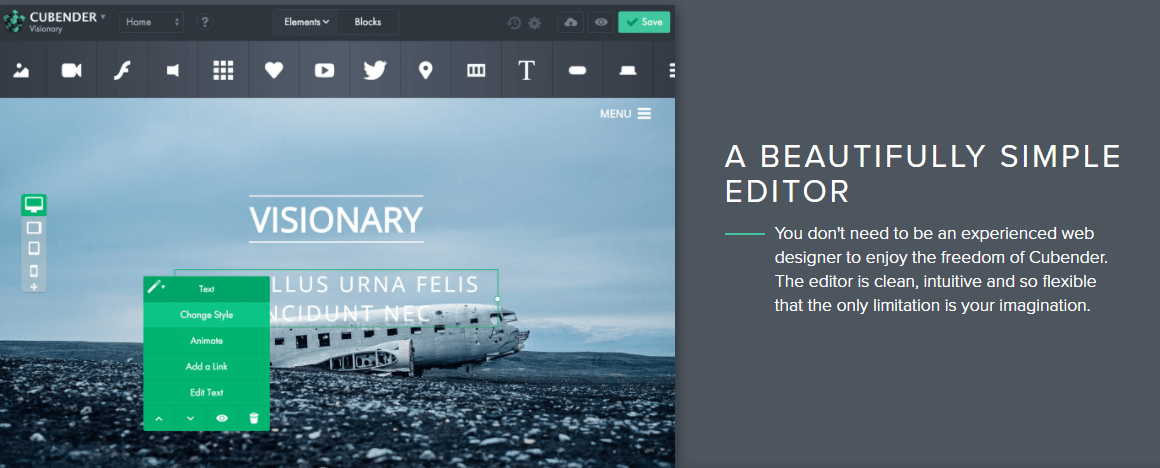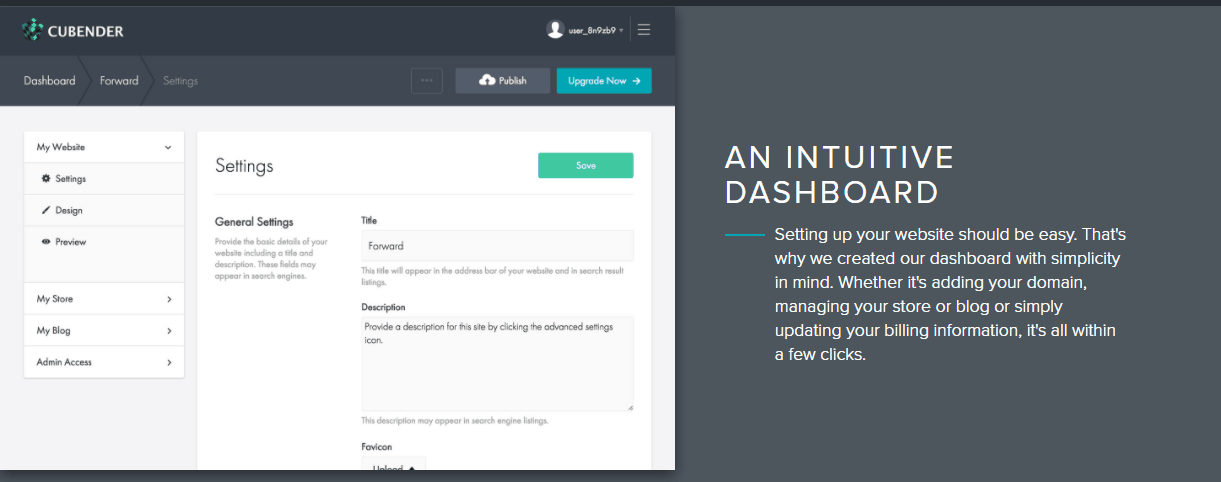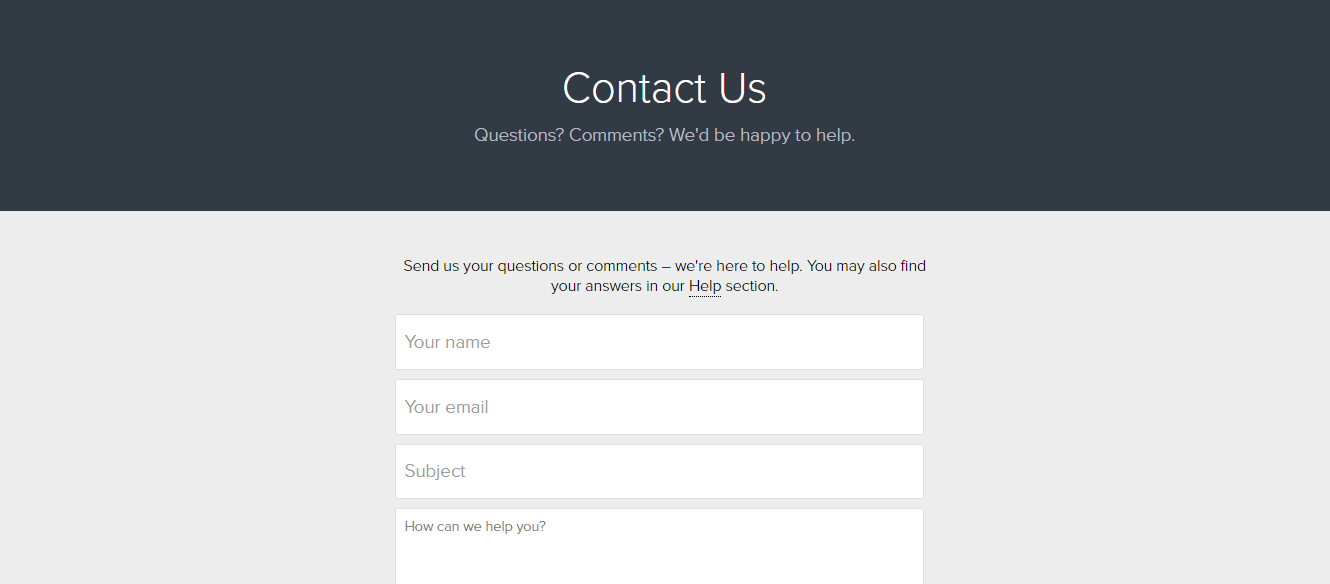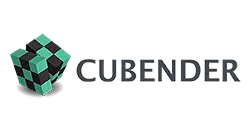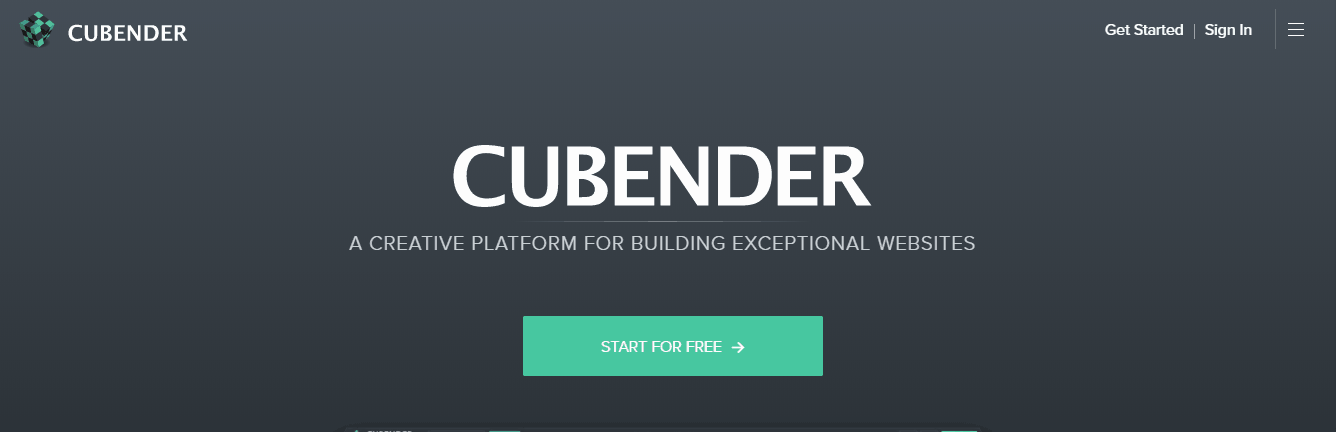
Cubender is a user-friendly builder that stays competitive by maintaining an affordable and intuitive platform for novice website owners
To compare the best website builders on ease of use, templates, customer service, and value for money, we tried to build the same site on each platform. Check out the results here.
Founded in 2009, Cubender offers a robust website-building experience with its easy to use and intuitive editor. In a matter of minutes, you can set up beautiful, responsive website, even if you do not have any coding skills.
From eCommerce to blogging tools, Cubender offers valuable features that will get you up and running in no time. You will find a decent number of stunning and responsive themes here. Nonetheless, you can build your website from scratch using innovative content blocks, which are arguably one of Cubender’s best features.
All websites built on the Cubender platform will look fantastic on any device, whether on a desktop or on mobile. The available preview feature lets you see any changes you’ve made during the building process.
Cubender does not offer a custom domain. If you need a unique domain, you would have to buy one from a domain registrar and you’d also need another vendor in case you want to use your domain as your email address. These are things you would have to do on your own, so it is worthwhile to bear this in mind.
The creators behind this builder claim that the personal support they offer their customers is what really sets them apart in a competitive market, and in some ways, they are right.
 Website Planet
Website Planet