If you’re trying to decide between Hostinger and SiteGround, the key questions are simple: Which one is faster, and which one gives you better value for money?
Our hands-on tests showed Hostinger consistently loads faster, while still costing a fraction of SiteGround’s renewal rates. That combination makes it the stronger pick for freelancers, small businesses, and anyone who wants reliable hosting without the premium price tag.
SiteGround isn’t a bad choice either. It offers excellent support and advanced WordPress features that bigger projects may find useful. However, for most people, especially those who watch costs over the long term, Hostinger delivers a better balance of performance and value.
In this comparison, I’ll explain why Hostinger is usually the better deal, along with the few cases where SiteGround still makes sense.
Plans and Pricing
Hostinger Is Clearly the Cheaper Option
Both Hostinger and SiteGround offer a range of hosting options, including shared, cloud, WordPress, and WooCommerce hosting. But when it comes to pricing, the gap between Hostinger and SiteGround is obvious. Hostinger’s shared hosting plans start at $2.49/month, and even after renewal, the costs stay relatively low. Meanwhile, SiteGround starts at $1.99/month and then renews at almost double Hostinger’s price.
The value difference shows up in what’s included in the entry-level shared hosting plans, too. With Hostinger’s Premium plan, you can create up to 25 websites, get 25 GB of SSD storage, and 2 mailboxes per website, which are free for the first year. Upgrading to the Business or Cloud Startup plan also means getting access to NVMe storage, which is faster than standard SSD storage.
SiteGround, on the other hand, limits you to a single website with 10 GB of SSD web space on the entry-level StartUp plan. However, it includes collaborator tools that let you add team members or developers with their own control panel and support access. This makes it easier to manage projects with multiple contributors, unlike Hostinger’s more restricted shared access. More so, you get daily backups with SiteGround, as opposed to Hostinger’s weekly auto backups.
Whichever host you choose, you’ll get all the essentials like a free SSL certificate and managed WordPress tools. Both show final pricing at checkout, meaning you can launch a basic site without paid add-ons. However, Hostinger includes more websites and storage at a lower price, with renewal rates that stay close to the starting deal. Plus, you can lock in those savings for up to 48 months (compared to 12 months with SiteGround).
Features
SiteGround Offers Plenty, But Hostinger Delivers More
With Hostinger’s hPanel and SiteGround’s Site Tools, each host has created a proprietary control panel that’s beginner-friendly and intuitive. Freelancers and small business owners without an IT team will find both panels easy to navigate. hPanel is a bit simpler for beginners, while Site Tools offers more advanced options for experienced users. It’s worth noting that neither host includes traditional cPanel for free.
Both providers also put a strong focus on WordPress. Hostinger is officially recommended by WordPress.org. Its hPanel lets you manage multiple WordPress sites from one dashboard, with AI tools, one-click installs, and automatic updates. Hostinger also provides a free migration tool, with expert support available if needed, making it easy to move your WordPress site without extra cost.
SiteGround has developed its own WordPress plugin that delivers speed and security optimizations. It also includes a WordPress Migrator plugin for free migrations and free WooCommerce installation. For online store owners, SiteGround’s GrowBig plan is especially appealing, as it comes with staging and advanced caching to help WooCommerce shops run smoothly. Still, Hostinger has an edge with its LiteSpeed servers, which deliver faster load times compared to SiteGround’s Apache/NGINX setup.
Another area where Hostinger stands out is its AI WordPress plugin, included in Business and Cloud Startup plans. You can create a WordPress site or even an e-commerce store in minutes using AI, then manage it with the help of its AI agent, Kodee. While SiteGround also makes use of AI, it doesn’t offer tools that integrate with WordPress.
I’ve summed up both sites’ main shared hosting features in the table below.
| Hostinger | SiteGround | |
|---|---|---|
| Hosting types | Shared, WordPress, WooCommerce | Shared, WordPress, WooCommerce |
| Free domain name | ✔ | ✔ |
| Free SSL | ✔ | ✔ |
| Number of websites | 25–100 | 1–unlimited |
| Storage | 25–100 GB (SSD on entry plan, NVMe on higher tiers) | 10–40 GB SSD |
| Bandwidth | Unlimited | Unlimited |
| Control panel | hPanel | Site Tools |
| Free CDN | ✔ (except Premium) | ✔ |
| Email accounts | 50–1,000 email accounts, 1 GB storage per account | Unlimited email accounts, 10 GB storage per account |
| Money-back guarantee | 30 days | 30 days |
We declare Hostinger the winner here, for the most part, offering you more and better features than SiteGround.
Performance
Hands Down, Hostinger Comes Out on Top
Hostinger offers 13 data centers located in North and South America, Europe, and Asia. SiteGround, on the other hand, has 11 data centers, four of which are in the US. Five are scattered throughout Europe, with the remaining two located in Asia and Australia.
Utilizing LiteSpeed servers allows Hostinger to provide lightning-fast loading times, under 1 second in most cases. SiteGround utilizes cloud technology and has developed its own WordPress optimization plugin, SG Optimizer, to increase performance and loading speeds. The big difference is that while Hostinger uses LiteSpeed as one of its site optimization default settings, you have to manually work within SG Optimizer to improve your site’s performance.
Both hosts offer a 99.9% uptime guarantee. In our tests, both hosts well exceeded this. To test each host’s abilities, we created a basic WordPress site, complete with images, custom fonts, and some complex coding, to simulate the average small business site. We then ran hourly GTmetrix speed tests for a full week using a US-based server located close to our test site.
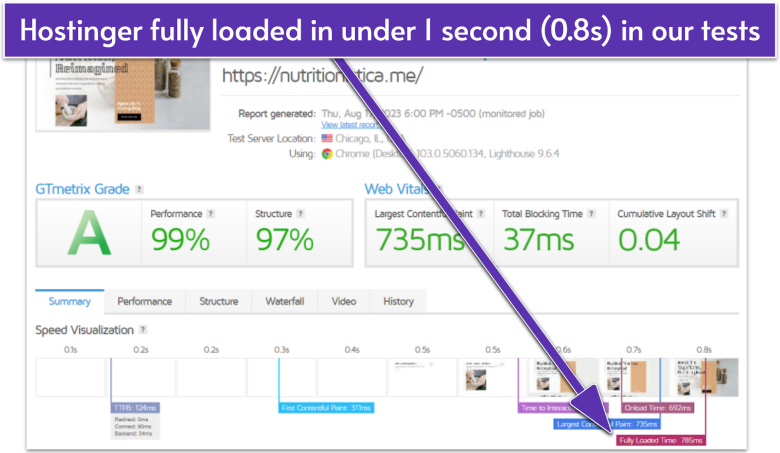
Our Hostinger test site consistently delivered an average fully loaded time of 0.8 seconds. For context, many budget hosts take 2–3 seconds. This kind of speed can reduce bounce rates and improve SEO rankings since Google rewards faster sites.
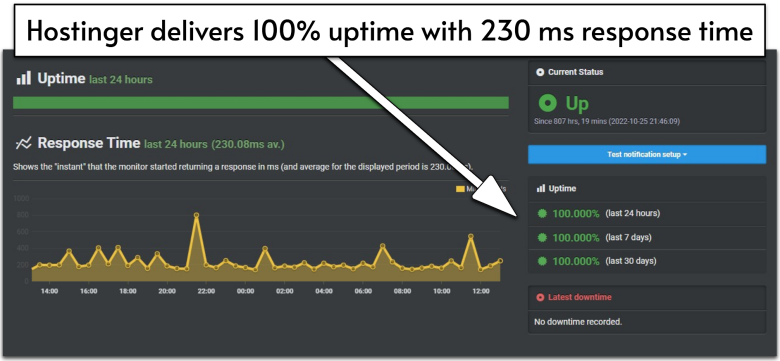
When it comes to uptime, Hostinger didn’t really surprise us with its 100% return. What was notable is that our test site responded to UptimeRobot’s monitor on average within 230.08ms. That’s just another example of how fast Hostinger’s sites are. You can read our in-depth review of Hostinger’s performance.
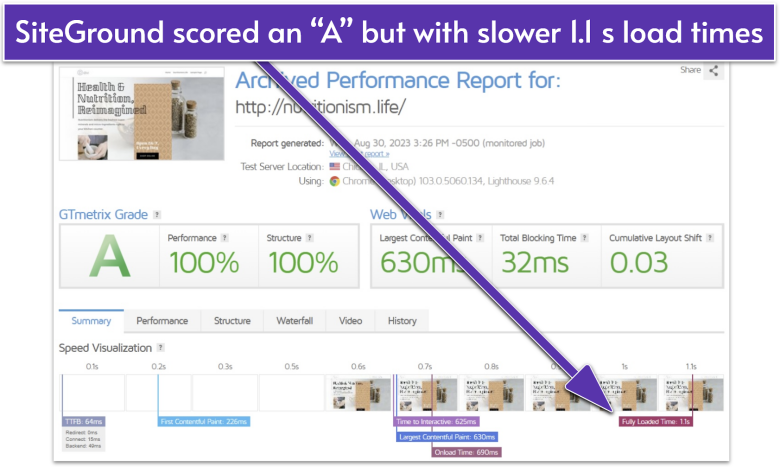
Using the same Chicago-based GTmetrix server as Hostinger, SiteGround scored slightly better in areas like site structure and Largest Contentful Paint (the time it takes for the largest visible page element to fully load). However, SiteGround’s Fully Loaded Time came in at 1.1 seconds compared to Hostinger’s 0.8 seconds. While that’s only 0.3 seconds slower, in real terms, this gap can hurt conversions and overall user satisfaction.
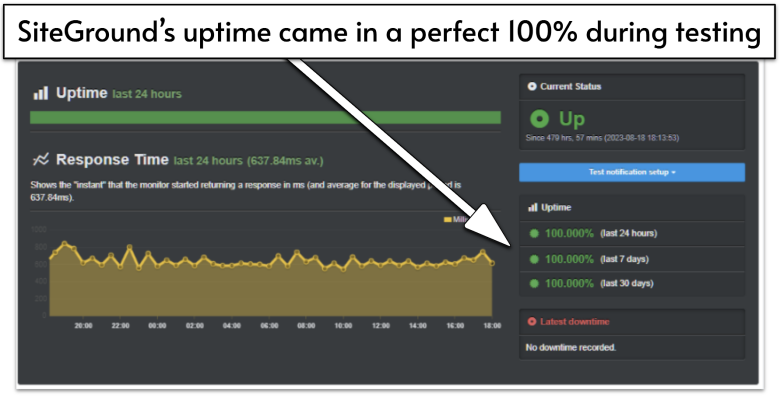
When our reviewer ran our test site through SiteGround, one of the questions we wanted answered was whether or not the 20+ year-old host still “had what it takes” in the hosting world. We were a bit surprised, then, to see that SiteGround also returned a 100% result from UptimeRobot over a month of monitoring. And its response time was a respectable, and somewhat average, 637.84 milliseconds. Check out our expert review of SiteGround for all our test results and more.
So while both hosts delivered perfect uptime, Hostinger’s much faster load times and response speeds make it the clear performance winner.
Security
Hostinger vs SiteGround’s Security Is a Close Tie
Both hosts offer fairly respectable site security measures, including free SSL certificates and DDoS protection. SiteGround has developed its own security plugin for WordPress, SG Security, that enables you to protect your site with various advanced options like hiding your WordPress version and disabling the themes and plugins editor. SiteGround also includes automatic daily backups on every plan, with on-demand backups available on higher shared hosting tiers.
Hostinger, on the other hand, has an in-house developed application firewall, giving your site an added layer of protection from outside invaders. It also offers a free malware scanner in contrast to SiteGround’s Site Scanner, which is a paid add-on. Hostinger’s entry-level Premium shared hosting plan includes weekly backups, which are usually enough for smaller websites. On the Business shared hosting plan and higher, you also get daily and on-demand backups.
Overall, I’d call this one a close tie between Hostinger and SiteGround. While SiteGround offers more, you have to pay for it. This makes it stronger for agencies or WooCommerce projects where data recovery is critical. And let’s be fair, Hostinger gives you more security features than most of the top “budget” hosts in the industry. Admittedly, what it offers is pretty standard fare, but it’s more standard fare than most others offer for free.
Support
SiteGround Offers More Personalized Responses
Both Hostinger and SiteGround offer 24/7 support. Hostinger uses live chat and email, while SiteGround offers live chat, phone, and an email ticket system. Both have rather extensive and helpful knowledge bases, as well. What we found in our testing was that while both hosts served up fast and friendly support, they both served up some frustrations, too.
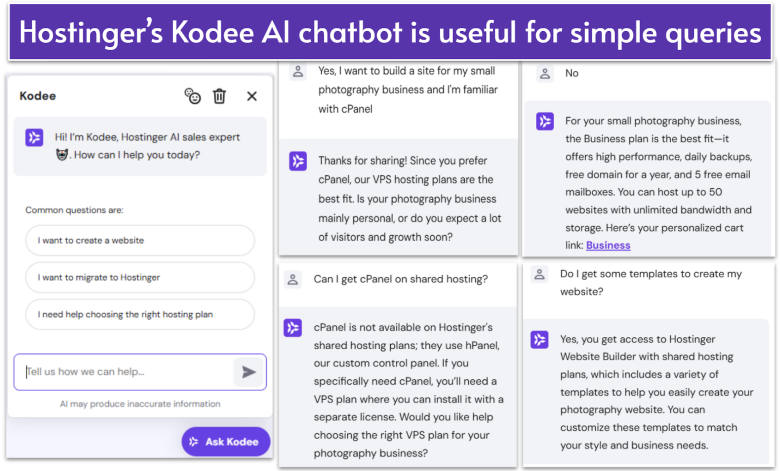
Before creating an account, you can’t access Hostinger’s live chat support team, but you can use its Kodee AI chatbot for instant responses. I tested it with questions about cPanel, CDN, and WordPress, and it explained everything clearly. The chatbot can even suggest the right plan based on your needs, which is especially helpful for beginners.
In testing, Hostinger’s support agents were polite and professional. Response times averaged about 14 minutes on live chat and under 30 minutes via email, which is reasonable, though not outstanding. The main drawback is that agents often redirect you to knowledge base articles instead of providing more personalized solutions.
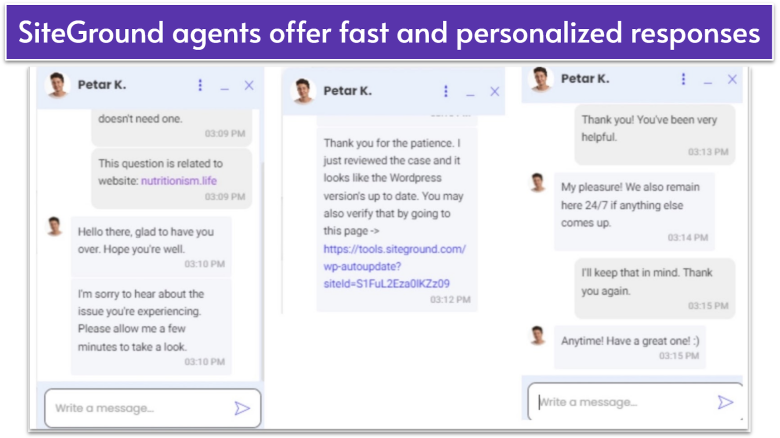
SiteGround’s support team’s response times have Hostinger beat. Our phone call connected in under five minutes, and our live chat in less than four. Both agents were professional, friendly, and quick to resolve our issues. However, you need to search through the knowledge base first, reviewing multiple articles before reaching them. While this extra step can feel frustrating, once you get through, the quality of support is among the best in shared hosting.
Hostinger Wins the Day vs SiteGround
While a couple of our categories were too close to declaring a clear winner, Hostinger wins in the end by offering better features and superior performance at a slightly better price than SiteGround.
We have to admit that both hosting providers have issues with their respective support teams. And in one way or another, both Hostinger and SiteGround could make some improvements to their site security measures. Hostinger could perhaps do a bit more than standard fare, while SiteGround could offer more of its security features without charging you extra for them.
Overall, though, Hostinger gives you more for less than SiteGround can. Its performance capabilities alone are enough to win over most site owners. Combine that with its NVMe storage, LiteSpeed servers, proprietary website builder, and other features, and you have a budget-friendly host that SiteGround just can’t quite compare with.
And not only did Hostinger top SiteGround in this head-to-head match, it made the top spot in our list of the best web hosting services for 2026.
The table below gives you a brief comparison of our two competitors to help sum things up.
Free domain name
More and better storage
SG Optimizer plugin
SG Security
Hostinger CDN
13 data centers
Excellent performance and uptime
SiteGround CDN
11 data centers
Great performance and uptime
Custom firewall
Free SSL
Weekly and daily backups
Free malware scanner
Custom firewall
Free SSL
Daily backups
Paid add-on malware scanner
Extensive knowledge base
Phone
Email tickets
Extensive knowledge base
FAQs
Is Hostinger good for WordPress?
Yes, Hostinger is officially recommended by WordPress.org and makes WordPress management simple with its custom control panel, hPanel. You can handle multiple sites from one dashboard, use AI tools, one-click installs, and automatic updates. It also provides a free migration tool with expert support, plus LiteSpeed servers for faster WordPress performance.
Is Hostinger cheaper than SiteGround?
Yes, Hostinger is generally more affordable than SiteGround, especially on long-term plans. Despite the lower price, Hostinger often includes more resources (like the number of supported websites and storage) and faster loading speeds, giving it better overall value. SiteGround, while reliable, usually costs more for similar plans.
Does SiteGround use cPanel?
Not anymore. SiteGround switched to its own solution when cPanel raised licensing fees. It’s not the only host to do so – Hostinger has also moved away from cPanel. The good news is, SiteGround’s Site Tools is better than cPanel in a lot of ways. With small exceptions, like the fact that it doesn’t have an auto-installer like Softaculous, there’s no loss of functionality.
Does Hostinger offer a free domain?
Yes. All of Hostinger’s cloud and shared plans come with one year of a free domain if you purchase at least one year of hosting.
When should you choose Hostinger over SiteGround?
Choose Hostinger if you want faster loading speeds, lower prices, and beginner-friendly tools like AI features, one-click WordPress installs, and free site migration. Choose SiteGround if you value premium support, advanced WordPress optimizations, and features tailored for growing sites or WooCommerce stores.
Is Hostinger easy to use?
Yes, Hostinger is very beginner-friendly. Its custom control panel (hPanel) is simpler than cPanel and makes it easy to manage websites, domains, and email. With one-click installs, AI tools, and guided setups, even first-time users can get started quickly. That’s why we featured Hostinger in our 10 best web hosting services guide.




















