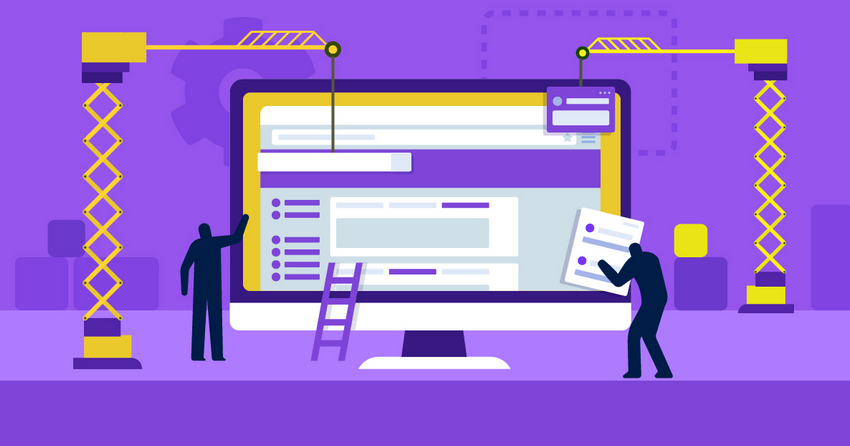A well-written book might win a reader’s heart, but a well-crafted author website will win their attention in the first place. Your author site should serve as your storefront, portfolio, and marketing hub rolled into one. It needs to showcase your work, share your story, and guide readers toward buying your books or signing up for your mailing list.
That sounds straightforward, but it’s surprisingly easy to get wrong. Many builders don’t offer genre-specific templates or blogging tools for sharing updates. Others make it hard to organize book titles, while some bury essential features – like newsletter signups or e-commerce tools – behind pricey upgrades.
To help you out, I tested the best author website builders and narrowed it down to 10 that cater to different types of writers. Wix is the best choice for writers with tailored author website templates, extensive blogging tools, and Amazon integration for streamlined book sales. You can try Wix for free or keep reading for more author-friendly recommendations.
Short on Time? These Are the Best Website Builders for Authors and Writers in 2026
- Wix – 15+ author templates, full creative control, and tools to sell books via Amazon.
- Squarespace – Elegant, attractive website templates and top-notch book promotion tools.
- Hostinger Website Builder – A simple editor with AI tools that speed up site building for writers.
What We Look For in the Best Website Builders for Authors
While searching for the best website builder for writers, I focused on the features that help you showcase your work, connect with readers, and sell more books.
- Customizable, author-specific templates. Some of my recommendations have templates designed with authors in mind – layouts that make your books, bio, and events stand out while reflecting your personal style.
- Blogging platform. A blog gives you a space to share updates, insights, and behind-the-scenes stories, which keeps readers engaged between book launches. The builders on my list make this possible.
- Email list building tools. I prioritized builders that make it simple to collect emails so you can build a loyal readership and promote future releases directly.
- Marketing and book promotion tools. Whether it’s built-in SEO, social media sharing, or analytics, the builders on my list help you reach more readers and track what’s working. They also make it easy to spotlight your latest book with featured product sections, event announcements, purchase links, and review highlights.
- E-commerce integrations. Selling books, merch, or courses directly from your site is a game-changer, so I looked for builders with payment processors and online stores.
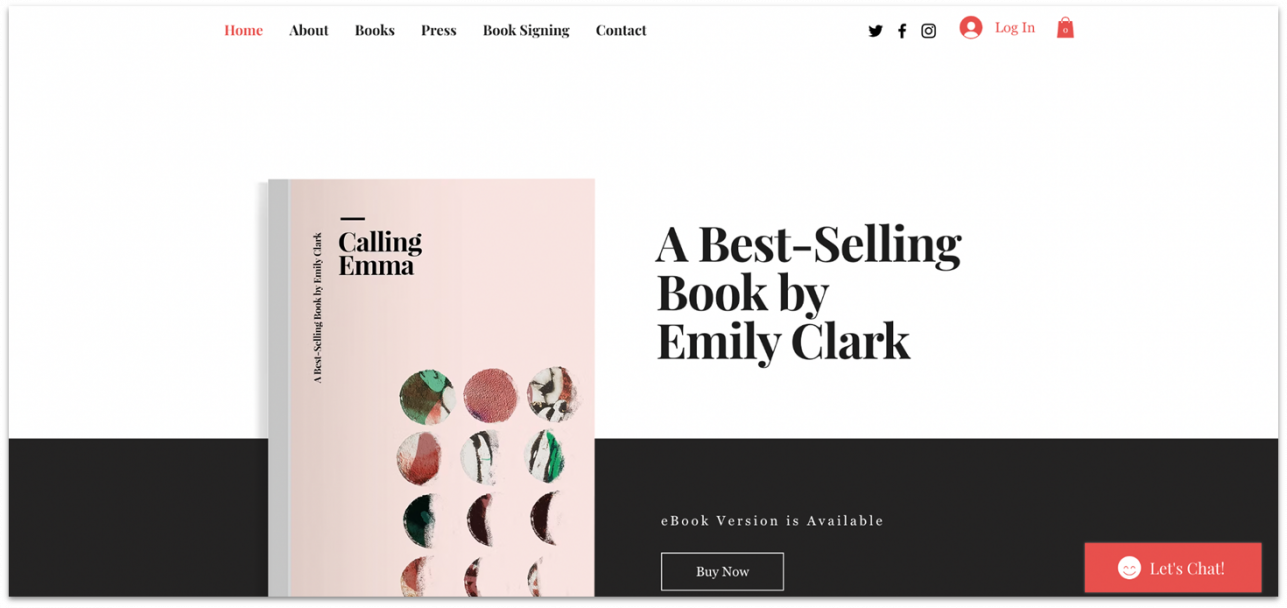
Wix has 15+ author and writer templates that you can customize as much, or as little, as you like. Alternatively, you can let its AI website builder create a custom site for you by answering a few simple questions. Regardless of the route you take, you can further customize your site with Wix’s intuitive drag-and-drop editor, even if you don’t have previous site-building experience.
You also get 900+ apps and integrations for creating virtually any kind of site – everything from a book launch landing page to a full author portfolio. You can even link existing Amazon book listings or sync your Wix product catalog with Amazon to manage inventory, pricing, and fulfillment in one place.
Wix is also one of the best free author website builders, as you can use most of its features on its free plan. That said, you’ll need one of the dedicated e-commerce plans if you want to sell books online.
Save up to 50 % on your Wix plan!
Sign up for an annual plan and enjoy the savings.
Plus get a free custom domain for 1 year!
Features
- Wix Blog. You can add a blog to your author site and organize it by categories and tags. You have the freedom to display or hide elements like author name, publish date, view counts, and comments.
- Monetization tools. Wix lets you build recurring income streams by offering premium content or courses, selling digital products like e-books, accepting donations, or featuring sponsored content and affiliate links.
- Outstanding contact forms. Do you want fans to contact you through your website? How about press inquiries? Wix comes with tons of pre-made contact forms to help you interact with visitors on your terms.
- Separate mobile editing. Wix automatically resizes certain aspects of your site to work on mobile screens, but you can edit the mobile version separately for an even greater degree of creative control.
Read our expert Wix review for more details.
| Number of Author/Writer Templates | 15+, plus unique designs from its AI builder |
|---|---|
| Free Plan | ✔ |
| Mobile Responsive Designs | ✔ |
| Starting Price | $17.00 |
Wix Author Website Example
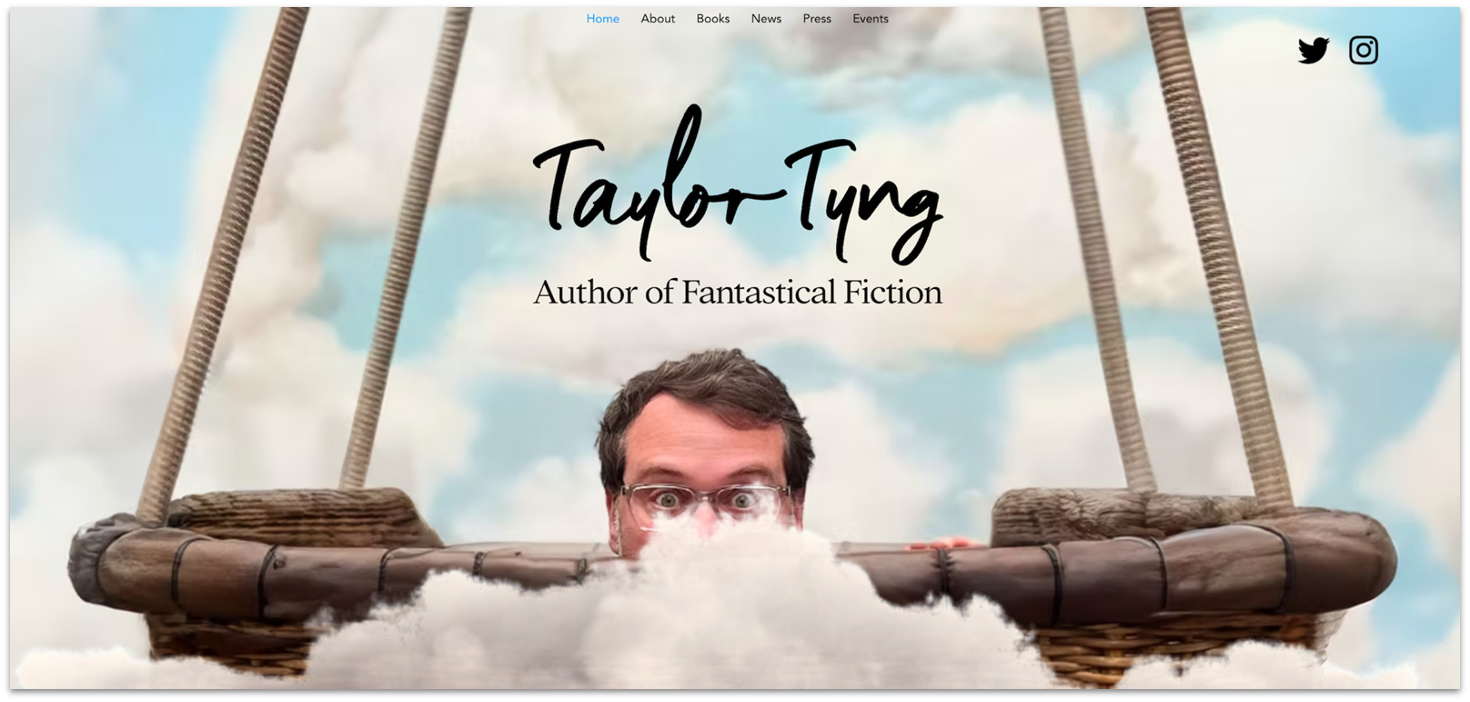
Visit website at https://www.taylortyng.com/

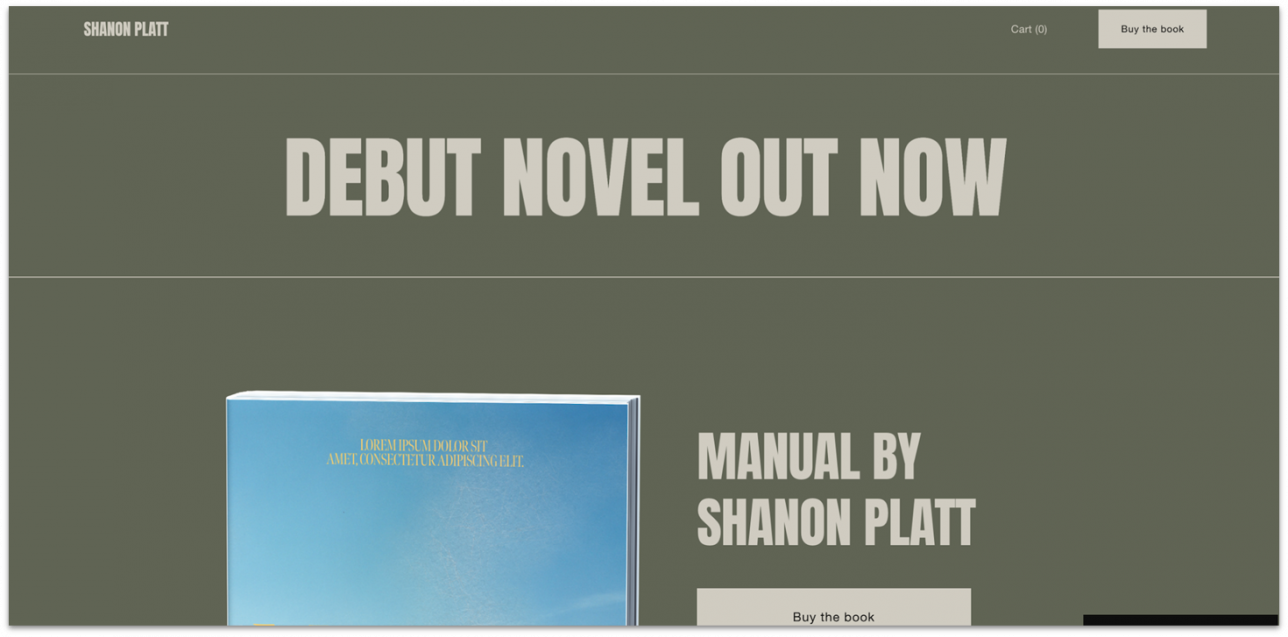
Squarespace is well-known for its trendy, polished templates. However, it offers much more than just modern templates and design features. You’ll also get author-friendly features like blogging, e-commerce, and marketing tools.
Squarespace also has book promotion tools for attracting new readers or keeping your readers up to date on your writing. You can easily create email marketing campaigns and banners to showcase new book releases, announce events, or reach potential clients. Plus, its built-in SEO tools can boost your chances of being discovered.
There’s no free plan, but you can try out any Squarespace plan with a 14-day free trial. Personally, I recommend the Business plan, as it’ll let you set up an online store to sell unlimited products, including your books.

Save up to 36 % on your Squarespace plan today!
Plus get a free domain for one year!
Features
- Squarespace Blueprint AI. If you have a specific design in mind, you can use Squarespace Blueprint AI to build your own writer template. It lets you pick pages, sections, and style options one at a time to create a unique look.
- Effective analytics. You can track both website and newsletter performance, and gain insights into how your pop-ups perform. This helps you understand what resonates with your readers and optimize your promotional efforts.
- Powerful ecommerce tools. Squarespace lets you set up an online shop with ease to sell signed copies, merch, or digital editions from your site. It handles payments (via PayPal, Stripe), product display, and order fulfillment.
- Social media marketing. You can use Squarespace’s Unfold mobile app to promote book covers and quotes, or author updates, and drive traffic back to your website. It helps you craft striking Instagram, Facebook, or Snapchat stories using ready-made templates, fonts, filters, stickers, and effects.
Check out our expert Squarespace review for more.
| Number of Author/Writer Templates | 2, plus unique designs from Blueprint AI |
|---|---|
| Free Plan | ✘ |
| Mobile Responsive Designs | ✔ |
| Starting Price | $16.00 |
Squarespace Author Website Example

Visit website at https://www.eileengarvin.com/
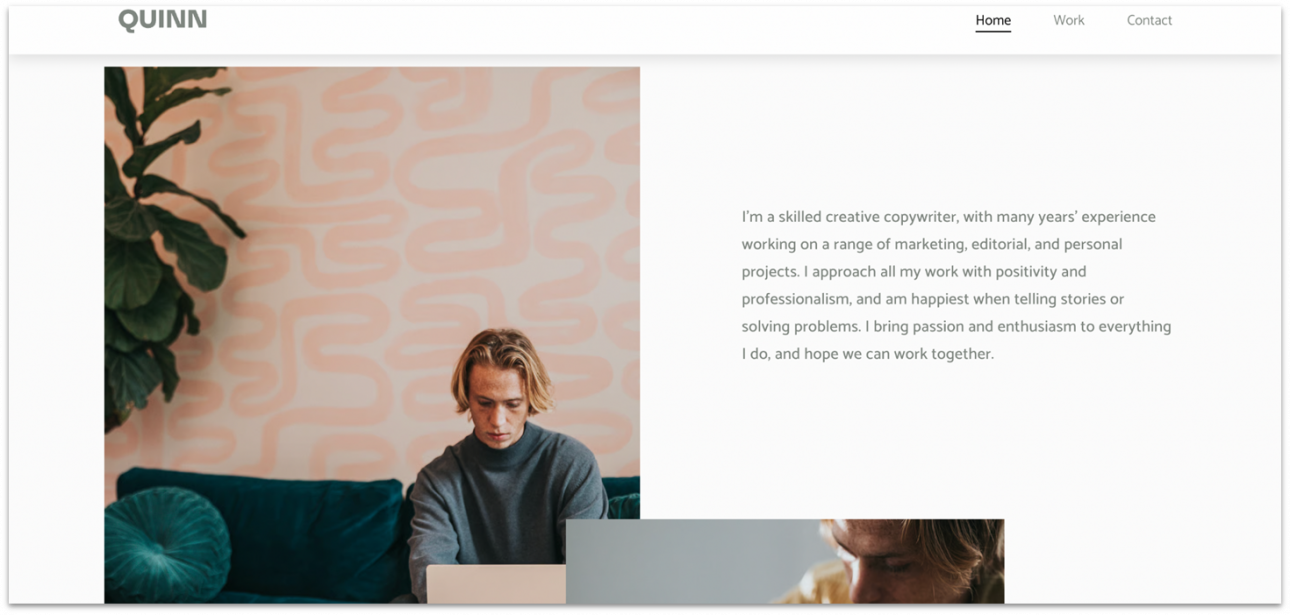
If you’re pressed for time with publishing deadlines and need to quickly build your website, Hostinger Website Builder can help. While not as advanced as Wix, it strikes a great balance between creative control and simplicity – a good option for writers needing a custom website fast.
Hostinger helps you create an author website fast with its user-friendly interface and AI-powered tools. You can generate a website complete with design elements and relevant content using its AI tools. These include an AI writer, image generator, and blog generator.
While Hostinger has few third-party integrations, you can use widgets or embed code to add specific elements like a book-release countdown or display your Amazon book reviews on your site. Also, Hostinger is very affordable with its highest priced plan costing less than most competitors’ entry-level packages.
Save up to 75 % on your Hostinger Website Builder plan!
Website Planet readers get an additional 10% off!
Features
- Mobile editing. Hostinger lets you build, edit, and maintain your site from your mobile devices, ensuring you have full control on the go.
- Free domain for a year. With your professional writer’s website, you get a free domain for the first year when you commit to a yearly plan.
- Free business email. Hostinger includes a free business email with 1 GB of storage space for your site. This provides a professional edge in your communications with readers, publishers, and collaborators.
- AI SEO Assistant. Hostinger’s AI-powered SEO Assistant can generate SEO titles, meta descriptions, and keywords for your pages. This helps you optimize content to rank higher on search engines, making it easier for potential readers to find your work online.
See our Hostinger Website Builder review for more features.
| Number of Author/Writer Templates | 1, plus AI can generate a unique one for you |
|---|---|
| Free Plan | ✘ |
| Mobile Responsive Designs | ✔ |
| Starting Price | $2.99 |
Hostinger Website Builder Author Website Example

Visit website at https://www.jaredmccormack.com/
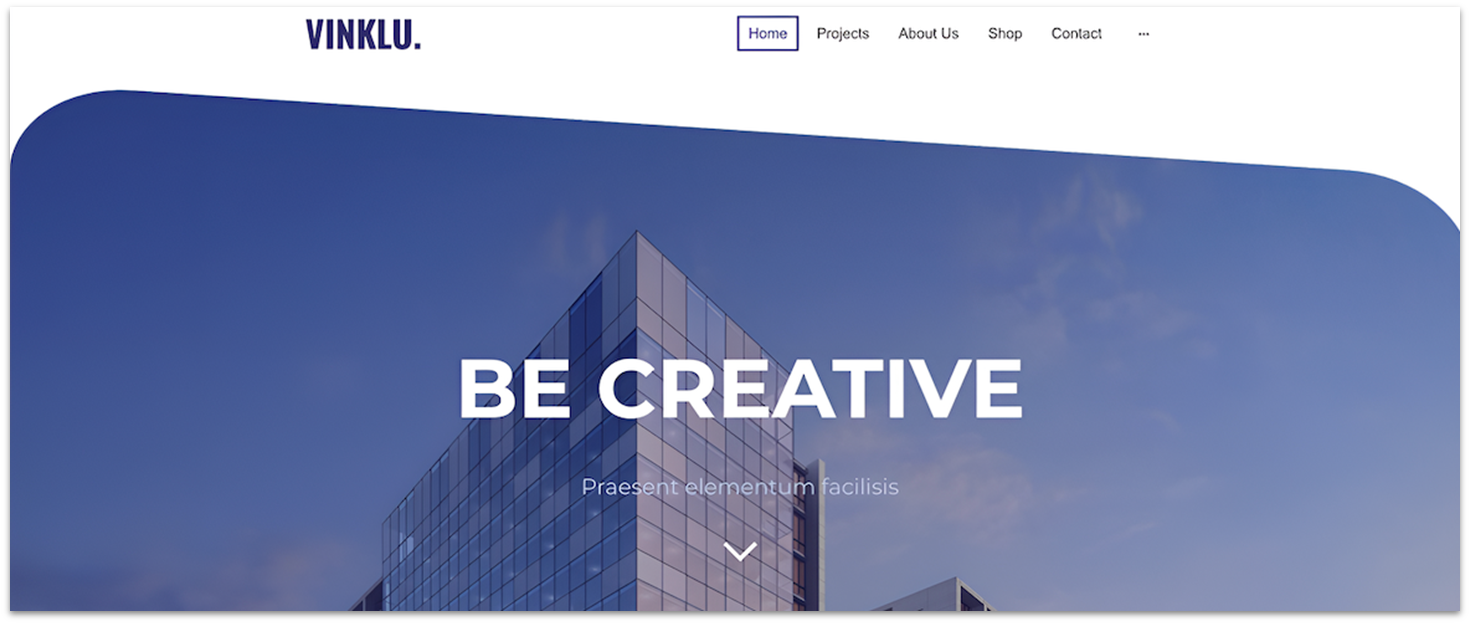
IONOS is a fast-loading, easy-to-use builder that offers amazing value for those looking to build a professional site without having to spend a lot of money. Though you can create multi-page websites with IONOS, its editor is best suited for crafting professional-looking single-page websites such as an author’s bio or a book launch landing page.
IONOS’s simple section editor lets you easily make both broad changes to the overall design of your site and granular adjustments to the position of individual elements.
To get started with IONOS, I strongly recommend the Plus plan. For only $1.00 a month, IONOS gives you a free domain for one year, professional email address, 50GB of webspace storage, and a personal consultant. Just remember that the price increases to $18 per month after the first year.
Features
- 17,000+ royalty-free images. IONOS has a library of 17,000+ stock images to use for blog posts, book previews, or author bios.
- Website translator. You can turn on a built-in site translator to expand your reach to readers in different languages, making your stories more accessible and inclusive.
- Social media integration. IONOS lets you link your site to social platforms like Facebook, Instagram, and Google, letting you share new blog posts or book launch updates directly.
- AI tools. You get an AI Text Generator & Improver, Image Generator, Color Palette Generator, and SEO Text Generator. You can use these to produce stories, generate cover images or intros, pick harmonious colors, and optimize metadata.
Read our expert IONOS review for more details.
| Number of Author/Writer Templates | None but its AI can generate one for you |
|---|---|
| Free Plan | ✘ |
| Mobile Responsive Designs | ✔ |
| Starting Price | $1.00 |
5. SITE123: Best for Creating a Simple Writer Website
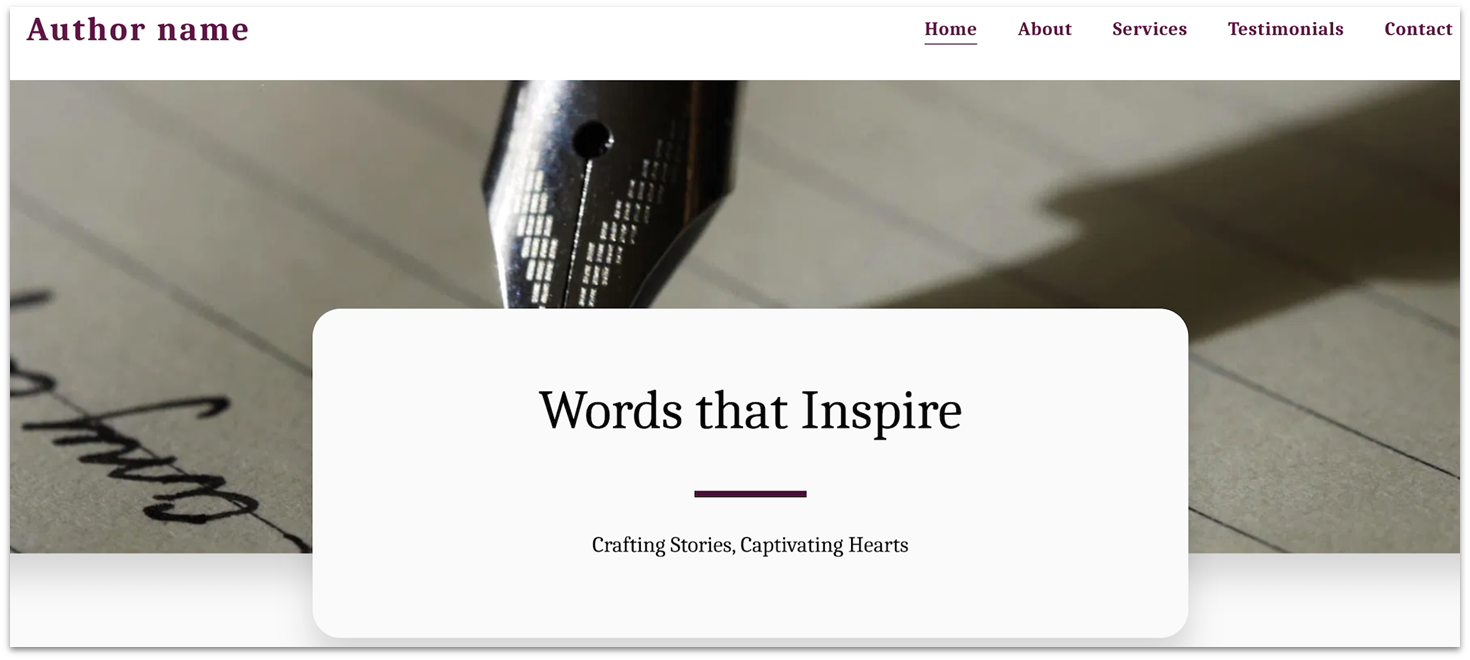
If you need a simple, minimalist author website, you’ll definitely like SITE123’s efficiency. Everything from its ultra-simple editor to its easy-to-navigate UI is made for beginners and busy writers.
Though it has fewer templates than other builders on this list, SITE123 has a nice selection of modern designs. Some of its author-specific features include the ability to add testimonials, a timeline of your work, an event calendar, and a blog.
SITE123 has a free plan, but it’s limited in terms of features. The affordable Premium plan offers great value as it lets you connect a custom domain and includes online store tools. Just note that SITE123’s templates are very basic, so you can’t customize them extensively like you can with Wix’s designs.
Features
- Advanced language features. If you’re a multilingual author, SITE123 offers easy-to-use tools to help you reach an international readership. These include an automatic website translator and the ability to edit SEO tags in various languages.
- Ready-made page layouts. Whenever you add a new page, you can choose from different layouts and customize elements such as slideshow intervals and layout box colors.
- Third-party integrations. SITE123 lets you embed live chat, analytics tools, and webmaster utilities. You can also connect email marketing platforms like Mailchimp and automate workflows with over 8,000 apps.
- Customizable contact forms. SITE123 offers pre-made templates for various types of contact forms, giving you control over reader outreach. You can build mailing-list sign-ups, event RSVPs, or media inquiry forms that match your brand voice.
For more, check out our in-depth SITE123 review.
| Number of Author/Writer Templates | None but its AI can generate a basic one |
|---|---|
| Free Plan | ✔ |
| Mobile Responsive Designs | ✔ |
| Starting Price | $12.80 |
6. Webador: Tools to Boost Reader Engagement
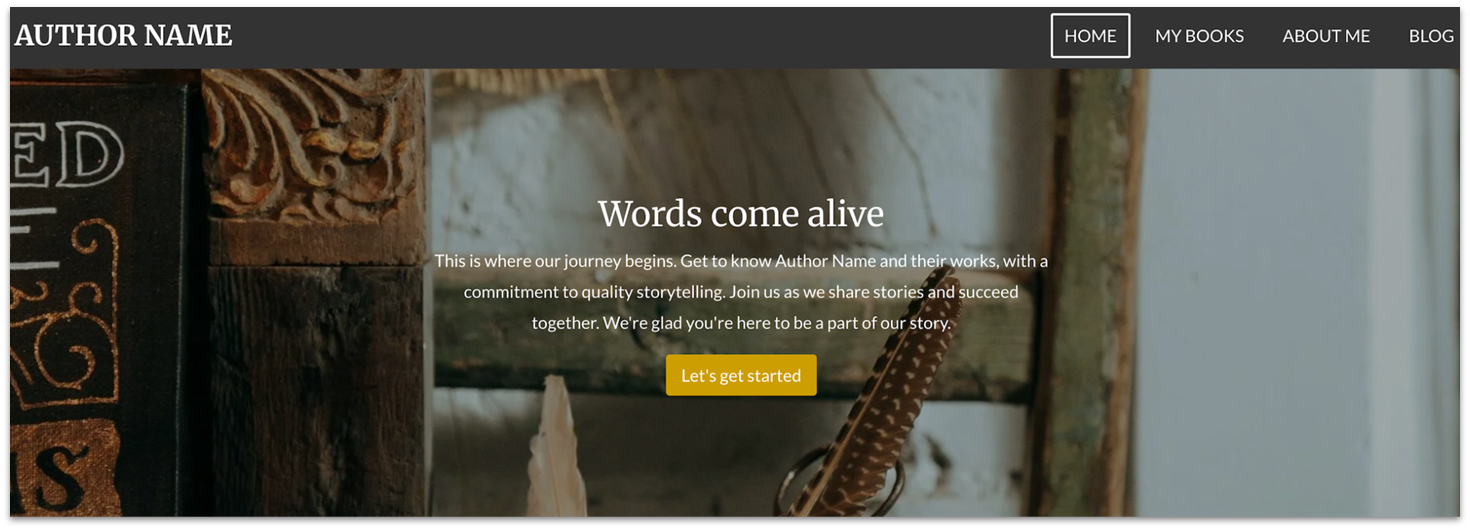
Webador lets you add a rating system and a comment box anywhere on your site, either to boost engagement or gauge your readers’ reaction to a particular book or article you wrote. You can also add widgets for social buttons and custom contact forms to encourage content sharing and collect feedback or manuscript submissions.
Webador also has beginner-friendly blogging tools to help you create compelling blog posts. You can add photo albums and videos to your posts to complement your writing, or share your posts on social media to encourage visitor interaction.
There’s a solid free plan that comes with all of Webador’s templates, blogging features, and unlimited storage. While this is impressive, Webador reserves ad-free browsing, customizable forms, and e-commerce tools for its second-tier plan, which is quite disappointing.
Features
- Multi-purpose templates. Webador has 50+ mobile-friendly templates, which you can format to fit any writing category. If you don’t like any of its designs, Webador can create a complete author website for you.
- Block-based editor. You can use Webador’s intuitive editor to drag and drop any element onto your page and it will automatically snap onto a grid. This ensures your layout stays clean and visually appealing.
- Media streaming widgets. Webador includes built-in audio and video players and media galleries you can use to share readings of your work, book trailers, behind-the-scenes content, or author Q&As.
- Easy SEO settings. Webador lets you edit your site’s SEO settings easily by modifying page titles, meta descriptions, and visibility on Google, so you can rank better.
Read our in-depth Webador review to learn more.
| Number of Author/Writer Templates | None, but its AI can generate a basic one |
|---|---|
| Free Plan | ✔ |
| Mobile Responsive Designs | ✔ |
| Starting Price | $5.00 |
7. Shopify: Best for Writers Selling Online
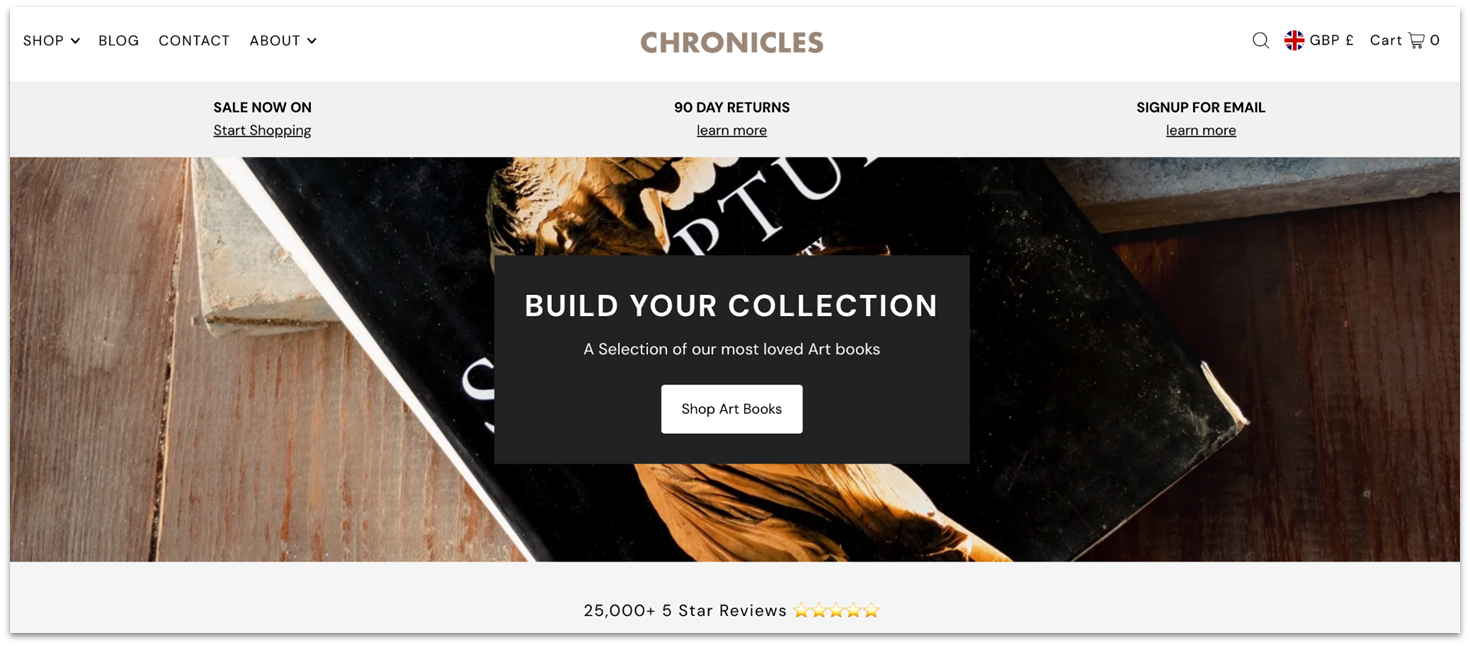
Shopify has top-notch, mobile-responsive themes that put your work in the spotlight. These designs look sleek and professional, and include product pages to showcase your books, social media apps to connect with your audience, and countdown timers for events and promotions.
Shopify makes it simple to build and manage your online book store. You can easily add products, track orders, and set up payment methods, all from the intuitive dashboard. Additionally, Shopify boosts customer experience with customer login areas and product filtering to make it easy for your readers to find what they want.
Even on Shopify’s cheapest plan, you get unlimited products and storage, abandoned cart recovery, and discount codes. Higher-tiered plans provide advanced reports and lower transaction fees. You can use Shopify’s 3-day free trial to test the platform before committing, but this doesn’t apply to its templates, which are mostly expensive.
Features
- Multi-channel selling. In addition to your own website, Shopify lets you sell books and merchandise on other channels, such as Facebook, Instagram, Amazon, and Walmart. You can manage all channels from your Shopify dashboard.
- Built-in email marketing. Shopify Email lets you send up to 10,000 monthly emails for free. You can send automated emails tailored to your readership, such as welcoming new subscribers, teasing upcoming projects, and offering discount codes to loyal readers.
- Extensive app market. Shopify’s robust app store has over 8,000 free and paid apps. You’ll find plenty of tools for independent authors, such as Lulu Direct for printing and shipping your books and Digital Downloads for selling e-books online.
- Shopify Payments. Alongside support for 100+ third-party payment providers, Shopify has its own payment solution, Shopify Payments, which eliminates transaction fees.
Find out more in our comprehensive Shopify review.
Other Notable Website Builders for Authors and Writers
8. BigCommerce
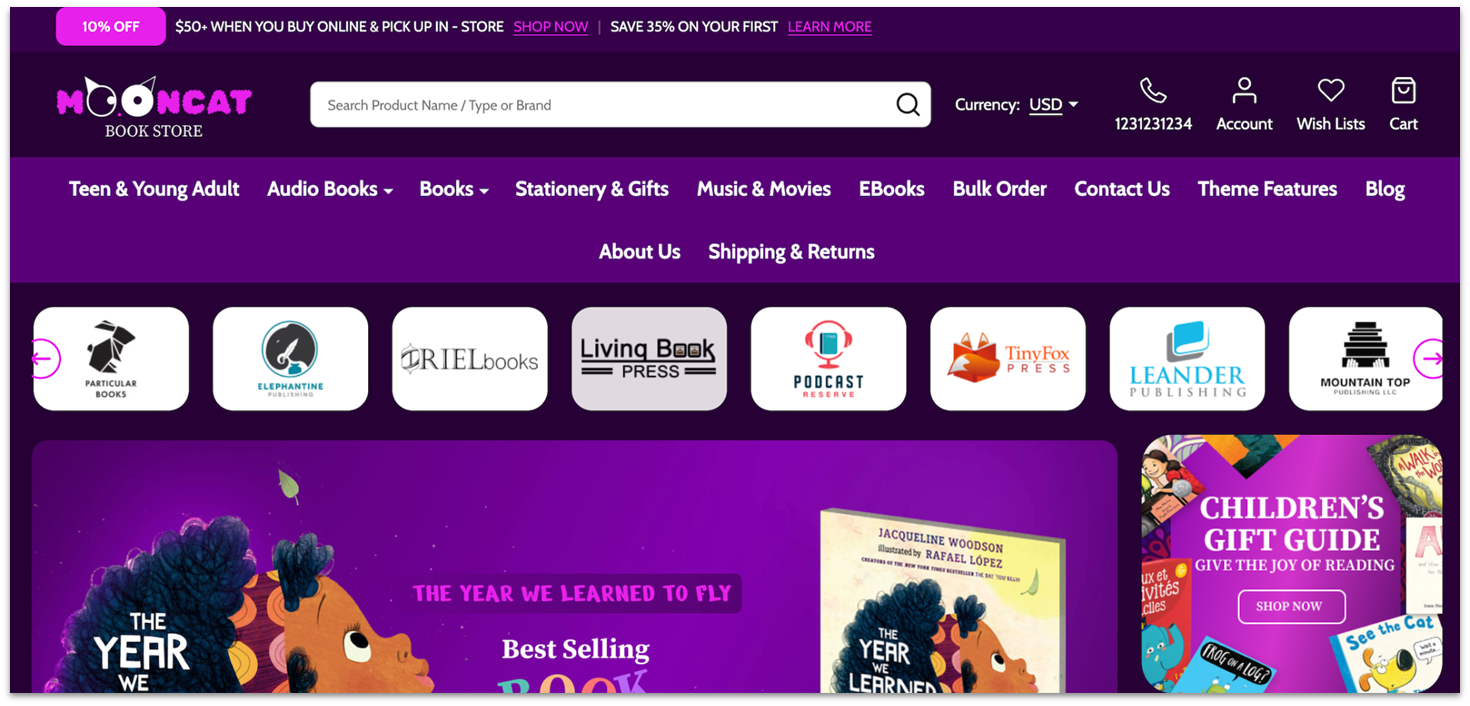
BigCommerce has robust e-commerce features for writers who want to monetize through selling books, bookmarks, merch, journals, and audiobooks. Additionally, its SEO and marketing automation tools can help you reach a wider audience.
That said, BigCommerce’s extensive feature set comes with a steeper learning curve, which might be challenging if you’re new to e-commerce platforms. However, BigCommerce could be worth the time and effort if you have a large online store or experience substantial traffic during book launches and other events.
9. WordPress.com
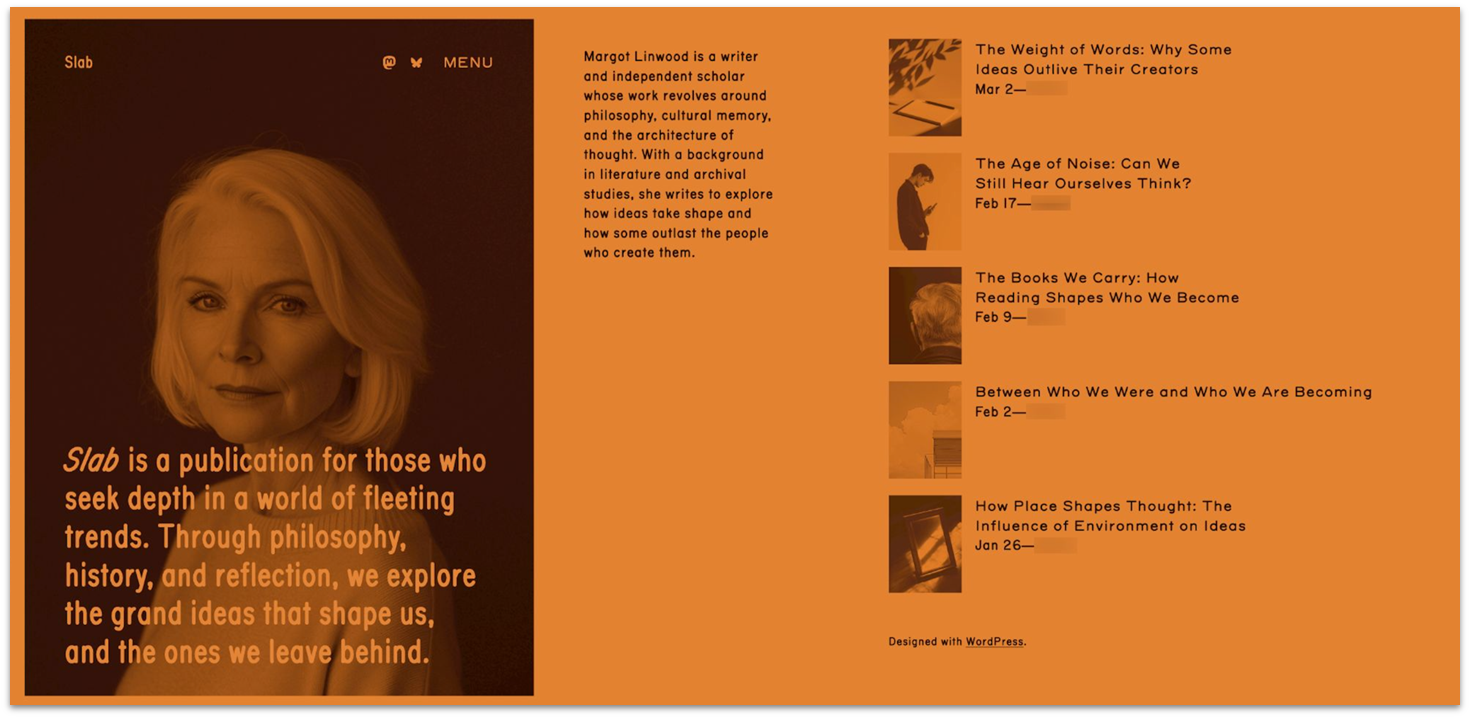
WordPress.com has 75+ themes for writers, giving you genre-specific designs for showcasing your writing, booklists, and author bios. WordPress.com also has 59,000+ free plugins that give you full creative control – from growing mailing lists to selling books, managing SEO, running events, and even building member-only chapters.
The downside to using WordPress.com is a steeper learning curve and no access to plugins unless you purchase the Business plan or up. However, WordPress.com is still a good writer website builder for large budgets and scalability.
10. Network Solutions (formerly Web.com)
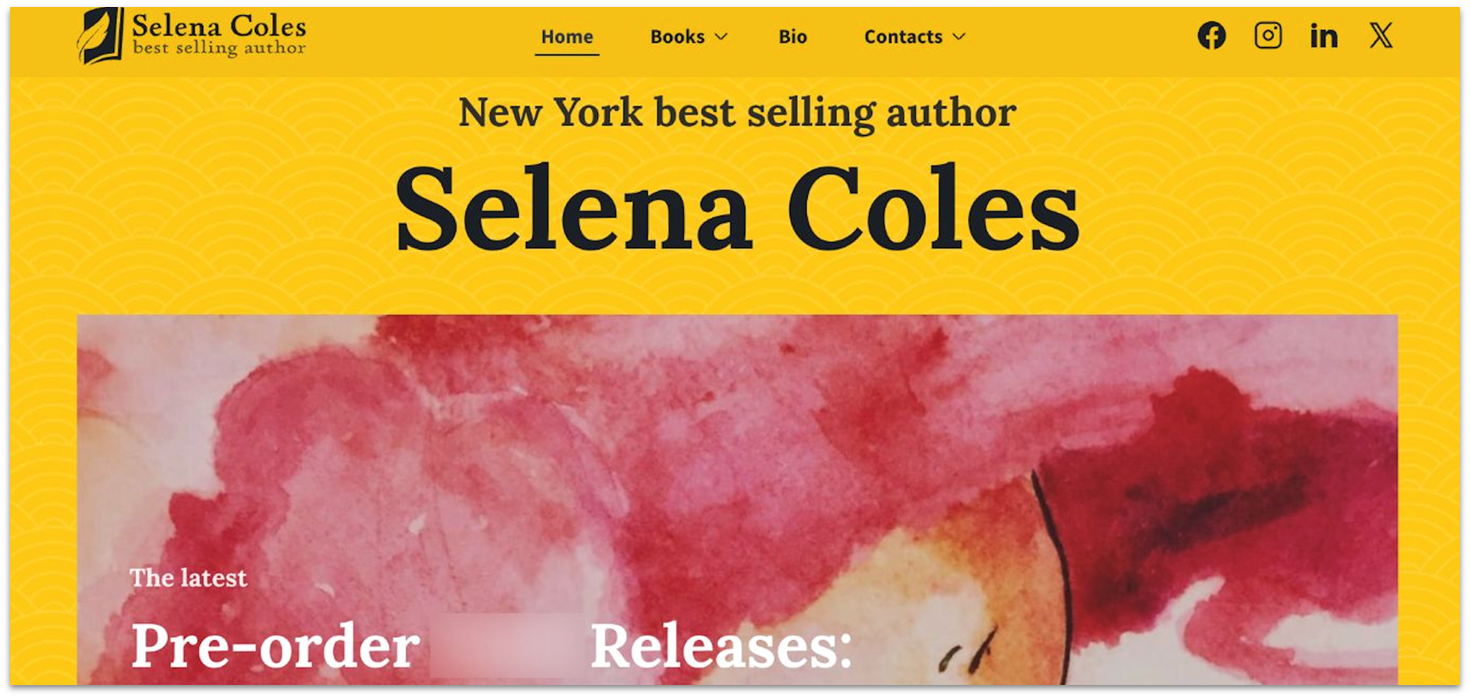
Network Solutions makes it easy to promote your books with its marketing and branding features. It integrates email campaigns, social media management, and Google and Microsoft ad accounts, so you can stay visible across multiple channels. It also has branded link-in-bio pages and QR codes, to direct readers to blogs, purchase links, or newsletters from book signings or author events.
Network Solutions has just 2 templates for authors; but, you can customize its blog templates to showcase your writing portfolios or book excerpts. If you’re a writer just starting out, you’ll appreciate Network Solutions’ low introductory fees. Just remember that after the first year, renewal prices jump to eight times the initial rate.
DIY an Author Website vs Hiring a Web Designer
DIY platforms like Wix let you create a site without coding. They’re budget-friendly, fast to launch, and give you full creative control, but they also require a little of your time and willingness to learn the platform. Then again, these platforms have AI tools and intuitive drag-and-drop editors to simplify the website creation process.
Hiring a web designer offers a polished, custom look tailored to your brand, along with professional and ongoing support. However, it can be more expensive and take longer to complete, and you may need to rely on your designer for future updates.
When DIY makes sense:
- You’re launching your first book and need a sleek, simple site up fast.
- Your budget is better spent on editing, marketing, or cover design.
- You like experimenting with your brand and making changes on your schedule.
- You want the flexibility to add blog posts, events, or new book releases at any time.
When hiring a designer makes sense:
- You have a sizable budget and want a fully custom design with complex features.
- You’re juggling multiple big projects and can’t spare the time to set up a site.
- You’re building a multimedia-heavy site with needs beyond what templates and plugins can handle.
How to Build Your Author Website
An author website isn’t just an online business card – it’s your home base for connecting with readers, showcasing your work, and growing your brand. The right approach will make your site both visually appealing and effective. Here’s how to create one that leaves a lasting impression:
1. Start with a Platform That Works for You
Pick a website builder that balances ease of use with flexibility. As a writer myself, I recommend Wix. Wix gives you complete freedom to express yourself and comes with all the tools you need to promote your work, maintain your portfolio, host a blog, and more.
2. Choose a Design That Reflects Your Voice
Your site should match your genre and tone. A thriller writer might lean toward moody designs, while a children’s author could opt for playful colors and illustrations. Above all, keep it uncluttered and mobile-friendly so your words take center stage. Website builders like Wix include different author templates, so you need to pick the one that best suits you.
3. Craft an About Page Readers Remember
Go beyond the standard bio. Share the story behind your writing journey, your inspirations, and what readers can expect from you next. A relatable and personable bio builds trust and connection.
4. Showcase Your Books Like a Pro
Give each book title its own dedicated page or section with:
- An eye-catching cover image
- A short, hook-driven blurb
- Purchase links to major retailers (and your own shop, if applicable)
- Reviews, awards, or media mentions for credibility
5. Make Navigation Effortless
Organize your content into clear categories (books, blog, events, contact), and keep menus simple. Readers shouldn’t need to dig to find your latest work.
6. Build Your Mailing List Early
I recommend adding a visible newsletter sign-up form. Offer an incentive, like a free short story or sneak peek of your next book, to turn casual visitors into loyal subscribers.
7. Integrate Social Proof and Social Media
It helps to feature testimonials, reader reviews, or media appearances to reinforce your credibility. You can also add links or live feeds from your social accounts so fans can follow your updates.
8. Keep It Fresh and Relevant
Update your site regularly with news, blog posts, event recaps, or upcoming release details. A living, breathing website tells readers you’re an active, engaged author.
What to Include on Your Author Website
You may not need all of these, but here’s an author and writer website checklist to help you build your ideal website:
Essential Features
- Home page. Clearly define your niche, highlight your main selling point, include a strong call-to-action (CTA), and reinforce credibility with testimonials.
- Author bio page. Share your background, inspirations, and what drives your writing.
- Work page. Showcase your published books and other work with descriptions and covers, and include quick buy links.
- Contact page. Make it easy for readers and collaborators to reach you by listing your email address, social media links, and other contact information.
- Newsletter/subscription form. Grow your email list by offering freebies like guides, e-books, or exclusive content in exchange for sign-ups.
Highly Recommended Features
- Blog. Blogs aren’t just a great way to connect with readers – they also boost your website’s SEO. Engage your audience with regular updates, writing tips, and insights related to your area of expertise.
- Strategic CTAs. Use calls to action like “Pre-order Now” or “Join My Newsletter” to drive engagement and sales.
- Social proof. Showcase your awards, credentials, memberships, notable features, and reader reviews.
- Legal pages (copyright notice, affiliate notice, and privacy policy page). These additions provide legal protection and should be included, particularly for sites that sell books or collect visitor data.
Useful for Some Author Websites
- Online store. If you sell books, guides, or other content, create a shop that is easy to navigate.
- Events & appearances. Keep your audience informed about book signings, readings, or other events.
- Services page. If you offer services, dedicate an entire page to explaining what you do (editing, coaching, or speaking engagements).
- Promotional pop-ups. Promote your latest work, special offers, and discounts.
For inspiration, check out these author website examples.
Final Thoughts on the Best Website Builders for Authors and Writers
The best website builder for you will depend on your specific needs. That said, although there are many author-focused website builders, none of them offer the creative freedom or advanced tools you can get with the best general-purpose website builder.
Speaking of which, if creative freedom is what you want, Wix has 15+ author templates and a friendly drag-and-drop editor. It also supports 900+ apps and integrations, making it a good choice for creating the exact site you want.
If you want a builder that delivers a sleek website with powerful marketing features, Squarespace has modern designs and book promotion tools. You also get SEO, blogging, and e-commerce tools to broaden your audience and increase your book sales.
Finally, if speed is your priority, Hostinger’s AI can create a custom author website fast. Along with its AI site builder, you get an AI writer, image and blog generators, and an SEO assistant – everything you need to launch quickly and maintain your site with minimal effort.
| Free Plan | Best Feature | Best For | Starting Price | ||
|---|---|---|---|---|---|
| Wix | ✔ | 15+ templates for authors and writers | Writers looking for full creative control | $17.00 | |
| Squarespace | ✘ | Book promotion and marketing tools | Authors who want to actively promote their books | $16.00 | |
| Hostinger Website Builder | ✘ | AI tools for fast website creation | Writers who need to get online ASAP | $2.99 | |
| IONOS Website Builder | ✘ | Exceptional value for money | New, contract writers on a budget | $1.00 | |
| SITE123 | ✔ | Intuitive and fast website building | Writers on a budget who need a simple website | $12.80 | |
| Webador | ✔ | Audience engagement tools | Writers who rely significantly on reader feedback | $5.00 |
FAQ
What is the best platform to build an author website?
Wix is the best platform to build an author website. It has 15+ author templates and a beginner-friendly drag-and-drop editor that lets you customize designs however you want. Wix also comes with features for blogging, promoting your books, and selling them online.
What website builder do authors use?
Wix is one of the best website builders for authors thanks to its mobile-friendly author templates and intuitive drag-and-drop editor. Squarespace is another great option that features modern, polished designs and marketing tools for attracting readers to your author website.
What are the best website builders for writers?
It really depends on what you’re looking for. If you want absolute creative freedom, I recommend Wix. Meanwhile, Squarespace’s beautiful designs make it great for creating a writer website that stands out. Finally, if you want a fast, affordable option, Hostinger has the best value.
What are the best free website builders for authors?
Wix is the best free website builder for authors. On its free plan, you get 15+ author templates, a flexible drag-and-drop editor, and blogging features. SITE123 is another free option that lets you create an author site with testimonials, a timeline of your work, a blog, and an event calendar. If you plan to sell books with any of these platforms, you’ll have to go premium.For more options, check out our comprehensive list of the best free website builders.