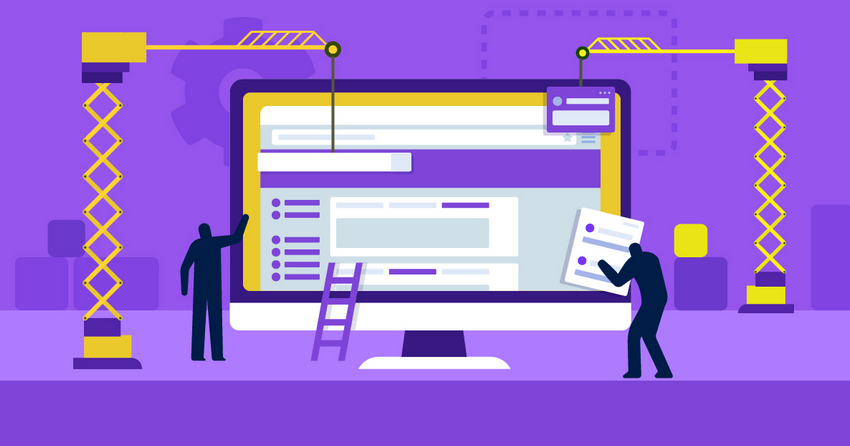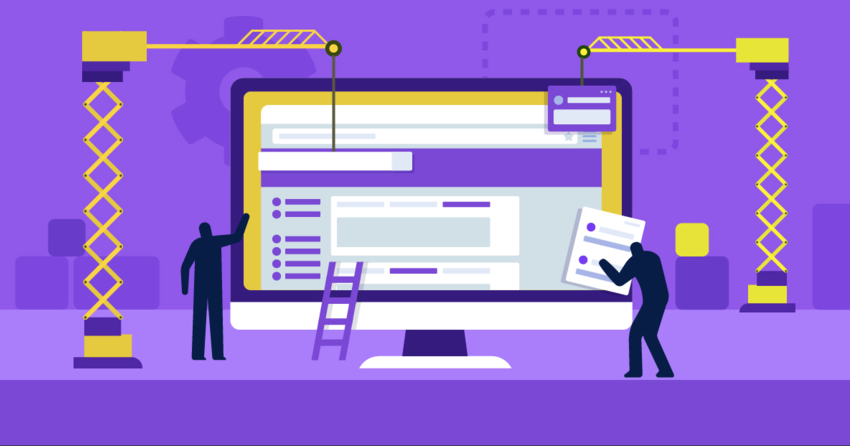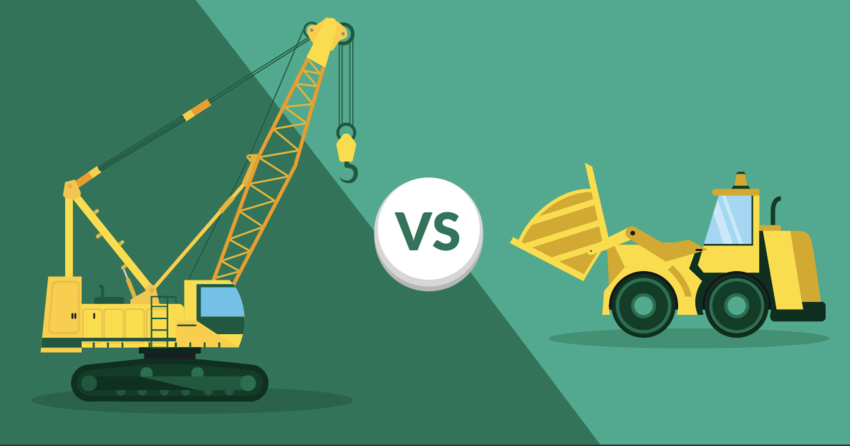A clunky website costs you clients. If your portfolio loads slowly, hides images behind awkward menus, or looks like a recycled blog, potential clients won’t stick around. In photography, your site has to impress before they click away.
That’s the problem with most website builders. They promise “beautiful galleries” but give you compressed images, limited layouts, and overpriced e-commerce add-ons. And if you choose the wrong one, you’ll end up starting over right when referrals should be rolling in. To help you avoid that, I tested the best website builders for photographers on image quality, speed, layout flexibility, client proofing, and sales tools.
Wix stood out for offering the best balance of design freedom, visual polish, and business features. It provides over 100 photography templates, along with tools for client albums, digital sales, and complete creative control.
You can try Wix for free now or keep reading to explore my other top picks.
Short on Time? These Are the Best Photography Website Builders in 2026
- Wix – 100+ free photography templates, client proofing, and built-in tools for selling prints or downloads.
- Squarespace – Elegant, minimalist templates with high-res galleries and built-in booking tools for photographers.
- Hostinger Website Builder – Fast, budget-friendly builder with sleek layouts and AI tools to get your portfolio online quickly.
What We Look For in the Best Photography Website Builders
When testing website builders, I focused on features that directly support photographers’ needs, from showcasing images in high quality to managing client relationships and sales. The best website builders for photographers don’t just look good – they also help simplify the business side of photography.
- High-quality image galleries. You need a site that displays images in sharp detail without compression or distortion. A builder that supports full-resolution galleries helps your work stand out and ensures potential clients see your skills clearly.
- Customizable portfolio layouts. Different photography styles require distinct presentations. I only included builders that offer flexible layouts, from masonry grids and slideshows to full-screen hero images.
- Client proofing and private galleries. Since you often need to share albums privately for review and selection, I looked for website builders with built-in proofing tools. This saves time and creates a more professional experience for clients.
- E-commerce and print sales integration. Selling prints, downloads, or session bookings should be easy. My picks can help you sell services more effectively, so you don’t have to juggle between platforms.
- Fast load times and mobile optimization. Image-heavy sites can be slow, which hurts both user experience and SEO. To avoid this, I’ve chosen builders that deliver fast performance and responsive mobile layouts.

Wix offers over 100 photography-specific templates for free. You can choose one that matches your visual style and niche, ranging from wedding to street photography. The drag-and-drop editor makes it easy to adjust layouts and fonts without having to dig through settings. I liked how fast I could go from idea to finished portfolio.
Wix Photo Albums helps you handle client proofing without using a separate tool. You can create private albums, add download options, and let clients comment directly on images. This helps you save time and makes client interactions feel more professional.
Another useful feature is the Wix Photo Studio. You can enhance your photos directly on the platform with this built-in tool. It allows you to crop & edit, adjust, create a video using your photos, cut out the background, and more.
Save up to 50 % on your Wix plan!
Sign up for an annual plan and enjoy the savings.
Plus get a free custom domain for 1 year!
Features
- High-res image display. Wix Pro Gallery lets you showcase uncompressed, full-resolution images without compression artifacts, which is ideal for photographers who want every detail to stand out.
- Great free plan. You can test different designs before committing to a paid upgrade for additional features, such as site collaborators and domain control.
- Total creative control. The unstructured drag-and-drop editor lets you place elements exactly where you want. You can use this freedom to create layouts that break out of the typical website mold.
- Immersive visuals. Video backgrounds and the parallax scrolling effect add depth and motion to your pages. These can help you tell stories through pictures in a way that feels more cinematic.
Check out our full Wix review for more insights.
| Photography templates | 100+ |
|---|---|
| Client proofing | Yes (via Wix Albums) |
| Storage limit | 2 GB up to Unlimited |
| Starting Price | $17.00 |

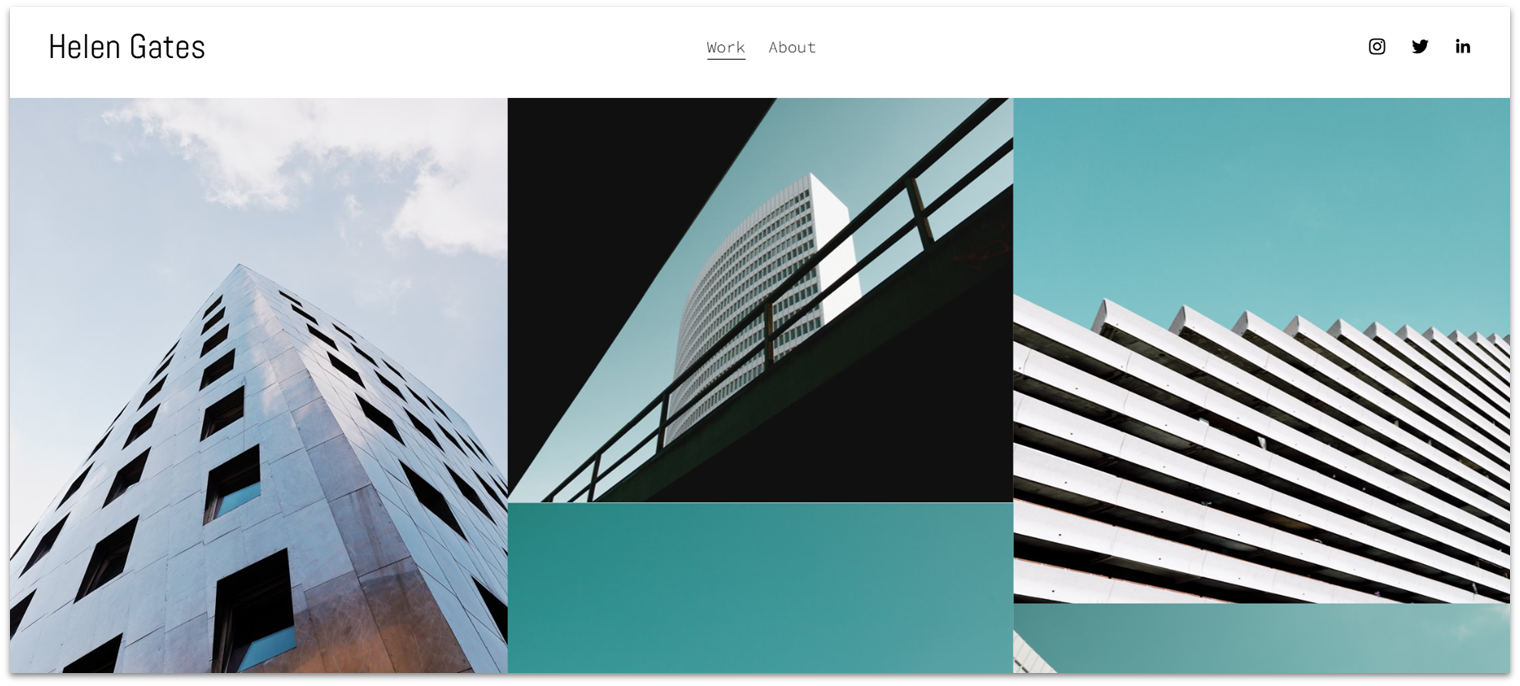
Squarespace’s minimalist templates make your photos the focus without distraction. You can use full-bleed image blocks to create clean, spacious layouts that work well on both desktop and mobile. Customizing gallery styles is easy, and each one feels like a curated portfolio.
The gallery options let you switch between grid, slideshow, and stacked formats depending on the project. You have control over spacing, cropping, and hover effects to better match your aesthetic. It feels polished without requiring design experience.
Built-in scheduling through Acuity helps you accept client bookings directly through the site. You can easily connect your calendar, add custom availability, and keep everything in one place. If you’re a wedding or portrait photographer, this can be a significant advantage for your business.

Save up to 36 % on your Squarespace plan today!
Plus get a free domain for one year!
Features
- Unlimited hosting. You get unlimited storage and bandwidth on all plans, which can make a big difference if you’re uploading large image galleries, video projects, or client deliverables.
- 14-day trial. Every Squarespace plan comes with a generous two-week trial, allowing you to explore its features and determine if it’s a good fit for your photography website.
- Social media integration. You can connect your Instagram, Facebook, or X feeds to your site and auto-sync content. It then becomes possible to share your work from your portfolio across multiple social media channels without the need for time-consuming manual updates.
- SEO-ready design. Squarespace sites come with clean URLs, automatic sitemaps, and customizable metadata. It helps improve your visibility on search engines even without any external plugins.
Read our expert Squarespace review for more details.
| Photography templates | 25+ |
|---|---|
| Client proofing | Yes (via password-protected pages) |
| Storage limit | Unlimited |
| Starting Price | $39.00 |
3. Hostinger Website Builder: Best AI Features for Photography Sites
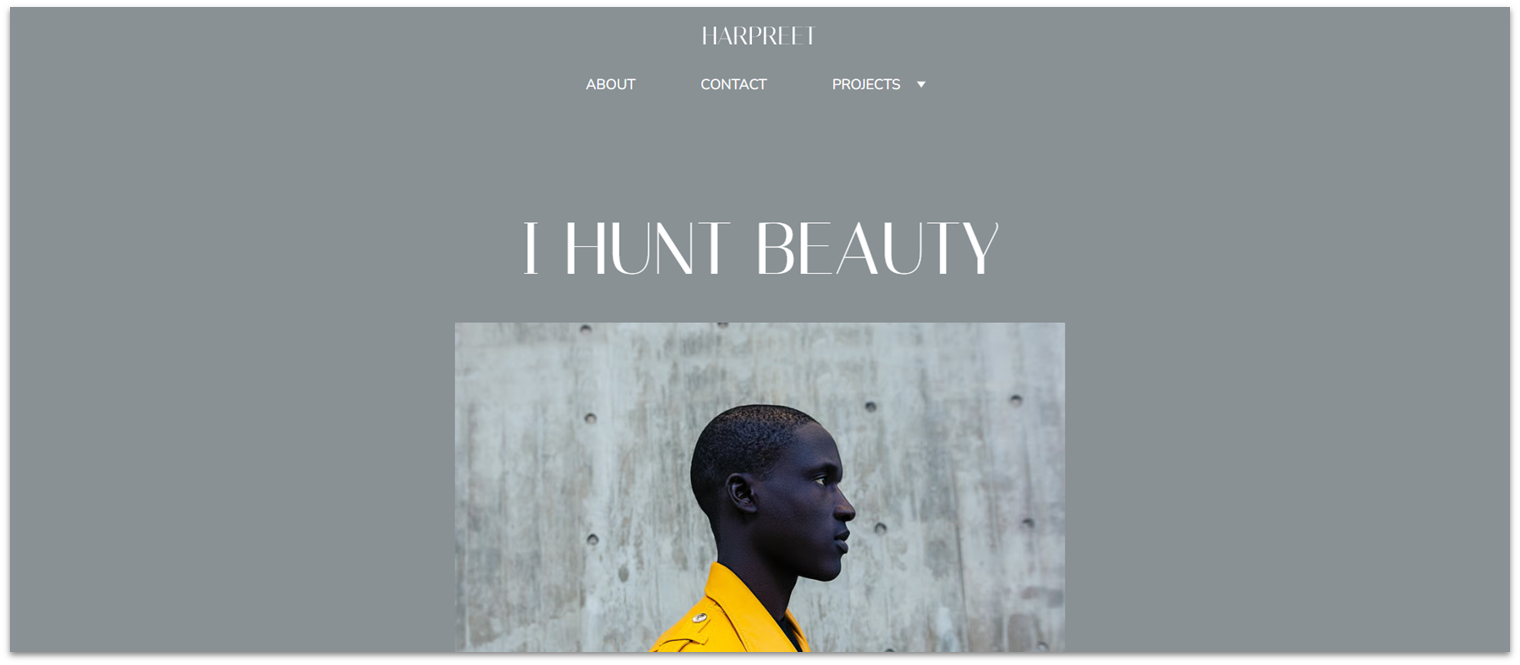
I found Hostinger’s Website Builder to be affordable and surprisingly capable of getting a photography site online quickly. It’s a solid option if you’re just starting out and want to keep costs low without sacrificing design. The included templates are clean and work well for showcasing visuals.
The drag-and-drop builder feels smooth and intuitive. I could adjust layouts, swap images, and add text blocks without needing help or tutorials. It doesn’t offer deep design flexibility, but for most portfolios, it does the job.
Hostinger’s AI setup helps you get started faster by asking a few quick questions and generating a ready-to-edit site in minutes. It also includes built-in tools for generating images, writing content, optimizing SEO, and even launching a blog. Whether you need website copy, a logo, or just a head start, these AI features can take a lot of the work off your plate.
Save up to 75 % on your Hostinger Website Builder plan!
Website Planet readers get an additional 10% off!
Features
- Responsive layouts. Hostinger automatically optimizes your site for desktops, tablets, and smartphones, ensuring a seamless user experience and wider audience reach.
- Decent image galleries with customizable sections. You can easily create and personalize image galleries to professionally showcase your products, portfolio, or services.
- Basic e-commerce tools available, even on lower-tier plans. You can sell prints through a WooCommerce online store that includes product listings and payment processing.
- Free email and domain. Hostinger helps enhance your brand’s professionalism with a complimentary domain and custom email address on all paid plans.
Check out our expert Hostinger Website Builder review for more details.
| Photography templates | 15+ |
|---|---|
| Client proofing | No |
| Storage limit | 25 GB up to 100 GB (SSD) |
| Starting Price | $2.99 |

IONOS stands out by offering business-focused features, such as appointment booking and email marketing, which are ideal for managing client relationships and growing a photography business.
What really impressed me was the personalized support IONOS provides through a dedicated advisor. Having someone to guide you through the setup process and offer ongoing assistance makes a big difference, especially if you’re new to website building or want expert advice along the way.
IONOS offers a couple of templates tailored for photographers, and they’re pretty decent. They can create a strong foundation for a sleek and polished website. However, don’t expect award-winning designs – Squarespace is your best bet for that.
Features
- Strong performance and hosting infrastructure. IONOS provides reliable and fast hosting, ensuring your website remains online and performs smoothly. In short, your photos load quickly and impress potential clients.
- Custom domain and SSL included in most plans. Secure your brand’s online presence with a personalized domain name and built-in SSL certificates that protect your visitors and build trust.
- Easy scalability for growing websites. As your business expands, you can seamlessly upgrade to more advanced hosting options without any downtime or technical headaches.
- Value for the money. IONOS offers surprisingly low prices, making it an excellent choice for studios and photographers on a budget.
Read my colleague’s IONOS review for more details.
| Photography templates | 2 |
|---|---|
| Client proofing | No |
| Storage limit | 10 GB up to Unlimited |
| Starting Price | $1.00 |
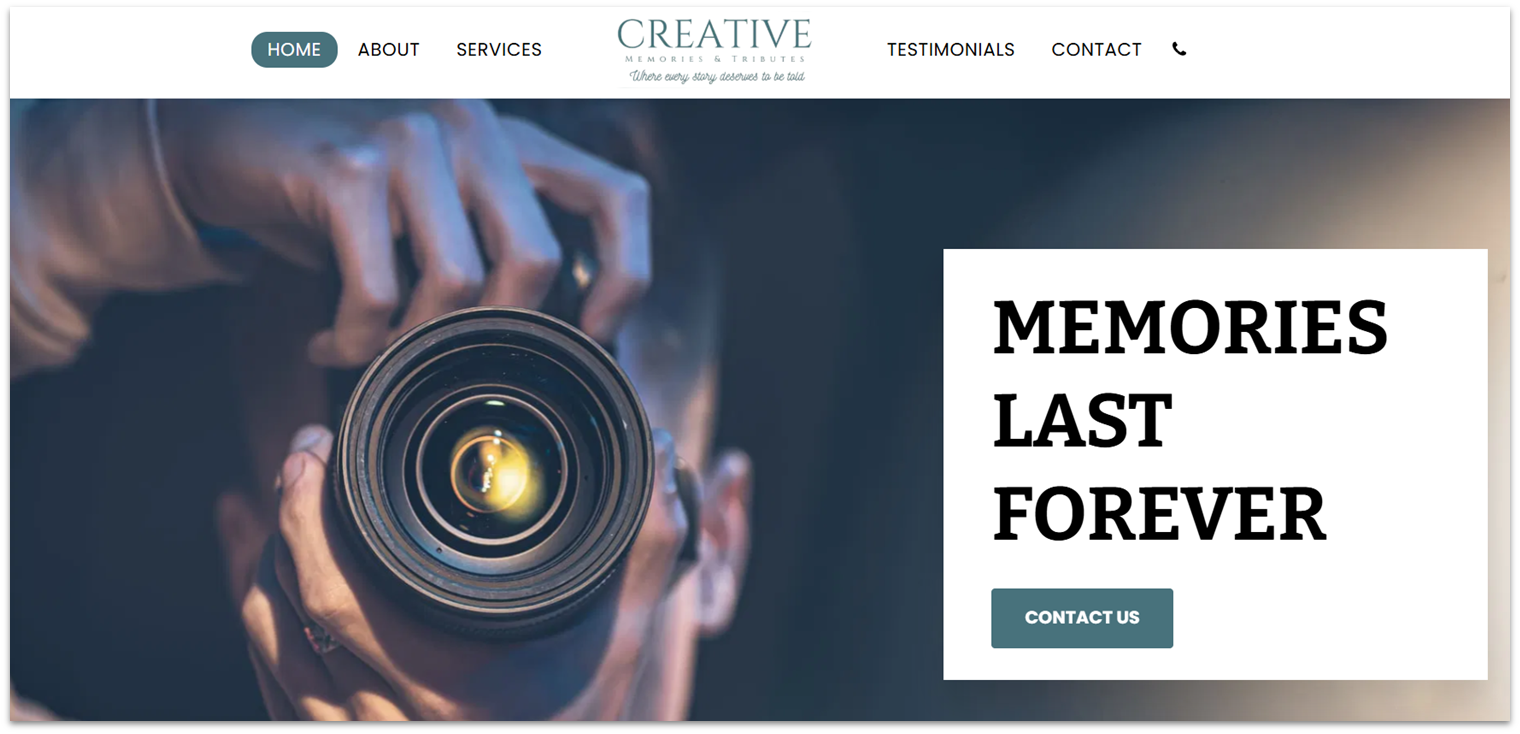
SITE123 is incredibly fast when it comes to getting a photography site online. It only takes a few minutes to go from sign-up to a fully functional website. If you need a quick online presence without any hassle, this builder delivers.
The platform includes pre-built layouts specifically designed for photo galleries and portfolios, making it really simple to showcase your work. Everything is straightforward, from uploading images to organizing your site.
However, there is a trade-off. Since everything with this builder is so simple, it’s also more limited in gallery quality and photo handling than my top picks. You might not be able to get a sophisticated website like with Wix, but if you’re a hobbyist photographer or just starting out, I couldn’t recommend it more.
Features
- Mobile-responsive themes out of the box. Every SITE123 theme automatically adapts to smartphones and tablets, ensuring your site looks great on any device with minimal effort.
- Basic e-commerce for selling prints. You can sell prints, bookings, or services with SITE123’s built-in store features, ideal for turning your photography into a business.
- SEO tools for improving visibility. Built-in search engine optimization features help your site get found on Google and drive more organic traffic to your portfolio or business.
- Free plan includes basic customization. You can test SITE123 at no cost. You gain access to essential features, including hosting, theme selection, and content editing.
Read our in-depth SITE123 review for more details.
| Photography templates | 6 |
|---|---|
| Client proofing | No |
| Storage limit | 10-100 GB depending on plan |
| Starting Price | $12.80 |
6. Webador: A Simple, Low-Budget Solution for Beginners
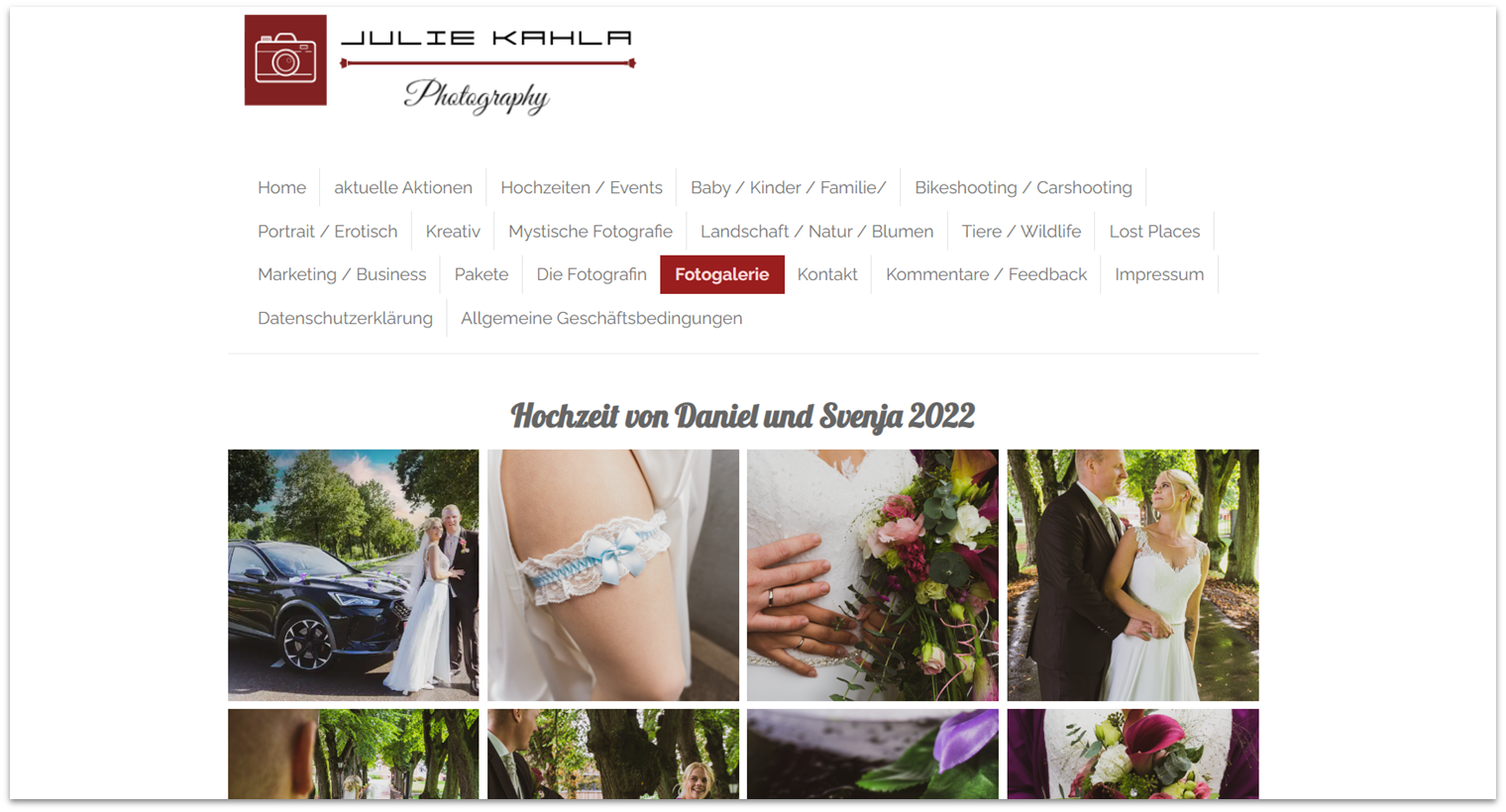
Webador is a great choice for basic photography websites if you’re on a low budget. While the gallery quality and photo handling aren’t as advanced as some other platforms, it’s more than enough if you’re looking for a clean, no-fuss way to showcase your work.
The free plan provides just enough storage to test things out, but keep in mind that you’ll quickly reach the cap if you upload high-resolution files. Still, it’s functional, and you can upgrade when ready without needing to rebuild anything.
If you decide to upgrade, Webador’s premium plans include a custom domain, which is a significant advantage for building your brand and presenting a more professional image if you choose to pursue that route.
Features
- Minimal learning curve. Webador is designed for absolute beginners, making it easy to build a professional-looking site without technical knowledge.
- Simple tools to create photo galleries and image carousels. You can showcase your photography with clean, customizable galleries and carousels that beautifully highlight your work.
- Built-in blog feature. If you want to keep visitors engaged by telling the story behind your shoots, the integrated blogging platform is a great tool.
- Fast loading speeds and responsive templates. Webador’s lightweight templates load quickly and adapt seamlessly to all screen sizes, keeping your site accessible and professional.
Read our expert Webador review for more details.
| Photography templates | 1 |
|---|---|
| Client proofing | No |
| Storage limit | 1-10 GB |
| Starting Price | $5.00 |
7. Shopify: Best Website Builder for Selling Photography Services
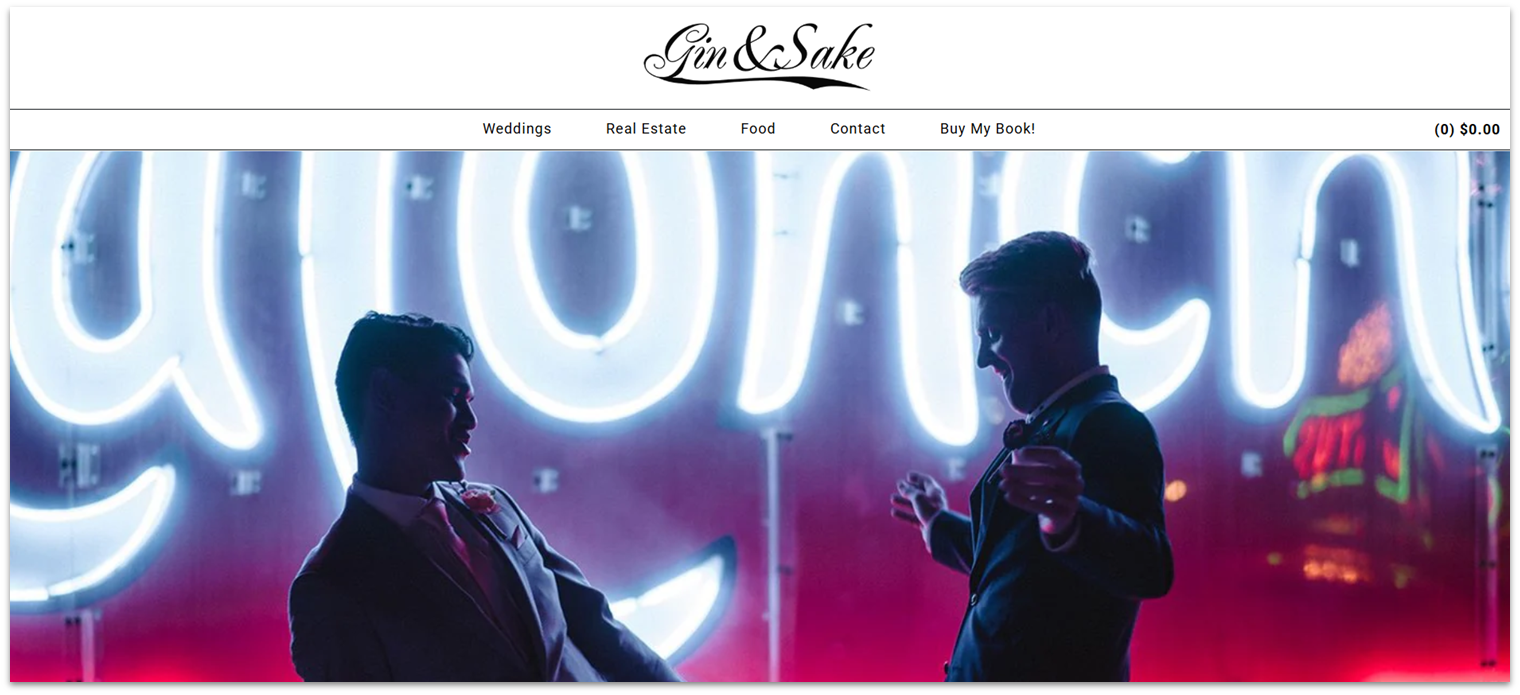
Shopify is an industry-leading e-commerce platform that’s especially strong for photographers who want to turn their work into a thriving online business. With built-in tools for selling prints, digital downloads, and photo-based merchandise, it’s well-equipped to support a product-focused photography model.
The platform also offers a wide range of free and paid photo-friendly themes that help you create a visually polished, professional-looking site with minimal effort. These themes are designed to highlight imagery, making your photos shine while keeping the shopping experience smooth and intuitive.
While it excels at selling, Shopify lacks strong native portfolio or gallery features unless you use third-party apps or customize themes yourself. If showcasing your work in a traditional portfolio format is a priority, you may need to put in extra effort or consider other platforms that offer more display options.
Features
- Inventory and order management. You can track products, handle orders, and manage customers all from one intuitive dashboard – no need for third-party tools.
- App integrations for digital downloads. By using apps tailored for photographers, you can extend your store’s capabilities. These include client proofing, file delivery, and print-on-demand.
- Supports automatic tax and shipping calculations. Shopify handles the technical details so you can focus on your work – accurate taxes and shipping rates are calculated automatically at checkout.
- Custom domain, SSL, and fast checkout included. A secure, branded online store optimized for speed and conversions can help build trust and streamline sales.
Read our expert Shopify review for more details.
| Photography templates | 20+ |
|---|---|
| Client proofing | Yes (via apps and integrations like Pixpa) |
| Storage limit | Unlimited (but media size capped per file, e.g., for videos) |
| Starting Price | $29.00 |
The Best Photography Website Builders for a Stunning Portfolio
The best website builders for photographers come with the tools you need to showcase your work, connect with clients, and grow your business. After testing the top options, here are my final recommendations based on different priorities:
If you want complete creative control, client proofing, and built-in sales tools, I recommend Wix. It offers numerous flexible photography templates, powerful gallery options, and comes with a range of additional tools and features to facilitate customization.
If you’re looking for visually impressive, gallery-first layouts, consider Squarespace instead. It’s great for wedding, portrait, and fine art photographers who need a stunning portfolio without much setup.
Or, if you’re willing to experiment with emerging technologies to launch your portfolio quickly, go with Hostinger Website Builder. It has everything you need to get online fast, including robust AI tools as well as ample storage for a growing image collection.
| Free Plan | Best Feature | Best For | Starting Price | ||
|---|---|---|---|---|---|
| Wix | ✔ | Tons of photography templates | Photographers who want creative control | $17.00 | |
| Squarespace | ✘ | Elegant, image-focused templates | Fine art and wedding photographers | $16.00 | |
| Hostinger Website Builder | ✔ | Advanced AI tools | Photographers willing to leverage AI tools | $2.99 | |
| IONOS | ✘ | Business-focused tools | Studios looking for personalized support | $1.00 | |
| SITE123 | ✔ | Quick setup with minimal effort | Photographers who want a site up ASAP | $12.80 | |
| Webador | ✔ | Really simple to use | Photographers who need a simple, affordable site | $5.00 |
FAQ
What website builder do photographers use?
Photographers often choose Wix, Squarespace, or Hostinger Website Builder because they offer high-quality image galleries, portfolio templates, and tools such as client proofing and e-commerce capabilities. Wix is popular for creative control, while Squarespace is preferred for its minimalist designs.
How much does it cost to make a photography website?
Photography websites can cost anywhere from free to a few tens of dollars per month. Free plans are available, but they often include ads and limited features. Paid plans typically offer custom domains, more storage for high-res images, and tools for selling prints or services.
Do I need a website for my photography?
Yes. Having a dedicated website helps you appear professional, stand out from social media-only photographers, and provides clients with a platform to view your work, book sessions, or purchase prints.
How do I create my own photography website?
Start by choosing a builder like Squarespace, pick a photography template, upload your best work, and organize your galleries. Need help? Follow our step-by-step guide for setting up a portfolio website on Squarespace.
Is Wix or Squarespace better for photographers?
Wix is better suited for photographers who want total control over design and client tools, such as proofing galleries. Squarespace is ideal if you prefer clean, minimalist templates and a more straightforward setup process. Our updated comparison of the two platforms explores their strengths and weaknesses in more detail.