Managing several websites under one hosting account sounds simple, but in practice, it often comes with challenges.
Some hosting plans promise “unlimited” websites, but limit storage and bandwidth. Others slow down performance when one site experiences a surge in traffic, forcing you to upgrade just to get decent performance. And without the right security setup, one vulnerable site can put all your domains at risk.
I tested the most popular multi-domain hosting providers to find out which ones make it simple to manage multiple sites without these trade-offs.
I found that IONOS delivers the best balance for unlimited websites with no storage restrictions. You can secure every site and its subdomains with free Wildcard SSLs, while advanced DNS tools let you manage all domains from one dashboard.
But IONOS is not without competition. In this guide, I’ll walk you through the best web hosting for multiple domains. Whether you’re running client websites, multiple e-commerce stores, or a growing set of personal projects, I’ll recommend which host is right for your situation.
Short on Time? These Are the Best Multi-Domain Hosting Services in 2026
- IONOS – Unlimited website hosting with DNS tools and resource isolation for stability.
- Hostinger – Affordable shared hosting with fast LiteSpeed servers and a global reach.
- InterServer – Flat-rate plan with unlimited resources and reliable US-based support.
What We Looked for in the Best Web Hosting for Multiple Domains
When testing multi-domain hosting, I focused on features that matter most to users running several sites under one account. These were the key factors:
- Consistent performance across sites. Unlimited hosting often means resource sharing that can slow your sites down. The top hosts on my list keep performance stable across all sites, even when one domain gets more traffic.
- Transparent pricing and renewals. Many hosts advertise low intro rates, but then triple prices at renewal. I looked for providers with fair pricing and clear refund or money-back guarantees.
- Centralized domain management. Managing DNS, SSL, and email for multiple sites should be simple. The best hosts provide a unified dashboard (like cPanel or custom panels) with built-in support for parked domains, domain aliases, and subdomains.
- SSL coverage and security. Basic SSL is not enough for multiple domains and subdomains. I prioritized hosts with free wildcard or multi-domain SSL, regular backups, and isolation between sites so one hacked domain doesn’t put the others at risk.
- Email hosting for all domains. Managing multiple domains usually means multiple inboxes. I tested how easy each host makes it to create and manage email accounts across multiple domains.
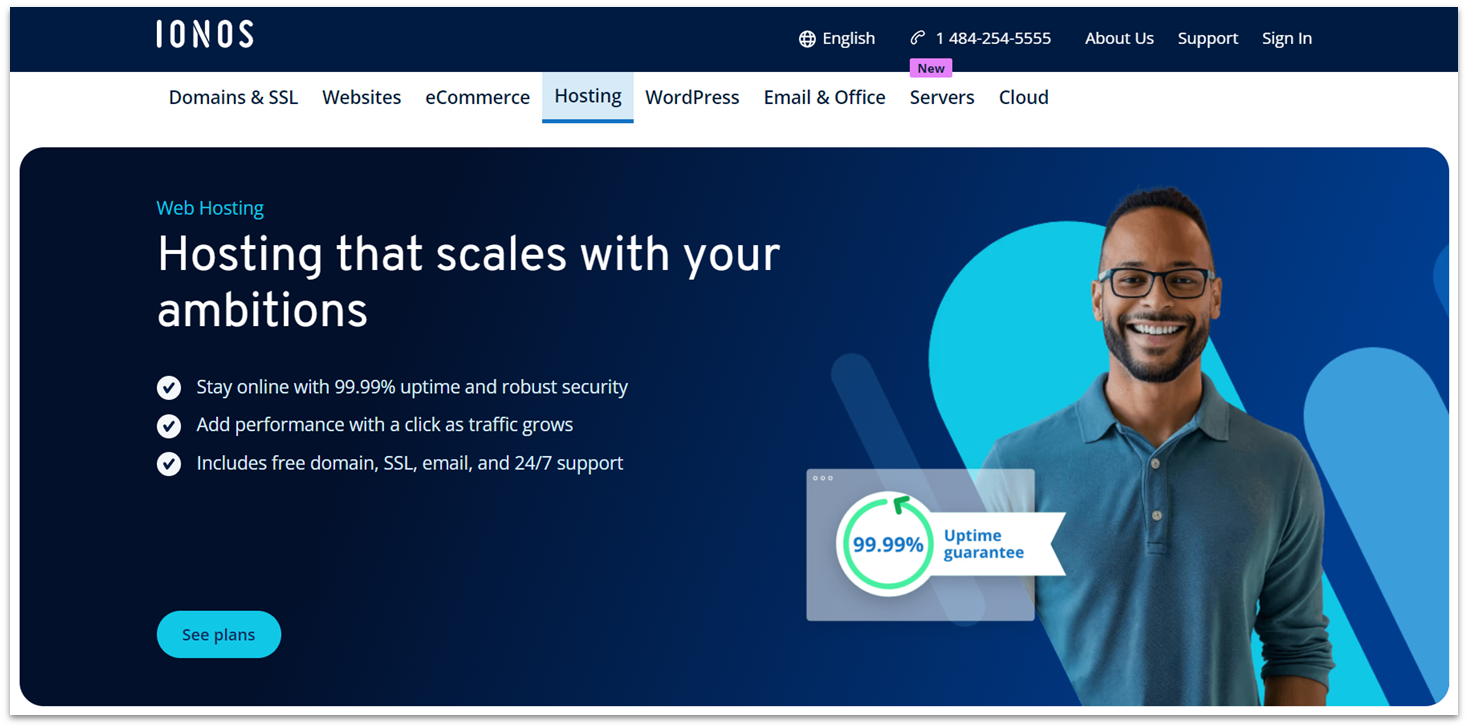
IONOS offers one of the most developer-friendly hosting environments for managing multiple domains under one account. Its mid- and high-tier Plus and Ultimate shared hosting plans support unlimited domains, websites, and subdomains. During my testing, I found its custom control panel easier to use than cPanel, especially when managing several domains in one place.
What sets IONOS apart is its advanced DNS management. It makes it simple to update settings like domain forwarding, name servers, and security for multiple domains at once, all from a single dashboard. You can also request a personal consultant who can help with domain setup and troubleshooting via phone, email, or chat, which is a rare perk for shared hosting.
While IONOS advertises unlimited websites and storage, its CPU and RAM scale with your plan. In practice, the Plus shared hosting plan can handle around 200 visitors per minute, while the Ultimate shared hosting plan supports closer to 500. For agencies running over 10 client sites, upgrading to Ultimate plan will help maintain reliable performance during traffic spikes.
Features
- 99.99% uptime guarantee. IONOS offers 99.99% uptime across all plans, which works out to about 4 minutes of downtime per month. By comparison, most shared hosts only guarantee 99.9% uptime, or roughly 43 minutes per month.
- Free Wildcard SSL certificate. Every plan includes a free Wildcard SSL that secures your domain plus its unlimited subdomains. You can easily set this up with one click.
- Daily backups and recovery. IONOS automatically backs up your site every day and retains backups for up to 6 days. You’re free to restore any version if something goes wrong or you need to roll back any changes.
- 100% renewable energy. IONOS powers its data centers with 100% renewable energy, helping you lower your carbon footprint while running multiple sites.
Read our expert IONOS review to learn more about its unlimited plans.
| Free domain name | ✔ |
|---|---|
| Number of websites and domains | 1 – unlimited |
| Control panel | Custom proprietary control panel |
| Starting price | $1.00 |
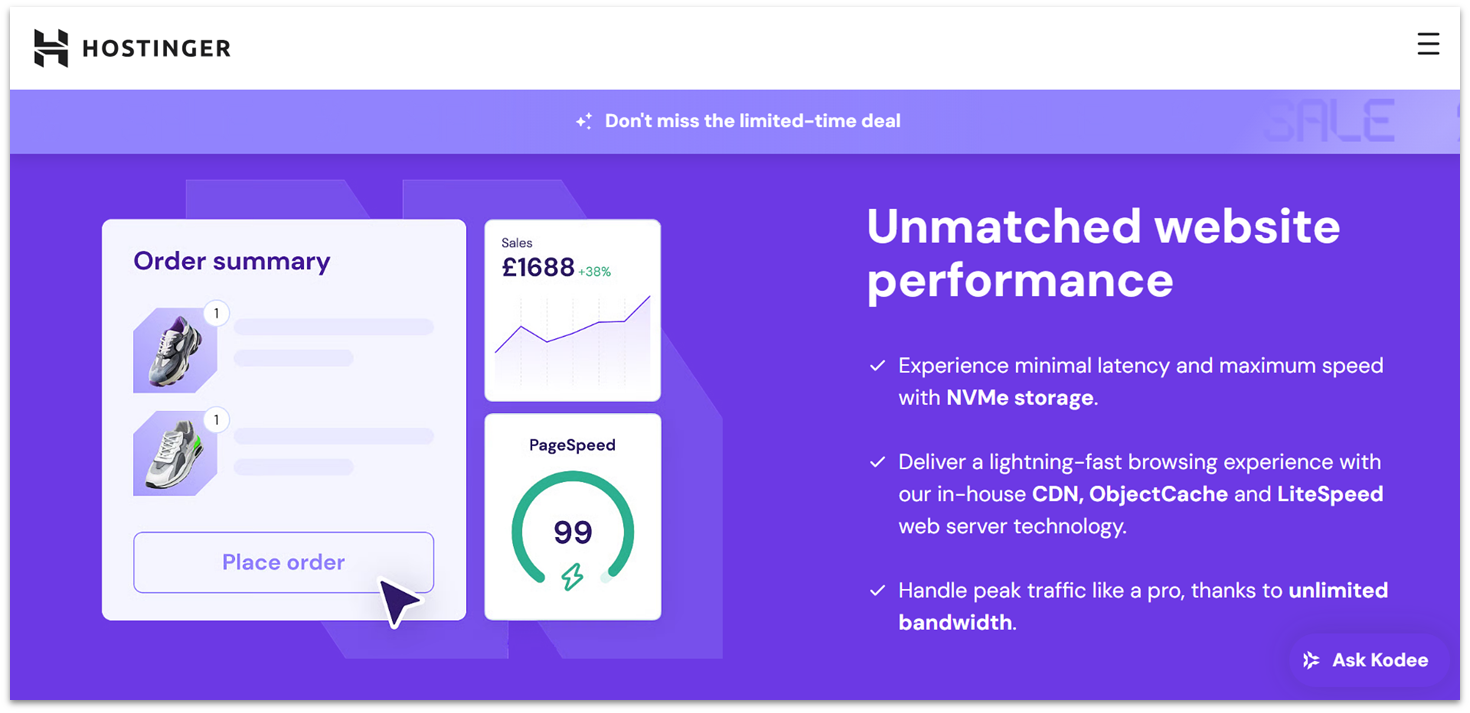
Hostinger delivers affordable shared hosting with enough resources to run multiple small-to-medium websites. Its entry-level Premium hosting plan starts at $2.49 a month and supports up to 25 websites with 25 GB of storage, making it a practical choice for multiple blogs, portfolio sites, or small agencies managing client portfolios.
While the “unlimited” claims come with fair usage limits, Hostinger’s LiteSpeed servers and NVMe storage deliver fast performance across sites. In fact, our tests show that Hostinger’s shared hosting plan consistently recorded load times under 0.8 seconds. This is some of the fastest results I’ve seen in this price range.
The only drawback is that the Premium plan uses standard SSD rather than NVMe storage. You may not notice a difference if you’re only hosting a small number of sites – but you’ll want to upgrade to either the Business or Cloud Startup plan for more, since both include faster NVMe storage. These plans don’t cost that much more per month and in addition to better performance, they also offer more resources.
Features
- Proprietary control panel. Hostinger’s hPanel makes it easy to manage multiple websites from one place. You can set up emails, install apps, and track performance from an all-in-one platform.
- Nameserver security. Nameserver DDoS protection via Cloudflare reroutes malicious traffic to the global network, keeping your site up and running even when the origin nameserver may be compromised.
- Kodee WordPress Agent. Kodee is a built-in AI assistant that can assist with WordPress setup and tasks, like publishing posts, updating pages, and adding products to WooCommerce stores directly from your dashboard.
- In-house CDN. Hostinger’s proprietary CDN, available from the Business plan and up, can speed up loading speeds worldwide if you plan to cater to international visitors.
To see our performance test results, read our in-depth Hostinger review.
| Free domain name | ✔ |
|---|---|
| Number of websites and domains | 1 – 100 |
| Control panel | hPanel |
| Starting price | $2.49 |
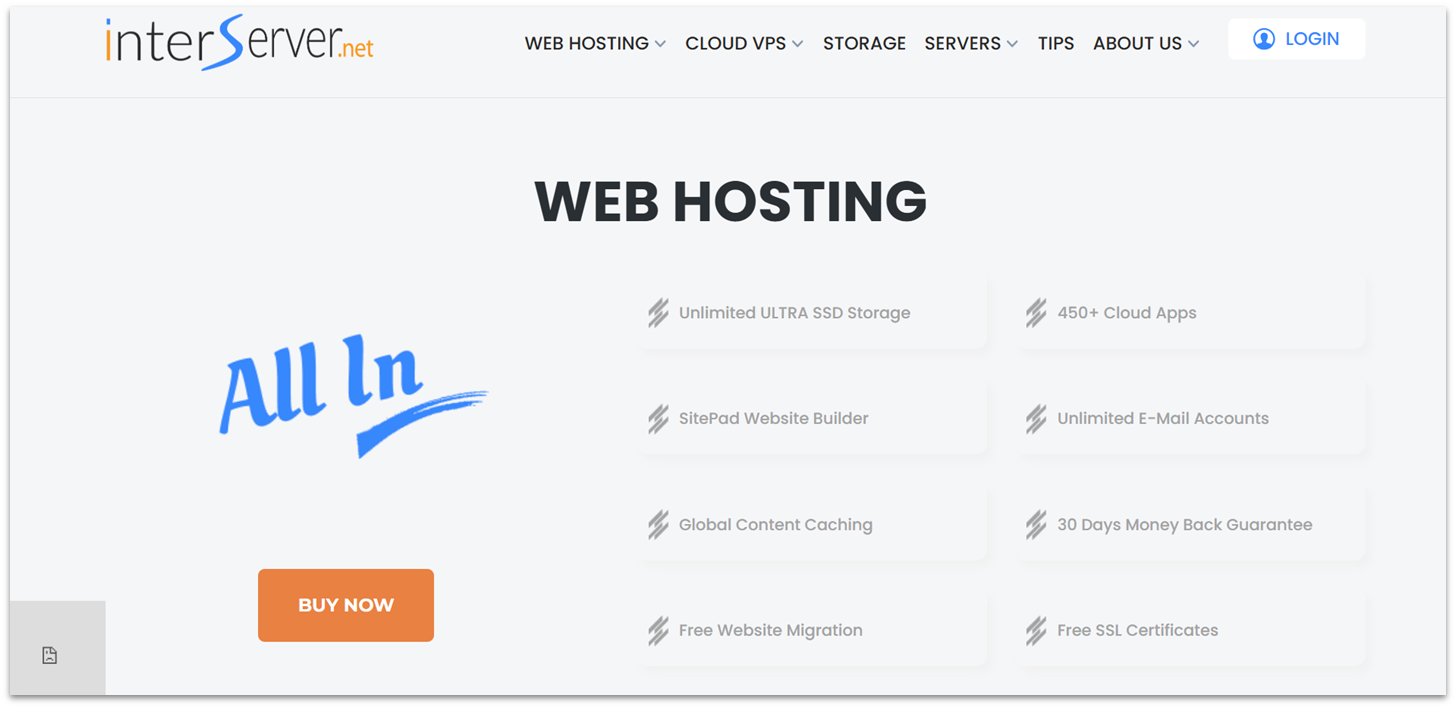
What I like most about InterServer is that its Standard shared hosting plan includes unlimited domains, storage, email accounts, and bandwidth – all for a single flat monthly price. Unlike most providers that double or triple their prices after the first term, InterServer charges the same rate from day one, making it ideal if you’re managing client sites and need predictable costs.
The Standard plan runs on LiteSpeed servers with SSD storage, which handle traffic spikes better than typical Apache setups. The main drawback is that InterServer’s data centers are only in the US, which can slow performance for overseas visitors. To help with this, the shared hosting plan allows Cloudflare CDN integration at no extra cost.
InterServer works well if the majority of your traffic is in the US, but if your audience is entirely out of this region, you’ll likely get better results with hosts like IONOS or Hostinger.
Features
- DirectAdmin control panel. DirectAdmin includes everything you need to manage websites, DNS, and email from one place. If you prefer, you can upgrade to cPanel for an extra fee.
- InterShield Security. InterServer’s proprietary security suite includes a firewall, virus scanner, malware protection, and anti-hacking measures. cPanel accounts are also isolated so your websites aren’t affected if there’s a breach on your shared server.
- Free site restoration. Inter-Insurance is InterServer’s site restoration and cleanup service. The team will repair and restore your site for free. InterServer employs WordPress experts, so they can also help you resolve your dreaded plugin problems.
- Guaranteed email delivery. Through InterServer’s Mail Baby partnership, there’s a guarantee that your emails will bypass spam filters – even for Gmail and Outlook.
Learn more about its unlimited features in our expert InterServer review.
| Free domain name | ✘ |
|---|---|
| Number of websites and domains | Unlimited |
| Control panel | DirectAdmin or cPanel |
| Starting price | $2.50 |
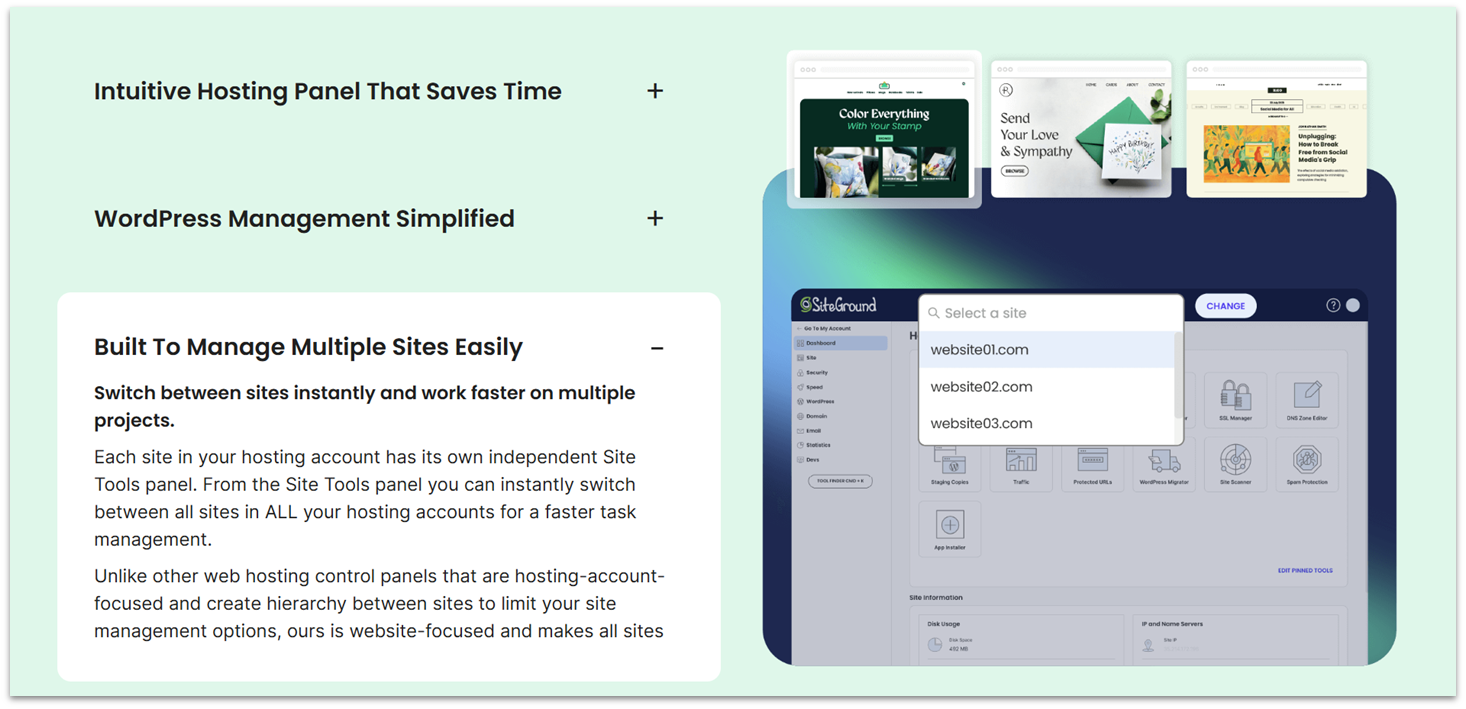
SiteGround offers optimized WordPress hosting with built-in tools to run multiple sites efficiently. Its managed WordPress plans include staging environments (so you can test changes safely before pushing them live), automated updates, and daily backups. Its Site Tools control panel is a user-friendly cPanel alternative for managing domains, emails, and backups.
What I like most is SiteGround’s full support for WordPress Multisite, which lets you manage multiple sites from a single installation. Your sites will also benefit from SiteGround’s free Speed Optimizer plugin, which comes pre-installed and handles caching, image compression, and front-end performance tweaks automatically. This ensures all your websites load quickly with no third-party tools.
One limitation is the number of websites on the basic StartUp shared hosting plan, which only allows a single site with 10 GB of web space. If your site is media-heavy, you’ll need to optimize your files or upgrade to a higher-tier plan. The good news is that the GrowBig and GoGeek shared hosting plans support unlimited websites, so you’ll have plenty of room to expand.
Features
- Built-in spam protection. SiteGround uses AI to block bots, junk traffic, and malicious comments before they ever reach your sites. It also filters email spam across all your domains, so you spend less time managing unwanted traffic.
- Collaborator access. You can add developers or clients as collaborators without sharing your login. It’s perfect for managing multiple sites, especially when working with a team.
- Complete developer toolkit. SiteGround includes SSH access, Git integration, staging tools, and WP-CLI in one place. This allows developers to handle updates, testing, and site management more efficiently.
- WordPress Multisite via Site Tools. You get centralized control over themes, plugins, and user permissions across all sites, which is a huge time-saver if you’re running client projects or a growing network.
Uncover more plan details in our expert SiteGround review.
| Free domain name | ✔ |
|---|---|
| Number of websites and domains | 1 – unlimited |
| Control panel | Site Tools |
| Starting price | $1.99 |
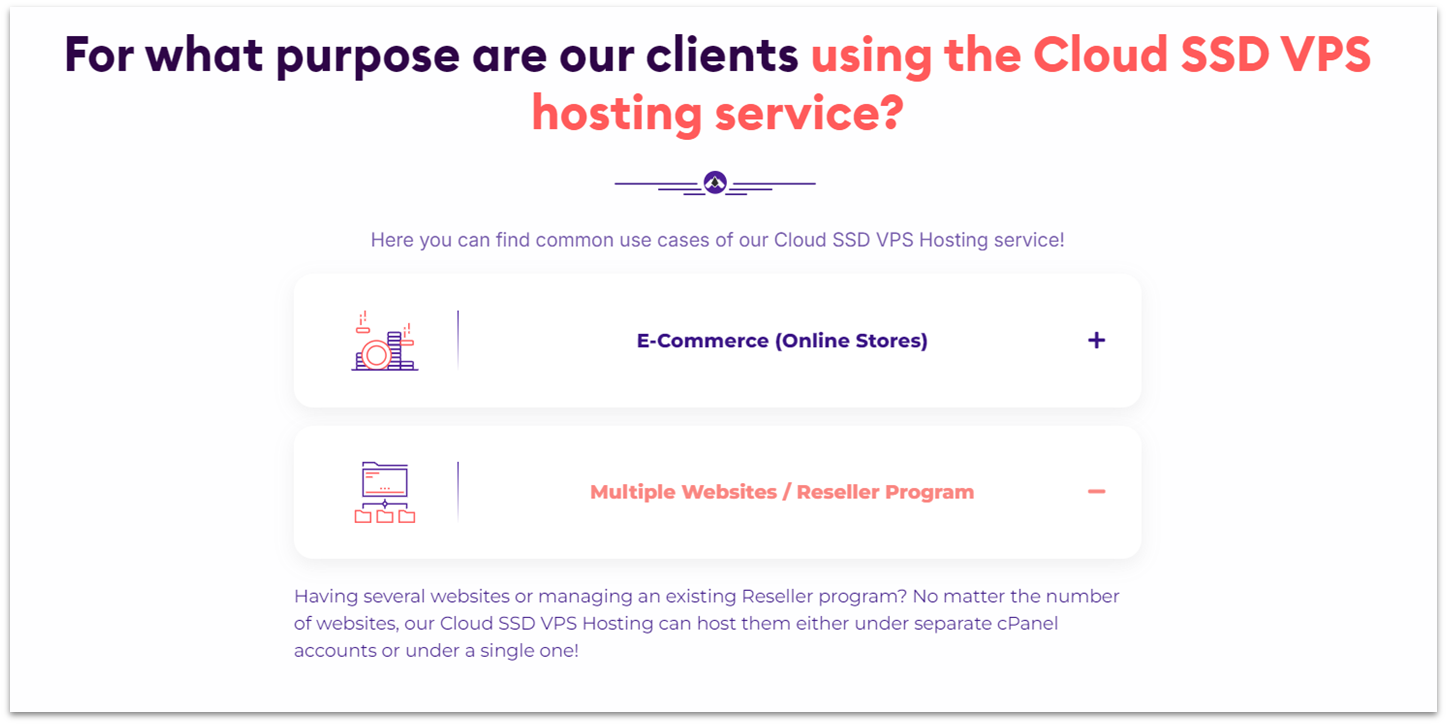
If you’ve outgrown shared hosting and are looking for dedicated CPU and RAM, HostArmada’s cloud VPS are a natural upgrade. HostArmada’s cloud VPS plans support unlimited websites and include free SSL certificates, and automated daily backups. This makes a HostArmada VPS a better fit for larger agencies and developers managing multiple client sites.
The entry-level Web Shuttle plan starts at $3.69 and offers a ton of valuable free features, including five free cPanel accounts. Most hosts throw in one (at most) and often charge a licensing fee for any additional accounts. There’s also unlimited email, MySQL databases, and up to 10 free website transfers. These managed plans also automate security checks and server updates on your behalf.
The only drawback is that HostArmada’s money-back guarantee for cloud VPS plans is 7 days. A week is usually enough to test ease of use and performance, but it does put some pressure on you to make a quick decision. That said, HostArmada offers a 45-day money-back guarantee on its shared hosting plans (starting at $1.49), which is actually better than the industry standard.
Features
- Dedicated IP address. A unique IP with every cloud VPS plan helps avoid blacklisting issues and boosts email deliverability for business communication. This is useful if you plan to host multiple sites under one server setup.
- Enhanced caching. HostArmada’s cloud VPS uses NGINX with static and dynamic file caching and Cloudflare integration for optimal performance. With this setup, load times can drop significantly across domains, including content-heavy sites.
- Domain management tools. You can manage multiple domains easily with free domain registration, DNS management, and domain forwarding tools. HostArmada also lets you host unlimited subdomains, helping you expand your sites while keeping costs low.
- 24/7 in-house support team. I reached out at odd hours and always spoke to real, knowledgeable agents. They’re available to fix issues using ticketing, phone, or live chat.
For more details, check out the full HostArmada review.
| Free domain name | ✔ |
|---|---|
| Number of websites and domains | Unlimited |
| Control panel | cPanel |
| Starting price | $3.69 |
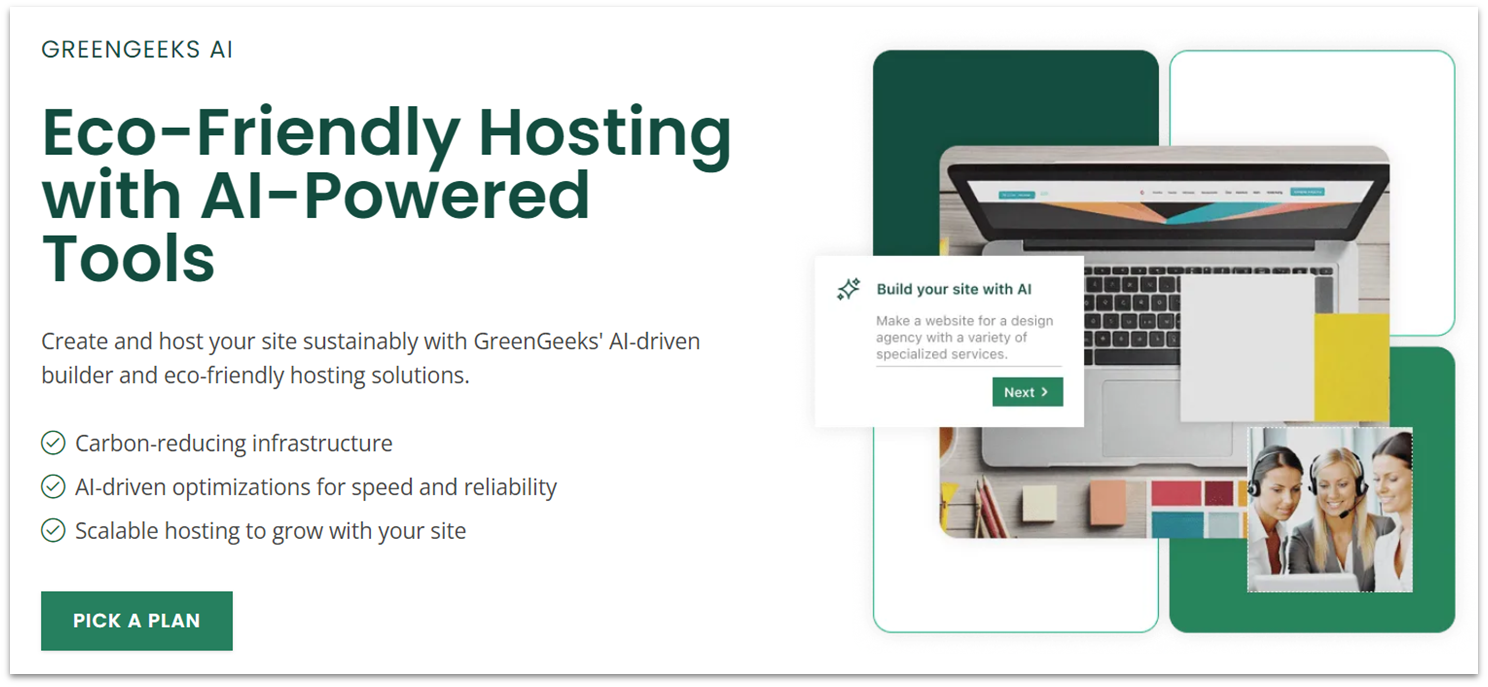
If you want to streamline design for multiple websites, I think you’ll appreciate GreenGeeks’ built-in AI site builder. With fully responsive designs, SEO-optimized templates, and pre-configured SEO settings, this tool can save you significant time. This is especially useful if you’re managing client sites or personal projects and want to avoid coding and repetitive setup work.
On the Pro and Premium shared hosting plans, you can host unlimited websites while also supporting renewable energy. GreenGeeks offsets 300% of its energy use with eco-friendly credits and plants a tree for each new customer. At the same time, it includes free CDN and caching to maintain performance across all hosted domains.
Unfortunately, the basic Lite plan doesn’t include on-demand backups, so you’ll need to upgrade to the Premium or Pro plan for this feature. Still, all GreenGeeks shared hosting plans include automated daily backups, which is more than most budget hosts offer.
Features
- LiteSpeed web servers. GreekGeeks uses LiteSpeed across all shared hosting plans, delivering faster performance compared to Apache. You also get built-in caching and HTTP/3 support for improved page load times and reduced server load.
- Container-based technology. Each hosting account runs in an isolated hosting environment via Secure vFS technology. This means other sites won’t affect your better stability and security when you’re managing multiple domains, with no risk of another site on the server affecting yours.
- cPanel control panel. GreekGeeks gives you full control through the familiar cPanel dashboard. You can manage multiple domains, email accounts, databases, and files with ease from a single login.
- 30-day money-back guarantee. You get a full month to test GreekGeeks. If it doesn’t meet your expectations for domain management or speed, you can cancel for a full refund.
Learn more about GreekGeeks’ pros and cons in our full review.
| Free domain name | ✔ |
|---|---|
| Number of websites and domains | 1 – unlimited |
| Control panel | cPanel |
| Starting price | $1.95 |
Other Notable Multiple Domain Hosting Services
7. InMotion Hosting
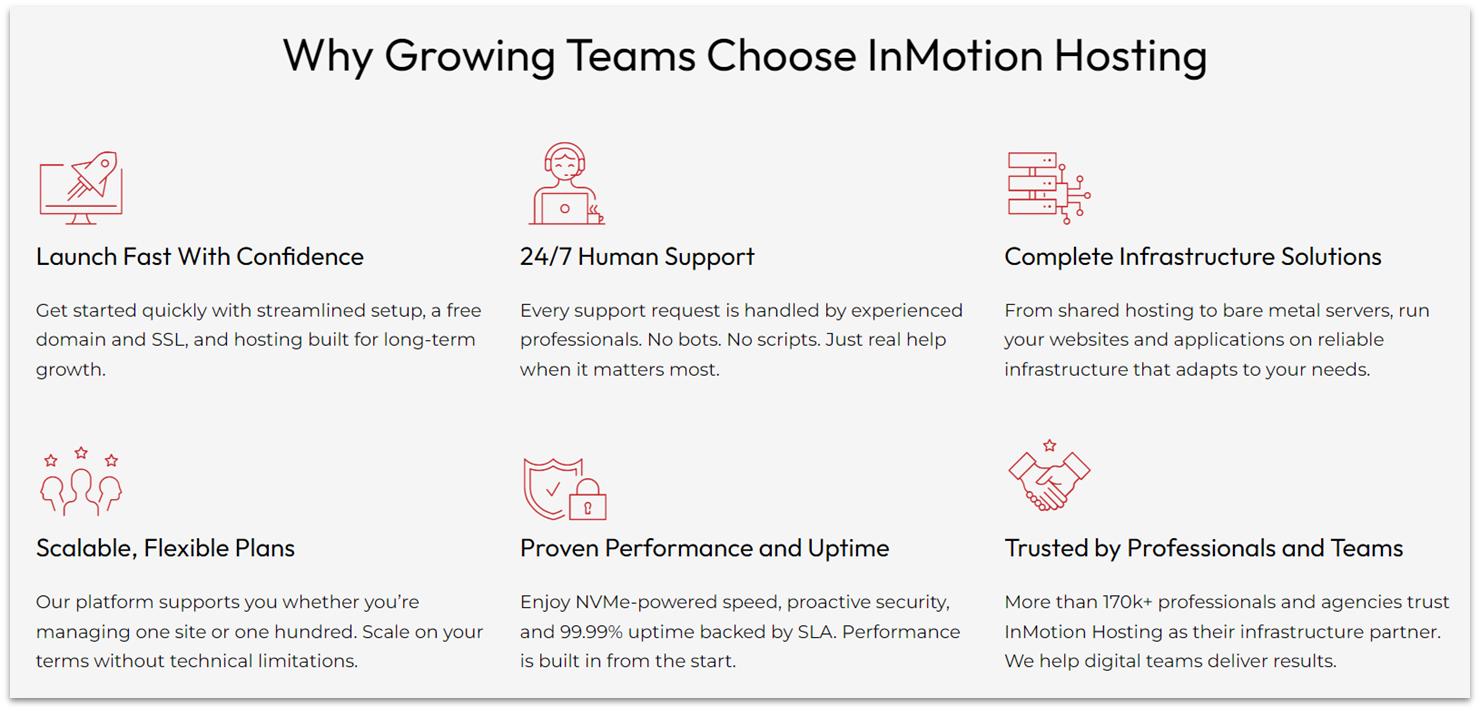
InMotion Hosting offers storage-optimized plans that give you more space than most budget hosts. Even on the Power shared hosting plan, starting at $2.29, you’ll get 200 GB of NVMe SSD storage, which works well for larger sites. All shared hosting plans also include free SSL certificates, a free domain, and free email, so you get a bundled service right from the start without paying extra for essentials.
The tradeoff is that InMotion Hosting limits the number of sites you can host: the Power shared hosting plan supports just 10 websites, and even the top Pro shared hosting plan maxes out at 40. That’s enough for most agencies, but still not as flexible as hosts that offer unlimited sites.
8. hosting.com
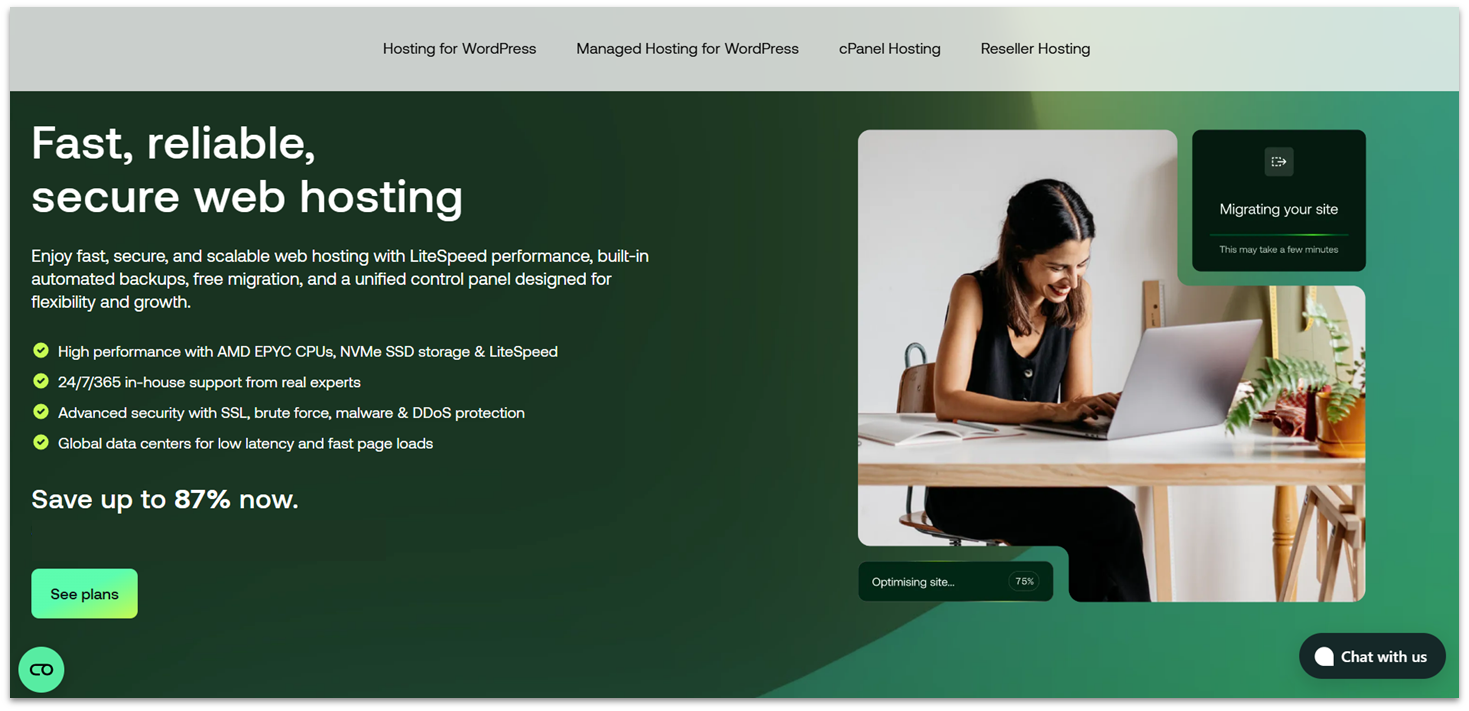
With NVMe SSD storage, LiteSpeed caching, and AMD EPYC CPUs on cloud-based servers, it’s hard to argue with hosting.com’s strong infrastructure. This makes it a good fit if you want reliable performance backed by up-to-date servers. You also get cPanel plus one-click installs for WordPress, Magento, Joomla, and other major platforms, making setup beginner-friendly.
Be warned that there are domain management limits. For example, the Starter shared hosting plan doesn’t allow any add-on domains or subdomains, and only includes five domain aliases. Even the top Max shared hosting plan caps add-on domains at 99, subdomains at 99, and domain aliases at 20. That’s more restrictive than many competitors that offer unlimited addon domains, subdomains, and aliases.
9. Bluehost
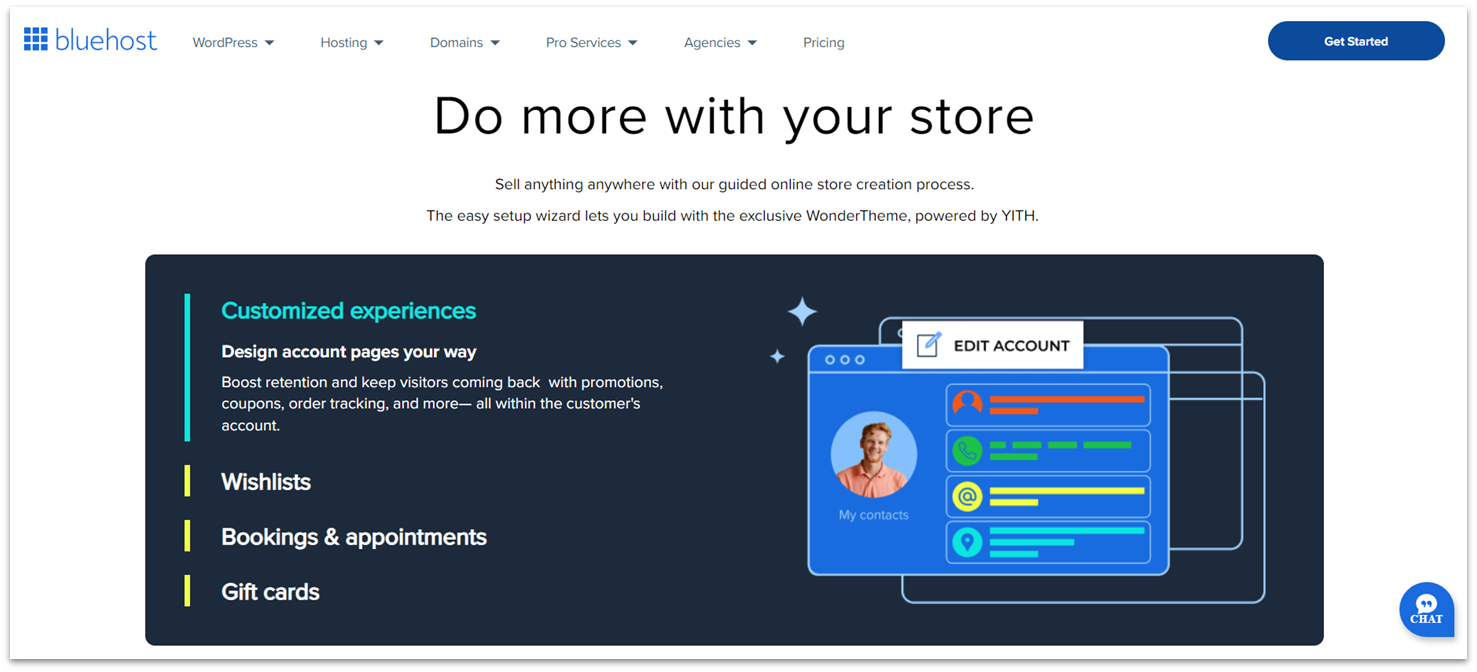
Bluehost offers WooCommerce hosting plans designed for managing multiple online shops. Its e-commerce Essentials shared hosting plan supports up to 100 websites with 100 GB NVMe storage, enough to handle around 400,000 visits per month. WooCommerce plans come with built-in tools for subscriptions, memberships, and secure payments, so you can efficiently manage multiple shops under one account.
The Premium e-commerce plan adds advanced features like product filtering, wishlists, gift cards, and even appointment booking. This makes it one of the most feature-rich WooCommerce hosting options available. But premium plans come with premium prices, which almost triple upon renewal. I’d recommend these plans only if you’re managing multiple and established WooCommerce stores.
10. FastComet

FastComet provides cloud-based hosting with a strong focus on security. Every shared hosting plan includes FastGuard protection, which combines account isolation, a web application firewall, two-factor authentication, and free daily backups with up to 30 restore points. That’s especially useful if you’re managing multiple websites and need extra peace of mind.
The tradeoff is storage. Even on the higher-tier Extra shared hosting plan, you’ll only get 40GB of NVMe storage, which may be too limiting for a multisite project. Still, if your priority is keeping several lightweight sites secure and online with minimal effort, FastComet’s security and global data centers make it a reliable choice.
The Best Web Hosting for Multiple Domains Doesn’t Have To Be Expensive or Hard To Use
Take it from me, hosting multiple domains successfully only requires a budget-friendly web hosting plan that delivers reliable performance and simple management tools.
IONOS is my top recommendation for agencies and growing businesses. It delivers 99.99% uptime, unlimited domains, and advanced DNS management, making it a reliable option for projects that can’t afford any downtime.
If you’re after speed, Hostinger is a strong pick. It offers shared hosting with LiteSpeed caching and NVMe storage, suitable for developers and site owners who want fast performance while managing multiple small sites.
On the other hand, InterServer stands out for its predictable pricing. Its flat-rate month-to-month pricing for unlimited hosting is ideal for long-term projects where you don’t want renewal surprises.
| Standout Feature | Free SSL | Free Email | Storage Space | Starting Price | ||
|---|---|---|---|---|---|---|
| IONOS | Developer-friendly hosting for multiple websites with advanced DNS tools | ✔ | 1 free email account (2 GB) | 10 GB – unlimited | $1.00 | |
| Hostinger | Fast multi-site hosting with LiteSpeed caching | ✔ | 10 free mailboxes for 1 year | 10 GB SSD – 100 GB NVMe | $2.49 | |
| InterServer | Flat-rate pricing for multiple website hosting | ✔ | Unlimited email accounts | Unlimited storage | $2.50 | |
| SiteGround | Multiple website hosting for WordPress with staging tools | ✔ | Unlimited email accounts | 10 – 40 GB | $1.99 | |
| HostArmada | Cloud VPS with multiple website hosting plans and free cPanel | ✔ | Unlimited email accounts | 50 – 320 GB NVMe | $3.69 | |
| GreenGeeks | Unlimited and eco-friendly website hosting | ✔ | Unlimited email accounts | 25 – 100 GB | $1.95 |
FAQ
Can one domain host multiple websites?
A single domain can’t directly host multiple websites. But if your plan allows it, you can use subdomains (like blog.mydomain.com) or add-on domains (separate domains linked to your main domain). IONOS supports unlimited domains and up to 10,000 subdomains, which makes it simple to run multiple websites or landing pages from the same account.
Should I keep my domain and hosting separate?
Not really. While some people prefer using different providers, it’s usually easier to keep your domain and hosting under one account. Reliable hosts like SiteGround include free SSL certificates, domain management, and email management under a single dashboard, which can save you time and help you catch any DNS or email security breaches.
How many websites can I host on one plan?
It depends on your host and the plan you choose. Entry-level shared hosting plans often limit you to just one website, while middleFro or higher tier plans usually allow more. InterServer lets you host unlimited websites on its flat-rate shared hosting plan, meaning you can add as many domains as your server resources can handle.
Can I manage email for all domains under one hosting account?
Yes, as long as your hosting plan includes email. Most website hosts allow you to create separate mailboxes for each domain so you can manage everything in one place. HostArmada lets you set up unlimited email accounts tied to each domain on both its shared hosting and cloud VPS plans, so you don’t need to pay for extra email services.
Do I need separate SSL certificates for each domain name?
Yes, each domain requires its own SSL certificate to secure traffic and enable HTTPS (the secure, padlock version of a site that encrypts data). Most hosts automate this by installing free SSL certificates for every domain you connect. Hostinger issues unlimited SSL certificates for all your domains, so there’s protection for every site you add.
What happens if I go over the “unlimited” hosting limits?
“Unlimited” hosting doesn’t mean infinite resources. Most providers apply a fair usage policy that allows normal growth but prevents resource abuse. GreenGeeks operates on an unmetered model with no fixed caps on bandwidth, storage, or website numbers. As long as your usage is reasonable, you won’t run into problems, and even heavy sites stay well within the limits.




















