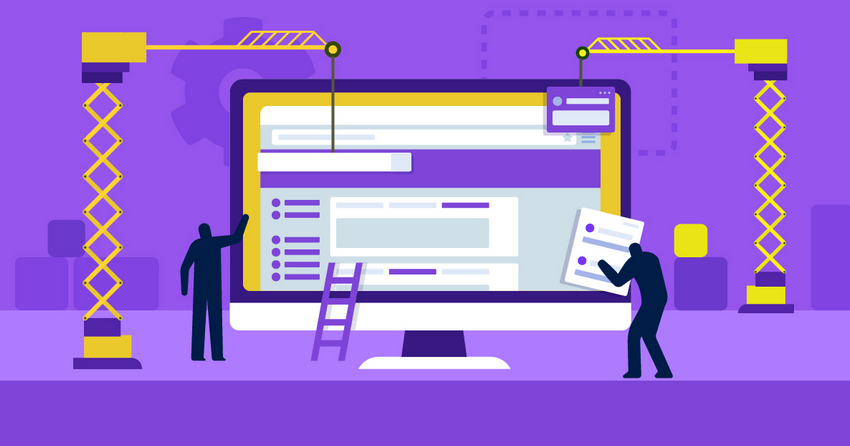I still remember a time when a quality website was reserved for professional designers or those with the money to hire them. Although website builders have come a long way since, the ones with the best customization still involve a big time investment and a learning curve.
With AI builders, however, you don’t have to choose between ease of use and creative freedom. Of course, not every AI builder is the same, which is why I tested dozens of them to find the ones that offered the best features for free. After some careful consideration, I narrowed it down to six. These AI builders offer the tools to assist you on your process while giving you enough freedom to make your site feel truly yours.
The best part? They either offer fully-free plans or free trials and accessible entry-level plans, so you can access them regardless of your budget.
Of all the platforms I tested, Wix offered the best experience. It’s quick, intuitive, and offers powerful customization directly from the free plan. But any of the builders on this list could be the right fit for your vision, so read on to discover the best free AI builders in 2026.
Short on Time? These Are the Best Free AI Website Builders in 2026
What We Look for in the Best Free AI Website Builders
Any builder can paste together a couple of publicly available models together and call itself AI (and many have). But it’s not enough to throw a few generic blocks on a web page and call it a day, especially when an overwhelming majority of AI-generated websites are nearly indistinguishable from each other. The best free AI builders should still offer you tools for design and functionality, and not use tricks to push upgrades on you right away. While testing, I focused on the following:
- Generous free plan. A free plan isn’t helpful if it leaves out the essentials. I only included builders that let you launch a working site without locking key features behind a paywall. As you’ll see, this leaves very few options, so I also included some builders that, while not entirely free, offered affordable entry-level plans.
- Non-intrusive ads. Free builders often show ads, but they shouldn’t ruin your site’s look. I only included builders that keep ads small and non-intrusive, mostly at the top or bottom of your site.
- Practical AI tools for site building. The best AI tools don’t just generate filler text. They create layouts and content that make sense for your business type. I tested each one to make sure it could deliver relevant, polished results you can actually use.
- Customization without complexity. Your site should look and feel like yours. These builders let you adjust layouts, colors, fonts, and sections easily – no design degree required, and no cookie-cutter results.
- Intuitive workflow. If it takes more than a few clicks to publish your site, the tool has failed its main job. I prioritized platforms that guide you through setup with clear instructions, helpful prompts, and an intuitive dashboard.
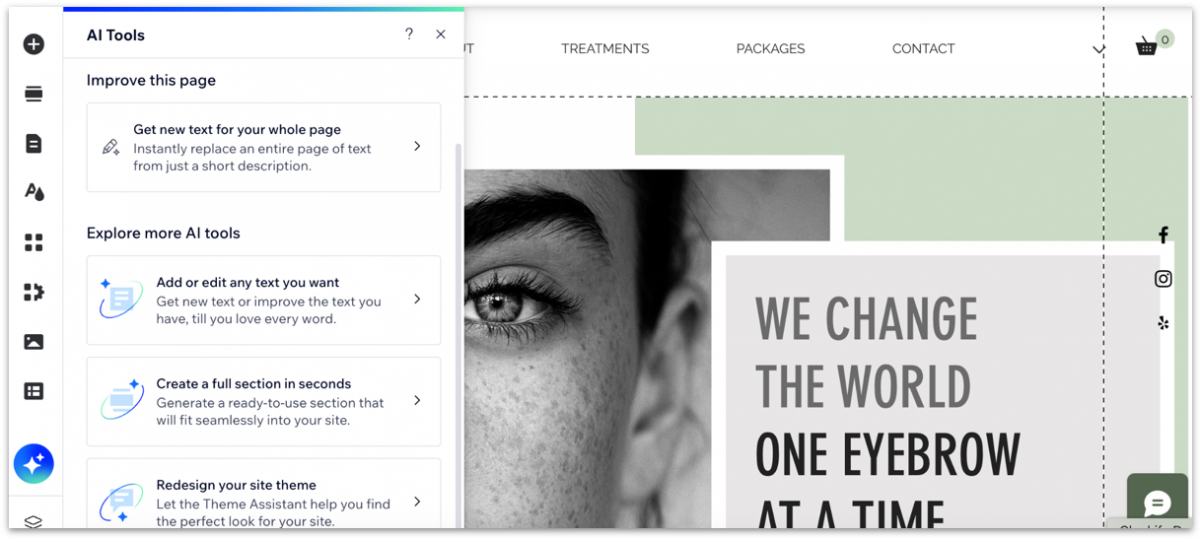
Wix gives you more control than any other AI builder I tested. Its chat-based setup asked about my brand, tone, layout, and goals, which felt like having a web designer on my side. I got a usable site with the right pages, sections, apps, and color themes within 30 minutes.
The best part about Wix’s AI is that it still offers plenty of customization options, so the AI works more as a collaborator than some tool that takes control away from you. I used Wix’s AI tools to fine-tune everything. The AI text creator helped me write headlines and descriptions with the right tone, while Wixel gave me branded visuals from simple prompts. When I didn’t feel like the AI quite hit the spot, however, Wix’s powerful drag-and-drop editor allowed me to edit my site into something uniquely mine.
Wix offers a free forever plan, which includes mobile-optimized templates, basic SEO tools, and full access to the editor. However, your site will show ads and use a Wix-branded domain, which is fine for testing and personal projects. If you’re building a business site, the Light plan is a solid starting point and unlocks the full suite of AI tools with no paywalls.
Save up to 50 % on your Wix plan!
Sign up for an annual plan and enjoy the savings.
Plus get a free custom domain for 1 year!
Features
- AI design assistance. Wix’s AI builder generates layouts, text, and images based on your input, then lets you refine every detail.
- SEO optimization tools. The AI Meta Tag Creator and SEO Assistant help improve your site’s visibility on search engines.
- Built-in business solutions. Wix integrates AI tools for e-commerce, scheduling, and event management, making it easy to run your business directly from your site.
- Extensive app market. The Wix App Market offers over 500 free and paid apps that add extra features to your site, like booking systems, chat widgets, and marketing tools.
Read our expert Wix review for more details.
| AI-Generated Starter Content | ✔ |
|---|---|
| AI-Powered Site Creation Tools | Layout builder, text creator, image generator, section creator, theme assistant |
| AI Business & Marketing Tools | Logo maker, business name generator, SEO meta tag creator, blog maker, AI site chat, AI for Google Ads & social captions |
| Starting Price | $0 |

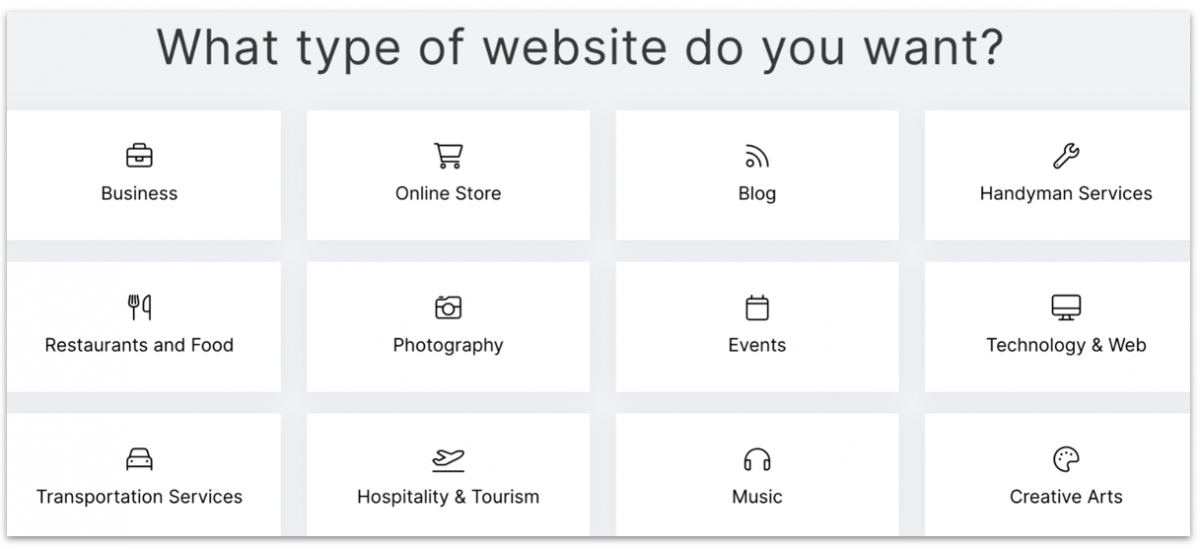
SITE123 makes building a website incredibly easy. I clicked “Start” on the homepage and selected “Website” as the website type (other options include Online Store, Blog, and Landing Page). Then, I typed “Restaurants & Food” as my site category, and entered the name of the business. After signing up, the AI instantly generated a restaurant website with relevant pages and a clean, usable layout. You don’t have to pick templates, colors, or fonts – the builder handles it all.
The platform is perfect if you just need a clean, functional site for a small business, freelance service, or personal project. SITE123 gives you 250MB of free storage, HTTPS security, mobile optimization, and hosting with no setup hassle. You can add sections like contact forms, service listings, or photo galleries without designing anything yourself. Every section fits automatically into your site’s layout.
SITE123’s simplicity is great if you just need informational pages, or a single landing page, like an online business card. If you’ve got a more complex project in mind, customization is limited. You can’t drag-and-drop elements freely, and there are no AI tools for content generation like custom text or images. Still, SITE123 is one of the most beginner-friendly AI builders, and it’s a great tool to get simple sites online quickly. If you want to show a lot of media on your site, you might want to upgrade to the affordable premium plan for just $12.80 a month.


Get 40 % OFF SITE123
Save 40 % when you sign up for SITE123's annual plan
Features
- Quick AI setup wizard. SITE123’s step-by-step site builder asks for your site type, name, and purpose, then auto-generates a full layout.
- Built-in pre-designed sections. You can instantly add sections like contact forms, FAQs, or service listings that match your site’s overall layout and style.
- Built-in SEO tools. While not as advanced as Wix’s SEO features, SITE123 includes basic SEO tools to help your site rank better on search engines.
- Mobile-optimized templates. All templates are mobile-ready by default, so you don’t have to adjust layouts separately for phones or tablets.
Read our comprehensive SITE123 review for more details.
| AI-Generated Starter Content | ✔ |
|---|---|
| AI-Powered Site Creation Tools | 3-step AI wizard, section auto-fill |
| AI Business & Marketing Tools | Basic SEO helper, product description autofill, chatbot plugins |
| Starting Price | $0 |
3. Webador: Best AI Builder for Small Business Websites
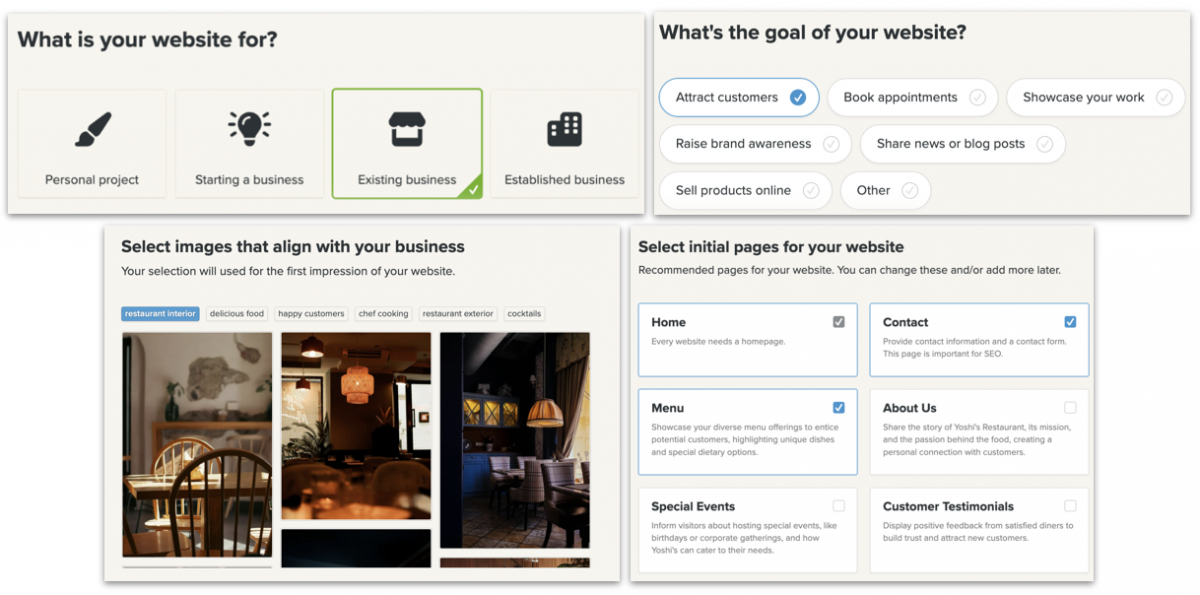
Webador makes it easy to build a website without getting stuck in complicated tools. When I tested it, the AI asked for a short description of my business and created a full site with a homepage, contact form, and service pages already in place. The templates looked clean, but some used outdated fonts, tight spacing, and plain header styles that lacked the visual polish of Wix.
While it didn’t give me the most complex customization tools, I was also never stuck or left wondering how to do something thanks to its simple editing tools. The AI also helped me a ton here; Webador’s AI pre-fills pages with starter content based on your business type, so I didn’t have to waste hours writing every bit of copy across my site.
Another pro of Webador is that, even past the free plan, it’s by far one of the most affordable builders on the market. That means that even as your business grows, you won’t have to spend a lot of money to keep up.

Save up to 20 % on your Webador plan!
Limited-time offer - Don't miss it!
Features
- AI website generator. Webador’s AI builds your site layout based on a short business description, filling in starter pages like services, contact, and about.
- SEO-optimized page structures. The AI builds your pages following basic SEO practices, giving you a better chance to rank on Google without extra effort.
- AI design suggestions. Based on your business type, Webador’s AI picks color palettes, fonts, and layouts that match your style and industry.
- Basic traffic statistics. You get visitor insights, page views, and average pages per visit.
Read our full Webador review for more details.
| AI-Generated Starter Content | ✔ |
|---|---|
| AI-Powered Site Creation Tools | Layout generator, prefilled content blocks, section & page creator |
| AI Business & Marketing Tools | Basic SEO structuring, mobile-optimized layout |
| Starting Price | $0 |
Risk-Free and Affordable AI Website Builders
A lot of builders offer seemingly affordable entry-level plans. However, they often come with hidden limitations that force you to upgrade once you’ve already committed to them, or require so many paid add-ons that you end up paying higher prices anyway.
Though the following builders don’t offer fully-free plans like the ones above, they offer high-quality and reliable entry level plans that you can actually use for a professional website.
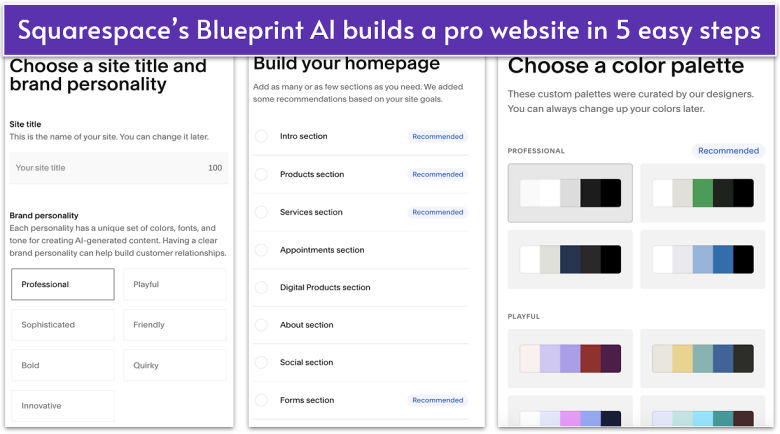
Squarespace’s Blueprint AI helps you build a personalized site that looks clean and polished. When I used it, it built me a homepage with a big hero image, a service section, and a call-to-action button, all ready in seconds. The real-time preview updated instantly when I changed colors or fonts, and it felt like working with a more finished product right from the start.
I also liked the extra AI design tools, like AI Section Backgrounds, that suggested visuals based on my business type. That said, the first version of my site looked a little too plain until I spent time customizing the layout and adding images. Squarespace’s AI can help you write page copy, blog posts, and product descriptions, but there’s no built-in AI image generator.
Squarespace doesn’t offer a free plan, but its AI tools and design quality make it a good choice if you’re serious about building a business. You can try Squarespace with a 14-day free trial and see how it handles layouts, content, and branding. No payment details are needed to get started, which makes it easy to test. After the trial, you’ll need a paid plan to publish your site.
Features
- AI content writer. Squarespace’s AI helps you quickly draft or rewrite text for your site, store, or blog, adjusting the tone to match your brand and audience.
- Email campaign assistant. AI drafts marketing emails inside the Email Campaigns tool.
- Site themes. Auto-curates a complete set of fonts, colors, and button styles based on your brand to create a consistent, professional look across your entire site.
- SEO descriptions. Squarespace AI can suggest SEO-friendly page and site descriptions, making it easier for your site to show up in the right search results.
Read our expert Squarespace review for more details.
| AI-Generated Starter Content | ✔ |
|---|---|
| AI-Powered Site Creation Tools | AI writer, design assistance from Blueprint AI, image generator, AI text generator |
| AI Business & Marketing Tools | Blog generator, email campaign text, product descriptions, site descriptions, business name generator, AI client documents, brand identity creation |
| Starting Price | $16.00 |
5. Hostinger Website Builder: Most Affordable AI Website Builder
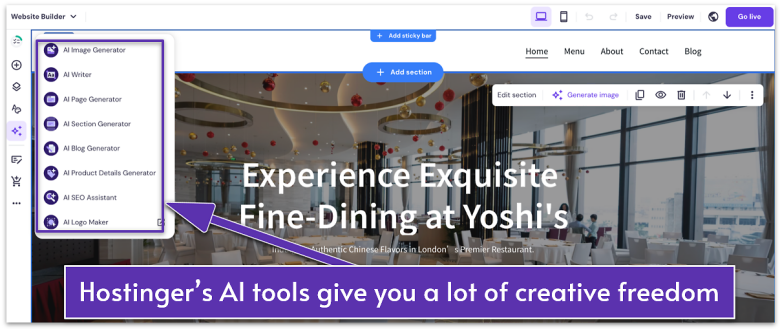
Hostinger packs a surprising amount of AI power into one of the cheapest plans I tested. For just a few dollars a month, I built a full site, blog, SEO setup, and logo without hiring a designer or copywriter. I entered my brand name, picked my industry, and the AI showed me three layouts to start from, each easy to tweak or swap in seconds.
The extra AI tools made a big difference once the basics were done. I used the AI Writer to draft a blog post about my services, and the SEO Assistant suggested a better meta title that sounded human. The AI Heatmap showed hotspots where visitors are likely to click, which helped me move my signup button higher on the page. These little tweaks were easy to make and far more effective than relying on guesswork.
While there’s no free plan, Hostinger is one of the most affordable options on the market. The Premium plan starts at $2.99 per month but only includes the AI builder. The advanced AI tools like the writer, image generator, heatmaps, and logo maker are only available on the Business plan.
I should also mention that while any of the builders on this list offer AI website-building tools, Hostinger is the only one to offer AI tools to create your own web-app. The pricing for Hostinger Horizons is steeper, but if you’re looking to bring an app idea to life, it might be worth considering.
Features
- Kodee AI assistant. Hostinger’s built-in Kodee AI offers real-time tips during setup, helping you fix layout issues or find features without needing live support.
- AI product generator. If you’re running a store, Hostinger’s AI can generate titles, descriptions, and labels for your products based on your uploads.
- AI bulk upload for products. Hostinger allows you to upload a CSV file with up to 50 items, and the AI helps optimize product titles and descriptions for better sales.
- Content & SEO tools. Hostinger’s AI can write SEO-friendly web pages, blog posts, and product descriptions, plus create custom images to match your brand style.
Discover expert insights in our Hostinger review for more details.
| AI-Generated Starter Content | ✔ |
|---|---|
| AI-Powered Site Creation Tools | Website creator, writer, page generator, image generator |
| AI Business & Marketing Tools | Blog creator, product descriptions, SEO assistant, AI Heatmap, logo maker |
| Starting Price | $2.99 |
6. IONOS Website Builder: Best for Small Businesses That Need AI Marketing Tools
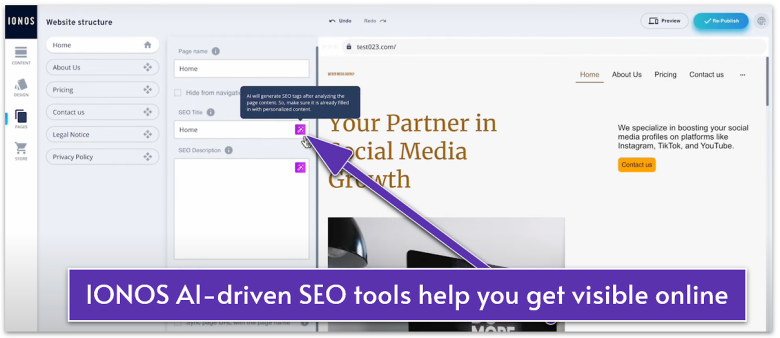
IONOS gives you a ready-made site layout with branded sections, so you can go live faster. All I had to do was enter my brand name, pick a business category, and the builder generated a simple layout with prefilled sections. It included contact details, service blocks, and a muted color palette that felt tailored enough. Although the site was basic, it looked clean and was ready for edits.
Branding was quick thanks to the AI Color Palette and Image Generator. The AI suggested a muted color palette and simple header images based on my site’s focus, which matched well enough for a professional look. Some of the AI-generated images felt generic, but swapping them out was easy inside the editor.
IONOS also integrates hosting, email, and marketing tools into one clean dashboard. There’s no free plan, and design changes are limited to swapping sections or adjusting basic layouts. You also won’t get extras like animations, scrolling effects, or interactive galleries. If you need a business-ready site without high customizability, IONOS is a good option.
Features
- AI section generator. Quickly adds fully built sections like FAQs, testimonials, or service highlights without needing manual design work.
- Business description writer. Generates a short, SEO-friendly description of your company to use across your homepage and marketing pages.
- Color palette generator. Suggests a full set of complementary brand colors based on your industry and website focus, improving brand consistency.
- Image generator. Creates custom header images and background visuals based on simple text prompts, saving time on sourcing graphics.
Dive into our expert IONOS review for more details.
| AI-Generated Starter Content | ✔ |
|---|---|
| AI-Powered Site Creation Tools | AI writer, image creator, color palette generator |
| AI Business & Marketing Tools | AI-driven SEO assistance |
| Starting Price | $1.00 |
Which Free AI Website Builder Is Right for You?
Not all AI website builders get it right. A good builder should speed things up without locking you into generic templates or clunky designs. After testing each platform, I found real differences in how much control, branding, and marketing support you actually get.
If you want strong AI design tools and full creative freedom, Wix is the best choice. It builds a smart first draft for you but leaves plenty of room to customize layouts, swap in AI-generated text or images, and refine every page detail.
SITE123 is great for a quick, no-fuss setup, so you don’t have to deal with endless design choices. Its AI handles layout, fonts, and page structure with just a few prompts, giving you a clean, mobile-ready site in minutes.
Webador works well for a small business website with all the essentials baked in. It sets up your homepage, service, and contact pages automatically. While it’s not as customizable as Wix, Webador’s editor gives you just enough flexibility to build a professional site fast.
Here’s a quick look at how each builder compares so you can find the right fit for your needs.
| Free Plan | Best Feature | Best For | Cheapest Paid Plan | ||
|---|---|---|---|---|---|
| Wix | ✔ | Chat-based AI tools for text, images, and design | Creative users needing design flexibility | $17.00 | |
| SITE123 | ✔ | Simple 3-step process to build a site | Complete beginners wanting a quick launch | $12.80 | |
| Webador | ✔ | SEO-optimized page structures with prefilled content | Small businesses that need a fast website | $5.00 | |
| Squarespace | ✘ | Polished AI-personalized templates | Professionals wanting branded design | $16.00 | |
| Hostinger Website Builder | ✘ | AI heatmap tools | Budget-conscious users needing fast branding | $2.99 | |
| IONOS Website Builder | ✘ | AI marketing and SEO support tools | Small businesses focused on growth | $1.00 |
FAQ
Can I create an e-commerce store using a free AI website builder?
No, the free AI website builders I tested don’t offer full e-commerce features. However, you can start an online store with a free trial. For example, Shopify lets you build and run a store for 14 days without requiring a credit card. Once the trial ends, you must upgrade to a paid plan to keep your store online.
Can I customize my website after the AI creates it?
Yes, but the level of customizability depends on the website builder. Wix offers total design freedom with its drag-and-drop editor – you can move elements anywhere, change colors, edit text, and change anything down to the pixel.
Which is better: traditional website builders or AI website builders?
Both have their strengths, and the better choice depends on your goals. AI builders offer faster setup for simple sites, while traditional builders provide full creative control and scalability. SITE123 is great if you want to create a professional website without getting bogged down by design details.
How long does it take to create a website with an AI builder?
It depends on the complexity of your site, but a basic site can be ready within 30 minutes if you choose a reliable AI website builder. That said, adding custom content, images, or tweaking the design can take longer. The total time depends on how much you want to customize beyond the initial AI layout.