It’s not difficult to find cheap WordPress hosting – but finding a low-cost service that is actually worth your time is another story altogether. We all love a low price, but many hosts use extremely low introductory rates to draw attention away from the fact that their service and plans are awful. Not to mention that these hosts often renew at ludicrous rates, so you’ll eventually get stuck paying a premium for poor-quality hosting.
All that being said, it’s possible to find a low-cost host that will provide your growing site with everything it needs. I’m talking great performance and uptime (sometimes rivalling much more expensive hosts), the latest and greatest in WordPress optimizations and features, and support that’s actually helpful. You can get all this at a very affordable price if you know where to look.
I’ve tested and reviewed dozens of WordPress hosts, looking past the initial price tag to determine the overall value you’d be getting for your money. Each provider was judged by strict standards to see which ones truly deserve the label of “Best.” Of the nine cheap WordPress hosting providers that made my list, Hostinger stands above the rest. It’s fast, reliable, backed by professional support, and very budget-friendly.
If you’re curious about the other eight hosts that also earned my recommendation, keep reading. You might discover the perfect host for your site.
Short on Time? These Are the Best Low-Cost WordPress Hosting Services in 2026
- Hostinger – Low-cost managed WordPress plans with excellent performance and built-in optimizations.
- IONOS – Generously discounted and feature-rich managed and unmanaged WordPress hosting.
- Siteground – Developer-friendly WordPress features at budget-friendly prices.
What We Look For in the Best Cheap WordPress Hosting Providers
To find the WordPress hosting providers that give you the most value, I’ve focused on the following features during my research:
- Managed services. While you don’t necessarily need a managed WordPress plan, they can be useful – especially if you’re not familiar with WordPress hosting or simply don’t have time to take care of updates, optimizations, backups, and database maintenance on your own. I looked for hosts that offer affordable managed services that go beyond the sporadic core updates.
- Generous plans. I’ve only considered web hosts that give you plenty of storage space and bandwidth in addition to other valuable features like pre-configured caching for WordPress, backups, SSL certificates, and free domain names.
- Reliable uptime. I looked for hosts with a solid uptime (of at least 99.9%) backed by an SLA and compensation for excessive downtime. Promises are not enough, though, so the Website Planet team also tested these hosts’ uptime to make sure they’re really as reliable as they claim to be.
- Free security features. Cleaning up your website after it’s been compromised can cost you both time and money. You can prevent this with a comprehensive security suite and tools like malware scanners and web application firewalls. I looked for hosts that won’t charge you extra to keep your website safe. Some of them will even help you diagnose and fix your website if it’s hacked.
- Scalability. If (or when) you outgrow your plan, scaling up to a more powerful plan shouldn’t be difficult. I looked for providers with hosting options like VPS, cloud, and dedicated servers so you won’t have to face the cost and inconvenience of migrating to another host.
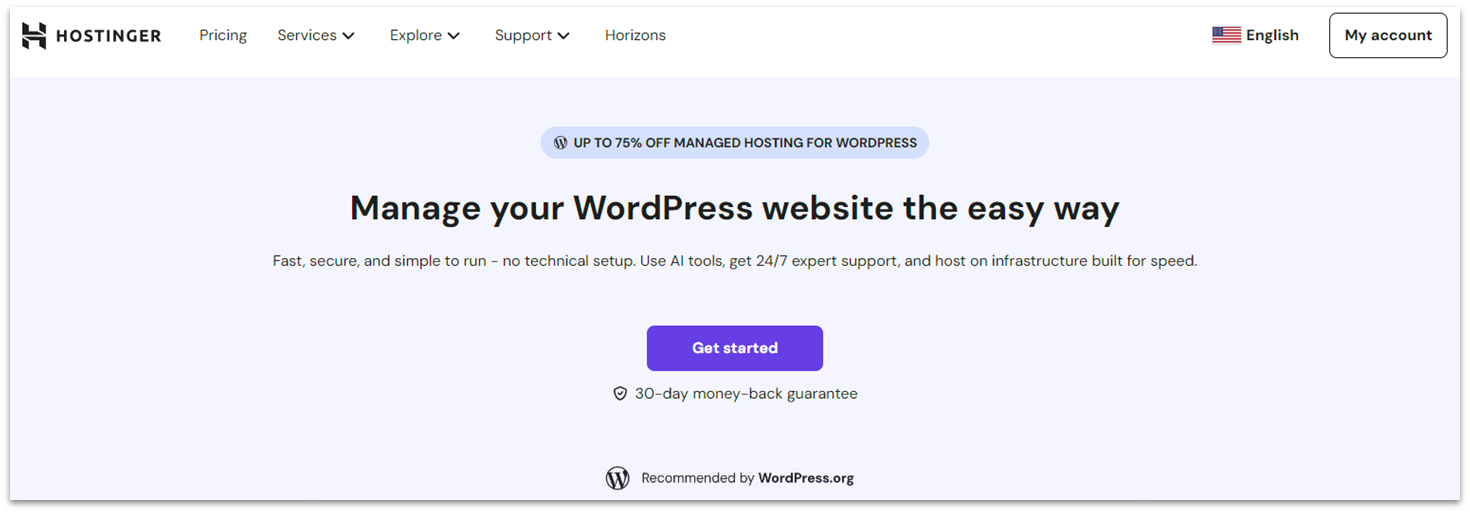
Hostinger is by far the most affordable managed WordPress hosting provider on my list. Especially for long-term plans, you can get an outstanding deal without compromising on resources, performance, or reliability. For example, the WordPress Premium plan starts at $2.49/month and comes with 25 GB of storage space, unlimited bandwidth, a free domain name for one year, and 2 email accounts.
WordPress is not pre-installed, but you can easily set it up yourself using the Auto Installer in hPanel, Hostinger’s custom-designed control panel. All Hostinger plans come with SSD or SSD NVMe storage and run on LiteSpeed web servers for improved loading speeds. Plus, your WordPress installation is preconfigured for performance, so you don’t have to spend hours tweaking the settings yourself.
The only real disadvantage of Hostinger is that its renewal fees are quite steep. That said, Hostinger’s prices are still considerably lower than the industry average, even after renewal.
Features
- Automated WordPress updates. If there’s a new patch for WordPress or any of its plugins, Hostinger applies it for you. This frees up time for you to focus on your website, and it prevents your account from becoming vulnerable to hackers.
- Automated backups. Hostinger includes weekly automated website backups on the Premium plan and daily backups stored for 7 days on the Business and Cloud Startup plans. You’ll have peace of mind knowing that you can restore a previous version of your site if something goes wrong.
- Preinstalled caching. It’s easy to improve your website’s performance when all the tools you need are already installed. With Hostinger, you can access and control the LiteSpeed cache plugin for WordPress straight from your dashboard.
- SEO-optimized for AI. With AI being increasingly used as a search engine, it’s important you keep up with the times. Hostinger makes this easy by automatically generating a llms.txt file that helps guide AI users to your site.
For more on WordPress performance, read our expert Hostinger review.
| Money-back guarantee | 30 days |
|---|---|
| Number of websites that can be hosted on the cheapest plan | 25 |
| Managed WordPress | ✔ |
| Starting price | $2.49 /mo with the 4-year plan |
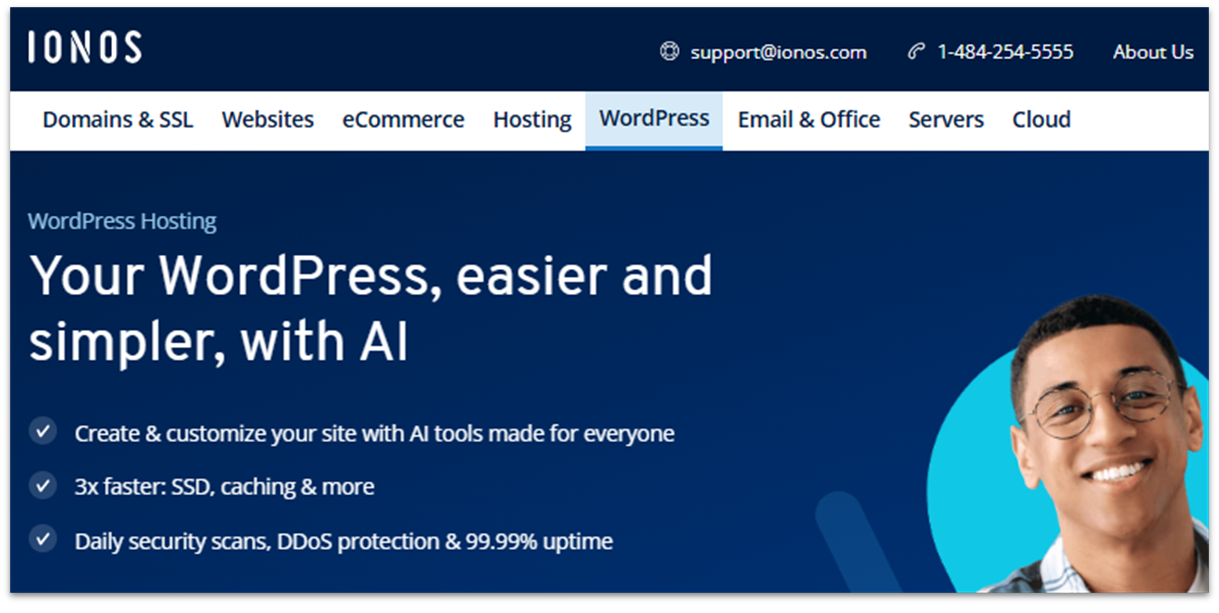
As far as low-cost WordPress hosting goes, IONOS is a win-win option. Its hosting plans are heavily discounted to just a few dollars per month – sometimes you can score a deal for your first 6 months or receive up to 50% off if you sign up for a long-term commitment. Surprisingly, its mid-range Grow plan is the most affordable at a discount. It includes 12 months of free Jetpack backups and a smart caching plugin.
Even more surprising is that IONOS’ managed WordPress plans cost the same as its unmanaged options. Regardless of which one you choose, all WordPress hosting plans are packed with most of the same features, including a free domain for a year, free SSLs, SiteAnalytics, and security tools. IONOS’ dedicated resources is one of its unique features, with RAM ranging from 9 GB to 20 GB.
However, do note that IONOS’ renewal rates are higher than some of the other cheap WordPress hosts on this list. All WordPress plans also limit you to 1 site, so if you want to host multiple sites you’ll have to sign up for separate plans. Some similarly priced shared hosting plans from Hostinger and InterServer will allow you to create hundreds or even an unlimited number of sites.
Features
- Customizable or automatic updates. With IONOS’ unmanaged WordPress plans, you can modify your core, plugin, theme, and PHP update settings. In contrast, its managed plans include automatic updates.
- Isolated hosting. IONOS hosts your WordPress site in an isolated, single-site environment. This improves your site performance and gives your site an extra layer of security.
- Free DDoS shield. IONOS’ DDoS shield keeps your site secure from denial-of-service attacks. It works by filtering suspicious traffic so your website won’t be overwhelmed with illegitimate traffic.
- Developer-friendly features. IONOS’ unmanaged WordPress plans will give you access to SSH/SFTP. From here, you can manage your WordPress website directly from the command line by using WP-CLI.
Read our detailed IONOS review for more WordPress hosting details.
| Money-back guarantee | 30 days |
|---|---|
| Number of websites that can be hosted on the cheapest plan | 1 |
| Managed WordPress | ✔ |
| Starting price | $1.00/mo with the 1-year plan |
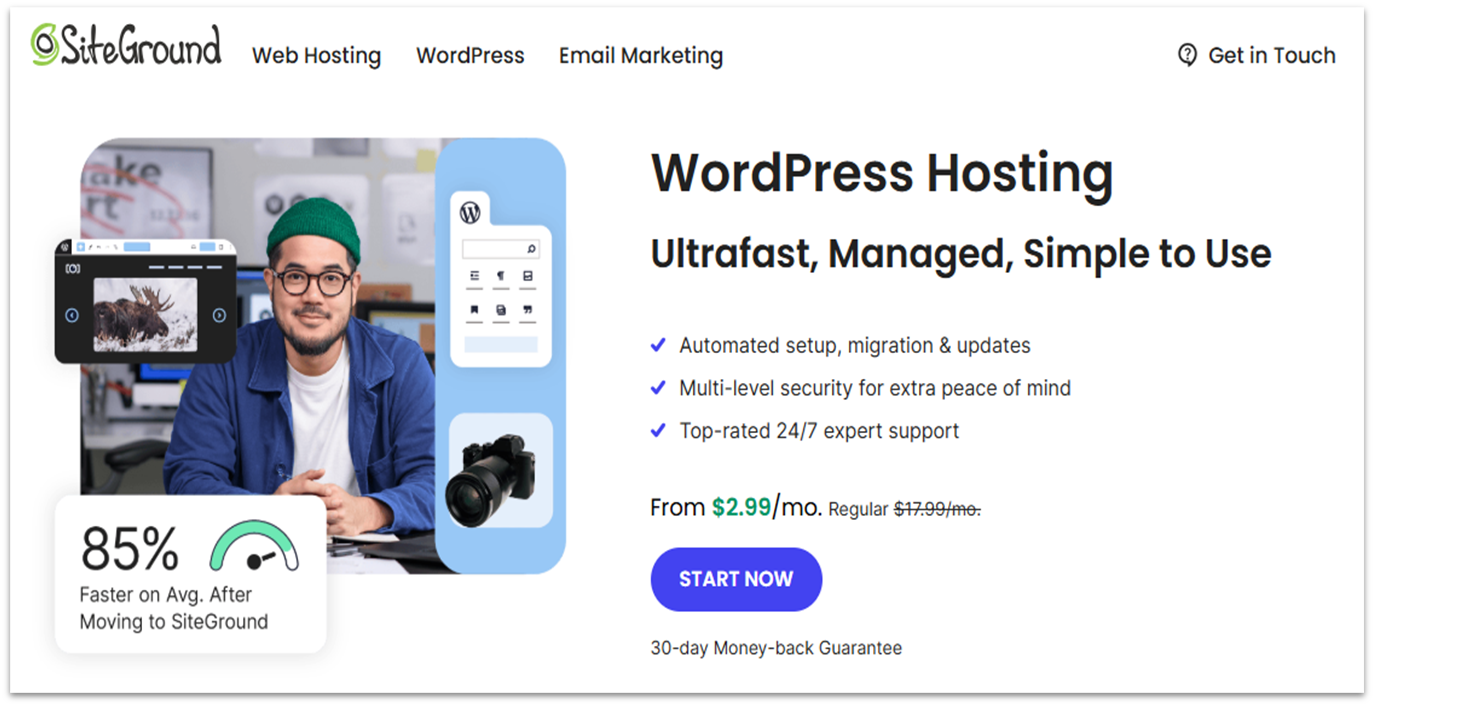
SiteGround’s WordPress plans are an extension of its shared hosting but come useful WordPress features
SiteGround was created with beginners and developers in mind, which means that you can take advantage of its user-friendly WordPress features or dive into its developer tools – all on the same plan. WP-CLI comes preinstalled, and developers can change the PHP version, set up a multisite SFTP key, and more. The GoGeek plan even includes GIT integration.
Plans come with pre-installed WordPress and run on NGINX web servers that are specifically optimized for WordPress. They also offer the SuperCacher, a handy caching tool that combines NGINX and Memcached technology for a faster WordPress website. You can easily activate it via SiteGround’s in-house Site Tools control panel.
The GrowBig plan packs the most value at $1.99/month, especially if a speedy website is your priority. Its Ultrafast PHP setup promises faster page response times, lower memory usage, and increased server capacity to handle traffic spikes. Just keep in mind that although you can host unlimited websites, you’ll only get 20 GB of storage to share across sites.
Features
- WordPress Starter tool. This tool will guide you through every step to create a beautiful, functional WordPress website with SiteGround. Several templates are included, and you don’t need any coding skills to add functionalities like a contact form or portfolio to your site.
- WordPress staging environment. It takes only a couple of clicks to clone your website and safely test new changes before pushing them live. The staging tool is included in the GrowBig and GoGeek plans.
- WordPress security patching. SiteGround doesn’t wait for security patches to be released by developers when vulnerabilities are discovered – instead, it develops and applies its own patches, so you don’t have to worry about WordPress’ security issues.
- Specialized tech support. While most web hosts offer support only for issues related strictly to their platform, SiteGround also provides 24/7 specialized assistance for WordPress. I can’t fault SiteGround for its technical support knowledge – but I did have to wait a while for a response.
See more plan features in our expert SiteGround review.
| Money-back guarantee | 30 days |
|---|---|
| Number of websites that can be hosted on the cheapest plan | 1 |
| Managed WordPress | ✔ |
| Starting price | $1.99/mo with the 1-year plan |
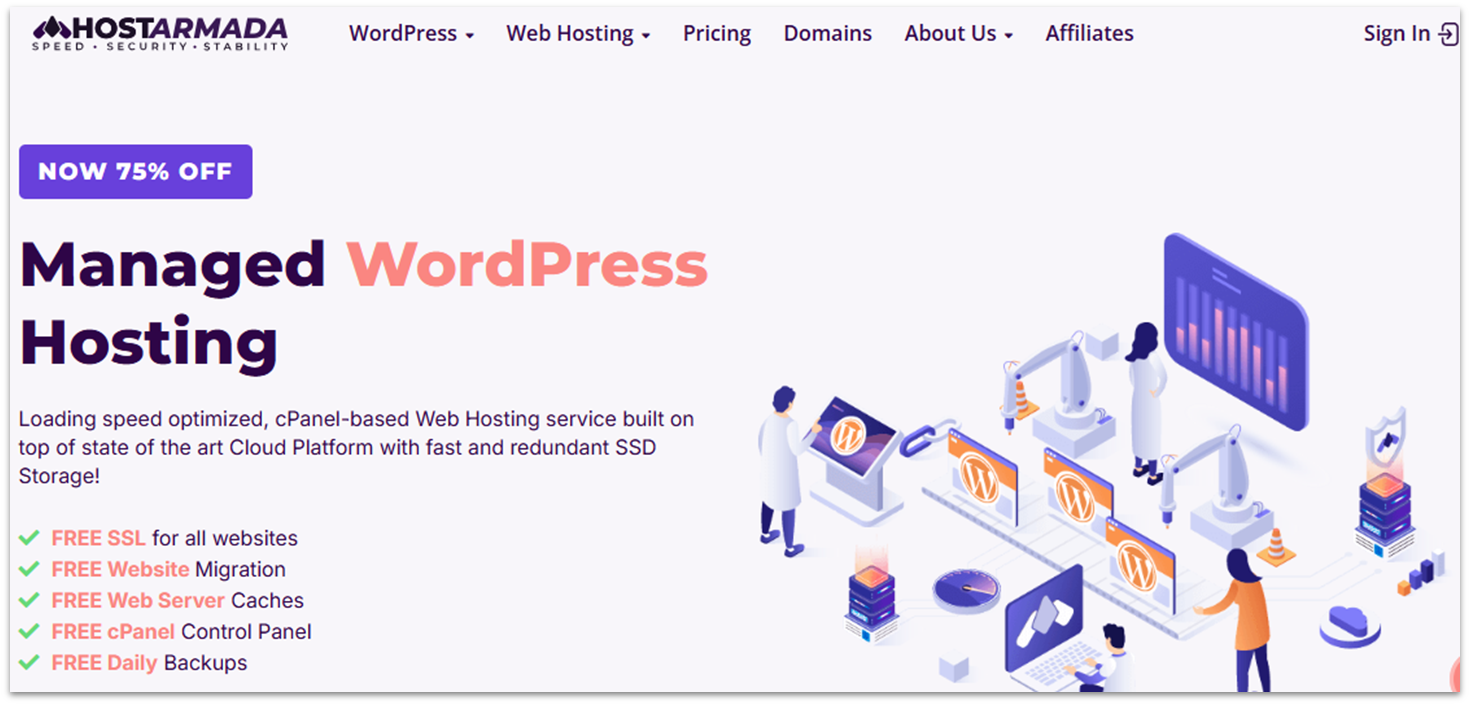
HostArmada is another inexpensive host offering shared hosting plans optimized for WordPress. However, what sets HostArmada apart is that its hosting services are completely cloud-based. This allows for faster deployment, more consistent uptime, and extra secure storage.
HostArmada is a very generous WordPress host, as well. It offers free SSL certificates, free site migrations, unlimited email accounts, automatic daily backups, and unlimited databases on all its WordPress plans. You’ll find the best value for your money with the WP Evolver plan, which includes 30 GB cloud NVMe storage, 4 CPU cores, 4 GB of RAM, and unlimited websites – all for a very affordable price.
There’s a big drawback to all this, however. HostArmada’s renewal fees are much higher than the initial discounted fees. Currently, the renewal prices are nearly 4x higher than the introductory price. While HostArmada is a great hosting choice, if long-term budget is a concern, you may need to reconsider.
Features
- Low server load. HostArmada keeps shared server loads below 50%. This helps prevent the slowdowns caused by overcrowded servers. The lower the load, the faster your server runs, and the faster your site will load for your visitors.
- Imunify360 security suite. Your site is protected by virus and malware scanners, AI-based WAF, and IP firewall provided by Imunify360. HostArmada will also remove any malware the scanners find on your site for free.
- Stellar WordPress support. As part of its WordPress management, HostArmada’s support agents are happy to help with optimization, plugin and theme installation, site migration, and plenty more. You’ll have all the help you need while setting up.
- Multiple PHP versions. You can choose the PHP version for your site’s infrastructure, from 5.6 to 8.3. Your older WordPress themes and plugins can perform at their best without worry.
You can check out all of HostArmada’s features in our in-depth expert review.
| Money-back guarantee | 45 days |
|---|---|
| Number of websites that can be hosted on the cheapest plan | 1 |
| Managed WordPress | ✔ |
| Starting price | $1.49/mo with the 3-year plan |
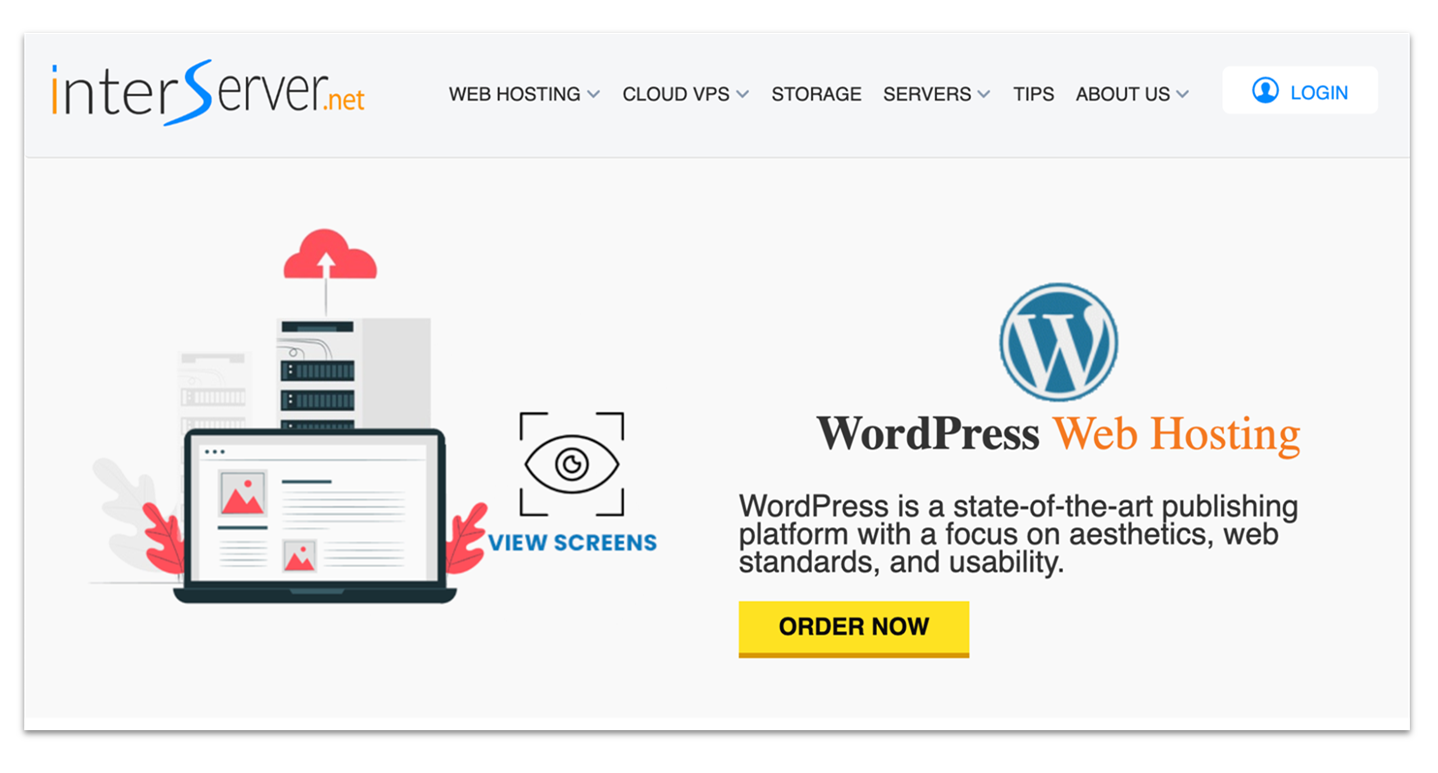
InterServer is one of the most affordable hosts out there. It offers only one shared hosting plan, which is optimized for WordPress. For the set price of $2.50, the Standard Web Hosting plan includes unlimited SSD storage, email accounts, and bandwidth – plus you can host an unlimited number of sites. It includes features like the InterShield Security Suite, 1-click installs for 450+ web apps, and free SSLs.
Aside from offering ridiculously cheap WordPress-optimized shared hosting, InterServer also has some of the most affordable WordPress VPS hosting on the market. The best part? The prices quoted for its shared and WordPress VPS plans are full price. No big – but short-lived – discounts that turn into a considerably high long-term cost after renewal.
InterServer is an excellent option if you dread the idea of migrating – whether because of price hikes or a need for higher-spec hosting. If you make the switch to InterServer’s WordPress VPS cloud hosting, you can get the same low prices along with dedicated resources and improved performance. However, InterServer may not be the most user-friendly service out there. Its setup isn’t exactly streamlined and the user interface could use an upgrade.
Features
- Choice of control panels. InterServer’s shared hosting plans come with the DirectAdmin control panel. However, you can also opt for cPanel hosting if you prefer.
- Free Inter-Insurance. In the event of a hack or similar breach, the InterServer security team will investigate, restore your site, and prevent future issues.
- Caching solutions. If your website experiences heavy request loads, InterServer’s Inter-Proxy solution will automatically cache your content with its range of tools, ensuring consistent performance.
- Pre-installed WordPress and performance plugins. InterServer’s WordPress VPS plans come with the latest version of WordPress pre-installed. The plans are also preconfigured with FastCGI, NGINX caching, and OPcache PHP caching software so you don’t have to worry about sorting this out yourself.
| Money-back guarantee | 30 days (shared hosting), None for VPS hosting |
|---|---|
| Number of websites that can be hosted on the cheapest plan | Unlimited |
| Managed WordPress | ✘ |
| Starting price | $2.50/mo with the monthly plan |
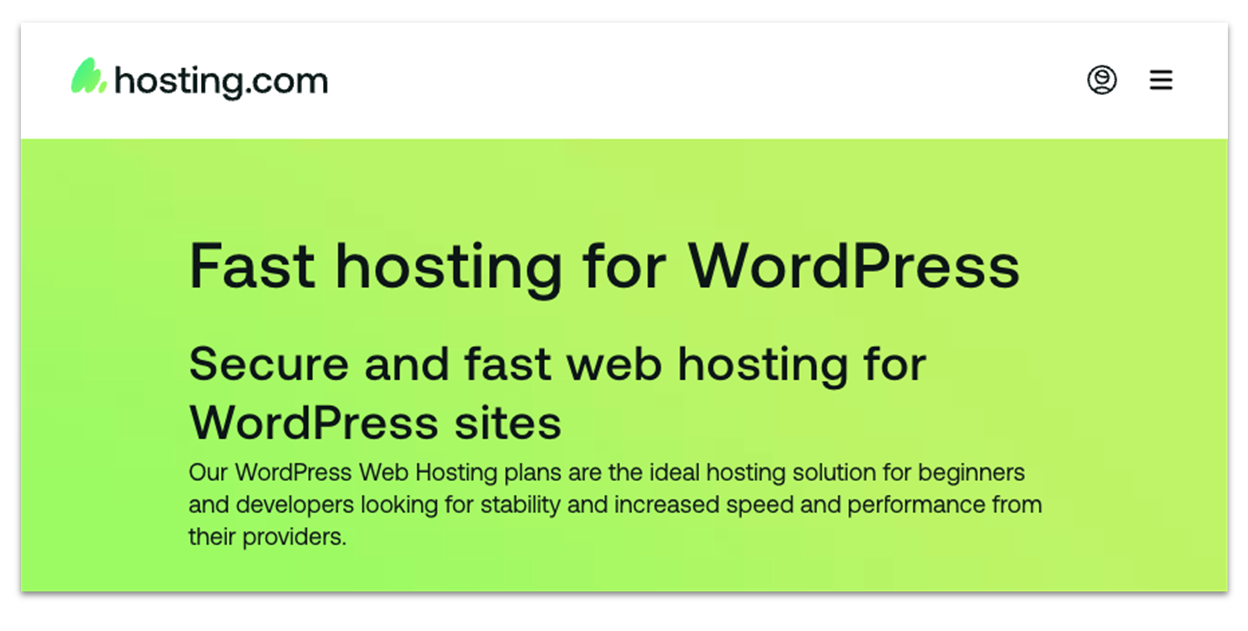
Allow me to introduce you to hosting.com, formerly known as A2 Hosting. While there has been a rebrand, you’ll find it still offers fairly inexpensive shared hosting, including managed WordPress plans. If you’d rather avoid the technical issues of maintaining a WordPress site, hosting.com’s team will gladly do it for you.
Of the four managed WordPress hosting plans, Plus offers your best value. It includes 1 website, 30 GB of NVMe storage, unlimited bandwidth, 10 email accounts, and a free domain. It also runs on hosting.com’s Turbo servers, which are optimized for performance thanks to LiteSpeed integration and low server loads.
The hosting.com Optimized plugin (formerly A2 Optimizer), preinstalled on all managed plans, helps you improve and optimize your site’s performance even further. Like HostArmada, however, hosting.com’s wallet-friendly prices only last for your first contract term. hosting.com’s renewal fees are at least twice its introductory rates.
Features
- Pre-installed plugins. hosting.com includes nearly a dozen useful plugins in its managed WordPress plans in addition to the Optimized tool. You’ll find All in One SEO, JetPack, WP Forms, Monster Insights, and more.
- Custom control panel. You can easily access your account or manage your WordPress site from hosting.com’s new custom control panel. Its streamlined and minimalist appearance makes finding what you want fast and efficient.
- Solid security. While it doesn’t offer a single integrated security suite, hosting.com does provide a multitude of security measures. It uses the security features of JetPack, a Let’s Encrypt SSL certificate, ModSecurity, and the Optimized plugin to protect your WordPress site.
- Free site migration. If you’re a site owner looking for a new home for your existing WordPress site, hosting.com offers free site migrations. Its expert Site Migration Team will handle the entire switch from your old hosting provider to your new hosting.com server.
Check out our expert hosting.com review for more information.
| Money-back guarantee | 30 days |
|---|---|
| Number of websites that can be hosted on the cheapest plan | 1 |
| Managed WordPress | ✔ |
| Starting price | $2.99/mo with the 1-year plan |
Other Notable Web Hosts for Cheap WordPress Hosting
7. InMotion Hosting
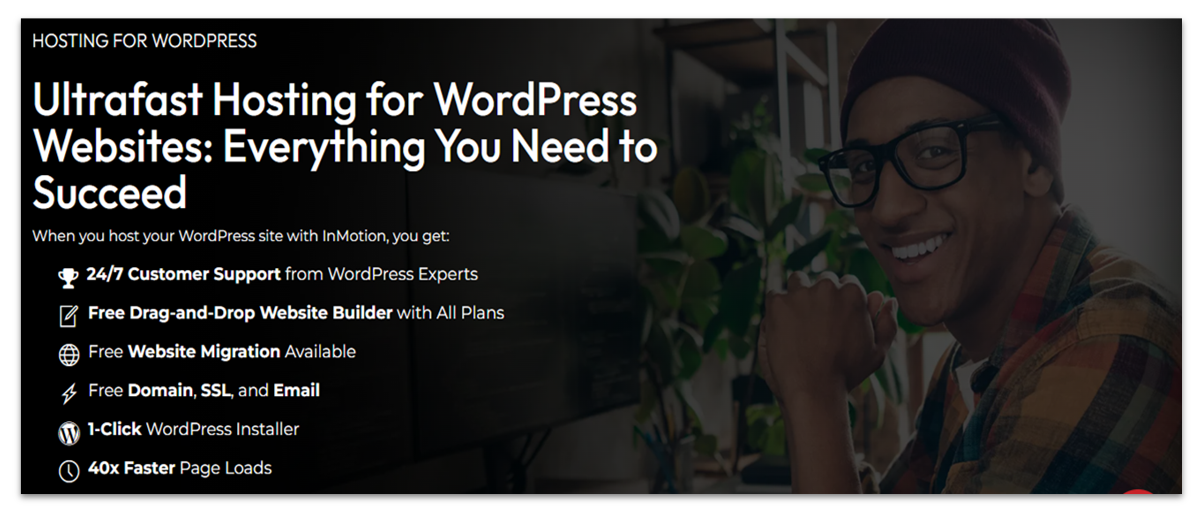
With plenty of WordPress optimizations, NGINX web servers, and SSD storage on all plans, InMotion Hosting is a great low-cost hosting choice. There are four WordPress hosting plans that are pre-configured for optimal performance.Additionally, it’s one of the few hosts that offer managed WordPress VPS hosting. The plans are powered by InMotion Hosting’s purpose-built cloud servers and UltraStack caching system. Although it’s a big contender for surprisingly affordable and powerful WordPress VPS hosting, InMotion Hosting does charge for some essential services, including domain privacy and backups.
FastComet

FastComet offers four managed WordPress hosting plans. Each includes NVMe storage, malware scanning, a Getting Started toolkit with over 3000 tutorials, and WordPress features such as cloning and staging capabilities, along with automatic updates. All but the entry-level plan also include GIT support, WP-CLI, and other development tools.
Unfortunately, FastComet makes you pay more for WordPress features that many other WordPress hosting providers include for free. You have to purchase the top-tier plan, for example, to get the speed and performance of LiteSpeed servers and caching capabilities.
9. DigitalOcean
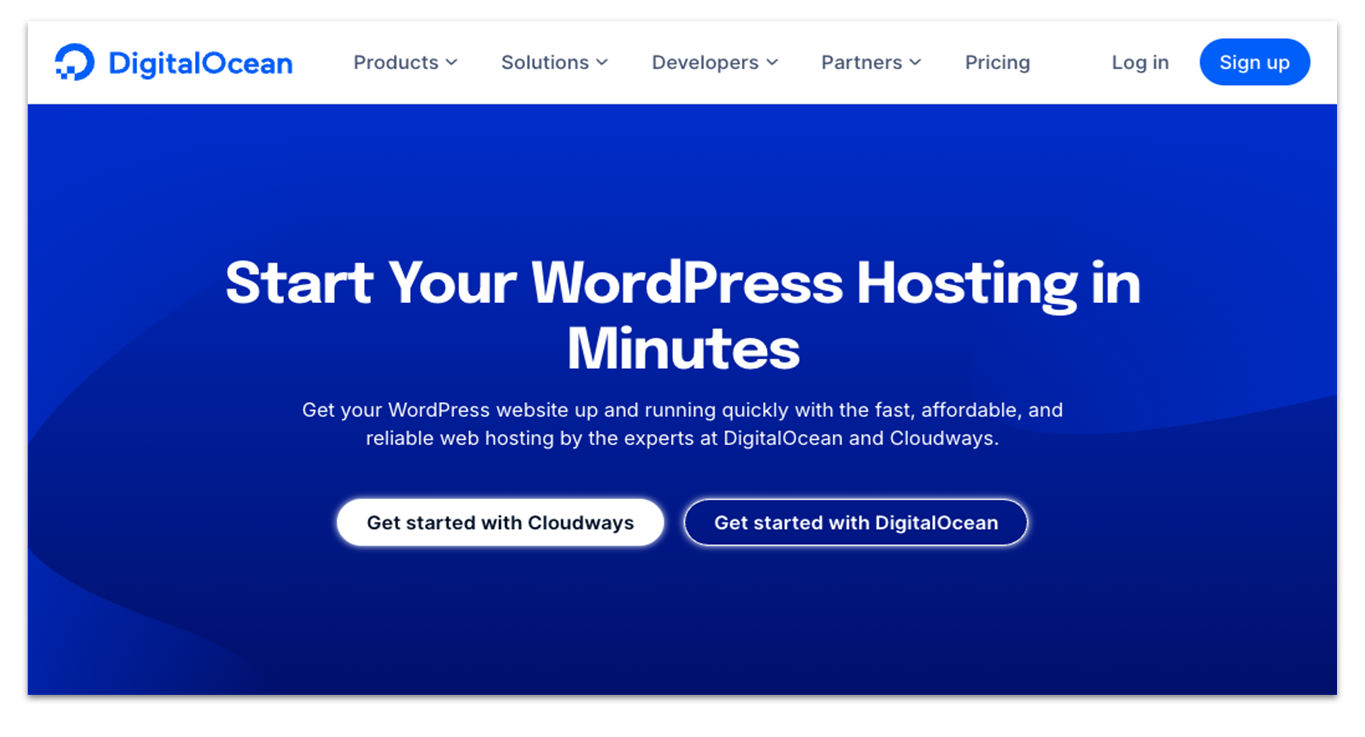
DigitalOcean’s cloud infrastructure and affordable pay-as-you-go pricing make it a good choice if you’re looking for a bit more power while remaining within budget. SSD storage, scalable resources, and 16 data centers around the world add up to a great platform to host a growing WordPress site.
Developers and advanced users will also find its root access, customizability, automatic backups, and performance monitoring tools useful. Plus, as its hosting solutions are unmanaged, you’ll have complete server control. While ideal for the more tech-savvy user, this does make DigitalOcean a poor choice if you don’t have the necessary technical know-how to run your own server.
Which Cheap WordPress Hosting Provider Is Right for You?
When considering WordPress hosting, affordability does not necessarily indicate poor quality. Each service on my list demonstrates excellence in various aspects on top of low prices.
For a WordPress hosting solution that takes care of updates, backups, and security for you, Hostinger is my go-to choice. Not only is it one of the cheapest options with a long-term plan, but its WordPress plans also offer the best value for money. And it came out on top in our performance tests, too.
For a web host packed with features, IONOS is my top pick. Not only does it offer both unmanaged and managed WordPress hosting, but both are priced exactly the same. The main difference is that the managed option includes automatic updates and lacks root access.
And if you’re looking for an inexpensive WordPress host with a developer-friendly platform, go with SiteGround. While it’s still great for beginners, it also includes developer tools like preinstalled WP-CLI, support for multiple PHP versions, and GIT integration on its GoGeek plan.
| Standout feature | WordPress optimization tools available | Free domain (on selected extensions) | Starting price | ||
|---|---|---|---|---|---|
| Hostinger | Very low prices on long-term hosting services with outstanding performance | LiteSpeed Cache for WordPress (LSCWP) | ✔ | $2.49 | |
| IONOS | Huge first-term discounts for feature-rich unmanaged and managed WordPress hosting | IONOS Performance plugin | ✔ | $1.00 | |
| SiteGround | Developer-friendly tools at a relatively low cost | Speed Optimizer, SuperCacher | ✔ | $1.99 | |
| HostArmada | Cloud-based infrastructure offering speed, security, and reliability inexpensively | LiteSpeed Cache for WordPress (LSCWP) | ✔ | $1.49 | |
| InterServer | Low-cost, unlimited shared WordPress hosting plans & WordPress VPS | LiteSpeed Cache for WordPress (LSCWP) | ✘ | $3.00 | |
| hosting.com | Complete security suite, powerful Turbo WordPress hosting | hosting.com Optimizer | ✘ | $2.99 |
FAQ
What is the cheapest web hosting service?
Hostinger is one of the cheapest WordPress hosting providers, starting at just $2.49/month. It offers features and performance comparable to what you’d get with premium services but for half the cost. Its shared plans are not only WordPress-compatible but suitable for use with many other popular CMSs and web apps as well.
Which web hosting provider is the best for WordPress hosting?
If keeping costs low is your priority, Hostinger offers the best-performing managed WordPress hosting plans on a budget. If you are a developer, however, looking for inexpensive WordPress hosting, SiteGround has tools and resources better suited to your needs.
What’s the difference between managed WordPress hosting and unmanaged WordPress hosting?
With managed hosting, your host takes care of all or some essential maintenance, like updates, security monitoring, patching, and backups. Sometimes, WordPress is pre-installed for you too. IONOS’ managed WordPress plans fall into this category. With unmanaged hosting, you have to take care of maintenance yourself.
Can I build a WordPress website without paying for web hosting?
Technically, the answer is yes. WordPress.com is a web building platform and host that offers a “forever-free” plan under its subdomain. But while there are free hosts out there, I don’t recommend them above an almost-free or cheap option, which is more secure and allows you to link your domain name. You can check out our list of the best web hosting services for more affordable WordPress hosting options.



















