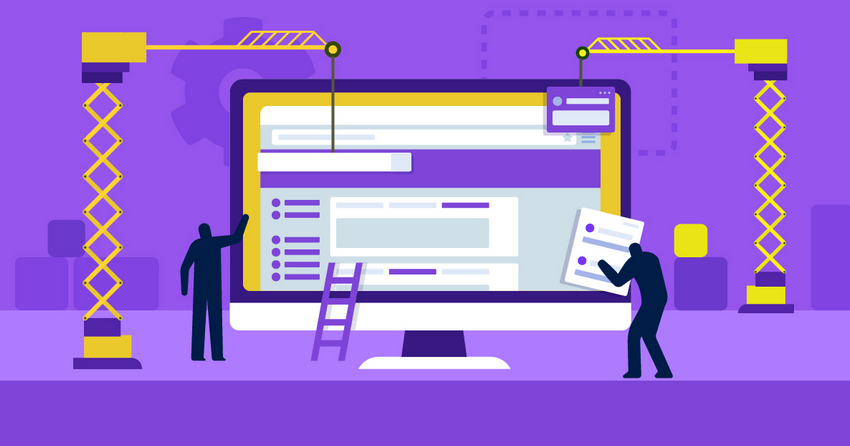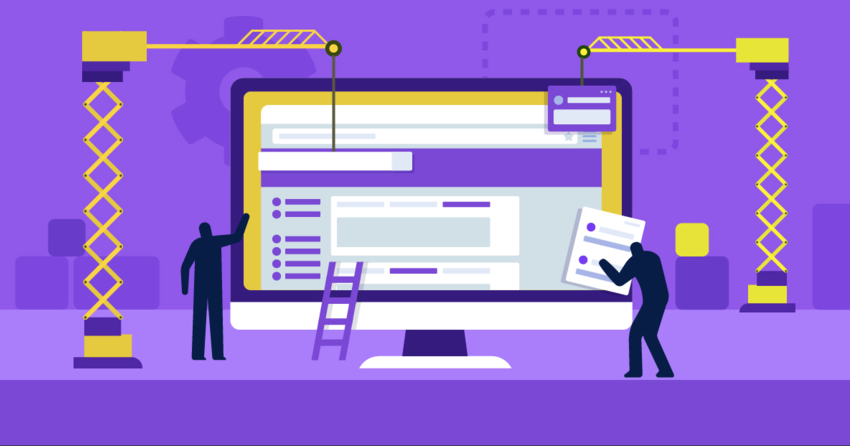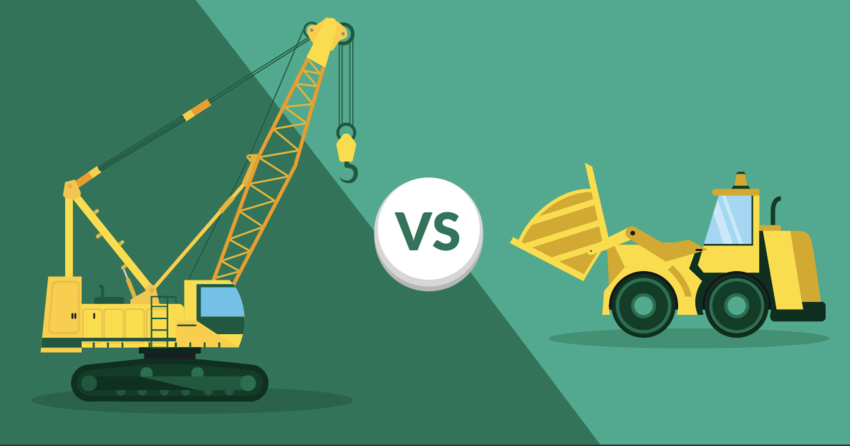Whether you’re a mindset coach guiding clients to breakthroughs or a wellness coach helping them build healthier habits, you need more than a good-looking site. You need a platform that lets you showcase your services, schedule appointments, collect testimonials, and sell digital products without a steep learning curve.
Unfortunately, most website builders aren’t built with life coaches in mind. You might spend hours trying to edit templates that don’t fit your brand, struggle with confusing interfaces, or subscribe to a platform without booking tools, lead capture forms, or e-commerce features. Meanwhile, you’re losing valuable time you could spend helping clients or attracting new ones.
After testing dozens of website builders, I found Wix stands out as the best all-around solution for life coaches. It gives you 60+ coaching templates, built-in scheduling, and powerful marketing tools.
You can try Wix for free or explore my other recommendations to find the best fit for your coaching business.
Short on Time? These Are the Best Website Builders for Life Coaches in 2026
- Wix – 60+ ready-made coaching templates and built-in booking to launch your website fast.
- Squarespace – Polished layouts to help you stand out and attract clients.
- Hostinger Website Builder – Cost-effective plans with simple scheduling tools.
What We Look For in the Best Website Builders for Life Coaches
When testing website builders for life coaches, I focused on features that help you showcase your expertise, attract clients, and manage your coaching business efficiently. Here’s what I prioritized:
- Ease of use. The website builders on my list have drag-and-drop editors and customizable templates that make it easy to build a site without needing design or coding experience.
- Appointment scheduling tools. Each website builder either has built-in booking systems or integrates with third-party scheduling apps.
- Client portal capabilities. Some of the builders on my list let you create membership areas for secure client logins, managing memberships, and sharing premium content.
- SEO and marketing tools. I selected builders with SEO tools and email marketing integrations to help you grow your audience and improve your search rankings.
- Mobile responsiveness. Clients often browse on mobile devices, so I made sure all builders on my list offer mobile-friendly templates.
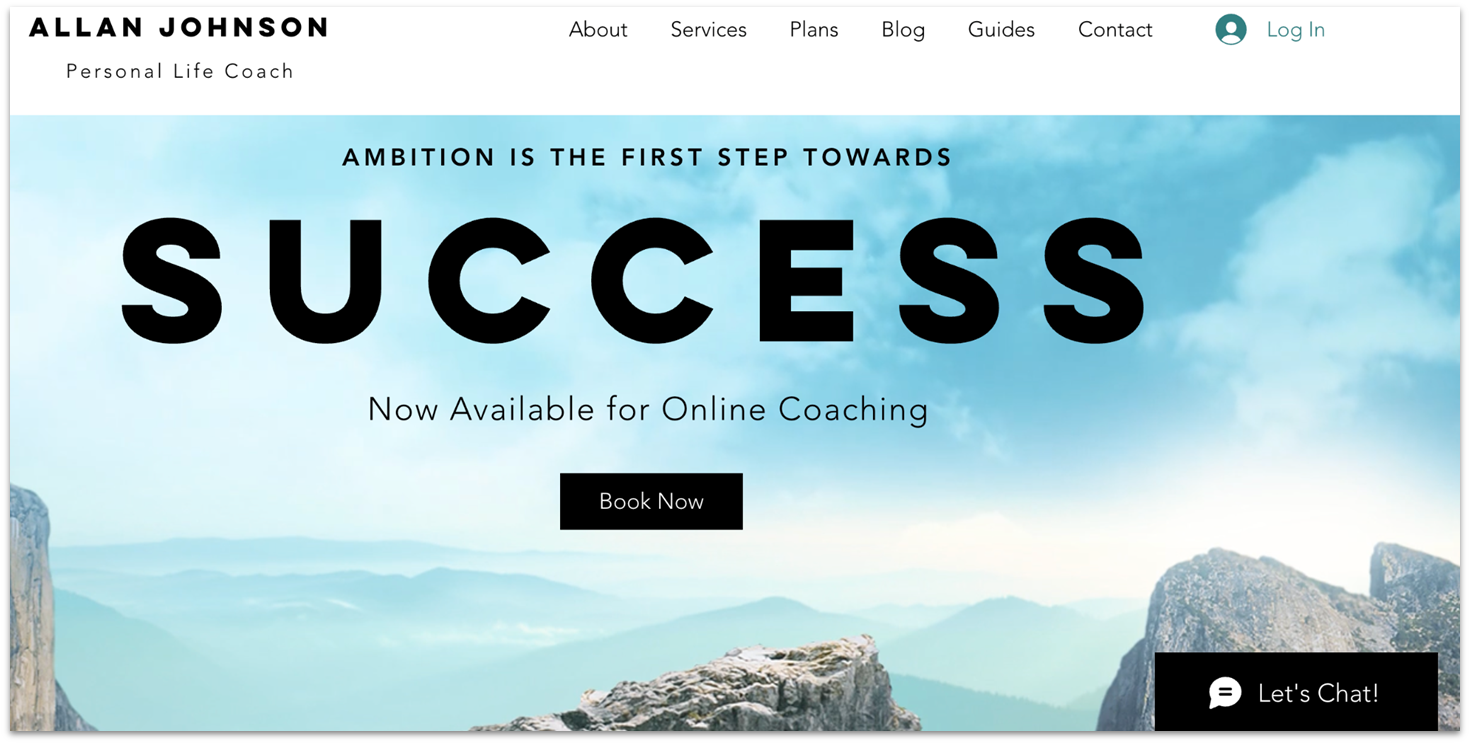
Wix offers 60+ coach-specific templates so you can find a design that aligns with your brand and coaching style. I’ve used Wix to build multiple websites, and its drag-and-drop editor is one of the most intuitive I’ve worked with. You can customize every element – fonts, colors, images, and layouts – without needing any coding skills.
Clients can schedule sessions directly through Wix Bookings. It’s easy to set up and integrates with your calendar. You can also use Wix Member Area to create secure sections and share exclusive resources or courses with your clients.
Wix’s free plan is a great way to test it, but it comes with Wix-branded ads and a limited storage capacity. To remove ads and unlock features like lead capture forms and a custom domain, you’ll need to upgrade to a paid plan. The Light plan starts at $17.00/month and includes the necessary features for a professional coaching website.
Save up to 50 % on your Wix plan!
Sign up for an annual plan and enjoy the savings.
Plus get a free custom domain for 1 year!
Features
- SEO Setup Checklist. A step-by-step guide to optimize your site for search engines so potential clients can find you more easily.
- Wix Payments. Accept payments directly through your website through multiple currencies and payment methods, including debit/credit cards and digital wallets.
- Wix Blog. Share insights, tips, and updates with your audience with a blog that supports scheduling, tagging, and social sharing.
- App market. Add tools like Wix Forms for lead generation, Wix Video for sharing coaching content, and Wix Chat for real-time communication.
Read our expert Wix review for more details.
| Number of Coaching Templates | 60+ |
|---|---|
| Appointment Booking Tool | ✔ (built-in) |
| Testimonials Feature | ✔ |
| Starting Price | $17.00 |

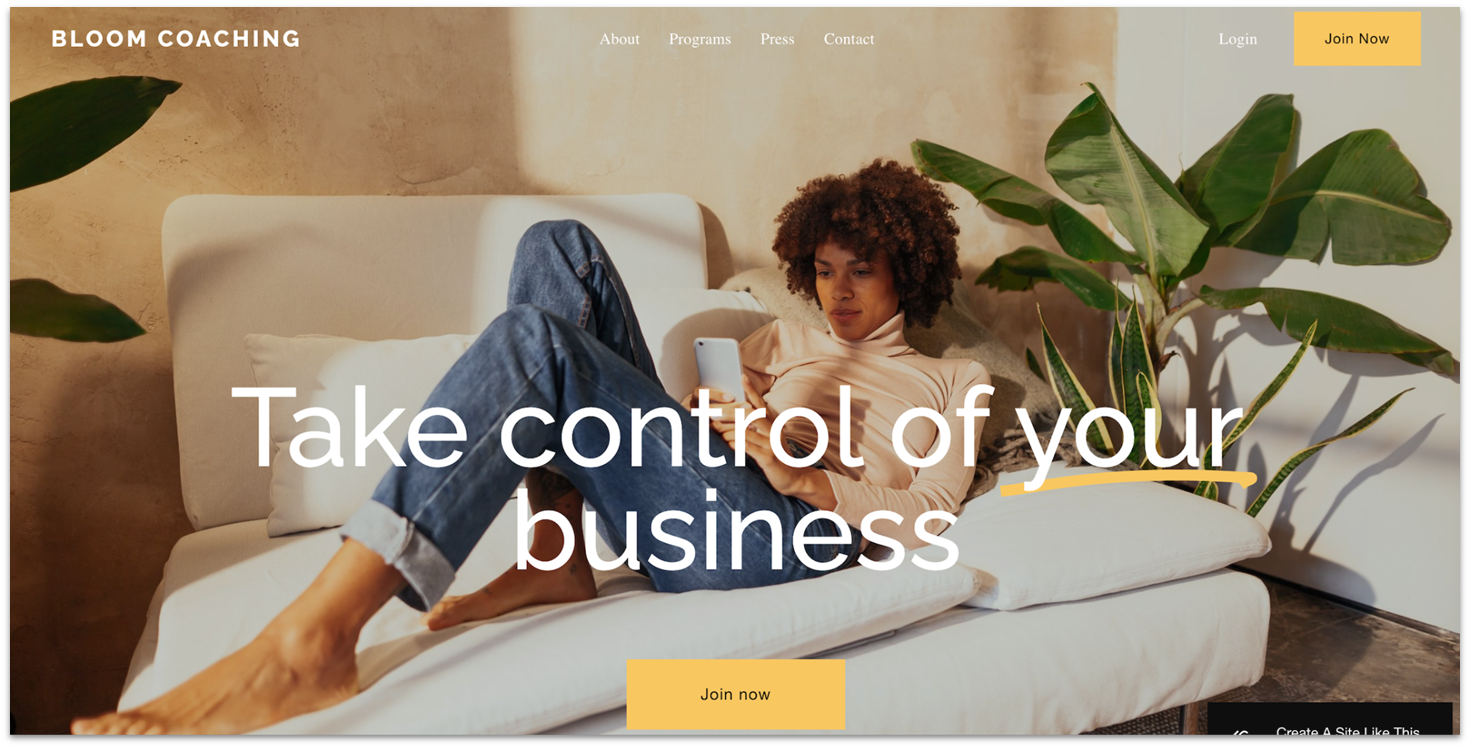
Squarespace has some of the most visually appealing, mobile-responsive templates for life coaches. I tested the Bloom and Clove templates and found them to be modern and professional – ideal for highlighting your coaching philosophy and client testimonials.
The drag-and-drop editor and pre-built layouts make setup quick. You can add elements like an announcement bar to prompt visitors to take a particular action, like signing up for a free consultation. Squarespace also includes blogging, social media integration, and email marketing tools to grow your audience.
While it doesn’t offer a free plan, Squarespace’s 14-day free trial gives you time to explore everything risk-free. The Personal plan ($16.00/month) is a good starting point if you’re not looking to sell products. If you are, the Business plan ($23.00/month) lets you sell courses, memberships, and digital downloads.

Save up to 36 % on your Squarespace plan today!
Plus get a free domain for one year!
Features
- Acuity Scheduling. Lets clients book, reschedule, or cancel appointments, with automatic calendar syncing and time zone adjustments.
- Squarespace Member Areas. Create exclusive content for paying clients – including videos, courses, and resources – to generate recurring revenue and deepen client relationships.
- Videos and podcasts. Squarespace lets you upload videos or audio blocks and publish your podcast through built-in RSS feeds.
- Landing pages. Create eye-catching standalone pages to advertise an event, collect new subscribers, or launch new offers.
- Social media integrations. Auto-post your website content to your social media accounts to boost engagement, build rapport, and keep visitors coming back.
Head over to our full Squarespace review for everything you need to know.
| Number of Coaching Templates | 10+ |
|---|---|
| Appointment Booking Tool | ✔ (via a separate, Squarespace-owned software) |
| Testimonials Feature | ✔ |
| Starting Price | $16.00 |

Hostinger Website Builder is an affordable option for life coaches looking to establish a professional online presence quickly and easily. For just $2.99/month, you get 180 mobile-responsive templates, a free domain for 1 year, and marketing integrations like Google Analytics.
Hostinger has 8 coaching-related templates; however, its drag-and-drop editor makes it easy to customize its other designs to suit your needs. Plus, Hostinger’s AI builder can generate a personalized life coach website based on the information you give it.
If you upgrade to the Business plan for $3.99/month, you also get AI tools for writing content, optimizing your site for SEO, and generating images, product details, and logos. These tools help you save time so you can focus on clients rather than design.
Save up to 75 % on your Hostinger Website Builder plan!
Website Planet readers get an additional 10% off!
Features
- Appointment scheduling. Integrate booking tools to manage client appointments directly from your life coach website.
- E-commerce functionality. Sell digital products or coaching packages through your website to boost your income.
- Secure payment options. Hostinger supports payment gateways like Stripe and PayPal that safeguard your clients’ data and encrypt all transactions.
- Live chat integrations. Integrations with WhatsApp and Facebook Messenger help you connect with prospects in real-time.
For more details, check out our full Hostinger Website Builder review.
| Number of Coaching Templates | 2 |
|---|---|
| Appointment Booking Tool | ✔ |
| Testimonials Feature | ✔ |
| Starting Price | $2.99 |
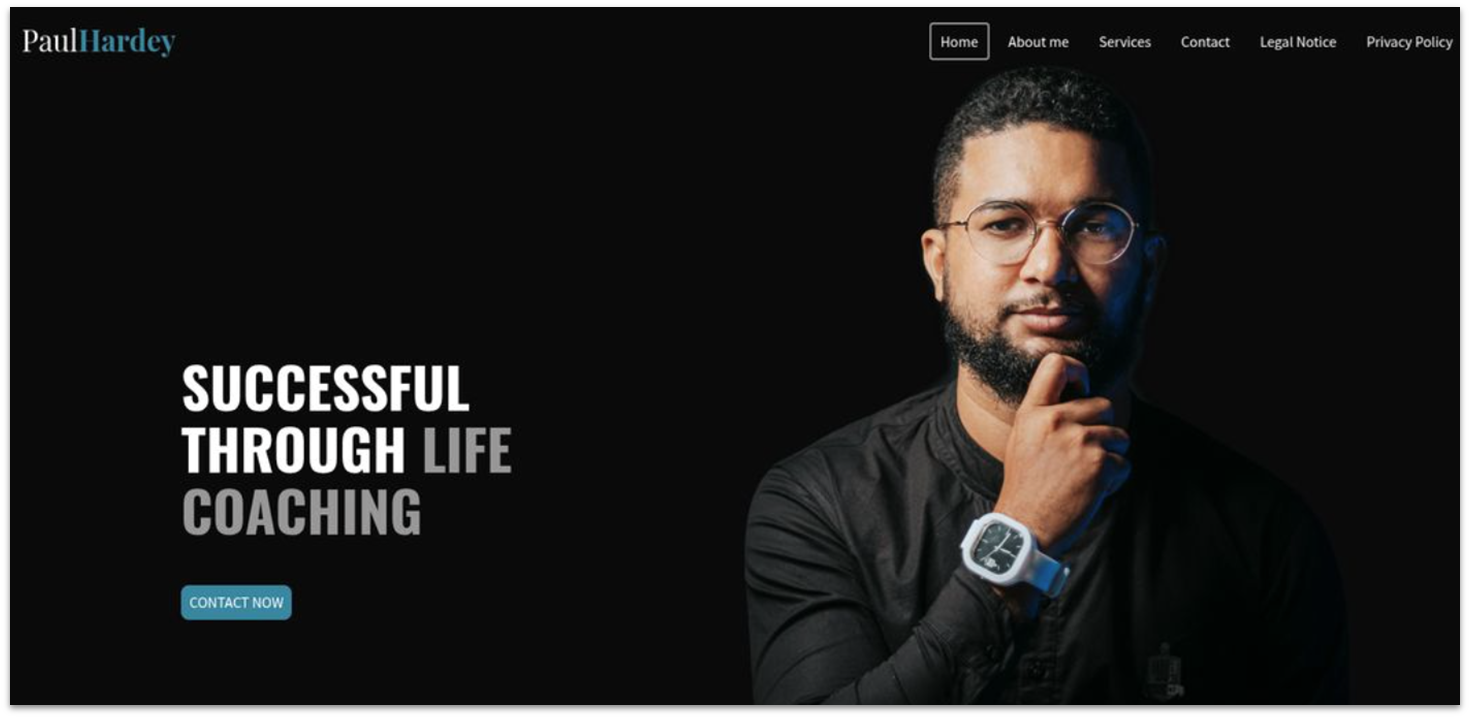
IONOS is a solid choice if you want to get your coaching website online quickly. It offers 40+ templates designed for small business websites, including options for different types of coaching services like fitness and finance.
Once you pick a design, you can customize it using the drag-and-drop editor, adjusting fonts, colors, and layouts in just a few clicks. If you prefer a hands-off setup, IONOS’s AI builder can create a complete coaching website based on the details you share.
You can get the mid-tier Plus plan for only $1.00/month in your first year.The plan includes all of IONOS’s AI tools, a free custom domain, and a professional email address for adding credibility to your coaching business.
Features
- SEO checker. Use IONOS’s free tool to get a detailed analysis of your site’s performance and make changes to improve your ranking.
- Competitor tracking. Get automatic alerts about other life coaches’ Google ranking, reviews, and social media activity.
- Integrated online booking tool. Clients can schedule sessions directly on your website, and you can manage appointments easily.
- Support and coaching. Every IONOS customer gets a free personal support consultant to help you with setting up your site, suggesting strategies and ongoing support.
Find out more by reading our expert take on IONOS’s features.
| Number of Coaching Templates | 5+ |
|---|---|
| Appointment Booking Tool | ✔ (built-in) |
| Testimonials Feature | ✔ |
| Starting Price | $1.00 |

SITE123’s multilingual website tool lets you translate your site into dozens of languages with just a few clicks, including right-to-left languages like Arabic. You can also integrate tools like Google Translate and Bing Translate for more language support. This makes SITE123 great for life coaches that work with clients across different regions.
The user-friendly editor makes it easy to customize your site’s page layouts and add design elements like buttons, text, and images. With one click, you can add new pages for a blog, testimonials, appointments, or an FAQ to your site. While SITE123’s templates lack design variety, they are clean and functional, and they get the job done.
SITE123’s free plan is a good starting point, but it comes with ads and limited features. Once you upgrade to the paid version, you can further customize your design, build a multilingual site, and access e-commerce tools.
Features
- Client Zone tool. Manage memberships, courses, and forums to engage with your clients and build a community around your coaching services.
- Online appointment booking. Allow your visitors to book consultations, appointments, and coaching sessions.
- App market. You can add SEO tools, marketing integrations, and social media apps to promote your services and grow your audience.
- Event promotion. Announce speaking engagements, new podcasts, or motivational tips and advice using Event and Promo pages.
Read our expert SITE123 review to learn more about them.
| Number of Coaching Templates | 5+ |
|---|---|
| Appointment Booking Tool | ✔ (built-in) |
| Testimonials Feature | ✔ |
| Starting Price | $12.80 |
6. Webador: Beginner-Friendly Option for Less Tech-Savvy Coaches
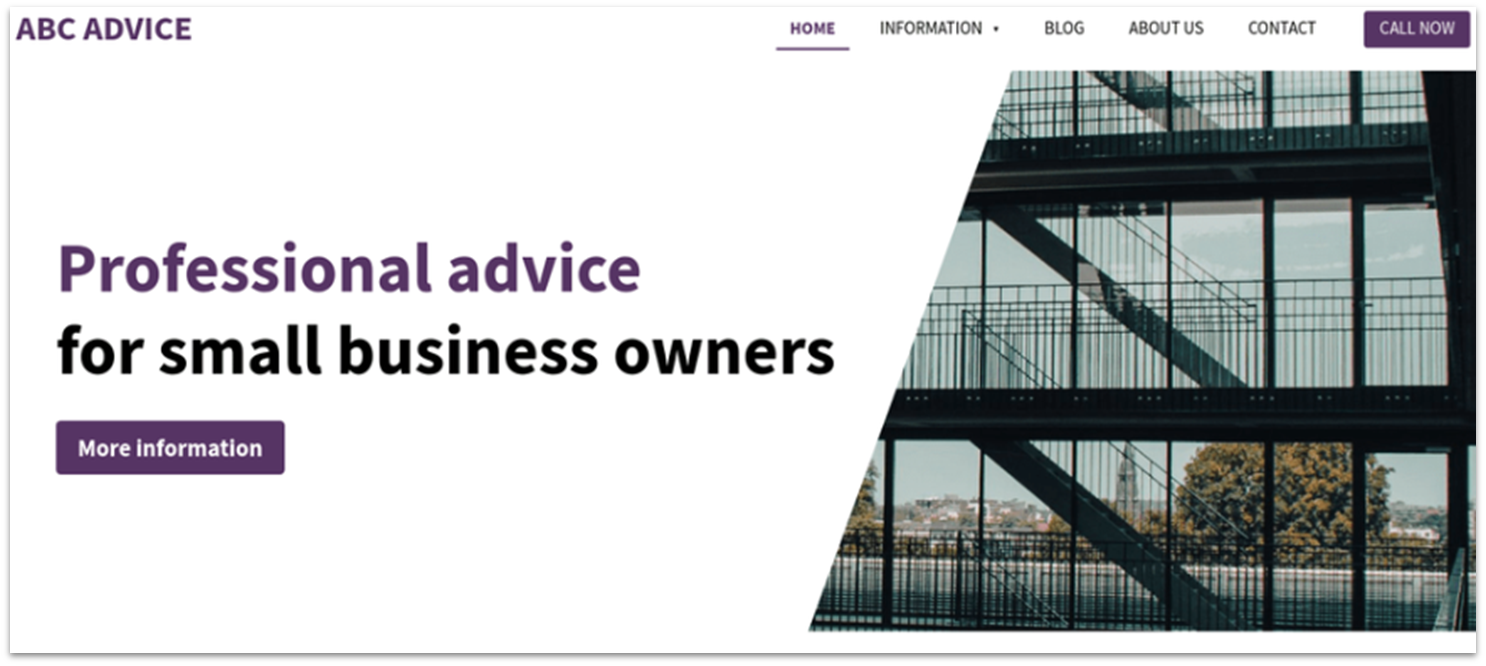
Webador’s drag-and-drop editor is straightforward and intuitive. You can build a complete coaching website in just a few hours, even if you’ve never created a website before.
While there aren’t any life coach templates, you can easily adapt any of Webador’s 50+ templates to showcase your services and expertise. It’s easy to add social proof elements like a five-star rating system and comments box, which help build trust with potential clients.
Although Webador is very easy to use, that simplicity comes with limited design flexibility and features. For example, it doesn’t include email marketing or appointment booking unless through third-party apps. Still, if you’re looking for a simple yet professional website for your life coaching business, Webador is a solid choice.
Features
- Built-in online store. Sell coaching packages, digital products, or merchandise directly from your website without extra transaction fees from Webador.
- Custom forms. Create tailored forms for client intake, feedback, or newsletter sign-ups to capture leads and gather valuable information.
- Upload media. You can embed YouTube or Vimeo clips or upload videos directly to showcase yourself and your services.
- Mobile-responsive website. Each Webador template is optimized for any screen size so clients can contact you or sign up for services from wherever they are.
View our Webador review for more insights.
| Number of Coaching Templates | 3 |
|---|---|
| Appointment Booking Tool | ✔ (via third-party integrations) |
| Testimonials Feature | ✔ |
| Starting Price | $5.00 |
7. Shopify: Best for Selling Your Coach Products
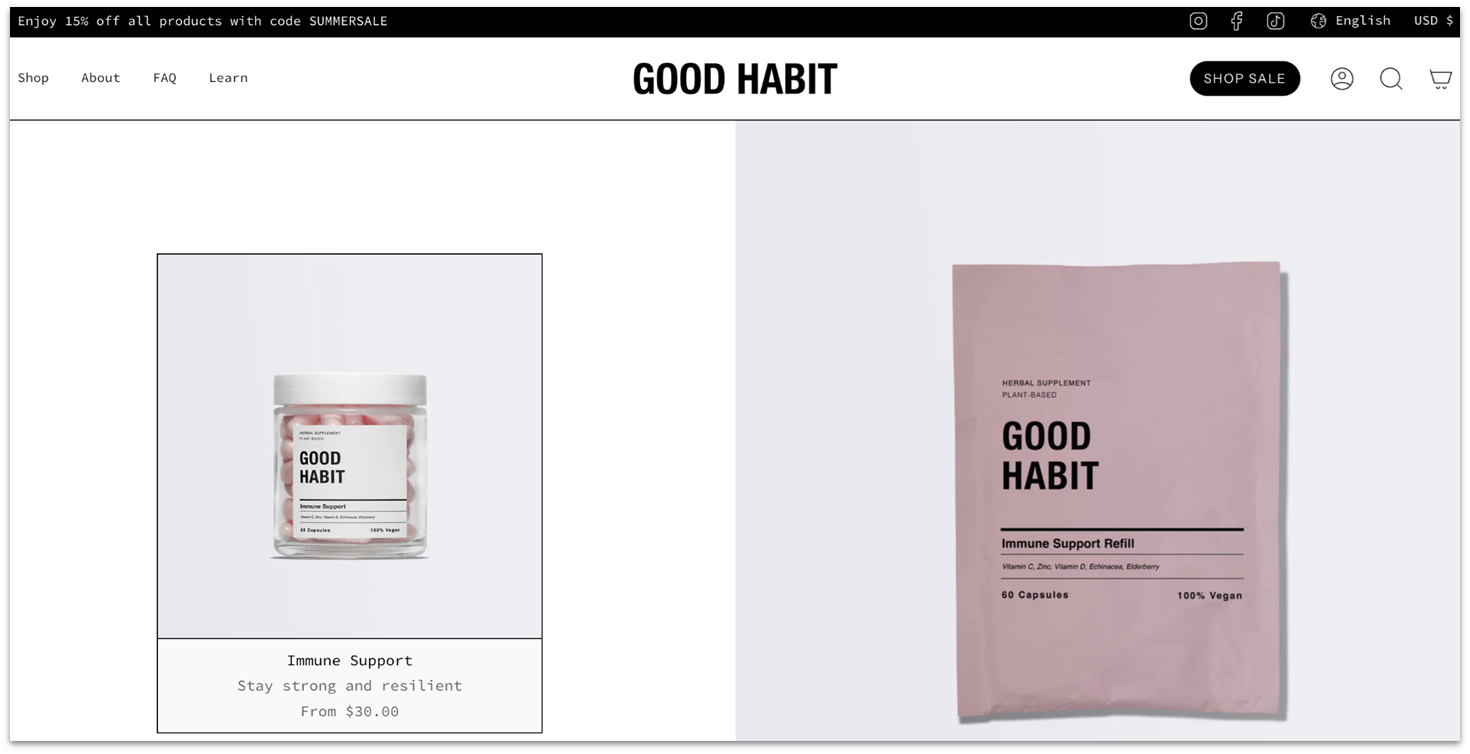
Shopify is a great choice for life coaches selling wellness products, physical books, or digital products. You can create a professional storefront, manage inventory, and process payments with ease.You also get discount tools, gift cards, and abandoned cart recovery to boost sales.
Shopify has 900+ mobile-responsive and visually appealing store themes, and you can easily customize them to reflect your coaching brand. You can add widgets and third-party apps such as BookThatApp (BTA) for your appointment scheduling or Courses Plus for course management.
Just note that Shopify is more expensive than other builders on this list, and its premium themes can make it even pricier. However, if you’re serious about selling online, Shopify’s scalability and e-commerce tools make it worth the investment.
Features
- Payment processing. Shopify Payments lets you accept credit cards, Apple Pay, and Google Pay without third-party gateways. It also supports multiple currencies, so you can cater to international clients.
- Branding tools. If you’re missing some brand elements or need to refresh them, Shopify can help you create a logo, business card, and domain name for free.
- E-commerce automations. Automate manual tasks like scheduling your coaching sessions or product launches and running marketing campaigns.
- Shopify Email. Send up to 10,000 emails monthly for free, and maintain consistent communication with your audience using customizable templates.
Check our expert Shopify review for in-depth insights.
| Number of Coaching Templates | None |
|---|---|
| Appointment Booking Tool | ✔ (via third-party integrations) |
| Testimonials Feature | ✔ |
| Starting Price | $29.00 |
Other Notable Website Builders for Life Coaches
8. WordPress.com
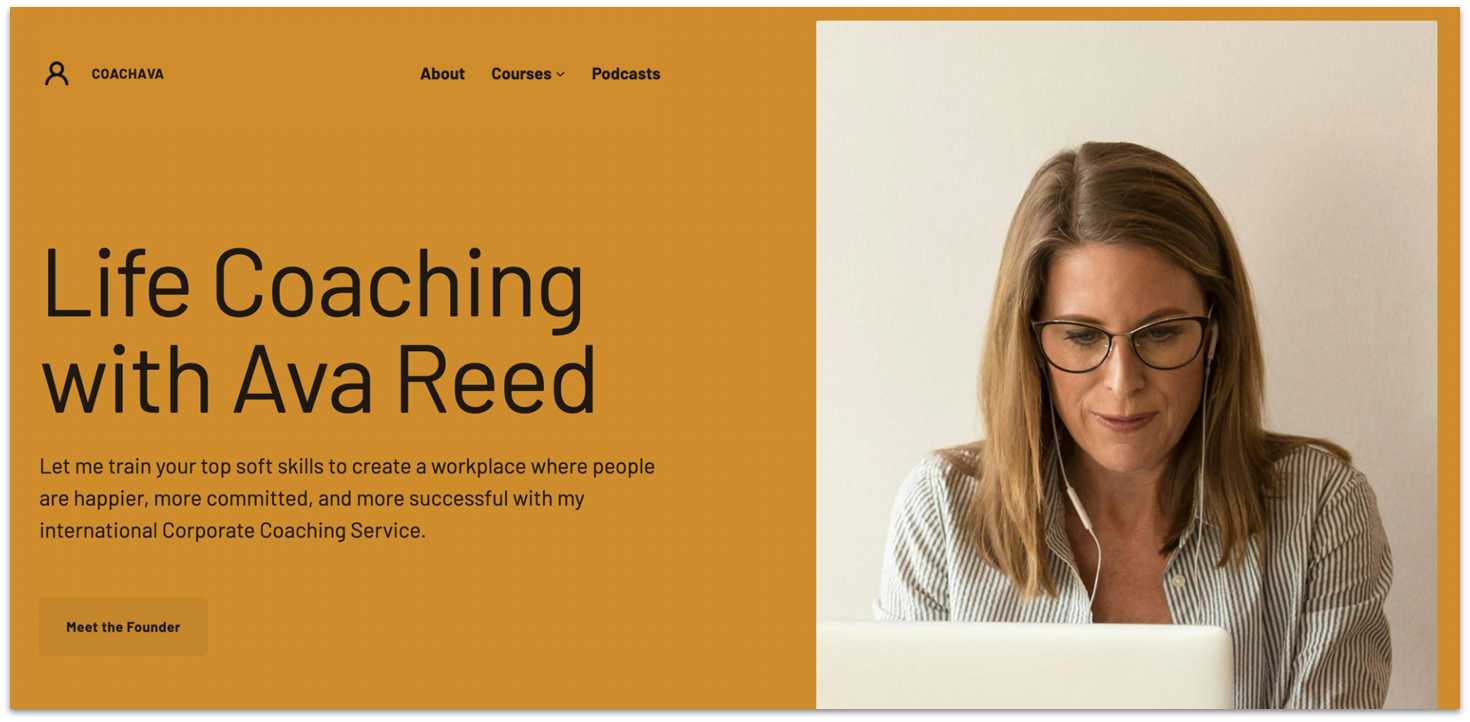
WordPress.com has a lot of flexibility and functionality that’s great for users with technical experience. These include 50,000+ plugins for improving SEO and marketing, managing e-commerce, and optimizing your site’s performance. If you’re a beginner, you’ll find WordPress.com’s editor simple enough for creating a site.
You need to be on, at least, the Business plan to get the best of WordPress.com, including selling subscriptions and services, appointment booking plugins, and SEO and marketing tools. It costs $25.00/month, which can be expensive if you’re on a budget.
Which Website Builder for Life Coaches Is Best for Your Needs?
Choosing the right website builder can make a huge difference in how easily you connect with clients, present your services, and grow your coaching business. Based on my hands-on experience with each platform, here are the ones I recommend most:
If you want an all-rounder that gives you a solid foundation, Wix has the most complete toolkit for life coaches. It gives you 60+ coach-specific templates and an intuitive drag-and-drop editor to help you create a website that reflects your brand. Wix also includes useful tools for appointment booking, membership areas, SEO, and marketing.
If you prioritize aesthetics and want to stand out, Squarespace simplifies building a professional, branded coaching site with its high-quality, polished templates.
For coaches on a budget, Hostinger is an affordable way to start your site. It also has AI tools for creating a website fast, making it a great option if you’re just starting out or looking to minimize costs.
| Free Plan | Best Feature | Best For | Starting Price | ||
|---|---|---|---|---|---|
| Wix | ✔ | 60+ coach-related templates | Easy customization | $17.00 | |
| Squarespace | ✘ | Modern, stylish templates | Branded, polished websites | $16.00 | |
| Hostinger Website Builder | ✘ | Affordable plans | Budget-conscious coaches | $2.99 | |
| IONOS Website Builder | ✘ | Quick setup with pre-built sections | Coaches who want to get online fast | $1.00 | |
| SITE123 | ✔ | Multilingual support | Coaches with global clientele | $12.80 | |
| Webador | ✔ | Beginner-friendly builder | Simple site creation | $5.00 |
FAQ
Is Squarespace good for coaches?
Yes, Squarespace is good for coaches. You get mobile-friendly templates, a drag-and-drop editor, booking through Acuity, member areas for paid content, and tools for email, video, podcasting, and social media. You can try it free for 14 days to see if it meets your needs.
What are some good life coach website examples?
Lila Lolling’s site on Wix uses Wix Member Area to add a client login, even calendar, and book promotion. Annie P. Wood’s site uses Squarespace to include a newsletter subscription, scheduling page, and Instagram feed.
How do you build a website for life coaches?
Use a platform like Hostinger that offers an intuitive editor and professional templates to make the website creation process easy. Choose a template and add key elements like an “about me” page, service descriptions, contact forms, appointment scheduling, and client testimonials.
Can you build a free life coaching website with Wix?
Yes, you can build a free life coaching website with Wix. Its free plan includes the essential tools to launch and promote your business, though you’ll want to upgrade to a paid plan to sell services/products online and have a custom domain name.
Do I need a website for my life coaching practice?
Yes, you should definitely get a website for your life coaching practice. A website lets you show what sets your business apart, provide information about your services, demonstrate your expertise, and share testimonials from satisfied clients. If you’re on a budget, you can create a free website with SITE123.
Which website builder is best for life coaching websites?
Overall, Wix is the best website builder for most life coaches. It offers mobile-responsive templates, easy customization, SEO and marketing tools, appointment scheduling, and client portal creation. If you’re unsure which builder is right for your practice, check out our list of the 10 best website builders in 2026.