Inside this Article
Templates
Shopify Can’t Beat Wix’s Huge Template Library
You don’t have time to be your own full-time designer when running a business. That’s why you need a website builder with many pre-made designs. Simply saying that Wix won this section would be an understatement – it has many, many more templates than Shopify.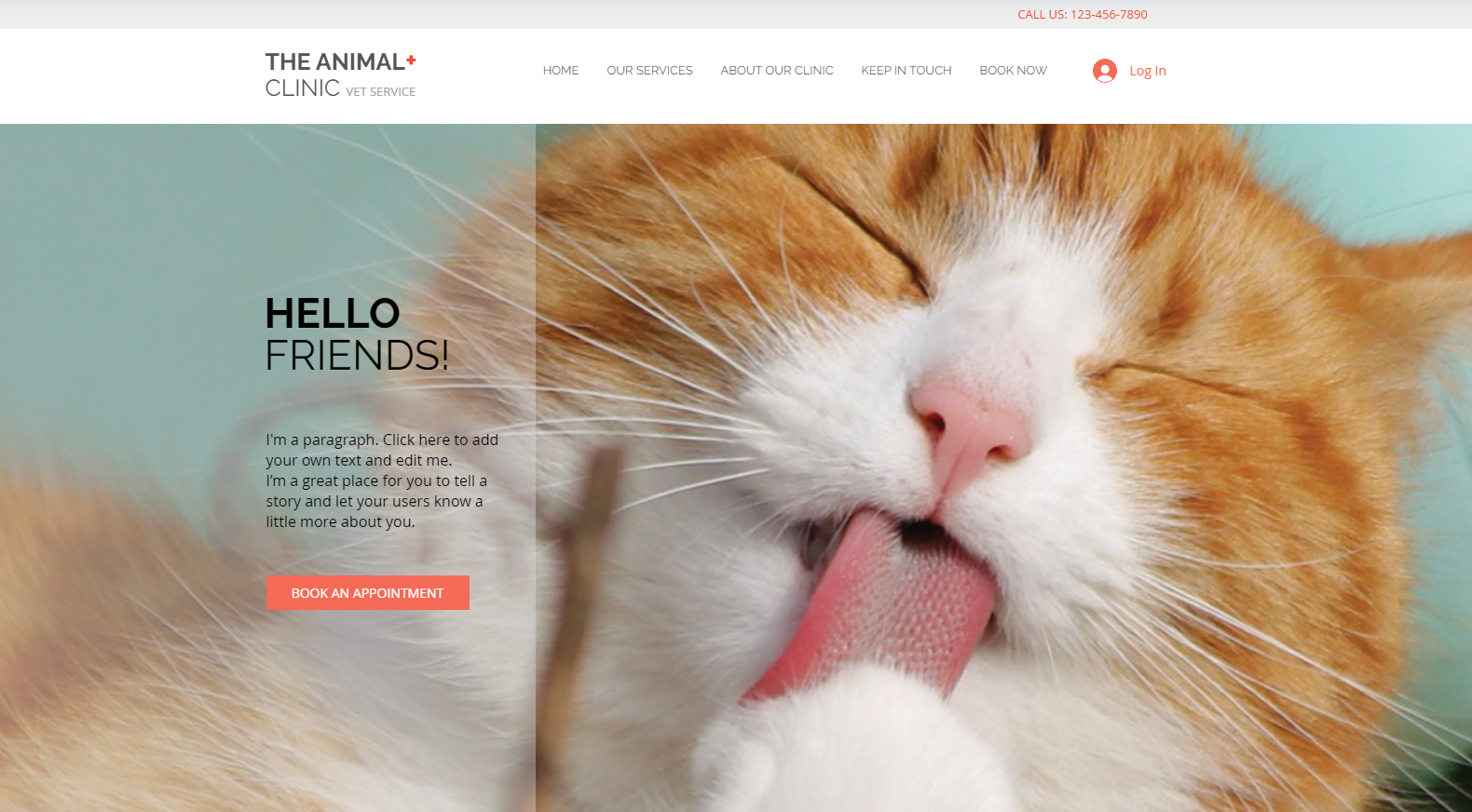
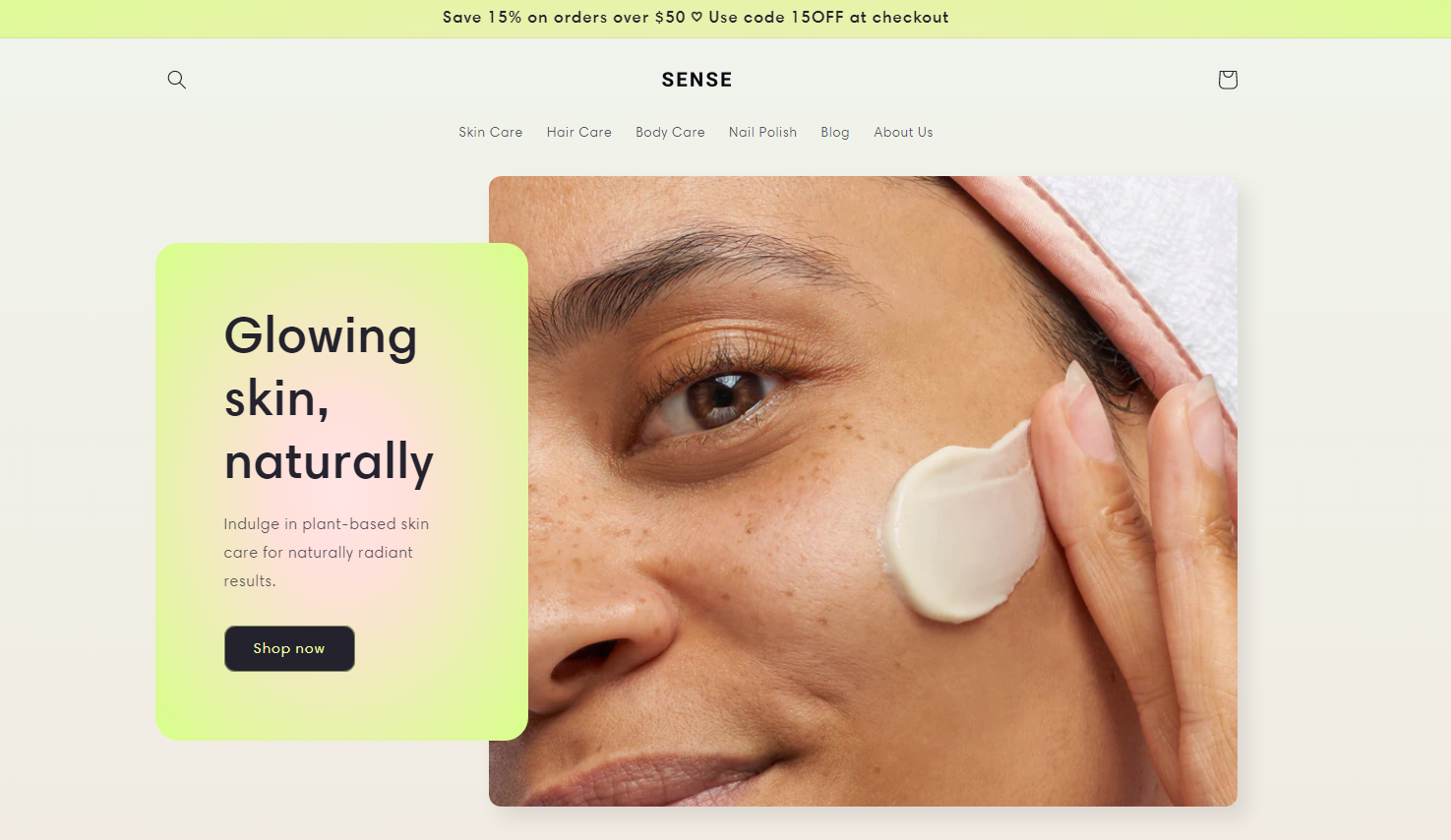
Features and Ease of Use
Wix’s User Experience Steals the Win – But It’s a Hard-Fought Battle
I want to preface this section by saying that I started using Wix for my website because it was so easy to use. Wix’s drag-and-drop editor is intuitive – everything you need is exactly where you expect to find it. I particularly loved that, during the setup process, Wix pre-installed the features that I needed on my website. Because I told it I wanted a blog and contact forms, these were ready to go when I opened the editor for the first time – I didn’t have to hunt these features down from the app market. That said, Shopify is also one of the most user-friendly website builders I’ve tested. The drag-and-drop editor, while not as comprehensive as Wix’s, is really easy to pick up and use, even as a beginner. And because Shopify specializes in e-commerce, it offers tons of marketing and social media integrations that you can install from the app store in a single click. It’s tricky to compare the feature set of two website builders designed for different purposes. I’ll be honest, every time I thought I’d found a winner for this section, I’d find another useful feature in Wix or Shopify that made me reconsider everything I’d written. But, in the end, Wix took the win simply because I couldn’t think of one feature that sacrificed user experience for functionality.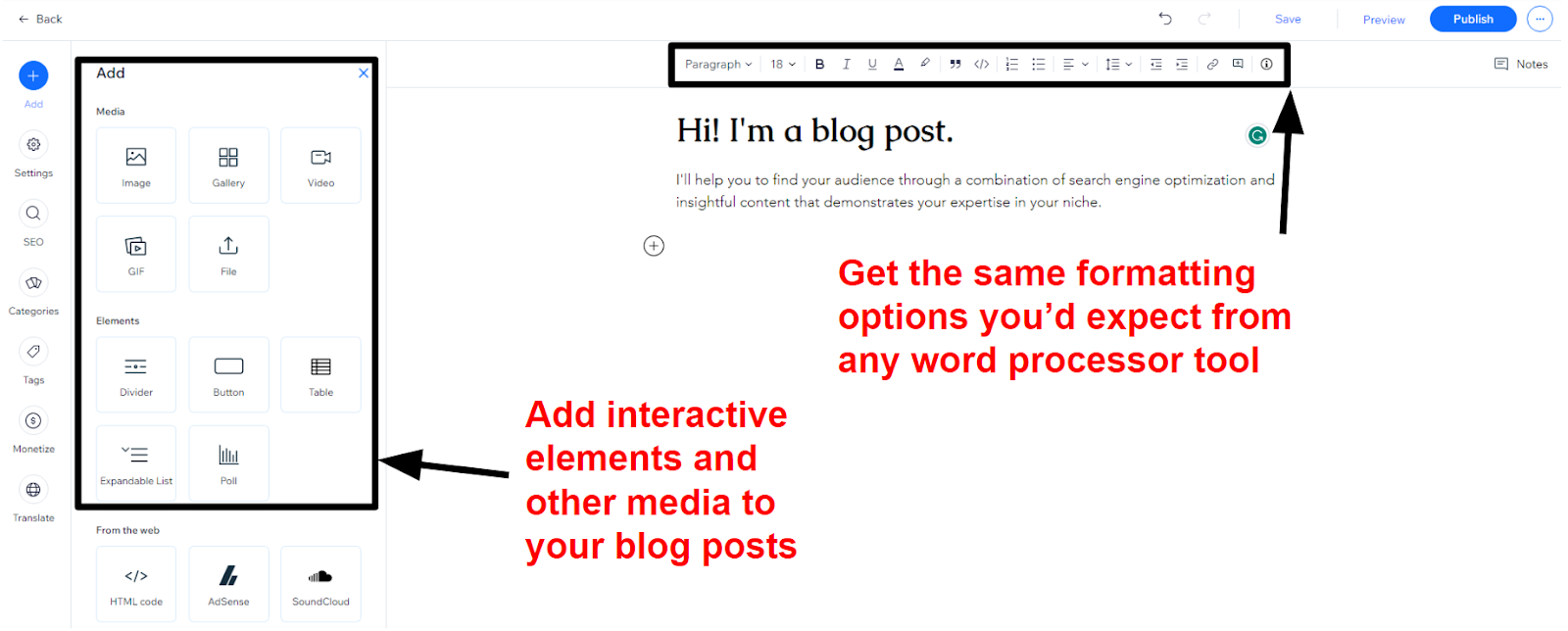
Apps
Shopify’s App Store Has Everything You Could Ever Need to Optimize Your Website
Both Wix and Shopify offer an impressive number of apps in their respective app stores, but Shopify’s 8,000+ apps completely overshadow Wix’s 500+. At these numbers, quantity over quality does become a concern, so I looked at the vetting process. Each app store reviews all new apps to ensure they’re secure, offer something of value, and don’t use more customer or merchant data than is necessary. Outside of this, Wix and Shopify offer a similar app experience. Both app stores provide a great mix of free and paid apps across various categories, such as dropshipping, service booking, marketing, advertising, and customer communication. Perhaps unsurprisingly (given the modern software market), most apps require a subscription. That said, you can still find plenty of free apps on both stores to provide all the extra functionality and integrations you need.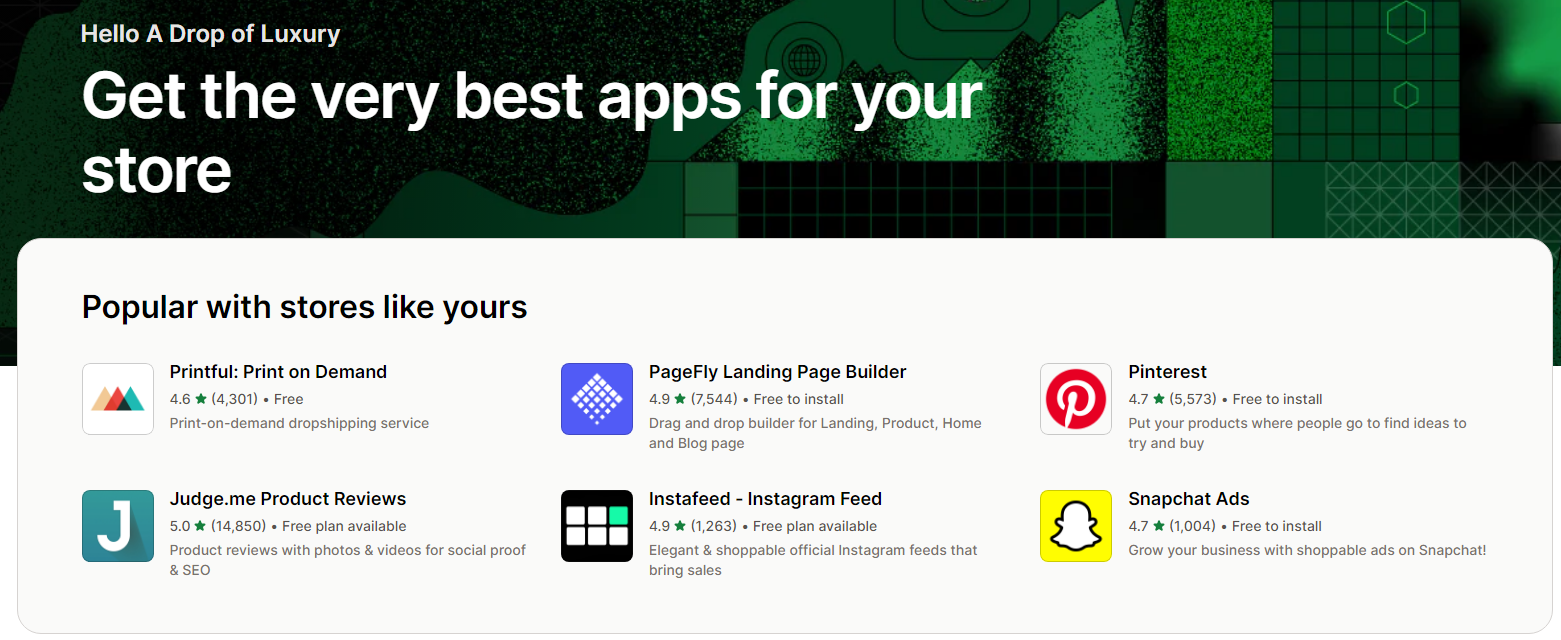

Short on time?
Take this one-minute quiz to learn which website builders are best for your project.
E-Commerce
You Can’t Beat Shopify’s Purpose-Built E-commerce Platform
No matter which platform you choose, you can set up a stunning online store that works with dozens of payment gateways. Unlike Shopify, Wix locks e-commerce functionality behind Business plans. Shopify’s e-commerce prowess is unmatched. It offers more e-commerce features, such as tax liability tracking and a fulfillment network, and it’s more generous than Wix with its features.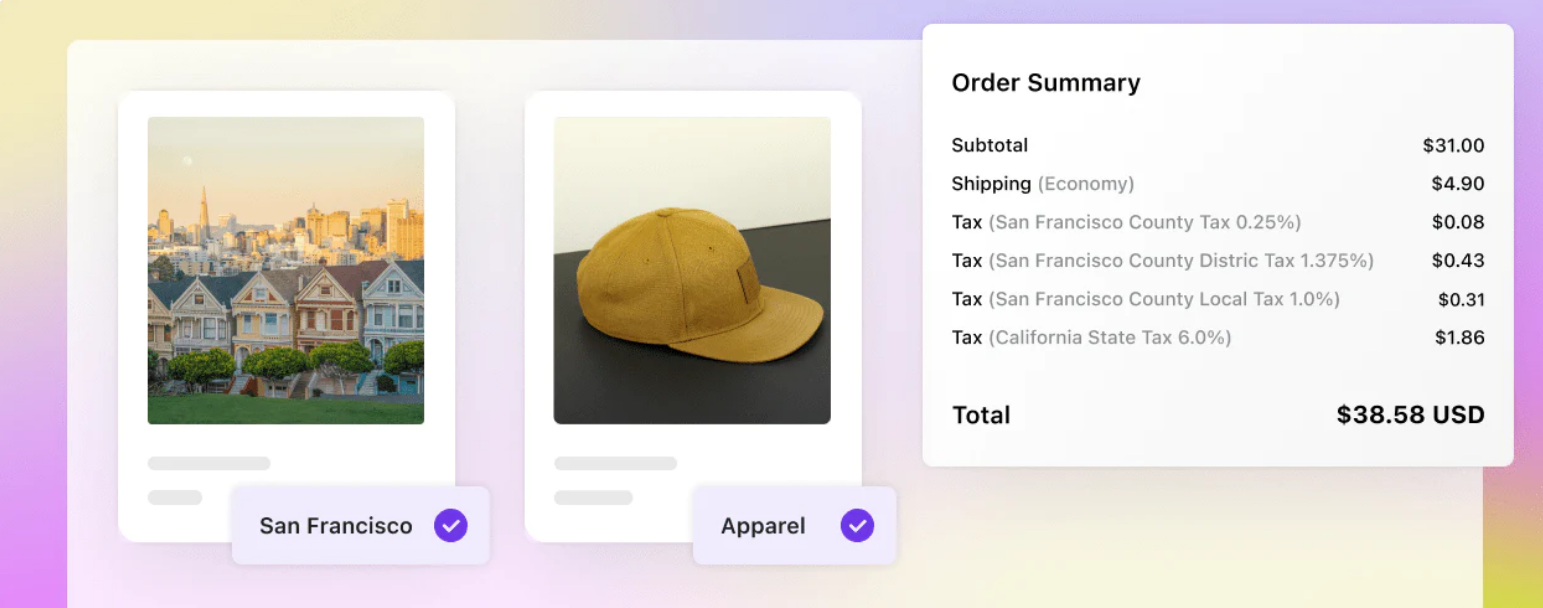
Marketing
It’s a Tough Call, But Shopify Wins With Its Multi-Channel Selling Support
Weighing up Wix vs. Shopify based on their built-in marketing support is hard. After all, both platforms offer intuitive automation builders, tons of marketing integrations, built-in email marketing, and more. Similarly, they integrate with all major social media sites, like Facebook, Instagram, and Twitter. Even trying to find a winner by comparing user experience was difficult – these marketing tools and integrations are so easy for beginners and website veterans alike to use. But, once again, I found that Shopify was considerably more generous than Wix with its built-in marketing features. Wix Ascend (Wix’s all-in-one tool that includes all the features I listed above) only allows you to send three email campaigns a month. If you want more than that, you must pay extra for a Wix Ascend plan. On the other hand, Shopify lets you send up to 10,000 monthly emails and offers competitive rates for anything over that number.SEO
Wix’s SEO Tool Is Beginner-Friendly and Comprehensive
Search engine optimization (SEO) is difficult enough to learn, but keeping up with the latest updates can feel like a second job in itself (ask me how I know). Unfortunately, Shopify offers next to no built-in SEO support. You can edit each page’s title and meta description, and Shopify has many video tutorials explaining how to optimize your website for search engines. Otherwise, you’re left to identify and fix SEO issues on your own. On the other hand, Wix’s built-in SEO tools are some of the best I’ve ever used. Before you hit Publish, run Wix’s SEO Wiz tool. You’ll get a step-by-step checklist of what you need to optimize, how to fix it, and how to continue improving your website as it grows. On top of that, Wix shows how to make these changes and explains why they’re necessary. It’s a fantastic learning resource for all business owners as much as it is a user-friendly optimization tool.Pricing
Unless You’re Purely Focused on E-commerce, Wix Gives You More
Both Wix and Shopify follow the same pricing format with three e-commerce website builder plans plus a pricier enterprise option. On top of this, Wix offers four plans for non- e-commerce websites, plus a generous free plan. If you want to try Shopify before you commit, it offers a 14-day free trial.Here’s What You Get for Free
Wix’s free trial is pretty impressive. Instead of locking features behind a paywall like many other builders do, Wix gives full access to its drag-and-drop designer, app market, and more. Note you’ll only have 500MB of storage, you won’t be able to take payments, and your website will have a Wix-branded banner, footer, and domain name. However, none of these limitations are invasive, particularly if running a smaller website like a hobby blog. In comparison, Shopify offers a 14-day free trial of all its plans (no credit card required). You’ll get full access to all the features in your chosen plan, but you won’t be able to sell products until you commit. While I found this useful for trying out the store builder, being unable to sell products means you can’t know how well Shopify will work for your e-commerce business. There’s no money-back guarantee either, so you must be confident that Shopify is your best option before paying.Here’s What You Get If You Pay
It’s tricky to compare pricing because both website builders focus on very different feature sets. Because Shopify is an e-commerce platform, it focuses on unlimited storage and no product cap on all plans. On the other hand, Wix’s storage and number of e-commerce products are capped, but this won’t necessarily matter to all Wix users. Shopify is more expensive overall but offers more value for e-commerce businesses. The Basic plan, in particular, includes shipping discounts and inventory tracking for up to 1,000 locations. That said, for those not interested in selling products online, Shopify doesn’t offer enough to keep them interested. Wix is a better choice for non- e-commerce websites because its pricing plans are much more varied. Its Combo plan costs $16.00/month, which is excellent for businesses that don’t need tons of advanced features. Generally, Wix plans cost at least a few dollars per month less than Shopify. Once again, I struggled to declare a winner here. But, in the end, I gave the win to Wix because of its free plan and greater pricing flexibility. Again, that doesn’t mean that Shopify is bad – it’s actually the better option for e-commerce websites. However, Wix caters to a much wider audience with its flexible pricing plans. Here’s a quick summary of Wix vs. Shopify’s pricing:| Wix | Shopify | |
| Starting Price | $27.00 | $29.00 |
| Free domain name | ✔ | ✘ |
| Included templates | 800+ | 12 – the rest cost extra |
| Storage | 100GB | Unlimited |
| E-commerce product cap | 50,000 | Unlimited |
| Abandoned cart recovery | ✔ | ✔ |
| 24/7 support | ✔ | ✔ |
Support
Shopify Offers Both Customer Service and Business Support
Shopify and Wix both promise 24/7 support, but this works very differently in practice. Both platforms offer a comprehensive knowledge base and support via email and phone (via callback requests), and Shopify offers 24/7 live chat. All three support channels were available with Shopify, while Wix’s support availability was intermittent at best. Wix tries to direct you to its knowledge base as much as possible. The knowledge base is really helpful and offers in-depth information with video tutorials, so if you’re like me and don’t mind teaching yourself how things work, it’s great. However, things get tricky when you need to contact an actual person. To contact Wix through any of its support channels, you’ll first have to go through its chatbot. Although annoying, it’s really not that difficult – I asked if I could speak with a human, and it immediately showed me which support channels were available.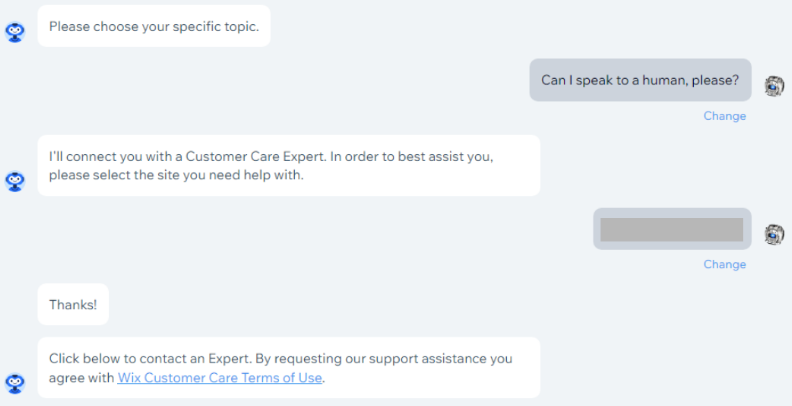
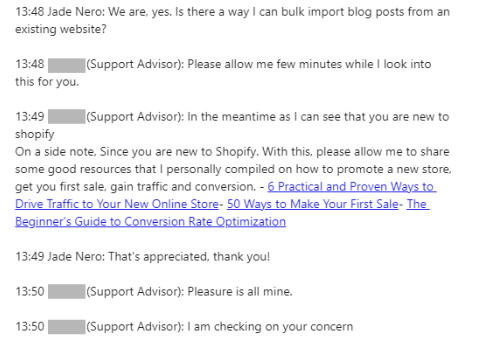
Wix vs. Shopify: There’s No Clear Winner
I’d love to give you a clear-cut answer, but Wix and Shopify are both strong in their own way. Let’s consider a discussion about whether Batman could defeat Iron Man in a fight. Both characters possess their own unique appeal and would likely form a friendship due to their mutual understanding of contributing distinct strengths. Shopify is the best choice for e-commerce. Each plan packs many features, such as unlimited storage, tax automation, and automated cart recovery. It’s definitely one of the best value website builders for online stores. It’s not as easy to use as Wix and offers fewer templates, but its stellar e-commerce feature suite more than makes up for this. I like to use Wix for everything else. Its e-commerce capabilities are decent for small businesses. I use Wix for my portfolio website and blog, but its wide variety of flexible features makes it the ideal choice for almost any website. Here’s the quick action replay of the Wix vs. Shopify battle.Wix
Shopify
Templates
800+
100+, but only 12 are free
Features & Ease of Use
A gentle learning curve with tons of flexible features
A steeper learning curve with a more limited feature set
Apps
500+ free and paid apps
8,000+ free and paid apps
E-commerce
Basic e-commerce features to support small businesses
Powerful advanced e-commerce features to suit all kinds of online stores
Marketing
Built-in marketing with Wix Ascend (limited free features)
Built-in marketing with a generous free 10,000 emails/month
SEO
Beginner-friendly SEO Wiz tool
Not enough built-in SEO support
Pricing
A generous free plan, plus 7 paid plans that make it easier to find the best deal for your business
A 14-day free trial and 3 paid plans that start at a higher price point than Wix
Support
24/7 phone and email support, live chat five days a week
24/7 live chat, phone, and email










![8 Best E-Commerce Platforms for Startups [2024 Update]](https://dt2sdf0db8zob.cloudfront.net/wp-content/uploads/2020/09/1.jpg)




