Inside this Article
1.Templates
Weebly Offers a Better Variety of Themes and Customization Options
Weebly and GoDaddy both refer to templates as “themes,” so I’ll be using that same terminology through this section. It’s pretty clear that Weebly is stronger in this aspect, offering you a range of options and the flexibility to personalize everything from font style to image placement. GoDaddy’s selection of themes and design options, on the other hand, is much more limited. When you start creating your website with GoDaddy, you’re prompted to select a category (e.g., real estate, portfolio, e-commerce, etc.). From there on, you can only browse themes that fit into this category. This narrows your options considerably and is pretty frustrating, in my opinion. I wanted to browse a variety of themes to make sure I was selecting the best one for my website, but was stuck with the themes in my selected category.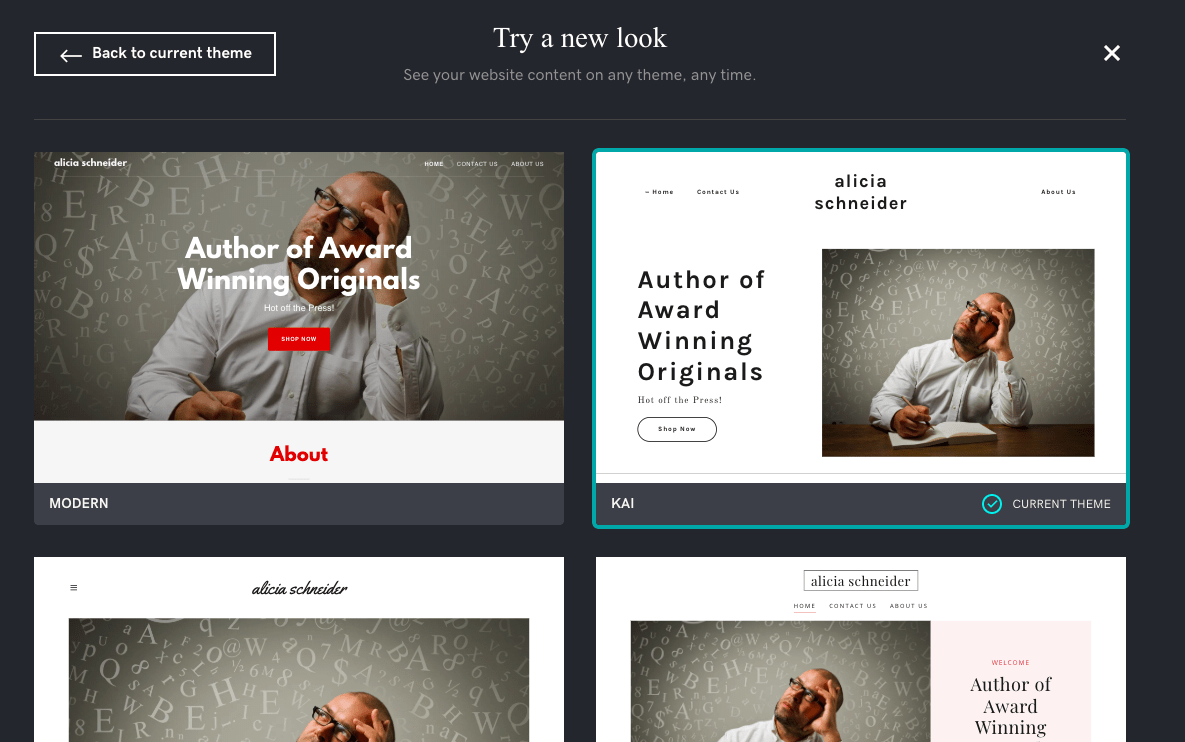
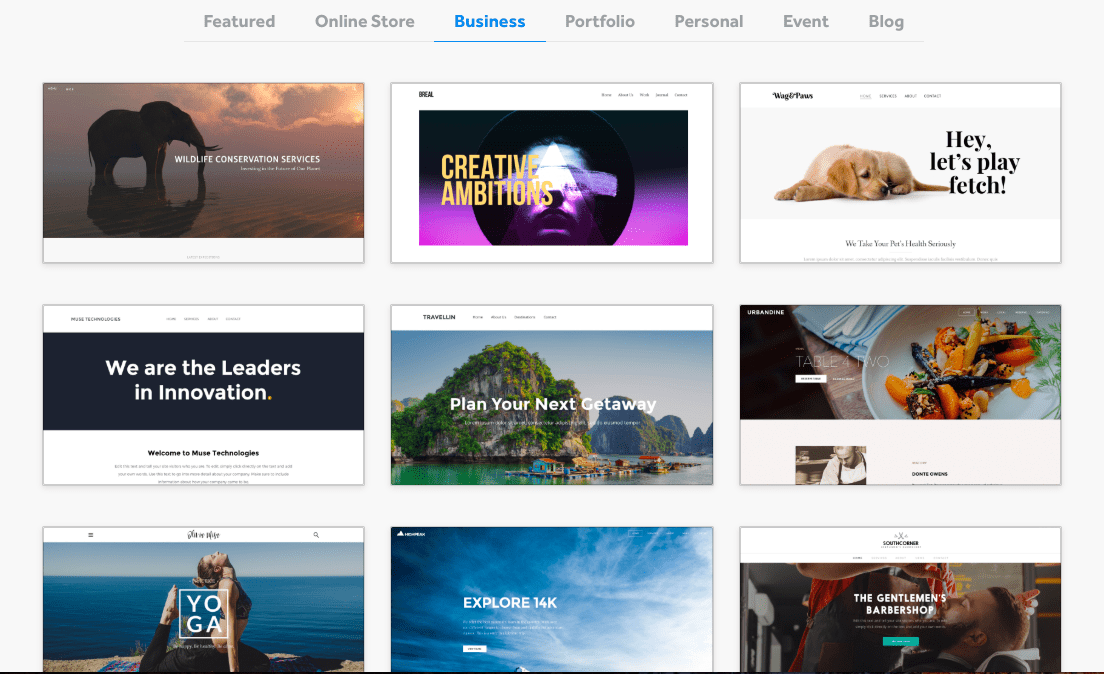
2. Ease of Use
Can You Really Build a Website in an Hour with GoDaddy?
Well, yes, but faster doesn’t necessarily mean better. With GoDaddy, you can create a website with all the basic trimmings quite quickly. And while this can certainly be a benefit, it can also be limiting. To start your website on GoDaddy, you select the kind of website you want to build. For example, you can type “writer,” “clothing,” or “handyman,” and choose the most appropriate category from the many that appear in the drop-down menu.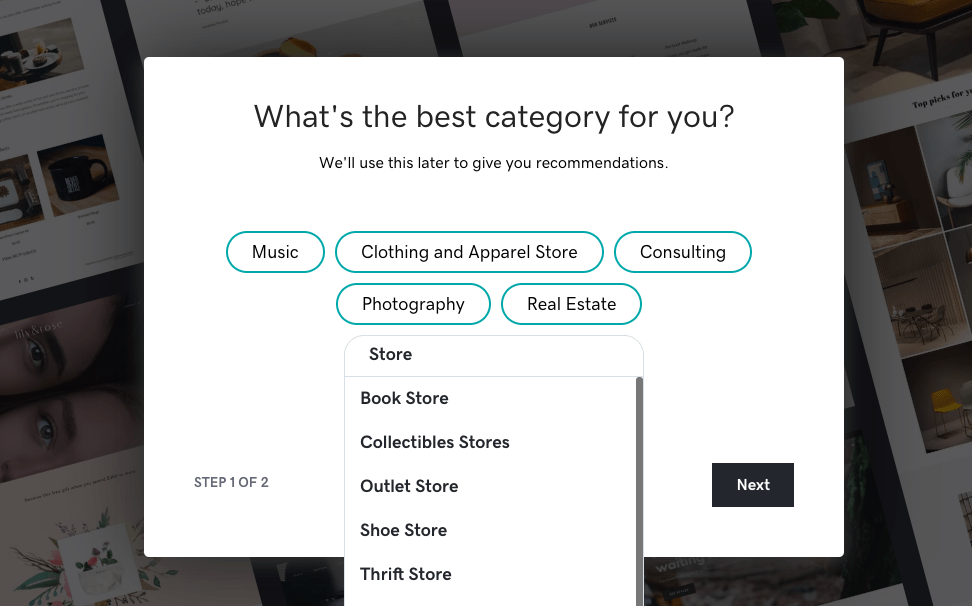
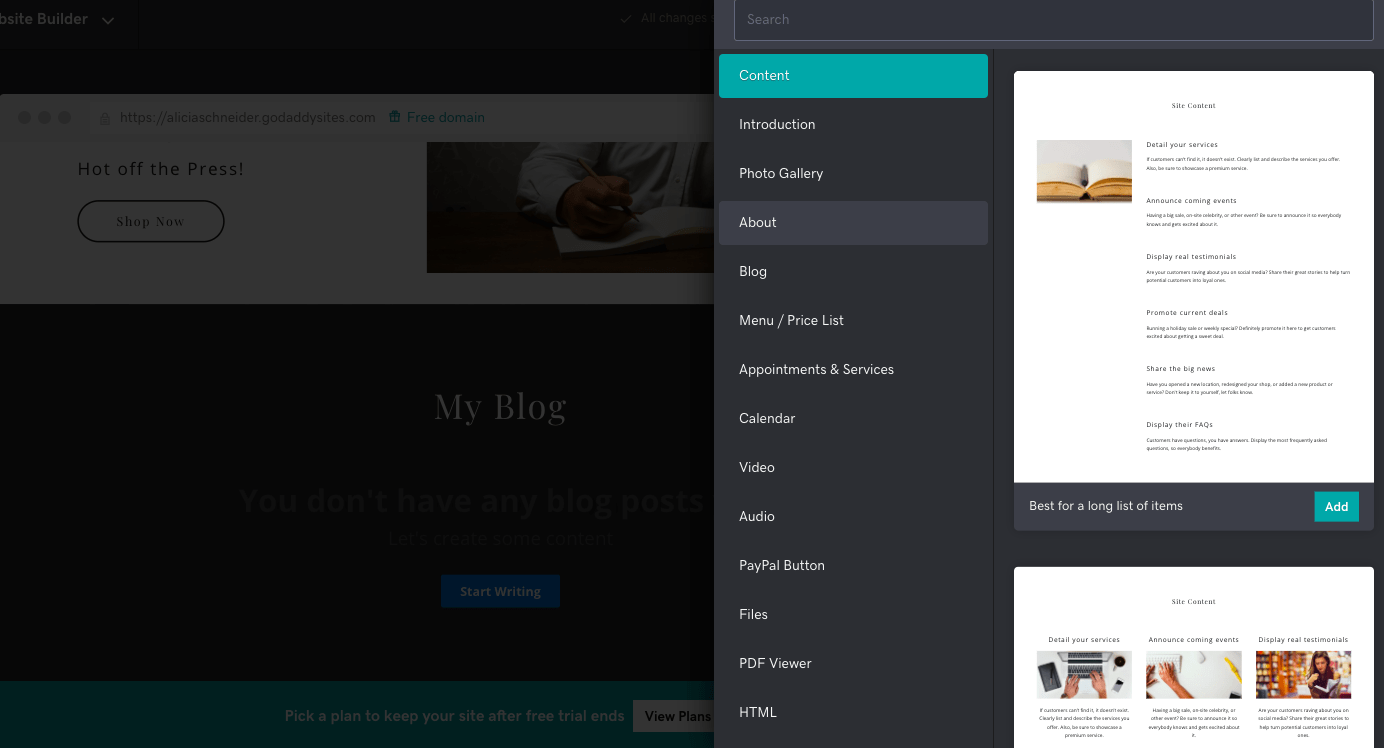
3. Apps, Plugins, and Add-Ons
Weebly’s App Center Offers Plenty of Third-Party Apps for Your Site
This comparison category is a bit tricky because Weebly has an App Center and GoDaddy has, well, nothing. That’s right, GoDaddy doesn’t offer any sort of app store, which is a little shocking since this seems to be standard for all of the best website builders in 2024. There are a few (emphasis on “few”) external apps that GoDaddy lets you connect to through the settings menu in the site editor. You can link your Google Analytics account to your website, as well as install a Facebook Pixel. GoDaddy also has its own integrated tools for SEO and e-commerce. However, when it comes to adding third-party plugins for more specific functions, you’re out of luck. Weebly’s App Center, on the other hand, offers tons of options, from social sharing apps to e-commerce apps and everything in between. You’ll find integrations with the expected third-party add-ons, like Google Apps, and other popular apps like Privy, to grow your mailing list and allow for paid subscriptions and memberships on your site.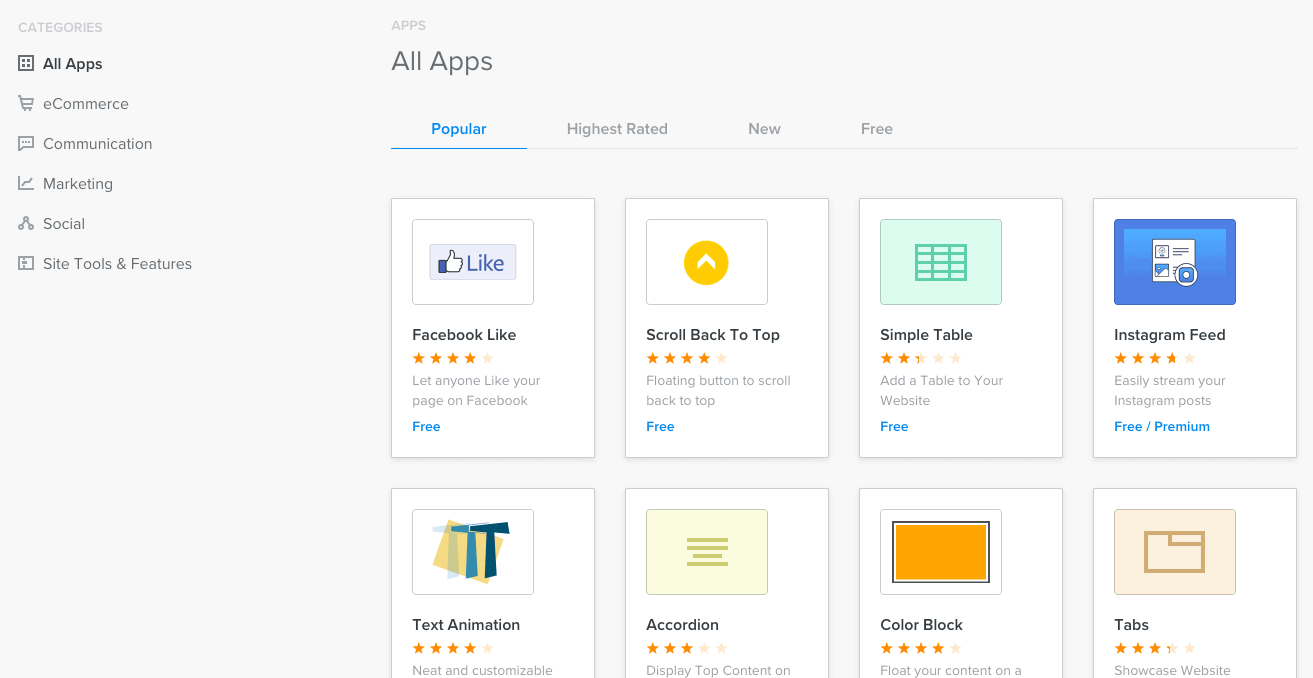

Short on time?
Take this one-minute quiz to learn which website builders are best for your project.
4. E-commerce
Both Builders Have Decent E-commerce Features, but Weebly Offers More
Weebly and GoDaddy both offer advanced e-commerce features. However, if I had to build an online store using either of these website builders, there’s only one I would choose. You’ll find it exceptionally easy to start building your online store with GoDaddy. Though PayPal payments are accepted on all GoDaddy’s plans, to take advantage of its best e-commerce features, such as syncing your product catalog to a marketplace like Amazon or selling your products via social media through your site, you need to have its Ecommerce Plan. In comparison, you get some essential e-commerce features on Weebly’s free plan. You can connect a payment processor, sell physical or digital products, and create coupons and gift cards. Sure, the features are limited on the free plan; for example, you can’t prompt abandoned cart reminders or add item reviews, but if you’re only looking for a store with very basic features, Weebly’s free plan may have what you need. It’s important to keep in mind that plans differ by region, so while these free e-commerce tools are available in the US and a few other countries, in some locations you’ll need to upgrade to get them. Both Weebly and GoDaddy allow you to sell physical and digital products as well as services. You can also add a section or calendar for events where you can take bookings and allow customers to make appointments. Both site builders allow you to use Stripe and Square to accept payments from all major credit cards, though there is one exception. Weebly only allows you to accept payments through PayPal on its advanced Performance Plan, while GoDaddy lets you accept PayPal payments on all its plans. As for advanced e-commerce features, Weebly really shines. You can generate gift cards using Square, add a shipping calculator feature, create shipping labels, offer an in-store pickup option, and set up an email reminder to collect product reviews from clients. Adding products to your website is as simple as uploading a photo of a product, setting a price, and writing a description. Weebly is much better equipped to handle the needs of a small to medium online e-commerce business. GoDaddy doesn’t let you accept card payments without signing up to its most expensive plan, so Weebly’s range of e-commerce abilities across its different plans makes it an all-around better pick.5. Support
GoDaddy Offers 24/7 Support; Weebly’s Support Hours Are Limited
I tested GoDaddy and Weebly’s support teams to see which would offer a helpful response in a reasonable amount of time. For this test, I sent a question via live chat to GoDaddy and through an email web form on Weebly’s website. You can also contact GoDaddy by phone or refer to its FAQ section. To send a support inquiry with Weebly, you need to be signed up for an account. If you’re just shopping around and you have a question, you can browse the guides and FAQ section for answers, or sign up for a free account to gain access to customer support. Upon contacting GoDaddy, I got a response from an agent within a couple of minutes. It required a few follow-up questions on the agent’s part, but eventually, I got a satisfactory answer.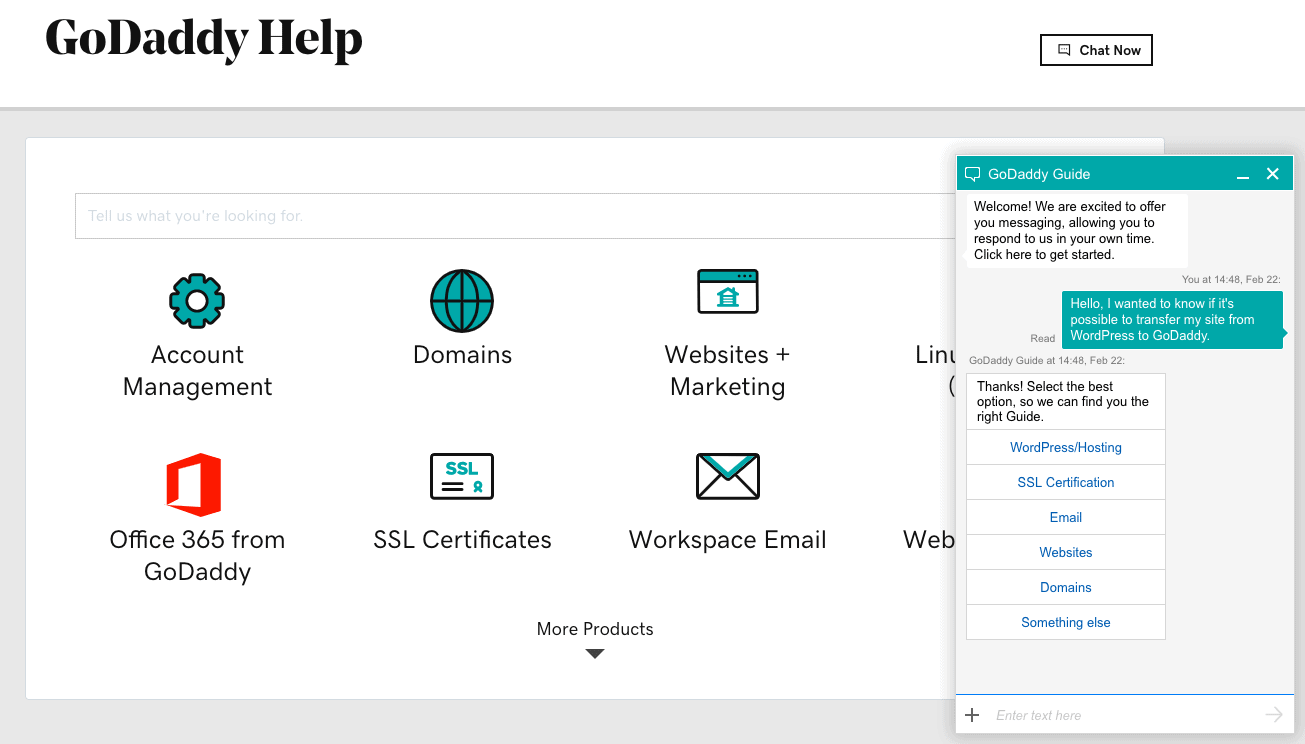
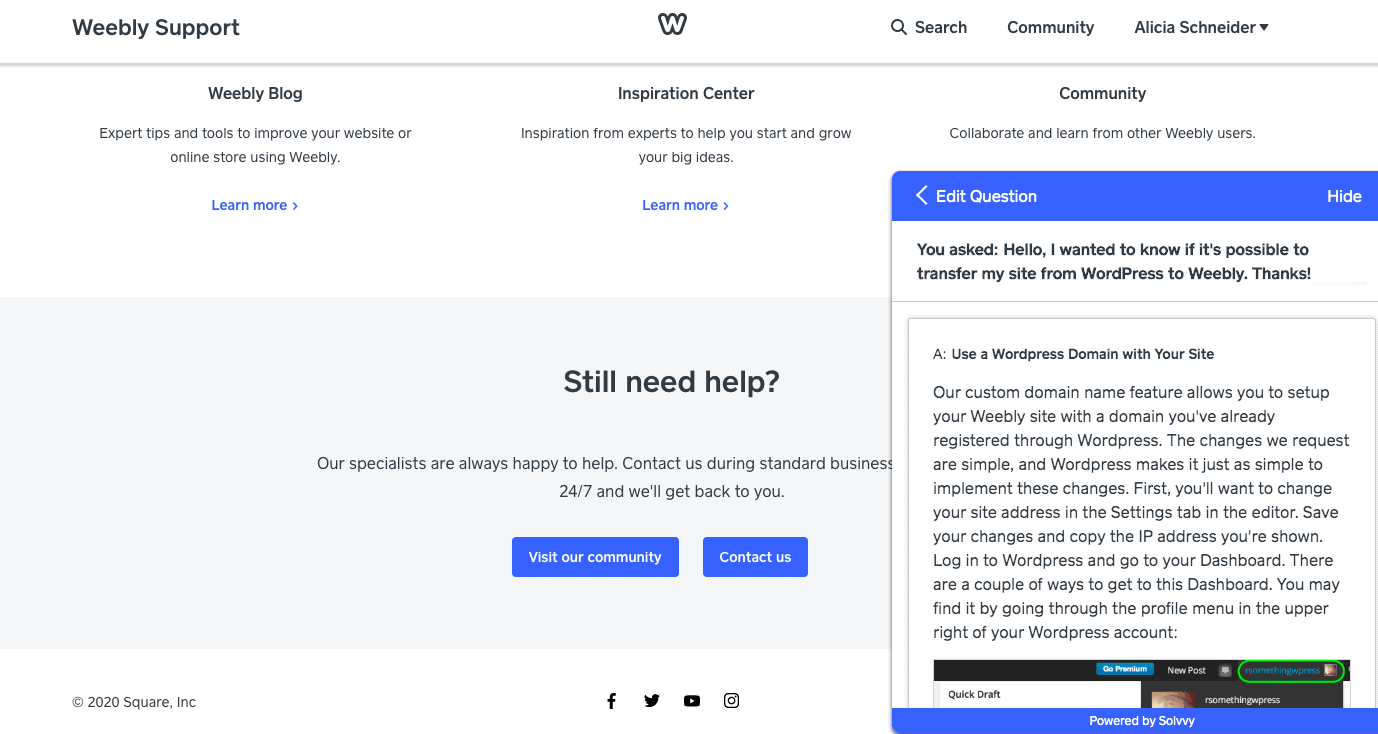
6. Pricing
GoDaddy and Weebly Have Similar Prices, but Do You Get the Same Value?
For starters, GoDaddy offers a free one-month trial of its Standard Plan. With this trial, you get access to most features, so you can test the builder out to see if it’s the right fit for you before making any sort of commitment. Weebly, on the other hand, has a free plan – something that GoDaddy is lacking. However, Weebly’s free plan comes with limited features, so if you want to try out the more advanced options, you’ll need to upgrade. Sticking to the free plan means you’re restricted to using a Weebly subdomain and that your site will have Weebly branding on its pages, but you’ll have access to all the themes, free hosting, and 500MB of storage. Then again, if you’re looking to give your business site a professional edge, upgrading to one of Weebly’s paid plans is a better move. Let’s take a side-by-side look at a couple of the plans GoDaddy and Weebly offer. Note that the prices, as well as the available plans and features, can vary depending on your location.| GoDaddy | Weebly | GoDaddy | Weebly | |||
| Plan | Basic | Personal | Ecommerce | Performance | ||
| Price per Month | $9.99 | $6.00 | $29.99 | $26.00 | ||
| Storage | Unlimited | 500MB | Unlimited | Unlimited | ||
| Free Domain | Free with any annual plan | Not included | Free with any annual plan | Free with annual plan | ||
| Ad-free | Yes | Displays Square ads | Yes | Yes | ||
| SEO Tools | None | Included | Included | Included | ||
| E-commerce | Not included | Included with limited features | Yes | All features included | ||
| Multiple Shipping Options | Not included | Not included | Yes | Yes | ||
| Add Product Discount | Not Included | Yes | Yes | Yes | ||
| Accept PayPal Payments | Yes | Not included | Yes | Yes | ||
| Customer Support | 24/7 support | Chat, email, phone, forum | 24/7 support | Priority support | ||
| SSL Security | Yes | Yes | Yes | Yes | ||
| Website Stats | GoDaddy insights | Advanced site stats | GoDaddy insights | Advanced site stats | ||
Which Is the Winning Website Builder?
In the end, there is only one website builder that can offer you the best overall value, and that’s Weebly. While the differences in pricing and plans between GoDaddy and Weebly aren’t significant, when you consider ease of use, template options, and e-commerce capabilities, it is clear that Weebly is the superior choice. Not only that, but Weebly has a free plan. GoDaddy does offer better customer support, but Weebly’s easy-to-use drag-and-drop editor requires less outside assistance, and its online guides can help you learn. It’s less likely you’ll need customer support when using Weebly’s website builder. If you think GoDaddy might be the right choice for you, you can use the 30-day free trial to test it risk-free. GoDaddy’s value is harder to justify compared to other builders due to its limited third-party integrations. This limitation restricts your potential achievements and the extent to which you can expand your website. On the other hand, the Weebly App Center offers significantly greater freedom, enabling you to accomplish more. Because of all this, Weebly made it to our list of the top 10 website builders – while GoDaddy did not. Here’s an at-a-glance breakdown of the main features and functionalities of both website builders:GoDaddy
Weebly
Free Plan Available
No, only 30-day trial
Yes
Templates
100+, but they look very similar
Around 40 unique themes with a broader variety
Ease of Use
Easy, but not as customizable
Easy drag-and-drop editor
Integrations
A few built-in, but no third-party add-ons
Plenty of apps in Weebly’s App Center
E-commerce Features
Only available on Ecommerce Plan
Available on all plans
Plan and Price Options
Basic, Standard, Premium, Ecommerce
Personal, Professional Performance
Customer Support
Reliable 24/7 live chat support
Only available during US business hours










![8 Best E-Commerce Platforms for Startups [2024 Update]](https://dt2sdf0db8zob.cloudfront.net/wp-content/uploads/2020/09/1.jpg)




