When comparing Hostinger and Namecheap, most readers want one thing: affordable hosting that performs well over time.
We tested both, and more, focusing on what small business owners and WordPress users care about most: real-world speed, uptime consistency, renewal costs, and everyday management.
At first glance, Namecheap looks cheaper, with shared hosting plans that start below Hostinger’s entry-level rates. But once you factor in renewal prices, SSL costs after the first year, and slower storage speeds, those early savings fade quickly.
Hostinger costs a little more upfront but delivers stronger long-term value. It includes LiteSpeed caching, a proprietary CDN, and faster NVMe storage that noticeably boost site performance. Its intuitive hPanel also simplifies updates, backups, and plugin management, saving time and removing the need for extra paid tools that Namecheap often requires.
Namecheap still works for users who already manage their domains there and just need a simple hosting add-on for a smaller or secondary site. But for anyone seeking reliable speed, integrated WordPress tools, and predictable long-term value, Hostinger is the smarter investment.
That’s why Hostinger came out on top in this comparison. Read on to find out more.
Pricing and Plans
Hostinger Offers Better Value for Money on All Plans
I wouldn’t fault you for thinking Namecheap beats Hostinger in the all-important price wars. Its three shared hosting plans start as low as $1.98/month and only require a two-year commitment for the best rate. Hostinger, on the other hand, asks you to sign up for four years to unlock its lowest price of $2.49/month. However, if you look a little more closely, it becomes clear that Hostinger offers more value for your money.
Both include the essentials on their entry-level shared hosting plans, such as a free domain, free SSL, website migration, and an AI Website Builder. However, Hostinger’s higher-tier shared hosting plans, Business and Cloud Startup, include NVMe SSD storage, while Namecheap sticks to SSD even on its most expensive Stellar Business Plan. Also, Hostinger includes WordPress tools and its Kodee AI assistant for daily tasks at the same price.
The gap widens when you compare the WP hosting plans. Hostinger’s WordPress plans are significantly cheaper than Namecheap’s WordPress plans, yet they still outperform them.
For starters, Namecheap’s managed WordPress plans only cover 1 website and the EasyWP Starter plan is pretty bare bones, with only 10 GB SSD storage and basic security. In fact, the entry-level EasyWP Starter plan even offers fewer features than the Stellar shared hosting plan. If you’re comfortable using WordPress and managing your own updates, you might be better off with a Namecheap non-WordPress plan.
Comparatively, Hostinger’s Premium plan includes 3 websites, 20 GB SSD storage, unlimited bandwidth, and free domain, email, and site builder. The higher-tier plans also add staging environments, NVMe SSD storage, and up to 100 PHP workers for busy sites. For anyone running a business website or WooCommerce store, the value-per-dollar difference is clear: faster performance, better uptime, and fewer paid add-ons.
Generally speaking, Namecheap and Hostinger both offer a free domain name with most plans. Here again, Hostinger comes out ahead. You can choose from a number of popular TLDs, while Namecheap only offers a select few TLDs (and unfortunately, .com isn’t one of them).
After the first year, Hostinger’s renewal pricing for domains remains competitive, whereas Namecheap’s renewals are often higher than the initial offer. For users managing multiple sites or brand portfolios, this adds up quickly. Hostinger also bundles lifetime SSL certificates for every domain you host, whereas Namecheap charges annually for SSL beyond the first year unless you migrate to EasyWP.
Both hosts also offer VPS, reseller, and dedicated options, though these are less relevant to most small site owners. Hostinger’s VPS plans use faster NVMe storage and full root access for advanced customization, while Namecheap’s VPS plans are a bit cheaper but rely on older architecture and require more manual setup. Still, it’s good to know both providers let you scale beyond shared or WordPress hosting as your business grows and your traffic increases.
Features
Hostinger’s Plans Provide Far More
I firmly believe that when comparing two providers, it’s not just how many features they offer, but also how useful those features are for running and managing your website. Hostinger and Namecheap both give you free SSL, backups, and email, but they take very different approaches to site management.
One of Hostinger’s best and most unique features is its proprietary hPanel, which is highly intuitive and great for all skill levels. It has a clean, minimalist design that allows you to easily work with Hostinger’s various features. Namecheap uses cPanel, which is the industry standard. Depending on your experience level, it may have a steeper learning curve.
While both hosts offer WordPress optimization features, there are significant differences in those features. Hostinger includes a WordPress auto-updater, staging tool, and 1-click plugin and theme management through hPanel. Namecheap’s EasyWP plans provide Softaculous for installs and updates, but no integrated staging or advanced management panel. You’ll have to get these features via WordPress and manage them on your own.
Another major advantage for Hostinger is Kodee, its new AI assistant. Kodee can automate routine maintenance like WordPress plugin updates, security checks, and even suggest small performance fixes. It helps beginners avoid the technical upkeep or need for a developer when it comes to maintaining extra plugins.
Both hosts also support no-code site creation through their AI website builders, ideal for small business owners who need a quick launch. You’ll get drag-and-drop tools, templates, and AI-generated images. The difference is, Hostinger goes further with over 100 payment methods (versus around 40 for Namecheap) and integrated marketing tools that make it easier to grow your site after launch.
If you’re already managing domains through Namecheap and just need a simple add-on host for small projects, it’s still a practical choice. But for small businesses, freelancers, or first-time site owners who want an intuitive dashboard, Hostinger is the better option.
You can see more similarities and differences between the managed WordPress plans in the table below.
| Hostinger | Namecheap | |
|---|---|---|
| Hosting types | Shared, managed WordPress, cloud, reseller, VPS | Shared, managed WordPress, cloud, reseller, VPS, dedicated servers |
| Free domain name | Yes, for one year (Premium and up) | Yes, limited TLDs (EasyWP Turbo and up) |
| Free SSL | Yes | Yes |
| Number of websites | 3 to 100 | 1 WordPress site |
| Storage | 20 GB SSD – 100 GB NVMe | 10 GB – 100 GB SSD |
| Bandwidth | Unlimited | Unlimited |
| Control panel | hPanel | cPanel |
| Free CDN | Hostinger CDN | Supersonic CDN |
| Managed WordPress | Managed installation, AI site builder, auto updates, suggested and preselected plugins, tutorials | Managed installation, WordPress site builder, auto updates, tutorials |
| Money-back guarantee | 30 days | 30 days |
Performance
Hostinger’s Speed and Uptime Are Impressive
Unless this is your first visit here, you’ll know that we pride ourselves on thoroughly testing each host. Today’s contenders were both subjected to that rigorous process. (You can find all the details on how we test hosting providers).
First on the list: data centers and their locations. Namecheap only has 4 data centers, located in Arizona, Singapore, Amsterdam, and the UK.
Hostinger, on the other hand, offers 12 locations. They’re located in the US (Arizona, New York, and Massachusetts), Brazil, France, Germany, Lithuania, the UK, the Netherlands, India, Indonesia, and Singapore. This broader global reach gives Hostinger an advantage, as international visitors can automatically connect to the closest server, resulting in faster loading times and fewer lag spikes.
Both hosting providers offer CDNs to improve speed and UX. However, there’s an important difference. Hostinger’s CDN improves page load times and user experience by caching content and minimizing code so it loads quicker. It’s included in the Business plan and up.
Namecheap’s Supersonic CDN also focuses on security, offering DDoS protection and a custom SSL. Here’s the catch – there’s a traffic limit of 50 GB per month (unlike Hostinger’s CDN). To get the most out of Namecheap’s CDN, you’ll have to buy an additional plan.
Another feature they have in common is the use of LiteSpeed servers, although Namecheap hasn’t migrated all its hosting to LiteSpeed yet and is still relying on its original slower Apache servers.
Hostinger, meanwhile, automatically offers LiteSpeed Cache for WordPress (LSCWP) with one-click installation in hPanel, providing faster load times, advanced optimizations, and better performance under high traffic for WordPress sites.
To top it off, Hostinger combines LiteSpeed with NVMe storage, a newer and much faster form of SSD. It handles large databases, e-commerce stores, or image-heavy websites effortlessly, ensuring pages load in a fraction of a second even during peak traffic. Namecheap still relies on standard SSDs, which are fine for smaller blogs or landing pages but can struggle with heavier workloads.
Let’s see how they did in our tests.
GTmetrix
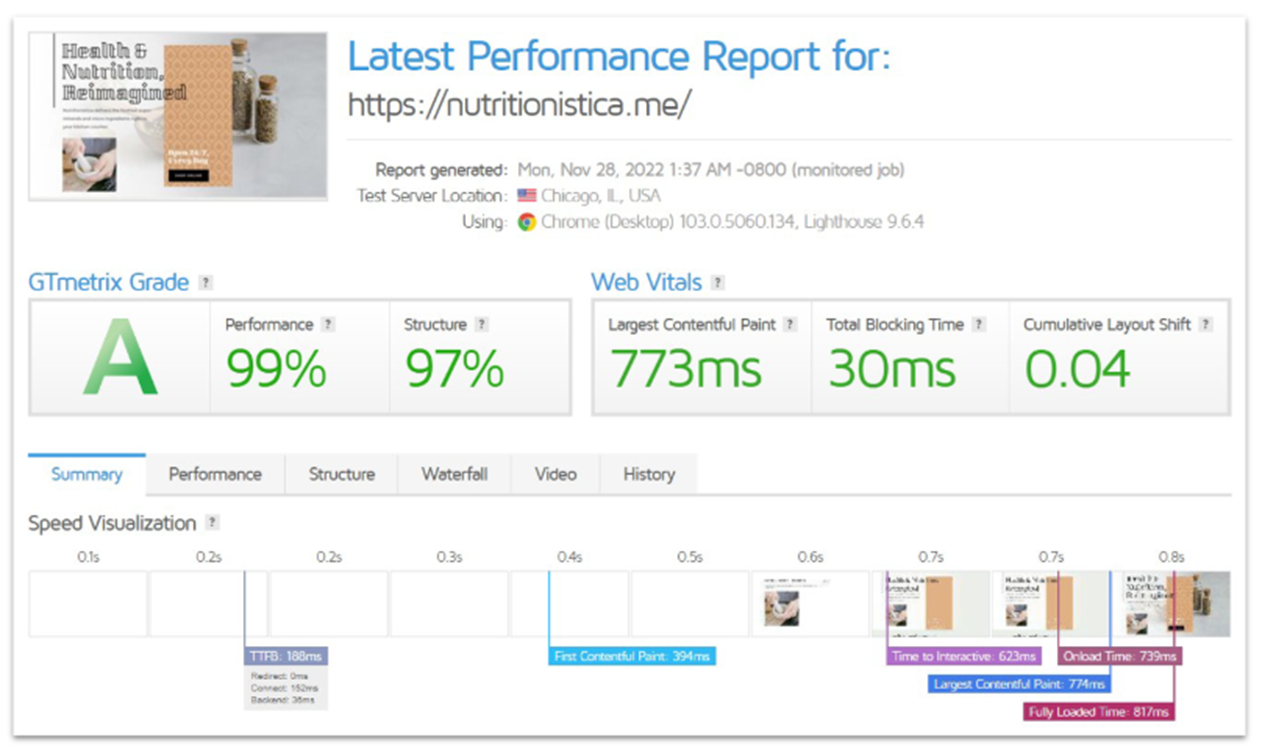
Hostinger’s GTmetrix scores were great. Our site earned an A grade, with a recorded .08 seconds fully loading time. You can find more testing and performance details in our expert review.
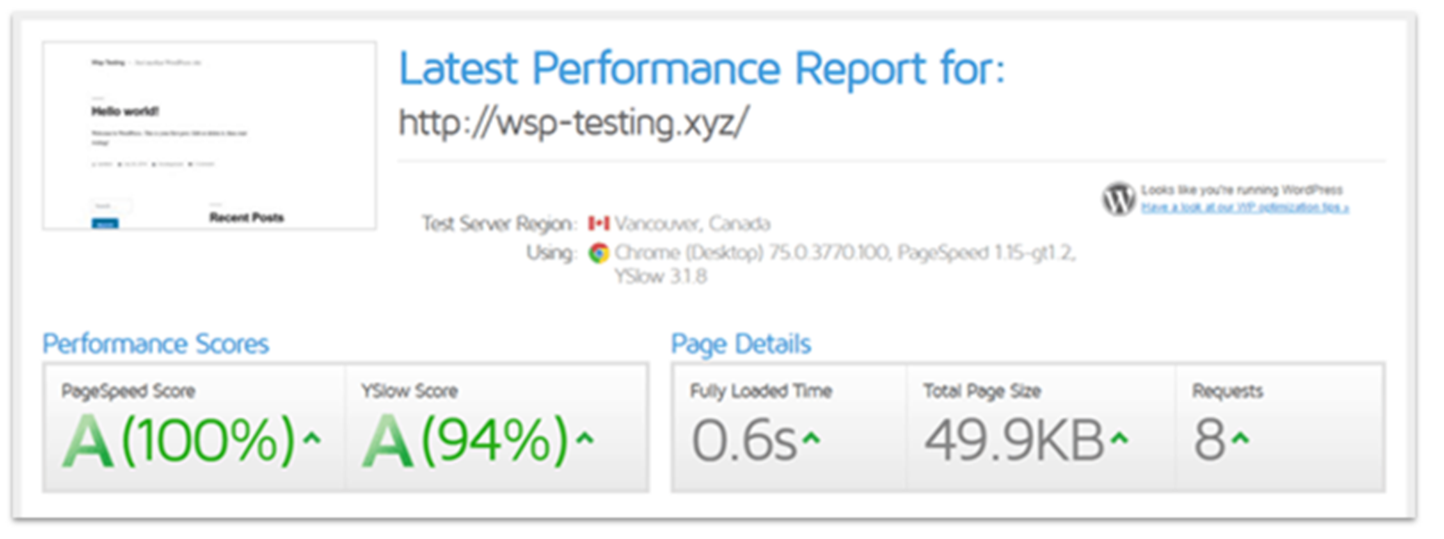
Likewise, GTmetrix also gave our Namecheap test site an A score. And a bit surprisingly, our Namecheap site’s fully loaded time was .06 seconds, just a bit faster than Hostinger. You can see all the details on Namecheap’s performance and more in our in-depth review.
UptimeRobot
Namecheap offers a 100% uptime guarantee on all but its reseller and VPS hosting plans, which we found it couldn’t meet. Hostinger, on the other hand, gives you a 99.9% uptime guarantee on all plans – or only 44 minutes of downtime a month.
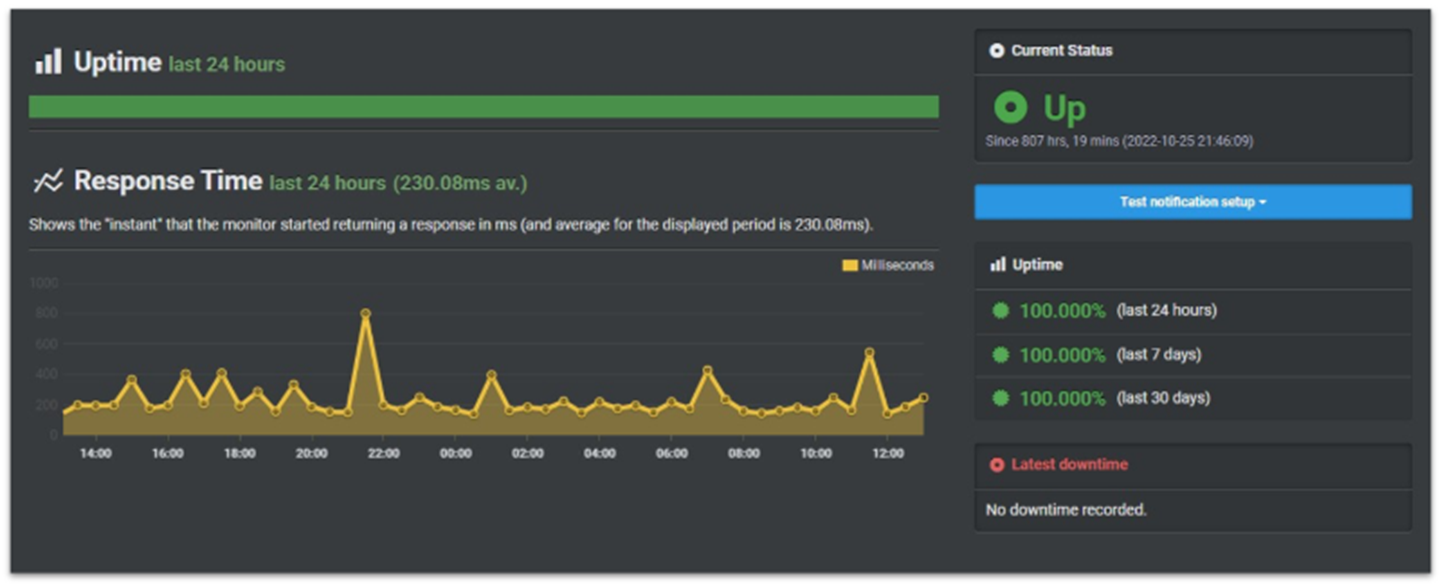
Most ad people will tell you it’s better to underpromise and overdeliver than to do the opposite. That’s exactly what I found with Hostinger. While it only promises 99.9% uptime, Hostinger actually had 100% uptime over 30 days.
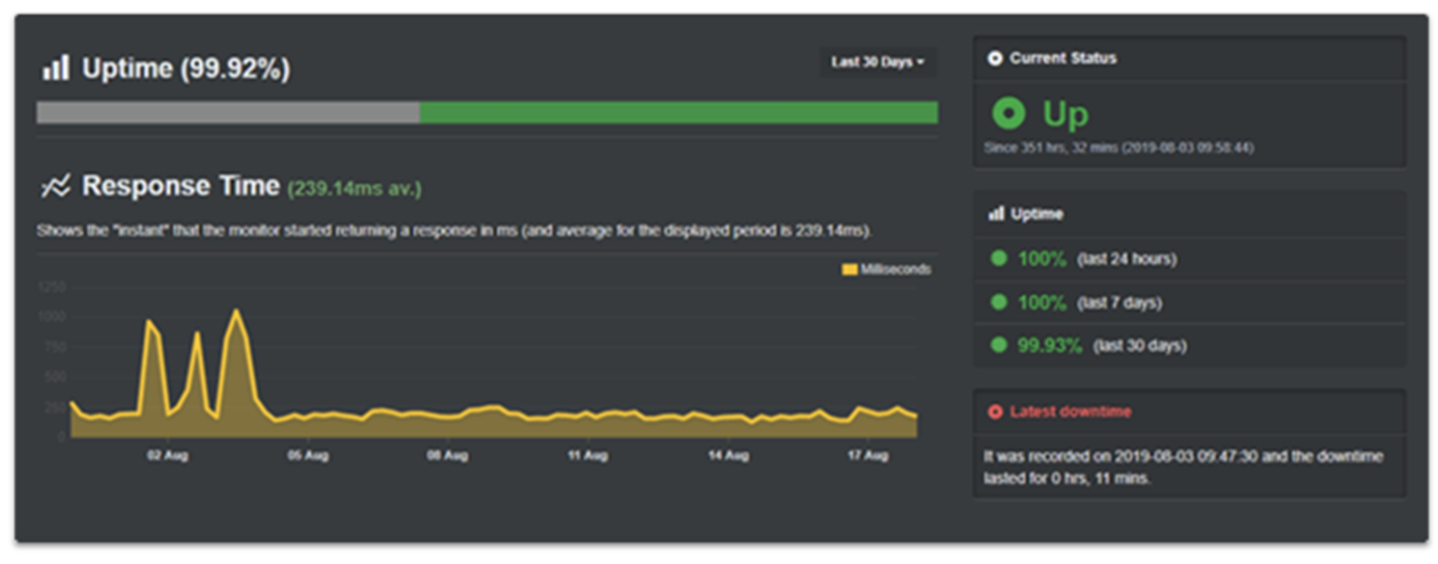
Namecheap talks a big game with its 100% uptime. My results, however, did not match up to that promise. Namecheap turned in 99.93% uptime, with 11 minutes of downtime over the 30 days of testing. Eleven minutes may not seem like much, but it’s still enough time to lose out on sales or potential customers.
Speed alone doesn’t tell the whole story. While Namecheap’s load time was a fraction faster, Hostinger consistently delivered 100% uptime during testing, even under higher traffic. Its LiteSpeed and NVMe combo also makes it more stable for image-heavy or WordPress sites. Ultimately, Hostinger’s consistency and global optimization make it the real winner for everyday site performance.
Security
With Namecheap, Peace of Mind Comes at a Cost
You won’t get daily backups with any starter plans. Hostinger’s Premium plan includes weekly automated backups and Namecheap’s shared hosting plans do one better with backups twice a week. Daily backups for both hosts are available on higher-tier plans. Strangely, the more expensive EasyWP plans only provide a manual backup tool.
It’s a big strike against Namecheap that it only offers a free SSL for your first year on its shared hosting plans. After that, you’ll need to purchase them separately.
The unlimited Let’s Encrypt SSLs from Hostinger are free for the life of your account. Let’s Encrypt SSLs are also easier to install (and are easily turned on via hPanel), while Namecheap’s cPanel PositiveSSL often requires more tech skills. Hostinger also auto-renews your SSL certificates for you.
Both competitors offer a decent level of security as standard. Hostinger offers BitNinja Security Suite on all its plans, which provides DDoS protection, brute force defense, Cloudflare protected nameservers, and IP reputation protection. You’ll also get automatic weekly malware scanning and auto-removal.
Namecheap’s standard security includes ModSecurity firewalls, manual malware detection and removal, DDoS protection, and domain protection (if you’ve purchased your domain through Namecheap). As with its SSL certificates. Namecheap requires you to purchase third-party services or an EasyWP plan to receive enhanced site security features like automatic malware detection and removal.
When it comes down to it, Hostinger offers “set it and forget it” security tools, which is a far more convenient option than Namecheap.
Support
Hostinger’s Service Outshines Namecheap
When your website is down or compromised, quick access to support is the difference between minutes and hours of lost business. Both hosts offer 24/7 live chat support, a ticket system, and a DIY knowledge base. Neither offers any phone support.
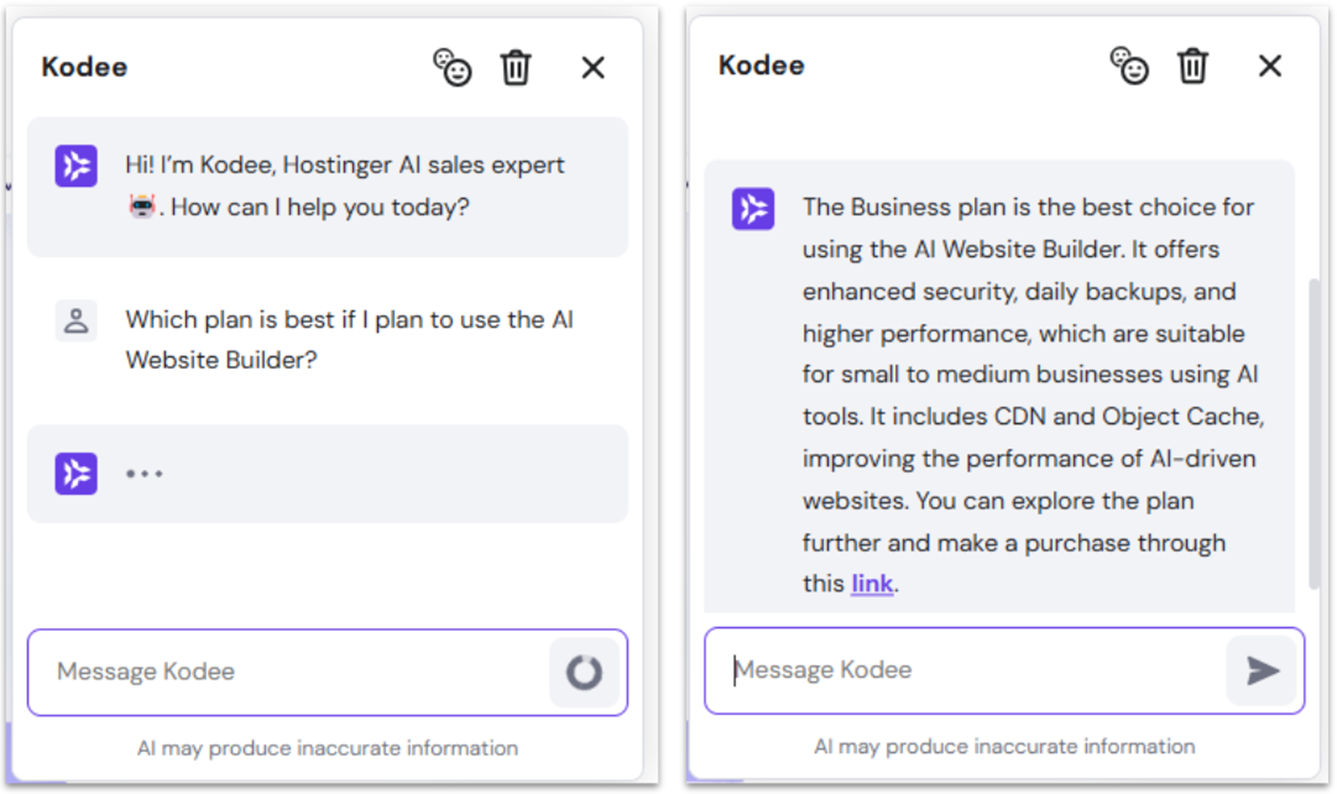
Recognizing that many questions come before becoming a customer, Hostinger has introduced Kodee, an AI “sales expert” to help you with questions about plans, features, pricing, and more. Kodee was online within 2 seconds of my query and had a response in the same amount of time. It’s also trained for first-line tech support, so it can offer assistance or guide you to the appropriate knowledge base article in seconds.
Hostinger’s online technical support chat can be a bit slower, taking about 15 minutes to respond. The response was somewhat helpful, though it only directed me to knowledge base articles that I could have eventually found myself.
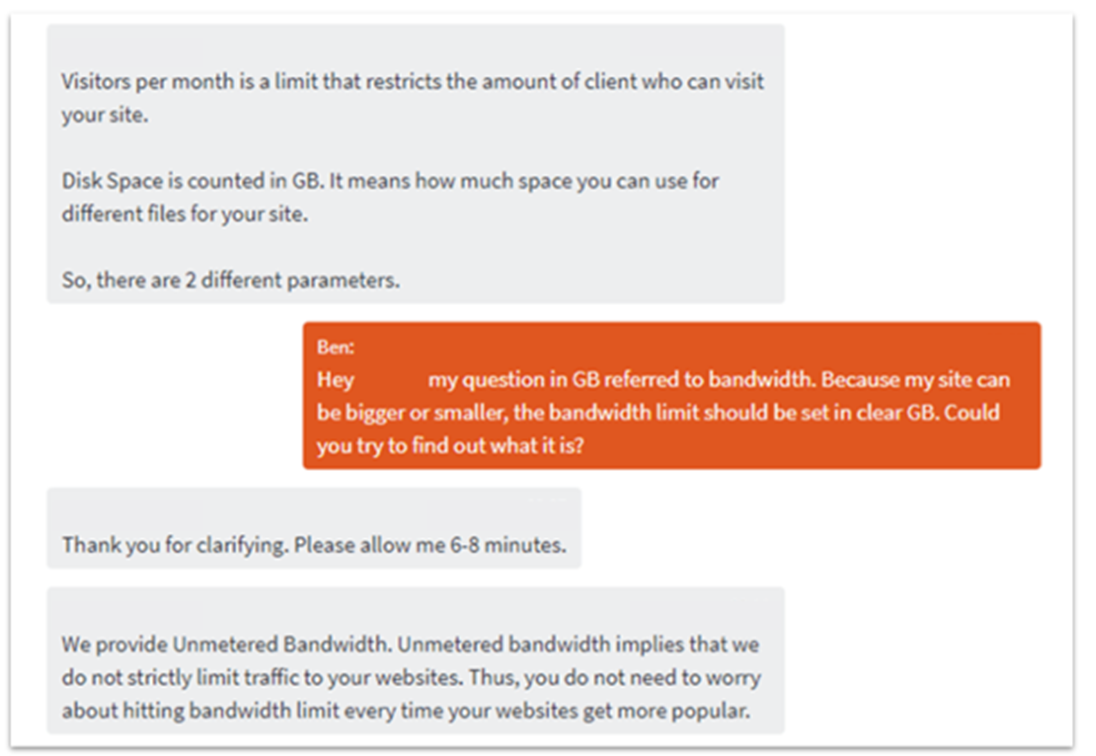
Namecheap’s online chat leaves much to be desired and requires a good deal of patience. While the response times were faster than Hostinger’s, the agents were far less helpful. In one instance, the agent gave the completely wrong answer. In another, I had to spend a long time clarifying my query, and then had to wait while the agent looked up the info or consulted with someone else.
On the other hand, it took about 20 minutes to get a response from Hostinger’s ticket system – a rather rapid time in the world of hosting ticket systems. After my encounter with the inefficient support at Namecheap, I didn’t try its ticket system. My patience was worn thin enough.
Hostinger’s support team seems to rely pretty heavily on its knowledge base. Support provided more links to its knowledge base, which mirrored my chat request. After checking it out, I think I can understand why. Hostinger’s knowledge base is quite extensive, well-organized, and media-rich with video tutorials, step-by-step walkthroughs, and screenshots to guide you.
By comparison, Namecheap’s knowledge base is hard to navigate and relies mostly on textual content. Much of its content is full of tech lingo and jargon. So much so that an inexperienced site owner might have a difficult time using it. All in all, I was completely underwhelmed with Namecheap’s support.
It’s Clear: Hostinger is the Better Choice
Hostinger clearly pulls ahead of Namecheap in several key areas. Not only does it offer more competitive pricing, but it also packs in better value with free automated daily backups (on most plans), advanced security via BitNinja, and faster website performance thanks to LiteSpeed servers and built-in caching solutions.
Support is another strong point for Hostinger. Its 24/7 live chat is faster and more helpful, especially for beginners, while Namecheap can be slower and less competent in its responses. However, even if I can’t wholeheartedly recommend its hosting, Namecheap is still a solid choice for domain services (and there’s no rule you can’t host both separately).
If you’re still not sure about either host, you can check out nine other excellent hosting providers that we’ve tested and recommend.
FAQs
How do Hostinger and Namecheap’s renewal prices compare?
Namecheap’s renewal prices are typically lower than Hostinger, particularly on the shared hosting plans. Remember that you’ll have to renew more frequently – Namecheap only offers a maximum of a 2-year plan, while Hostinger offers a 4-year plan. The difference in price may not favor Namecheap in the long run. Don’t forget, you’ll also have to pay Namecheap for your SSL certificate after the first year.
Between Hostinger and Namecheap, which provider is better for WordPress hosting?
While Namecheap’s EasyWP is user-friendly, Hostinger offers more value for WordPress plans, along with speed and reliability. It’s a reliable choice for growing blogs or small businesses.
How do the control panels compare between Hostinger and Namecheap?
Hostinger’s hPanel provides a clean, modern interface that offers easy management for domain, hosting, caching, and WordPress maintenance. Namecheap primarily uses cPanel, which is a little more complex and typically requires additional steps to get the same results. cPanel may be fine for experienced site owners, but hPanel has a broader appeal. If you’ve never used cPanel, you can take a look at our beginner’s guide to using cPanel to learn the basics.
Are there hidden costs with Namecheap or Hostinger?
Both hosts are fairly transparent with their pricing and plan descriptions. However, Namecheap’s shared hosting plans only offer a free SSL certificate for a year. Likewise, there’s no free email on some EasyWP plans. On the other hand, a common complaint with Hostinger is the difference between its introductory and renewal costs, although renewal costs are still lower than most competitors.
What is the disadvantage of Hostinger?
Hostinger’s entry-level plan is missing a few features like daily backups and staging tools, which only appear on higher tiers. Its lowest advertised price also requires a four-year term to unlock. Still, those long-term savings and better performance tools make Hostinger a stronger investment for small businesses and WordPress users.
What are the disadvantages of Namecheap?
Namecheap still relies on standard SSDs and older Apache servers on many plans, which can slow down WordPress sites. EasyWP plans also strip out some key management tools like staging and advanced caching. It’s fine for basic blogs or small personal projects, but less ideal for growing businesses that need consistent uptime and scalability.




















