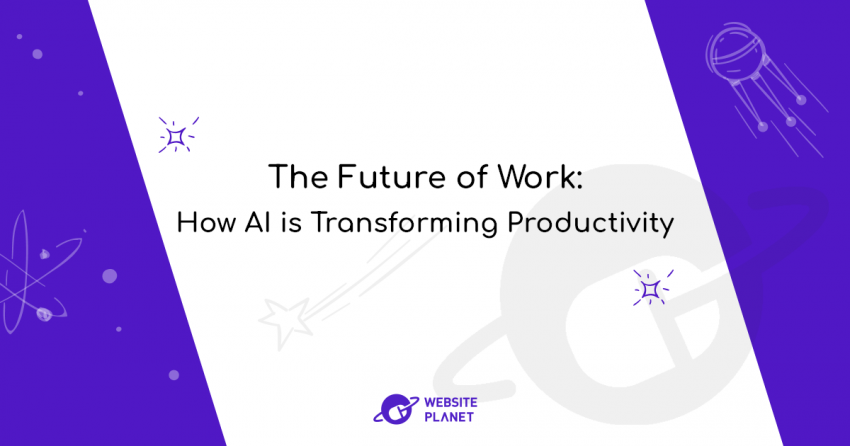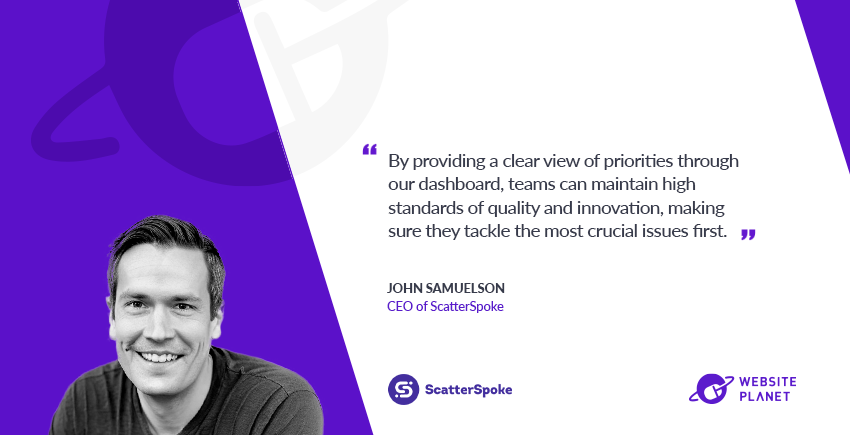Who doesn’t want to be a better writer?
Whether you freelance or work in-house, there’s a constant pressure to better articulate your ideas, intrigue your audience, make fewer errors, and—of course—use your time more efficiently.
Thankfully (or unfortunately?) there are about two billion tools out there that all promise to help you improve your writing. But which ones will really make a difference? Which ones are actually worth your time and attention—not to mention your money?
Our team spent the last couple of weeks asking these same questions. We considered each step of the writing process—from brainstorming and note-taking to writing headlines and editing—and tested out the tools for ourselves.
Depending on the area of your writing that you are trying to improve, you may just be interested in one category, or you may find that every single tool on this list can make a big difference. Either way, you’ll walk away a better writer.
What We Look For in the Best Writing Tools
Our team of writers tested dozens of tools that address many different aspects of the writing process. These are the ten that made the cut. Here’s what they have in common:
- Accessible: Ideas can strike anywhere, at any time. As a writer, it’s important that you can capture your ideas while on-the-go, and easily collaborate with others.
- Versatile: Every writer has their own personal style. Our favorite tools can work in a variety of ways, so you can find what works best for you.
- Free or Low-Cost: Regardless of whether you are just starting out or have already established a name for yourself, there’s no need to pay a big price, even for tools that can make a big difference.
#1: Grammarly – Best for Proofreading
Whether you’ve been writing for days or decades, a second pair of eyes can always help. Described as “a free writing assistant,” Grammarly will proofread any kind of text.
As well as highlighting any spelling or grammar mistakes, Grammarly will tell you if you’ve missed a word or are using an incorrect article.
Another plus is that it’s versatile—if you don’t care for (or can’t install) the browser extension, you can visit the Grammarly website and opt for the self-contained online grammar checker instead.
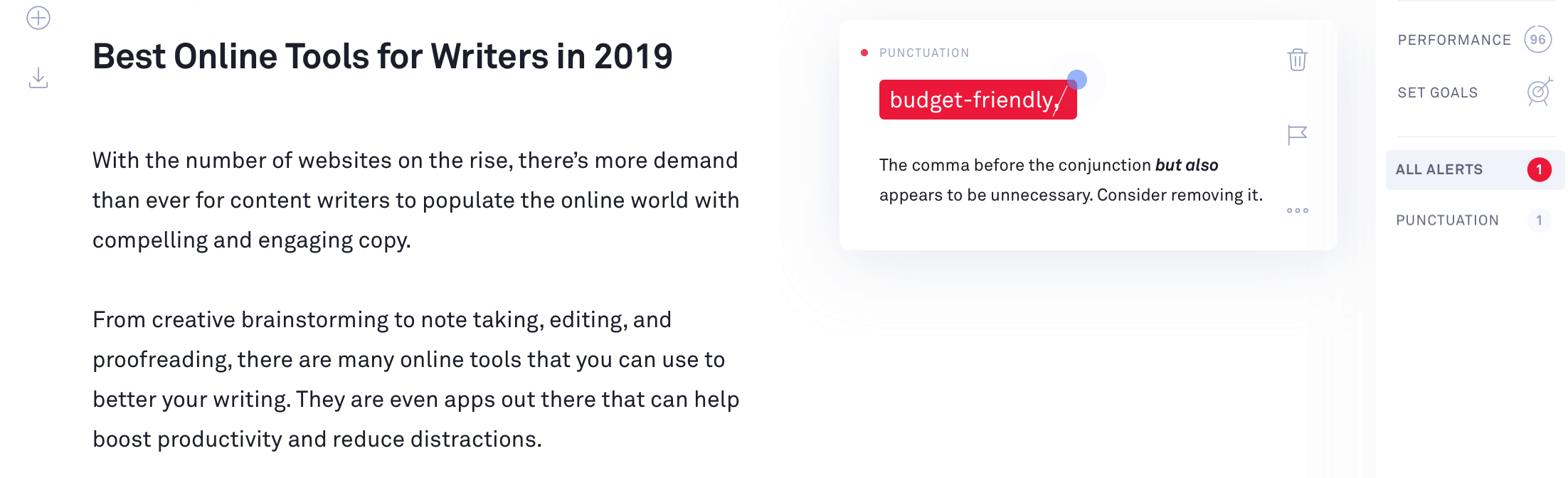
Is It Free?
Grammarly offers a basic free plan, but you can upgrade to one of the premium plans for more advanced checks on punctuation, context, grammar, vocabulary, and sentence structure. Having said that, the two premium plans come at a pretty substantial monthly rate.
#2: Scapple – Best for Brainstorming
Sometimes, the hardest part of writing can just be trying to make sense of your initial ideas. Scrapple helps you capture all of your thoughts and establish visual connections between them.
It’s great for making mind maps and tracking your thoughts while you indulge in creative idea generation. The flexible interface is particularly good for visual thinkers and creative types that need a little help organizing and planning.
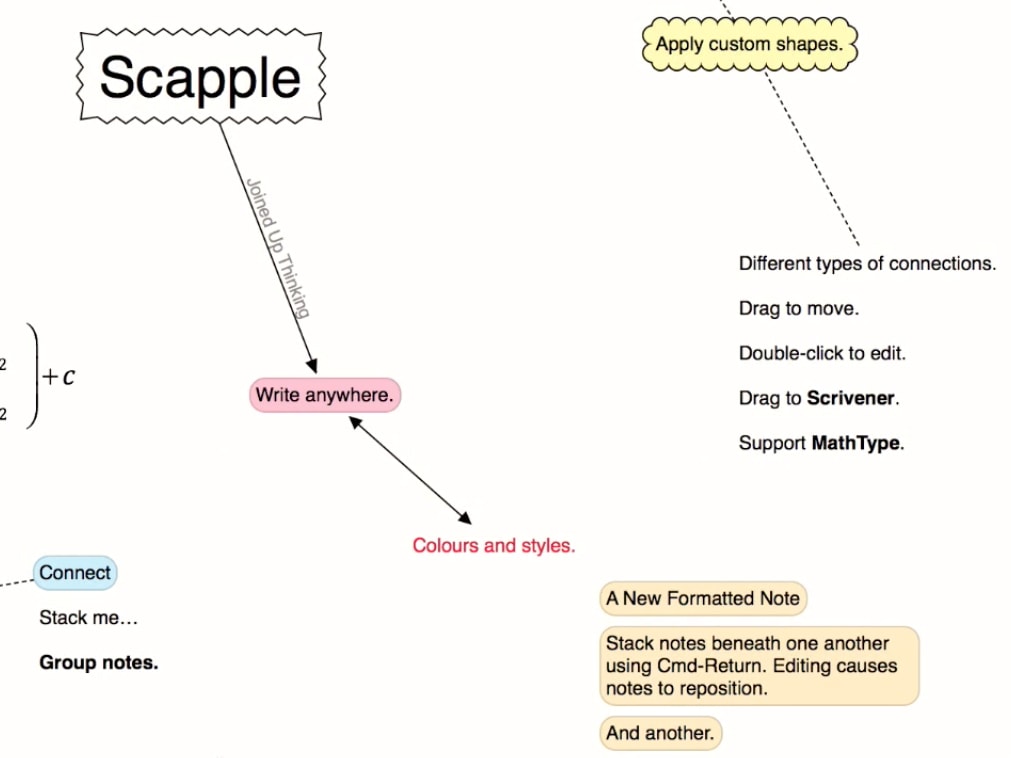
Is It Free?
You can use Scapple for free for 30 “active” days, which means only the days that you actually sign in, as opposed to 30 calendar days after you sign up. You can then continue to use the tool on a standard license for a very reasonable one-time fee.
#3: Evernote – Best for Capturing Ideas
Still on the subject of collecting your thoughts and getting ready to write, the Evernote note-taking app helps you capture new ideas on the go via your mobile phone.
Who said you have to capture your thoughts in written form? Not Evernote. This app lets you put pictures, voice notes, and web pages in its virtual scrapbook for safekeeping. These features give it an added edge compared to some of the other note-taking apps.
You can also sync your notes across devices and access them anywhere and everywhere.
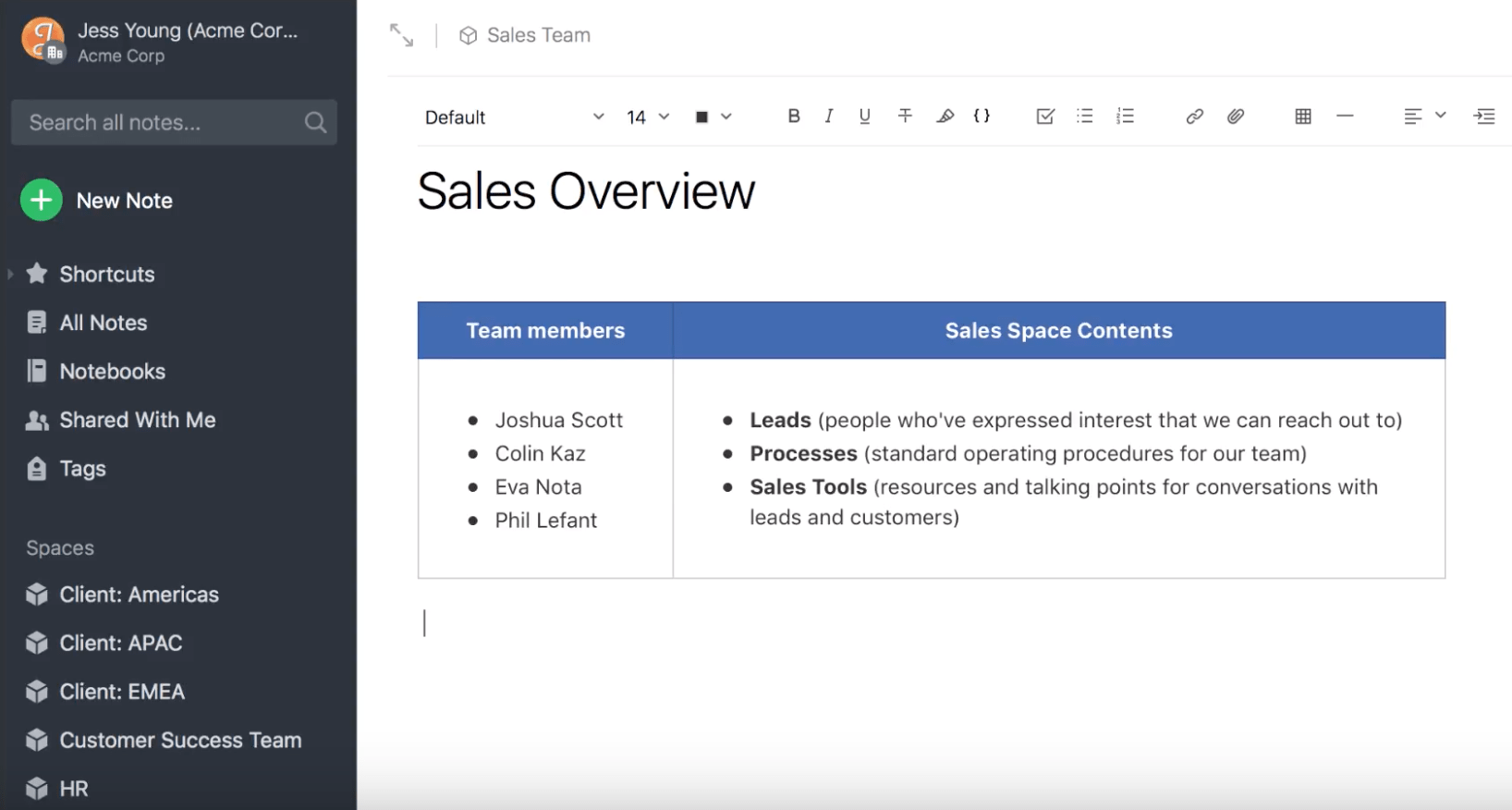
Is It Free?
Evernote’s basic plan is free, but you can upgrade to the paid plan for a small monthly charge. If you’re not sure whether to upgrade, you can try Evernote Premium for free for 30 days.
#4: CoSchedule Headline Analyzer – Best for First Impressions
As a writer, it’s your job to create click-worthy headlines that capture readers’ attention and invite them to learn more. That’s where CoSchedule Headline Analyzer comes in.
Just enter a headline idea and a few details about your article. Then click “Analyze Now” and your headline will be scored on a scale of 0-100 according to the number of common, uncommon, emotional, and powerful words.
You want to score as highly as possible in the last two categories, because readers will click to read more when they feel an emotional connection.
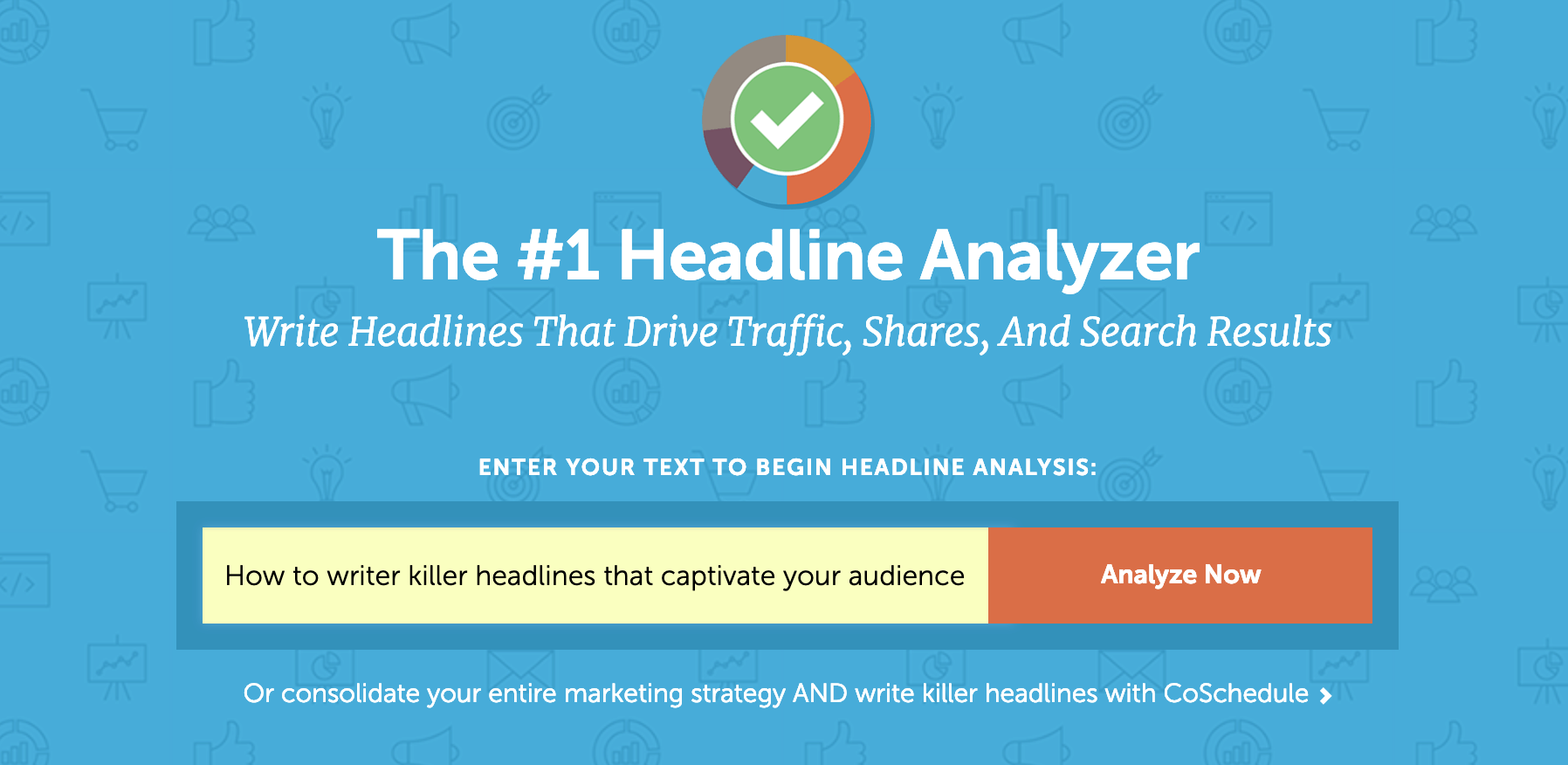
Is It Free?
Yes, but you have to fill out a couple of forms and provide some details about you and your company to get to the results.
#5: Hemingway App – Best for Improving Your Writing
It doesn’t matter how many times you proof your own work—every good writer needs a great editor.
The Hemingway online editor app is particularly handy for busy content writers on strict time schedules—which pretty much means all of us, all of the time! Just copy and paste your text into the box on the Hemingway website and it will highlight common errors, complex sentences, and words that can be swapped for more concise synonyms.
This tool will also make sure that you’re not overusing the passive voice, and will notify you if any pieces of text are difficult to read. All in all, the Hemingway App really is a no-brainer.
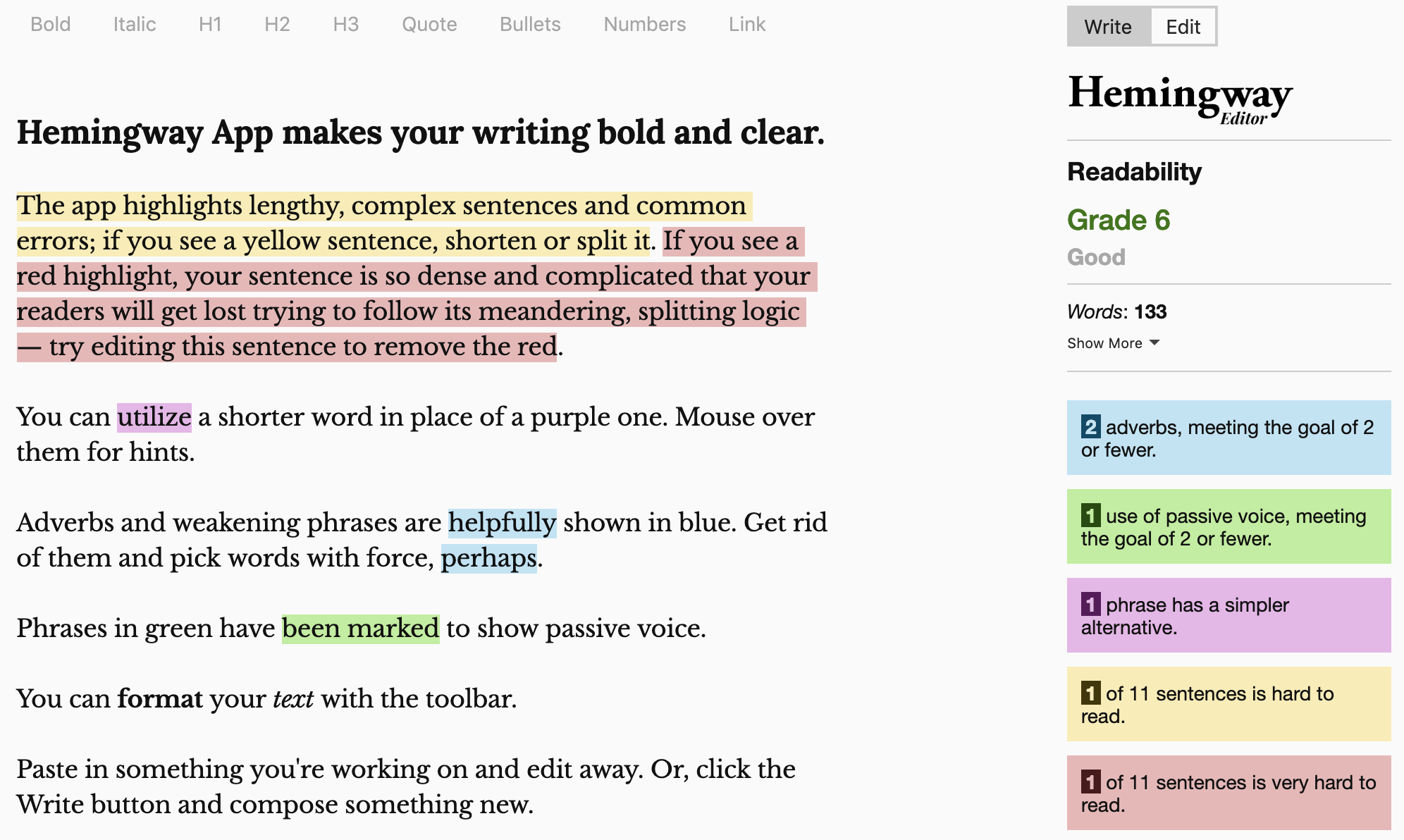
Is It Free?
Yes. You can also download a desktop app for Windows or Mac OS for a small one-time price.
#6: Readable – Best for Engaging Your Audience
As the name suggests, Readable makes your text more…well, readable.
By assessing the level of education that someone would need to read your writing, Readable helps you to write for your target audience. Just copy and paste your copy into the “Score Text” tool to see it analyzed in seconds.
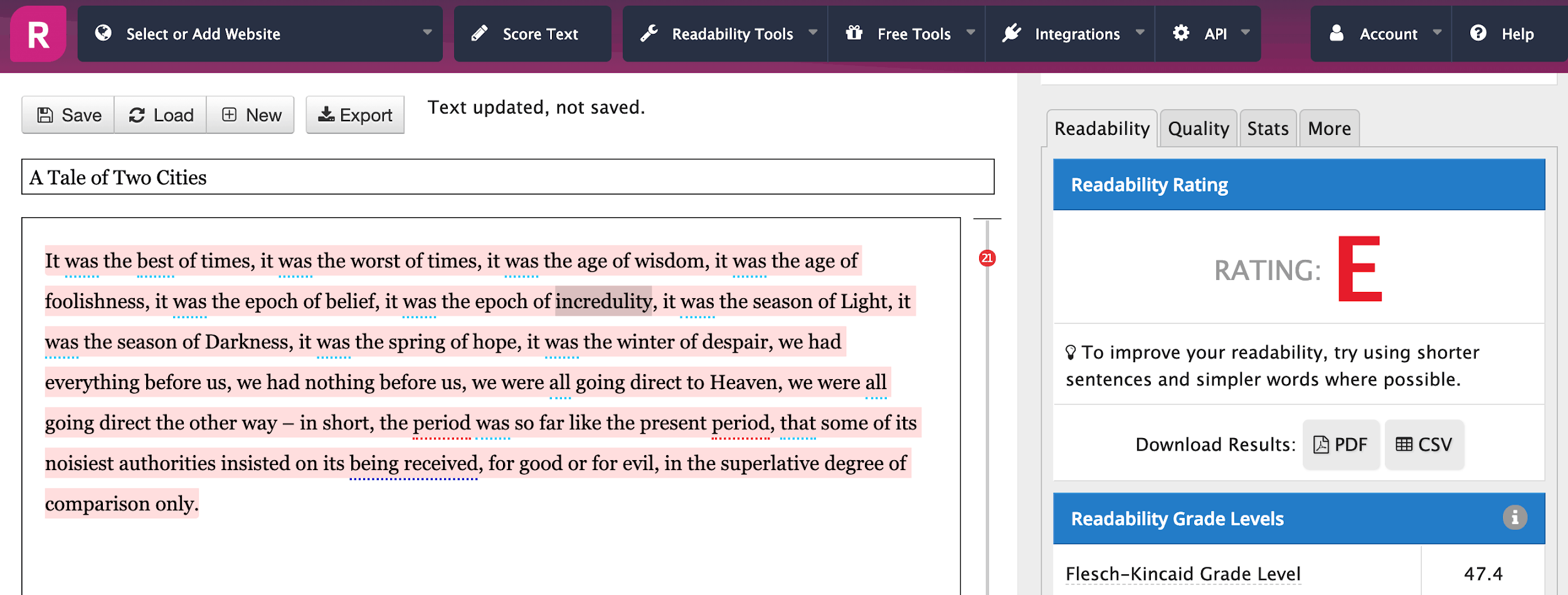
Is It Free?
No, but you have access to a free trial. A paid subscription comes at a low monthly cost.
#7: Cliché Finder – Best for Ensuring You’re Understood
Some styles of writing actually call for clichés and other idioms, but many don’t. Your writing will be better understood by international audiences if you avoid colloquialisms.
If you struggle to avoid overused or confusing language in your writing, then Cliché Finder could be your best friend.
It’s very easy and efficient to use. Just enter your text into the box and click “Find Clichés” to see your results in seconds with any clichés clearly shown.
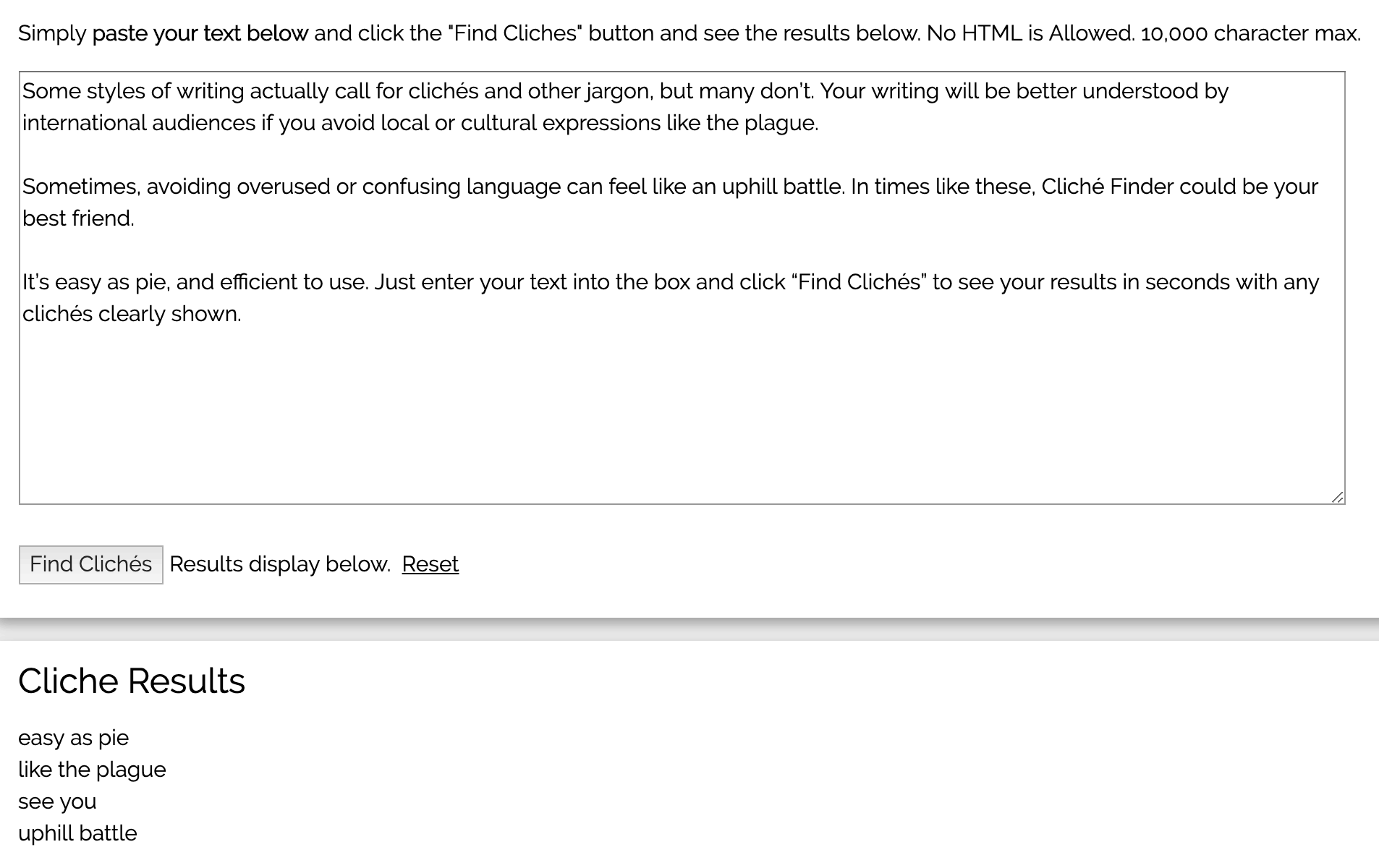
Is It Free?
Yes.
#8: Google Docs – Best for Collaboration
Even though Microsoft Word and Apple’s Pages are the most widely used writing applications worldwide, Google Docs is fastly becoming a go-to word processor specifically for content writers.
Why? Well, it’s the best tool for collaborating with others on a writing project. As well as being able to access the same document from different devices, you can also view real-time changes when other users are typing in the document, and you can comment on what they’re writing.
The best bit about Google Docs? It’s integrated with Google Drive, which means you can easily share documents with your team.
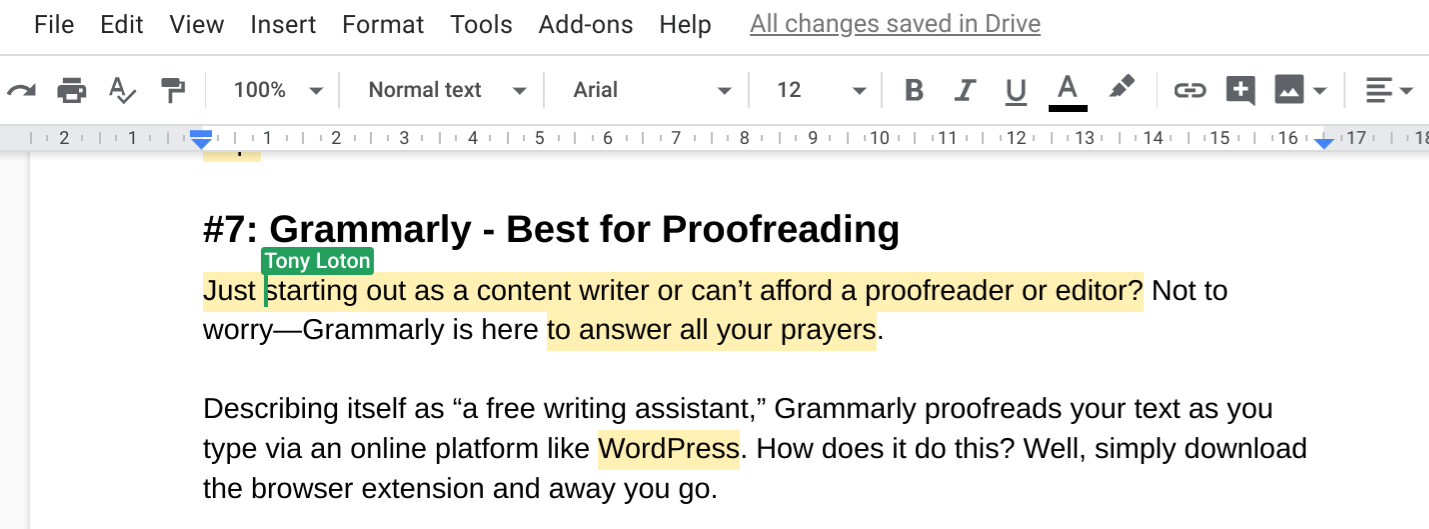
Is It Free?
Yes. However, you will have to pay if you want unlimited storage.
#9: StayFocusd App – Best for Staying on Task
Writing can be intense, and it’s easy to lose concentration at times. Available as a Google Chrome extension, the simple premise of StayFocusd is to restrict the amount of time you spend on time-wasting websites. This will help eliminate any unnecessary distractions and increase your productivity levels!
Need even more help focusing? Check out the best productivity apps for freelancers.
You have the option to personalize the app based on particular websites, subdomains, online games, and videos that activate your difficulty in maintaining focus. After utilizing your designated time, the app will subsequently prevent your access to these websites for the remainder of the day. Pretty straightforward and quite effective, don’t you think?

Is It free?
Yes.
#10: Noisli – Best for Boosting Productivity
If you struggle to stay productive while writing, and eliminating distractions isn’t enough, then this tool will be a great help.
Noisli provides you with background noise that helps you focus. It allows you to create your own combinations of sounds—whether it’s leaves rustling in the wind, a thunderstorm outside your window, or calming waves lapping against the shore. This can help block out distracting noises—like people talking nearby or kids kicking a football around outside your window.
As well as creating a pleasant ambience, Noisli works primarily by reducing stress and calming your mind to ultimately boost your creativity and get into writing mode faster.
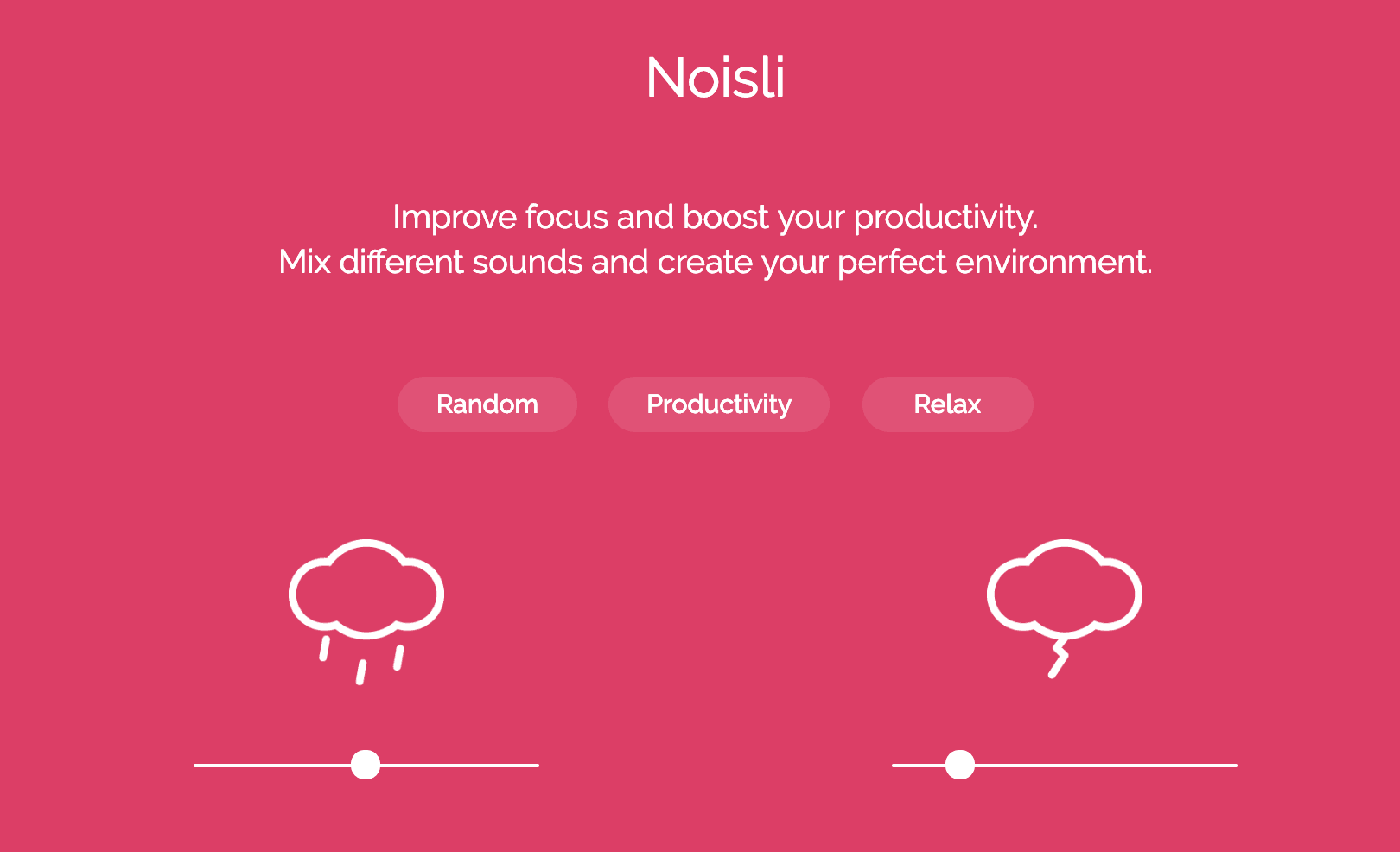
Is It Free?
Yes.
The Best Online Tools for Writers
In this business, time is money. So a free tool isn’t actually free if it doesn’t save you some time when brainstorming, writing, or editing your text. That’s why I’ve focused on online writers’ tools that add value at little or no cost.
That said, if your business continues to grow, you can afford the expense, or you want to develop your writing even further, consider upgrading to the paid version of the tools that work best for you. And, if you’re just getting started in the world of freelancing, our ultimate guide can help.
Either way, as long as you’re determined to be the best content writer you can be and willing to invest in the relevant tools, there’s no reason why you won’t have a long and prosperous career.
GET A FREE GRAMMARLY ACCOUNT NOW

![6 Best Website Builders for Portfolios: Show Your Work Online [2026]](https://dt2sdf0db8zob.cloudfront.net/wp-content/uploads/2018/08/Best-Free-Website-Builders-to-Showcase-Your-Portfolio-850x435.png)
![6 Best Website Builders for Portfolios: Show Your Work Online [2026]](https://dt2sdf0db8zob.cloudfront.net/wp-content/uploads/2023/12/Kamso_Oguejiofor-150x150.png)