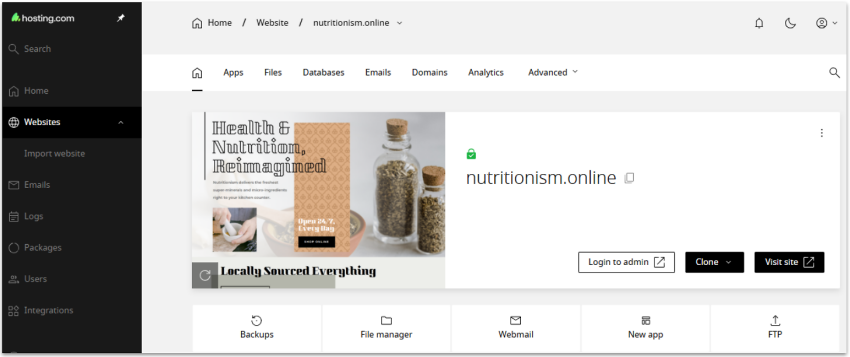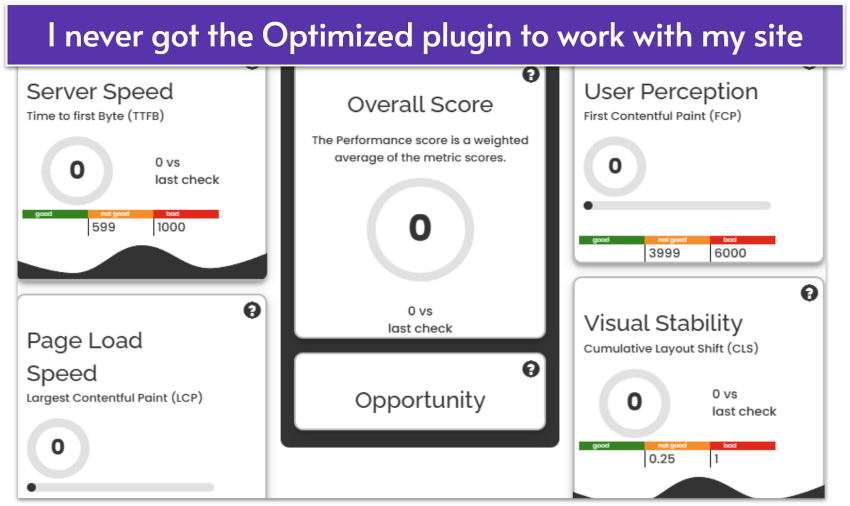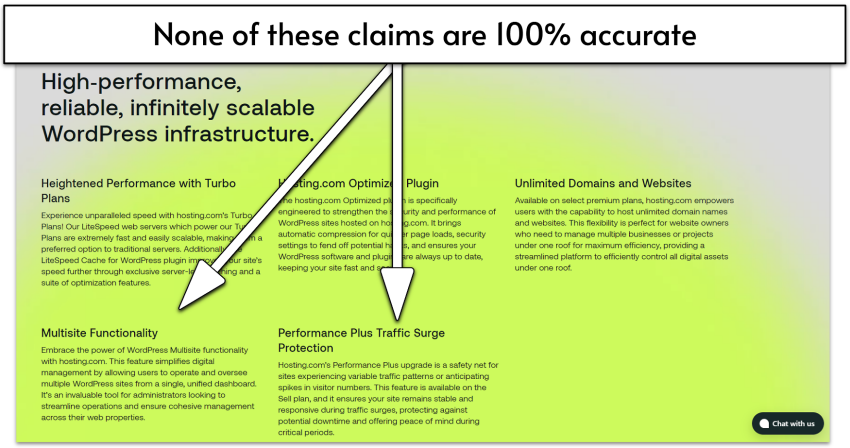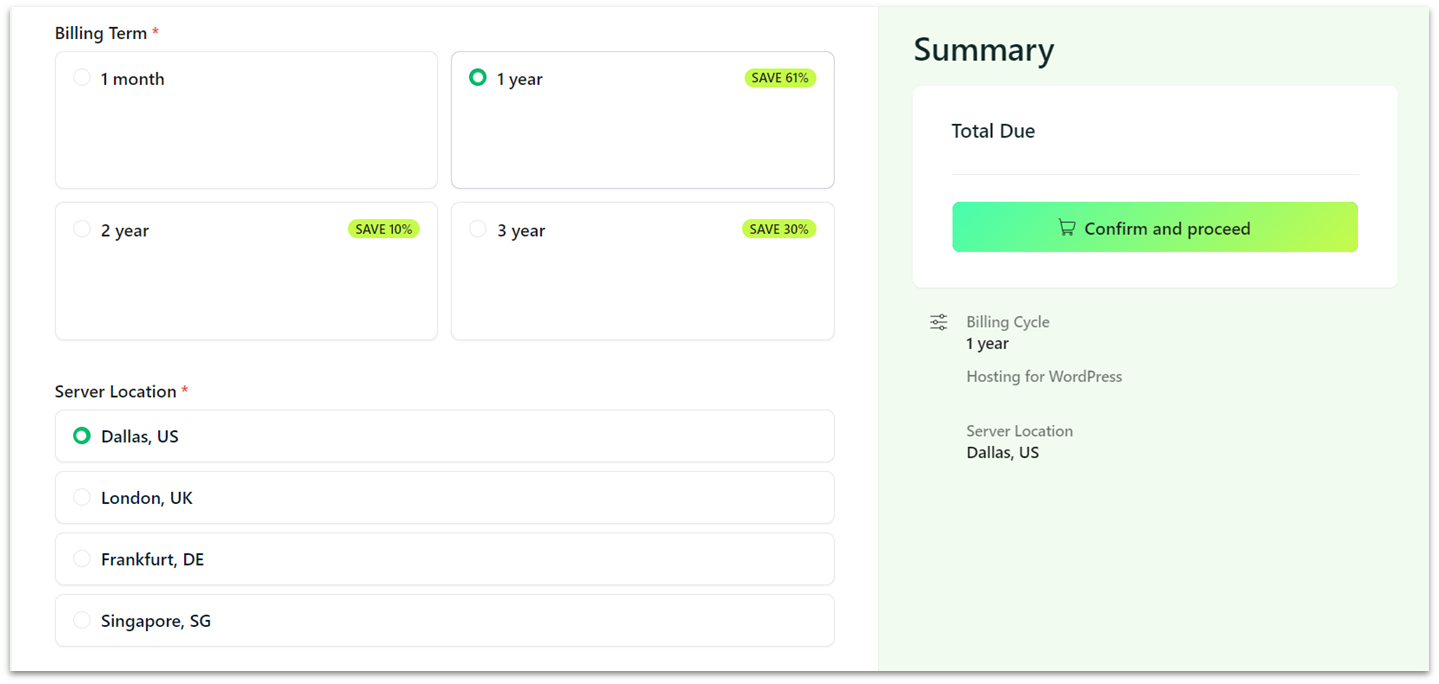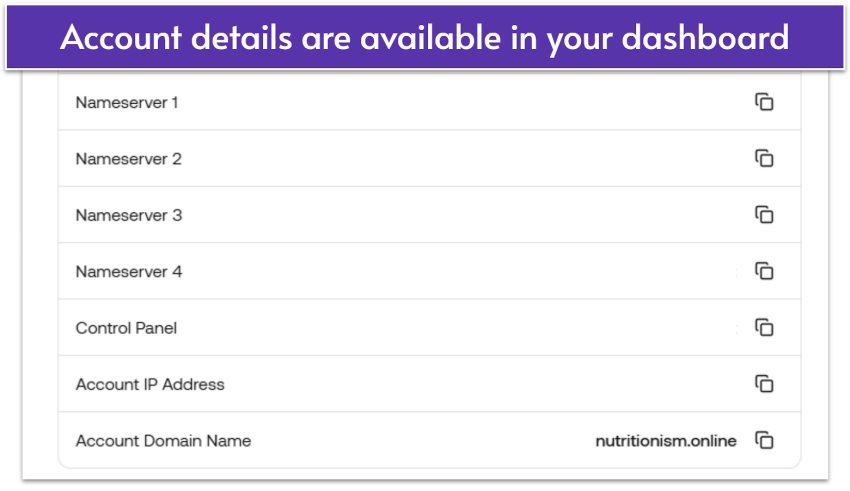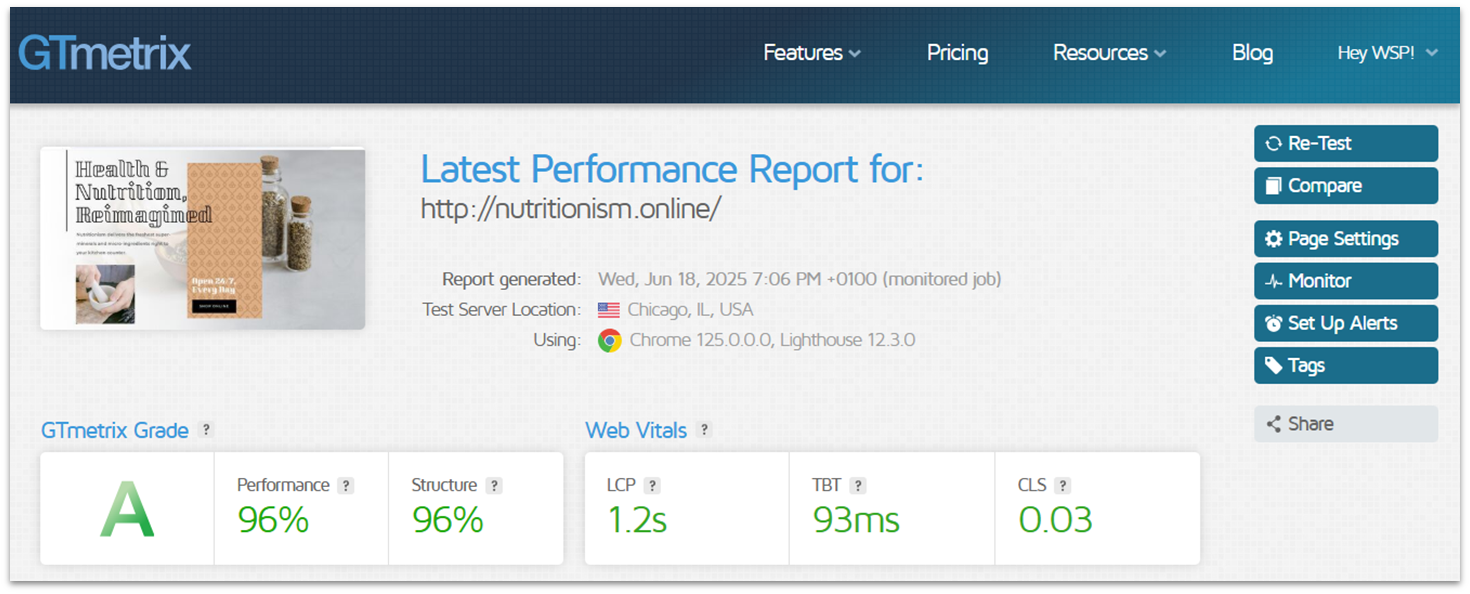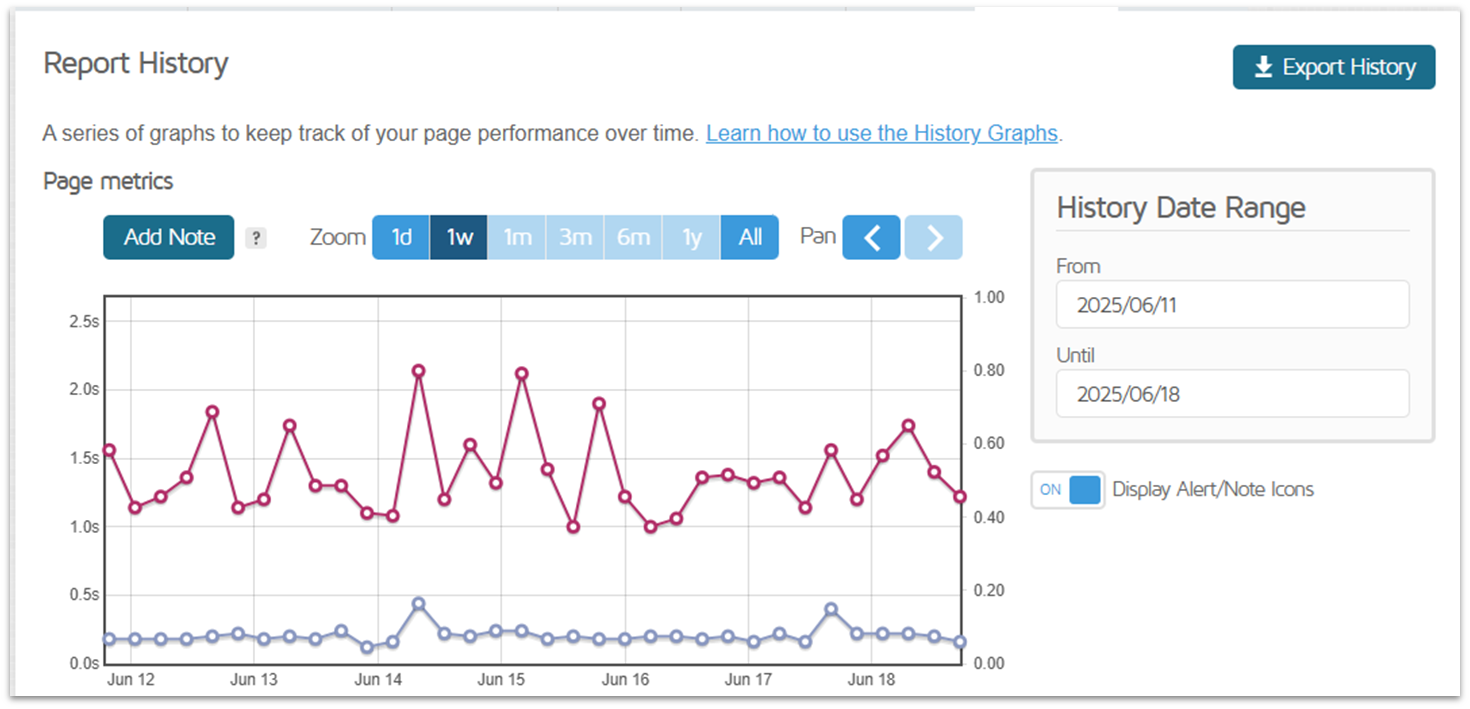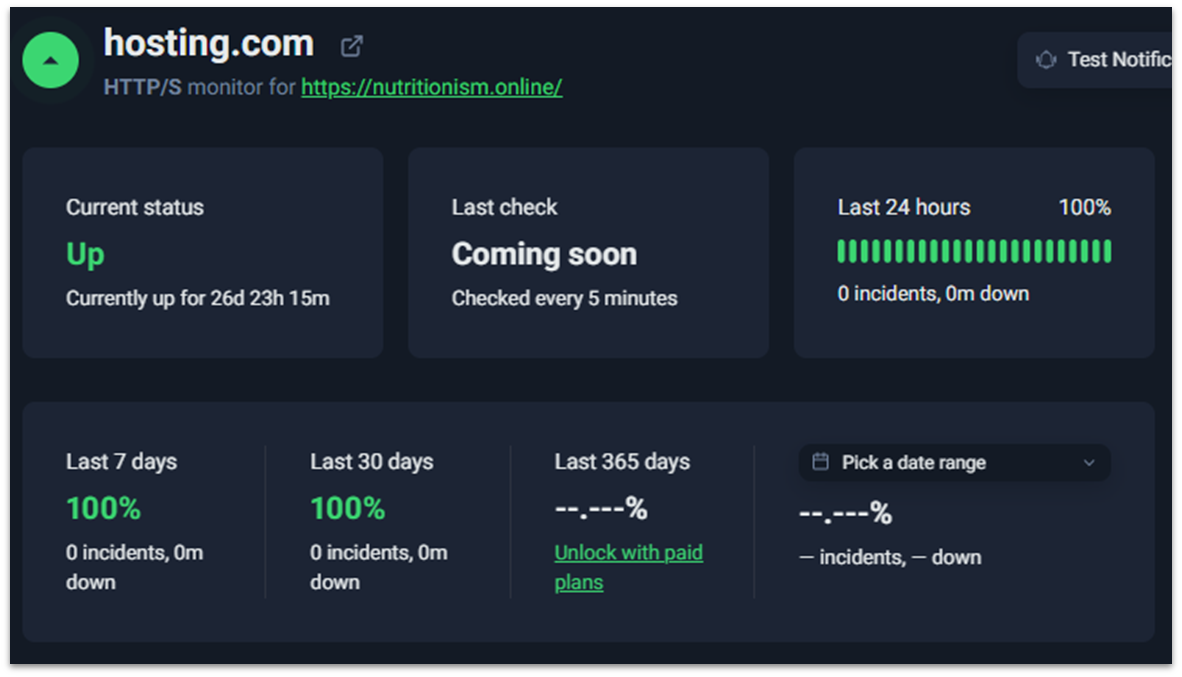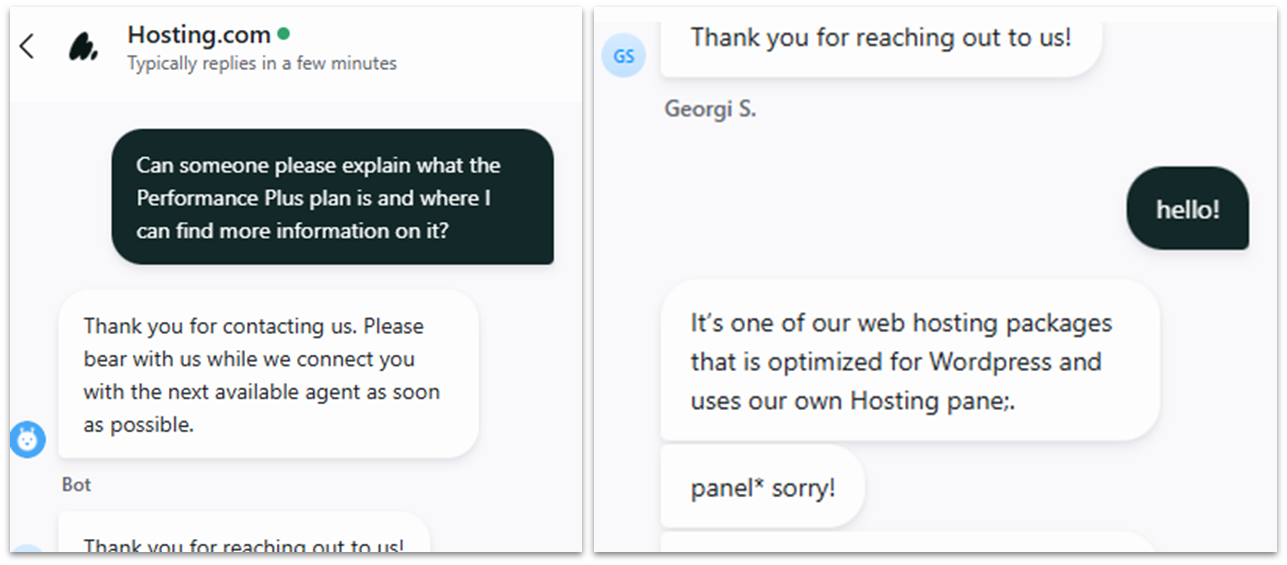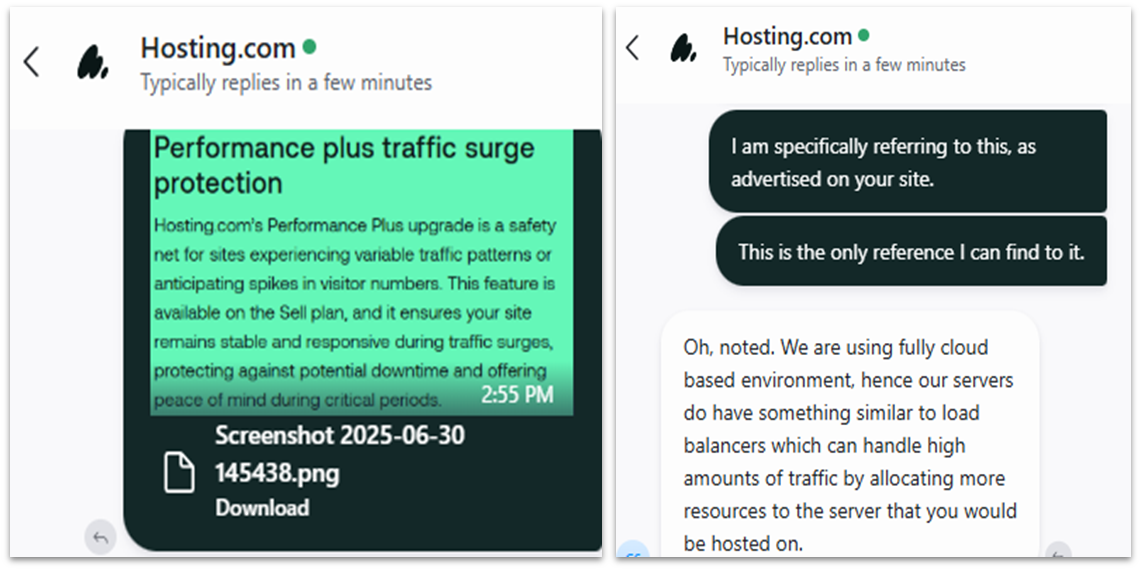hosting.com at a Glance
| ⏱️Uptime Guarantee | Yes |
|---|---|
| 🔒Free SSL | Yes |
| 🔧Hosting Types | Shared, WordPress, VPS, Reseller Hosting |
| 💡Basic Plan Features |
|
| 💲Starting Price | $1.99 |
hosting.com Pros, Cons, and Things That Could Be Better
-
Shared plans on cloud-based servers
-
Shared plans start at 2 vCPU & 3 GB RAM
-
Pre-installed performance plugins
-
Unlimited bandwidth on all shared plans
-
Custom control panel
-
Only one website per WordPress plan
-
Support team lacks product knowledge
-
High renewal rates
I like to compare hosting providers to ice cream flavors. There are those who like to keep things simple with just plain vanilla, chocolate, or strawberry. But then there are others who prefer their ice cream with all the flavors in the world. Triple chocolate fudge cookie, bourbon vanilla bean truffle, and honey salted caramel almond all have their raving fans.
Ice cream makers keep inventing new ways to serve up flavorful combinations – and I think the same can be said about hosting providers. They add features, they innovate, they improve.
But that really isn’t the case with hosting.com (formerly A2 Hosting). It’s still mostly A2 Hosting — it’s just been rebranded to reflect its sale in January 2025. In fact, I found some old A2 Hosting branding still in place during my tests and marketing features unique to A2 Hosting are still largely kept intact.
Hosting.com offers shared hosting, managed and unmanaged hosting for WordPress, cPanel hosting, managed and unmanaged VPS, dedicated servers, and reseller hosting. It’s a good choice for small businesses and individuals, but I can’t recommend it if you’re brand new to hosting. Its proprietary control panel might make it easier to use, but that’s really going to depend on your experience with other dashboards.
In the world of ice cream, hosting.com tastes pretty good, but could be phenomenal with some upgraded ingredients. In other words, my testing reveals a few issues with hosting.com that the web host should improve before it joins the ranks of the truly great services out there.
 Website Planet
Website Planet